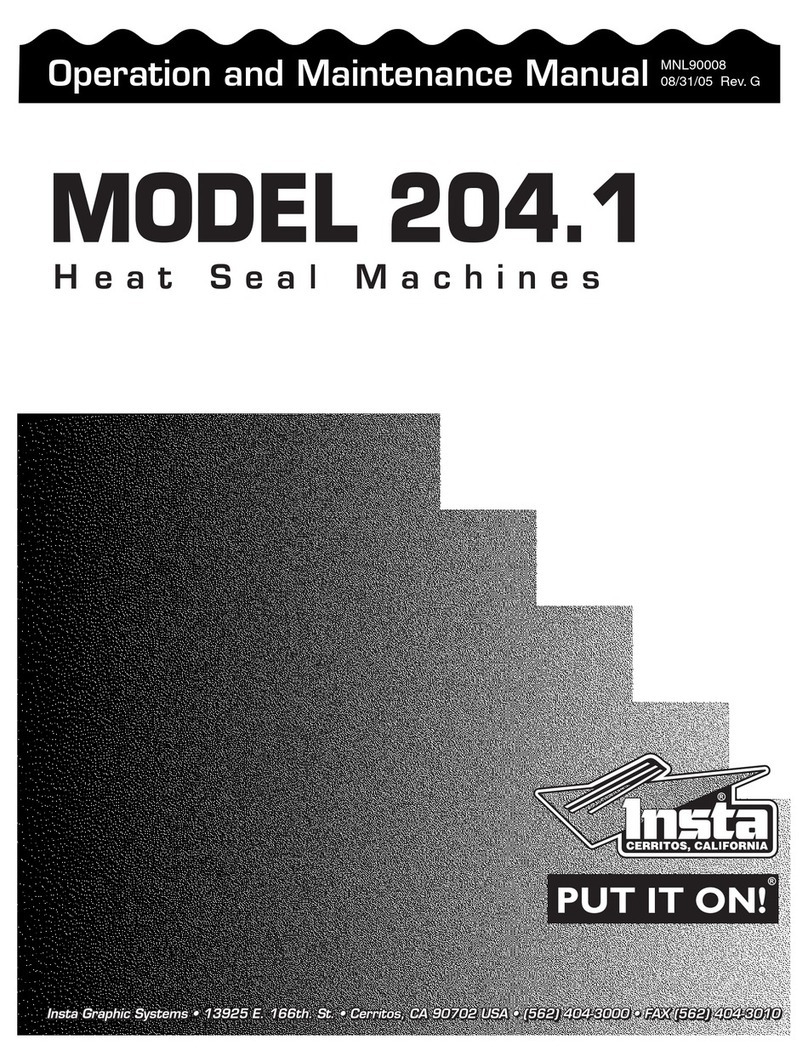Insta 128 User manual

MODEL 128
MNL90001
04/07/03 Rev.F
Operation and Maintenance Manual

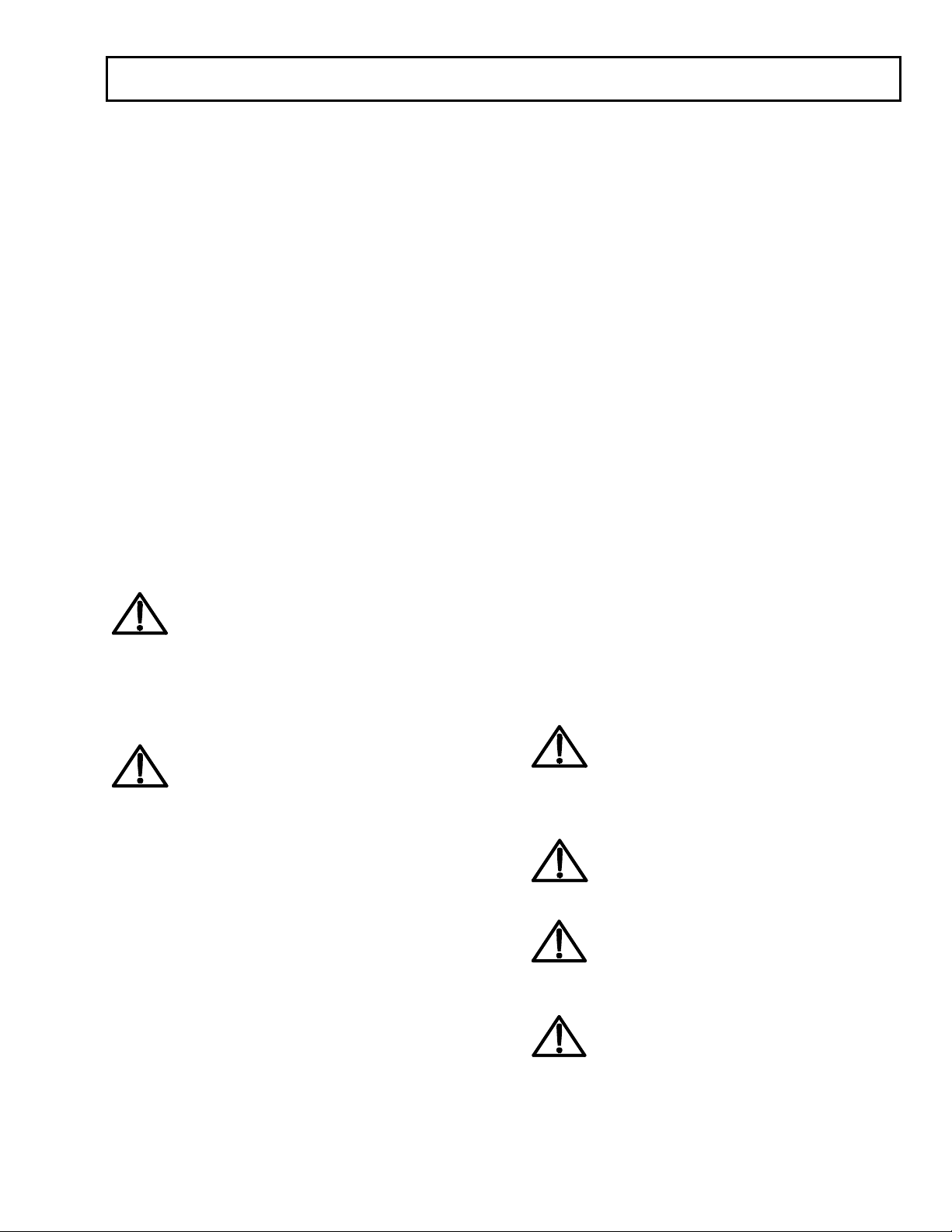
FOR USE BY QUALIFIED SERVICE PERSONNEL ONLY
- 3 -
Congratulations!
Your selection of the Insta Graphic Systems (IGS)
heat seal machine is a sound business decision.
IGS equipment is the result of the highest quality
engineering and time-tested design. Your new
machine combined with IGS's reputation of
innovation in the heat-sealing field, insures the
continuing capability of delivering the best-
decorated substrates possible.
This manual describes installation, operation, and
maintenance procedures for your new model 128
machine, as well as easy to use instructions for
on-the-spot maintenance.
Your model 128 machine will have a long
trouble-free life. Read this manual. Keep it with
your machine; it's your key to proper operation
and lasting service.
Installation
DOMESTIC
Use a separate 15 amp AC circuit.
Only industrial extension cords with
proper wire size should be used: size
16/3 wire for distances up to 25 feet,
and size 14/3 for distances up to 50
feet.
INTERNATIONAL
Use a designated 16 amp AC cir-
cuit. Only industrial extension
cords with proper wire size (2.5 sq.
mm) shall be used.
Limited Machine Warranty
Insta Graphic Systems (IGS) warrants this heat
seal machine, when operated under normal con-
ditions, to be free from manufacturing defects in
material and workmanship for a period of one
year on parts (lifetime on the upper heating
element) and 90 days on labor from the invoice
date.
This warranty will be effective only when IGS
authorizes the original purchaser to return the
product to the factory in Cerritos, California
freight prepaid, and only when the product upon
examination has proven to be defective.
This warranty does not apply to any machine
that has been subjected to misuse, negligence or
accident.
IGS shall not be liable for the injury, loss or dam-
age, direct or consequential, arising out of the use
or the inability to use the product.
No claim of any kind shall be greater in amount
than the sale price of the product or part to
which claim is made.
This is the sole warranty given by the company, it is
in lieu of any other warranties, expressed or implied,
in law or in fact, including the warranties of
merchantability and fitness for a particular use, and
is accepted as such by the purchaser in taking delivery
of this product.
Specifications
Voltage 115/120 Volts AC 50/60 Hertz
Model 128 1750 Watts 14.6 Amps
Voltage 230/240 Volts AC 50/60 Hertz
Model 128 2200 Watts 9.6 Amps
Weight Model 128 98 Pounds (44.5 KG)
Safety Summary
WARNING
In case of power cord damage, do
not attempt to repair or replace the
power cord. Contact the manufac-
turer or the local distributor.
WARNING
Avoid touching hot surfaces while
operating the machine.
CAUTION
During normal operation, the base
of the machine must be installed or
placed above the wall socket.
CAUTION
When servicing or cleaning the
machine, make sure that the power
cord is removed from the wall
socket.

FOR USE BY QUALIFIED SERVICE PERSONNEL ONLY
- 4 -
Operation
1. It is recommended that you review the "How
to Apply Instructions" (in our Product
Information Sheet) before beginning heat
sealing operations.
2. Turn the power on by pressing the POWER
button on the controller.
3. Set the desired temperature and time.
4. Lift handle so that the upper platen is away
from lower platen.
5. Allow the machine to warm up until the
selected temperature is reached.
6. Set the desired pressure by adjusting the
pressure adjust wheel located on the channel
handle assembly. To reduce pressure, turn
wheel to the right (clockwise).
7. Place the substrate on lower platen.
8. Position transfer or lettering on substrate.
9. Close machine by pulling handle down into
the closed, operational position.
10. The timer will start automatically and a
buzzer will beep at the end of the time cycle.
11. At the end of the operational cycle, lift the
handle slowly and move upper platen to its
full open position.
Operation Timer/Temperature
Control
Solid State Controller
This controller has three (3) control features:
1. Temperature - Temperature may be set from
225-450°F (107-232°C).
2. Time - Time may be set from 1 second to 10
minutes.
3. Counter - Cycle counter counts the number
of applications from 1 to 9999 (see
additional Notes - Counter).
Controller Operation
1. If the temperature is not being displayed,
press the MODE button until temperature is
displayed.
2. Push and hold SET button and
simultaneously push UP (↑) or DOWN (↓)
arrow buttons to the desired temperature
setting.
3. Press the MODE button until time is
displayed.
4. Push and hold SET button and
simultaneously push UP (↑) or DOWN (↓)
arrow buttons to the desired timer setting.

FOR USE BY QUALIFIED SERVICE PERSONNEL ONLY
- 5 -
ADDITIONAL NOTES:
Temperature
NOTE
Fahrenheit/Centigrade (Celsius)
Conversion
The temperature controller can be
programmed to display either °F or °C.
To change:
Press the MODE button until the
temperature is displayed, then push and
hold the SET button for 10 seconds.
Timer
• The controller has a count down timer that
automatically activates a buzzer at the
completion of the application.
• Timer display is minutes:seconds. Range is
00:00 to 10:00, Colons (:) flash while timer is
running.
NOTE
The timer or buzzer may be stopped
while the handle is in the down
position by pressing both the DOWN
(
↓
) arrow button and the UP (
↑
)arrow
button simultaneously. The timer will
automatically reset after the handle is
raised.
Counter
The controller has a built in cycle counter.
• Press MODE button until the counter is
displayed.
• Counter display range is 0000 to 9999.
• To reset the cycle counter, display the counter
reading, then push and hold both UP (↑) and
DOWN (↓) arrow buttons for 3 seconds until
the counter resets to zero (0000) on the
display.
Table of contents
Other Insta Industrial Equipment manuals