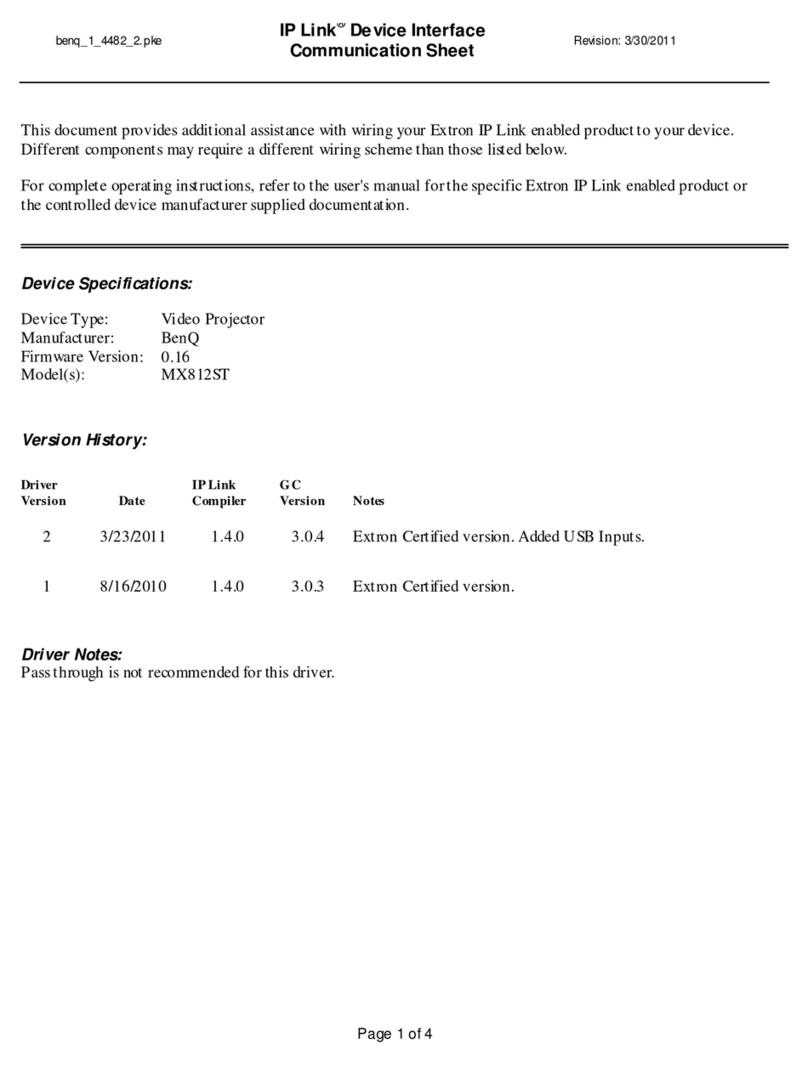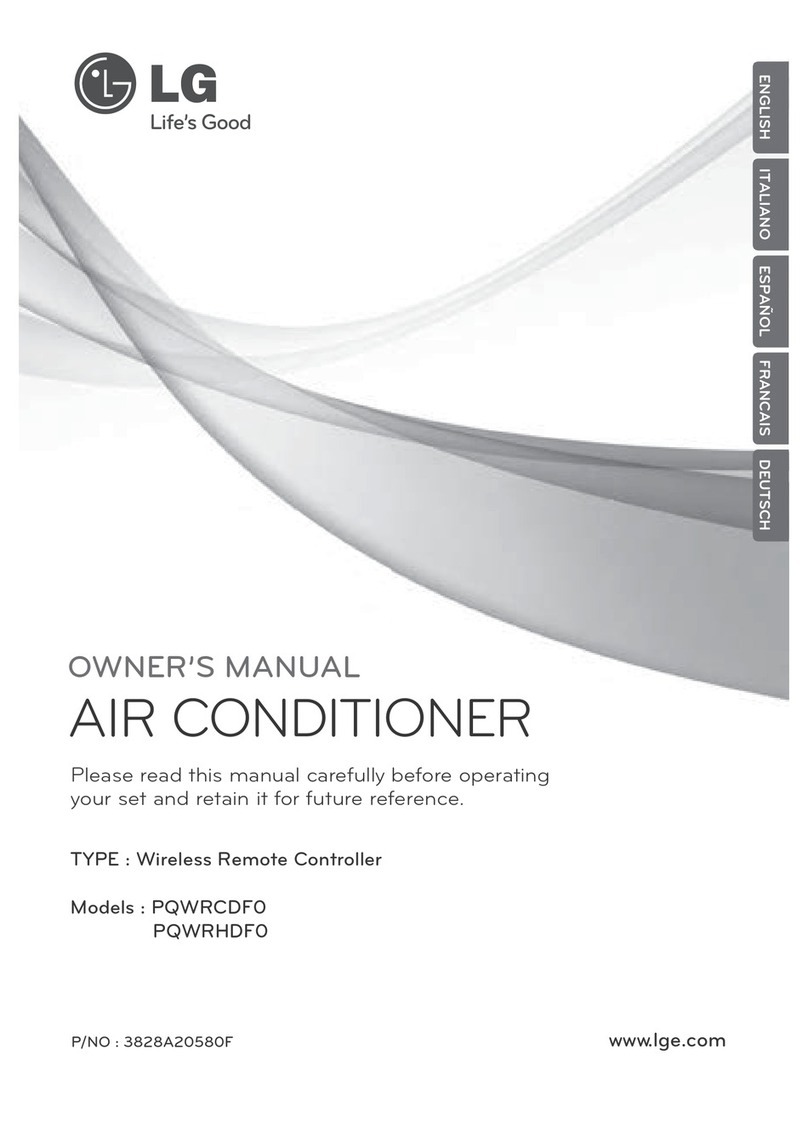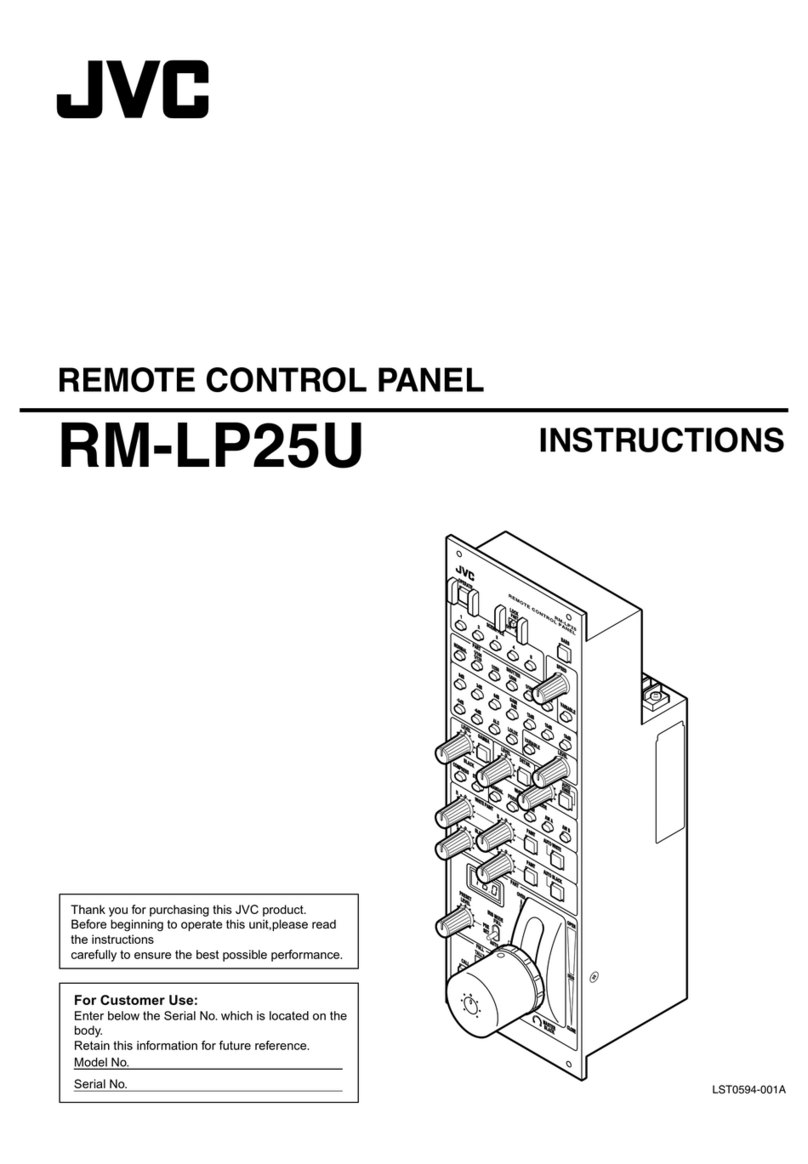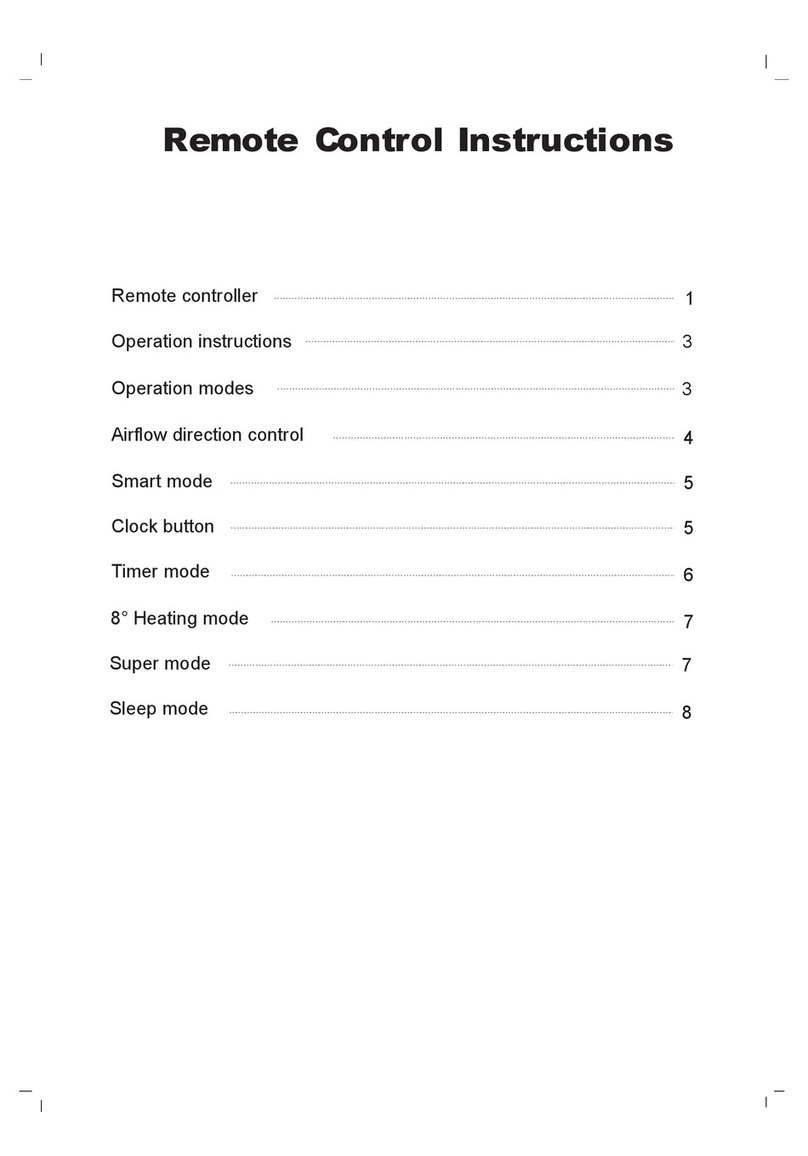Insta360 CINSAAVG User manual

GPS Preview Remote
GPS 图传遥控器
Instructions for Use / 使用说明
EN · CN · DE · ES · FR · IT · JA · KO · TC


Instructions for Use ................................1
使用说明 ..................................................8
Gebrauchsanleitung................................14
Instrucciones de uso ..............................22
Instructions d'utilisation .........................30
Istruzioni d'uso........................................38
取扱説明書...............................................46
사용 안내...................................................53
使用說明 ..................................................59


1
1.Overview
A B D
E
C
A. Shutter Button B. Power Button C. Touch Screen
D. Speaker E. Charging Points
Wrist Strap Universal Strap
2. Charging
Put the remote on the charging base, ensuring that the
charging points are in full contact. Then, connect the charging
base to the charger and the power supply. An indicator will
appear on the touch screen to confirm the remote is charging.
Note:
• Please use a 5V/1.5A power adapter to charge the Remote.
• Keep the remote and the charging base clean and dry.
English

2
3. Installation
3.1. Installed to a wrist
Fit the remote into the Wrist Strap. Ensure the button is in the
correct position, then wear on your wrist.
3.2. Installed to a selfie stick
Install the Remote into the Universal Strap. Ensure the button
is in the correct position when fitted. Use the remote together
with the Selfie Stick.
3.3. Installed on to a bike / motorcycle
Install the Remote into the Universal Strap. Then, fit
accordingly to the handlebar of your bike or motorcycle as
needed.
4. How to Use
4.1 Power on / off
When powered off, long press the power button to turn on the
remote.
When powered on and with the camera disconnected, long

3
press the power button to turn off the remote.
When powered on and with the camera connected, long press
the power button to select from the three options: turn off the
remote, turn off the camera, or turn off both.
4.2. Connecting and Waking up the Camera
4.2.1 Connecting the camera
1. Long press the power button to turn on the Remote.
2. Press the power button on the camera to turn it on.
3. Click "Insta360 GPS Preview Remote" on the camera's
Bluetooth Remote interface. When the camera's screen
displays Connected, it has been paired successfully.
Important:
• Be sure that your camera's firmware has been updated to the
latest official version.
• The remote can be used up to 26.2ft (8m) for effective
preview and 65.6ft (20m) for effective control in optimal
conditions.
• For support of cameras, please stay tuned for Insta360's
official website and its future firmware updates of the
remote.
• After connecting to the remote for the first time, the device
can wake up the camera within its effective range without
repeating any pairing steps.
4.2.2 Connecting and using multiple cameras
To connect with another camera, swipe down from the top of
the remote's watch dial to enter the connecting interface and
tap . The remote will be ready to pair. Enter the Bluetooth
Remote feature on your camera and connect to the remote.
To connect with more cameras, repeat the process.
Notes:
• The remote can control up to 4 cameras at a time. Note that
the camera recognizes only one remote at a time.
• When connected with multiple cameras, the Remote will only
show the quantity of the connected cameras and won't display
other states.

4
4.2.3 Wake up a Camera
Use the remote to wake up your camera. After connecting
to the camera for the first time, swipe down on the remote's
touchscreen to enter the connection interface, and choose one
of the following two ways to wake up the camera:
Connect: Wake up the last connected camera. The camera will
automatically connect to the remote once powered on.
QuickCapture: Wake up the last connected camera. The camera
will automatically connect to the remote and enter QuickCapture.
Notes:
• Ensure to activate "Bluetooth Wakeup" on the camera before
trying this feature.
• If connected with multiple cameras, the remote cannot
perform wake up on any camera.
•To use QuickCapture, make sure it is enabled on your camera.
• Press the remote's Shutter Button once to enter
QuickCapture. Long press the Shutter Button to connect to the
camera.
4.3. Control the Camera
When the camera is connected, operating on the screen of the
remote or pressing its buttons to control the camera.
4.3.1 Preview Page
When the camera is connected, the remote will display the
camera's corresponding information on the preview page.
1. Camera capacity 2. GPS signals
3. Battery level of the camera 4. Preview page
5. Shooting mode 6. Shooting specifications
1 2
6
4
5
3

5
4.3.2 Switch shooting modes
On the touchscreen: swipe left or right on preview page to
switch shooting modes.
Power button: Press the power button repeatedly to switch
shooting modes.
4.3.3 Shooting specifications
In the preview page, tap the shooting specifications button
or swipe from the bottom upwards to enter shooting
specifications page to set any preferred parameters.
4.3.4 3A Parameters
In preview page, swipe from right to left to enter the 3A
parameter page and to set further parameters.
4.3.5 Take photos or videos
In the preview page, press the shutter button on the remote to
take a photo or start recording, then press the shutter button
again to stop recording.
4.4. Application Center
4.4.1 Dashboard, Compass
Swipe left or right on the watch dial of the remote touchscreen
to enter Dashboard, Compass or Settings.
4.4.2 Settings
You will find the following in Settings: Display and Brightness,
Direction of Display, Sound, Time, Language, About and
Factory Data Reset.
5. Firmware Update
Access Insta360 App > Settings > Update, then connect to the
remote. If there is new firmware, an update note will pop up.
Please update the remote according to the instructions on the
App.

6
6. Specifications
Model: CINSAAVG
Wrist Strap Band ts 140–210mm wrists.
Diameter of Universal
Strap 2cm ~ 3.5cm
Work environment -20℃ ~ 40℃ (-4°F to 104°F)
Charging environment: 0℃ ~ 40℃ (32°F to 104°F)
Waterproof IP68 (up to 4.9ft for 0.5hours)
Battery Capacity 950mAh
Bluetooth
Protocol: 5.0
Operation Frequency:
2402~2480MHz
Output Power (E.I.R.P.) <10dBm
Safety Information
• This product contains magnets. Keep it away from
pacemakers and other devices to avoid interference.
• The product only should be used in temperatures from -4°F
to 104°F (-20°C to 40°C).
• If the product is not used for a long time (e.g. 2 months
or longer), the battery may be depleted. Please charge the
product fully, then turn it on.
• Do not drop or strike the product. Do not place heavy objects
on the product, as this will cause damage.
• Do not leave the product near heat sources such as a furnace
or heater. Do not leave the product inside of a vehicle on hot
days.
• Wipe the product dry as soon as possible after contact with
water. Do not wear it when swimming or diving.
• Do not use any liquid cleansers on the product. Do not wipe
the charging points on the remote with liquid detergent, as
these may corrode and rust, affecting the remote. Only use a
soft dry cloth to clean the product.

7
Disclaimer
Please read this Disclaimer carefully. Using this product
means that you acknowledge and accept the terms of this
disclaimer. By using this product, you hereby acknowledge and
agree that you are solely responsible for your own conduct
when using this product and any consequences thereof. You
agree to use this product only for proper and lawful purposes.
You understand and agree that Arashi Vision Inc. (hereinafter
referred to as 'Insta360') accepts no liability for any and all
misuse, consequences, damages, injuries, penalties, or any
other legal responsibility directly or indirectly incurred by
your using this product and associated accessories. Before
every use, make sure that your accessories are functioning
properly. If there’s any damage or irregularity, stop using them
immediately. Within the scope of state laws and regulations,
Insta360 reserves the right of final explanation and revision for
the commitment.
After-Sales Service
The warranty period of the attached product is 1 year from the
original retail purchase. Warranty service may vary according
to the applicable laws of your state or jurisdiction. For detailed
warranty policies, please visit https://insta360.com/support.

8
1. 产品外观
A B D
E
C
A. 快门键 B. 电源键 C. 触摸屏
D. 扬声器 E. 充电接口
腕带 绑带
2. 充电
将遥控器放到充电底座上,使充电接口触点充分接触。充电底
座连接充电器并接通电源,遥控器触摸屏上出现充电电量指示。
注意:
• 请使用 5V/1.5A 电源适配器对遥控器进行充电。
• 充电请保持充电底座与遥控器干燥。
简体中文

9
3. 安装方式
3.1. 佩戴至手腕
将 GPS 图传遥控器嵌入腕带,注意按键位置的正确对应。再
戴到手腕上。
3.2. 安装至自拍杆
将 GPS 图传遥控器嵌入绑带,注意按键位置的正确对应。再
安装至自拍杆上。
3.3. 安装至自行车 / 摩托车车把
将 GPS 图传遥控器嵌入绑带后,可安装至自行车 / 摩托车车把
上。
4. 使用
4.1 开关机
关机状态下,长按电源键,遥控器开机。
开机状态且未连接相机时,长按电源键 3 秒,遥控器关机。
开机状态且已连接相机时,长按电源键 3 秒,弹出关机选择:
关闭遥控器、关闭相机或者两者一起关机。

10
4.2. 连接和唤醒相机
4.2.1 连接相机
1. 长按电源键,遥控器开机。
2. 按相机电源键,相机开机。
3. 在相机下拉菜单中的遥控器设置界面,点击“Insta360 GPS
Preview Remote”, 相机上提示已连接时,即可使用遥控器控
制相机。
重要提示:
• 请确保相机固件版本升级到官网最新版本。
• 遥控器最大有效图传距离为 8 米,控制为 20 米(均在无干扰、
无遮挡状况下)。相机的适配支持,请关注官网以及图传遥控
器的固件更新。
• 首次配对、连接成功后,下次使用无需再重复连接步骤,遥
控器可以直接唤醒相机。
4.2.2 多机连接
当连接到一台相机后,如需再连接其它相机,可以在时间表盘
页从上向下滑动进入连接界面,点击 ,使遥控器进入配对
状态。此时可以在相机的遥控器设置界面发现并连接遥控器。
如需连接更多相机,重复此过程即可。
注意:
• 遥控器可同时控制 4 台相机。相机每次只能识别一个遥控器。
• 连接至多台相机后,遥控器只显示连接的相机数量,不再显
示其他状态信息。
4.2.3 唤醒相机
遥控器具有唤醒相机功能。在遥控器首次成功连接相机后,后
续开机时,可在屏幕上从上向下滑动进入连接界面,从如下 2
种方式中选择一种唤醒此相机。
• 连接:唤醒上次连接的相机,相机开机后会自动连接遥控器。
• 快速拍摄:唤醒上次连接的相机,相机开机后会进行快速拍
摄,同时自动连接遥控器。
注意:
• 在使用唤醒功能前,请确保相机“蓝牙唤醒”功能已打开。
• 在多机连接状态下,唤醒功能无法使用。
• 使用快速拍摄功能,请确保相机已打开“快速拍摄”开关。
• 短按遥控器快门键,触发“快速拍摄”;长按遥控器快门键,
可触发“连接”。

11
4.3. 控制相机
连接相机后,可通过遥控器的屏幕或者按键操控相机。
4.3.1 拍摄预览页
连接相机后,遥控器会同步相机信息,在预览页显示对应的
信息:
1. 相机容量 2. GPS 信号强度
3. 相机电量 4. 相机预览画面
5. 拍摄模式 6. 拍摄规格
1 2
6
4
5
3
4.3.2 切换拍摄模式
屏幕操作:在预览页左右滑动唤出拍摄模式切换页,在模式切
换页左右滑动即可切换模式。
按键操作:单击电源键唤出拍摄模式切换页,在模式切换页单
击电源键可切换想要的模式。
4.3.3 拍摄规格设置
在预览页点击拍摄规格参数或从下向上滑动进入拍摄规格设置
页,可对所连接相机当前档位的拍摄规格进行设置。
4.3.4 3A 参数设置
在预览页从右向左滑进入 3A 参数设置页,可对所连接相机当
前档位的 3A 参数进行设置。
4.3.5 拍照与录像
预览状态时,短按快门键,相机开始录制 / 拍摄;
录制时,短按快门键,相机停止录制。

12
4.4. 应用中心
4.4.1 仪表盘和指南针应用
在表盘页左右滑动进入“仪表盘”、“指南针”或“设置”。
4.4.2 设置
在“设置”界面可查看或操作以下内容:显示与亮度、显示方
向、声音、时间、语言、关于遥控器、恢复出厂设置。
5. 遥控器固件升级
进入 Insta360 App- 设置 - 遥控器升级,搜索并连接遥控器。
连接成功后,如果有新版固件,App 会弹出升级提示。请根据
App 提示完成遥控器固件升级。
6. 规格参数
产品型号 : CINSAAVG
腕带 适合 140–210 毫米腕围。
绑带直径 2cm ~ 3.5cm
工作环境温度 -20℃ ~ 40℃
充电环境温度 0℃ ~ 40℃
防水等级 IP68 (最大深度 1.5 米 , 不超过半小时。)
电池容量 950mAh
蓝牙
协议:5.0
工作频率:2402~2480MHz
发射功率 (EIRP) <10dBm
安全信息
• 本产品含磁铁,请远离心脏起搏器等易受干扰设备。
• 请在温度 -20℃至 40℃内使用本产品。
• 若长时间不使用(如两个月),产品电池电量或耗尽,请及
时给产品充电并开机。
• 禁止机械撞击、碾压、或抛掷产品。请勿在产品上放置重物。
• 请勿将本产品放置在阳光直射的地方(窗台或汽车仪表盘等)
或靠近热源之处(火炉或加热器等)。

13
• 产品被溅水后,尽快将其擦干。游泳、跳水、潜水时请不要
佩戴。
• 请勿对其使用任何带清洁功能的液体。勿用清洁剂擦拭充电
接触点,因触点可能会腐蚀生锈,影响遥控器的正常工作。
建议使用柔软的干布清洁。
免责声明
请仔细阅读本声明,一旦使用本产品,即视为对本声明的全部
认可和接受。每次使用前,请仔细检查产品,若出现破损、变
形,请勿使用。使用本产品,就意味着您认可并同意,您将对
使用本产品的行为和可能产生的后果负全部责任。您承诺仅会
出于正当合法的目的使用本产品。您理解并同意,对于直接或
间接因使用本产品而造成的滥用、不利影响、损害、伤害、惩
罚或者其他法律后果,影石创新科技股份有限公司(以下简称
“影石 Insta360”)将不承担任何责任。用户应遵循包括但不
限于本文提及的使用注意事项。在国家法律法规范围内,本承
诺解释权、修改权归影石 Insta360 所有。
售后服务
自您最初零售购入之日起,本产品的保修期为 1 年。详细的
售后服务流程和保修条款,请访问 https://insta360.com/
support

14
1.Übersicht
A B D
E
C
A. Aufnahmetaste B. Power-Taste C. Touchscreen
D. Lautsprecher E. Ladekontakte
Handgelenkriemen Universalriemen
2. Ladevorgang
Setze die Fernsteuerung so auf die Ladebasis, dass die
Ladekontakte vollständigen Kontakt haben. Schließe die
Ladebasis dann an das Ladegerät und die Stromversorgung
an. Hiernach erscheint ein Symbol auf dem Touchscreen, das
den Ladevorgang anzeigt.
Deutsch

15
Hinweis:
• Bitte verwende zum Laden der Fernsteuerung ein 5V/1,5A-
Netzteil.
• Halte die Fernsteuerung und die Ladebasis stets trocken und
sauber.
3. Anbringung
3.1. Befestigung am Handgelenk
Setze die Fernsteuerung in den Handgelenkriemen ein. Achte
darauf, dass die Taste korrekt ausgerichtet ist, und schnalle sie
dann um dein Handgelenk.
3.2. Anbringung an einem Selfie-Stick
Setze die Fernsteuerung in den Universalriemen ein. Achte vor
dem Anbringen darauf, dass die Taste korrekt ausgerichtet ist.
Verwende sie zusammen mit dem Selfie-Stick.
3.3. Anbringung an einem Fahrrad/Motorrad
Setze die Fernsteuerung in den Universalriemen ein. Schnalle
sie dann fest an den Lenker deines Fahrrads oder Motorrads.

16
4. Anleitung
4.1 Ein- / Ausschalten
Halte die Power-Taste gedrückt, um die ausgeschaltete
Fernsteuerung einzuschalten.
Wenn keine Verbindung zur Kamera mehr besteht, kannst
du die Power-Taste gedrückt halten, um die eingeschaltete
Fernsteuerung auszuschalten.
Wenn die Verbindung zur Kamera noch besteht und die
Fernsteuerung eingeschaltet ist, kannst du die Power-
Taste gedrückt halten, um aus drei Optionen zu wählen:
Fernsteuerung ausschalten, Kamera ausschalten oder beides
ausschalten.
4.2. Kamera-Verbindung herstellen und Kamera
aufwecken
4.2.1 Verbindung zur Kamera herstellen
1. Halte die Power-Taste gedrückt, um die Fernsteuerung
einzuschalten.
2. Drücke die Power-Taste der Kamera, um sie einzuschalten.
3. Klicke im Bluetooth-Fernsteuerungsinterface der Kamera
auf "Insta360 GPS Preview Remote". Wenn auf dem
Kameradisplay "Verbunden" angezeigt wird, wurde die
Kamera erfolgreich gekoppelt.
Wichtig:
• Stelle sicher, dass die Firmware deiner Kamera auf die
neueste offizielle Version aktualisiert wurde.
• Die Fernsteuerung kann unter optimalen Bedingungen in bis
zu 8 m Entfernung effektiv zur Vorschau und bis zu 20 m
effektiv zur Steuerung verwendet werden.
• Um zu sehen, welche Kameras unterstützt werden, habe
ein Auge auf die offizielle Website von Insta360 und die
kommenden Firmware-Updates der Fernsteuerung.
• Sobald die Verbindung zur Fernsteuerung erstmalig
hergestellt wurde, kann das Gerät die Kamera innerhalb
der effektiven Reichweite aufwecken, ohne irgendwelche
Kopplungsschritte erneut durchführen zu müssen.
Table of contents
Languages:
Popular Remote Control manuals by other brands

Siemens
Siemens SIPROTEC 4 manual

Waeco
Waeco MagicTouch MT200 AU3 9101300027 Vehicle-specific installation instructions

LG
LG MultiSITE CRC1 Series installation manual

FUTABA
FUTABA T32MZ Setting manual
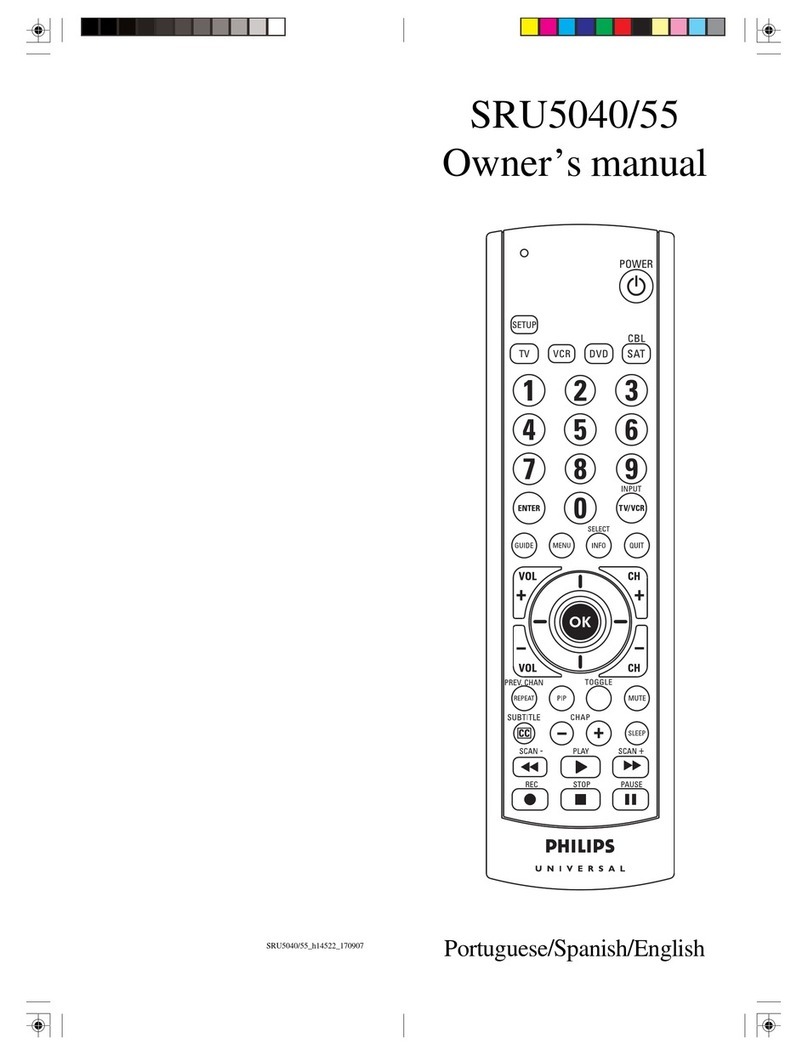
Philips
Philips SRU5040/55 owner's manual
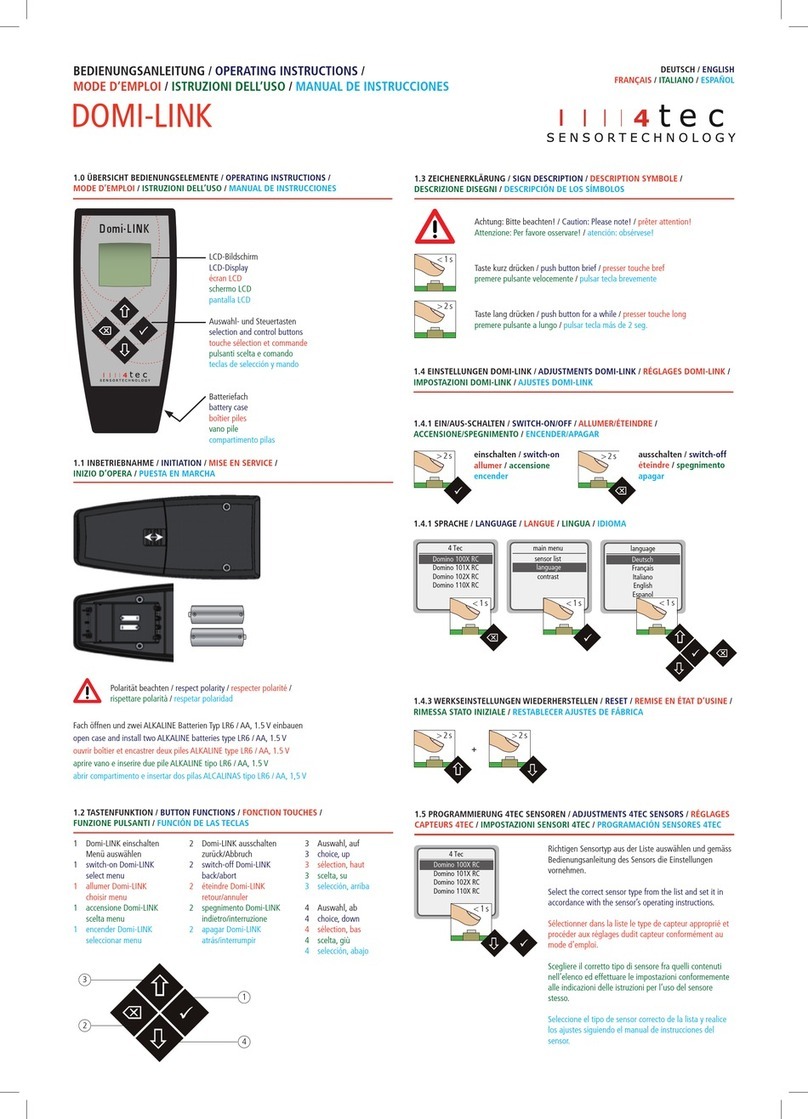
4 tec SENSORTECHNOLOGY
4 tec SENSORTECHNOLOGY Domi-LINK operating instructions