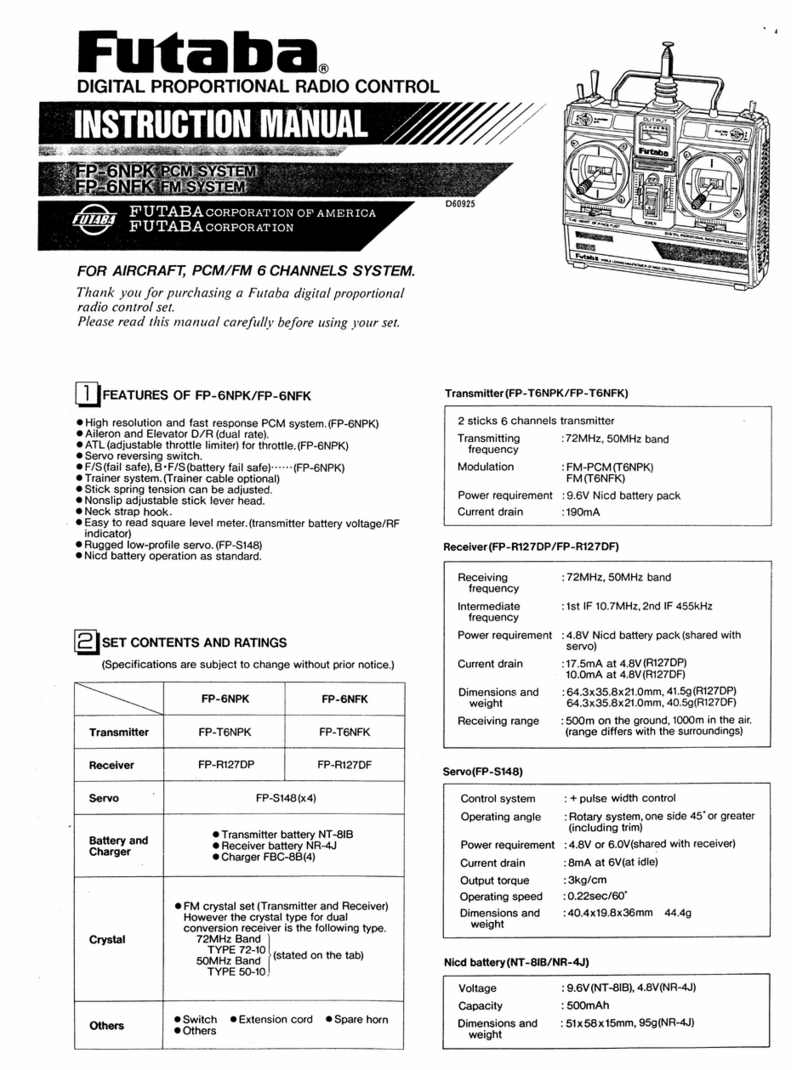FUTABA T32MZ Manual
Other FUTABA Remote Control manuals

FUTABA
FUTABA 9z Installation guide
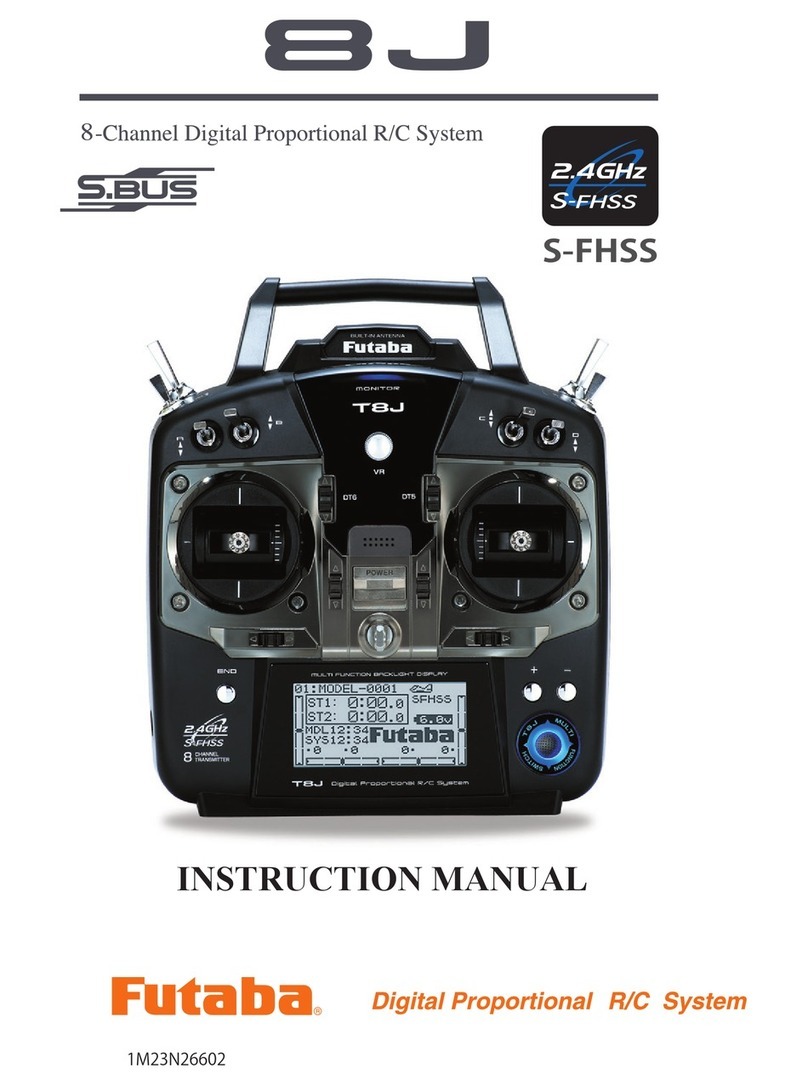
FUTABA
FUTABA T8J FUT01004369-3 User manual
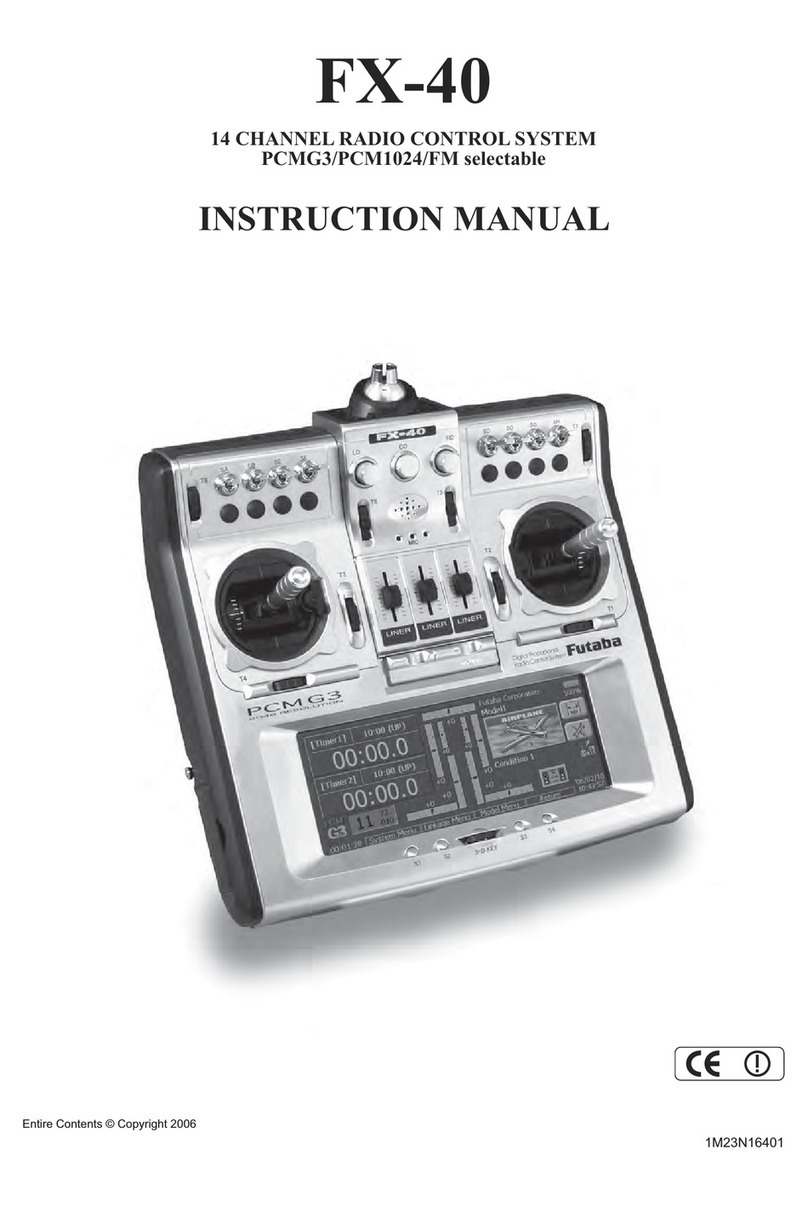
FUTABA
FUTABA FX40 User manual

FUTABA
FUTABA R334SBS Technical manual

FUTABA
FUTABA 2PH User manual

FUTABA
FUTABA FASSTest-2.4GHz T16SZ Series User manual

FUTABA
FUTABA 16SZ User manual

FUTABA
FUTABA T10J User manual

FUTABA
FUTABA 6J User manual
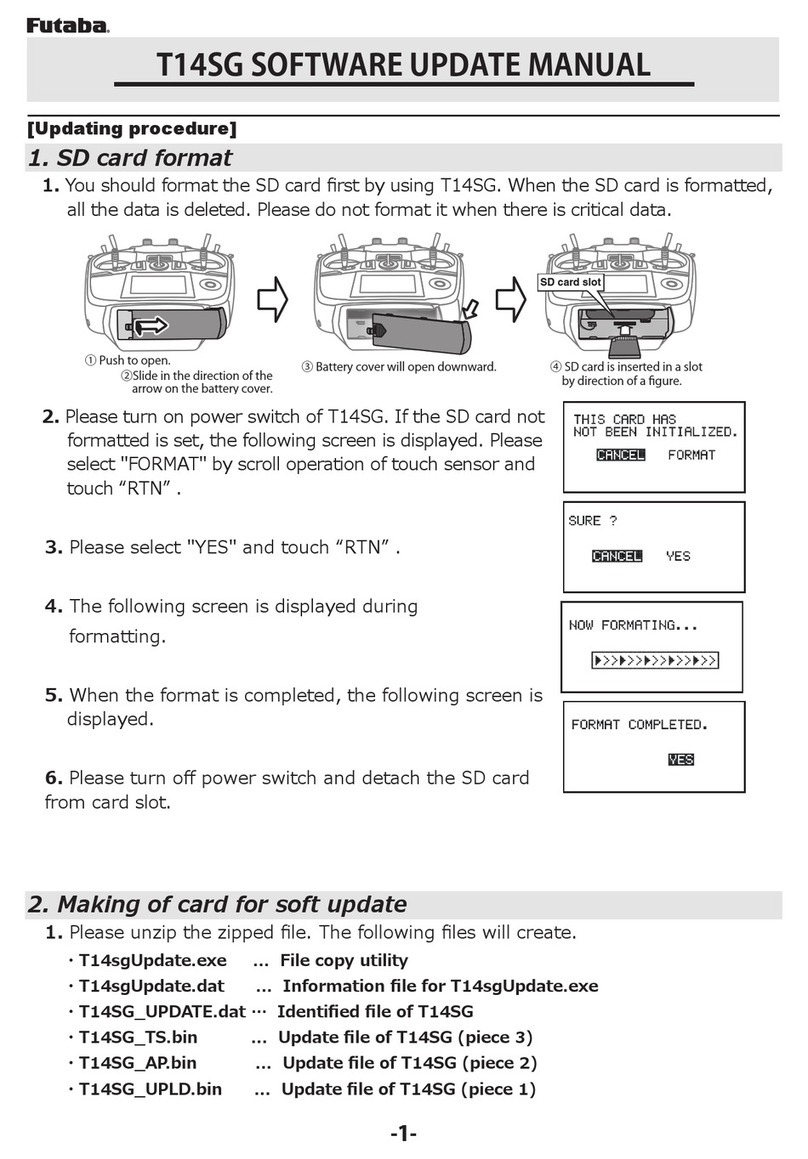
FUTABA
FUTABA T14SG Technical manual
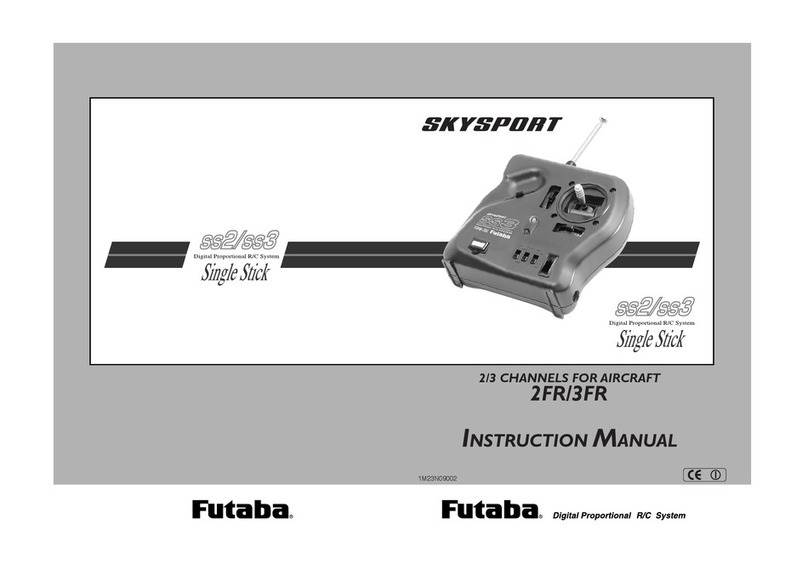
FUTABA
FUTABA SKYSPORT 2FR User manual

FUTABA
FUTABA FP-2PB User manual

FUTABA
FUTABA 3PM-2.4GHZ User manual

FUTABA
FUTABA Attack FP-R2GS User manual
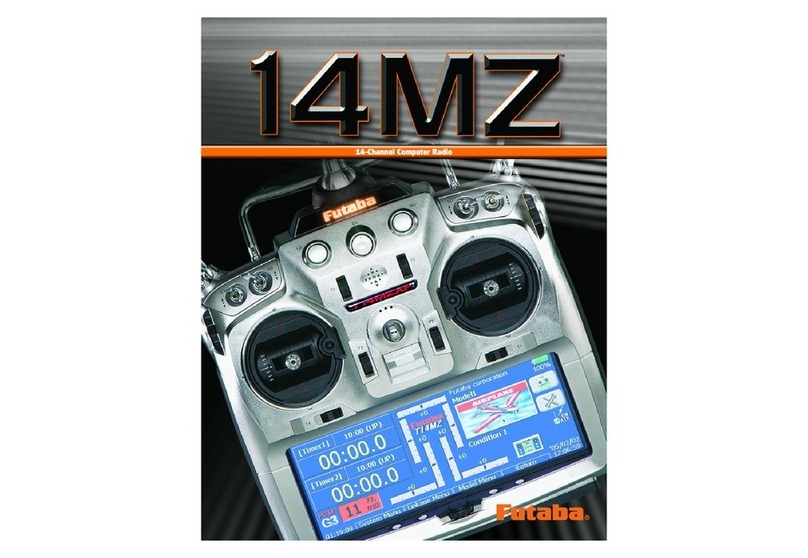
FUTABA
FUTABA 14MZ User manual

FUTABA
FUTABA 4PL-2.4GHZ User manual
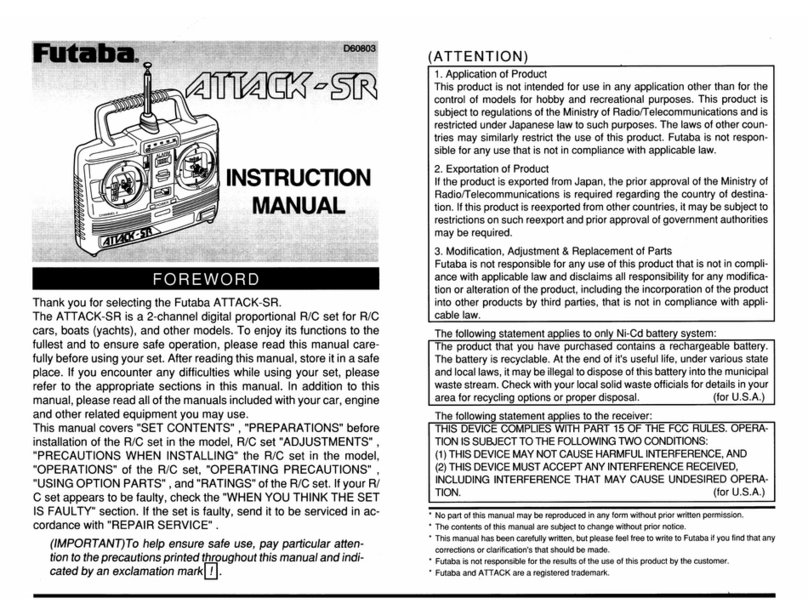
FUTABA
FUTABA ATTACK_SR User manual

FUTABA
FUTABA T18SZ User manual
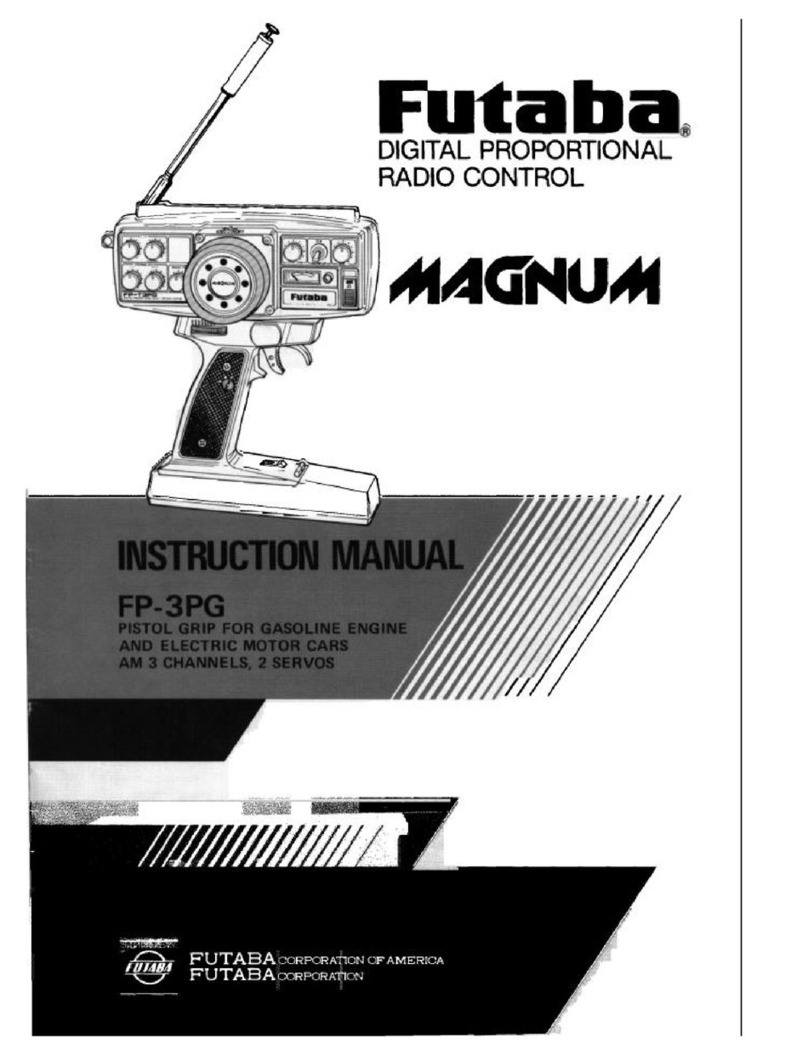
FUTABA
FUTABA MAGNUM FP-3PG User manual

FUTABA
FUTABA 12K User manual