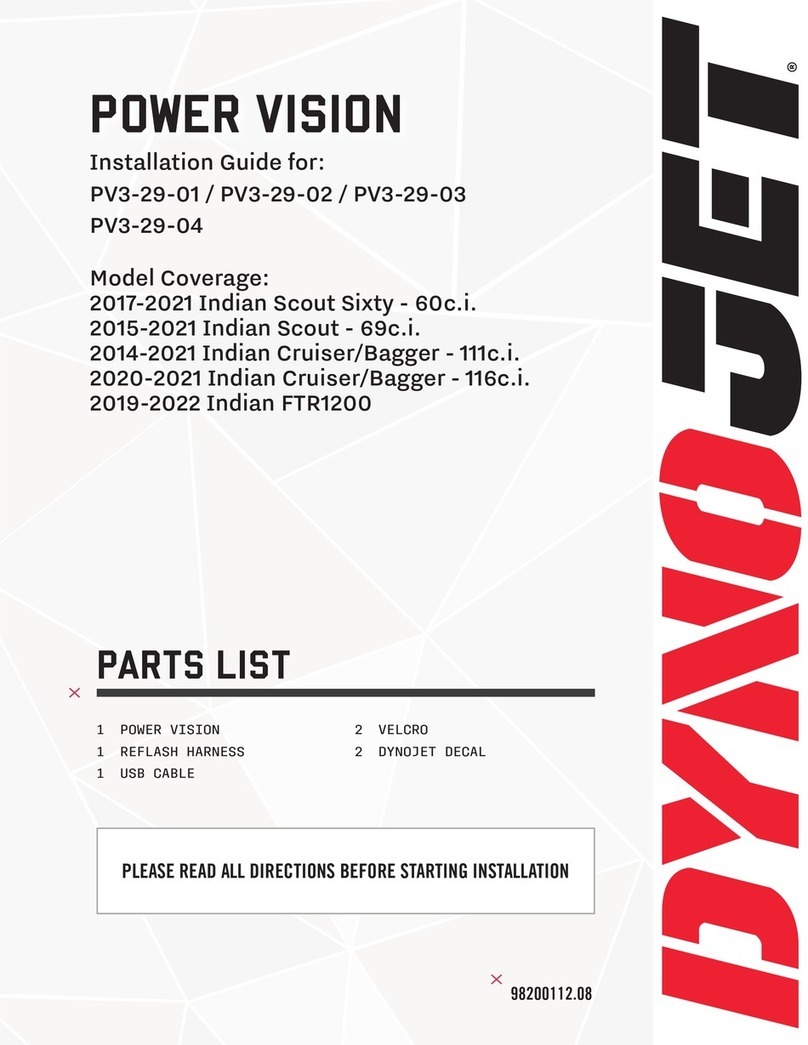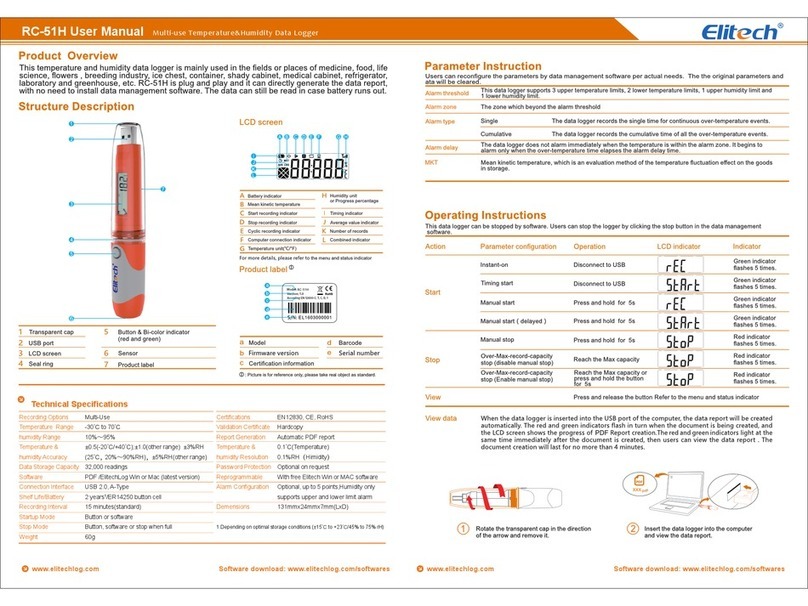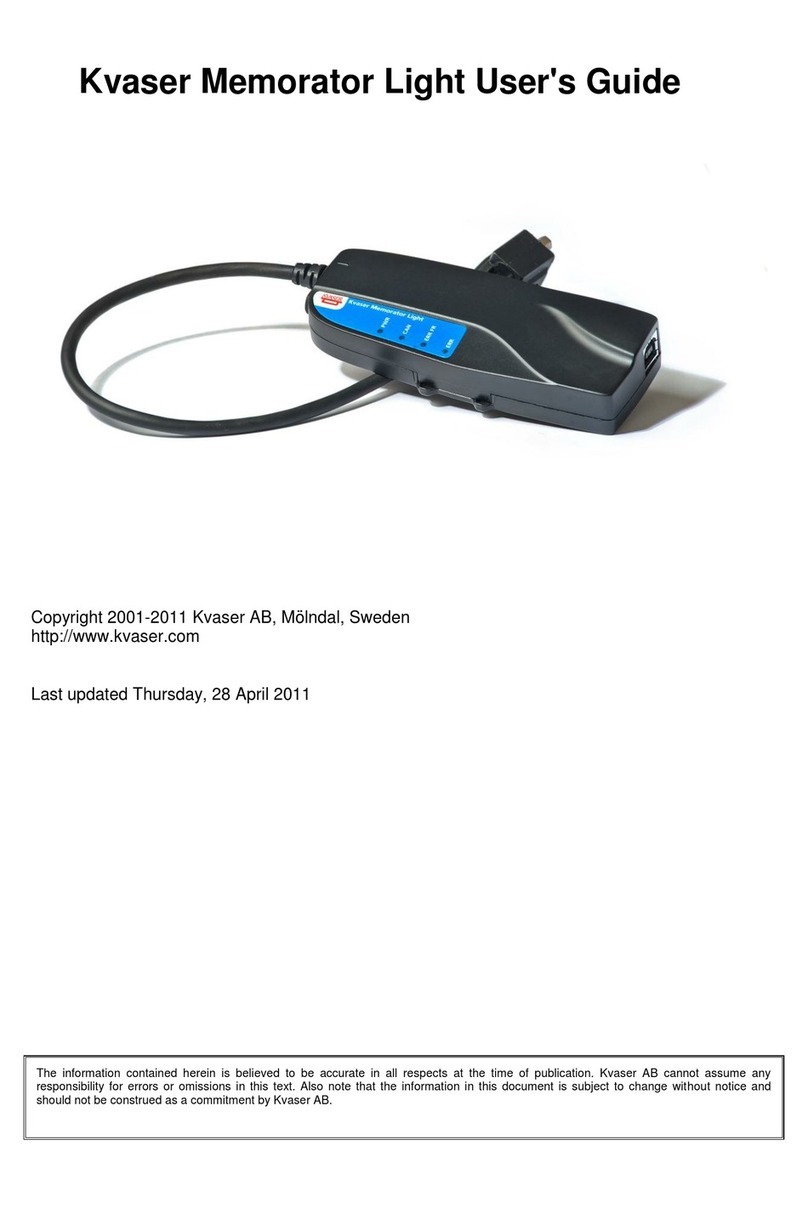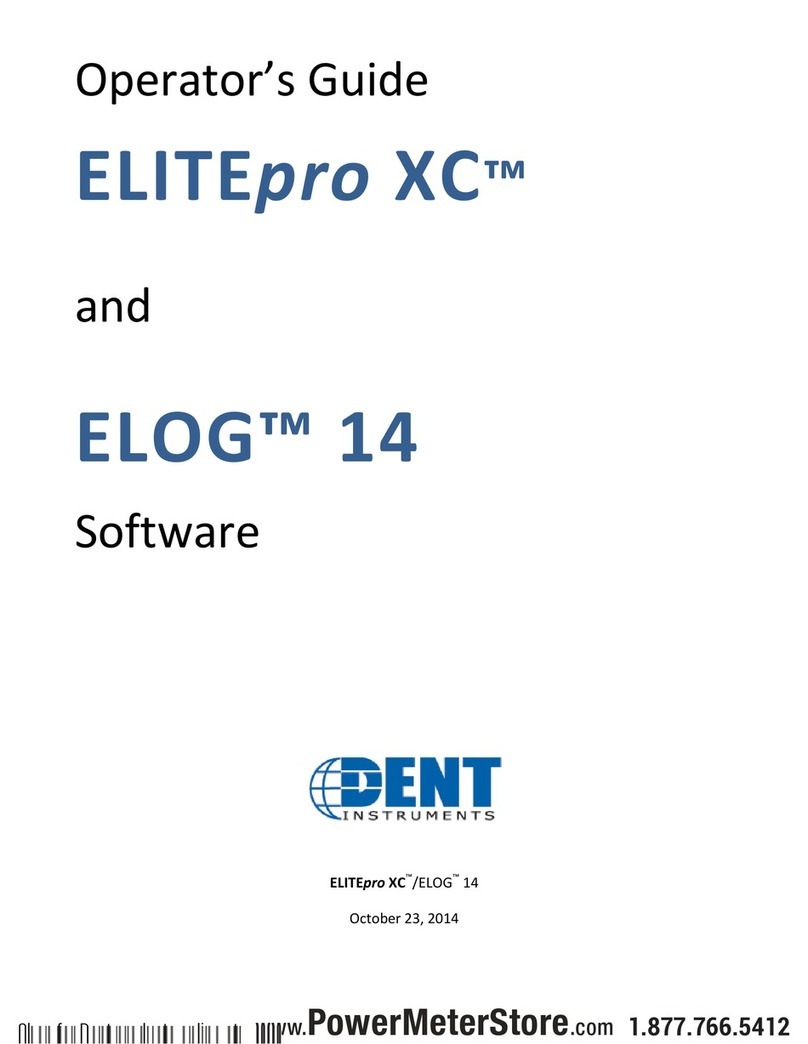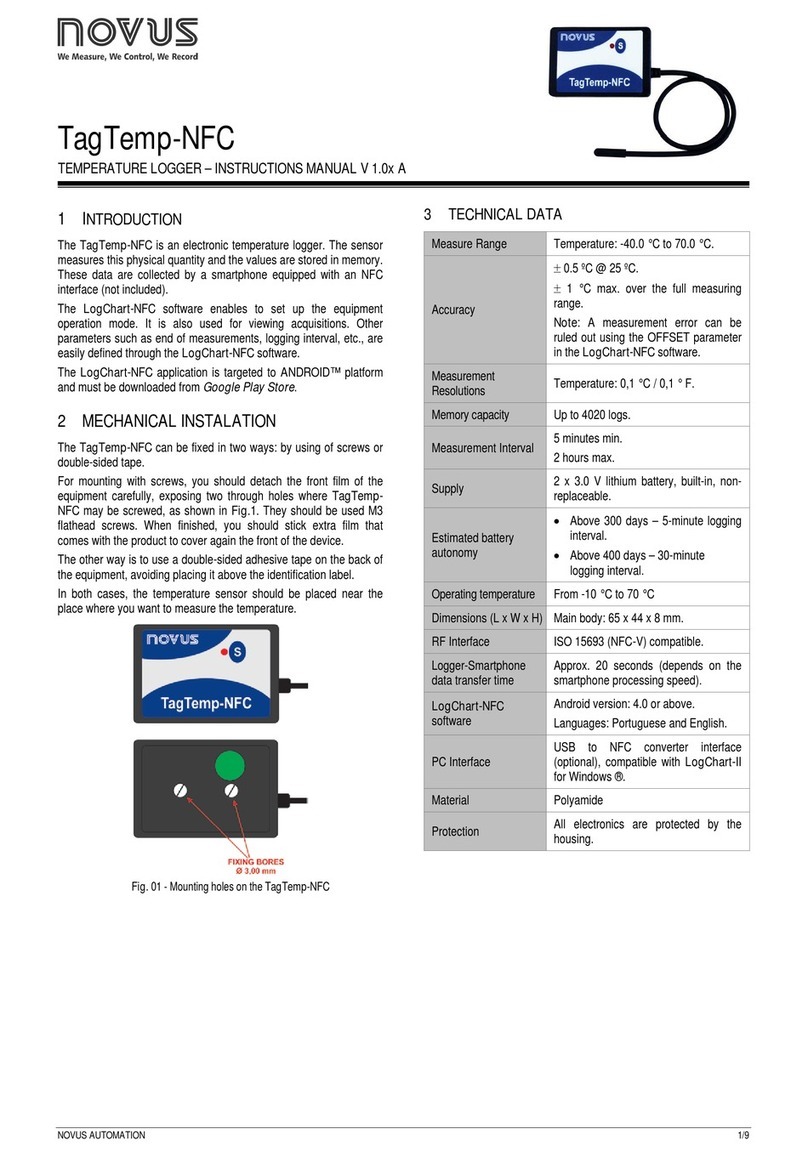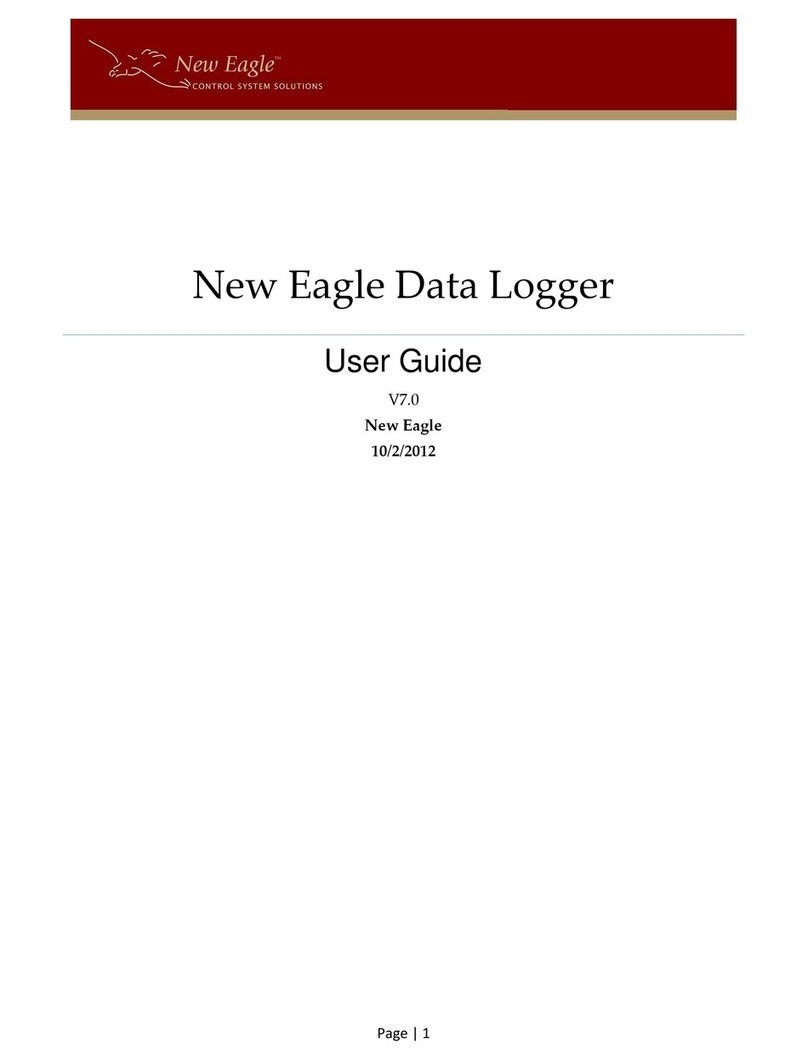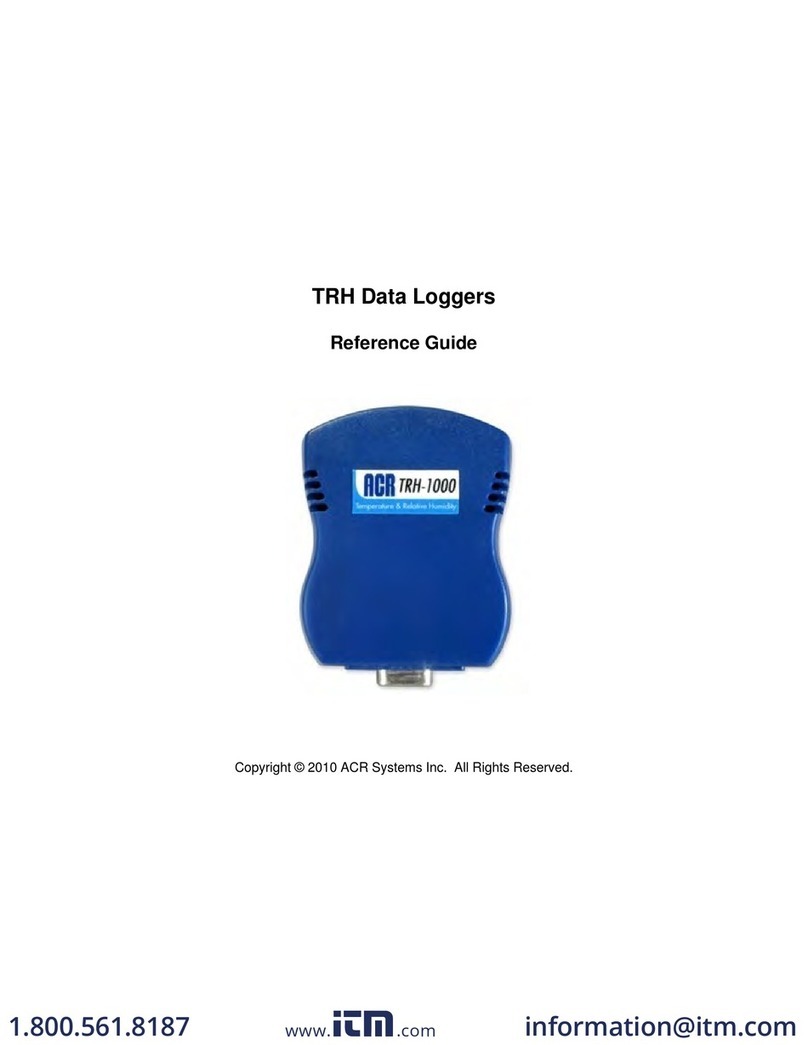INTEGRA Merering AMBUS Link Service manual

Mounting and operating instructions
AMBUS®Link
The intelligent M-Bus data central for configuration, operation and monitoring of M-Bus
installations as a total system. The integrated web server offers a modern administration
of consumption data.
Table of contents
1Safety 2
1.1 Intended use 2
1.2 Notes on safety instructions and symbols 2
1.3 Safety instructions and precautionary measures 3
1.4 About the operation manual 3
2Product description 4
2.1 Areas of application 4
2.2 Device design 4
2.3 Power supply 5
2.4 Interfaces 6
2.5 Memory card 7
3Scope of delivery and accessories 7
4Mounting 8
5Installation 9
5.1 Connection scheme 10
5.2 M-Bus network (field level) 11
6Commissioning 17
6.1 Switchig on the AMBUS®Link 17
6.2 Operation via AMBUS®Link 18
6.3 Operation via web server 20
6.4 Configuration meter via web server 24
6.5 Creating usage units via web server 29
6.6 Configuring a reporting date reading via web server 32
6.7 Driver configuration via web server 34
6.8 Configuring a logger via web server 37
6.9 Data management via web server 45
6.10 System integration via web server 47
7Maintenance and repair 51
8Malfunctions and error messages 52
9Decommissioning, disassembly and disposal 55
9.1 Decommissioning 55
9.2 Disassembly 55
9.3 Disposal 56
10 Technical data 56
10.1 Dimensions 58
11 Appendix 59
11.1 CE declaration of conformity 59
11.2 Export file type csv standard 60
11.3 Export file type csv FULL-DB 65
VD 9-925 e 02.2017

AMBUS® Link 2
1 Safety
1.1 Intended use
The device AMBUS®Link is exclusively intended for the configuration, operation and
monitoring of M-Bus installations as a total system.
Any improper or inappropriate use might result in a state in which the operational safety
of the device cannot be guaranteed anymore. The manufacturer waives any liability for
resulting damages of persons and materials.
1.2 Notes on safety instructions and symbols
The devices have been designed to fulfil modern safety requirements. They have been
tested and delivered in a condition that ensures safe operation. However, improper or
non-intended use of the device may result in it becoming dangerous. Please always pay
attention to the safety instructions in this manual which are accompanied by the following
symbols:
WARNING
WARNING
indicates an action or measure which, if performed incorrectly,
can potentially cause life-threatening injuries and lead to a high safety risk.
ATTENTION
CAUTION indicates an action or measure which, if performed incorrectly,
can cause minor to medium severe injuries.
NOTE
NOTE indicates a dangerous situation which might lead to material damage,
if not prevented.
COMMENT
COMMENT provides helpful tips and recommendations as well as infor-
mation for efficient and trouble-free operation.

AMBUS® Link 3
1.3 Safety instructions and precautionary measures
The manufacturer takes over no responsibility if the following safety instructions and pre-
cautionary measures are disregarded:
1. Changes to the device, which are implemented without prior written approval of
the manufacturer, lead to the immediate termination of product liability and warran-
ty.
2. Installation, operation, maintenance, repair and decommissioning of this device
must only be performed by specialists authorised by the manufacturer, operator or
owner of the device. The specialist needs to read and understand the entire instal-
lation and operation manual and is obliged to follow these instructions.
3. Control the supply voltage and information given on the type plate, before the de-
vice is installed.
4. Check all connections, settings and technical specifications of any available pe-
ripheral devices.
5. Open the housing or parts of the housing, which contain electrical or electronic
components, only if the electric energy is turned off.
6. Touch no electronic components (ESD sensitivity).
7. Expose the system concerning the mechanical load (pressure, temperature, IP
protection etc.) maximally to the specified classification.
8. For works concerning mechanical components of the system, the pressure in the
pipe system has to be released or the temperature of the medium needs to be
brought to values harmless for humans.
9. No information stated here or anywhere else releases planners, engineers, fitters
and operators from their personal careful and comprehensive evaluation of the re-
spective system configuration in terms of functionality and operational safety.
10.The local working and safety standards and statutes need to be met.
1.4 About the operation manual
The manufacturer reserves the right to change the technical details without prior notice.
The newest information and versions of this operation manual are available at your local
subsidiary or representation as well as on the website.
WARNING
Any liability is waived if the instructions and procedures
in this manual are
not followed!
NOTE
This installation instruction is intended for qualified personnel and contains
thus no basic working steps. Before putting AMBUS® Link or the system into
operation, the installation and operation manual needs to be read and un-
derstood completely.
Keep this manual for later reference!

AMBUS® Link 4
2 Product description
We congratulate you for purchasing this high-quality M-Bus data central.
The device AMBUS®Link makes the configuration, operation and monitoring of M-Bus
installations as a total system easier. The integrated web server serves for easy provision
of your consumption data on any terminal devices or subordinate control systems.
2.1 Areas of application
AMBUS®Link is designed for technical building management and also for building ser-
vices and can be used as follows:
Data concentrator
As central function of your consumption data for analysis and documentation purposes of
all flow and energy meters. For easy administration the integrated web server supports
on all web-enabled terminal devices the user in recording, presentation and provision of
consumption data for utility cost billing or monitoring.
System integration component
With the versatile interfaces AMBUS®Link has to offer you can integrate your consump-
tion data in the simplest way in subordinate building control systems.
2.2 Device design
AMBUS®Link is intended for control cabinet installation. The device design is defined as
follows:
Optical signals/lights
LED reading and LED scanning
Operating elements
oEnter button
oFunction button

AMBUS® Link 5
Protection covers
Mounting rail protection
Mounting rail guide
Status logger, operating status
M-Bus slaves
IP address
Subnet mask
Default gateway
Firmware version
2.3 Power supply
For using the product outside a control cabinet the power supply can be realised as fol-
lows.
External
Manufacturer recommendations
Switching power supply UNO POWER
•Output voltage 24 VDC
•Output power 4.2 A
•Capacity 100 W
Dimensions W x H x D 55×90×84 mm

AMBUS® Link 6
2.4 Interfaces
The data central consists of a TCP/IP interface with integrated data logger and combines
the function of an M-Bus data logger and an M-Bus reading software. Thus the following
software and hardware interfaces are implemented.
2.4.1. Connections
RJ45 LAN connection
Micro SD card slot
USB type A
USB type B
Terminal connection 1-15
Pulse inputs terminals 1-8
Power supply terminals 9-10

AMBUS® Link 7
2.4.2. Protocols
Communication protocols
•Ethernet/LAN/WLAN
•BACnet/IP
•FTP/sFTP
•HTTP
•JSON
•CSV
•POP3
Options retrofittable via external
router
•LTE
•UMTS/HSPA
•GPRS/EDGE
2.5 Memory card
The medium stores all system-specific parameters and contains parts of the operating
system. It is a requirement for operating the AMBUS®Link.
Micro SD
microSDHC card Transcend Premium 400x
•Storage capacity 32 GB
•Class 10
•Reading (max.) 60 MB/s
•Writing (max.) 25 MB/s
3 Scope of delivery and accessories
The scope of delivery is described on the delivery note and the content is displayed on
the packaging. Please check all components and delivered parts immediately after re-
ceiving the product. Transport damages need to be reported immediately!
1x
AMBUS®Link
1x
microSDHC card
1x
brief instruction
3x
protective covers

AMBUS® Link 8
4 Mounting
ATTENTION
Material damage caused by neglected ambient conditions
Danger of malfunction or damage!
•Assuring accessibility for installation, operation and maintenance
•Protected, dry surroundings
•Avoid exposure to heat/sun
•Keep a safe distance to sources of electrical noise
Control cabinet mounting
1. Place recesses of the device at the top
edge of the mounting rail
2. Press lightly on the AMBUS®Link
3. AMBUS®Link snaps onto the mounting
rail
AMBUS
®Link is firmly connected to the mount-
ing rail
Control cabinet removal
1. Remove the piston
2. Lift AMBUS®Link up from the mounting
rail
AMBUS
®Link is separated from the mounting
rail

AMBUS® Link 9
5 Installation
Carefully read the following calls for action and warning information to assure a trouble-
free commissioning.
WARNING
Burns and paralysis resulting in death when touching or grabbing energised system parts.
Life hazard due to electrical shock!
•Perform installation and maintenance work only when the system is
off power
•Work on and with voltage shall only be performed by authorised spe-
cialists under consideration of applicable regulations
•Apply voltage only to the terminals intended
•Safeguarding by external protection elements to assure a safe
switch-off in case of an error
•Install a labelled disconnector (fuse) at an accessible location
•Use a separate fuse circuit for installation
NOTE
Terminal connections cable cross section
•Terminal connections relay, temperature sensor and M-Bus
oBraid up to 2.5 mm2
oTorque 0.4 Nm
•Terminal connections S0 inputs and power supply
oBraid up to 6 mm2
oTorque 1.3 - 1.6 Nm

AMBUS® Link 10
5.1 Connection scheme
Terminals
Function
Rel 1 NO/Rel 1 C
Relay 1
Normally open
Rel 2 NO/Rel 2 C
Relay 2
Normally open
PT1000 1/PT1000 C
Temperature sensor
PT1000
PT1000 2/PT1000 C
Temperature sensor
PT1000
M-BUS1-/M-BUS1+
M-BUS output 1
Master
M-BUS2-/M-BUS2+
M-BUS output 2
Master
M-BUS3-/M-BUS3+
M-BUS output 3
Master
S0 1A/S0 1B
S0 pulse input 1
Active encoder signal
S0 2A/S0 2B
S0 pulse input 2
Active encoder signal
S0 3A/S0 3B
S0 pulse input 3
Active encoder signal
S0 4A/S0 4B
S0 pulse input 4
Active encoder signal
+24V/GND 24VDC supply voltage
RJ45
Ethernet port
USB type A
USB interface of type A
WLAN and modems
USB type B USB interface of type B
Level converter and mainte-
nance

AMBUS® Link 11
5.1.1. Power supply:
1. Assure that the power cable
is voltage-free!
2. The disconnector needs to be switched
off!
3. Flip up the protective cover
4. Loosen the terminal connection
(terminal 9 (+24V DC) /10 (GND))
5. Connect the power supply to
terminal 9 (+24V DC) /10 (GND).
6. Tighten the terminal connection
7. Close the protective cover
AMBUS
®Link is ready for use
5.1.2. Attach the protective covers
1. Attach included protection cover with
slight pressure
2. Attach included protection cover with
slight pressure
3. Attach included protection cover with
slight pressure
The interfaces are protected
5.2 M-Bus network (field level)
In the following the installation of the M-Bus network with AMBUS®Link is described
ATTENTION
Material damage caused by neglected installation conditions
Danger of malfunction or damage!
•Generously dimension the main cable cross section and possibly
divide it into 3 terminal groups
•Apply voltage only to the intended terminals

AMBUS® Link 12
NOTE
High voltage drops of 5 VAC on the M-
Bus cables between data central and
terminal node need to be avoided.
•Divide the main strand into several part strands (largest strands)
•Increase cable cross section
•Apply star shape network topology instead of chained network
topology
•Apply no circular network topologies
5.2.1. Connect M-Bus meter
1. Open the protective cover
2. Loosen the terminal connection
(terminals 10-15)
3. Connect M-Bus participant to terminal
10/11, 12/13 or 14/15
4. Tighten the terminal connection
5. Close the protective cover
AMBUS
®Link is physically connected with the
M
-Bus participants
5.2.2. Connect the temperature sensor
1. Open the protective cover
2. Loosen the terminal connection
(terminals 6-9)
3. Connect the temperature sensor with the
terminal 6/7 or 8/9
4. Tighten the terminal connection
5. Close the protective cover
The temperature sensor is connected

AMBUS® Link 13
COMMENT
Operating principle alarm relay 1
•Operating principle as normally open
•The following signals appear
oMeter cannot be read out
oParameter error flag
oM-Bus short circuit
5.2.3. Connect alarm relay 1
1. Open the protective cover
2. Loosen the terminal connection
(terminals 1/2)
3. Connect the participant to terminal 1/2
4. Tighten the terminal connection
5. Close the protective cover
The relay output is connected
COMMENT
Operating principle alarm relay 2
•Operating principle as inverted normally open
•The following signals appear
oMeter cannot be read out
oParameter error flag
oM-Bus short circuit

AMBUS® Link 14
5.2.4. Connect alarm relay 2
1. Open the protective cover
2. Loosen the terminal connection
(terminals 3/4)
3. Connect the participant to terminal 3/4
4. Tighten the terminal connection
5. Close the protective cover
The relay output is connected
5.2.5. Connect pulse inputs
1. Open the protective cover
2. Loosen the terminal connection
(terminals 1-8)
3. Connect pulser to terminal 1/2,
3/4, 5/6 or 7/8
4. Tighten the terminal connection
5. Close the protective cover
The pulser is connected
5.2.6. Connect USB type A
1. Plug the USB type A into the intended
port
The external USB device is
connected.

AMBUS® Link 15
5.2.7. Connect USB type B
1. Plug the USB type B into the intended
port
The external USB device is connected.
5.2.8. Connect network cable RJ45
1. Plug the RJ-45 connector into the intend-
ed port
The network cable is connected

AMBUS® Link 16
5.2.9. Inserting a mini SD card
1. Insert the microSD card centred into the
intended port
2. Press the microSD card with slight pres-
sure over the snap-in point
3. The microSD card snaps in the port
The microSD card is connected.
NOTE
In case of improper handling the microSD card falls into the housig between the
slot and the surface.
•Control the exact positioning of the microSD card before inserting it
•Use a slotted screwdriver to insert it.

AMBUS® Link 17
6 Commissioning
AMBUS®Link can be commissioned in two ways, which are described in the following
chapter.
6.1 Switchig on the AMBUS®Link
WARNING
Burns and paralysis resulting in death when touching or grabbing energised system parts.
Life hazard due to electrical shock!
•Perform installation and maintenance work only when the system is
off power
•Work on and with voltage shall only be performed by authorised spe-
cialists under consideration of applicable regulations
•Apply voltage only to the intended terminals
•Protection by external protection elements to assure a safe switch-off
in case of an error
•Install a labelled disconnector (fuse) at an accessible location
Use a separate fuse circuit for installation
Switching AMBUS® Link on
1. Start the supply via the disconnector
2. AMBUS®Link starts
3. The reading and scanning LEDs are
"slightly" glowing
4. The display is flashing after 30 sec.
AMBUS
®Link is ready for use

AMBUS® Link 18
6.2 Operation via AMBUS®Link
COMMENT
The delivery state of the network configuration ex works
•DHCP is activated, IP address is automatically obtained
•DHCP is deactivated by manual entry of the network parameters
oActivating DHCP by entering zeros for all network parameters
COMMENT
Functionality of the secondary search
•The search via secondary address is conducted as reverse search
6.2.1. Quick commissioning M-Bus network
1. Hold the button for more than 5 sec.
2. M-Bus meter search is started via
secondary address
3. The reading and scanning LEDs are glow-
ing "brightly"
4. The operating mode reports SCAN
5. Scanned meters are shown on the
display (slaves)
All meters have been read in
COMMENT
Finalising the quick configuration of the network parameters
•The set parameters are activated after the configuration has been
finished
•The configuration is finished after de-selecting the last digit

AMBUS® Link 19
6.2.2. Quick configuration network parameters
1. Hold the button for more than 2 sec.
first position at IP is selected and
configurable
2. When pressing the button the marked
digit increases by one (0-9)
3. The button confirms the set digit and
jumps to the next
IP address, subnet
mask and default gateway
are set, the network is configured
6.2.3. Restart AMBUS®Link
1. Hold the button and button
together longer than 5 sec.
2. After releasing the buttons a restart is per-
formed
AMBUS
®Link restarts and the settings remain
preserved

AMBUS® Link 20
6.3 Operation via web server
COMMENT
Reachability of the web server concerning the firewall
•The communication takes place via TCP, HTTP and websocket
•Port 80 is the communication port
COMMENT
Explanation of the connection indicator
connected (connection established)
connecting (connection in establishment)
not connected (connection failed)
COMMENT
Operation
•Button for home screen view
•Automatic logout after 10 minutes without operation
COMMENT
Role rights
•The rights of each role are fixed and cannot be changed
•Administrator «all rights»
•Standard user «read rights» cannot make changes to the system
•In the delivery state a user is predefined
oAdmin (administrator role)
Table of contents
Popular Data Logger manuals by other brands

Allen-Bradley
Allen-Bradley 1770-SB user manual

Sea-Bird Scientific
Sea-Bird Scientific SBE 25plus Sealogger CTD Basic user manual

Pego
Pego PLUS EXPERT DL3 Use and maintenance manual
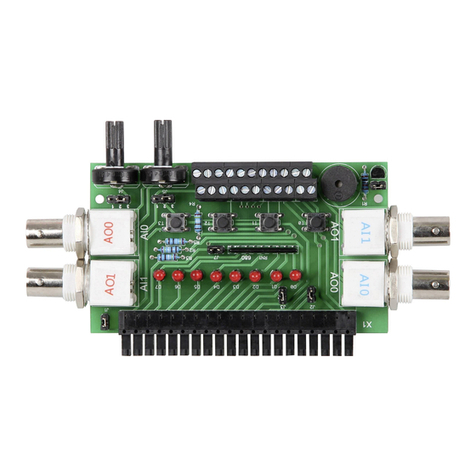
NI
NI myDAQ Safety and Usage Guide

BIOPAC Systems
BIOPAC Systems BioNomadix Smart Center user guide

Microtronics
Microtronics myDatalogNANOamr user manual