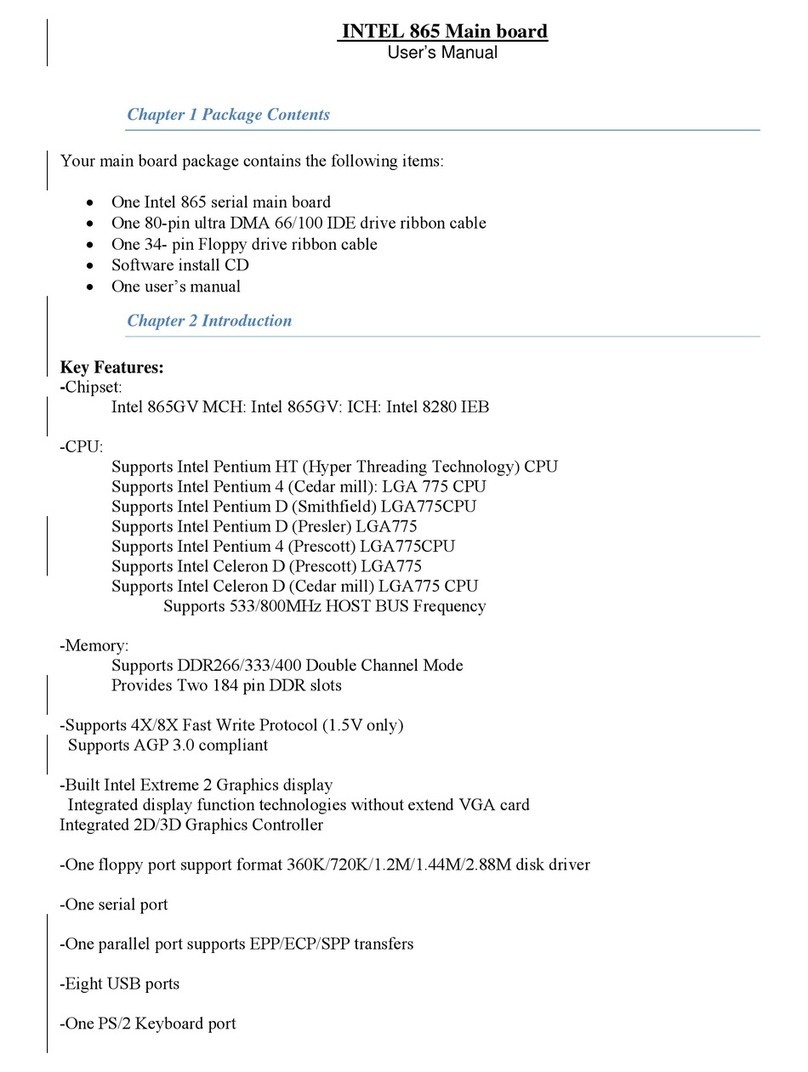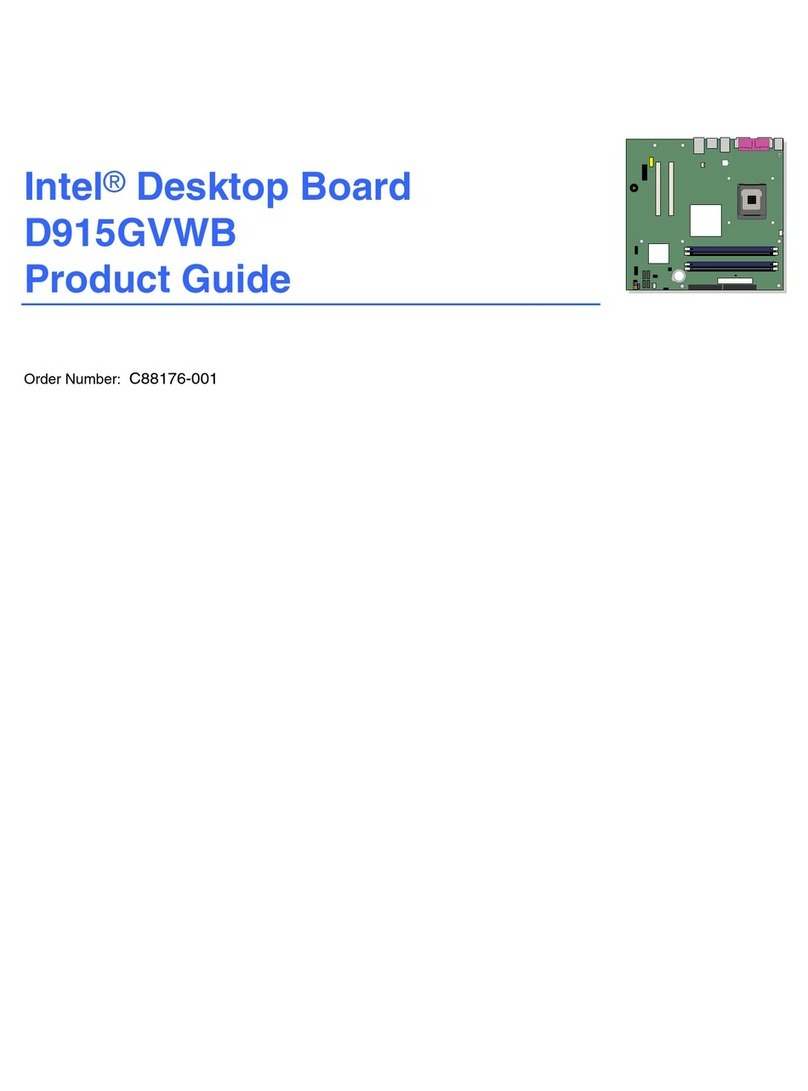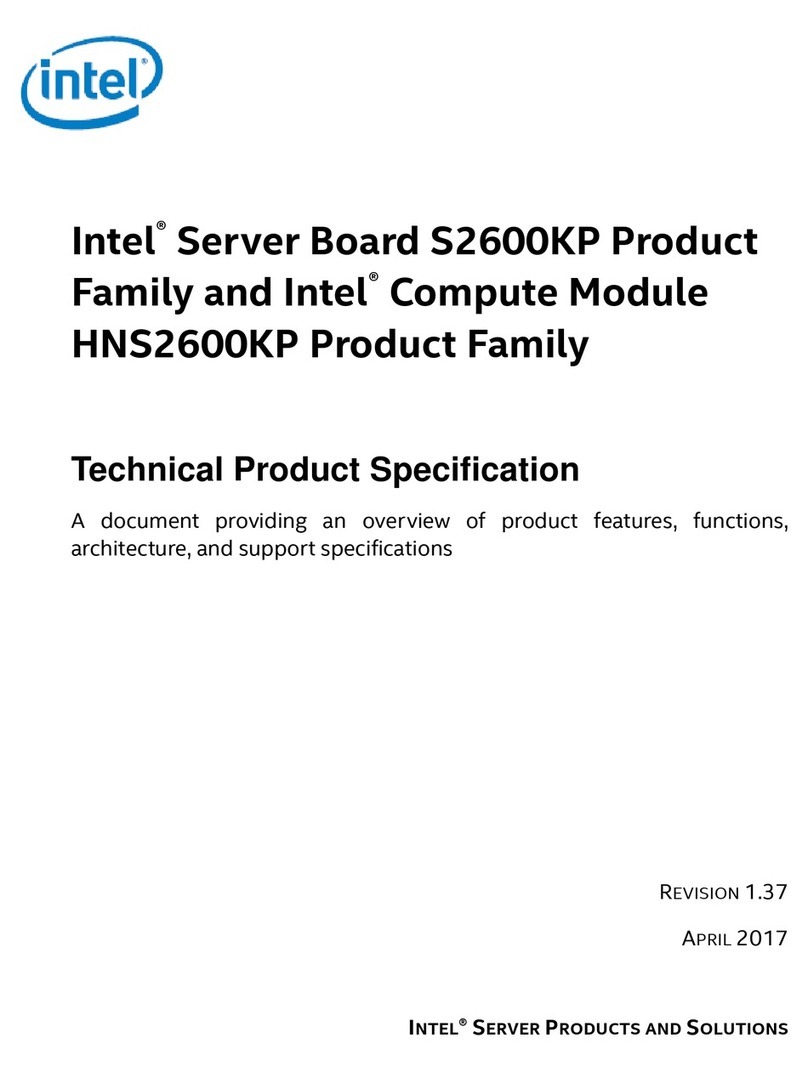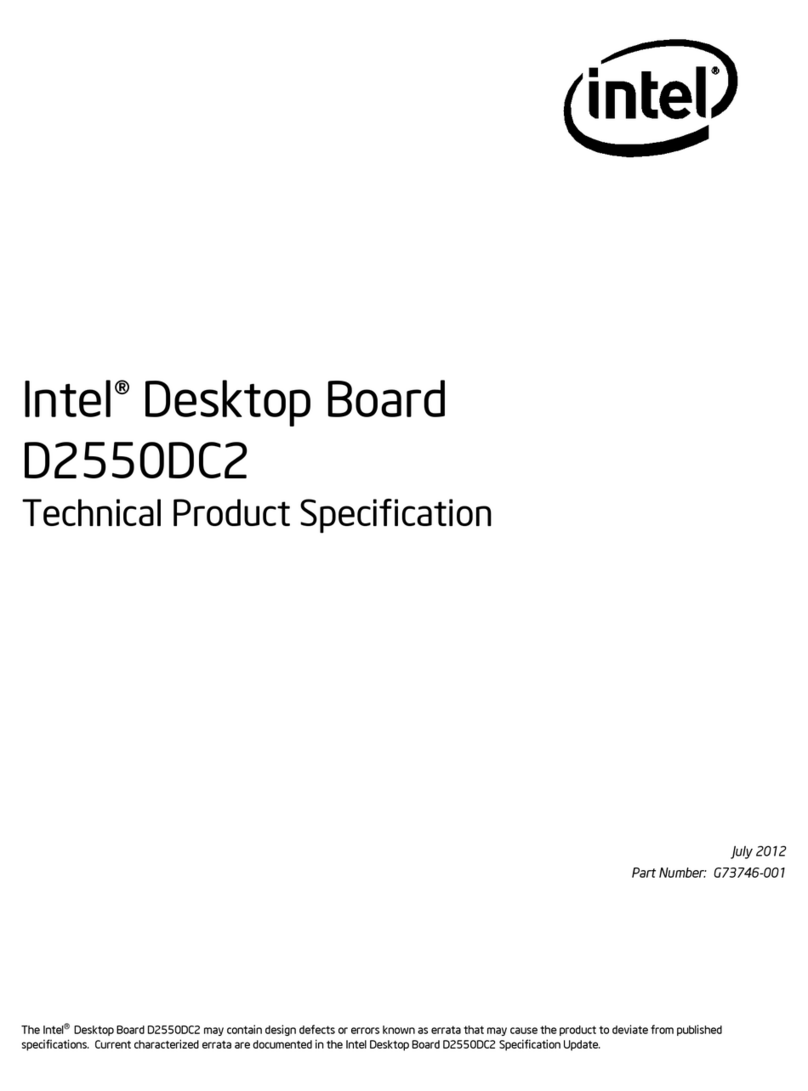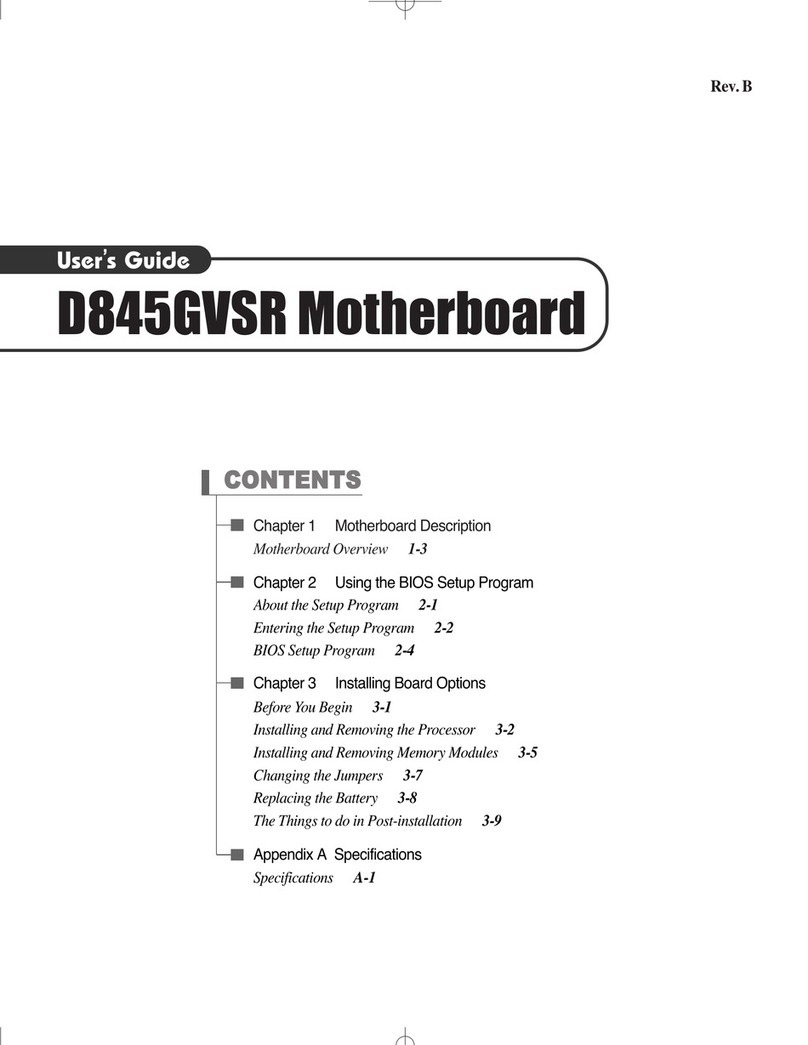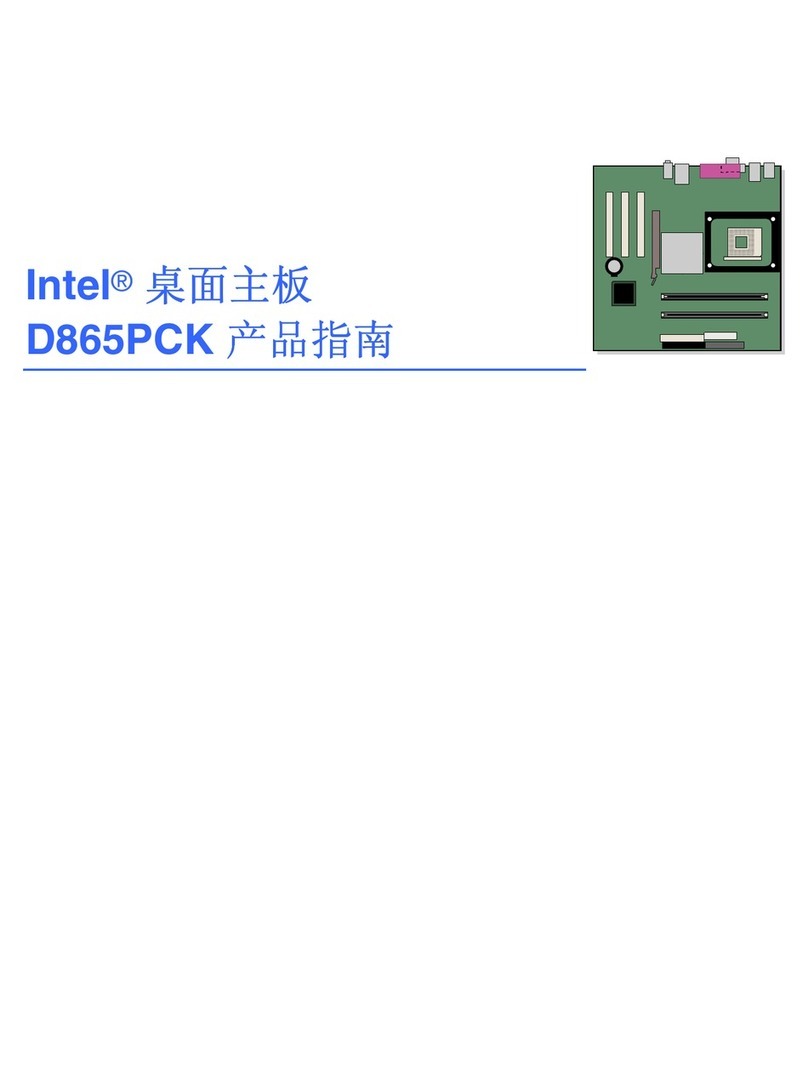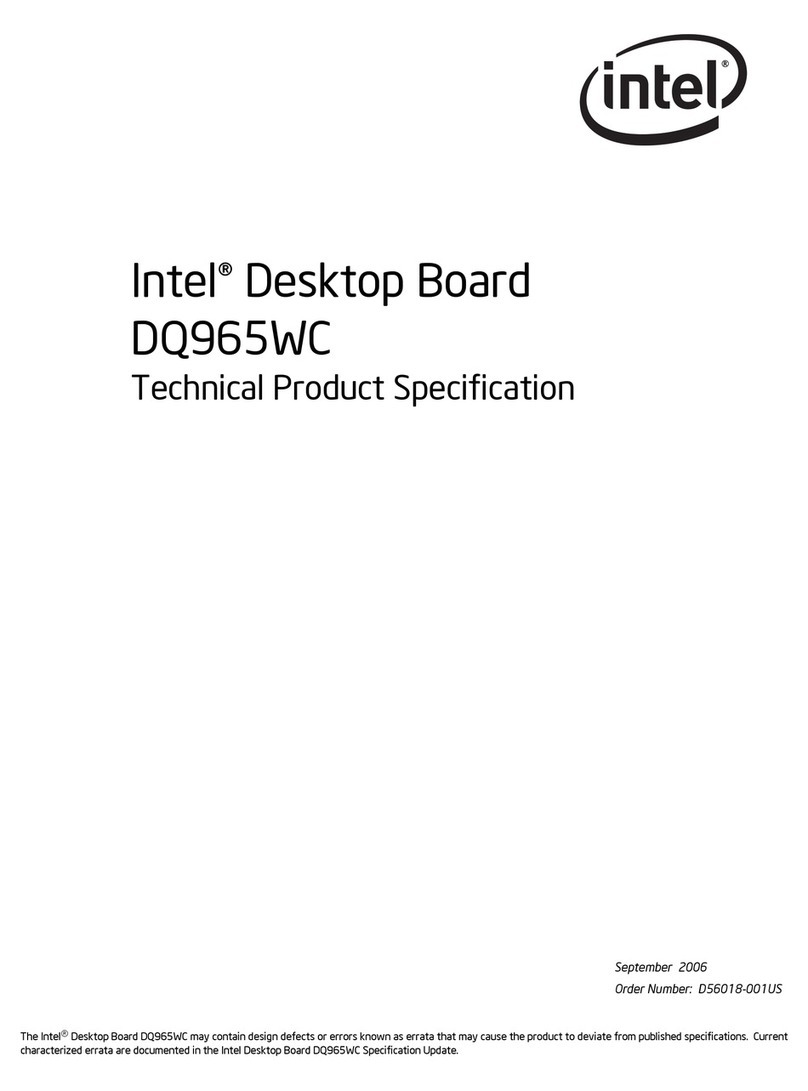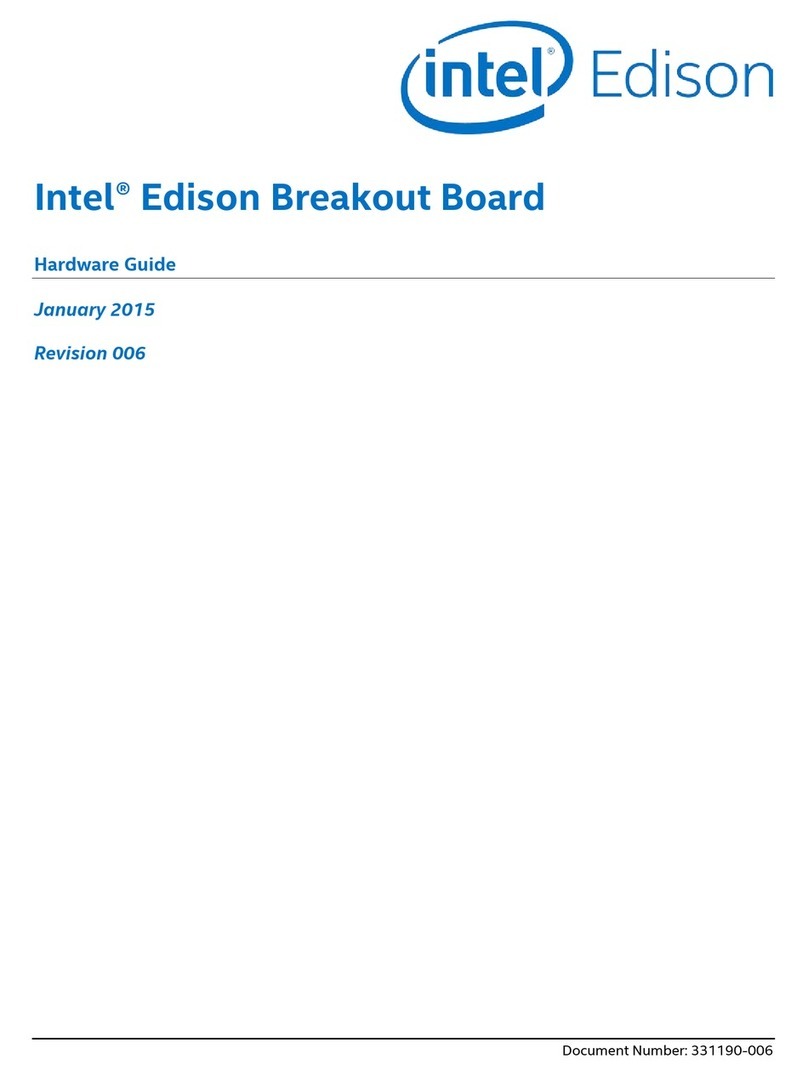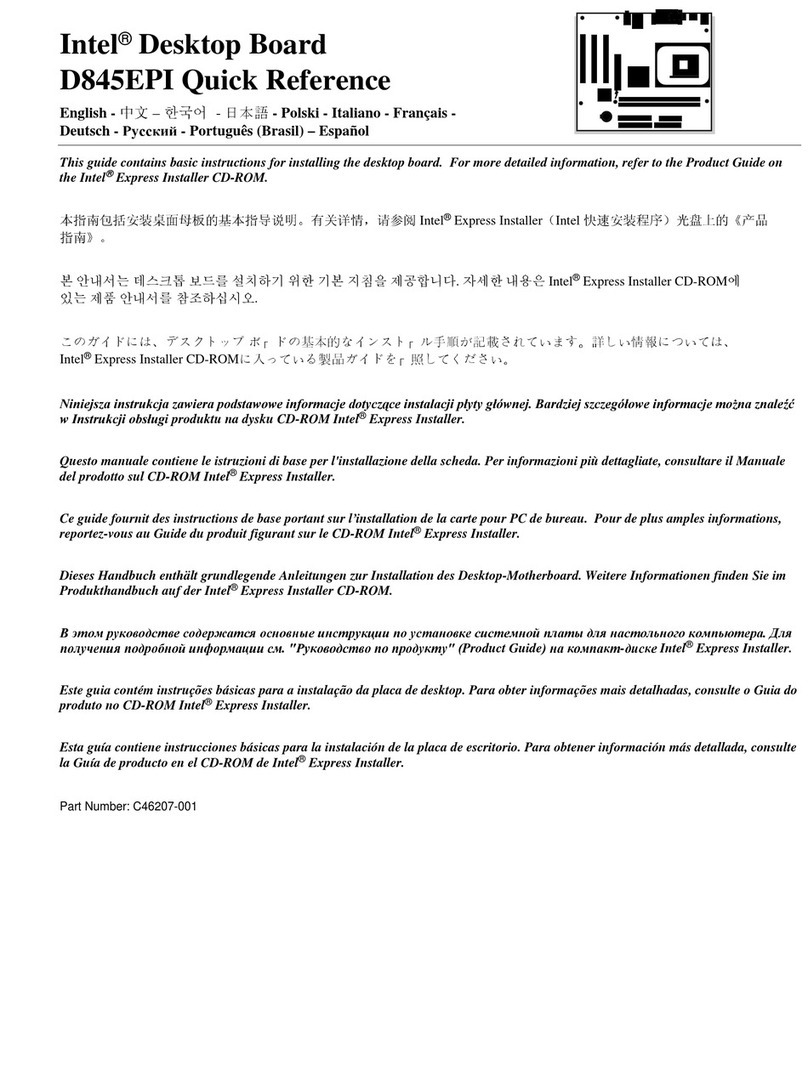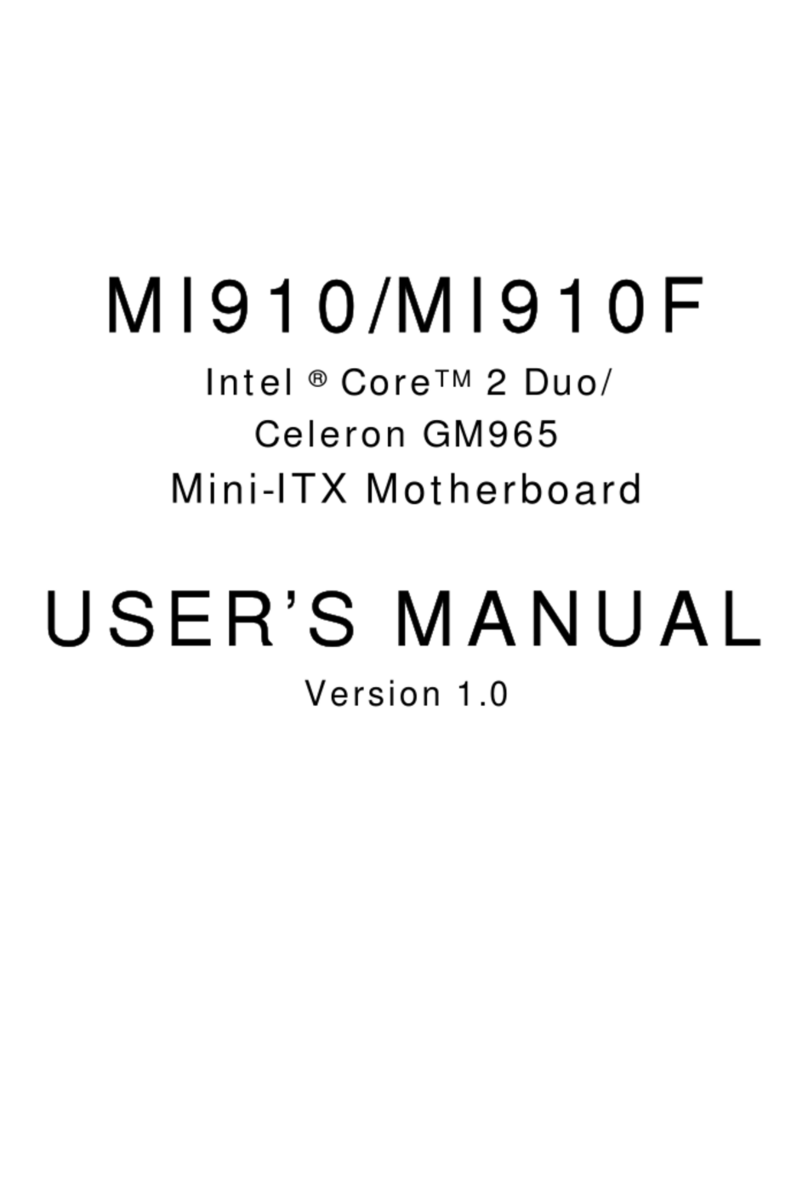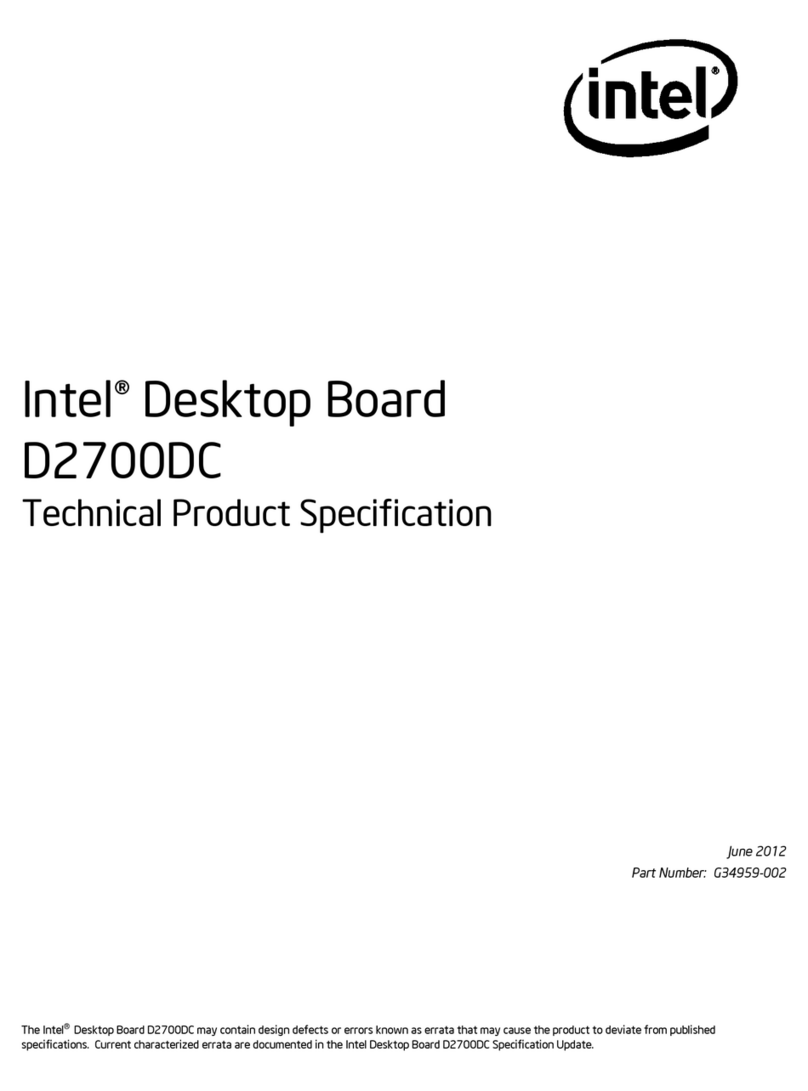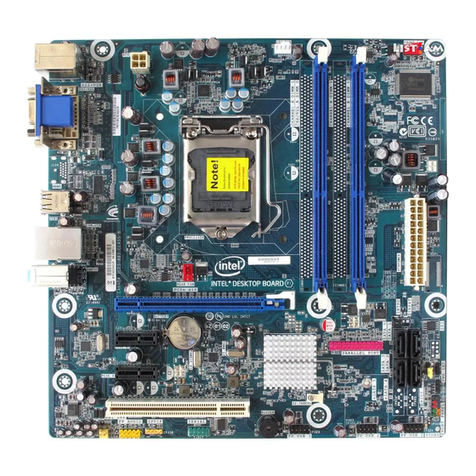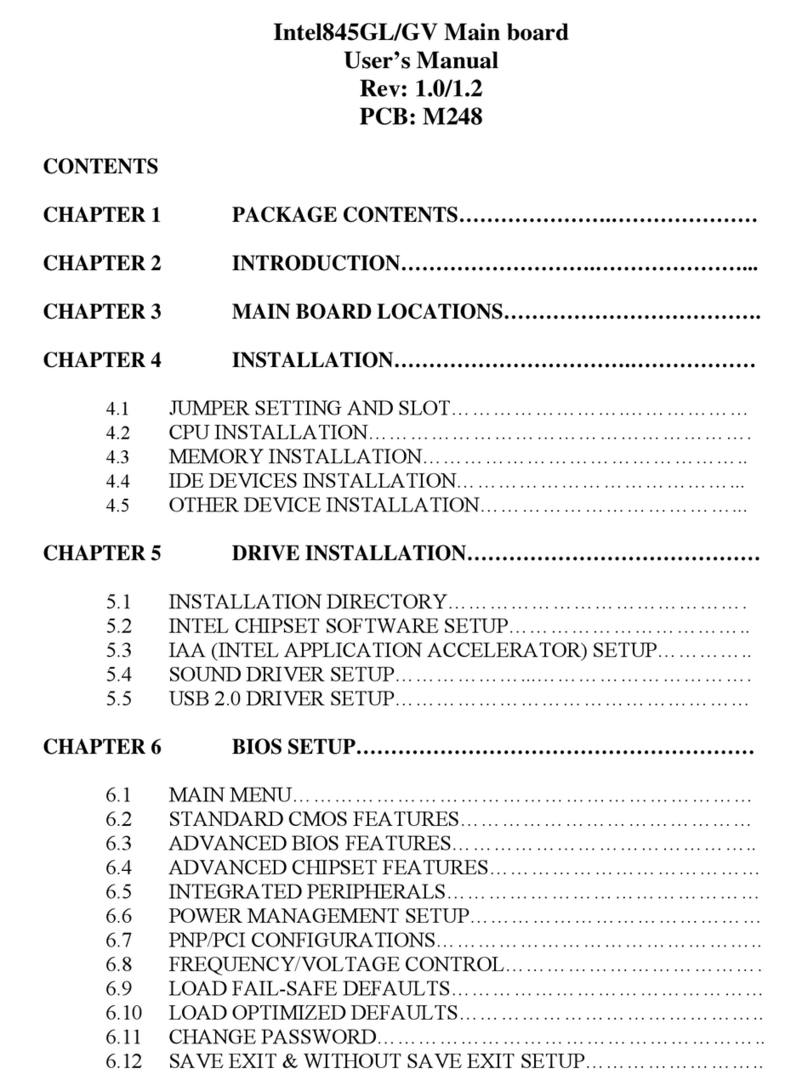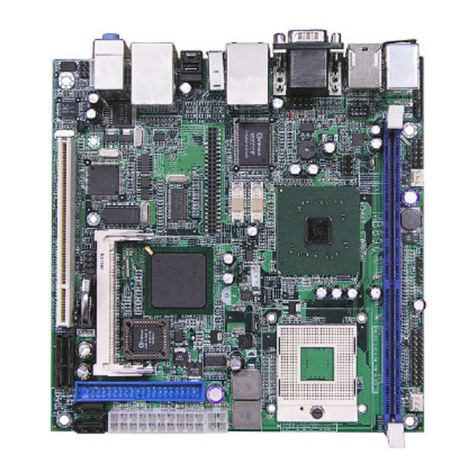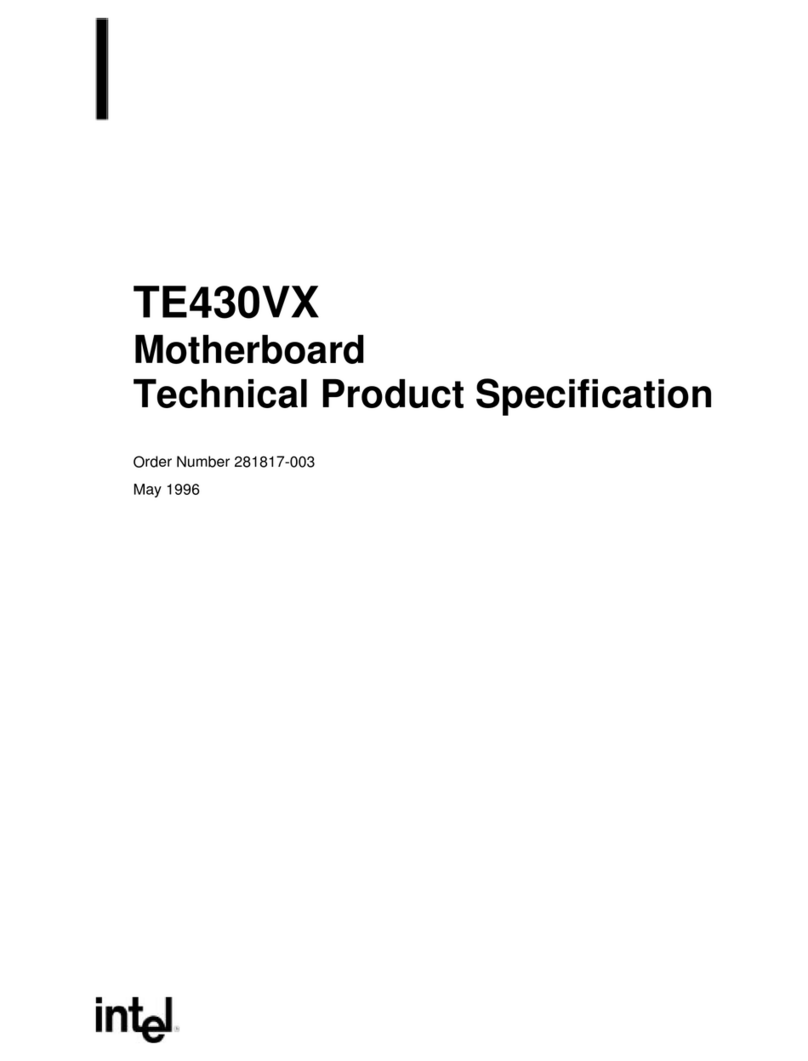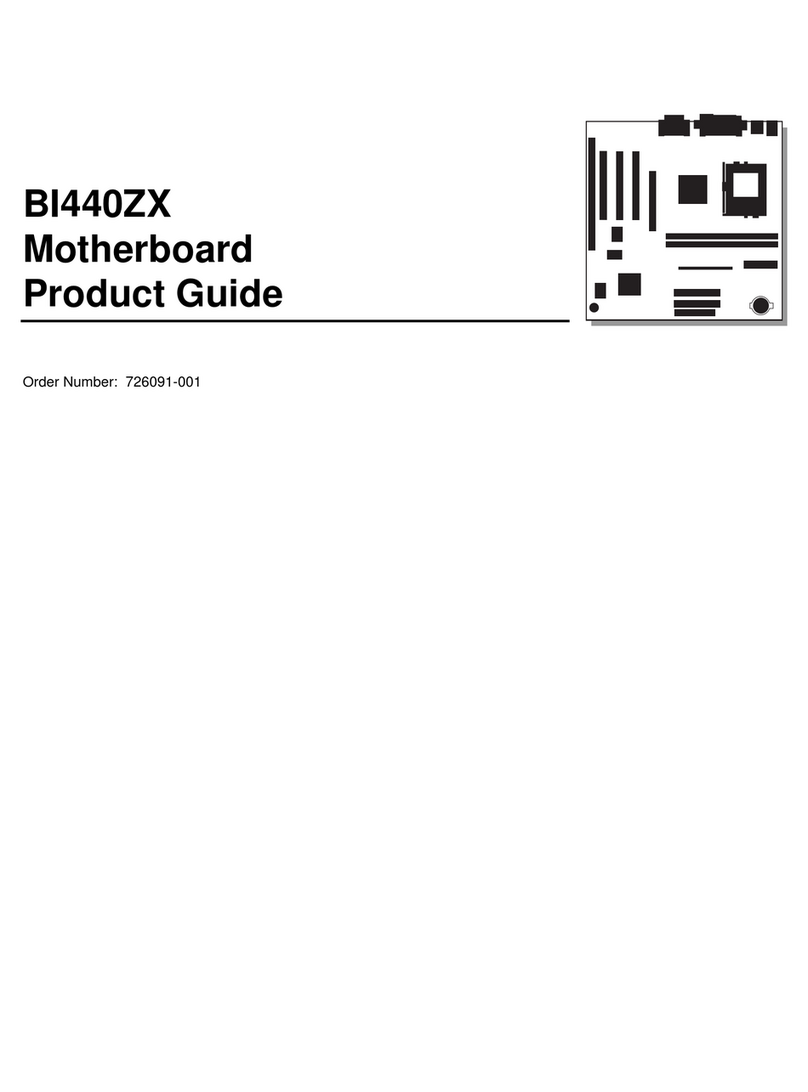This equipment generates, uses, and can radiate radio frequency energy and if not installed and used
in accordance with the instruction manual, may cause interference to radio communications. It has
been tested and found to comply with the limits for a Class A Computing De ice pursuant to Subpart J
of Part 15 of FCC rules, which are designed to pro ide reasonable protection against such interference
when operated in a commercial en ironment. Operation of this equipment in a residential area is likely
to cause interference in which case the user, at his own expense, will be required to take whate er
measures may be required to correct the interference.
Additional copies of this manual or other Intel literature may be obtained from:
Literature Department
Intel Corporation
3065 Bowers A enue
Santa Clara, CA 95051
The information in this document is subject to change without notice.
Intel Corporation makes no warranty of any kind with regard to this material, including, but not
limited to, the implied warranties of merchantability and fitness for a particular purpose. Intel
Corporation assumes no responsibility for any errors that may appear in this document. Intel
Corporation makes no commitment to update nor to keep current the information contained in this
document.
Intel Corporation assumes no responsibility for the use of any circuitry other than circuitry embodied
in an Intel product. No other circuit patent licenses are implied.
Intel software products are copyrighted by and shall remain the property of Intel Corporation. Use,
duplication or disclosure is subject to restrictions stated in Intel’s software license, or as defined in
ASPR 7-104.9(a) (9).
No part of this document may be copied or reproduced in any form or by any means without prior
written consent of Intel Corporation.
Intel Corporation makes no warranty for the use of its products and assumes no responsibility for any
errors which may appear in this document nor does it make a commitment to update the information
contained herein.
Intel retains the right to make changes to these specifications at any time, without notice.
Contact your local sales office to obtain the latest specifications before placing your order.
The following are trademarks of Intel Corporation and its affiliates and may be used only to identify
Intel products: iLBX iPDS Plug-A-Bubble
BITBUS im iRMX PROMPT
COMMputer iMMX iSBC Promware
CR DIT Insite iSBX QU X
Data Pipeline Intel iSDM QU ST
G NIUS intel iSXM Ripplemode
intelBOS Library Manager RMX/80
i2ice Intelevision MCS RUPI
inteligent Identifier Megachassis Seamless
IC inteligent Programming MICROMAINFRAM SOLO
iCS Intellec MULTIBUS SYST M 2000
iDBP
iDIS Intellink
iOSP MULTICHANN L
MULTIMODUL UPI
MDS is an ordering code only and is not used as a product name or trademark. MDS® is a registered
trademark of Mohawk Data Sciences Corporation.
*MULTIBUS is a patented Intel bus.
Copyright® 1984, Intel Corporation