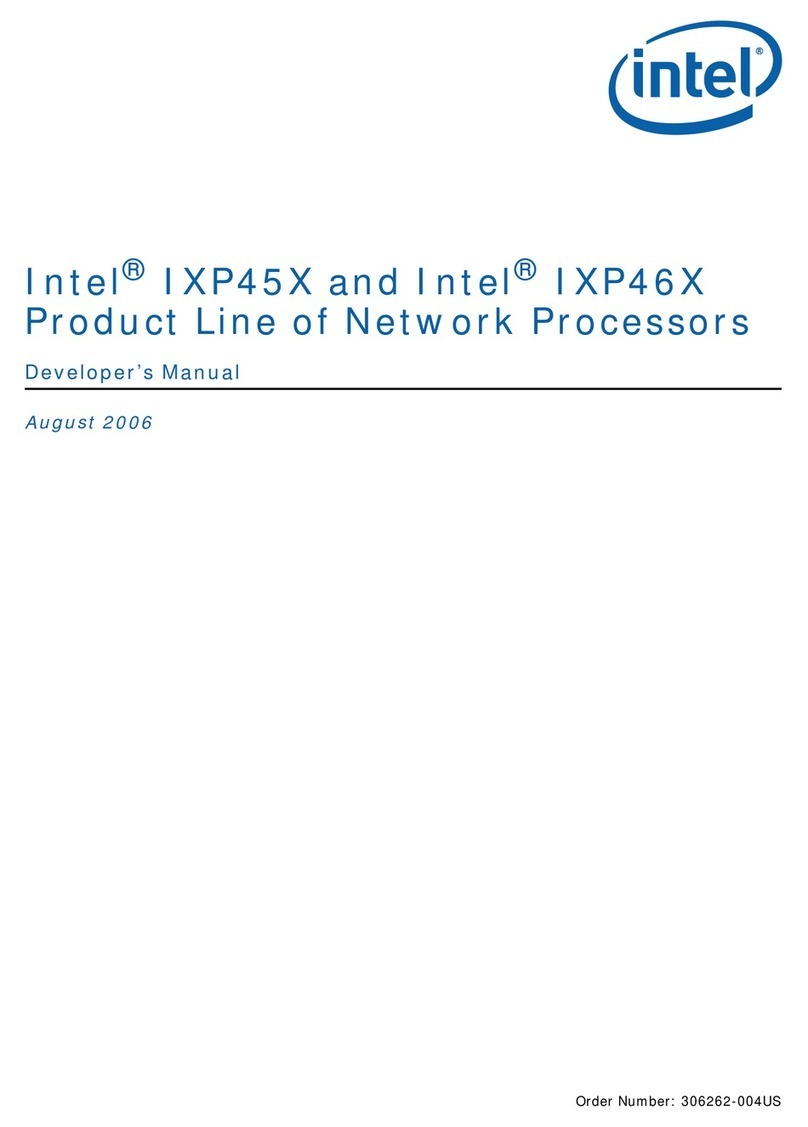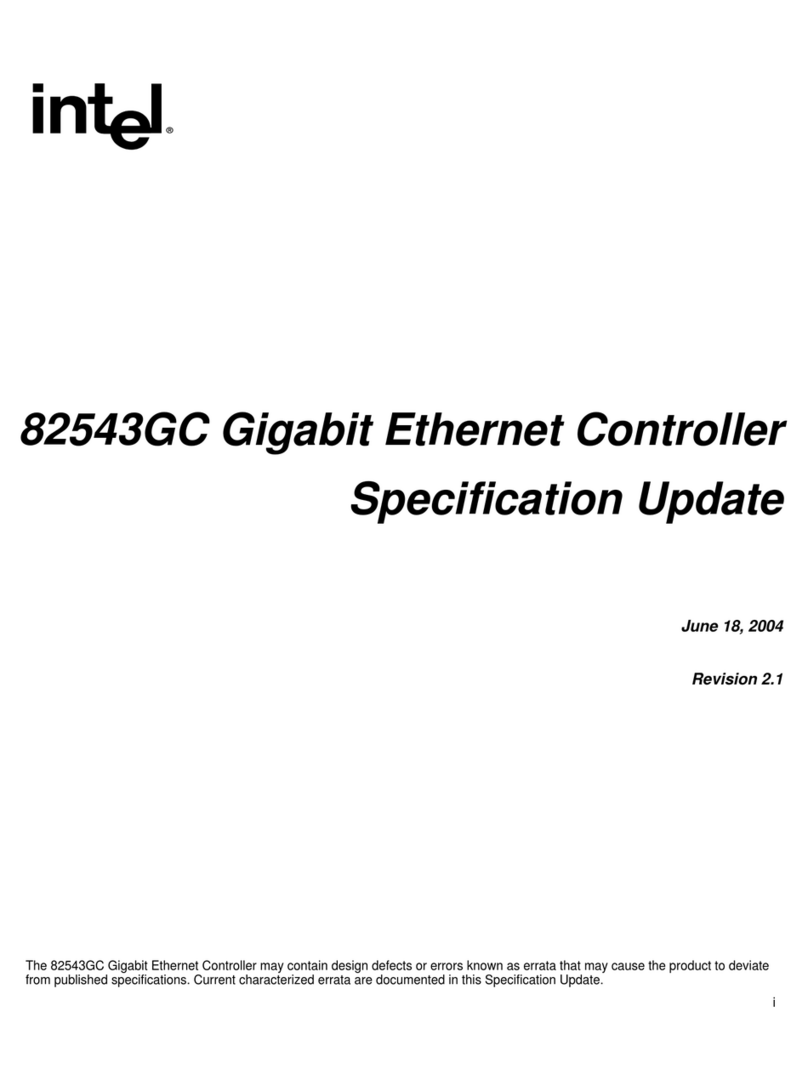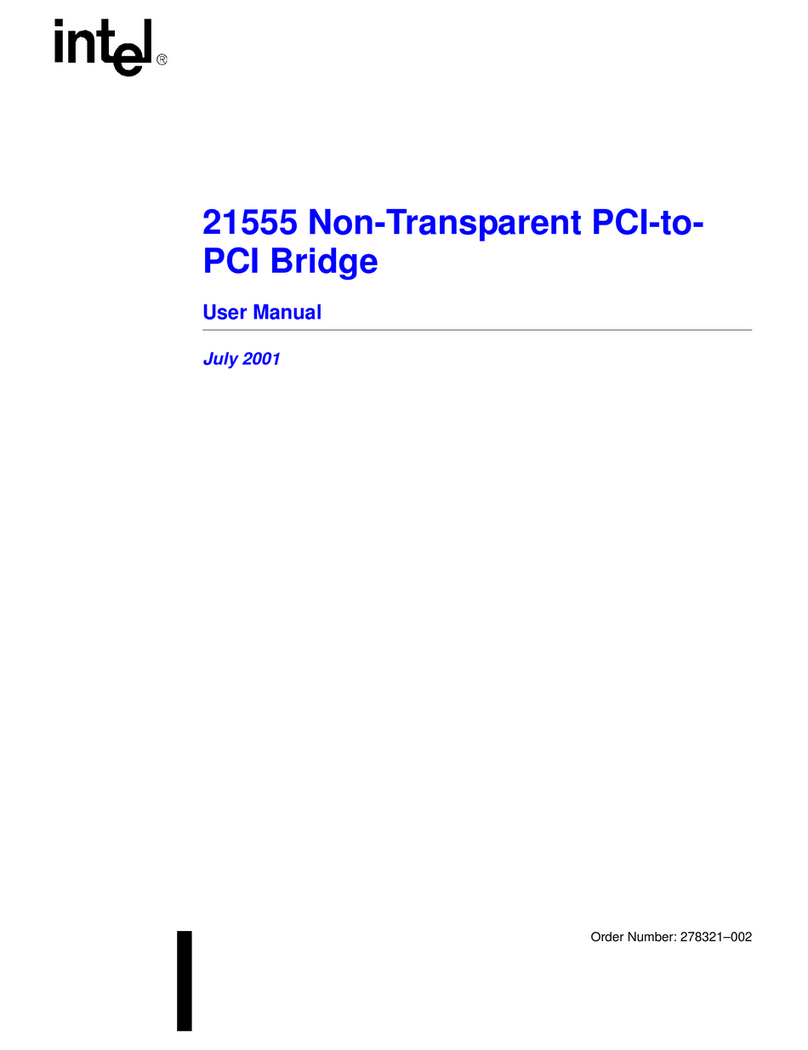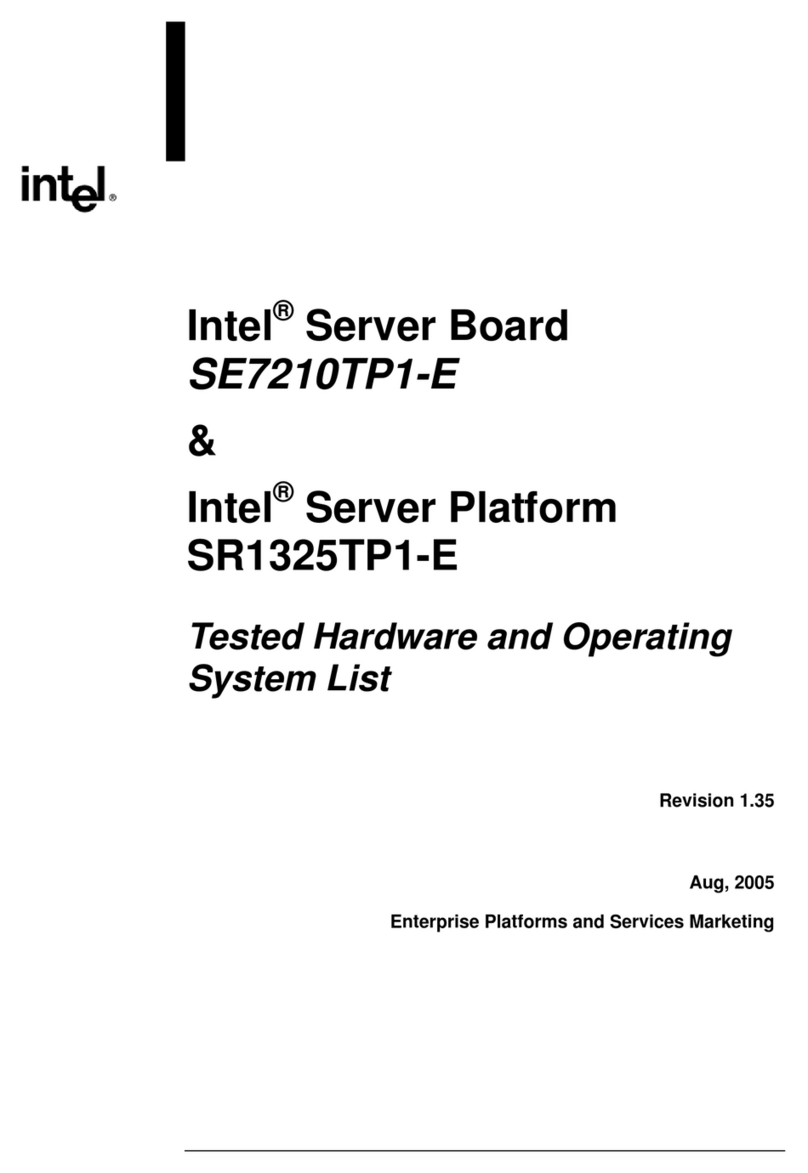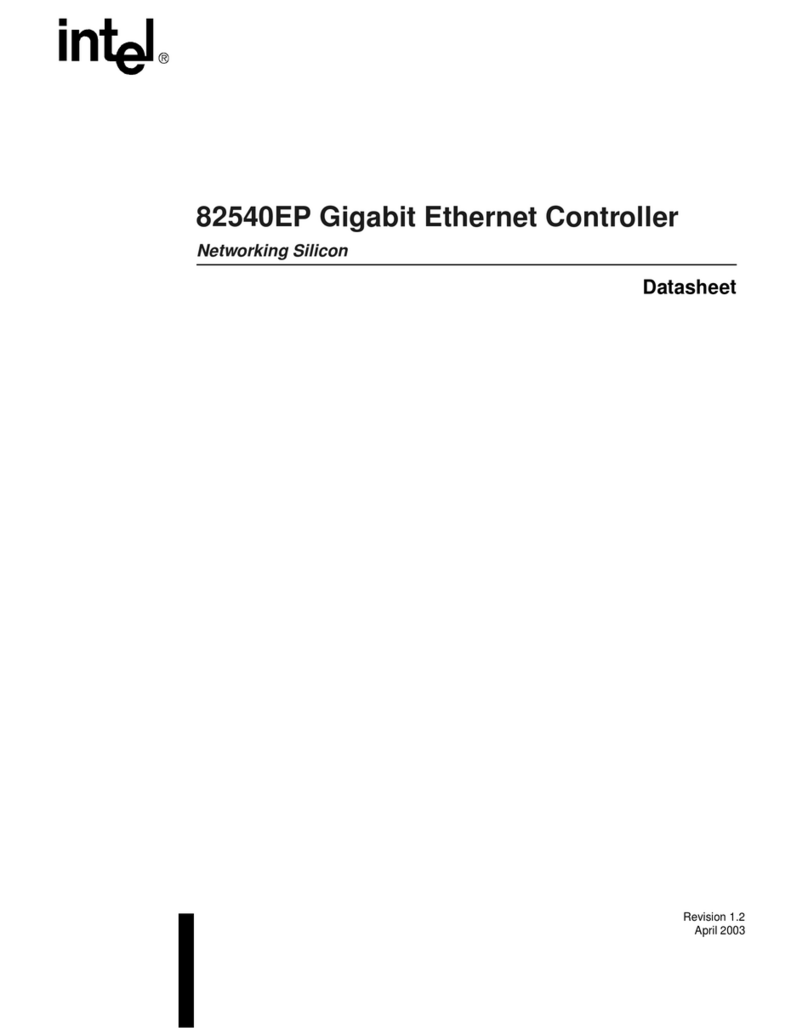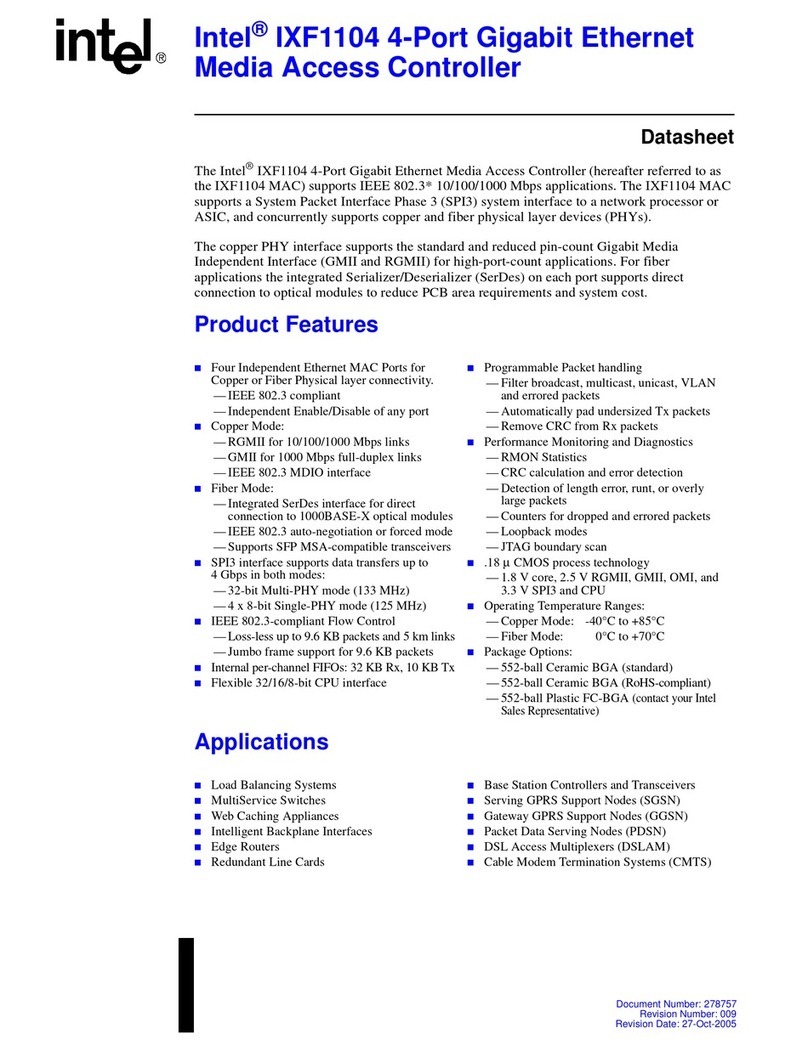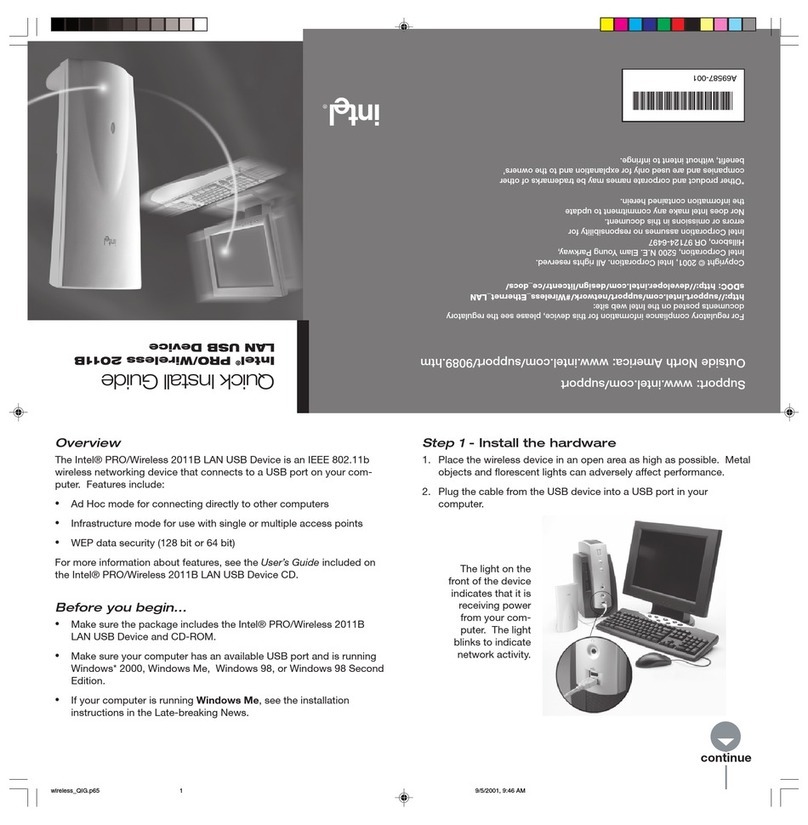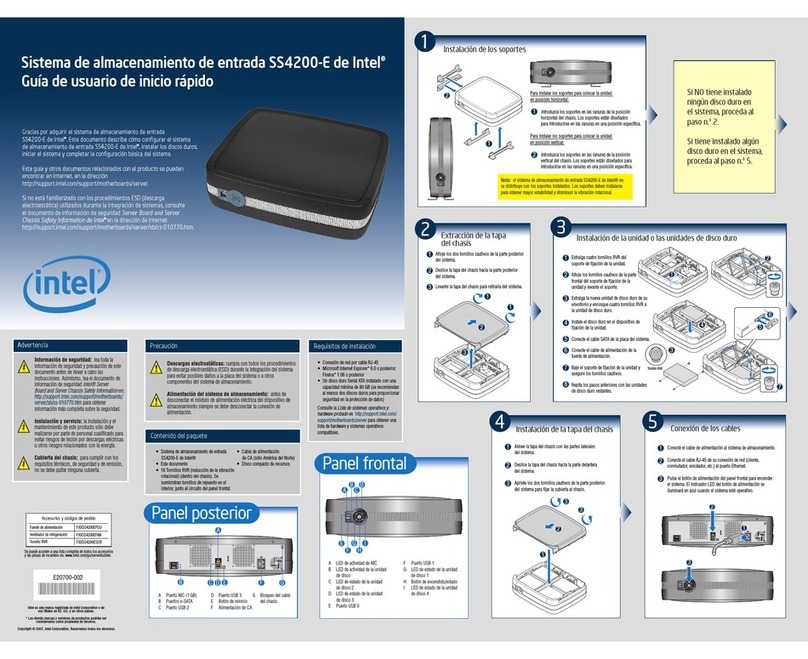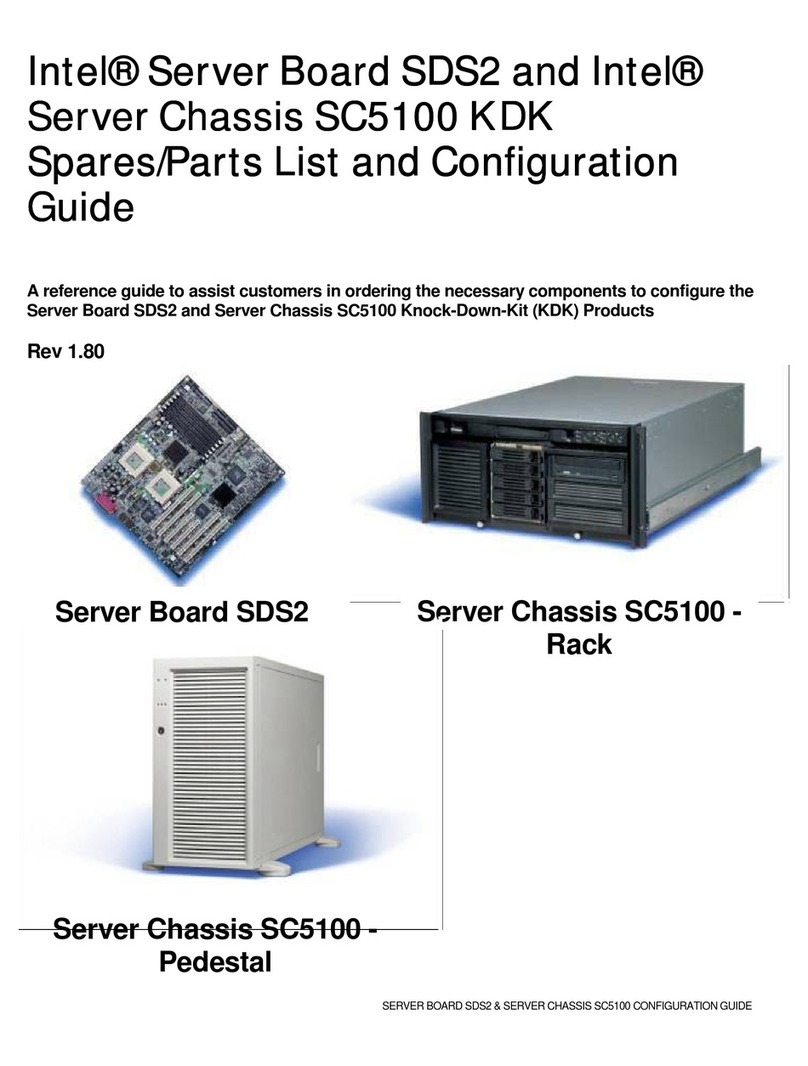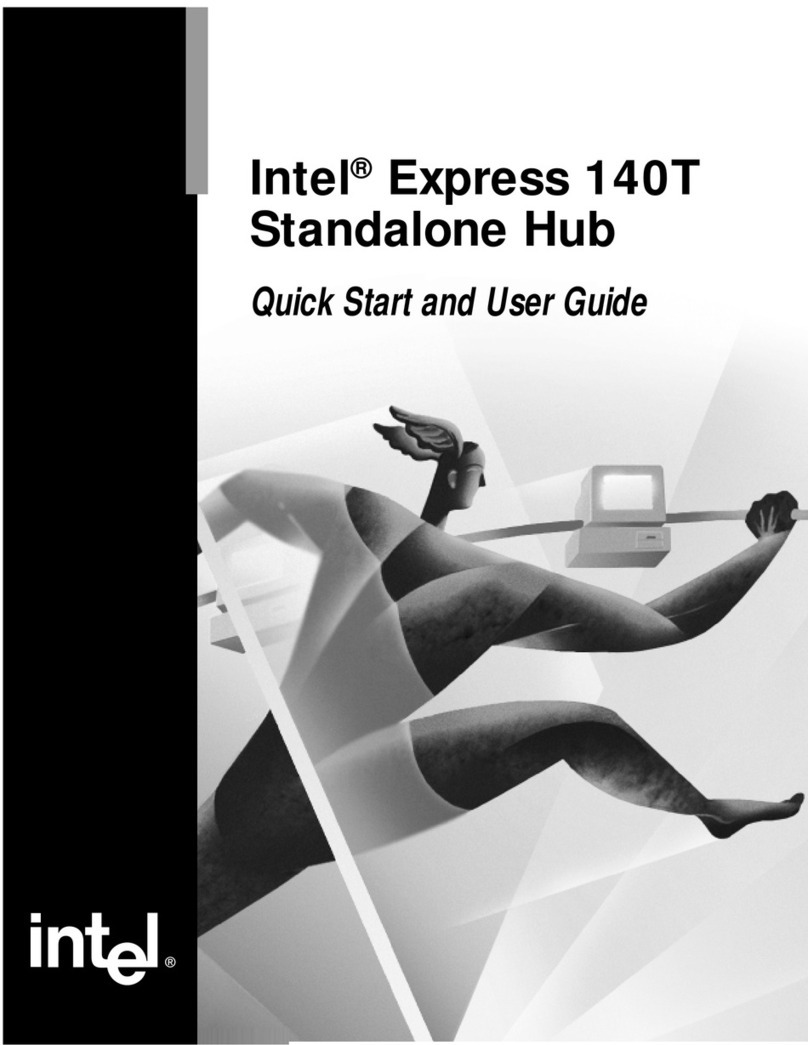Converting from Intel 8x930Ax to Cypress EZ-USB
3
Table 1 shows the results of our compilation and a compari-
son of the same function implemented using EZ-USB.
It is the manner in which EZ-USB handles the USB protocols
thatwill need to be addressed when converting from the Intel
8x930Ax to the EZ-USB family. Firmware code which deals
with the peripheral function can remain the same, even if the
firmware code was previously compiled for the 251 architec-
ture. If the firmware code was written in C, then recompiling
under the 8051 option instead of the 251 option should keep
the effort to convert to Cypress’s EZ-USB to a minimum.
EZ-USB Hardware Considerations Versus the
Intel 8x930Ax
While architectural differences on how each of the USB mi-
crocontrollers handle the USB protocol must be observed,
there are hardware differences which can yield a better USB
hardware design. These are:
•Elimination of external ROM or EPROM
•Elimination of external components
•HigherI/O performance -> Yielding maximum USB perfor-
mance
•Additional endpoints
•Support of maximum packet sizes for all endpoints
•Lower power/Easier power management
•Smaller board density
•Multiple product options
The firmware developer and hardware designer will need to
make slight modifications in order to take advantage of these
hardware advantages. The following is a quick summary of
these differences and benefits.
1. Elimination of external ROM or EPROM
While the Intel family includes an internal ROM option,
most users have implemented the ROMless option
(80390Ax) with external ROM or EPROM in order to max-
imize flexibility in firmware changes. While the EZ-USB
family also supports external firmware memory, the unique
EZ-USB ability to download firmware from the host PC
eliminates the need for external ROM or EPROM. The
EZ-USB firmware downloadfeature provides firmware flex-
ibility coupled with the cost advantage of an internal ROM.
2. Elimination of external components
Whilethe Intelfamily uses a multiplexed address anddata-
bus, the EZ-USB family has a separate address and data-
bus, eliminating the need for an external demultiplexing
latch. In addition, with only 16 PIOs of the 8x930Ax com-
pared to 24 PIOs of the AN2131QC, USB designs which
require additional I/Os may be able to eliminate additional
external components.
3. Higher I/O performance -> Yielding maximum USB perfor-
mance
Intel’s architecture supports standard transfer whereby the
8051 instructions initiate a data transfer through a MOVX
and then increments the address. For high-performance
applications, this can result in USB performance limited by
the USB microcontroller as the 8051 cannot empty FIFOs
fast enough to keep pace with a high data transfer rate.
Someusershave reportedlosingdataevery3rdframedue
to this performance limitation. The suggested solution was
to reduce the packet size to 8 or 16 bytes per frame.
However, the EZ-USB has a special data transfer mode
called Turbo mode which yields significant USB perfor-
mance improvement. With Turbo mode, the EZ-USB core
monitors certain “MOVX”transfers, and directly broad-
casts or receives their data to or from the databus, and
generates read and write strobes. In the bulk Turbo mode,
a third datapointer in EZ-USB auto increments the RAM
address with each read or write cycle. Thus the bulk data
RAM buffer acts as a fast FIFO with the ability to transfer
1 byte in 330 ns. As a result, EZ-USB can support 17 bulk
packets of a 64-byte size within a single USB frame (1 ms)
in a standard Windows®environment (see white paper on
AN2131 bulk performance). In this illustration, perfor-
mance was limited by the host controller, not the EZ-USB.
The EZ-USB microcontrollernever generated a NAK.This
yields an equivalent data transfer rate of 8.9 Mbps.
Similarly, in isochronous mode, 8a bytes can be trans-
ferred in or out of an ISO endpoint FIFO in 330 ns. Thus a
1024-byte packet can be transferred in or out of an isoch-
ronous endpoint FIFO in 1/3 time of a single USB frame
providingleftover time for theinternal 8051 to perform oth-
er functions.
To take advantage of the EZ-USB turbo mode, firmware
will need to be adjusted so that read and write operations
occur on pins PA4/FWR# and PA5/FRD#.
4. Additional endpoints/Max. endpoints packet size
The Intel 8x930Ax supports 2 endpoint configurations; 4
or 6 endpoint pairs. In either configuration, endpoint 1 is
used to support a 64-byte bulk packet size or a 512-byte
isochronous packet size. A 1024-byte packet is available,
but does not support the USB requirement of an isochro-
nous packet being double buffered. Endpoints 2–5 are ei-
ther 16- or 32-byte packets.
With EZ-USB, 16 endpoint pairs are available. Endpoints
1 through 7 support 64-byte bulk packet sizes. In addition,
to obtain maximum performance, these endpoints can be
paired, providing double buffering capability to maximize
bulk performance.
For isochronous support, the EZ-USB family provides
eight endpoints, numbered 8–15. A full 2 Kbytes of isoch-
ronous FIFO is provided, so that a 1024-byte packet (dou-
ble buffered) can be supported in a single USB frame.
In converting to the EZ-USB product, bulk peripheral de-
signs can still use endpoint 1 for primary data transfers. If
the firmware is using other endpoints for control and sta-
Table 1. Compilation Results and Comparison
Firmware File Type EZ-USB Family Intel 8x930Ax
Source Size 730 lines of C code 5445 lines of assembly code
Binary Size < 1K Byte > 5K Byte