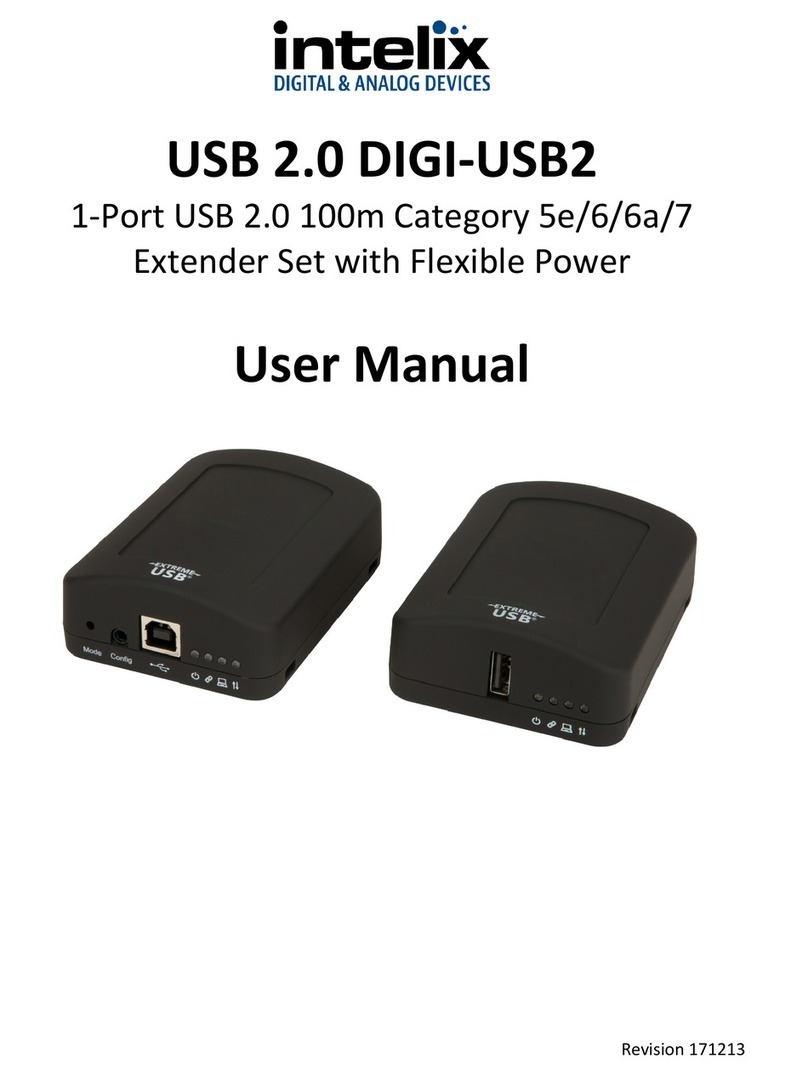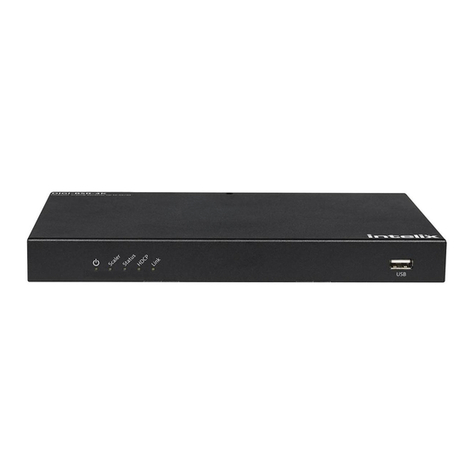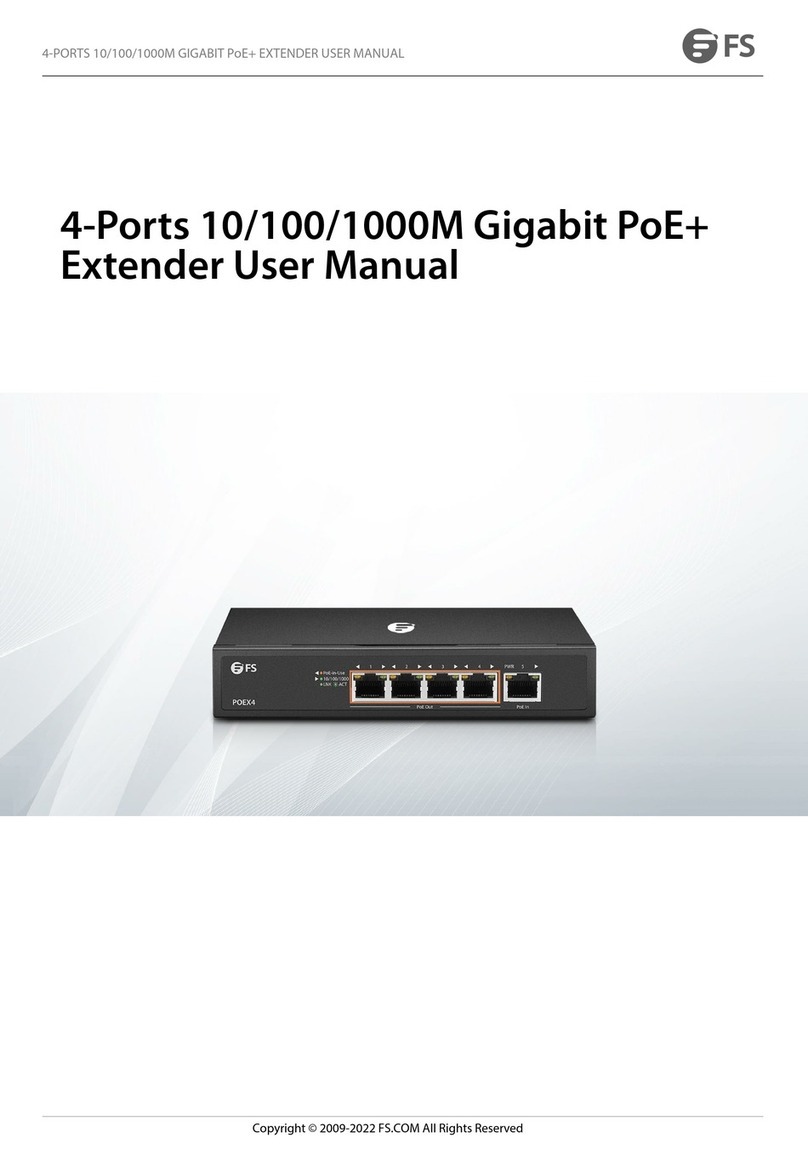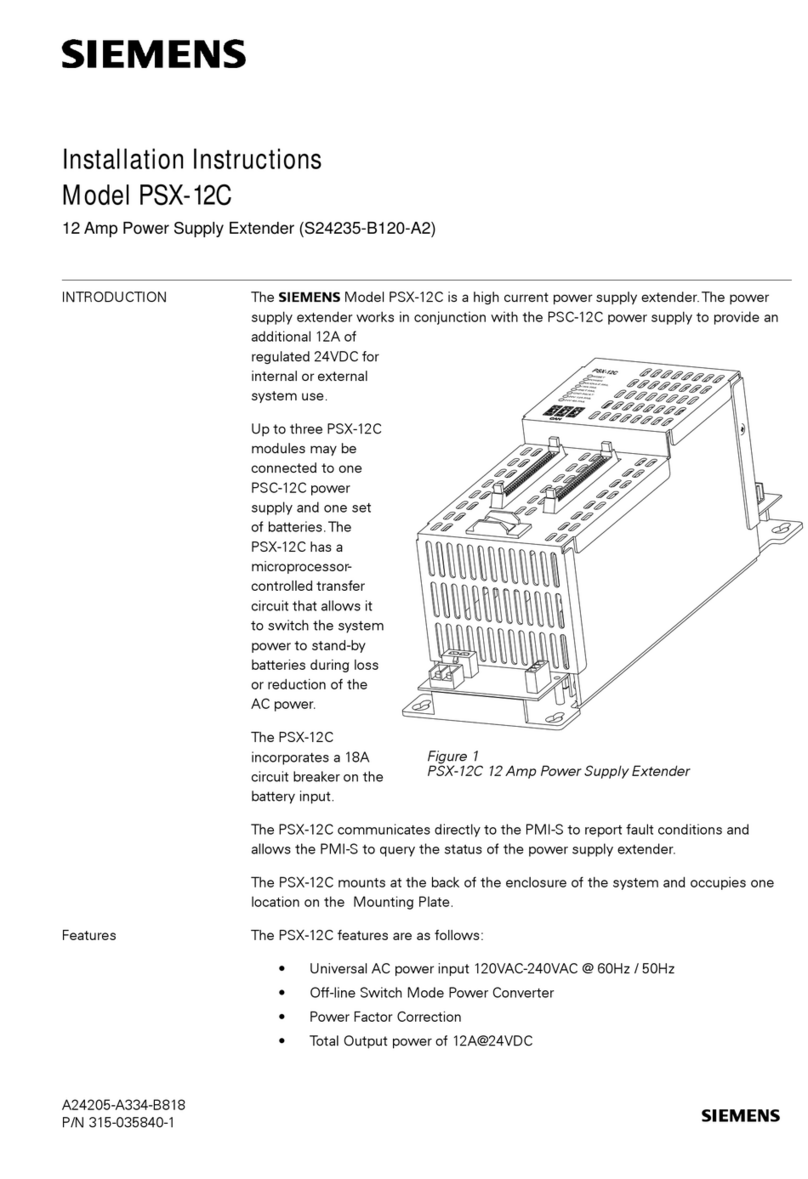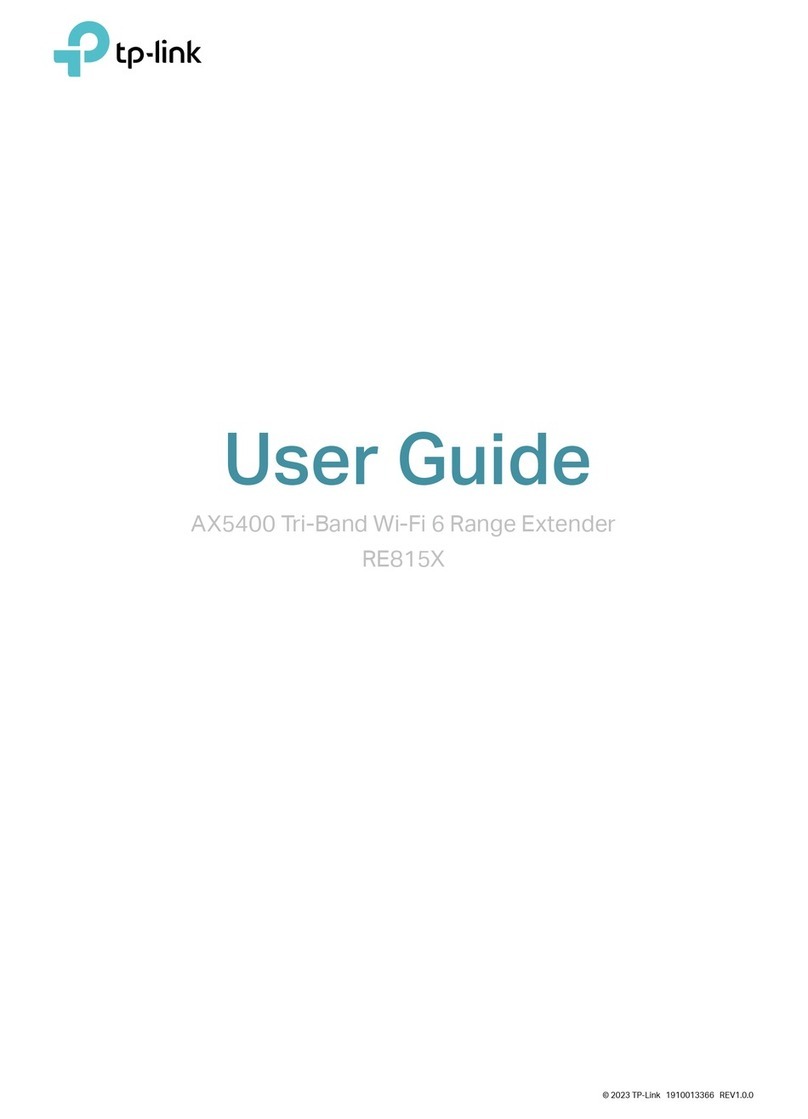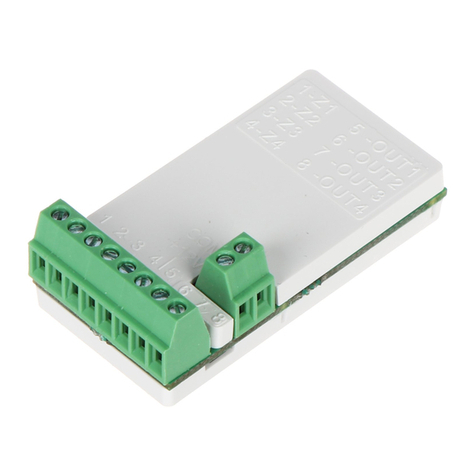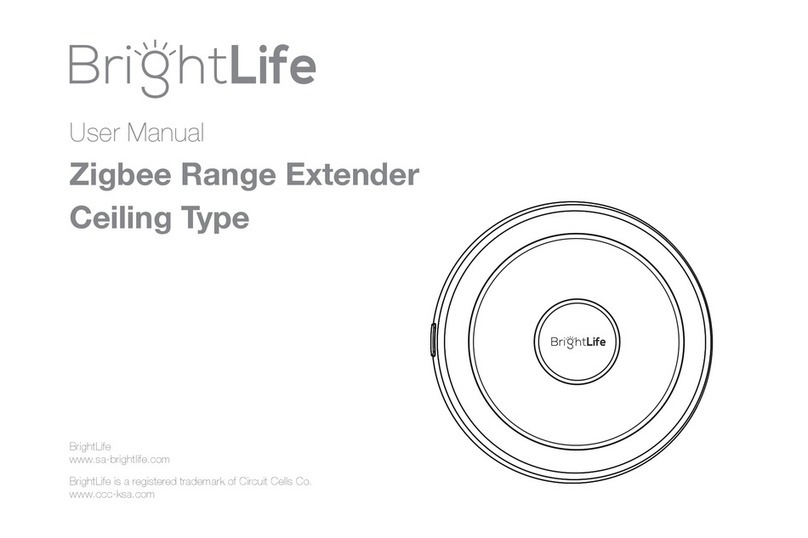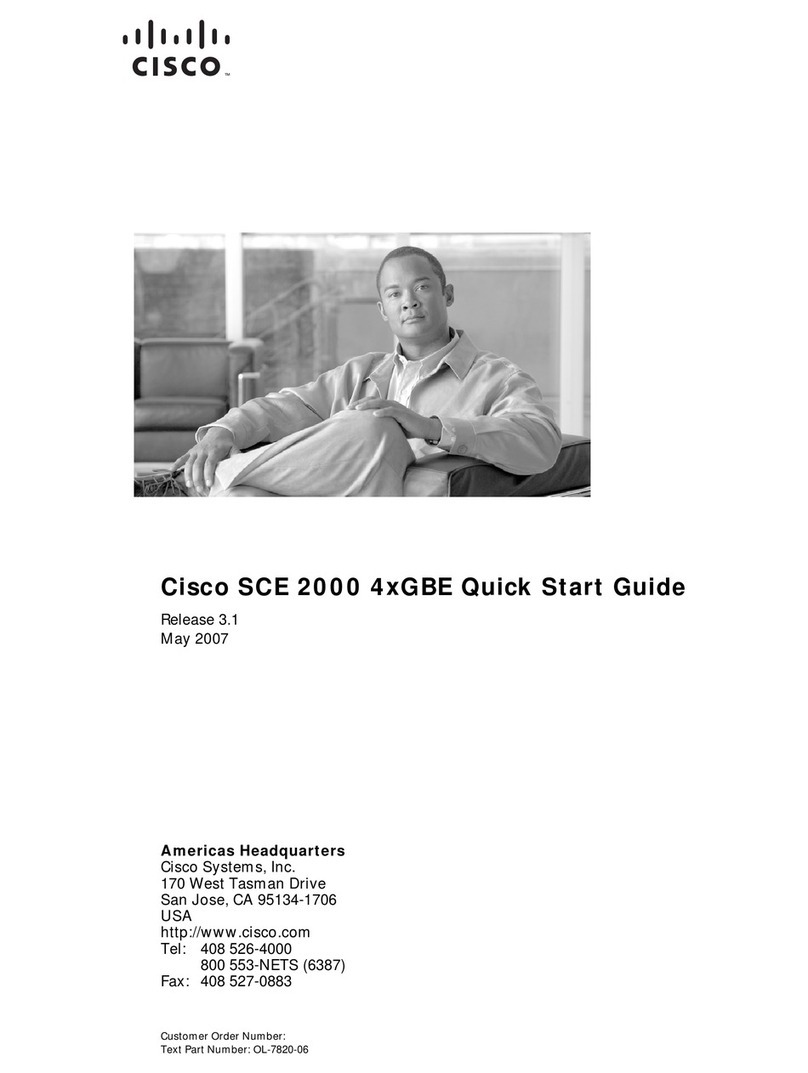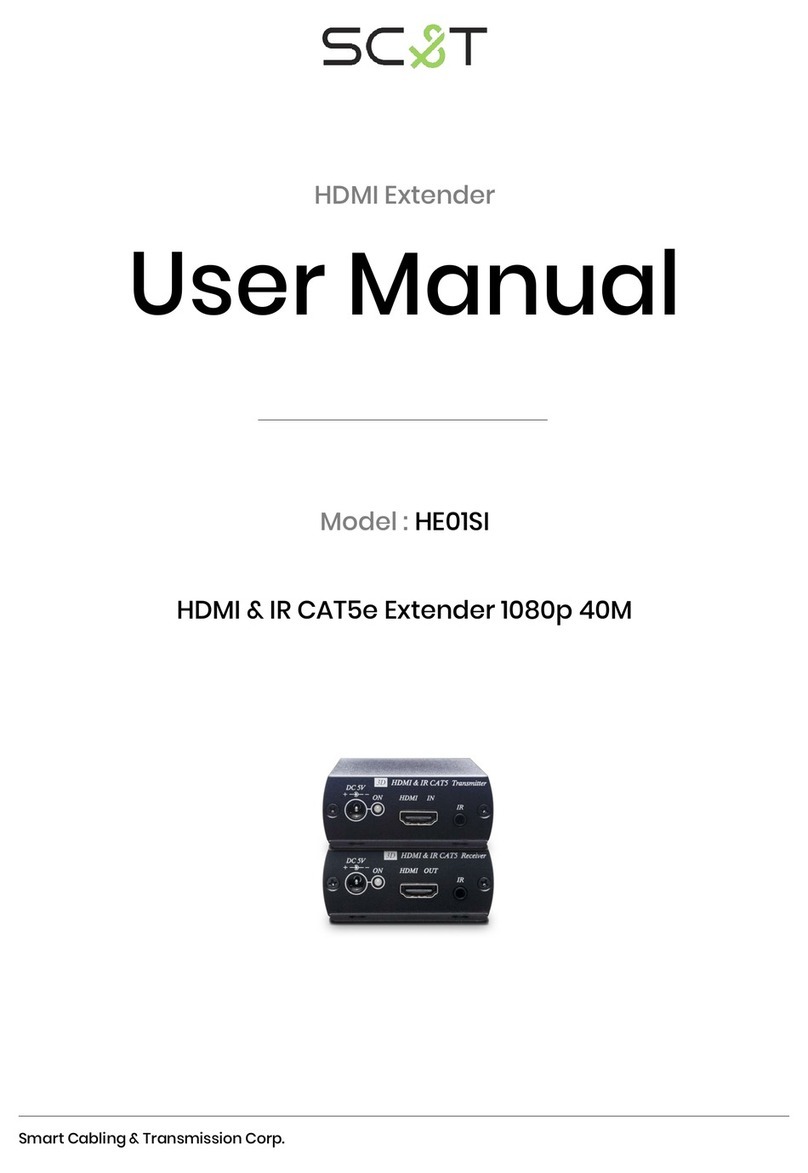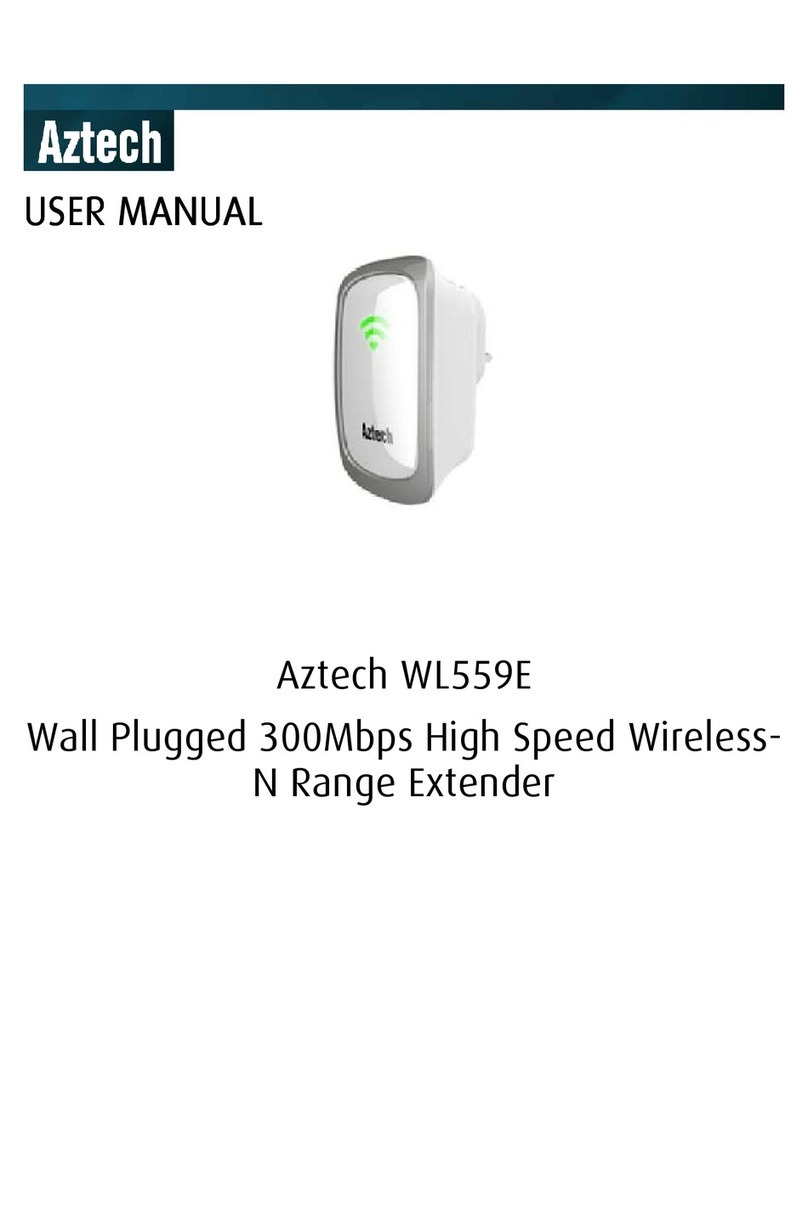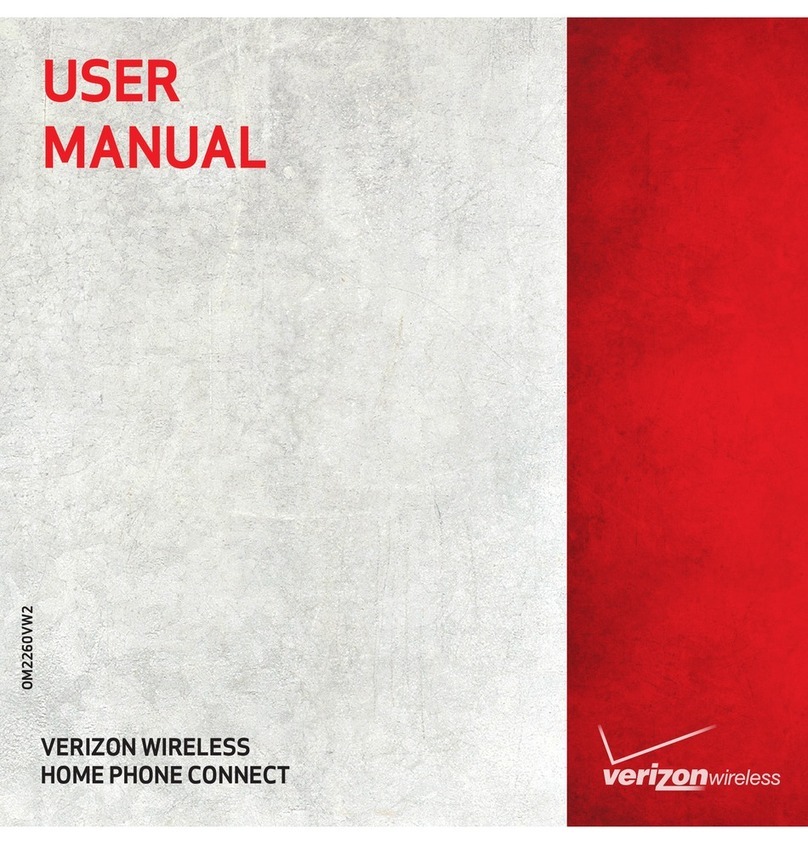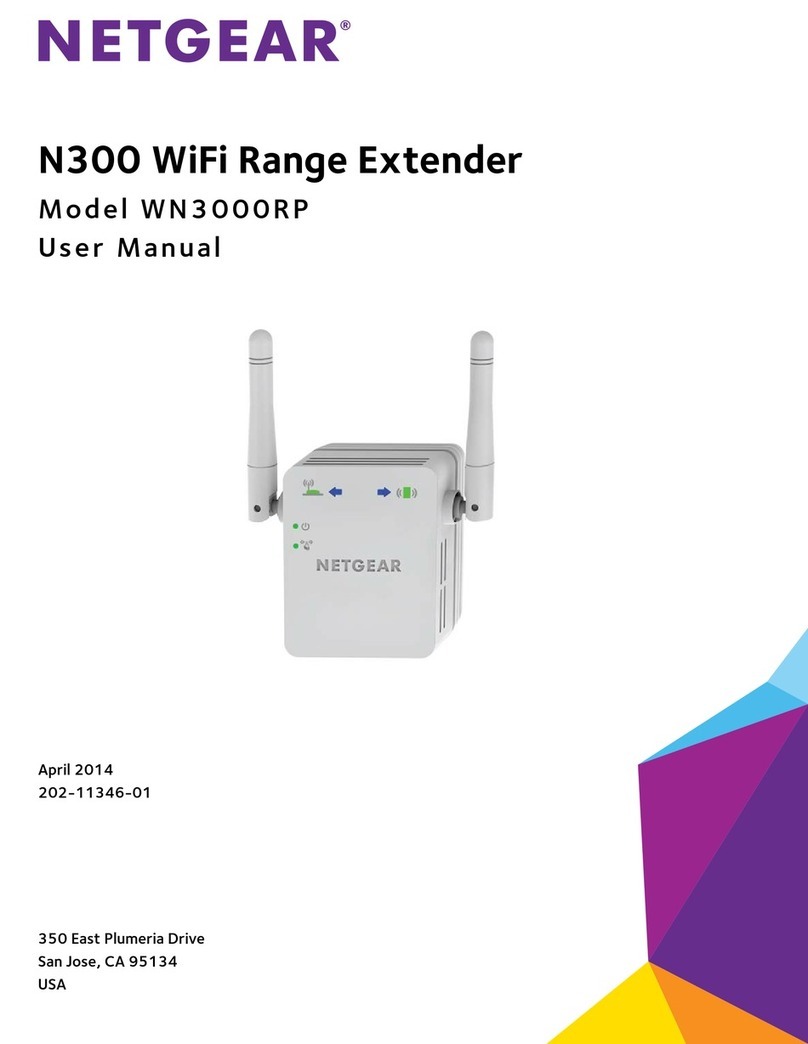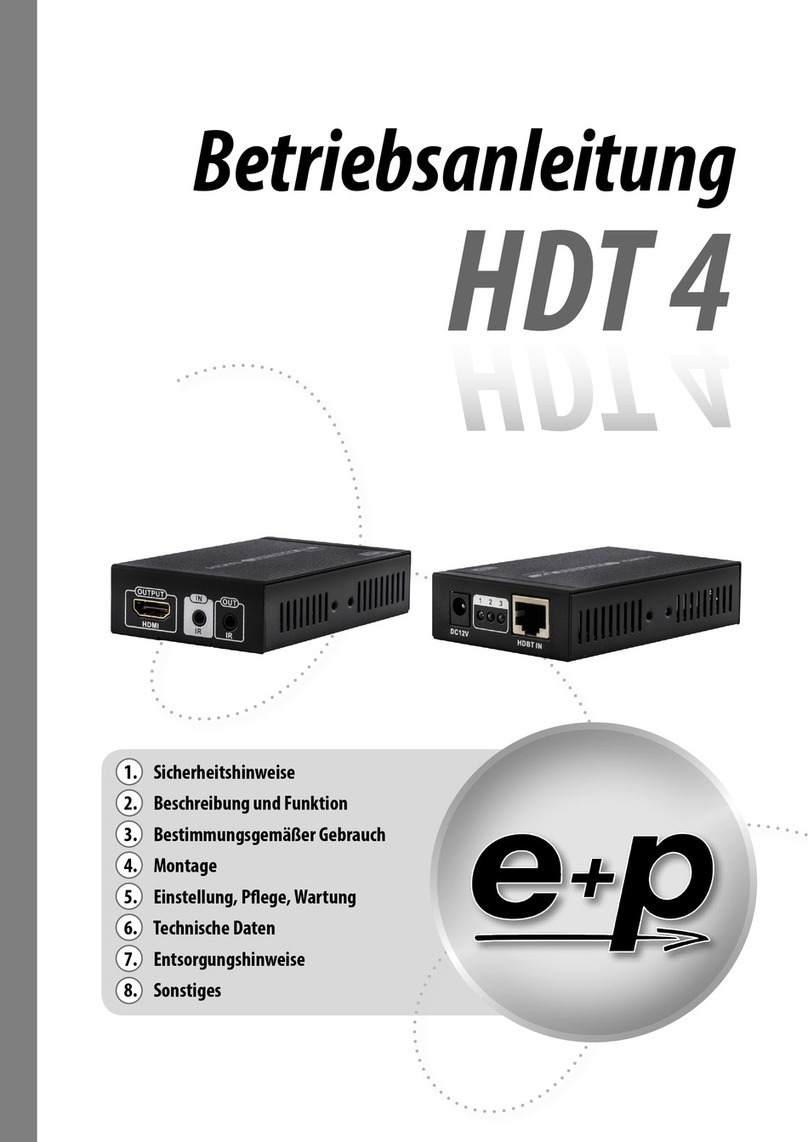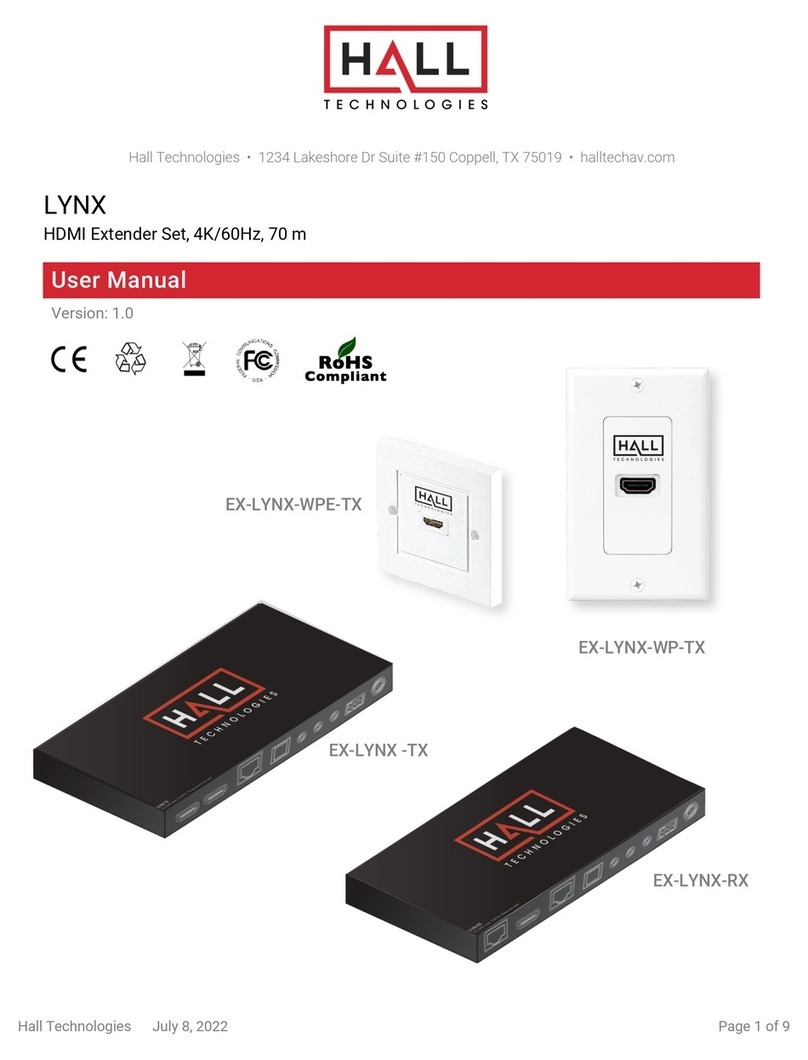Intelix DIGI-HDMI-4X2 Technical manual
Other Intelix Extender manuals

Intelix
Intelix DIGI-HD-COAX User manual

Intelix
Intelix VGA2-HR User manual

Intelix
Intelix DIGI-USB2 User manual

Intelix
Intelix DIGI-USB2 User manual

Intelix
Intelix AVO-SVA2 User manual
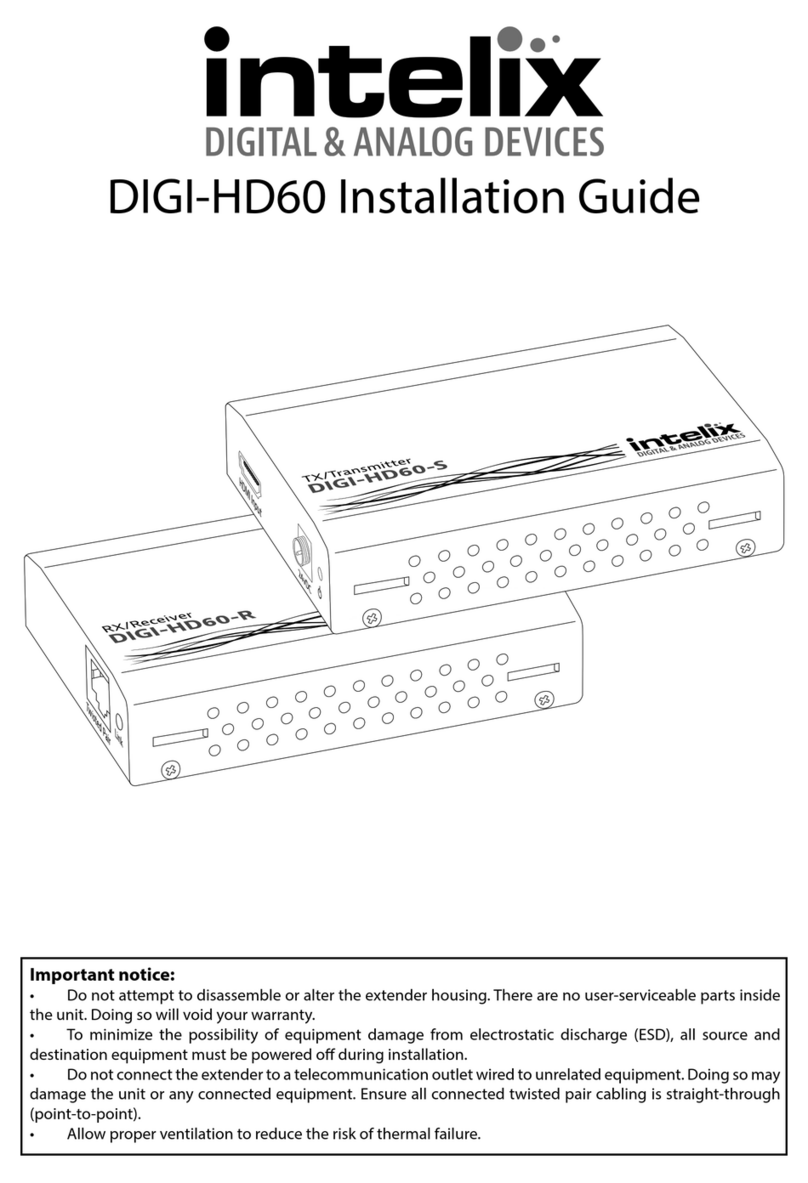
Intelix
Intelix DIGI-HD60 User manual

Intelix
Intelix AVOCat AVO-SVA2-WP User manual
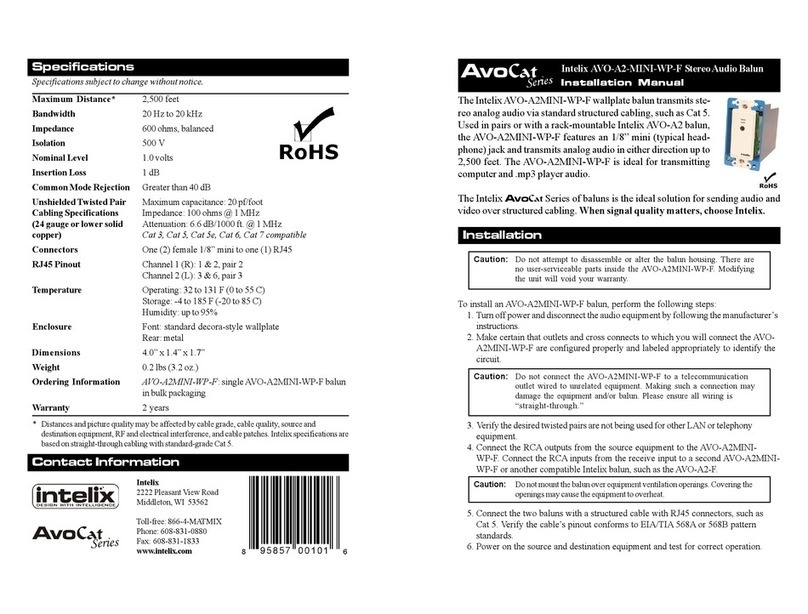
Intelix
Intelix AVO-A2-MINI-WP-F User manual

Intelix
Intelix DIGI-FO-USB3.0 User manual

Intelix
Intelix int-hd70 User manual

Intelix
Intelix DIGI-HD60-WP-S User manual
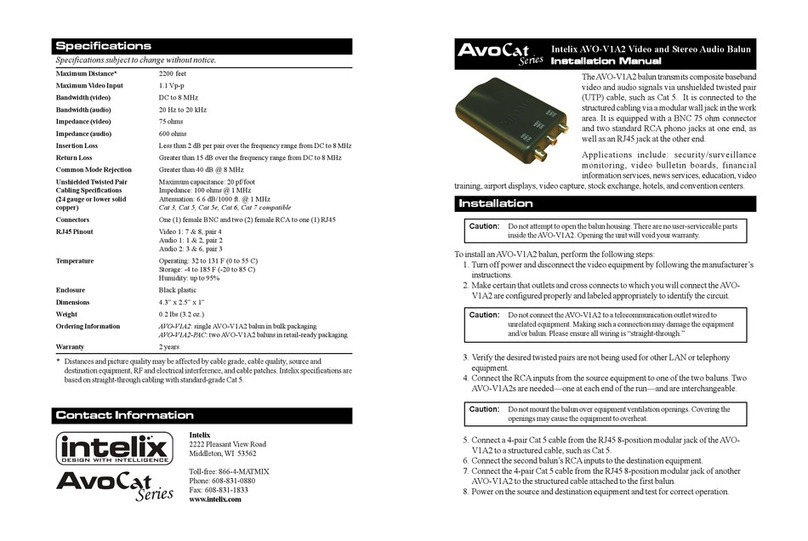
Intelix
Intelix AvoCat AVO-V1A2 User manual
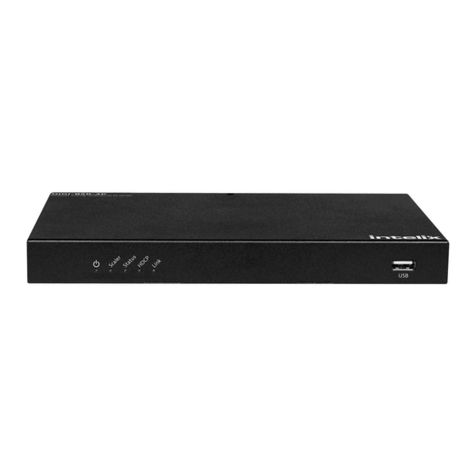
Intelix
Intelix DIGI-BSR-4K-BSTK User manual

Intelix
Intelix PS/2 Keyboard and Mouse Extender User manual

Intelix
Intelix DIGI-HDE User manual

Intelix
Intelix DIGI-HD-COAX2 User manual
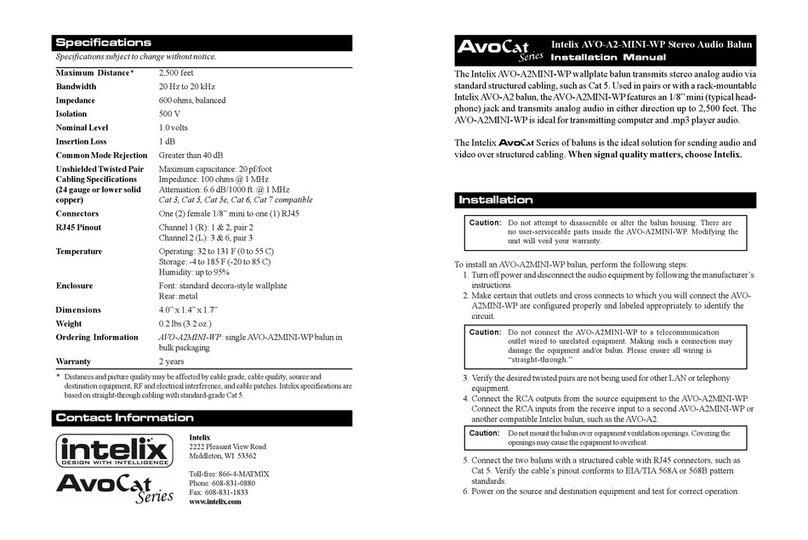
Intelix
Intelix AVO-A2-MINI-WP User manual

Intelix
Intelix VGA2-UHR User manual

Intelix
Intelix VGA-HR User manual

Intelix
Intelix DIGI-HD70 User manual