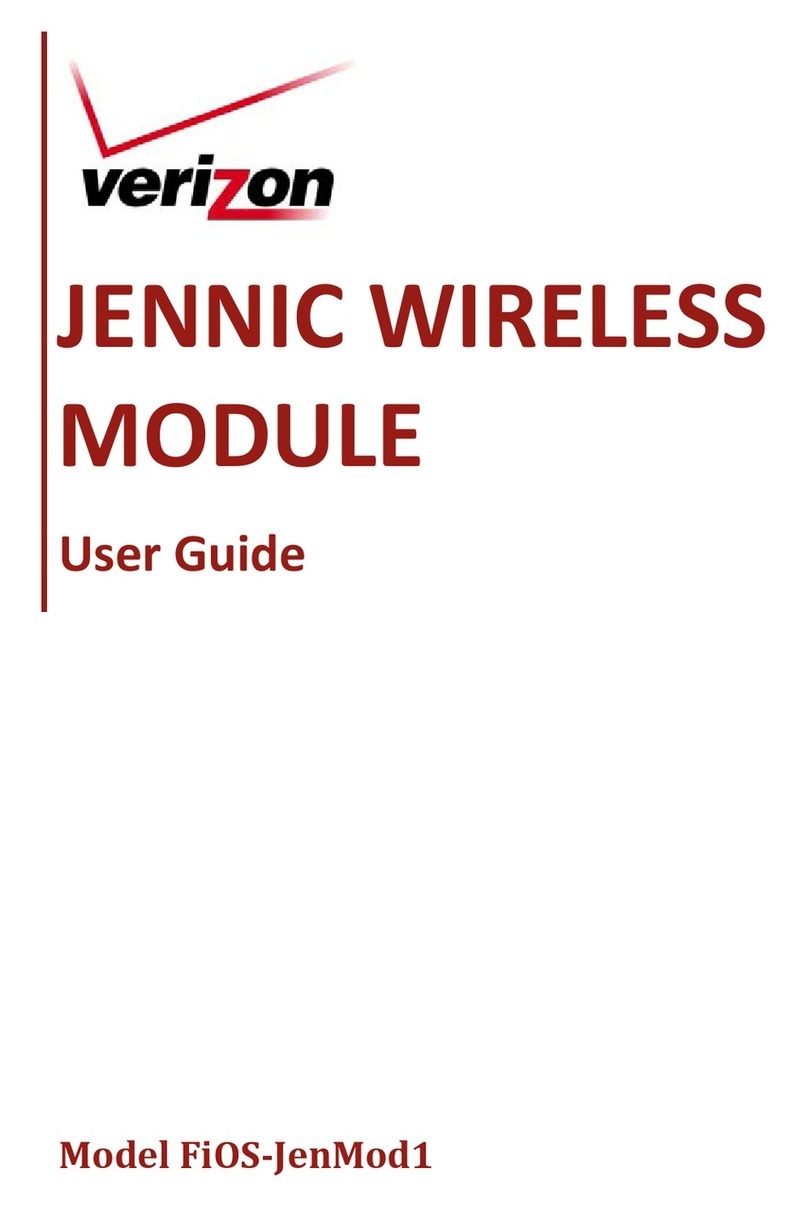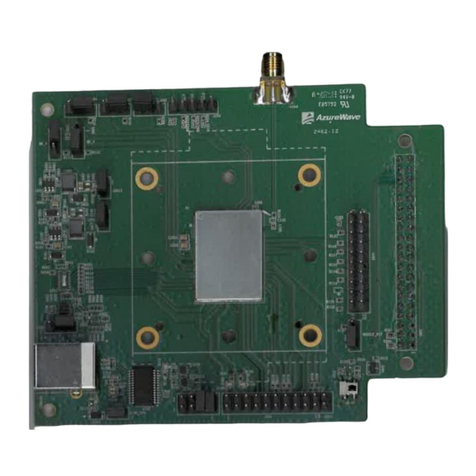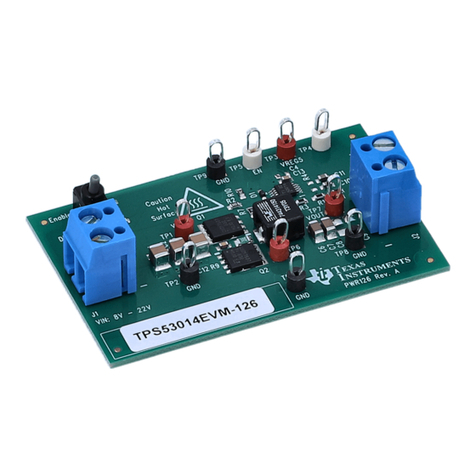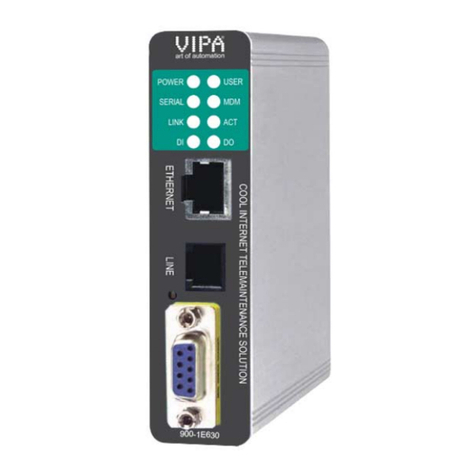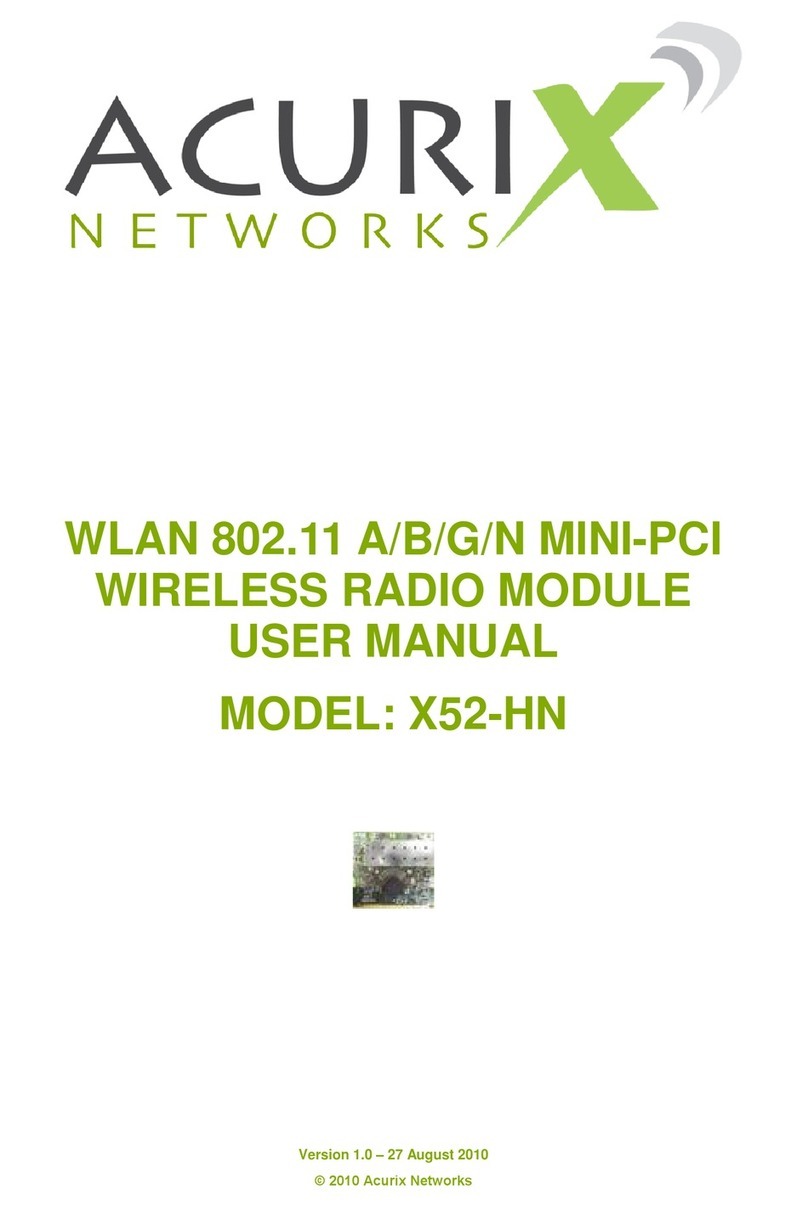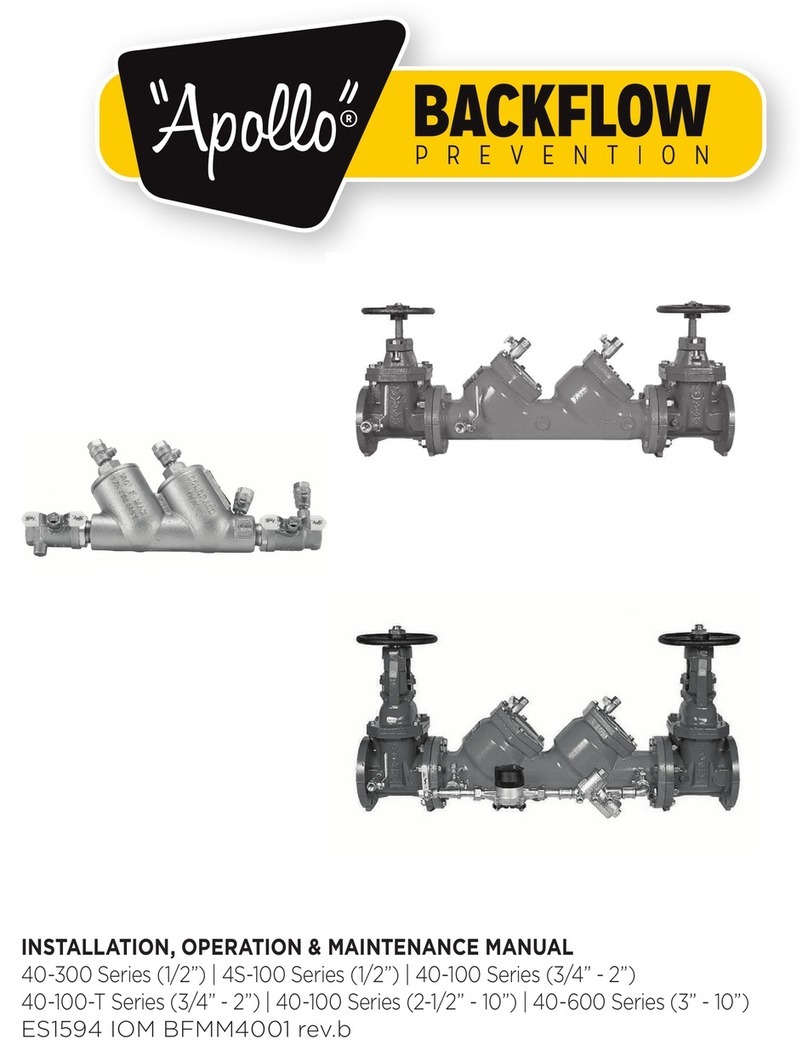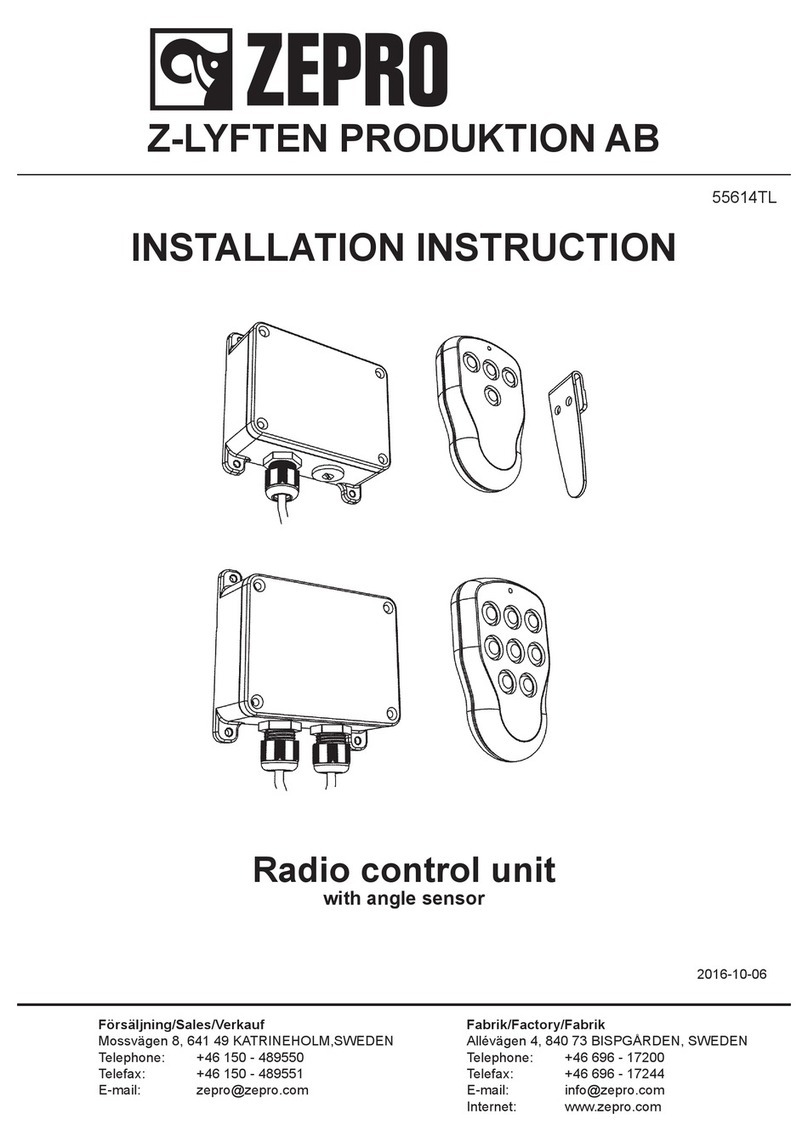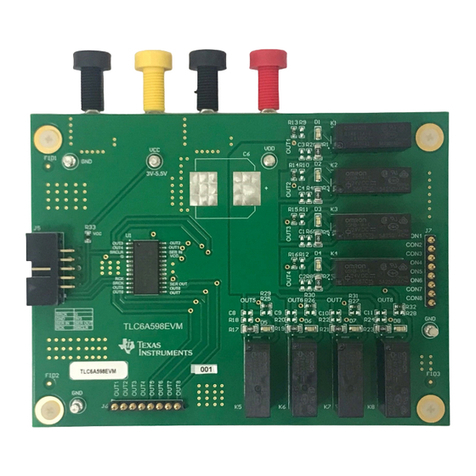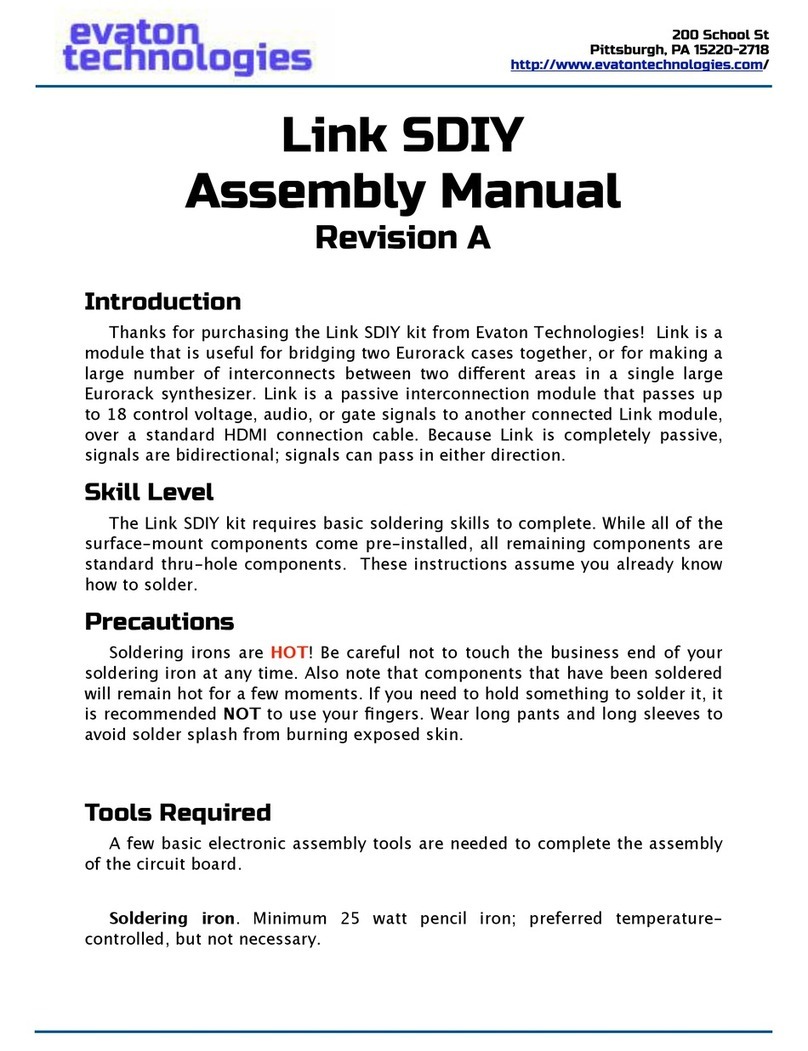Intelligas EGIP Instruction sheet

EGIP
READ ME

ABOUT THESE INSTRUCTIONS
The EGIP system must be installed in accordance with these installation instructions. Failure to do so
may result in damage to the unit, injury or even death.
Please ensure all pages are read prior to attempting installation or calling our technical team. Ta.
Siting the main panel.
Firstly choose a suitable mounting position for the control unit, mount the unit away from sources of
extreme heat, ensure the panel is located in a position where mechanical damage is unlikely and
where it can be easily accessed for use and maintenance.
Fix the panel using the marked enclosure holes only, take care not to damage the internal wiring or
PCB of the unit when drilling.
Field wiring
Output terminals to the gas valve carry mains voltage (230v ac nominal). APS, fire, Estop, auxiliary,
gas pressure switch and early warning interlock wiring is 24v DC.
The current edition of the IEE Wiring Regulations should be strictly adhered to, wiring and connections
should be made by a suitably qualified electrician or competent person.
Intelligas recommends the use of FP200 or similar type of wiring for the mains, fixed wiring
installation.
Any CO2 detectors should be wired in a flexible, small core cable. Cat 5 data cable or telephone cable
is not suitable. Burglar alarm cable is preferable.
Please follow the first fix wiring schedule set out below
From spur to panel - 2 core + earth 1.5mm2
From panel to gas valve - 2 core + earth 1.5mm2
Air pressure switch or fan interlock device - 2 core 1.0mm2
Emergency stop switches - 2 core 1.0mm2
Gas pressure switch (if fitted) - 2 core 1.0mm2
Gas detectors - 6 core alarm cable per detector (only 3 cores used)
Do not make or break connecons to the pcb while the mains is connected

Rather than having to make up countless links, the various interlock inputs can be disabled
using the “inputs disable switch”.
The disable switches correspond to the input terminals e.g. switch 1 controls the Estop input.
Switch 2 controls the re alarm input and so-on.
If the re alarm input isn't being used then push the second switch up, this will disable that
input. Each input has 2 pairs of terminals. See below on how to connect these inputs when in
use.
Set up these switches rst in accordance with how the system will be installed.
In this example the emergency stop and
auxiliary inputs have been disabled on the
switches. Only 1 re alarm input is being
connected as are 2 air pressure switches.
As shown below, if only I external device is
being connected to the input then use the
outer terminals as shown in the re alarm
connecons, if 2 devices are to be
connected then connect using both sets of
terminals as shown with the fan switches.
Fire
Alarm
Extract fans Supply fans aux
APS 1
APS 2
Extract fans Supply fans aux

All Intelligas products are designed to be as exible
and adaptable as possible. We realise that site
condions can vary, even temporarily.
These switches can turn certain parts of the
soware on and o and therefore should be used
carefully. Below is a list of what the switches do.
Switch 1 on - gas purge me 6 seconds
Switch 1 o - gas purge me 3 seconds
Switch 2 on - gas prove me 60 seconds
Switch 2 o - gas prove me 30 seconds
Switch 3 On - purge and prove me extended
(doubled)
Switch 3 o - purge and prove mes as selected on
switch 1 & 2
Switch 4 on - gas sensing on
Switch 4 o - gas sensing o
Switch 5 on - 2 x detecon inputs are used
Switch 5 o - 1 x detecon inputs are used
Switch 6 - spare
Switch 7 on - CO2 fan control 0-10v on (AO2)
Switch 7 o - 10v on start 0v on o (AO2)
Switch 8 0n - BB100 funcon o (normal)
Switch 8 o - BB100 funcon on
Mounted on the PCB are 2 potenometers. Pot 1 is
currently not used.
Pot 2 can be used to adjust a delay on the auxiliary
input.
If set at “0” then there will be no delay. If set at
100% then a 4 minute delay will be in operaon, the
scale is linear between 0 - 100%.
This can be used to provide another set of terminals
with an uer to facilitate the connecon of other
fans.
Extract fans Supply fans aux
Extract fans Supply fans aux

Use the terminals in
the panel as
previously described
Use the terminals in
the panel marked gas
pressure switch.
Emergency stop, electrical installaon
CO2 detector connecon
24v
0v
Sig V
Com
Gas detector (repeat on second
if ed)
Extract fans Supply fans aux

Wiring installaon and gas schemac (full proving system, omit dungs gas
pressure switch for interlock only installaon)
CO2 GAS
Main panel
APSAPS
Spur
Gas Schemac
Dungs gas pressure switch
Main kitchen gas valve
To kitchen appliances
Fire
Panel
Low voltage wiring
Mains wiring
Note:
The supply spur MUST be
a dedicated supply for
the EGIP. Do not supply
the fans from the same
supply

Connecon and tesng
Prior to power up tesng.
Never perform an insulaon resistance test on the wiring connected to the panel or the peripheral items. If an IR test is required then
this should be performed prior to terminaon and the cable ends grounded / discharged aer the test.
Aer connecng and tesng the operaon of all the peripheral equipment, power may then be applied.
A visual check of the interlock LEDs, mounted on the pcb will give an at a glance status of the interlock inputs. Before tesng is carried
out, ensure that all the LED’s (except the early warning) are illuminated
Tesng :-
1) With the gas solenoid valve closed. Release the pressure in the pipework between the solenoid and the appliances. Check that
the gas pressure switch LED goes out. Re pressurise the pipework and ensure the LED comes back on again.
2) Operate all the interlock inputs in turn and check that the corresponding LED on the PCB goes out.
3) Disconnect the 0-10v output of any connected detector, the panel should ash the red led of the corresponding detector, this is
the fault condion. (not available on explosive gas detectors)
Things you should know:-
The gas detectors are acve all the me. Explain to the customer that if an amber light is seen on the gas level display then acon
should be taken. Turn up the venlaon system to maximum etc or isolate the gas supply depending on the type of gas being sensed.
Finishing:-
Ensure that the user guide is passed to the owner along with the keys to the panel.
Table of contents