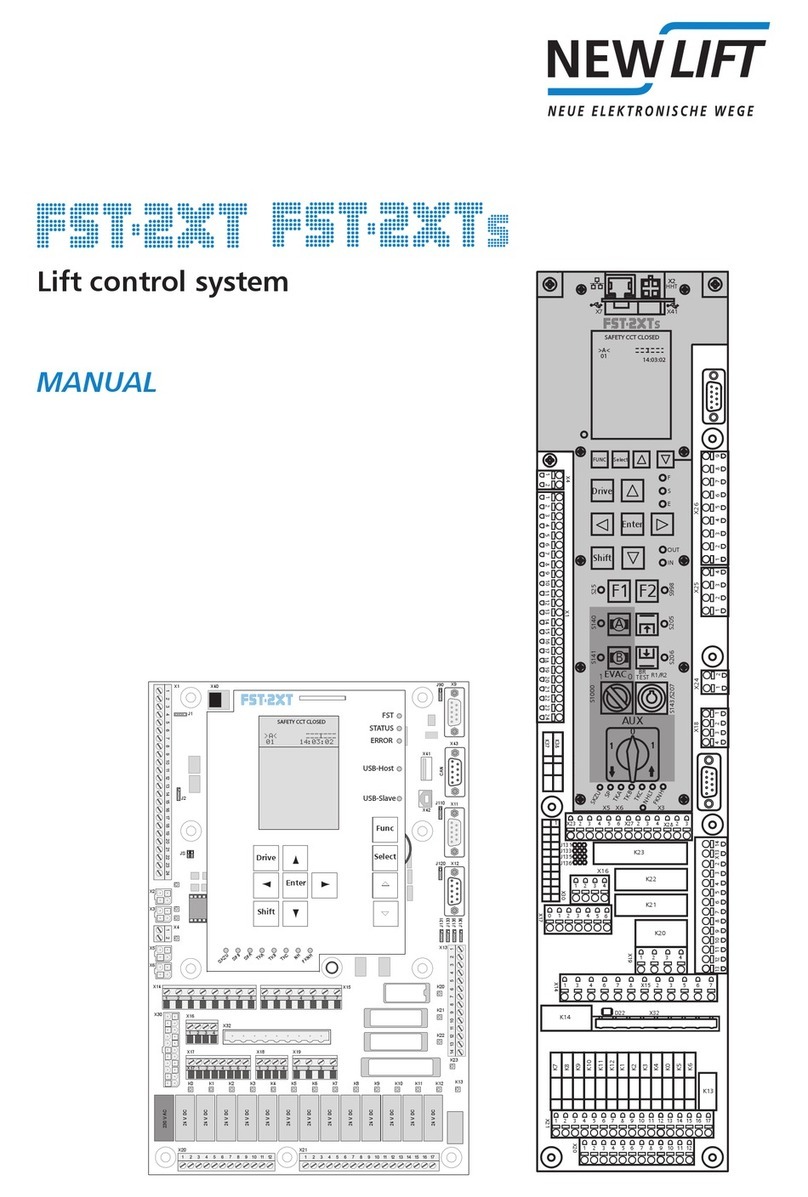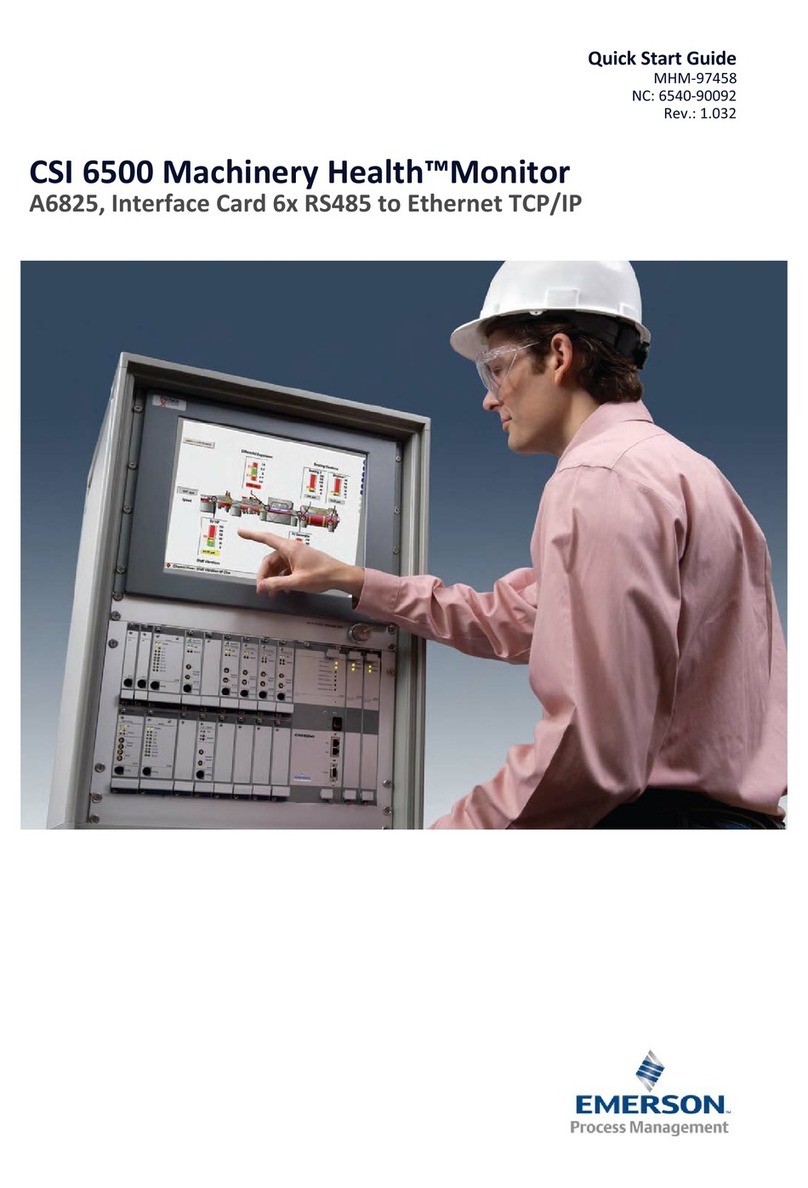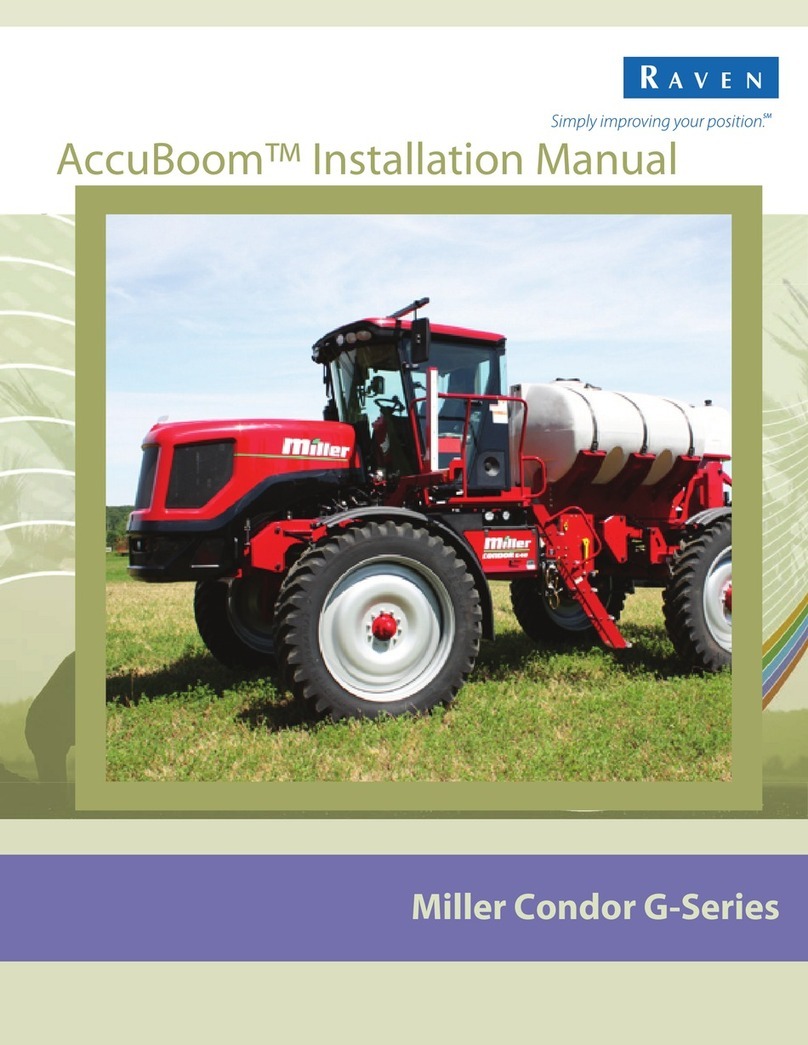Intelligent Motion Systems MicroLYNX-4 Installation guide

QuickMANUAL
Hardware
Software
Applications

The information in this book has been carefully checked and is believed to be accurate; however, no responsibility is
assumed for inaccuracies.
Intelligent Motion Systems, Inc., reserves the right to make changes without further notice to any products herein to
improve reliability, function or design. Intelligent Motion Systems, Inc., does not assume any liability arising out of the
application or use of any product or circuit described herein; neither does it convey any license under its patent rights of
others. Intelligent Motion Systems and are trademarks of Intelligent Motion Systems, Inc.
Intelligent Motion Systems, Inc.’s general policy does not recommend the use of its products in life support or aircraft
applications wherein a failure or malfunction of the product may directly threaten life or injury. Per Intelligent Motion
Systems, Inc.’s terms and conditions of sales, the user of Intelligent Motion Systems, Inc., products in life support or
aircraft applications assumes all risks of such use and indemnies Intelligent Motion Systems, Inc., against all damages.
TM
MicroLYNX MQuick Manual Revision R051205
Copyright © 2006 Intelligent Motion Systems, Inc., All Rights Reserved
Change Log
Date Revision Changes

1
Table Of Contents
Section 1: Introduction To The MicroLYNX ............................................ 5
Electrical Specifications ................................................................................................................6
Communications Specifications ........................................................................................7
Mechanical Specifications.................................................................................................7
Environmental Specifications ............................................................................................7
Connector Information.......................................................................................................8
Mounting Information ........................................................................................................9
MicroLYNX Terminology Explained...................................................................................9
Shopping List...................................................................................................................10
Section 2: Connecting Power................................................................. 11
Tools and Equipment Required.......................................................................................11
How to Connect Power....................................................................................................11
Section 3: Connecting A Motor.............................................................. 13
Tools and Equipment Required.......................................................................................13
Recommended Stepping Motors.....................................................................................13
How to Connect the Motor ..............................................................................................13
Section 4: Connecting Communications .............................................. 17
Tools and Equipment Required.......................................................................................17
Connecting Communications ..........................................................................................17
Section 5: Establishing Communications............................................. 20
Tools and Equipment Required.......................................................................................20
Installing the IMS Terminal Software ..............................................................................20
Using the IMS Terminal Software ...................................................................................21
Section 6: Controlling Motor Current.................................................... 24
Current Control Variables................................................................................................24
Section 7: Setting The Motor Resolution.............................................. 25
Setting the Motor Resolution Exercise ............................................................................25
Section 8: Using The Isolated Digital I/O .............................................. 26
The Isolated Digital I/O Defined ......................................................................................26
Setting the Pull-up Voltage..............................................................................................27
The Input Output Setup Variable.....................................................................................28
The IO Variable ...............................................................................................................32
Setting the Digital Filtering for the I/O .............................................................................34
Section 9: Expanding The MicroLYNX .................................................. 35
MicroLYNX Expansion Modules......................................................................................35
Choosing the Expansion Modules for Your Application ..................................................35
Expanding the Isolated Digital I/O...................................................................................36
The High-Speed Differential I/O Module .........................................................................38
The Analog Input/Joystick Module ..................................................................................46
The Isolated Communications Module............................................................................50
The Analog Output Module .............................................................................................51
The 12 Channel Isolated Digital I/O Module ...................................................................53

2
Section 10: MicroLYNX Software Components.................................... 56
LYNX Software Components ..........................................................................................56
Variables .........................................................................................................................56
Commonly Used Variables..............................................................................................56
Instructions......................................................................................................................59
Flags................................................................................................................................65
Keywords.........................................................................................................................65
Section 11: MicroLYNX Programming................................................... 66
Introduction to MicroLYNX Programming........................................................................66
Program Development Steps ..........................................................................................67
Program Samples ...........................................................................................................69
Section 12: Sample Applications........................................................... 73
Feed Cut 1.......................................................................................................................73
Read and Feed................................................................................................................76
AND - OR ........................................................................................................................78
On-The-Fly ......................................................................................................................79
Registration .....................................................................................................................81
Traverse ..........................................................................................................................84
Appendix A: Software Summary ........................................................... 87
Appendix B: Troubleshooting................................................................ 93
Beginning to Troubleshoot ..............................................................................................93
Troubleshooting Communications...................................................................................93
Troubleshooting Software ...............................................................................................93
Contacting Application Support.......................................................................................95
Appendix C: Error Table......................................................................... 96
Appendix D: Recommended Cable Configurations ............................. 99
List of Figures
Figure 1.1 Dimensional Information...............................................................................7
Figure 1.2 Connector Pin Configuration ........................................................................8
Figure 1.3 Panel Mounting the MicroLYNX ...................................................................9
Figure 2.1 MicroLYNX Power Connection ...................................................................12
Figure 3.1 8 Lead Motor, Series Connection ...............................................................14
Figure 3.2 8 Lead Motor, Parallel Connection .............................................................15
Figure 3.3 6 Lead Motor, Full Coil Connection ............................................................15
Figure 3.4 6 Lead Motor, Half Coil Connection............................................................16
Figure 3.5 4 Lead Motor Connection ...........................................................................16
Figure 4.1 MicroLYNX with IMS Communications Cable ............................................17
Figure 4.2 RS-232 Interface Connection .....................................................................18
Figure 4.3 RS-485 Interface Connection .....................................................................19
Figure 5.1 IMS Terminal Main Window........................................................................21
Figure 5.2 IMS Terminal Communications Setup Window ..........................................22
Figure 5.3 IMS Terminal Download Dialog ..................................................................23
Figure 5.4 IMS Terminel Upload Dialog.......................................................................23
Figure 6.1 Motor Current Control Variables.................................................................24
Figure 8.1 Isolated I/O Pin Configuration.....................................................................26
Figure 8.2 Isolated I/O Applications.............................................................................27
Figure 8.3 The IOS Variable Settings ..........................................................................28
Figure 8.4 IOS Exercise #1..........................................................................................29

3
Figure 8.5 IOS Exercise #2A .......................................................................................29
Figure 8.6 IOS Exercise #2B .......................................................................................30
Figure 8.6 I/O Variable Exercise Setup .......................................................................33
Figure 9.1 Installing the Isolated Digital I/O Module ....................................................37
Figure 9.2 The Isolated Digital I/O Module, Bottom View............................................37
Figure 9.3 Powering Multiple Isolated Digital I/O Modules ..........................................38
Figure 9.4 Installing the High-Speed Differential I/O Module.......................................39
Figure 9.5 Clock Functions ..........................................................................................40
Figure 9.6 IOS Settings for the High-Speed Differential I/O ........................................41
Figure 9.7 Differential Encoder Connection.................................................................42
Figure 9.8 Differential I/O Connections for Following ..................................................45
Figure 9.9 Installing the Analog Input/Joystick Module................................................47
Figure 9.10 Analog Input Module Exercise Connection.................................................48
Figure 9.11 Installing the Isolated Communications Module .........................................50
Figure 9.12 Installing the Analog Output Module...........................................................51
Figure 9.13 Installing the 12 Channel Isolated I/O Module............................................54
Figure 9.14 12 Channel I/O Module Pull-Up Switches ..................................................54
Figure 9.15 Powering Multiple Isolated Digital I/O Modules ..........................................55
Figure 10.1 Setting the MUNIT Variable........................................................................57
Figure 10.2 Motion Profile Showing Basic Parameters .................................................58
Figure 10.3 MOVA Instruction Modes............................................................................60
Figure 11.1 Flowchart Used for Program Planning........................................................67
Figure 12.1 Feed Cut Application ..................................................................................73
Figure 12.2 Feed Cut Application Flowchart..................................................................74
Figure 12.3 Read and Feed Application ........................................................................76
Figure 12.4 Read and Feed Application Flowchart........................................................76
Figure 12.5 On-The-Fly Application...............................................................................79
Figure 12.6 On-The-Fly Application Flowchart ..............................................................80
Figure 12.7 Registration Application ..............................................................................81
Figure 12.8 Registration Application Flowchart .............................................................82
Figure 12.9 Traverse Application ...................................................................................84
Figure 12.10Traverse Application Flowchart ..................................................................85
List of Tables
Table 4.1 RS-232 Interface Connection .....................................................................18
Table 4.2 RS-485 Interface Connection .....................................................................19
Table 7.1 Microstep Resolution Settings ....................................................................25
Table 8.1 Binary State of Outputs ..............................................................................33
Table 8.2 IOF Settings................................................................................................34
Table 9.1 MicroLYNX Expansion Module Configurations...........................................36
Table 9.2 Isolated Digital I/O Group and Line Locations............................................36
Table 9.3 High Speed Differential Electrical Characteristics ......................................39
Table 9.4 High Speed Differential I/O Pinout..............................................................39
Table 9.5 The Four Clocks and Their Default Line Placement...................................40
Table 9.6 Expansion Slot #2 Encoder Connections ...................................................42
Table 9.7 Analog Input Module Specifications ...........................................................46
Table 9.8 Analog Input/Joystick Module Pin Configuration ........................................46
Table 9.9 RS-232 Pinout ............................................................................................50
Table 9.10 RS-485 Pinout ............................................................................................50
Table 9.11 Analog Output Module Pinout.....................................................................51
Table 9.12 12 Channel Isolated I/O Module Pinout......................................................53

4
This Page Intentionally
Left Blank

5
Introduction To The MicroLYNX
The MicroLYNX is a powerful machine control system
which combines a bipolar microstepping driver with an
expandable programmable controller in a compact
panel mounted assembly.
With the addition of differential I/O modules, the Micro-
LYNX has the capability of driving two additional axes
sequentially or driving a following axis electronically
geared to the on-board driver.
The MicroLYNX includes two independent communica-
tion ports. It will accept commands from either port and
direct output to either as well. A system may be config-
ured to use COMM Port 1 to communicate to a host PC
or PLC while using the COMM Port 2 to communicate
with an operator interface or additional MicroLYNX
systems.
The MicroLYNX comes in two output power ranges
(12-48 VDC, 3 Amp RMS-4Amp Peak, and 24-75 VDC, 5 Amp RMS-7 Amp Peak) to fit a variety
of motor sizes. Features such as 5 to 24VDC isolated I/O, multiple communication types, and
numerous expansion options make the MicroLYNX an effective and powerful machine control
solution.
Plug-on accessory modules allow control system
designers to tailor the MicroLYNX System to their
needs with minimal cost. The MicroLYNX may be field
upgraded by simply removing the side cover and
adding expansion modules.
The MicroLYNX software is upgradeable by using the
IMS Terminal Software. Updates are posted on the
IMS web site at www.imshome.com and may be
downloaded. This allows older units the ability to use
new features and expansion modules as they become
available.
This Quick Guide is a step-by-step usage guide for the
MicroLYNX. While not intended to replace the product
manual, it is essential in acquiring a thorough under-
standing of the MicroLYNX System. This Quick Guide
provides the user with detailed connection and usage
examples for the MicroLYNX and its associated expansion modules, as well as the most com-
monly used components of the MicroLYNX instruction set. It also includes an introduction to
MicroLYNX programming.
1

6
Electrical Specifications
Power Supply Requirements
See Section 2: Connecting Power for the recommended power supplies.
Power Supply Voltage for:
MicroLYNX - 4 (MX-CS100-401)................................. +12 to +48VDC
MicroLYNX - 7 (MX-CS100-701)................................. +24 to +75VDC
Power Supply Output Current for:
MicroLYNX - 4 (MX-CS100-401)................................. 2A Typ., 4A Peak
MicroLYNX - 7 (MX-CS100-701)................................. 3A Typ., 7A Peak
Actual requirements depend on application and programmable current setting.
Motor Drive
See Section 3: Connecting a Motor for recommended motors; Section 6: Controlling the Motor
Current and Section 7: Setting the Motor Resolution for details on the following specifications.
Motor Type .................................................................... 2/4 Phase bipolar stepper
Motor Current (Software Programmable)
MicroLYNX - 4 ................................................ to 4A Peak
MicroLYNX - 7 ................................................ to 7A Peak
Microstep Resolution (# of settings)............................ 14
Steps per Revolution (1.8° Motor)............................... 400, 800, 1000, 1600, 2000,
3200, 5000, 6400, 10000,
12800, 25000, 25600, 50000,
51200.
Isolated Digital I/O
See Section 8: Using the Isolated Digital I/O for usage instructions.
Number of I/O .............................................................. 6 std, expandable to 24
Input Voltage ............................................................... +5 to +24VDC
Output Current Sink .................................................... 350mA per Line
Input Filter Range (Programmable) ............................ 215Hz to 21.5kHz
Pull-up Resistors ......................................................... 7.5 kΩswitchable
Pull-up Voltage (max)
Internal (Not an Output).................................. +5VDC
External .......................................................... +24VDC
Protection .................................................................... Over temp, short circuit,
inductive clamp
Isolated Ground........................................................... Common to the 6 I/O lines

7
Communications Specifications
See Sections 4 & 5 for connection and usage details.
Interface Type
COMM 1 ......................................................... RS-232
COMM 2 ......................................................... RS-485
# Bits per Character .................................................... 8
Parity ........................................................................... None
Handshake .................................................................. None
BAUD Rate.................................................................. 4800 to 38.4kbps (9600 Default)
Error Checking ............................................................ 16 bit Check Sum (binary mode)
Communication Modes ............................................... ASCII Text or Binary
Isolated Ground............................................................. Common to COMM 1 and 2
Mechanical Specifications
Dimensions ................................................................. See figure 1.1
# of Expansion Modules.............................................. 3
Cooling ........................................................................ Built-in fan
Recommended Mounting Hardware ........................... 2 #6 (M3.5) machine screws
Mounting Screw Torque .............................................. 5 to 7 lb-in (0.60 to 0.80 N-m)
Environmental Specifications
Ambient Operating Temperature ................................ 0 to 50°C*
Storage Temperature .................................................. -20 to 70°C
Humidity ...................................................................... 0 to 90% non-condensing
* Can be duty cycle dependent.
Figure 1.1: Dimensional Information, Dimensions in Inches (mm)

8
Figure 1.2: Connector Pin Configuration
Connector Information
MicroLYNX Connections
Communications: 7 Position Phoenix
I/O: 10 Pin Header
I/O LINE 21: PIN 1
VPULLUP: PIN 3
FAULT + INPUT: PIN 5
FAULT - INPUT: PIN 7
I/O Ground (Isolated): PIN 9
PIN 2: I/O LINE 22
PIN 4: I/O LINE 23
PIN 6: I/O LINE 24
PIN 8: I/O LINE 25
PIN 10: I/O LINE 26
PIN 1: RS-232 RX
PIN 2: RS-232 TX
PIN 3: RS-485 RX-
PIN 4: RS-485 RX+
PIN 5: RS-485 TX-
PIN 6: Communications Ground
PIN 7: RS-485 TX+
MOTOR PHASE A
MOTOR PHASE A
MOTOR PHASE B
MOTOR PHASE B
POWER SUPPLY INPUT (+V)
POWER SUPPLY RETURN (GND)
PIN 1: V PULLUP
PIN 2: I/O LINE 21
PIN 3: I/O LINE 22
PIN 4: I/O LINE 23
PIN 5: I/O LINE 24
PIN 6: I/O LINE 25
PIN 7: I/O LINE 26
PIN 8: I/O Ground (Isolated)
PIN 2: RS-232 TX
PIN 4: N.C.
PIN 6: RS-485 RX+
PIN 8: RS-485 TX-
PIN 10: Communications Ground
MOTOR PHASE A
MOTOR PHASE A
MOTOR PHASE B
MOTOR PHASE B
POWER SUPPLY INPUT (+V)
POWER SUPPLY RETURN (GND)
N.C.: PIN 1
RS-232 RX: PIN 3
Communications Ground: PIN 5
RS-485 RX-: PIN 7
RS-485 TX+: PIN 9
MicroLYNX Connections
Communications: 10 Position Header
I/O: 8 Position Phoenix
1 2 3 4 5
6 7 8 9
PIN 2: RS-232 Receive Data (RX)
PIN 3: RS-232 Transmit Data(TX)
PIN 5: Communications Ground
9 Pin Serial COMM Port
PIN 2: RS-232 Receive Data (RX)
PIN 3: RS-232 Transmit Data(TX)
PIN 7: Communications Ground
25 Pin Serial COMM Port
MicroLYNX Terminal/PC
RX
TX
CGND
TX
RX
CGND
RS-232 Communications Connections
MicroLYNX I/O
V PULLUP
IO 2x
IO GND
Current
Limiting
Resistor LED
+5 to +24
VDC
+V
Output To LED
MicroLYNX I/O
IO 2x
IO GND
Normally
Open Switch
Input Controlled ByASwitch
PHASEA
PHASEA
PHASE B
PHASE B
8 Lead Motor - Series Connection
{
Please See the full Product
Manual for Details
Gnd

9
Mounting Information
The MicroLYNX
System may be
mounted to a
panel by using
standard #6 (M3)
hardware. No heatsinking
is necessary as the system has a
built-in cooling fan. When mounting the
MicroLYNX in an enclosure, ensure that
adequate space is available for air flow on
the fan side of the MicroLYNX case. Mount-
ing screws should be tightened to 5 to 7 lb-in
(0.60 to 0.80 N-m) torque.
MicroLYNX Terminology Explained
Throughout this book several terms will be used which apply to the MicroLYNX. They are:
Flag
MicroLYNX software component that may be set to a logic state to indicate status and enable/
disable functions. Flags may be either system or user-defined.
Immediate Mode
MicroLYNX mode of operation where commands are issued directly from IMS Terminal to the
MicroLYNX.
Instruction
MicroLYNX software component used to direct events inside or outside a program.
Isolated Digital I/O
MicroLYNX programmable I/O. Electrically isolated from motor power ground.
Label
1 to 8 character alpha-numeric name that may be assigned to a program, subroutine, or user-
defined variable or flag.
MUNITs
The munit term is derived from the MUNIT, or Motor UNIT variable, which is the scaling factor by
which drive step clock pulses are converted to some unit of distance measure. The MUNIT
variable specifies the number of microsteps per user unit (inches, degrees, millimeters, etc.).
Once MUNIT is established, motion variables (position, velocity, acceleration, etc.) may be
expressed in terms of user units. Almost all the MicroLYNX motion, position, velocity, accelera-
tion and deceleration variables and instructions will be affected by this variable.
Mounting Screw Torque
Specification:
5 to 7 lb-in (0.60 to 0.80 N-m)
Figure 1.3: Panel Mounting the MicroLYNX

10
Party Mode
MicroLYNX mode of operation in which two or more MicroLYNX are networked via RS-485.
Each MicroLYNX node has an address specified by using the “DN” instruction. This address
must preceed the messages intended for a specific node. The default address is the exclama-
tion point character “!”.
Program Mode
MicroLYNX mode of operation where program entry is accomplished.
User Unit
See the definition for munits.
Variable
LYNX software component that acts as a register to contain numeric information. May be used
to effect events in or out of a program. The programmer is required to declare user-defined
variables.
Shopping List
This book contains several exercises designed to aquaint you with the MicroLYNX. Performing
these exercises while reading this guide will help you learn quickly. There are a few items that
you will need to purchase in addition to the MicroLYNX System in order to duplicate these
exercises.
!An Unregulated Power Supply [Section 2].
!Power Cabling [Section 2].
!AC Line Cord* [Section 2].
!Stepping Motor [Section 3].
!Motor Cabling* [Section 3].
!Communications Cable [Section 4].
!IBM compatible Pentium PC w/free COM Port running a 32 bit Windows
version (9x, NT 4.0 SP6, 2000 SP1 or XP). NOTE: This is only required if you
are going to use the IMS Terminal to communicate and program your Micro
LYNX. If not, any platform or OS can be used with its native terminal and text
editor [Section 4].
!Six (6) LED’s: Digikey PN 160-1049-ND (has built-in current limiting resistors)
or equivalent [Section 8].
!Three (3) push button momentary switches [Section 8].
!+5 to +24VDC supply (9V battery will work) [Section 8].
!Small Standard Screwdriver.
*Power supply and motor may come already equipped.

11
Connecting Power
Tools and Equipment Required
!An unregulated power supply.
!Power cabling.
!A small standard screwdriver.
!An AC line cord (if the supply used is not equipped with one).
Power Supply Specifications
The following power supply specifications are recommended for the MicroLYNX
System:
Power Supply for the MicroLYNX-4
Output Voltage .................................................................+12 to +48VDC
Output Current .................................................................2A (typ.), 4A (peak)
Power Supply for the MicroLYNX-7
Output Voltage .................................................................+24 to +75VDC
Output Current .................................................................3A (typ.), 7A (peak)
Recommended IMS Power Supplies
The IP404 is a low-cost unregulated linear power supply which can handle varying load condi-
tions for the MicroLYNX-4. The IP804 is also a low-cost unregulated linear power supply that
has a higher voltage output for the MicroLYNX-7. Both of these power supplies are available in
either 120 or 240 VAC configuration.
Cabling
Please see Appendix D: Recommended Cable Configurations in the back of this
document.
How to Connect Power
IMS suggests the use of unregulated, properly sized power supplies. Refer to the Support
section of the IMS web site (www.imshome.com/app_notes.html) for selection tips.
NOTE: Regulated power supplies may become unstable during current in-rush. This is normal
with electric motors. This instability may cause damage to the MicroLYNX drive.
2

12
When connecting power to the MicroLYNX, ensure the following:
!At least 18 gauge wire is used for the MicroLYNX-4, 16 gauge for the MicroLYNX-7.
!+V and GND are not reversed.
!All connections are tight.
!Shielded twisted pair cabling with at least 1 twist per inch is used.
Figure 2.1: MicroLYNX Power Connection
Ensure the DC output of the power supply does not exceed the
maximum input voltage.
All power supply wiring should be a shielded, twisted pair to reduce
system noise.
Shield to
Earth/Chassis Ground
GROUP 20 I/O COMMUNICATIONS
MICRO
TM
PHASE A
PHASE A
PHASE B
PHASE B
+V
GND
123
J1
J2
J3
IMS Power Supply
AC Power
Connection
WARNING! A characteristic of all motors is back EMF. Back EMF is a source of current that can
push the output of a power supply beyond the maximum operating voltage of the driver. Care
should be taken so that the back EMF does not exceed the maximum input voltage rating of the
MicroLYNX.The maximum Specified Input Voltage of the MicroLYNX-4 and the MicroLYNX-7
includes Motor Back EMF, Power Supply Ripple and High Line.

13
Connecting A Motor
Tools and Equipment Required
The following is required to connect a motor to your
MicroLYNX System:
!A stepping motor.
!Motor cabling (if the motor is not so equipped).
!A small standard screwdriver.
A Stepping Motor
IMS recommends the following 1.8° Hybrid Stepping Motors for the MicroLYNX
System. All IMS motors are CE marked. For more detailed information on these
motors, please see the IMS motor catalog or the IMS web site at
www.imshome.com.
14 Frame (MicroLYNX-4)
Single Shaft Double Shaft
M-1410-0.75S ...........................................................................M-1410-0.75D
17 Frame (MicroLYNX-4)
Single Shaft Double Shaft
M-1713-1.5S.................................................................................M-1713-1.5D
M-1715-1.5S.................................................................................M-1715-1.5D
M-1719-1.5S.................................................................................M-1719-1.5D
23 Frame (MicroLYNX-4/-7)
Single Shaft Double Shaft
M-2218-3.0S.................................................................................M-2218-3.0D
M-2218-6.0S (MicroLYNX-7 only) ................................................M-2218-6.0D
M-2222-3.0S.................................................................................M-2222-3.0D
M-2222-6.0S (MicroLYNX-7 only) ................................................M-2222-6.0D
M-2231-3.0S.................................................................................M-2231-3.0D
M-2231-6.0S (MicroLYNX-7 only) ................................................M-2231-6.0D
34 Frame (MicroLYNX-7)
Single Shaft Double Shaft
M-3424-6.3S.................................................................................M-3424-6.3D
M-3431-6.3S.................................................................................M-3431-6.3D
M-3447-6.3S.................................................................................M-3447-6.3D
3

14
How to Connect the Motor
There are basically three different lead configurations of stepping motors with a total of five
different wiring configurations. These are:
8 Lead Motor
Series Configuration
A series motor configuration would typically be used in
applications where a higher torque at low speeds is
needed. Because this configuration has the most induc-
tance, the performance will start to degrade at higher
speeds. Use the unipolar current rating as the peak
output current.
Figure 3.1: 8 Lead Motor, Series Connection
PHASE A
PHASE A
PHASE A
PHASE A
PHASE B
PHASE B
PHASE B
PHASE B
IMS Inside-Out Stepping Motors
The new Inside Out Stepper (IOS) motors were designed and patented by IMS to bring versatil-
ity to small motors. These motors employ a unique multi-functional, hollow-shaft design. By
mounting a miniature ball screw to the front shaft face, the IOS motor can be converted to a ball
screw linear actuator. In addition to offering long life and high efficiency, ball screw linear actua-
tors may be field retrofitted. There is no need to throw the motor away due to wear of the nut or
screw.
Frame IMS P/N
17 Frame................................................................................................. M3-1713-IOS
23 Frame................................................................................................. M3-2220-IOS
34 Frame................................................................................................. M3-3424-IOS
42 Frame................................................................................................. M3-4247-IOS
Cabling
Shielded twisted pair cabling should be used to make the power supply connections to the
MicroLYNX in the following gauges:
MicroLYNX-4 ................................................................18 gauge
MicroLYNX-7 ................................................................16 gauge

15
NOTE: Typically step motor current ratings are unipolar for 8 and 6 lead motors.
NOTE: If bipolar series current is given, multiply by 1.4 to determine the peak output
current.
Parallel Configuration
An 8 lead motor in a parallel configuration
yields more torque at higher speeds than the
same motor wired in series. Multiply the per
phase (or unipolar) current rating by 2.0, or the
bipolar parallel current rating by 1.4 to deter-
mine the peak output current.
6 Lead Motor
Full Coil Configuration
The full coil configuration on a 6 lead motor should be used in applications where higher
torque at lower speeds is desired. This configuration is also referred to as full copper.
Use the per phase (or unipolar) current rating as the peak output current.
PHASE A
PHASE A
PHASE A
PHASE A
PHASE B
PHASE B
PHASE B
PHASE B
Figure 3.2: 8 Lead Motor, Parallel Connection
PHASE A
PHASE A
PHASE A
PHASE A
NO CONNECTION
PHASE B
PHASE B
PHASE B
PHASE B
NO CONNECTION
Figure 3.3: 6 Lead Motor, Full Coil Connection

16
4 Lead Motor
4 lead motors are the least flexible but easiest to wire. Speed and torque will depend on winding
inductance. In setting the driver output current, multiply the specified phase current by 1.4 to
determine the peak output current.
PHASE B
PHASE B
PHASE B
PHASE B
NO CONNECTION
PHASE A
PHASE A
PHASE A
PHASE A
NO CONNECTION
Figure 3.4: 6 Lead Motor, Half Coil Connection
PHASE A
PHASE A
PHASE A
PHASE A
PHASE B
PHASE B
PHASE B
PHASE B
Figure 3.5: 4 Lead Motor Connections
Half Coil Configuration
As previously stated, the half coil configuration uses 50% of the motor phase windings.
This gives lower inductance, hence, lower torque output at low speeds. As with the
parallel connection of 8 lead motor, the torque output will be increased at higher speeds.
This configuration is also referred to as half copper. In setting the driver output current,
multiply the specified per phase (or unipolar) current rating by 1.4 to determine the peak
output current.

17
Connecting Communications
One of the features that make the MicroLYNX a unique
product is its dual COMM ports. This allows for
simultaneous use of both the RS-232 and the RS-485
interface. This is especially useful in party mode where
several MicroLYNX nodes are networked in a system. This
section will illustrate connecting your MicroLYNX to a
communications host, typically a PC, using a single MicroLYNX and
either the RS-232 interface or the RS-485 interface. For instructions on
connecting communications to multiple MicroLYNX Systems see the
product manual.
Tools and Equipment Required
The following tools and equipment are required to connect communications to
your MicroLYNX System:
!IMS communications cable part # MX-CC100-000 or equivalent (if 10 pin
header version of the MicroLYNX is used).
!Communications cable (if 7 pin terminal version of the MicroLYNX is used).
!A free COM port on a PC.
Connecting Communications
RS-232 Interface
The following diagram and table illustrate the connection of both the RS-232 and the RS-485
interface to the MicroLYNX.
4
Figure 4.1: MicroLYNX with IMS Communications Cable

18
Figure 4.2: RS-232 Interface Connection
noitcennoCXNYLorciM232-SR
XNYLorciM CP
redaeHniP01 xineohPniP7 troPlaireSniP52 troPlaireSniP9
)XR(ataDevieceR3niP)XR(ataDevieceR1niP)XT(ataDtimsnarT2niP)XT(ataDtimsnarT3niP
)XT(ataDtimsnarT2niP )XT(ataDtimsnarT2niP )XR(ataDevieceR3niP )XR(ataDevieceR2niP
DNGC5niPDNGC6niPDNGC7niPDNGC5niP
Table 4.1: RS-232 Interface Connection
When using the RS-232 interface the MicroLYNX must be within 50 feet of the communications
host.
RS-485 Interface
In a system consisting of a single MicroLYNX, the RS-485 interface should be used if the
MicroLYNX will be more than 50 feet from the host PC. Since most PC’s do not come with an
RS-485 interface preinstalled, you may need to install an RS-485 board in an open slot in your
PC, or purchase an RS-232 to RS-485 converter. If you are using a 4 wire RS-485 system, you
can also use the CV-3222 RS-232 to RS-422 converter sold by IMS.
MX-CC100-000
This manual suits for next models
3
Table of contents
Popular Control System manuals by other brands
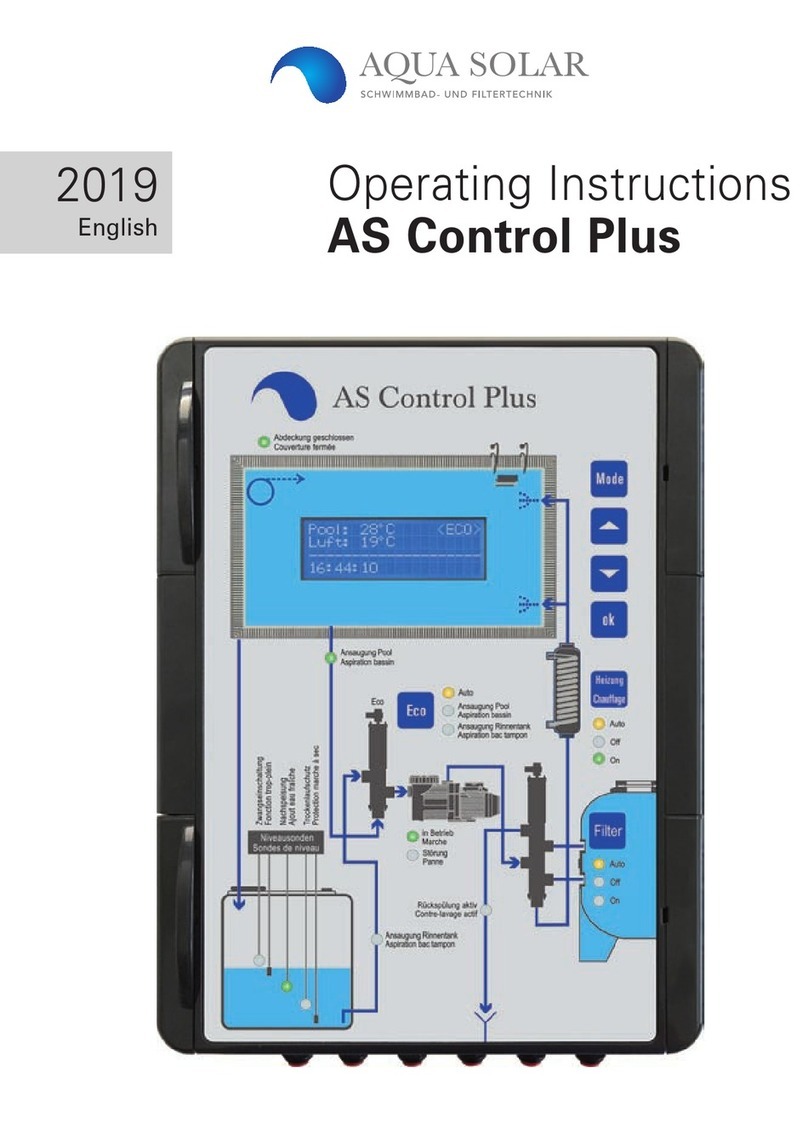
aqua solar
aqua solar AS Control Plus operating instructions
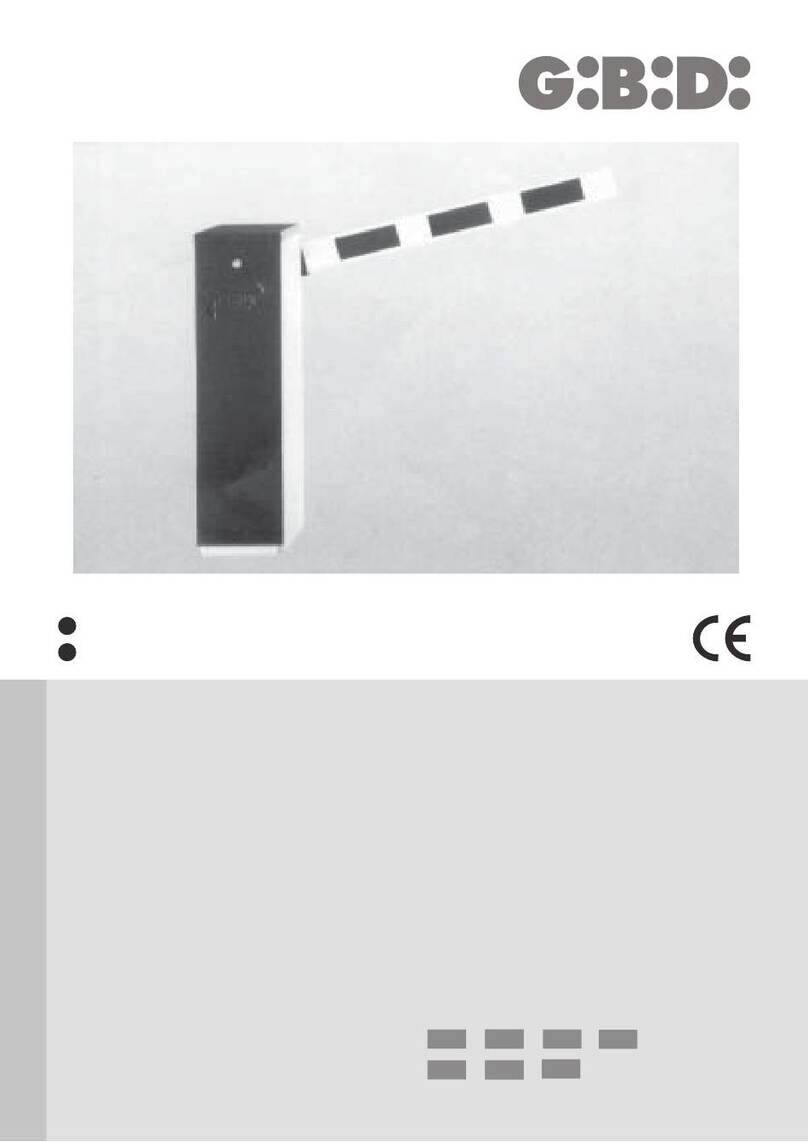
GiBiDi
GiBiDi BARR 600 Instructions for installation
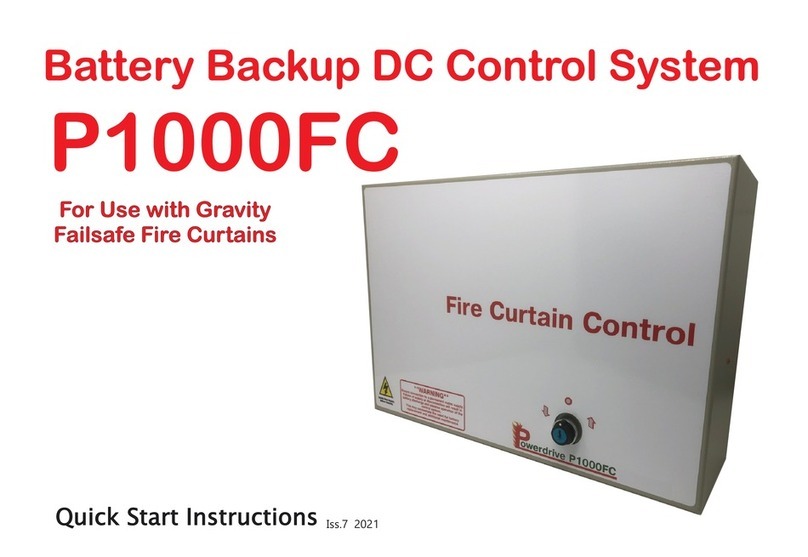
Power Drive
Power Drive P1000FC Quick start instructions

SITGroup
SITGroup PROFLAME 2 Basic Installation and operating instructions
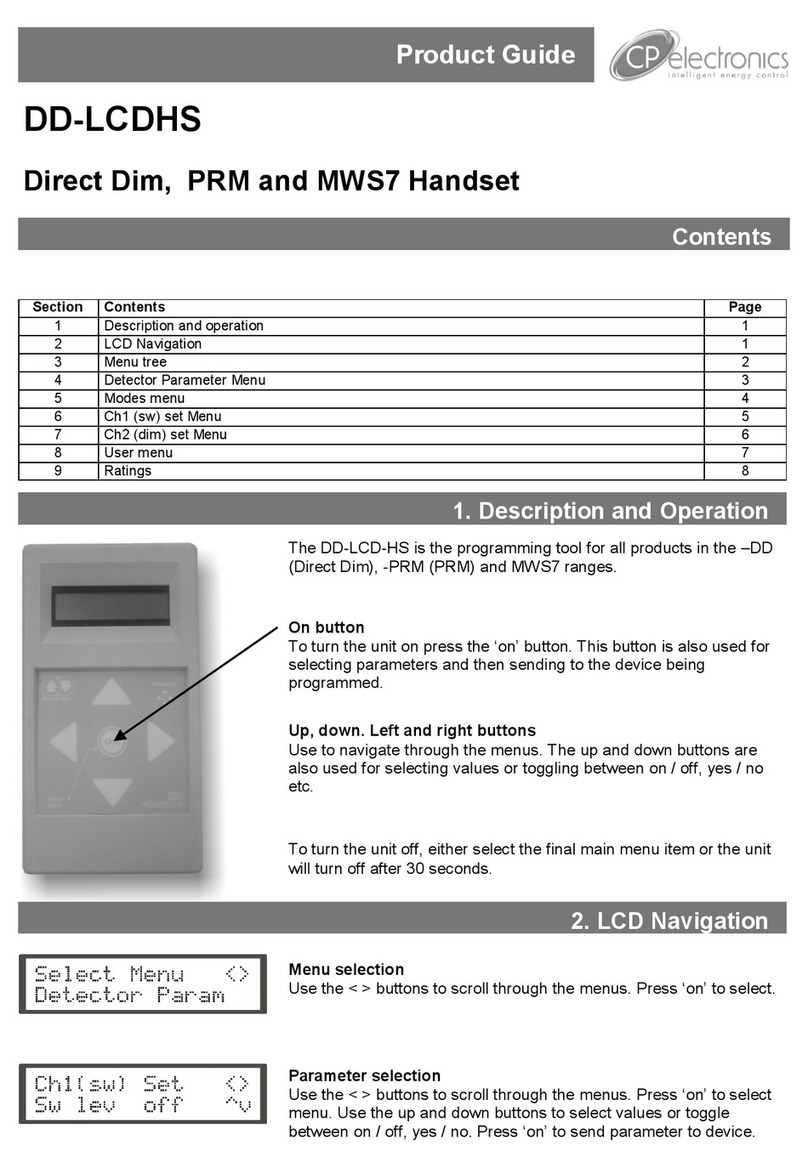
C.P. Electronics
C.P. Electronics DD-LCDHS Product guide

Foxtech
Foxtech T30 user manual

HIK VISION
HIK VISION DS-K3B220X Series user manual
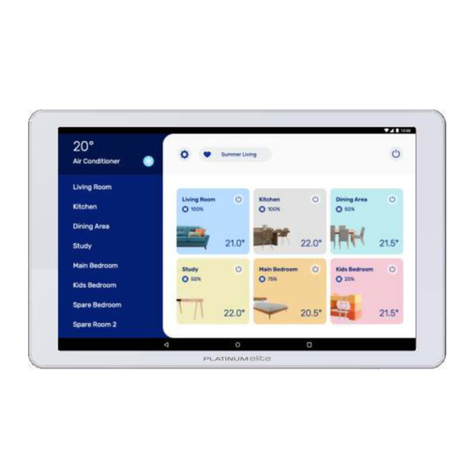
A/DA
A/DA Platinum Elite installation manual

Skytech
Skytech RCTS-MLT-IV Installation and operation instructions
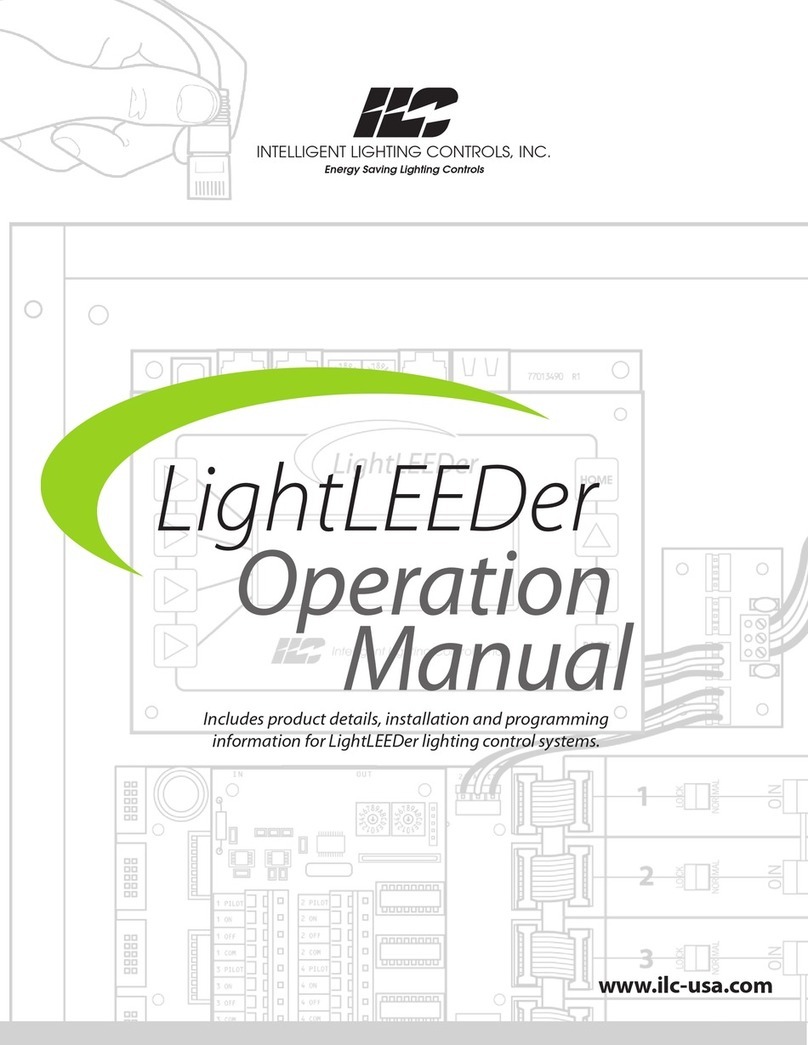
Intelligent Lighting Controls, Inc.
Intelligent Lighting Controls, Inc. LightLEEDer Operation manual

A/DA
A/DA Platinum Elite installation manual
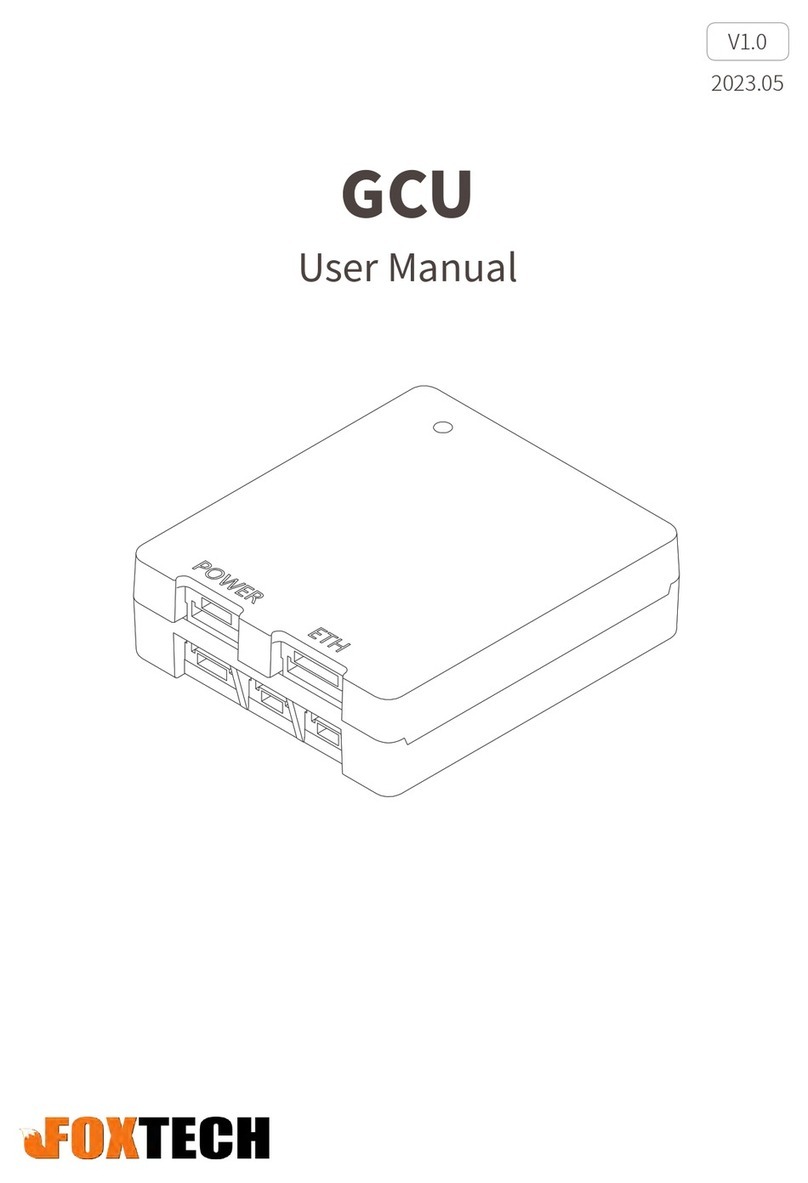
Foxtech
Foxtech GCU user manual