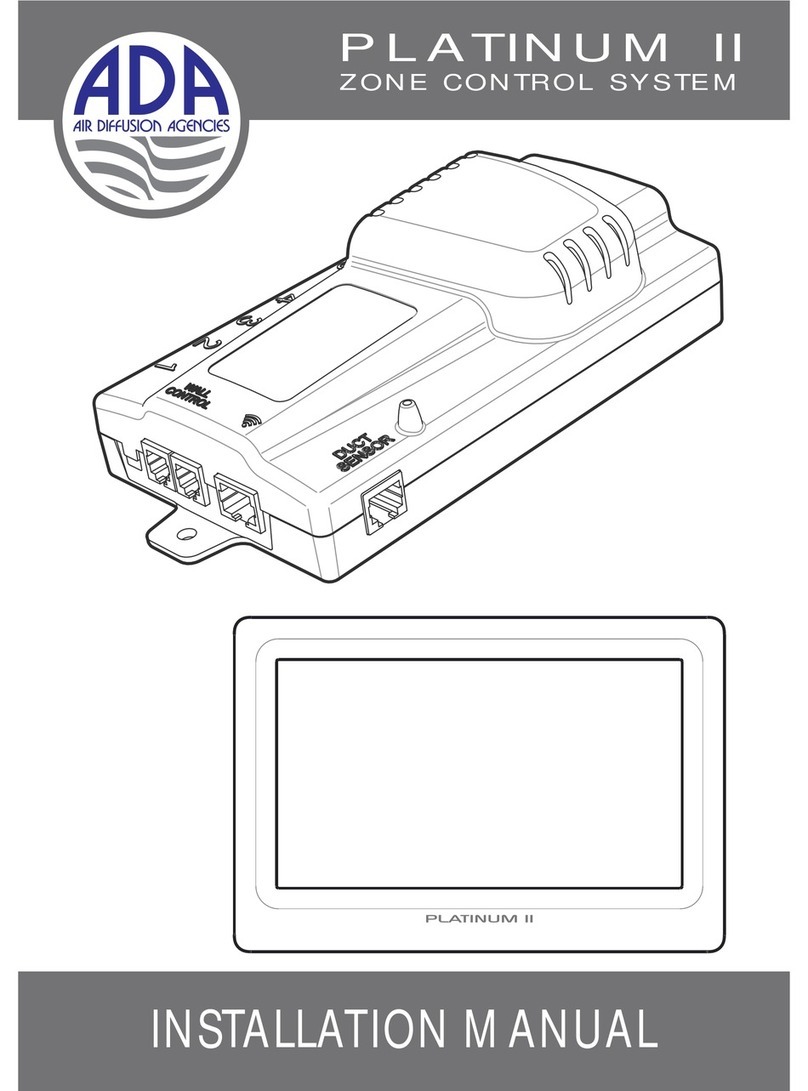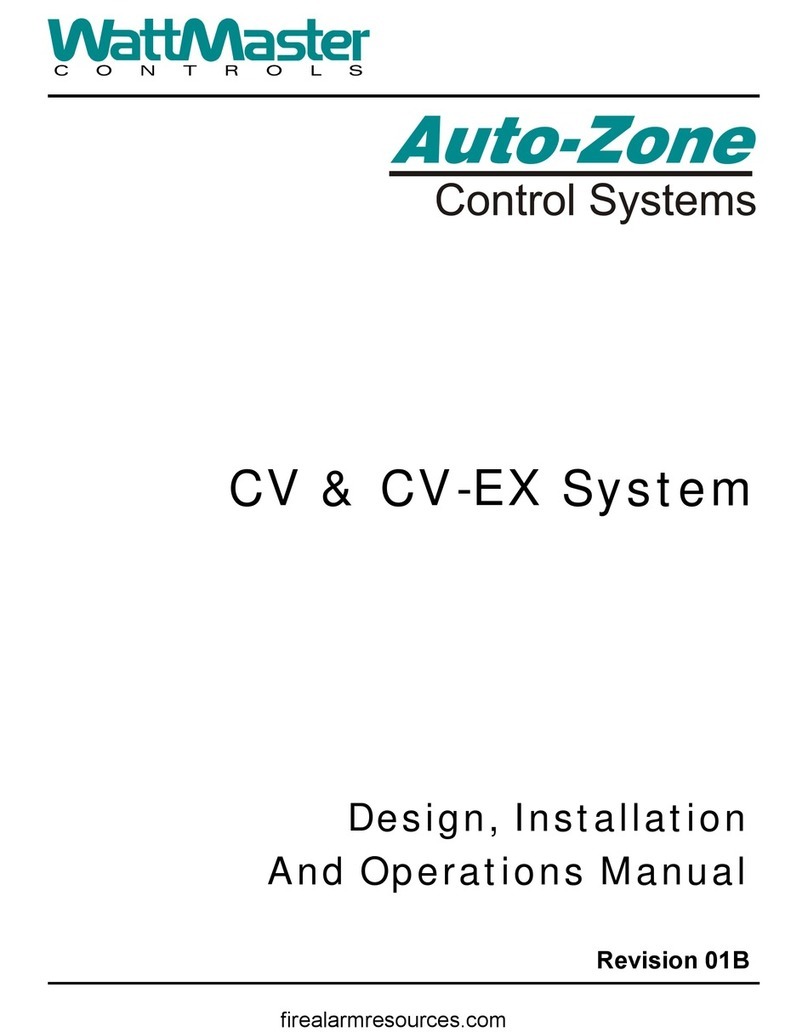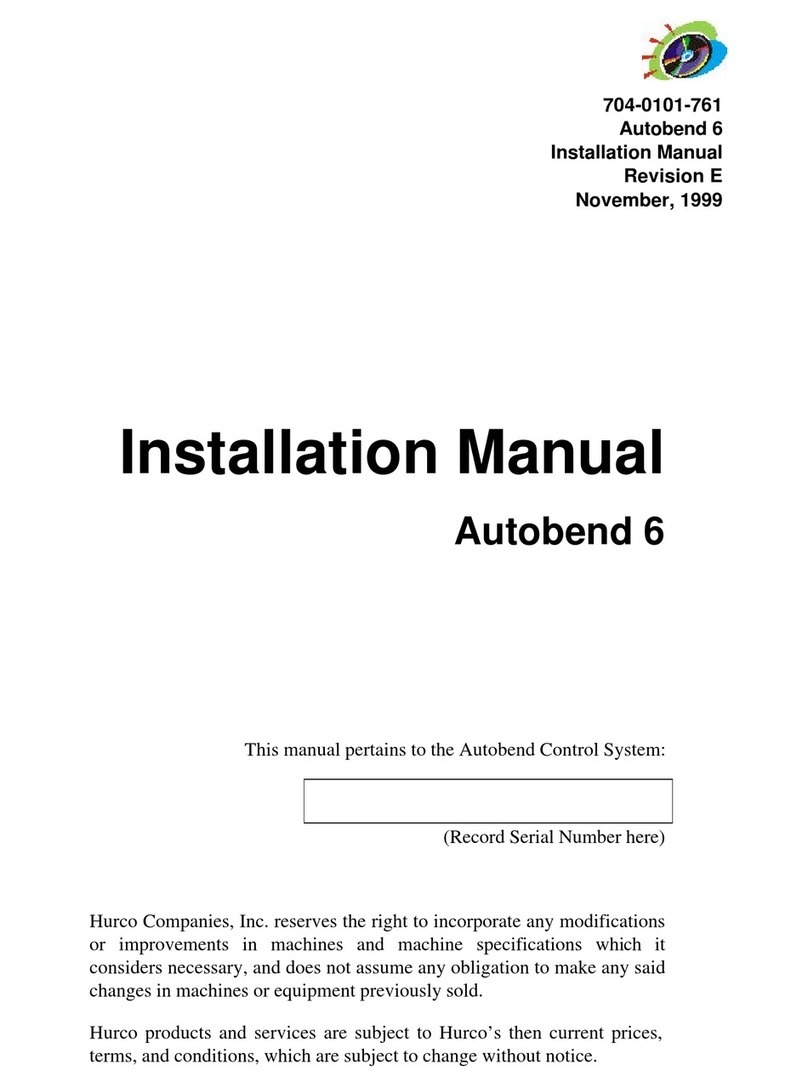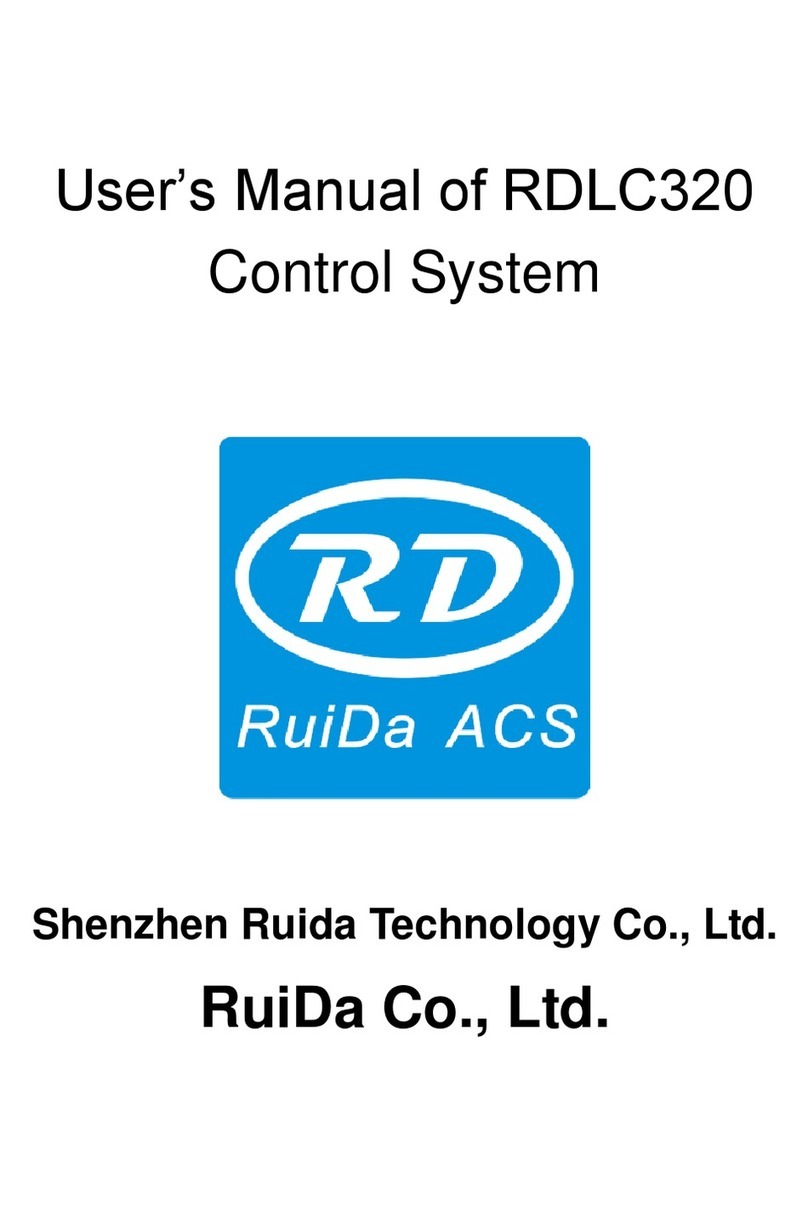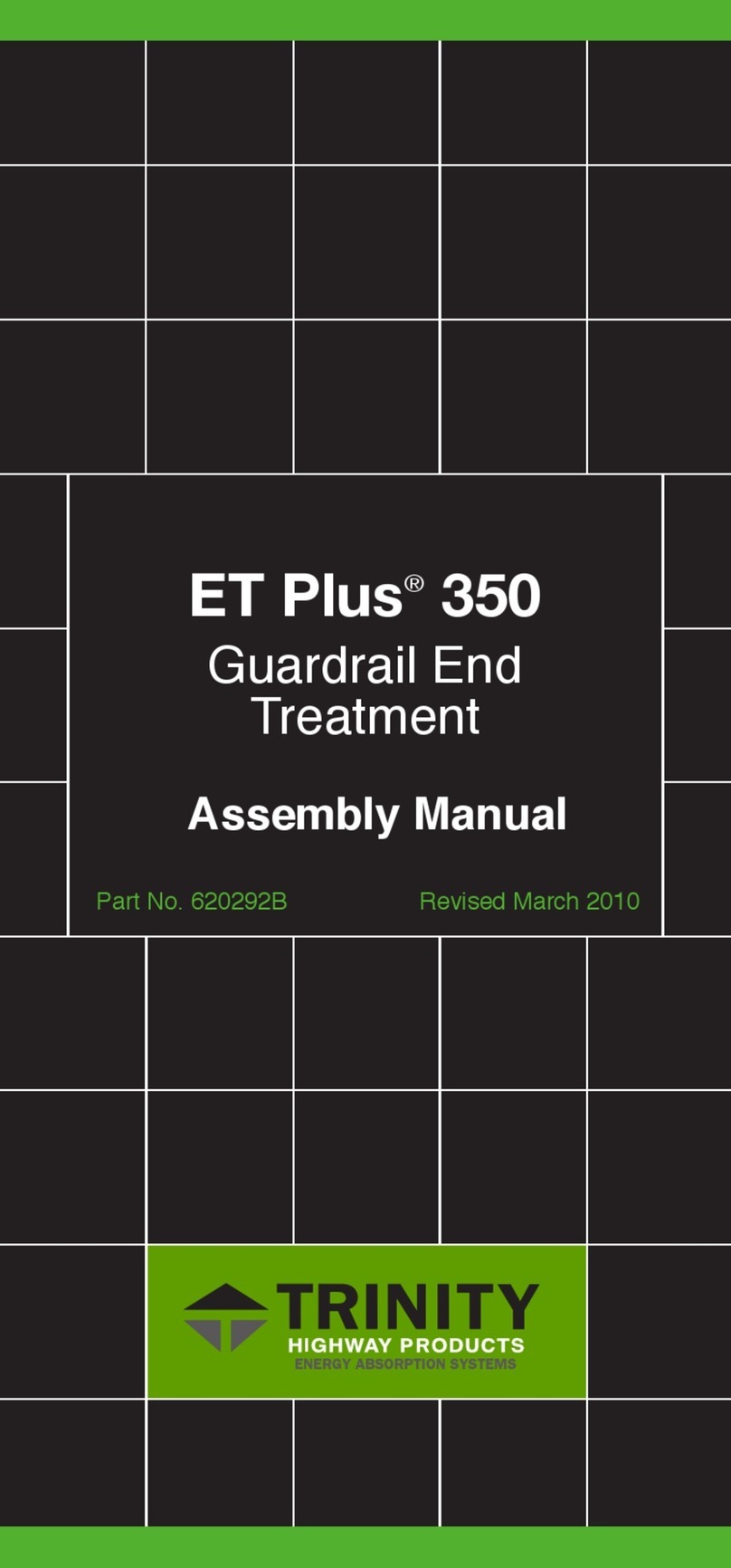A/DA Platinum Elite User manual

INSTALLATION MANUAL
ZONE CONTROL SYSTEM

2
CONTENTS
3
1
1.Precautions 2
2.EnvironmentalInformation 2
3.Components 3
4.OptionalComponents 3
5.MountingtheControlBox
Assembly 4
6.ConnectingtheZoneDampers 4
7.ConnectingtheAC 5
8. 6
9.ACControl-SamsungNASA
WiringDiagram 8
CommissioningNotes 9
MountingtheTablet
10.ACControl-SamsungNoNASA
WiringDiagram 10
CommissioningNotes 11
11.ACControl-Daikin
WiringDiagram 12
CommissioningNotes 13
12.ACControl-Fujitsu
WiringDiagram 14
CommissioningNotes 15
13.ACControl-MitsubishiElectric
WiringDiagram 16
CommissioningNotes 17
1
14.ACControl-MitsubishiHeavy
WiringDiagram 18
CommissioningNotes 19
15.ACControl-Panasonic
WiringDiagram 20
CommissioningNotes 21
16.ACControl-Toshiba
WiringDiagram 22
CommissioningNotes 23
AccessingSystemSetUp
25.ResetDefault 39
17.ZoneSetUp 24
18.SettingACControl 28
19.Wi-FiConnection 30
20.SoftwareUpdate 31
21.DownloadingandInstalling
PlatinumEliteApp 32
22. 33
23.AddingaZone 37
24.AddingaSensor 37
25.AddinganAC 38
26.Warranty 41
27.Troubleshooting 42
28.ZoneSetupSheet 44

2
CONTENTS
3
1
1.Precautions 2
2.EnvironmentalInformation 2
3.Components 3
4.OptionalComponents 3
5.MountingtheControlBox
Assembly 4
6.ConnectingtheZoneDampers 4
7.ConnectingtheAC 5
8. 6
9.ACControl-SamsungNASA
WiringDiagram 8
CommissioningNotes 9
MountingtheTablet
10.ACControl-SamsungNoNASA
WiringDiagram 10
CommissioningNotes 11
11.ACControl-Daikin
WiringDiagram 12
CommissioningNotes 13
12.ACControl-Fujitsu
WiringDiagram 14
CommissioningNotes 15
13.ACControl-MitsubishiElectric
WiringDiagram 16
CommissioningNotes 17
1
14.ACControl-MitsubishiHeavy
WiringDiagram 18
CommissioningNotes 19
15.ACControl-Panasonic
WiringDiagram 20
CommissioningNotes 21
16.ACControl-Toshiba
WiringDiagram 22
CommissioningNotes 23
AccessingSystemSetUp
25.ResetDefault 39
17.ZoneSetUp 24
18.SettingACControl 28
19.Wi-FiConnection 30
20.SoftwareUpdate 31
21.DownloadingandInstalling
PlatinumEliteApp 32
22. 33
23.AddingaZone 37
24.AddingaSensor 37
25.AddinganAC 38
26.Warranty 41
27.Troubleshooting 42
28.ZoneSetupSheet 44

3. Components
4. Optional Components
Tablet (TB01) Control Box Assembly (RMC04 & MA01)
240V Twin IEC AC Power Cord (PETWP)
15m Cat6 Coms Cable (PECC15)
24V DC Power Supply (PEPS)
Platinum Elite Gateway - to suit AC brand
PEGSN (NASA) PEGM
PEGS (NO NASA) PEGMHI
PEGD PEGP
PEGF PEGT
2, 3 & 4-core AC Link Cable (PETCW, PE3CW, PE4CW) -for use with Platinum Elite Gateway
Wireless Temperature Sensor (PEWZS) Duct Sensor (PEDS) Wireless Receiver (PEWRM)
Plug-in Temperature Sensor (PEPZS)
30m Cat6 Coms Cable (PECC30)
1. Precautions
2. Environmental Information
Refer to these installation instructions before commencing the installation or service of this
product.
WARNING
This product should be installed and setup by qualified personnel.
To reduce the risk of fire, electric shock or product damage:
DO NOT expose to rain or moisture of any kind
DO NOT place articles filled with water on or near this appliance
DO NOT remove covers – there are no serviceable part inside
DO use only genuine Air Diffusion Agencies components
Ensure all electrical connections are made before connecting power to the Control Box
Assembly.
Installation setup changes should only be attempted by qualified personnel.
This product (including packaging) is manufactured from fully recyclable components.
Please dispose of in an appropriate manner.
RECYCLE
PRECAUTIONS
INSTALLATION MANUAL
23
COMPONENTS

3. Components
4. Optional Components
Tablet (TB01) Control Box Assembly (RMC04 & MA01)
240V Twin IEC AC Power Cord (PETWP)
15m Cat6 Coms Cable (PECC15)
24V DC Power Supply (PEPS)
Platinum Elite Gateway - to suit AC brand
PEGSN (NASA) PEGM
PEGS (NO NASA) PEGMHI
PEGD PEGP
PEGF PEGT
2, 3 & 4-core AC Link Cable (PETCW, PE3CW, PE4CW) -for use with Platinum Elite Gateway
Wireless Temperature Sensor (PEWZS) Duct Sensor (PEDS) Wireless Receiver (PEWRM)
Plug-in Temperature Sensor (PEPZS)
30m Cat6 Coms Cable (PECC30)
1. Precautions
2. Environmental Information
Refer to these installation instructions before commencing the installation or service of this
product.
WARNING
This product should be installed and setup by qualified personnel.
To reduce the risk of fire, electric shock or product damage:
DO NOT expose to rain or moisture of any kind
DO NOT place articles filled with water on or near this appliance
DO NOT remove covers – there are no serviceable part inside
DO use only genuine Air Diffusion Agencies components
Ensure all electrical connections are made before connecting power to the Control Box
Assembly.
Installation setup changes should only be attempted by qualified personnel.
This product (including packaging) is manufactured from fully recyclable components.
Please dispose of in an appropriate manner.
RECYCLE
PRECAUTIONS
INSTALLATION MANUAL
23
COMPONENTS

5. Mounting the Control Box Assembly
6. Connecting the Zone Dampers
7. Connecting the AC
ŸMount the Control Box Assembly in the roof space in a location central to all of the Zone
Dampers, ideally near a ceiling access panel.
ŸMount in a well ventilated area and as far away from the roof surface as possible.
ŸThe Control Box Assembly should be screwed to the roof structure at a level to provide
easy access for the connection of cables.
DO NOT cover the Control Box Assembly with insulation
DO NOT mount below water heaters.
DO NOT mount near or below water pipes.
DO NOT mount near power cables or other sources of electrical noise.
ŸPlug in the DC power supply to the Modbus Adapter socket and connect the twin plug IEC
power cord to the Control Box Assembly and the DC Power Supply.
ŸPlug in the Coms Cable from the wall mounted Tablet.
Ÿ
ŸThe last step is to plug in the power cord to a standard power outlet. The power outlet
must be fitted by a licenced electrician.
DO NOT power up the Control Box Assembly until all connections are made.
ŸPlug in the Zone Damper cables to the Control Box, starting at position number 1 and
continuing with adjacent consecutive sockets.
Ÿ
ŸRecord the position and size of each Zone Damper on the record sheet in the back of this
manual, noting which, if any, are designated as Relief Zones.
It is recommended to use an off-the-shelf cable tester to check the Coms Cable prior to
installation and in particular, after being pulled through a wall cavity.
Only Zone Damper cables and joiners (if necessary) supplied by Air Diffusion Agencies
must be used. It is recommended to use an off-the-shelf cable tester to check Zone
Damper cables prior to installation.
Once
the AC is successfully commissioned, turn off power and disconnect standard AC Wall
Controller from AC Indoor Unit if it’s not going to be used. For more information r
Ÿ
All AC systems must be initialised with a standard AC Wall Controller connected to the AC
Indoor Unit to complete necessary field settings and to confirm the AC runs normally.
efer to the
relevant brand AC Commissioning Notes provided and the Platinum Elite Gateway
instruction sheet. In general, to connect the AC to the Zone Control System:
Ensure power is off and refer to the relevant brand AC Control Wiring Diagrams to connect
the Platinum Elite Gateway.
MOUNTING THE CONTROL BOX CONNECTING THE AC
INSTALLATION MANUAL
45
240VAC
Power Cord
Control Box Assembly
Zone Damper Cables
Mounting Screw
Coms Cable (to Tablet)
24VDC
Power
Supply
From 24VDC
Power Supply
AC Link Cable
to Gateway
Ÿ
Ÿ
Ÿ
All Gateways require the 2-core AC Link Cable (PETCW) for the A+B- connection to the
Control Box Assembly.
ŸIt is recommended to mount the Gateway vertically, using the pull-out mounting tabs
provided and as far from the roof surface as possible.
ŸRefer to DIP switch settings (if applicable) on the AC Control Wiring Diagrams.
After completing wiring and setting the DIP switches, power up the system. AC unit,
Platinum Elite Gateway and Platinum Elite Zone Control System can be powered up at the
same time, but if powered up separately, ensure AC unit and Platinum Elite Gateway are
on before the Platinum Elite Zone Control System.
The system should automatically detect the Platinum Elite Gateway during the setup
process. (If the Gateway is added after the initial setup process, on the Zone Setup screen
it will be necessary to perform a ‘Recheck’ to allow the Gateway to be detected.) Follow
the onscreen prompts to complete the AC setup.
LED light
indicates
power
Mounting Screw
AC Link Cable to
Control Box Assembly
AC Link Cable to
Control Box Assembly
A+B-
Platinum Elite
Gateway
Platinum Elite
Gateway
UPUP

5. Mounting the Control Box Assembly
6. Connecting the Zone Dampers
7. Connecting the AC
ŸMount the Control Box Assembly in the roof space in a location central to all of the Zone
Dampers, ideally near a ceiling access panel.
ŸMount in a well ventilated area and as far away from the roof surface as possible.
ŸThe Control Box Assembly should be screwed to the roof structure at a level to provide
easy access for the connection of cables.
DO NOT cover the Control Box Assembly with insulation
DO NOT mount below water heaters.
DO NOT mount near or below water pipes.
DO NOT mount near power cables or other sources of electrical noise.
ŸPlug in the DC power supply to the Modbus Adapter socket and connect the twin plug IEC
power cord to the Control Box Assembly and the DC Power Supply.
ŸPlug in the Coms Cable from the wall mounted Tablet.
Ÿ
ŸThe last step is to plug in the power cord to a standard power outlet. The power outlet
must be fitted by a licenced electrician.
DO NOT power up the Control Box Assembly until all connections are made.
ŸPlug in the Zone Damper cables to the Control Box, starting at position number 1 and
continuing with adjacent consecutive sockets.
Ÿ
ŸRecord the position and size of each Zone Damper on the record sheet in the back of this
manual, noting which, if any, are designated as Relief Zones.
It is recommended to use an off-the-shelf cable tester to check the Coms Cable prior to
installation and in particular, after being pulled through a wall cavity.
Only Zone Damper cables and joiners (if necessary) supplied by Air Diffusion Agencies
must be used. It is recommended to use an off-the-shelf cable tester to check Zone
Damper cables prior to installation.
Once
the AC is successfully commissioned, turn off power and disconnect standard AC Wall
Controller from AC Indoor Unit if it’s not going to be used. For more information r
Ÿ
All AC systems must be initialised with a standard AC Wall Controller connected to the AC
Indoor Unit to complete necessary field settings and to confirm the AC runs normally.
efer to the
relevant brand AC Commissioning Notes provided and the Platinum Elite Gateway
instruction sheet. In general, to connect the AC to the Zone Control System:
Ensure power is off and refer to the relevant brand AC Control Wiring Diagrams to connect
the Platinum Elite Gateway.
MOUNTING THE CONTROL BOX CONNECTING THE AC
INSTALLATION MANUAL
45
240VAC
Power Cord
Control Box Assembly
Zone Damper Cables
Mounting Screw
Coms Cable (to Tablet)
24VDC
Power
Supply
From 24VDC
Power Supply
AC Link Cable
to Gateway
Ÿ
Ÿ
Ÿ
All Gateways require the 2-core AC Link Cable (PETCW) for the A+B- connection to the
Control Box Assembly.
ŸIt is recommended to mount the Gateway vertically, using the pull-out mounting tabs
provided and as far from the roof surface as possible.
ŸRefer to DIP switch settings (if applicable) on the AC Control Wiring Diagrams.
After completing wiring and setting the DIP switches, power up the system. AC unit,
Platinum Elite Gateway and Platinum Elite Zone Control System can be powered up at the
same time, but if powered up separately, ensure AC unit and Platinum Elite Gateway are
on before the Platinum Elite Zone Control System.
The system should automatically detect the Platinum Elite Gateway during the setup
process. (If the Gateway is added after the initial setup process, on the Zone Setup screen
it will be necessary to perform a ‘Recheck’ to allow the Gateway to be detected.) Follow
the onscreen prompts to complete the AC setup.
LED light
indicates
power
Mounting Screw
AC Link Cable to
Control Box Assembly
AC Link Cable to
Control Box Assembly
A+B-
Platinum Elite
Gateway
Platinum Elite
Gateway
UPUP

MOUNTING THE TABLET
8. Mounting the Tablet
ŸMount the Tablet where the standard AC wall control would normally be mounted,
approximately 1.5m above floor level and preferably on an internal wall in the return air
flow. Ensure at least a 100mm ‘exclusion zone’ to any other wall mounted item.
ŸIf using in conjunction with a standard AC wall control, it is recommended not to mount
the Tablet below the AC control to prevent any radiant heat inadvertently affecting the AC
temperature sensor.
ŸAvoid mounting in direct sunlight.
ŸAvoid mounting in direct airflow of an AC vent.
ŸThe Mounting Plate is used as a template for marking the wall before mounting. Refer
diagram below to cut the hole required in the wall to accommodate the socket on the
back of the Tablet.
ŸThe Mounting Plate can be attached to a wall using or to a standard wall
switch bracket. supplied fixings
INSTALLATION MANUAL
67
124124
Plug Coms Cable into socket on
the back of the Tablet, then
simply push Tablet onto the
Mounting Plate and slide down
so it clips into place
Mounting Plate
Mounting Screw
Coms Cable
Tablet
200200
8484
Speaker
Factory ResetTemperature Sensor
SD Card
Power LED Power On/Off
MOUNTING THE TABLET
NOTE: Ensure wall behind opening in
Mounting Plate is completely clear
100mm ‘exclusion zone’ to any
other wall mounted items
100100
100100

MOUNTING THE TABLET
8. Mounting the Tablet
ŸMount the Tablet where the standard AC wall control would normally be mounted,
approximately 1.5m above floor level and preferably on an internal wall in the return air
flow. Ensure at least a 100mm ‘exclusion zone’ to any other wall mounted item.
ŸIf using in conjunction with a standard AC wall control, it is recommended not to mount
the Tablet below the AC control to prevent any radiant heat inadvertently affecting the AC
temperature sensor.
ŸAvoid mounting in direct sunlight.
ŸAvoid mounting in direct airflow of an AC vent.
ŸThe Mounting Plate is used as a template for marking the wall before mounting. Refer
diagram below to cut the hole required in the wall to accommodate the socket on the
back of the Tablet.
ŸThe Mounting Plate can be attached to a wall using or to a standard wall
switch bracket. supplied fixings
INSTALLATION MANUAL
67
124124
Plug Coms Cable into socket on
the back of the Tablet, then
simply push Tablet onto the
Mounting Plate and slide down
so it clips into place
Mounting Plate
Mounting Screw
Coms Cable
Tablet
200200
8484
Speaker
Factory ResetTemperature Sensor
SD Card
Power LED Power On/Off
MOUNTING THE TABLET
NOTE: Ensure wall behind opening in
Mounting Plate is completely clear
100mm ‘exclusion zone’ to any
other wall mounted items
100100
100100

AC CONTROL - SAMSUNG NASA
9. AC Control - Samsung NASA
Wiring Diagram Commissioning Notes
NOTE: This Gateway will only work with a Samsung Wall Controller with NASA protocol. The
Wall Controller cannot be used at the same time.
ŸWire Platinum Elite Zone Control System, Gateway and AC Indoor Unit as shown and
unless otherwise specified, leave DIP switches in their default position. Ensure all wires
are securely connected.
ŸInitialise the AC Unit with Samsung Wall Controller connected.
ŸTo enable the external Reference Temperature Sensor, on the Samsung Wall Controller,
press and hold
ŸAfter , remove the Samsung Wall Controller, using the Gateway only.
ŸRestart the AC unit.
ŸTo use Platinum Elite Sensors for AC temperature control, during AC setup, tap on the
Reference Temp icon labelled ‘AC’, then select ‘Tablet’ or the preferred room Temperature
Sensor from the Temperature Reference list.
The Wall Controller can be
wired in parallel with the Gateway.
commissioning
‘Esc’ and ‘Set’ button together to enter Installation/Services Mode, find
Main Menu 1, Submenu 2 and set data bit 1 to 1.
AC unit, Gateway and Platinum Elite Zone Control System can be
powered up at the same time, but if powered up separately, ensure AC unit and Gateway
are on before the Platinum Elite Zone Control System.
INSTALLATION MANUAL
89
2-core cable (PETCW)
supplied with Platinum
Elite Cable Kit
Tablet
Cat6 cable
24VDC
Power
Supply
AC Indoor Unit PCB
Platinum Elite
Gateway
PEGSN
SW1
SW3 SW4
Gateway Address Setting
Gateway No.
ON 1 (Default)
SW3
ON
ON
ON
2
3
4
A+ B-
F3 F4
F3 F4
2-core cable (PETCW)
supplied with Platinum
Elite Cable Kit

AC CONTROL - SAMSUNG NASA
9. AC Control - Samsung NASA
Wiring Diagram Commissioning Notes
NOTE: This Gateway will only work with a Samsung Wall Controller with NASA protocol. The
Wall Controller cannot be used at the same time.
ŸWire Platinum Elite Zone Control System, Gateway and AC Indoor Unit as shown and
unless otherwise specified, leave DIP switches in their default position. Ensure all wires
are securely connected.
ŸInitialise the AC Unit with Samsung Wall Controller connected.
ŸTo enable the external Reference Temperature Sensor, on the Samsung Wall Controller,
press and hold
ŸAfter , remove the Samsung Wall Controller, using the Gateway only.
ŸRestart the AC unit.
ŸTo use Platinum Elite Sensors for AC temperature control, during AC setup, tap on the
Reference Temp icon labelled ‘AC’, then select ‘Tablet’ or the preferred room Temperature
Sensor from the Temperature Reference list.
The Wall Controller can be
wired in parallel with the Gateway.
commissioning
‘Esc’ and ‘Set’ button together to enter Installation/Services Mode, find
Main Menu 1, Submenu 2 and set data bit 1 to 1.
AC unit, Gateway and Platinum Elite Zone Control System can be
powered up at the same time, but if powered up separately, ensure AC unit and Gateway
are on before the Platinum Elite Zone Control System.
INSTALLATION MANUAL
89
2-core cable (PETCW)
supplied with Platinum
Elite Cable Kit
Tablet
Cat6 cable
24VDC
Power
Supply
AC Indoor Unit PCB
Platinum Elite
Gateway
PEGSN
SW1
SW3 SW4
Gateway Address Setting
Gateway No.
ON 1 (Default)
SW3
ON
ON
ON
2
3
4
A+ B-
F3 F4
F3 F4
2-core cable (PETCW)
supplied with Platinum
Elite Cable Kit

AC CONTROL - SAMSUNG NO NASA
INSTALLATION MANUAL
10 11
10. AC Control - Samsung No NASA
Wiring Diagram Commissioning Notes
ŸWire Platinum Elite Zone Control System, Gateway and AC Indoor Unit as shown and
unless otherwise specified, leave DIP switches in their default position. Ensure all wires
are securely connected.
ŸInitialise the AC Unit with Samsung AC Wall Controller connected.
ŸTo enable the external Reference Temperature Sensor, on the Samsung Wall Controller,
press and hold
ŸAfter if AC wall controller is used, SW1.1 is left OFF. Gateway is in Slave
mode.
ŸIf AC wall controller is not needed, remove the AC wall controller, using the Gateway only
and ensure SW1.1 is switched to ON - Gateway is in Master mode.
ŸRestart the AC unit.
ŸTo use Platinum Elite Sensors for AC temperature control, during AC setup, tap on the
Reference Temp icon labelled ‘AC’, then select ‘Tablet’ or the preferred room Temperature
Sensor from the Temperature Reference list.
The Wall Controller can
be wired in parallel with the Gateway.
commissioning,
‘Esc’ and ‘Set’ button together to enter Installation/Services Mode, find
Main Menu 1, Submenu 2 and set data bit 1 to 1.
AC unit, Gateway and Platinum Elite Zone Control System can be
powered up at the same time, but if powered up separately, ensure AC unit and Gateway
are on before the Platinum Elite Zone Control System.
Tablet
Cat6 cable
24VDC
Power
Supply
AC Indoor Unit PCB
Platinum Elite
Gateway
PEGS
SW1
SW3 SW4
SW1 Slave Master
ON ON
Gateway Master/Slave Setting
Gateway Address Setting
Gateway No.
ON 1 (Default)
SW3
ON
ON
ON
2
3
4
A+ B-
F3 F4V1 V2
F3 F4V1 V2
2-core cable (PETCW)
supplied with Platinum
Elite Cable Kit
4-core cable (PE4CW)
supplied with Platinum
Elite Cable Kit
Down/OFF Up/ON

AC CONTROL - SAMSUNG NO NASA
INSTALLATION MANUAL
10 11
10. AC Control - Samsung No NASA
Wiring Diagram Commissioning Notes
ŸWire Platinum Elite Zone Control System, Gateway and AC Indoor Unit as shown and
unless otherwise specified, leave DIP switches in their default position. Ensure all wires
are securely connected.
ŸInitialise the AC Unit with Samsung AC Wall Controller connected.
ŸTo enable the external Reference Temperature Sensor, on the Samsung Wall Controller,
press and hold
ŸAfter if AC wall controller is used, SW1.1 is left OFF. Gateway is in Slave
mode.
ŸIf AC wall controller is not needed, remove the AC wall controller, using the Gateway only
and ensure SW1.1 is switched to ON - Gateway is in Master mode.
ŸRestart the AC unit.
ŸTo use Platinum Elite Sensors for AC temperature control, during AC setup, tap on the
Reference Temp icon labelled ‘AC’, then select ‘Tablet’ or the preferred room Temperature
Sensor from the Temperature Reference list.
The Wall Controller can
be wired in parallel with the Gateway.
commissioning,
‘Esc’ and ‘Set’ button together to enter Installation/Services Mode, find
Main Menu 1, Submenu 2 and set data bit 1 to 1.
AC unit, Gateway and Platinum Elite Zone Control System can be
powered up at the same time, but if powered up separately, ensure AC unit and Gateway
are on before the Platinum Elite Zone Control System.
Tablet
Cat6 cable
24VDC
Power
Supply
AC Indoor Unit PCB
Platinum Elite
Gateway
PEGS
SW1
SW3 SW4
SW1 Slave Master
ON ON
Gateway Master/Slave Setting
Gateway Address Setting
Gateway No.
ON 1 (Default)
SW3
ON
ON
ON
2
3
4
A+ B-
F3 F4V1 V2
F3 F4V1 V2
2-core cable (PETCW)
supplied with Platinum
Elite Cable Kit
4-core cable (PE4CW)
supplied with Platinum
Elite Cable Kit
Down/OFF Up/ON

AC CONTROL - DAIKIN
11. AC Control - Daikin
Wiring Diagram
INSTALLATION MANUAL
12 13
Commissioning Notes
ŸWire Platinum Elite Zone Control System, Gateway and AC Indoor Unit as shown and
unless otherwise specified, leave DIP switches in their default position. Ensure all wires
are securely connected.
ŸInitialise the AC Unit with Daikin AC Wall Controller connected.
ŸTo enable the external Reference Temperature Sensor, on the Daikin Wall Controller, set
thermostat sensor to the remote controller.
ŸAfter if AC wall controller is used, SW1.1 is left OFF - Gateway is in Slave
mode. To use AC wall controller with external Reference Temperatures Sensors, follow
directions below but AC wall controller must be set as a sub controller.
ŸIf AC Wall Controller is not needed, remove the AC wall controller, using the Gateway only
and ensure SW1.1 is switched to ON - Gateway is in Master mode. The AC return air
sensor will be used as the default Reference Temperature Sensor for AC control unless
external Reference Temperature Sensor has been enabled. To use the external Reference
Temperature sensor, SW1.4 is left in the default ON position.
ŸRestart the AC unit.
ŸTo use Platinum Elite Sensors for AC temperature control, during AC setup, tap on the
Reference Temp icon labelled ‘AC’, then select ‘Tablet’ or the preferred room Temperature
Sensor from the Temperature Reference list.
The Wall Controller can be
wired in parallel with the Gateway.
commissioning,
(Go to Field Setting, find Mode 10 (20), code 2
and change it’s value to 01 or 03 depending on the wall controller model numbers. Check
the unit User Manual for more information.)
AC unit, Gateway and Platinum Elite Zone Control System can be
powered up at the same time, but if powered up separately, ensure AC unit and Gateway
are on before the Platinum Elite Zone Control System.
Tablet
Cat6 cable
24VDC
Power
Supply
AC Indoor Unit PCB
Platinum Elite
Gateway
PEGD
SW1
SW3 SW4
SW1 Slave Master
ON ON
Gateway Master/Slave Setting
Gateway Address Setting
Gateway No.
ON 1 (Default)
SW3
ON
ON
ON
2
3
4
A+ B-
P1 P2
P1 P2
2-core cable (PETCW)
supplied with Platinum
Elite Cable Kit
2-core cable (PETCW)
supplied with Platinum
Elite Cable Kit
(P1P2 connection has
no specific polarity)
Down/OFF Up/ON

AC CONTROL - DAIKIN
11. AC Control - Daikin
Wiring Diagram
INSTALLATION MANUAL
12 13
Commissioning Notes
ŸWire Platinum Elite Zone Control System, Gateway and AC Indoor Unit as shown and
unless otherwise specified, leave DIP switches in their default position. Ensure all wires
are securely connected.
ŸInitialise the AC Unit with Daikin AC Wall Controller connected.
ŸTo enable the external Reference Temperature Sensor, on the Daikin Wall Controller, set
thermostat sensor to the remote controller.
ŸAfter if AC wall controller is used, SW1.1 is left OFF - Gateway is in Slave
mode. To use AC wall controller with external Reference Temperatures Sensors, follow
directions below but AC wall controller must be set as a sub controller.
ŸIf AC Wall Controller is not needed, remove the AC wall controller, using the Gateway only
and ensure SW1.1 is switched to ON - Gateway is in Master mode. The AC return air
sensor will be used as the default Reference Temperature Sensor for AC control unless
external Reference Temperature Sensor has been enabled. To use the external Reference
Temperature sensor, SW1.4 is left in the default ON position.
ŸRestart the AC unit.
ŸTo use Platinum Elite Sensors for AC temperature control, during AC setup, tap on the
Reference Temp icon labelled ‘AC’, then select ‘Tablet’ or the preferred room Temperature
Sensor from the Temperature Reference list.
The Wall Controller can be
wired in parallel with the Gateway.
commissioning,
(Go to Field Setting, find Mode 10 (20), code 2
and change it’s value to 01 or 03 depending on the wall controller model numbers. Check
the unit User Manual for more information.)
AC unit, Gateway and Platinum Elite Zone Control System can be
powered up at the same time, but if powered up separately, ensure AC unit and Gateway
are on before the Platinum Elite Zone Control System.
Tablet
Cat6 cable
24VDC
Power
Supply
AC Indoor Unit PCB
Platinum Elite
Gateway
PEGD
SW1
SW3 SW4
SW1 Slave Master
ON ON
Gateway Master/Slave Setting
Gateway Address Setting
Gateway No.
ON 1 (Default)
SW3
ON
ON
ON
2
3
4
A+ B-
P1 P2
P1 P2
2-core cable (PETCW)
supplied with Platinum
Elite Cable Kit
2-core cable (PETCW)
supplied with Platinum
Elite Cable Kit
(P1P2 connection has
no specific polarity)
Down/OFF Up/ON

AC CONTROL - FUJITSU
INSTALLATION MANUAL
14 15
12. AC Control - Fujitsu
Wiring Diagram
Tablet
Cat6 cable
24VDC
Power
Supply
AC Indoor Unit PCB
Platinum Elite
Gateway
PEGF
SW1
SW3 SW4
SW1 Slave Master
ON ON
Gateway Master/Slave Setting
Gateway Address Setting
Gateway No.
ON 1 (Default)
SW3
ON
ON
ON
2
3
4
A+ B-
B W R
(3 2 1)
B W R
(3 2 1)
Commissioning Notes
ŸWire Platinum Elite Zone Control System, Gateway and AC Indoor Unit as shown and
unless otherwise specified, leave DIP switches in their default position. Ensure all wires
are securely connected.
ŸInitialise the AC Unit with Fujitsu AC Wall Controller connected.
ŸTo enable the external Reference Temperature Sensor, on the Fujitsu Wall Controller, set
thermostat sensor to the remote controller.
ŸAfter if AC wall controller is used, SW1.1 is left OFF - Gateway is in Slave
mode.
ŸIf AC Wall Controller is not needed, remove the AC wall controller, using the Gateway only
and ensure SW1.1 is switched to ON - Gateway is in Master mode. The AC return air
sensor will be used as the default Reference Temperature Sensor for AC control unless
external Reference Temperature Sensor has been enabled.
ŸRestart the AC unit.
ŸTo use Platinum Elite Sensors for AC temperature control, during AC setup, tap on the
Reference Temp icon labelled ‘AC’, then select ‘Tablet’ or the preferred room Temperature
Sensor from the Temperature Reference list.
The Wall Controller can
be wired in parallel with the Gateway.
commissioning,
(Go to Service Function Setting, find Function
42 and set value to 01. Change “RC Sensor Control” from OFF to ON.)
AC unit, Gateway and Platinum Elite Zone Control System can be
powered up at the same time, but if powered up separately, ensure AC unit and Gateway
are on before the Platinum Elite Zone Control System.
2-core cable (PETCW)
supplied with Platinum
Elite Cable Kit
3-core cable (PE3CW)
supplied with Platinum
Elite Cable Kit
Down/OFF Up/ON

AC CONTROL - FUJITSU
INSTALLATION MANUAL
14 15
12. AC Control - Fujitsu
Wiring Diagram
Tablet
Cat6 cable
24VDC
Power
Supply
AC Indoor Unit PCB
Platinum Elite
Gateway
PEGF
SW1
SW3 SW4
SW1 Slave Master
ON ON
Gateway Master/Slave Setting
Gateway Address Setting
Gateway No.
ON 1 (Default)
SW3
ON
ON
ON
2
3
4
A+ B-
B W R
(3 2 1)
B W R
(3 2 1)
Commissioning Notes
ŸWire Platinum Elite Zone Control System, Gateway and AC Indoor Unit as shown and
unless otherwise specified, leave DIP switches in their default position. Ensure all wires
are securely connected.
ŸInitialise the AC Unit with Fujitsu AC Wall Controller connected.
ŸTo enable the external Reference Temperature Sensor, on the Fujitsu Wall Controller, set
thermostat sensor to the remote controller.
ŸAfter if AC wall controller is used, SW1.1 is left OFF - Gateway is in Slave
mode.
ŸIf AC Wall Controller is not needed, remove the AC wall controller, using the Gateway only
and ensure SW1.1 is switched to ON - Gateway is in Master mode. The AC return air
sensor will be used as the default Reference Temperature Sensor for AC control unless
external Reference Temperature Sensor has been enabled.
ŸRestart the AC unit.
ŸTo use Platinum Elite Sensors for AC temperature control, during AC setup, tap on the
Reference Temp icon labelled ‘AC’, then select ‘Tablet’ or the preferred room Temperature
Sensor from the Temperature Reference list.
The Wall Controller can
be wired in parallel with the Gateway.
commissioning,
(Go to Service Function Setting, find Function
42 and set value to 01. Change “RC Sensor Control” from OFF to ON.)
AC unit, Gateway and Platinum Elite Zone Control System can be
powered up at the same time, but if powered up separately, ensure AC unit and Gateway
are on before the Platinum Elite Zone Control System.
2-core cable (PETCW)
supplied with Platinum
Elite Cable Kit
3-core cable (PE3CW)
supplied with Platinum
Elite Cable Kit
Down/OFF Up/ON

AC CONTROL - MITSUBISHI ELECTRIC
INSTALLATION MANUAL
16 17
13. AC Control - Mitsubishi Electric
Wiring Diagram
Cable with plugs,
supplied with Gateway
Tablet
Cat6 cable
24VDC
Power
Supply
AC Indoor Unit PCB
Platinum Elite
Gateway
PEGME
SW1
SW3 SW4
SW1 3 or 4 2
ON ON
Fan Speed Setting
Gateway Address Setting
Gateway No.
ON 1 (Default)
SW3
ON
ON
ON
2
3
4
A+ B-
CN105
Commissioning Notes
ŸWire Platinum Elite Zone Control System, Gateway and AC Indoor Unit as shown and
unless otherwise specified, leave DIP switches in their default position. Check the number
of fan speeds available on the AC Indoor Unit and if necessary, modify the SW1.4 switch as
shown by the Fan Speed Setting on the Wiring Diagram page. The default setting is 3 or 4.
Ensure all wires are securely connected.
ŸInitialise the AC Unit with Mitsubishi Electric AC Wall Controller connected.
ŸAfter , remove the AC wall controller, using the Gateway only.
ŸRestart the AC unit.
ŸTo use Platinum Elite Sensors for AC temperature control, during AC setup, tap on the
Reference Temp icon labelled ‘AC’, then select ‘Tablet’ or the preferred room Temperature
Sensor from the Temperature Reference list.
Ensure the AC
control temperature is set to be measured from the AC return air sensor.
commissioning
AC unit, Gateway and Platinum Elite Zone Control System can be
powered up at the same time, but if powered up separately, ensure AC unit and Gateway
are on before the Platinum Elite Zone Control System.
2-core cable (PETCW)
supplied with Platinum
Elite Cable Kit
Down/OFF Up/ON

AC CONTROL - MITSUBISHI ELECTRIC
INSTALLATION MANUAL
16 17
13. AC Control - Mitsubishi Electric
Wiring Diagram
Cable with plugs,
supplied with Gateway
Tablet
Cat6 cable
24VDC
Power
Supply
AC Indoor Unit PCB
Platinum Elite
Gateway
PEGME
SW1
SW3 SW4
SW1 3 or 4 2
ON ON
Fan Speed Setting
Gateway Address Setting
Gateway No.
ON 1 (Default)
SW3
ON
ON
ON
2
3
4
A+ B-
CN105
Commissioning Notes
ŸWire Platinum Elite Zone Control System, Gateway and AC Indoor Unit as shown and
unless otherwise specified, leave DIP switches in their default position. Check the number
of fan speeds available on the AC Indoor Unit and if necessary, modify the SW1.4 switch as
shown by the Fan Speed Setting on the Wiring Diagram page. The default setting is 3 or 4.
Ensure all wires are securely connected.
ŸInitialise the AC Unit with Mitsubishi Electric AC Wall Controller connected.
ŸAfter , remove the AC wall controller, using the Gateway only.
ŸRestart the AC unit.
ŸTo use Platinum Elite Sensors for AC temperature control, during AC setup, tap on the
Reference Temp icon labelled ‘AC’, then select ‘Tablet’ or the preferred room Temperature
Sensor from the Temperature Reference list.
Ensure the AC
control temperature is set to be measured from the AC return air sensor.
commissioning
AC unit, Gateway and Platinum Elite Zone Control System can be
powered up at the same time, but if powered up separately, ensure AC unit and Gateway
are on before the Platinum Elite Zone Control System.
2-core cable (PETCW)
supplied with Platinum
Elite Cable Kit
Down/OFF Up/ON

AC CONTROL - MITSUBISHI HEAVY
INSTALLATION MANUAL
18 19
14. AC Control - Mitsubishi Heavy Industries
Wiring Diagram
Tablet
Cat6 cable
24VDC
Power
Supply
AC Indoor Unit PCB
Platinum Elite
Gateway
PEGMHI
SW1
SW3 SW4
SW1 Slave Master
ON ON
Gateway Master/Slave Setting
Gateway Address Setting
Gateway No.
ON 1 (Default)
SW3
ON
ON
ON
2
3
4
A+ B-
X Y
X Y SW1 12
ON ON
Fan Speed Setting
34
ON ON
Commissioning Notes
ŸWire Platinum Elite Zone Control System, Gateway and AC Indoor Unit as shown and
unless otherwise specified, leave DIP switches in their default position. Check the number
of fan speeds available on the AC Indoor Unit and if necessary, modify the SW1.2 and
SW1.3 switches as shown by the Fan Speed Setting on the Wiring Diagram page. The
default setting is 4. Ensure all wires are securely connected.
ŸInitialise the AC Unit with Mitsubishi Heavy Industries AC Wall Controller connected.
ŸAfter , if AC Wall Controller is used, SW1.1 is left OFF - Gateway is in Slave
mode. The AC return air sensor will be used as the default Reference Temperature Sensor
for AC control.
ŸIf AC wall controller is not needed, remove the AC wall controller, using the Gateway only
and ensure SW1.1 is switched to ON - Gateway is in Master mode.
ŸRestart the AC unit.
ŸTo use Platinum Elite Sensors for AC temperature control, during AC setup, tap on the
Reference Temp icon labelled ‘AC’, then select ‘Tablet’ or the preferred room Temperature
Sensor from the Temperature Reference list.
The
Wall Controller can be wired in parallel with the Gateway.
commissioning
AC unit, Gateway and Platinum Elite Zone Control System can be
powered up at the same time, but if powered up separately, ensure AC unit and Gateway
are on before the Platinum Elite Zone Control System.
2-core cable (PETCW)
supplied with Platinum
Elite Cable Kit
2-core cable (PETCW)
supplied with Platinum
Elite Cable Kit
(XY connection has no
specific polarity)
Down/OFF Up/ON
Other manuals for Platinum Elite
1
Table of contents
Other A/DA Control System manuals
Popular Control System manuals by other brands

CAME
CAME g2500 installation manual
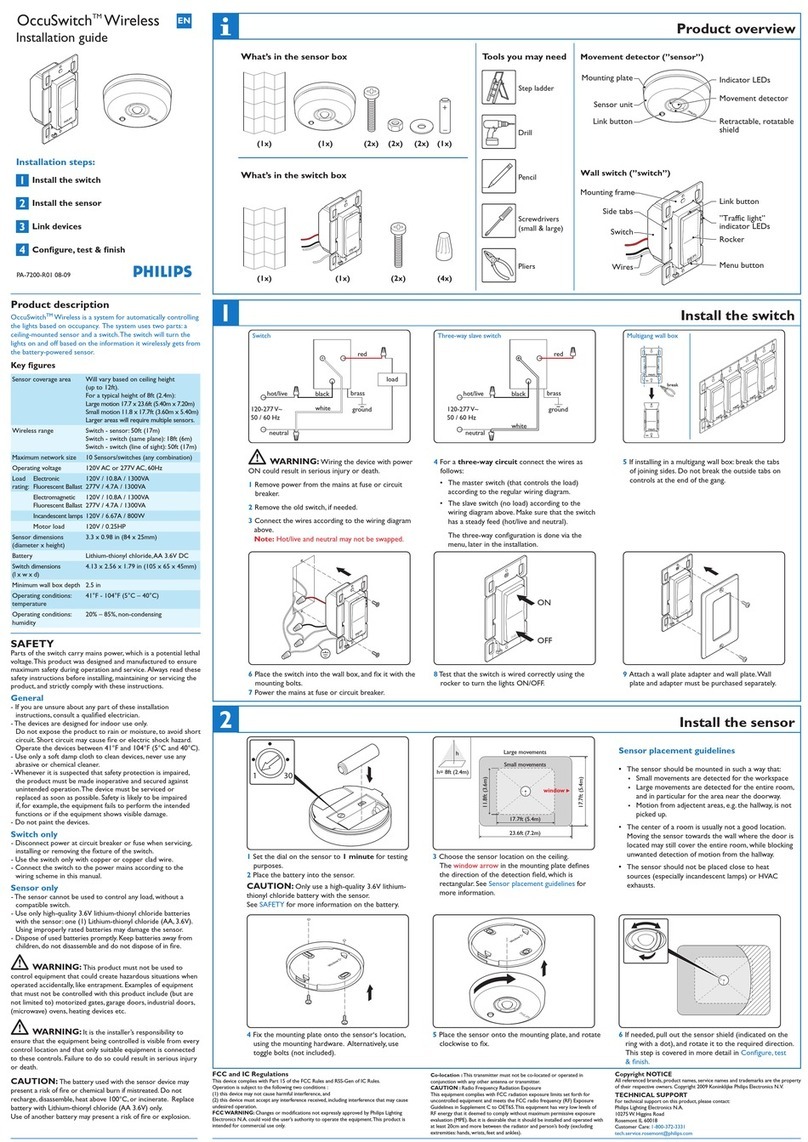
Philips
Philips OccuSwitch Wireless installation guide

ASA Electronics
ASA Electronics iN-Command Pro Plus JRVCS2 Getting started

Mitsubishi Electric
Mitsubishi Electric MELDAS 600 Series Connection manual

NCE
NCE POWER PRO DCC quick start guide

Franke
Franke DVS SH07-001 Installation & operating instructions