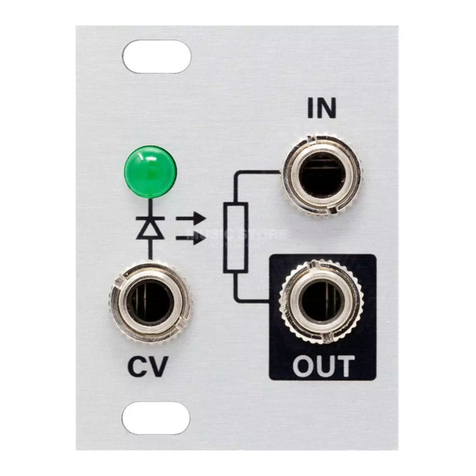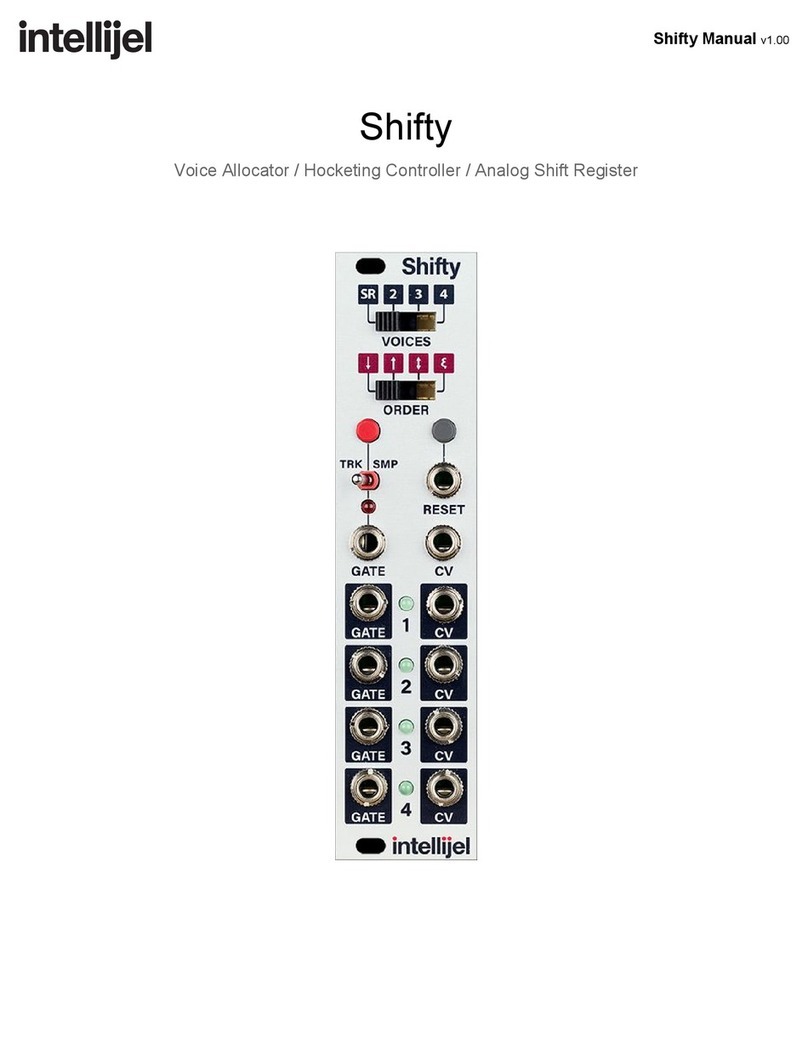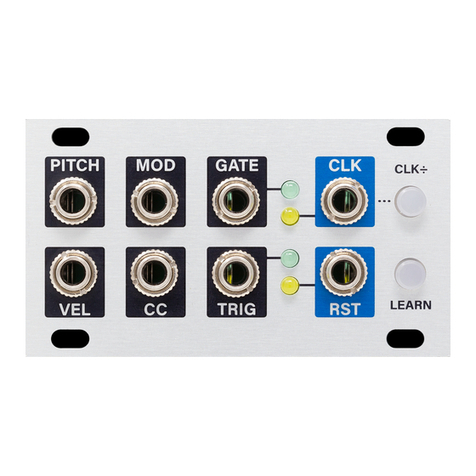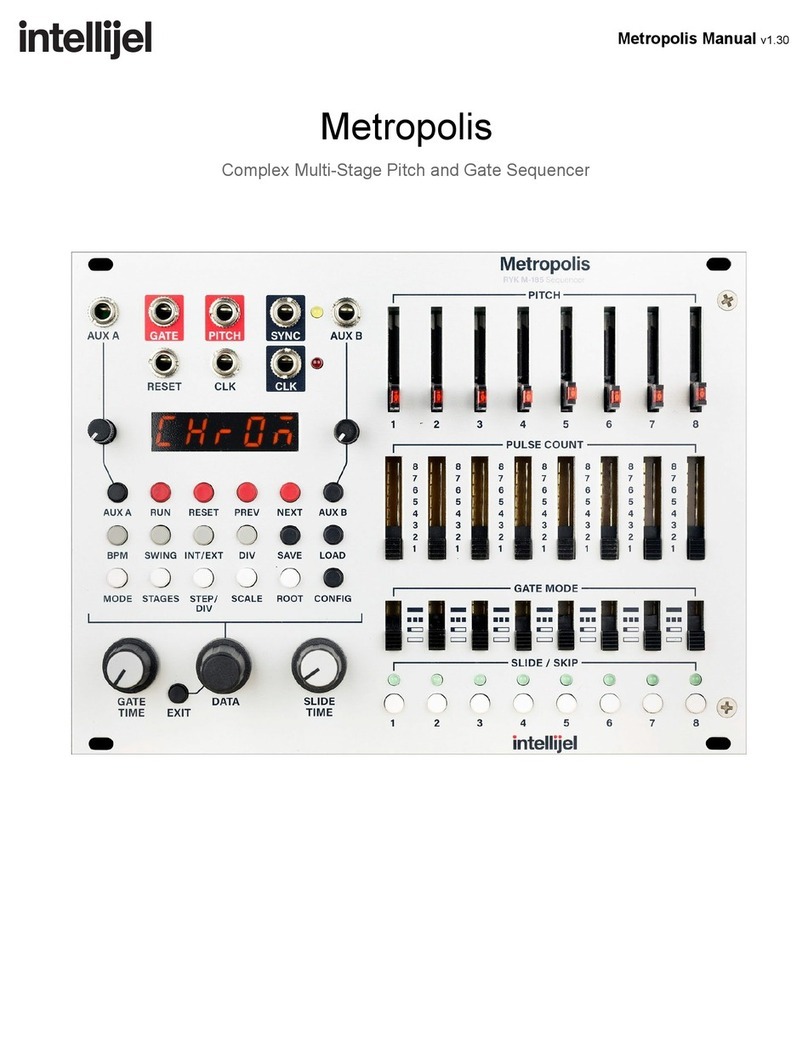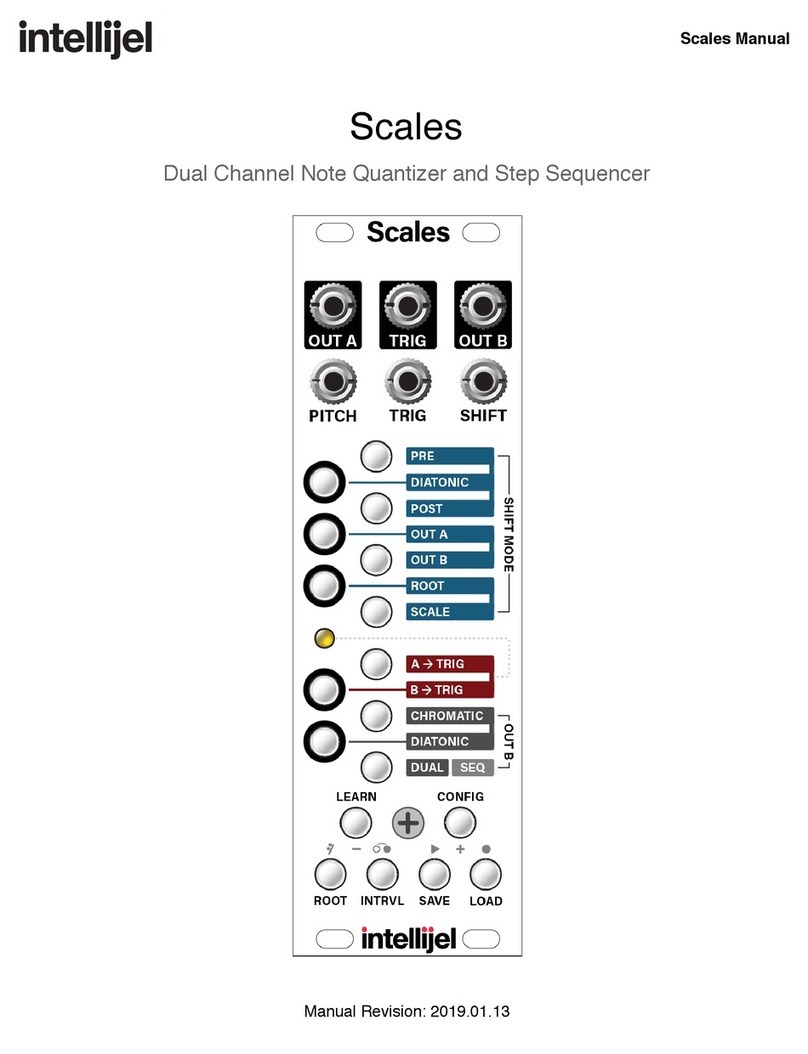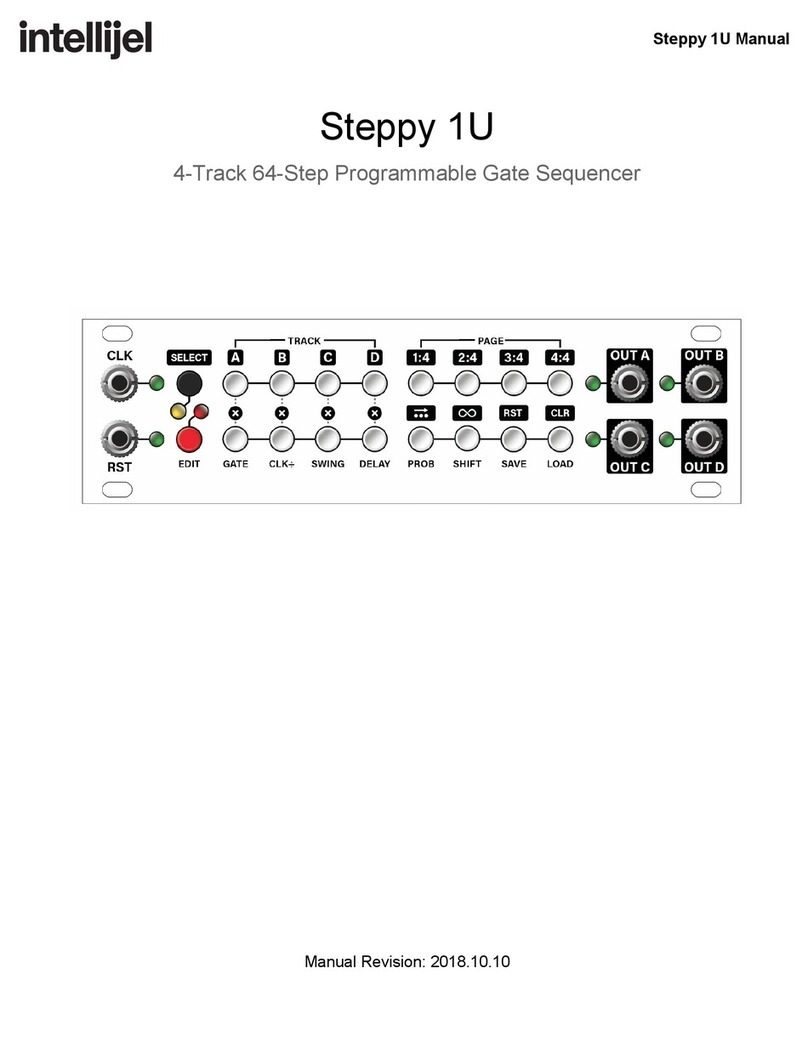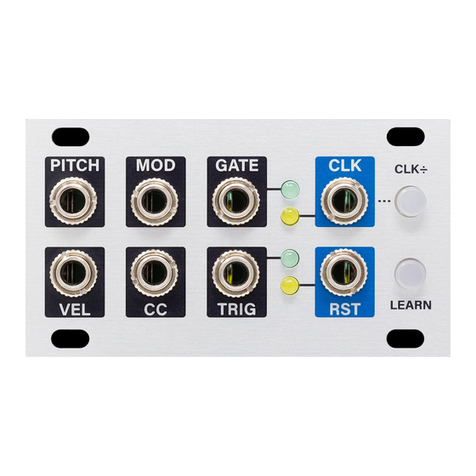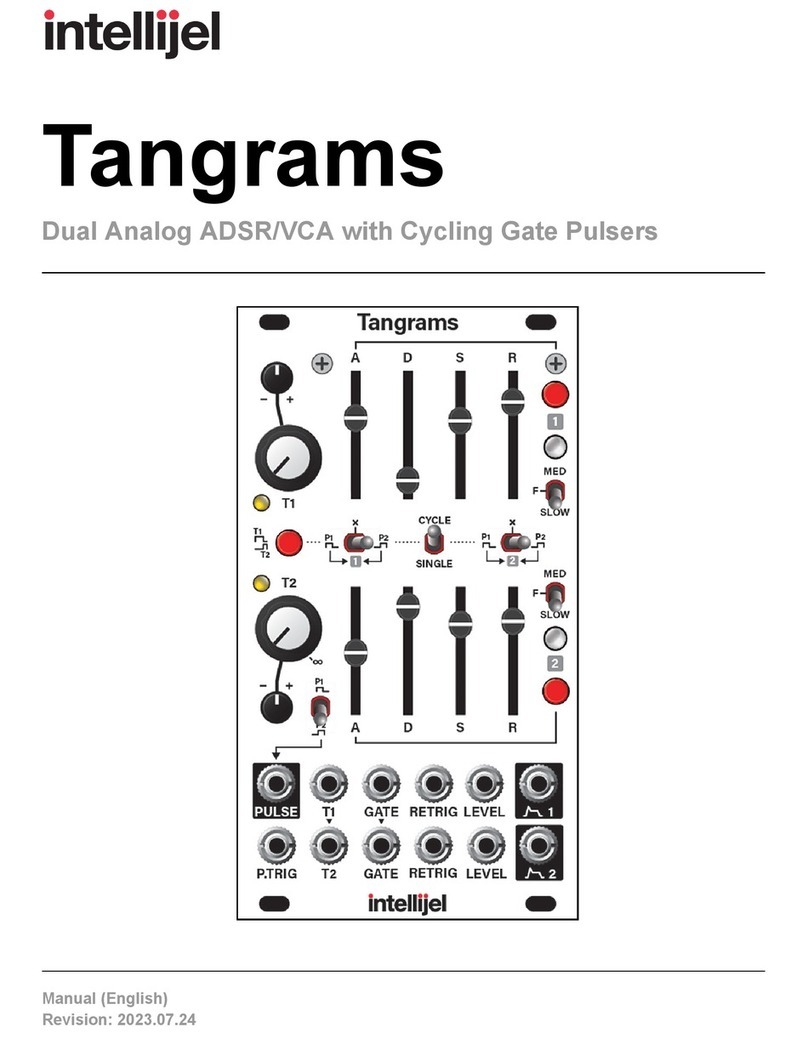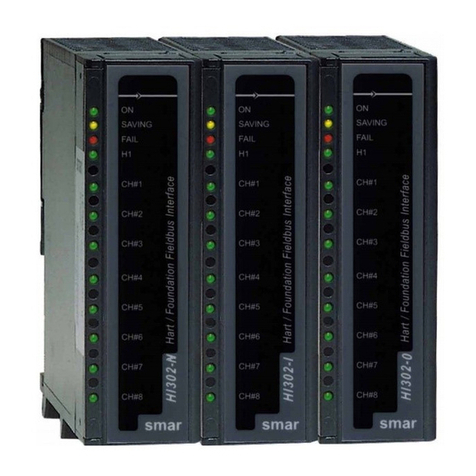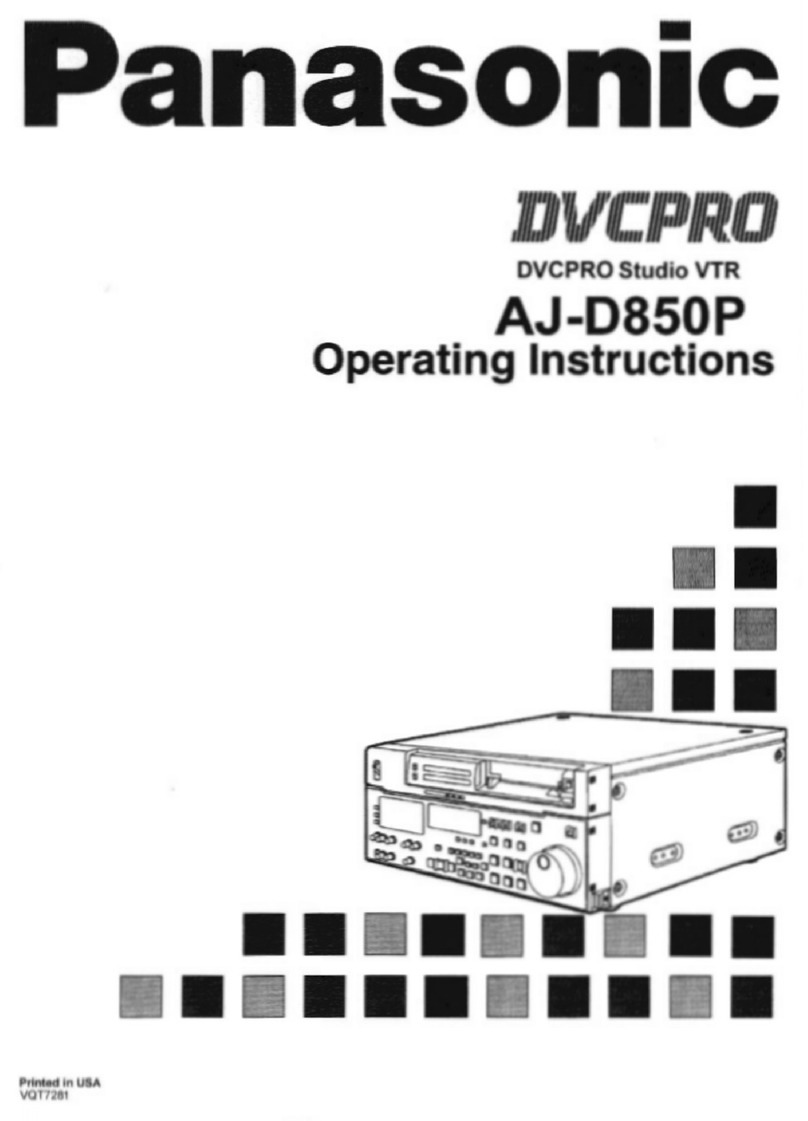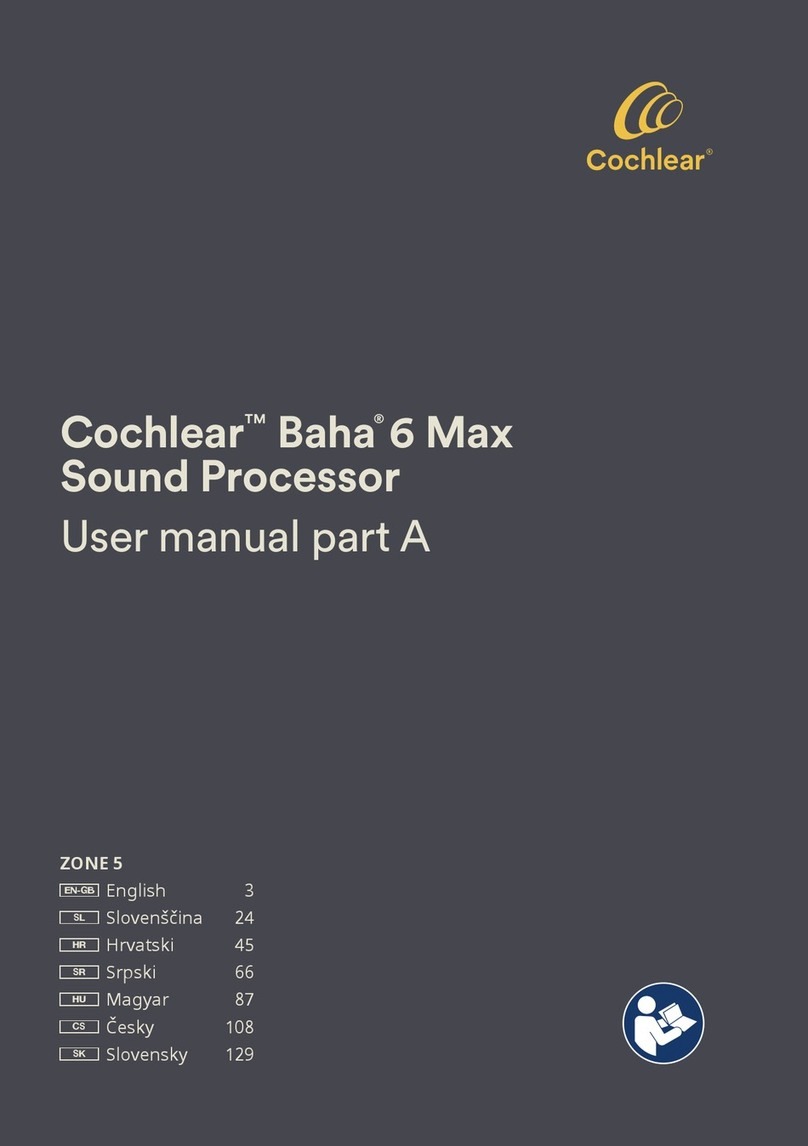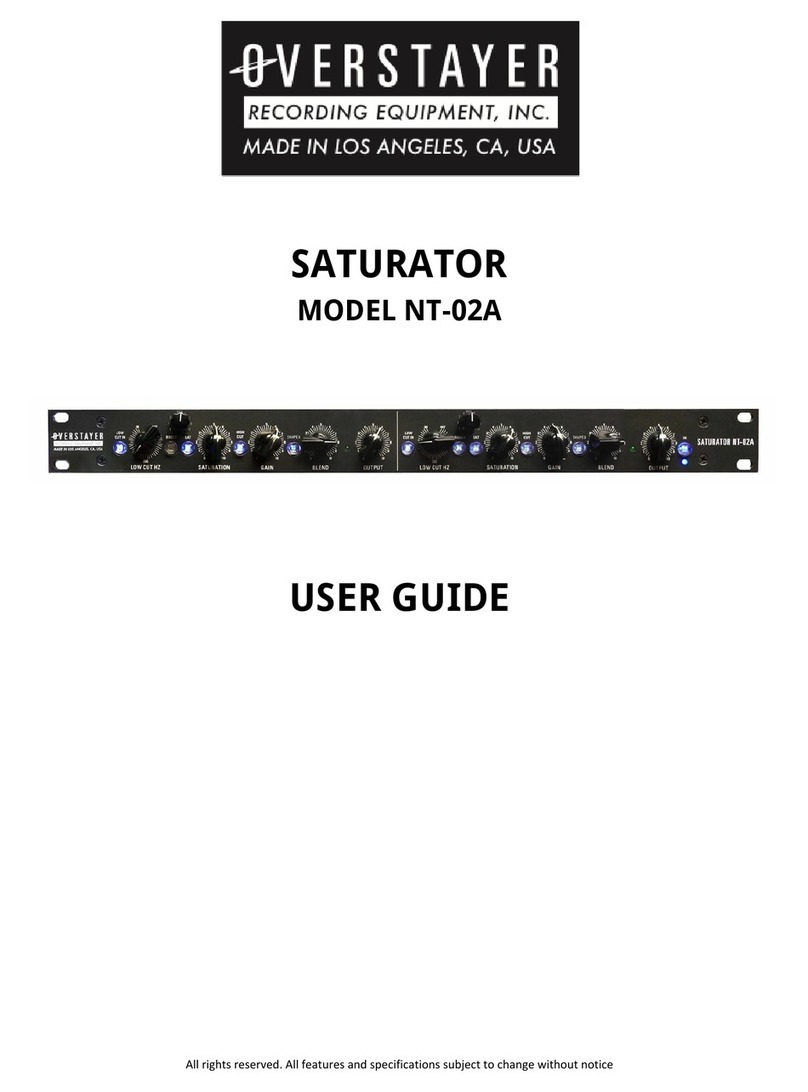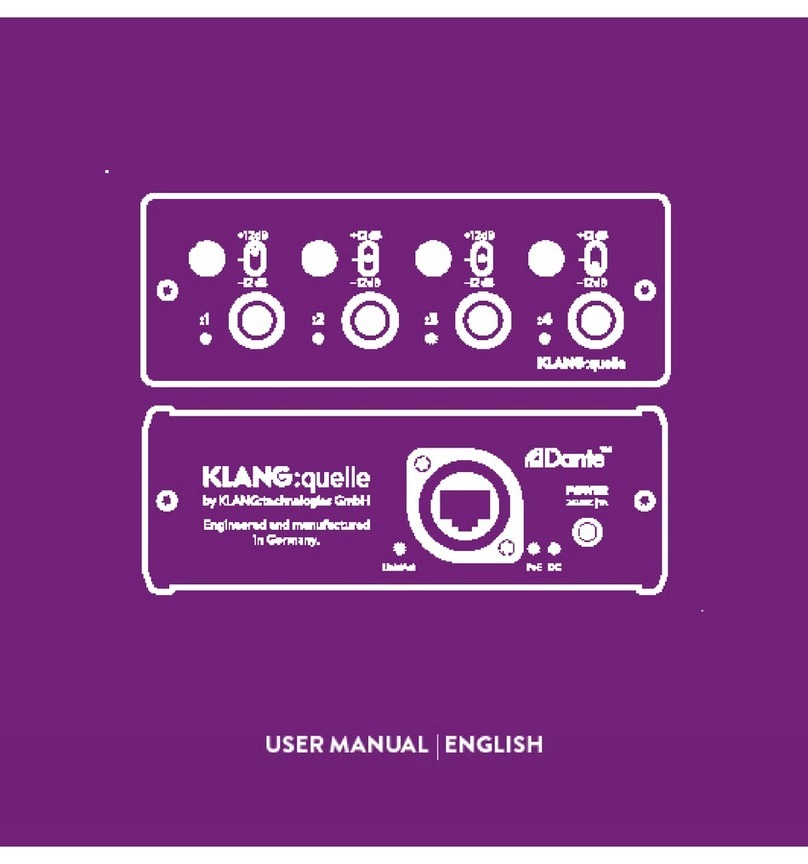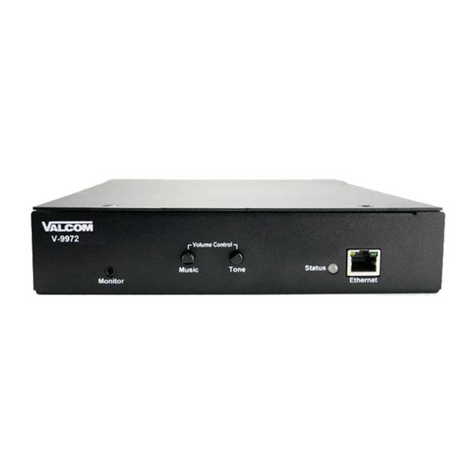[P] LOOP Button
This button controls whether or not your joystick recording will loop and, if so, how it loops in the
presence of external triggers. The button has three states:
● UNLIT : If the LOOP button is unlit, then your recorded joystick movements will play only
once when you press the PLAY button [N] to start playback. This makes Planar
2 work as
a complex function generator.
If you’re using the TRIGGER [ ] Input [4] , then pressing the PLAY button arms
playback and the first trigger will play back the recording one time. If you want to
playback the recording again, you must press the PLAY button to re-arm playback and
then send it a trigger.
● LIT : If the LOOP button is lit, then your recorded joystick movements will loop
continuously when you press the PLAY button [N] to start playback. Playback will stop
when you hit the PLAY button again.
If you’re using the TRIGGER [ ] Input [4] , then pressing the PLAY button arms
playback and the first trigger will start playing back the recording in a loop. The recording
will loop continuously until you press the PLAY button again to stop it. While a loop is
playing, each subsequent trigger restarts the loop at the beginning. For example, if you
have a 4-bar recording, but send triggers to Planar
2 that are spaced 2-bars apart, then
only the first two bars will loop (since the loop is retriggered every 2-bars). Conversely, if
you have a 3-bar recording and your triggers are spaced 4-bars apart, Planar
2 plays all
three bars then loops back to the beginning to play the first bar — at which point the next
trigger causes the loop to reset to the first bar again (meaning the loop plays bars
1+2+3+1+1+2+3+1+1+2+3… etc).
● FLASHING : If the LOOP button is flashing, then your recorded joystick movement will
play once when you press the PLAY button and then automatically re-arm playback as
Planar
2 waits for a new trigger at its TRIGGER [ ] Input [4] .
If you’re using the TRIGGER [ ] Input [4] , then pressing the PLAY button arms
playback and the first trigger will play back the recording one time, then wait for a new
trigger to replay the recording. Each time Planar
2 gets a trigger it plays the recording. So
if you have a 4-bar recording, but send triggers to Planar
2 that are spaced 2-bars apart,
only the first two bars will loop (exactly as with the LIT state). However, if you have a
3-bar recording and send triggers every 4-bars, then Planar
2 will play through all three
bars once, pause while it waits for the next trigger, then play the three bars again. In this
situation, a flashing LOOP button would play: 1+2+3+rest+1+2+3+rest… etc. Contrast
this to the playback pattern of the LIT LOOP button state.
If you’re not using the TRIGGER [ ] Input [4] , then a flashing LOOP button
behaves the same as an unlit LOOP button.