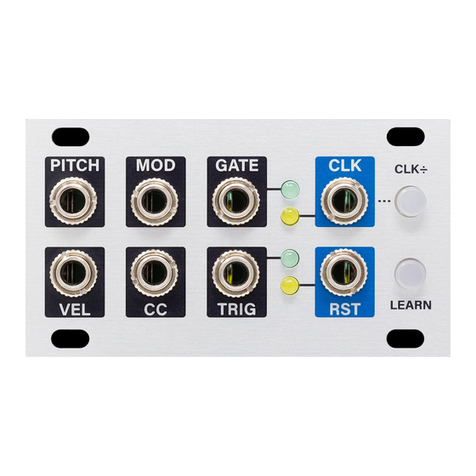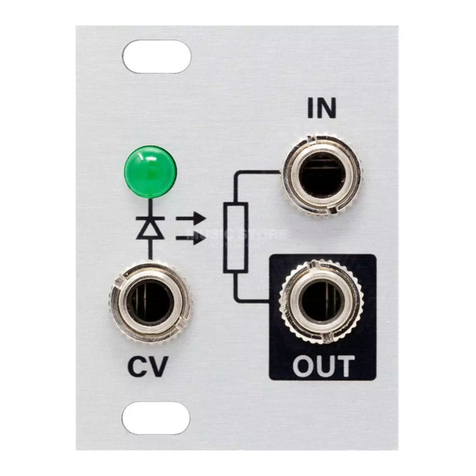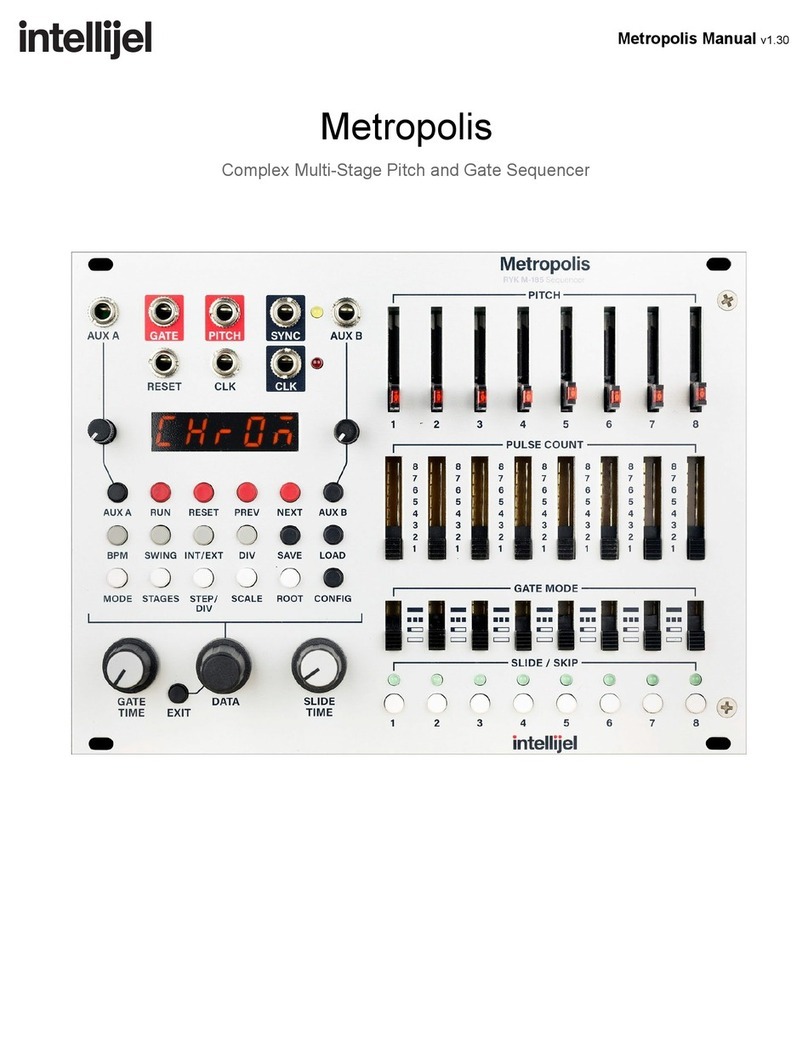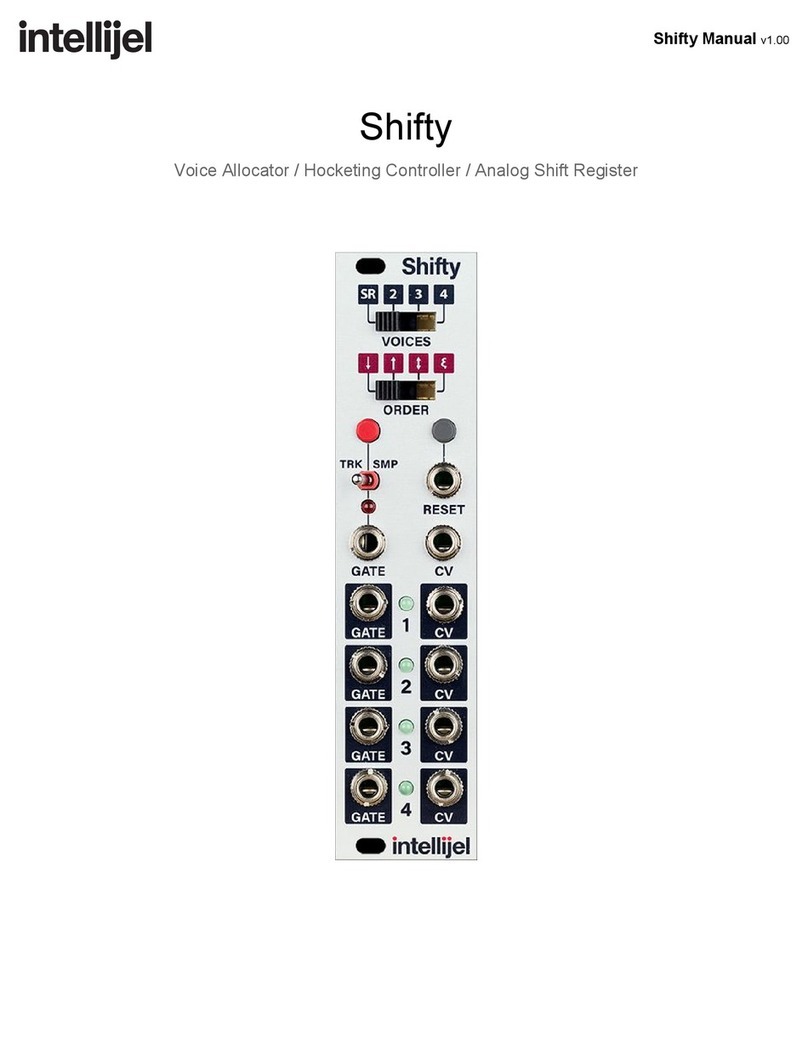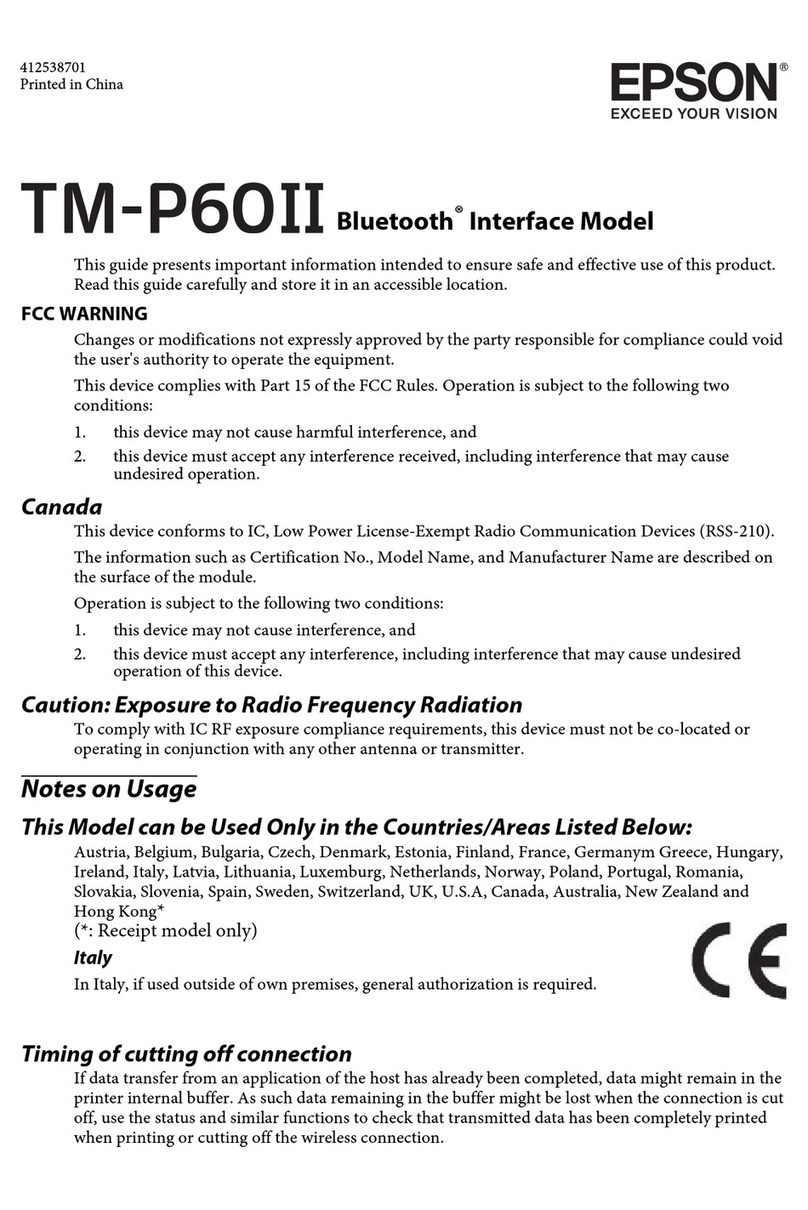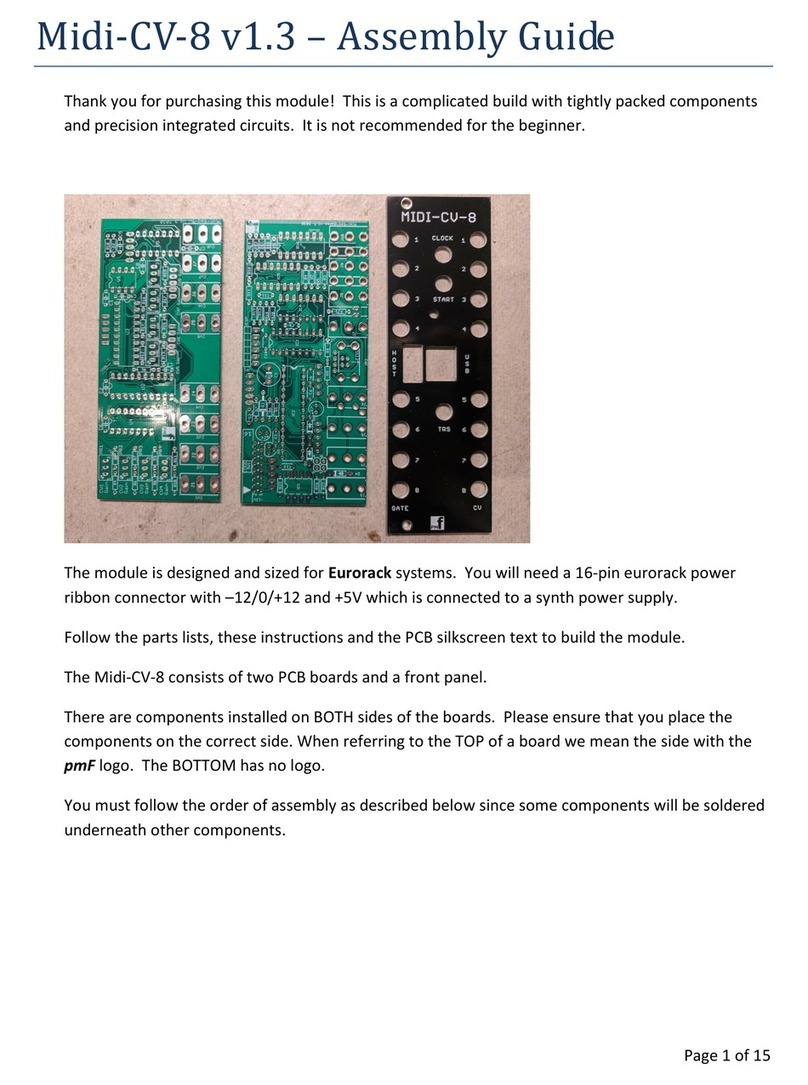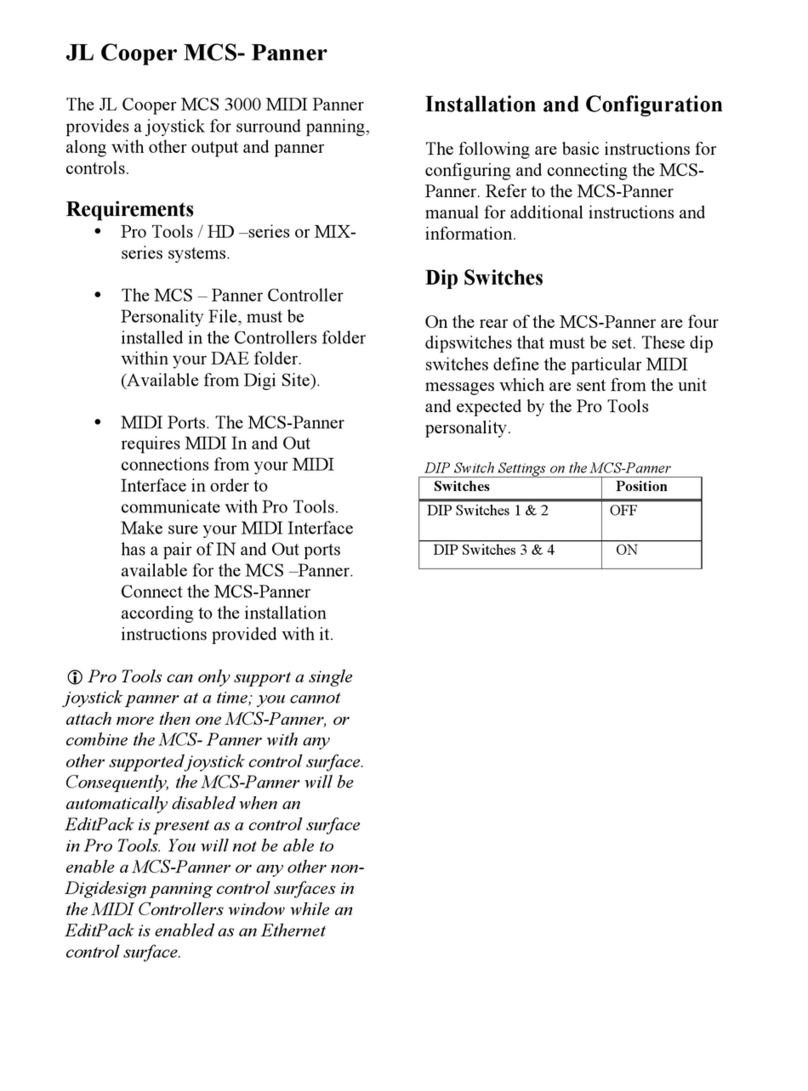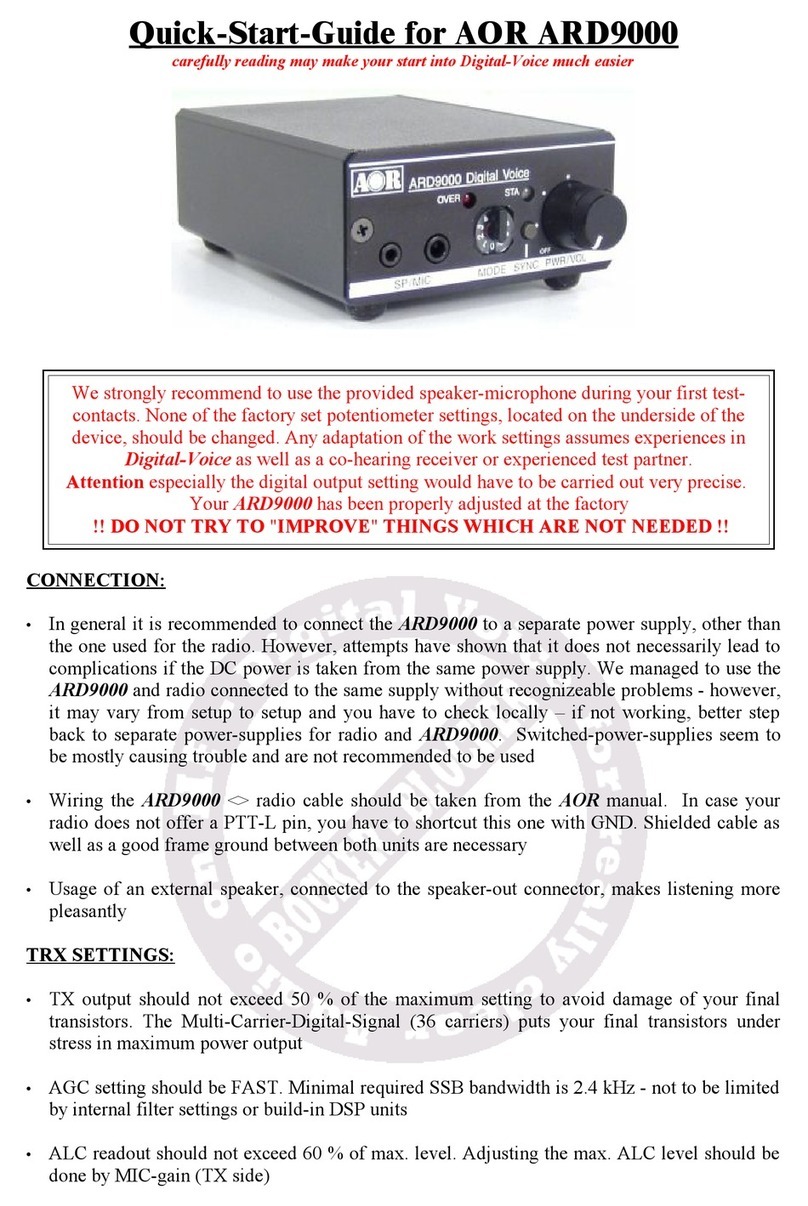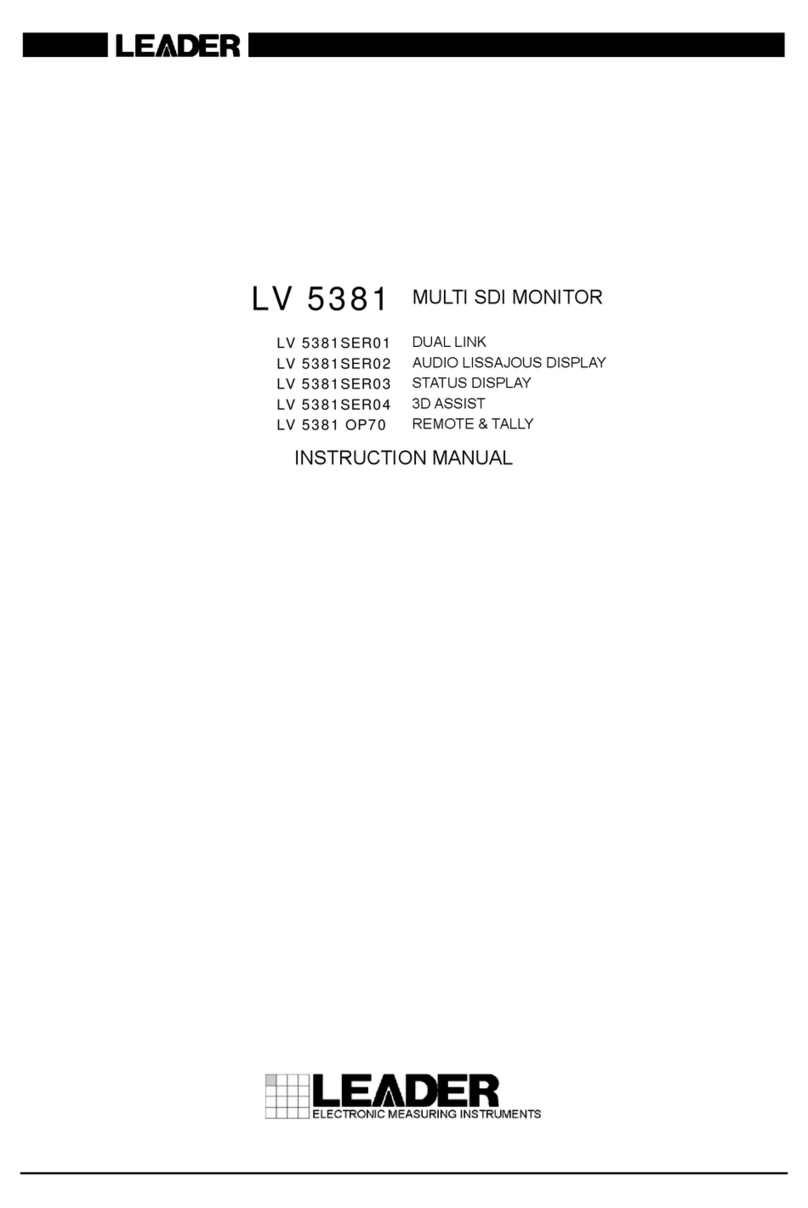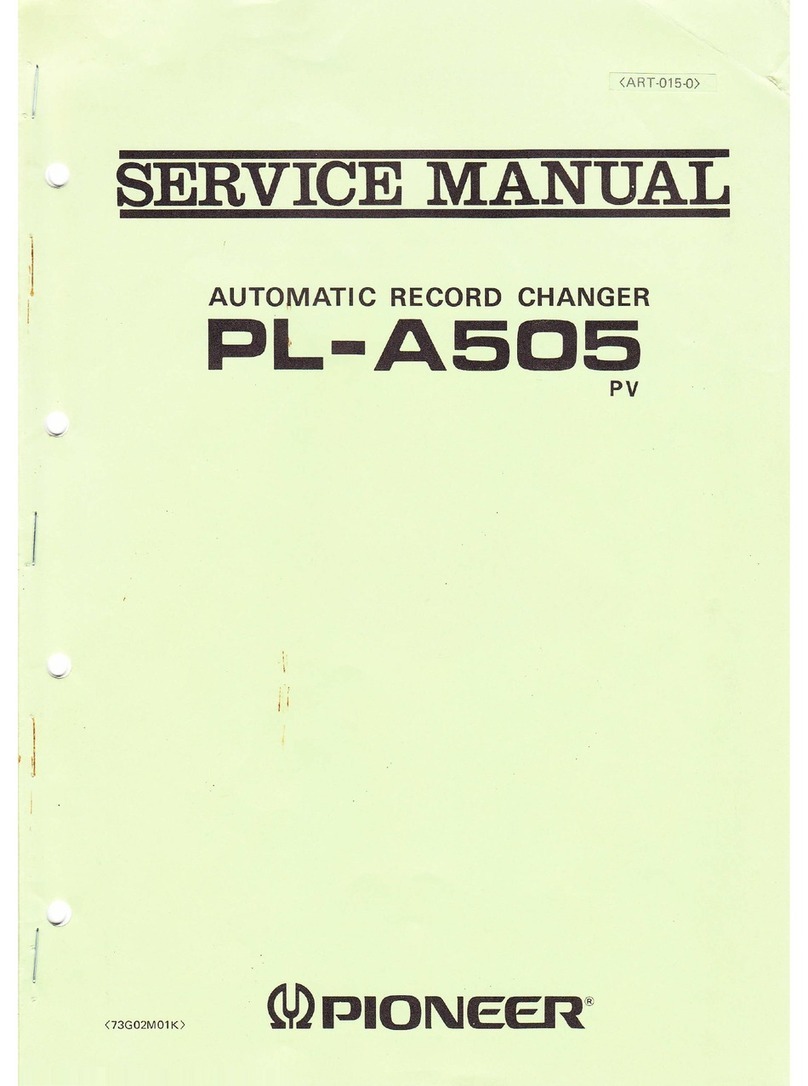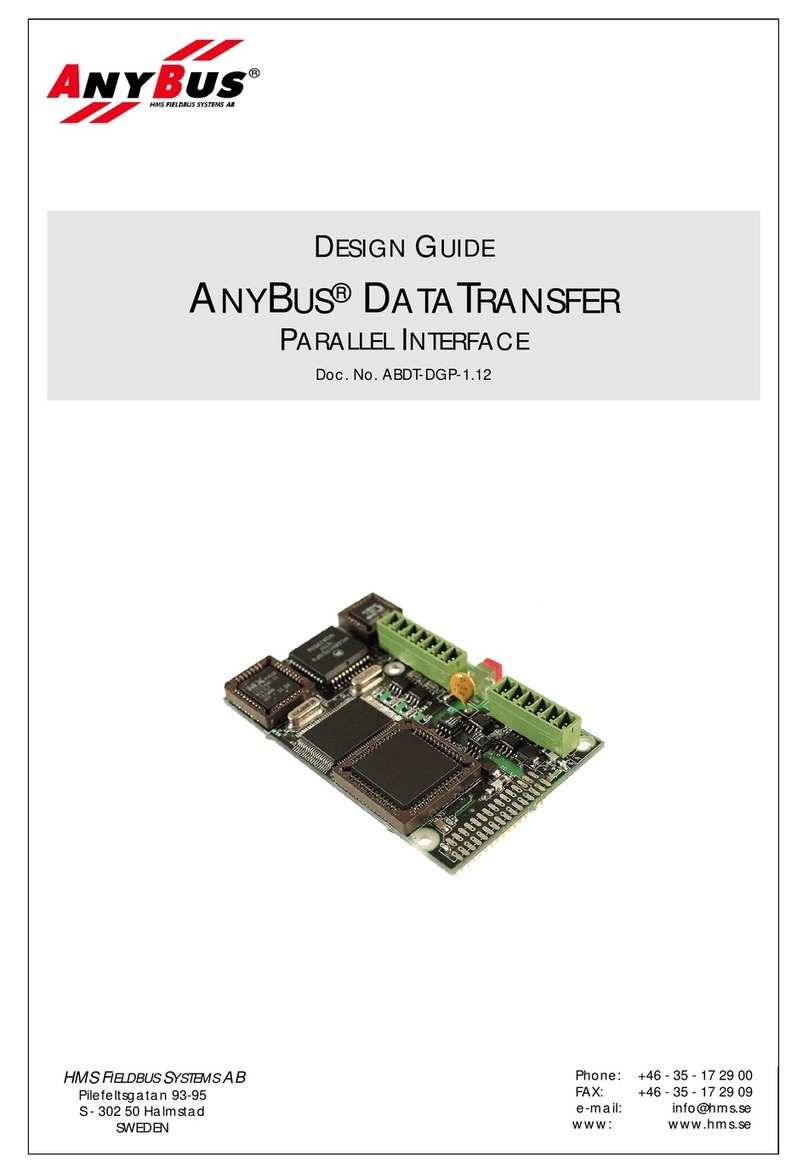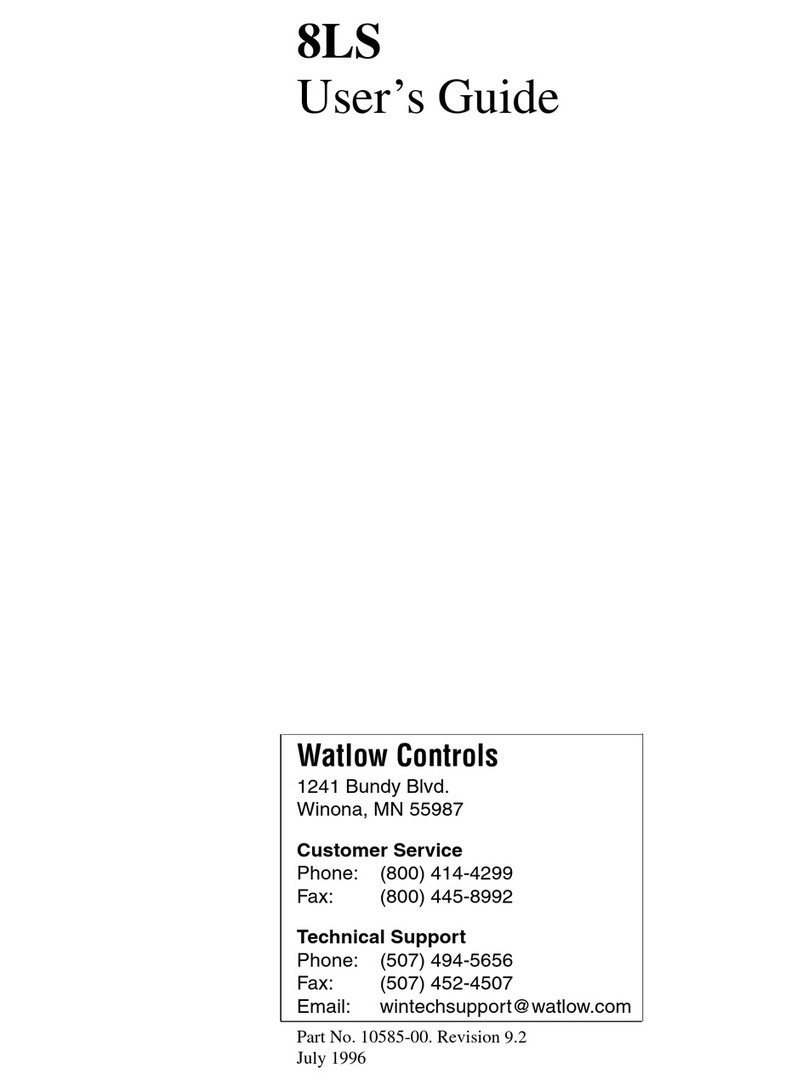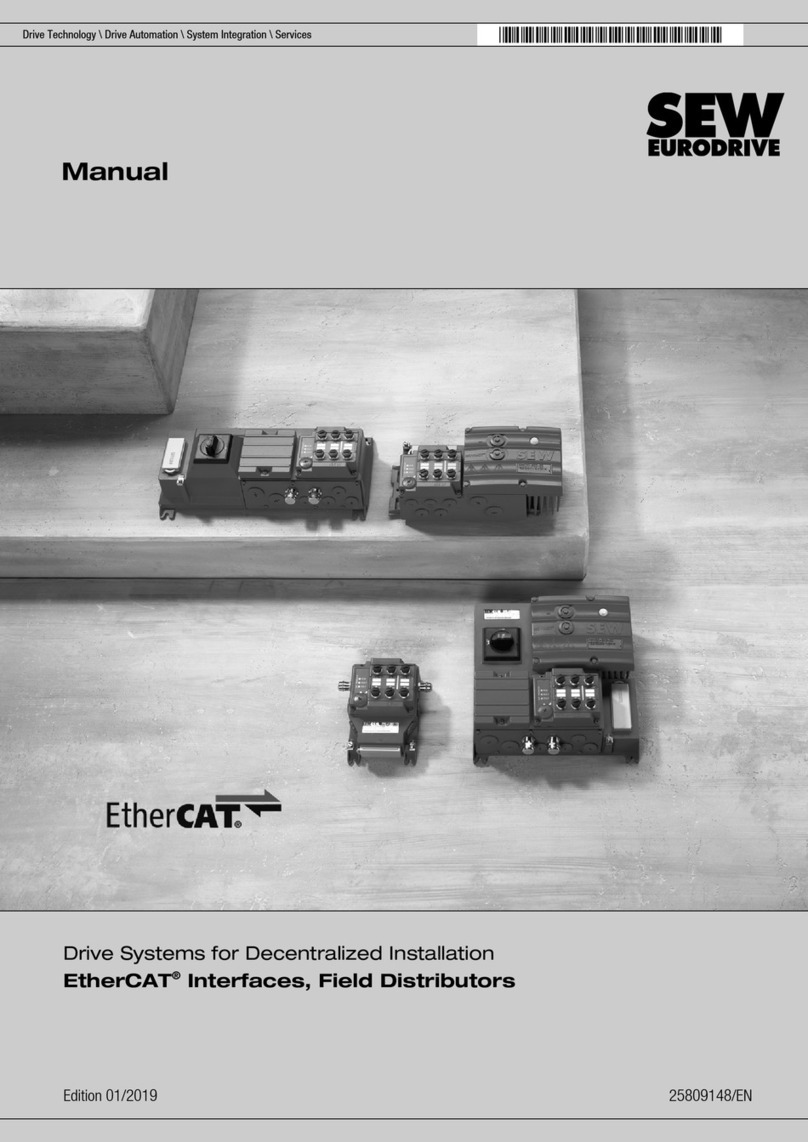Intellijel CYLONYX Rainmaker User manual

Rainmaker
16-tap stereo spectral rhythm delay and comb resonator Eurorack module
User Manual v1.09

2 3
OVERVIEW
The intellijel/Cylonix RAINMAKER eurorack-format module provides a high-quality (96KHz sampling rate with 32-
bit internal processing) stereo rhythmic delay and stereo comb resonator
-
-
-
-
TABLE OF CONTENTS
OVERVIEW 2
CONTENTS 3
STEREO RHYTHM DELAY SECTION 4
STEREO RESONANT COMB FILTER SECTION 5
FRONT PANEL ELEMENTS 6
GLOBAL RHYTHM DELAY PARAMETER EDITING 7
MOD/MIX/TEMPO 22
UTILITY OPERATIONS 24
INSTALLATION 29
FACTORY PRESETS 30
SPECIFICATIONS 33
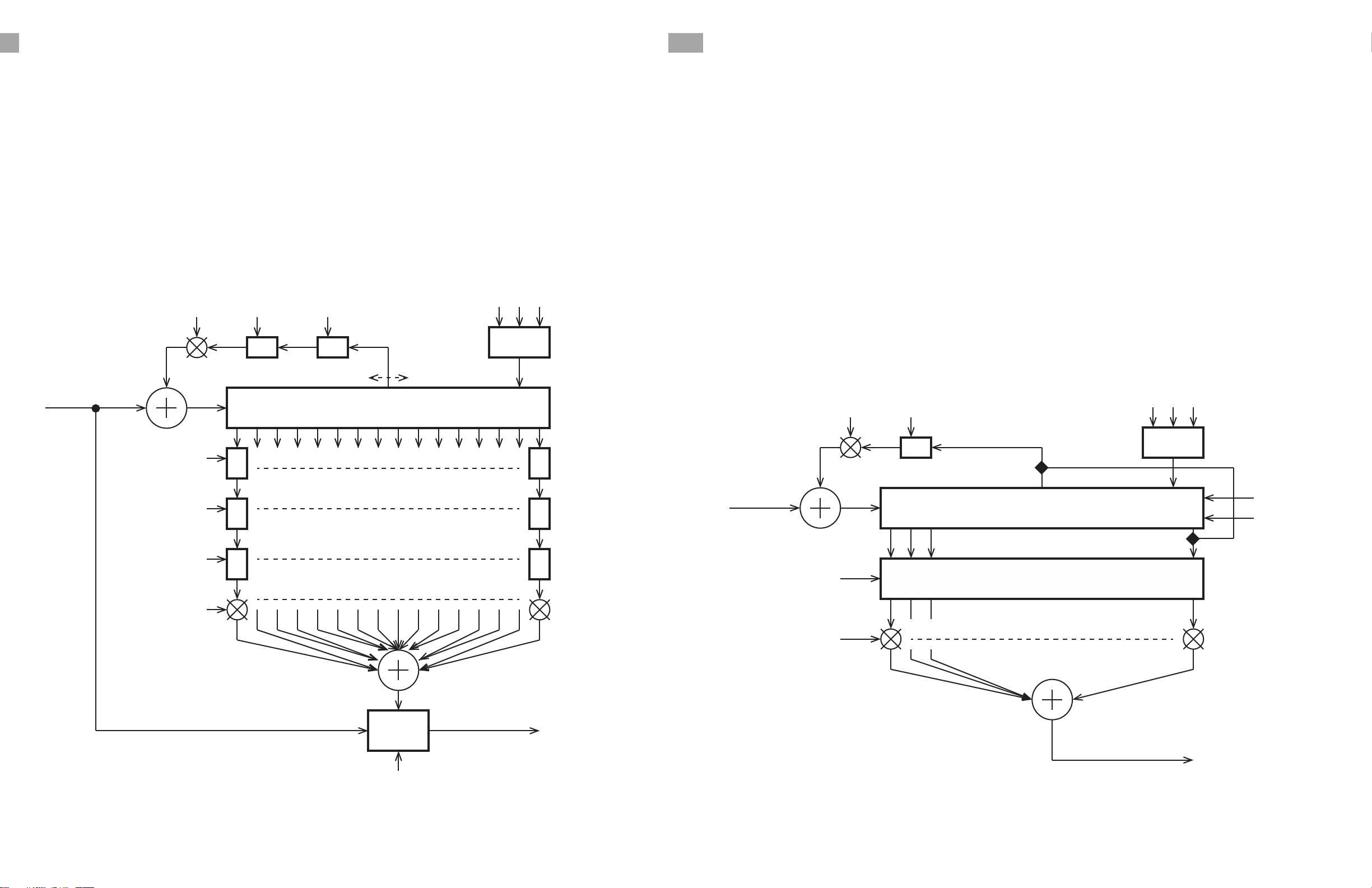
4 5
STEREO RHYTHM DELAY SECTION
-
STEREO RESONANT COMB FILTER SECTION
-
-
Comb Delay Line
1 2 3 - - - - - - - - - - - - - - - - - - - - - - - - - - - - - - - - - - - - - - - - - - - - - - - - - - - - - - - - - - - - - - - - - - 64
Feedback is taken
from Tap 64
Quadrature
Mod. LFO
Feedback Filter
COMB
FEEDBACK
LEVEL
COMB
FEEDBACK
NONLINEARITY & FILTER
Level Rate Shape
SLOPE
COMB INPUT
COMB OUTPUT
Tap Selection Switches
#TAPS
COMB SIZE
TAP PATTERN
Rhythm Delay Line
1 2 3 4 5 6 7 8 9 10 11 12 13 14 15 16
Feedback Tap
PS1 PS16
Quadrature
Mod. LFO
Pitch ShifterTone Filter
DELAY
FEEDBACK
LEVEL
FEEDBACK
TONE
FEEDBACK PITCH
SHIFT + DETUNE
Level Rate Shape
Pitch Shift, Detune
Pan/Balance
Level
Mute
Cuto Frequency
Resonance (Q)
Type
PITCH SHIFTERS
STEREO PAN/BALANCE CONTROLS
MULTI-MODE (LP, BP, HP) 2nd ORDER FILTERS
PB1 PB16
F1 F16
RHYTHM DELAY INPUT
RHYTHM DELAY OUTPUT
CROSSFADER
WET/DRY
Figure 1. Rhythm delay secon block diagram. Figure 2. Comb resonator secon block diagram.

6 7
●EDIT/TAP#
●
Tap mutes -
Tap levels
Tap pans
Tap detunes
set to a value from -32 to +31 (a value of 32 corresponds to one semitone)
FRONT PANEL ELEMENTS
pushed, which engages
1
2
3
6
9
8
7
Figure 3. Rainmaker module front panel.
w
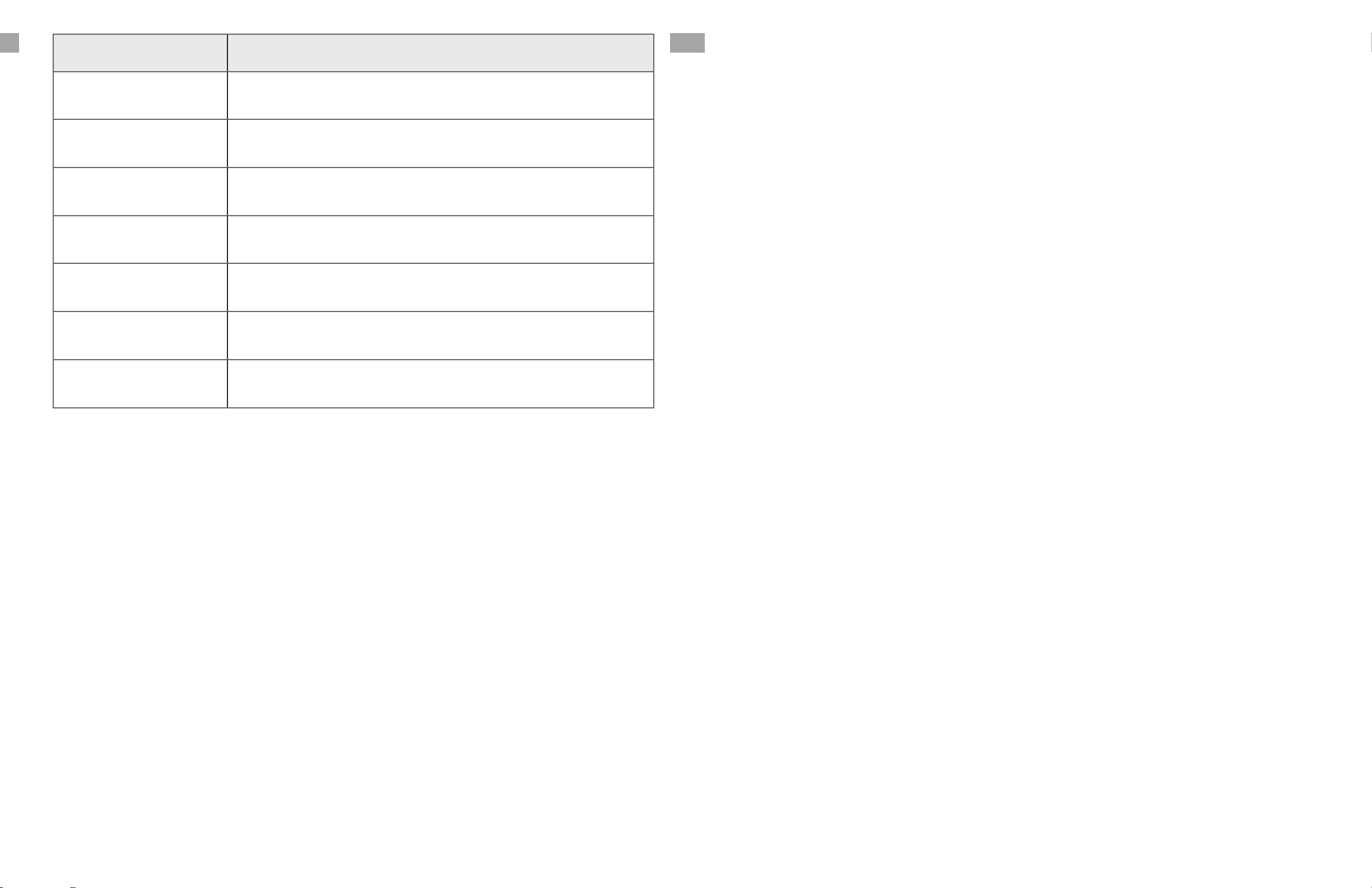
9
●
●
●
●
●
●
●
●
●
tap delay me = BEAT TIME * tap number/ GRID
●
●
All taps The per-tap parameters (
All delay
All taps & delay
All comb
All delay & comb All the global rhythm delay parameters and all the comb parameters are
All All the per-tap and global rhythm delay parameters and all the comb pa-
Random
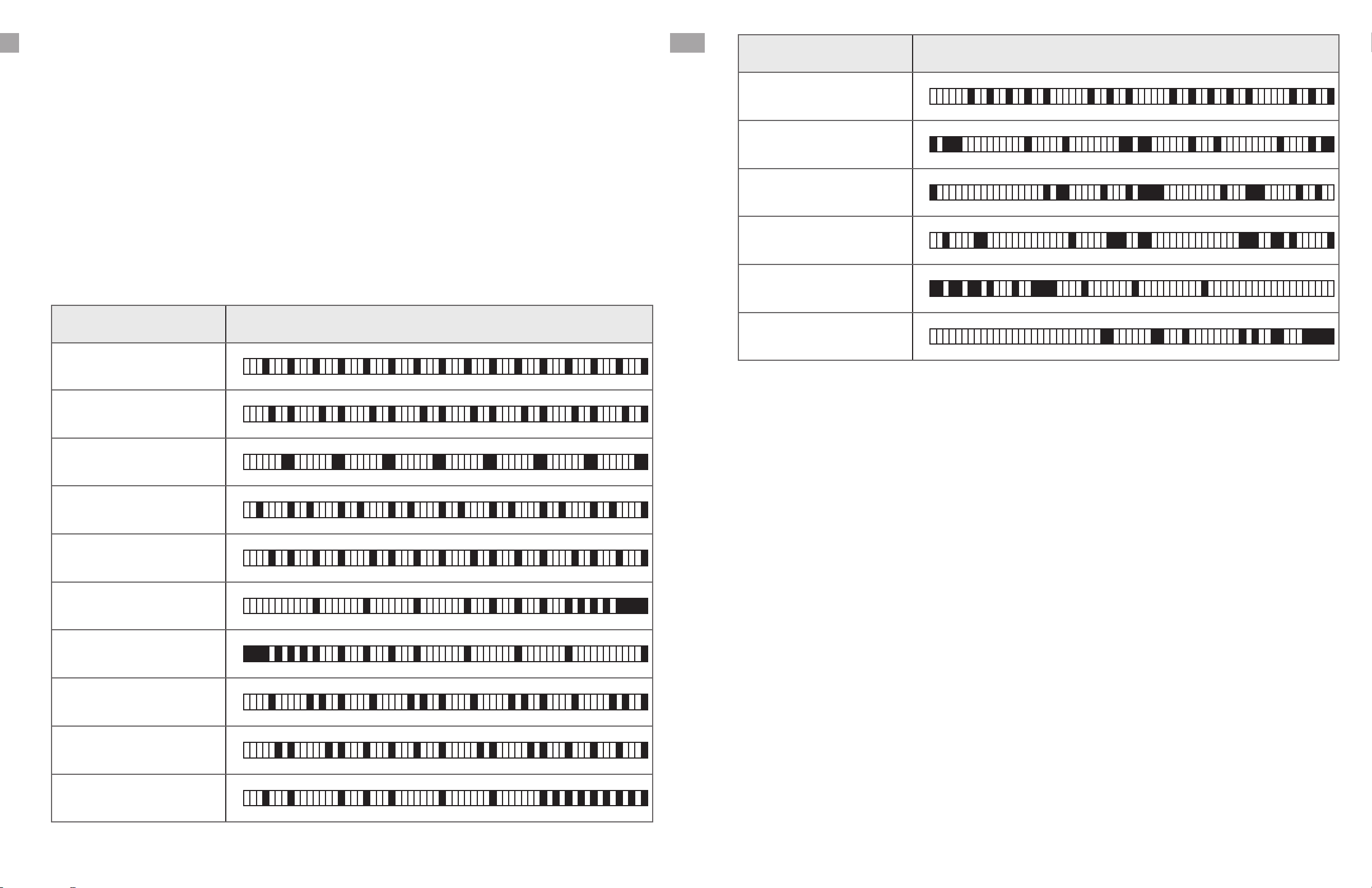
●
encoder will change both
both
●
Groove Type
Accelerando
Ritardando
Waltz Time
Roller Coaster
●
●
Groove Type
Uniform Random2
Uniform Random3
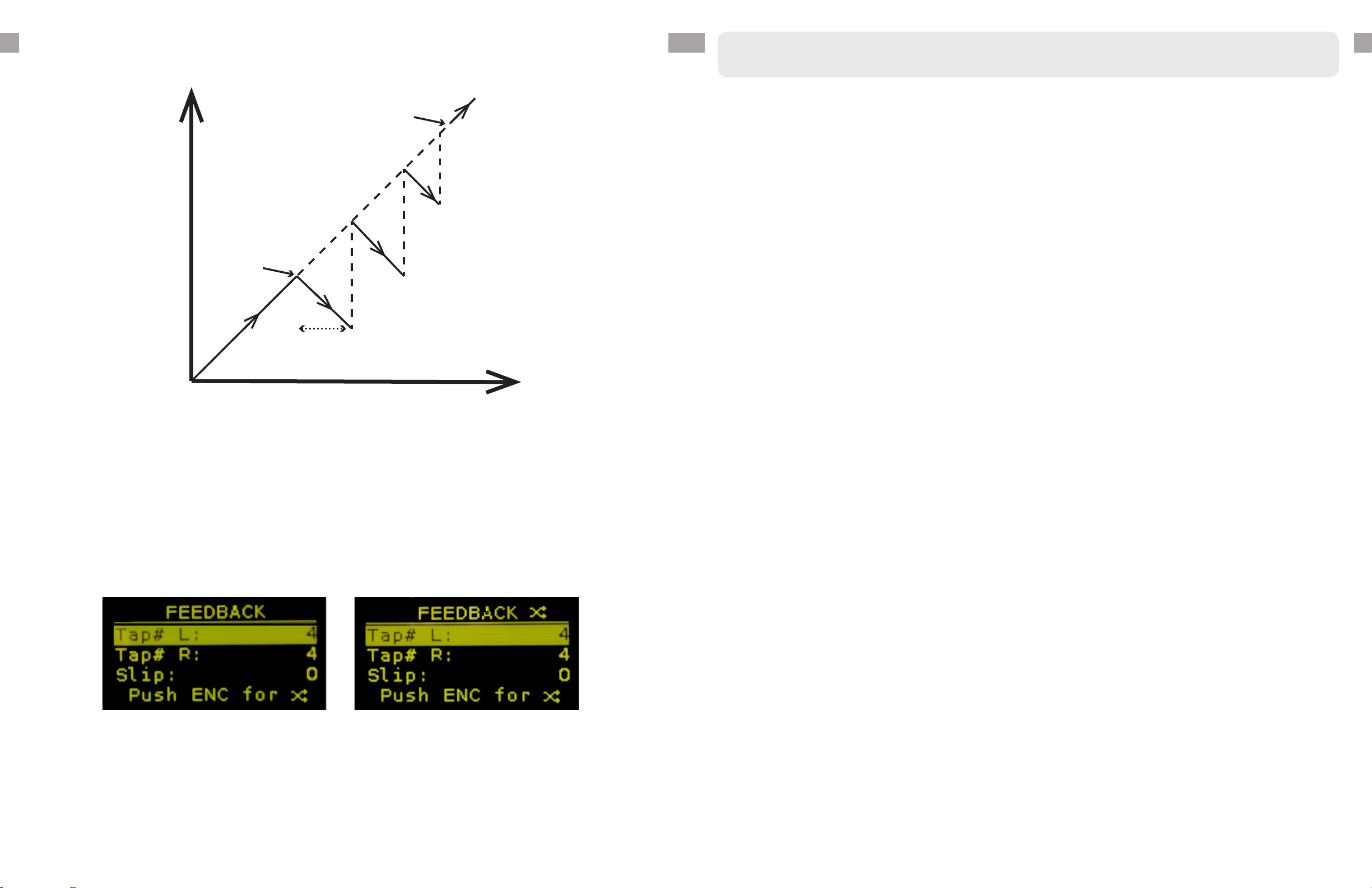
●MUTE
●LEVEL
●PAN
balancepan
●CUT
●
●TYPE
●PITCH SHIFT
●DETUNE
Figure 4. Delay line read pointer behaviour when “reverse” is acvated.
x
delay line input time
delay line output time
reverse on
reverse o
T_feedback
Reverse Mode Operation
●
Figure 5. LEFT: The TAP# edit display when Ping-Pong is OFF. RIGHT: The TAP# edit display when Ping-Pong is ON.

When in EDIT
pushed while in this
-
Figure 7. The set of 8 preset ramp-like per-tap parameter paerns. These paerns are accessed by pressing the rotary encoder
twice while in EDIT mode.
-
-
Figure 6. An example of the display when eding the LEVEL parameter for tap #3. Taps 1, 6, and 10 are muted. The tap num-
ber (3) being edited is shown in the le hand part of the second line of text, and the value of that tap’s LEVEL parameter (11) is
shown in the right hand part of the second line of text.
TAP#
-
level
second line from the top, at the right) Turning the rotary encoder will change the value of the selected parameter
-
-
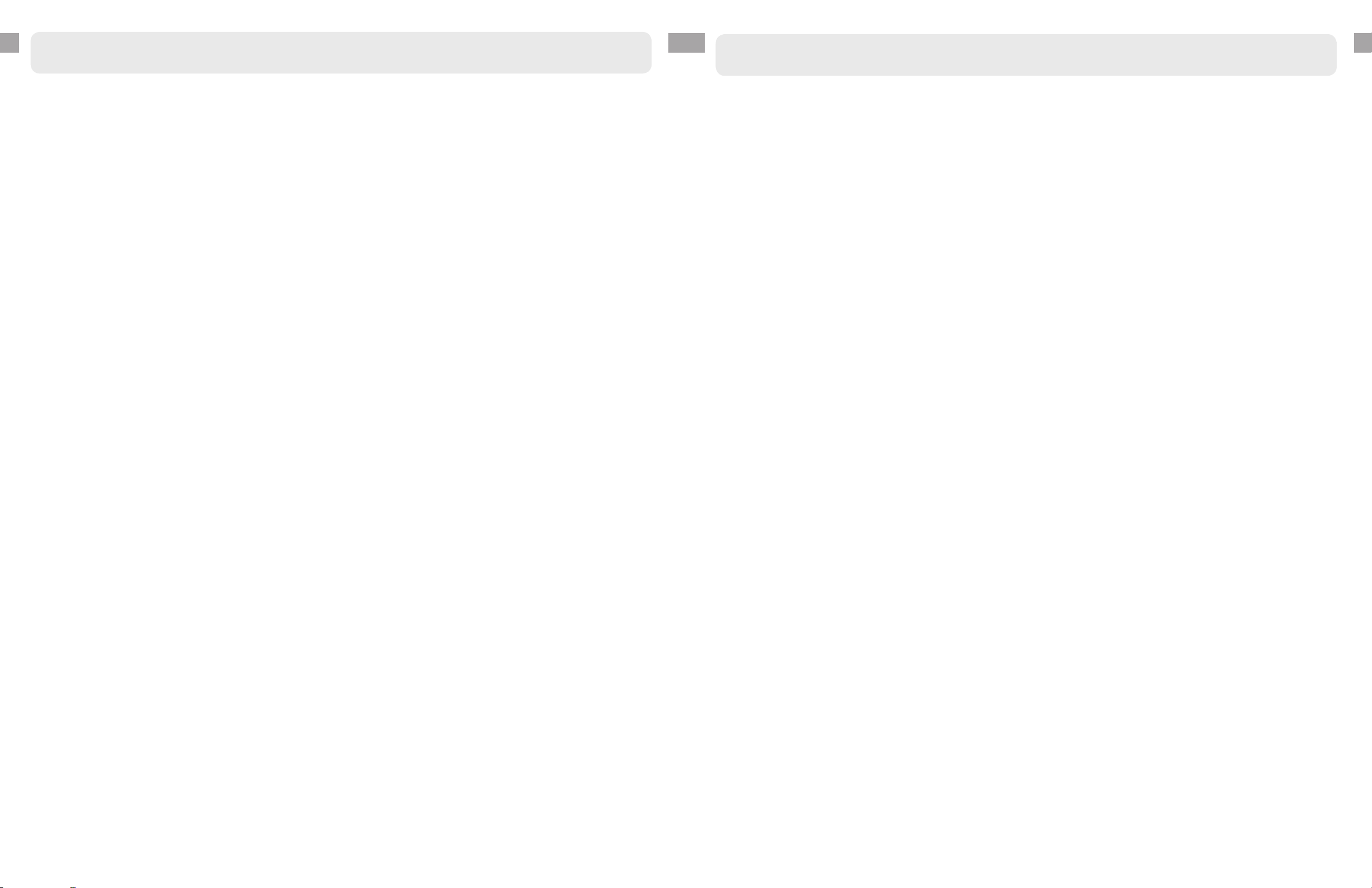
●FX ON
bypass
●MUTE
●DELAY FEEDBACK
●PITCH SHIFT
●FEEDBACK TONE
●CLEAR
●TRIGGER
Rhythm Delay Controls y
●INPUTS
normalled
●DELAY
●COMB
●MOD
●OUTPUTS
z

●
Figure 8. The 16 dierent comb tap me paerns.
UNIFORM
FLAT MIDDLE
EARLY COMB
FIBONACCI
FLAT COMB
LATE COMB
REV. FIBONACCI
ESS COMB
RAND UNIFORM
RAND MIDDLE
RAND EARLY
RAND FIBONACCI
RAND FLAT
RAND LATE
RAND REV. FIB.
RAND ESS
{
●
●
●
●
64
63
62
61
60
59
58
57
56
55
54
53
52
51
50
49
48
47
46
45
44
43
42
41
40
39
38
37
36
35
34
33
32
31
30
29
28
27
26
25
24
23
22
21
20
19
18
17
16
15
14
13
12
11
10
9
8
7
6
5
4
3
2
1
Figure 9. The comb taps included (black squares) in the comb output sum as a funcon of the number of taps (decreasing
from top to boom from 64 down to 1)..

20
Guitar
Sitar
Clarinet
Raw
●CLK SRC
COMB CLK is selected, and a clock signal
When COMB SIZE
When Encoder is selected, then the comb size can only be changed by turning the rotary encoder, while in
When DLY CLK/T
●CLK DIV
●
●FX ON
bypass
●MUTE
●
●COMB FEEDBACK

22 23
●TEMPO
●MIX
●MOD A & MOD B
MOD/MIX/TEMPO |
None
Tap Filter cut
-
Tap 3 Cut -
Tap 4 Cut -
Tap Balance
Grain Size -
FB Detune L
-
FB Detune R
The detune amount for the right feedback channel is controlled by the
-
FB Detune L&R
FB Pitch L
-
FB Pitch R
-
FB Pitch L&R
FB Tap# L
FB Tap# R
The number of the tap whose output is fed back in the right feedback
FB Tap# L&R
Delay Mod Wave
Delay Mod Level
Delay Mod Rate
Groove Type
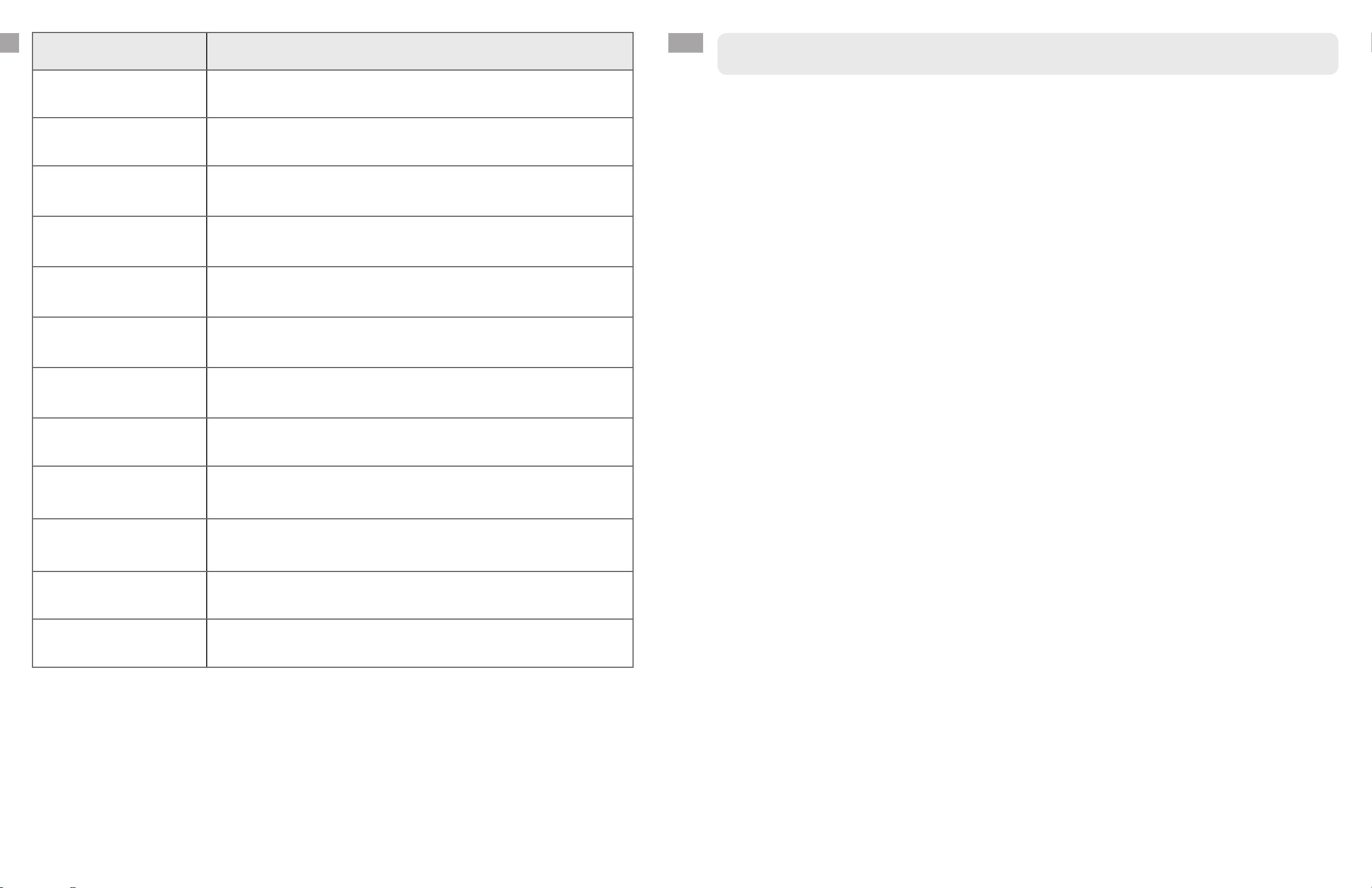
24 25
Groove Amount
Delay Wet/Dry
Comb Density
comb density
Comb Mod Wave
Comb Mod Level
-
Comb Mod Rate
-
Stereo Spread This di-
Preset #
-
All Tap Pitch
Grid
Delay CLK DIV
●
DLY > CMB
CMB > DLY
●
STEREO
MONO L
●
}
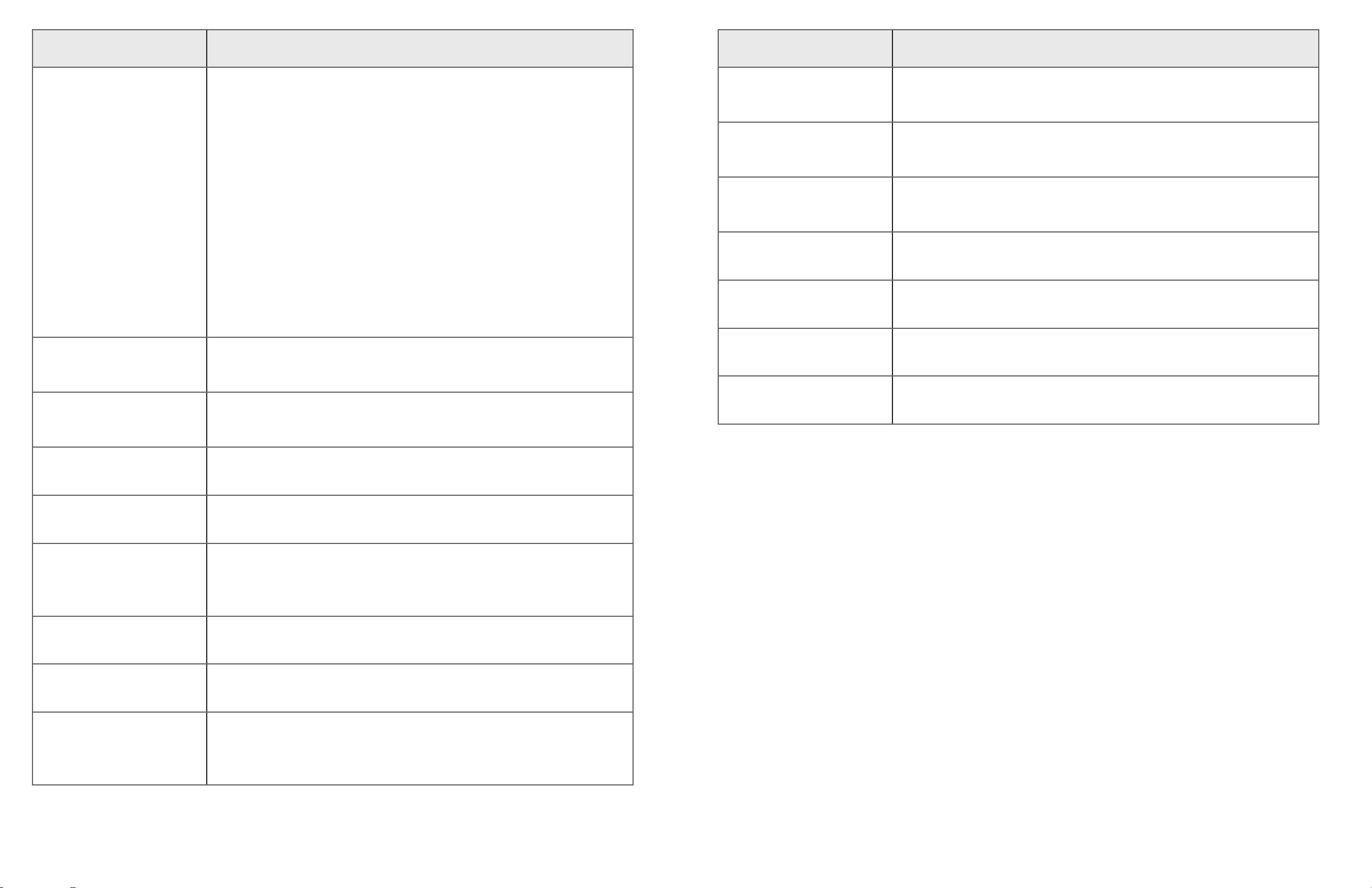
26 27
Shaped Pulse
When a trigger is received a short smooth pulse will be added to the
Gated Freeze
Gated Reverse
Preset Load
●
lower levels may be appropriate depending on the level of the signal being fed in, or the amount of feedback
IN
For typical Eurorack
signal levels, the aenuators will be set to the 12 o’clock posion.
OUT
Freeze
Reverse
Randomize
-
Delay Mute When a trigger is received, the mute state of the rhythm delay will be
Comb Mute When a trigger is received, the mute state of the comb will be toggled (if
All Mute
When a trigger is received, the mute state of both the comb and delay will
Delay Bypass When a trigger is received, the bypass state of the rhythm delay will be
Comb Bypass When a trigger is received, the bypass state of the comb will be toggled (if
All Bypass
When a trigger is received, the bypass state of both the comb and delay

29
●MIDI TRANSFER of PRESETS BOTH
To download
To download
To upload
output of the comb, which is then sent either to the rhythm delay input, or directly to the module output,
●SAVE
●LOAD
This point is the sum of all 16 of the rhythm delay taps, and forms the output of the rhythm
delay, which is then sent either to the comb resonator input, or directly to the module output, depending

30
FACTORY PRESETS
1 -
2 -
3 -
A very short slapback delay, good for vocals or drums
6 -
7 - Echoes that rise then fall in amplitude, then rise and fall again
8 -
9 - 16 echoes that rise in amplitude
11 -
12 -
13 -
16 -
17 -
18 -
19 - Trill
21 -
22 -
23 -
Techno beat looper
26 - Waltz beat looper
27 -
28 - Thick chorus
29 -
31 -
32 - Adds a delayed suboctave to the input
33 -
INSTALLATION
WARNING! ACHTUNG! CAUTION!
Figure 10. The rear view of the Rainmaker. module, showing the FPGA board (lower le) and the power supply connector (at
the middle right edge), with the red stripe of the power cable at the boom.

32 33
63-tap comb resonator and delay
Another type of comb resonator sound
36 -
37 - Wiggly wobbly comb resonator
38 -
39 -
Washboard comb
Whalesong reverb
Ethereal, dreamy resonator
Wah-wah reverb
Phantom of the opera
Psycho repeats
Tinny beat
Psychedelic beat
61 -
62 - Parallel reverb
63 -
66 -
67 -
68 -
69 -
82 -
83 -
86 -
87 -
88 -
89 -
91 -
92 - Trigger to ping delay/comb to give a breathy sound
93 -
Trigger randomizes all the rhythm delay parameters
96 -
97 -
98 -
99 - 16 repeats, giving waves of sound
Pingable electronik resonator
111 -
112 -
113 -
116 -
117 -
118 -
119 - Tunable resonator
Pingable cymbalism
121 - Hairy repeats stuck in the comb
122 -
123 -
126 - Tunable heavy metal digeridoo
127 -
128 -
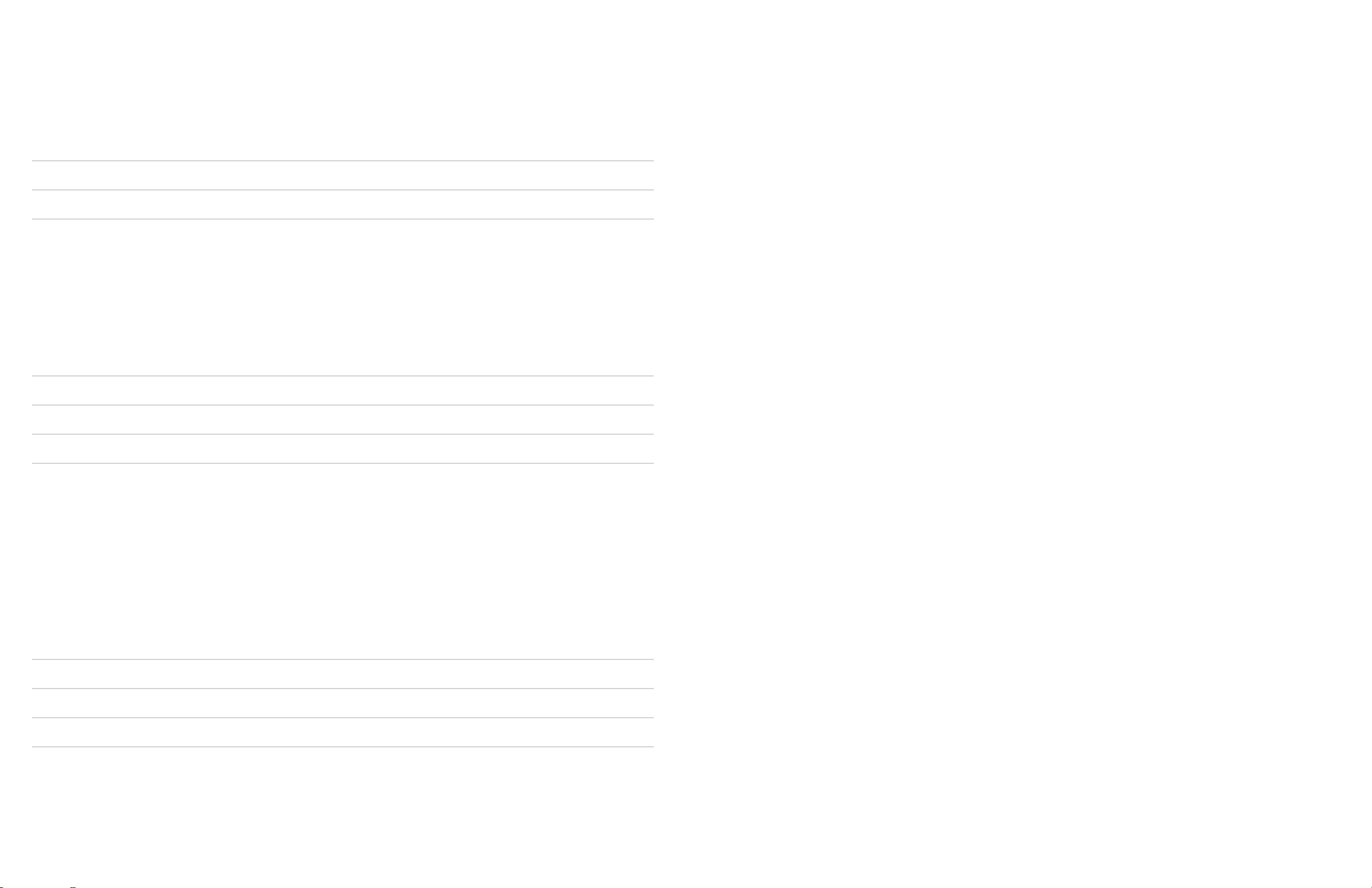
34
SPECIFICATIONS
Dimensions
Width 36 HP
Depth
INL, INR,
OUTL, OUTR
CLK (in and out)
CV inputs
CHANGE LOG
loaded on power up
DLY CLK/T
-
-

Burnaby, Brish Columbia, CANADA
inf[email protected] ● www.intellijel.com
Manual version 1.09/143 November 14, 2019
Table of contents
Other Intellijel Recording Equipment manuals
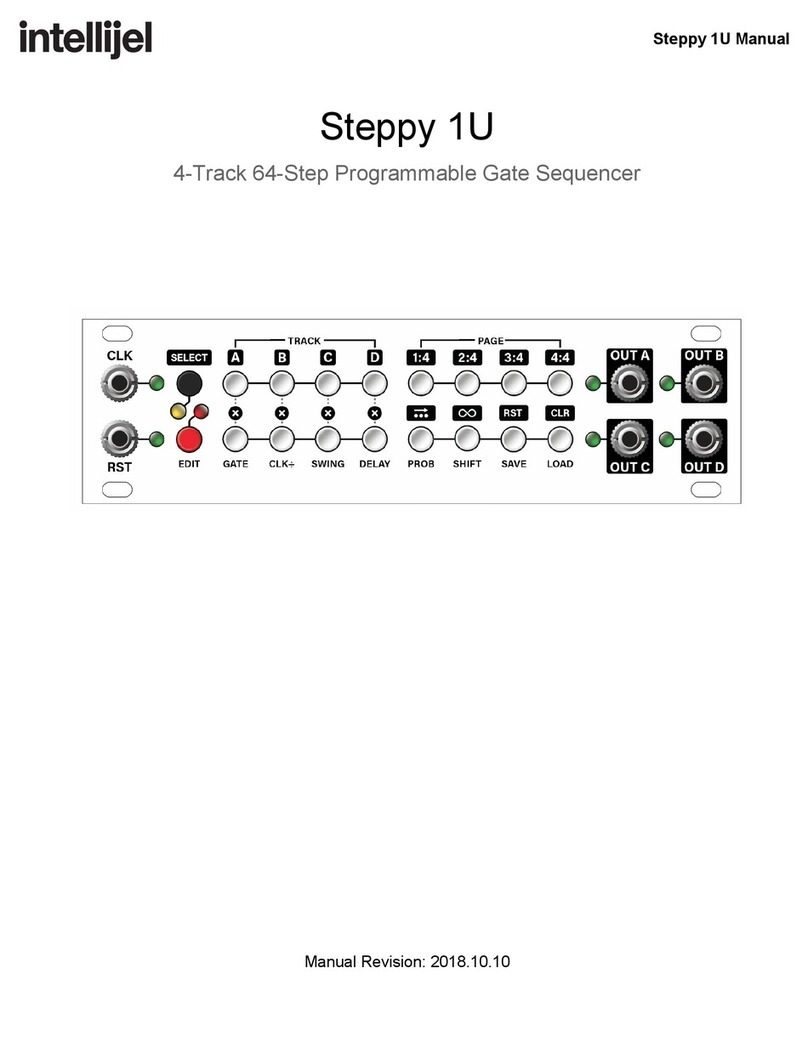
Intellijel
Intellijel Steppy 1U User manual

Intellijel
Intellijel Steppy 3U User manual
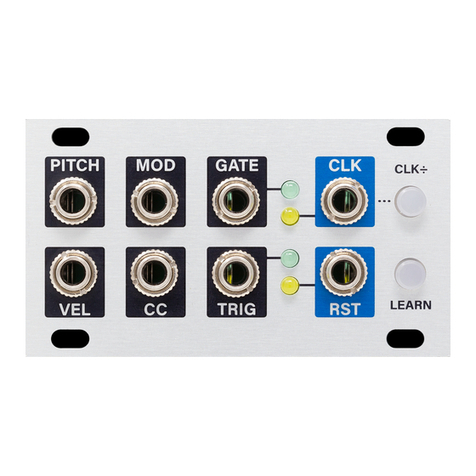
Intellijel
Intellijel MIDI 1U User manual

Intellijel
Intellijel Steppy 3U User manual

Intellijel
Intellijel Palette 104 User manual
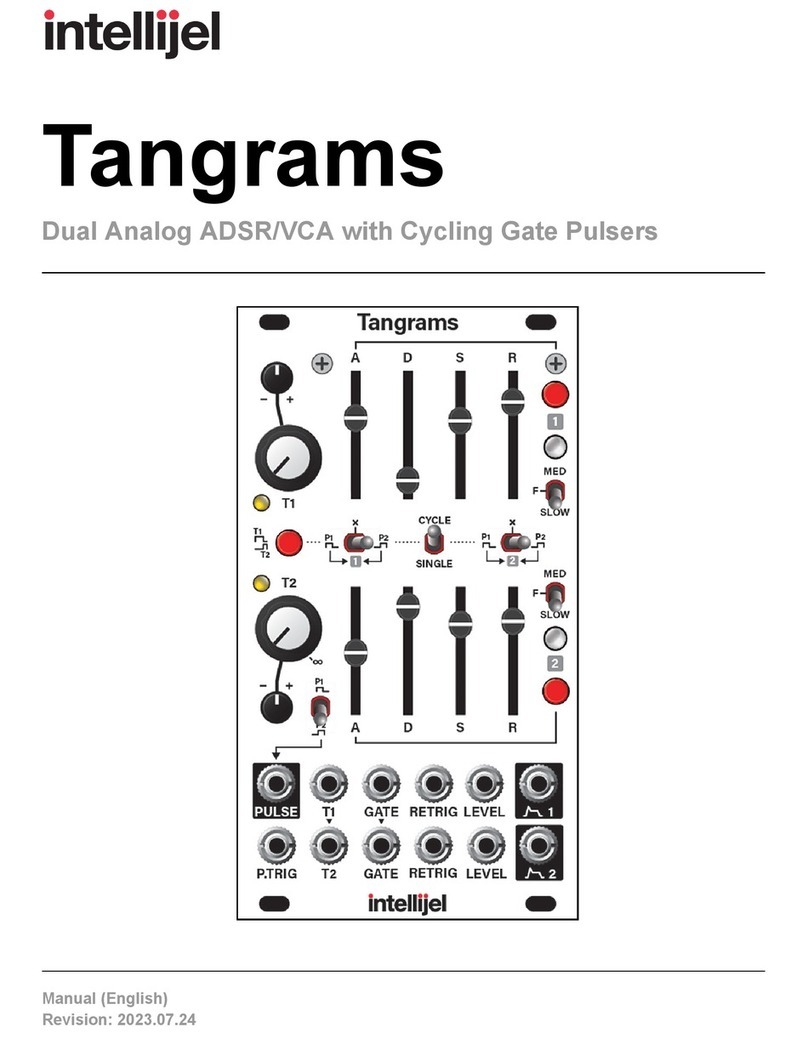
Intellijel
Intellijel Tangrams User manual

Intellijel
Intellijel Sealegs User manual
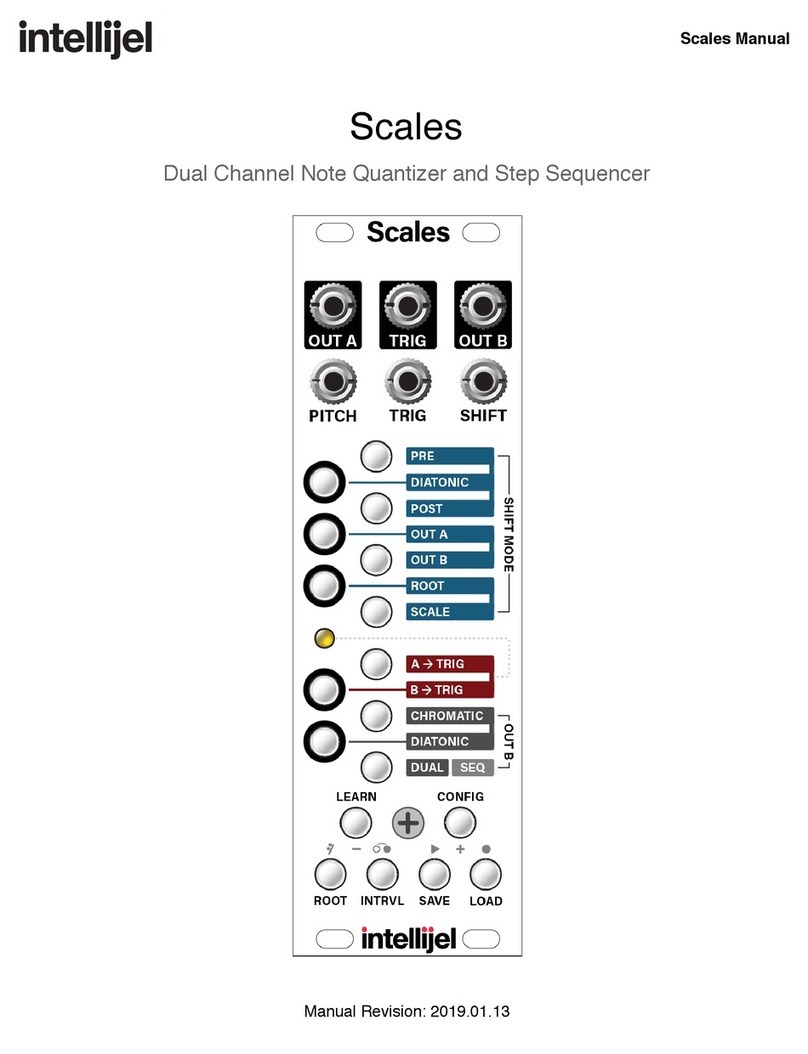
Intellijel
Intellijel Scales User manual

Intellijel
Intellijel Metropolix User manual

Intellijel
Intellijel Audio I/O v3 2023 User manual