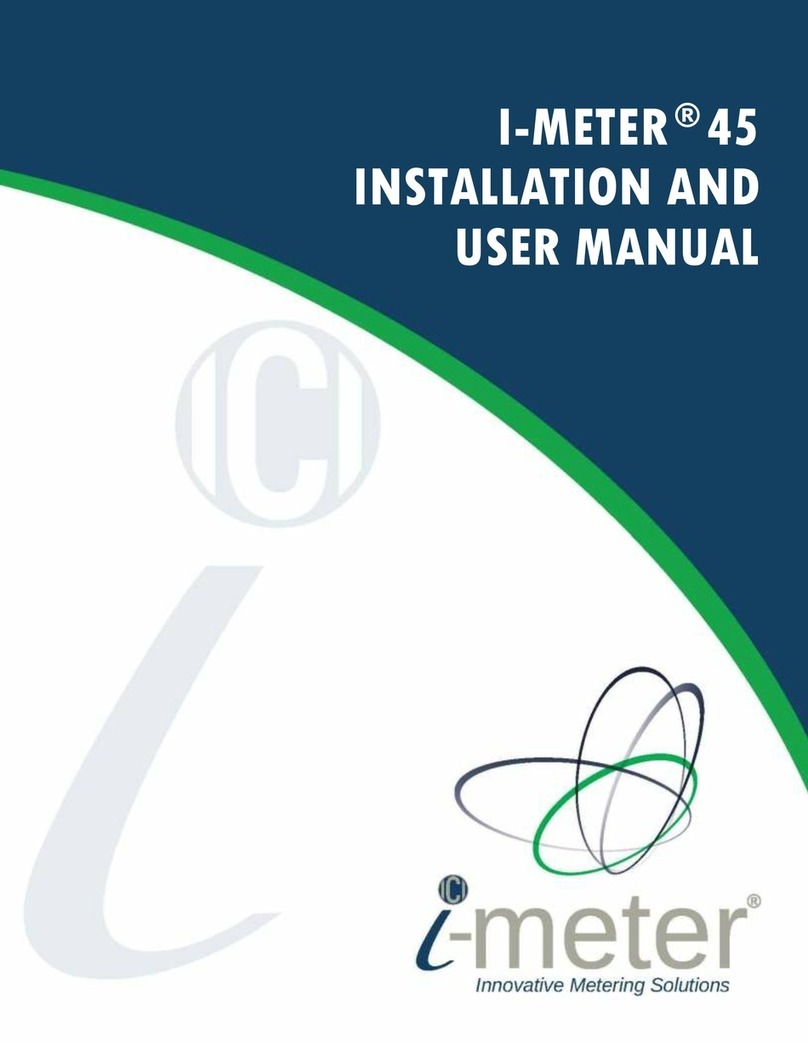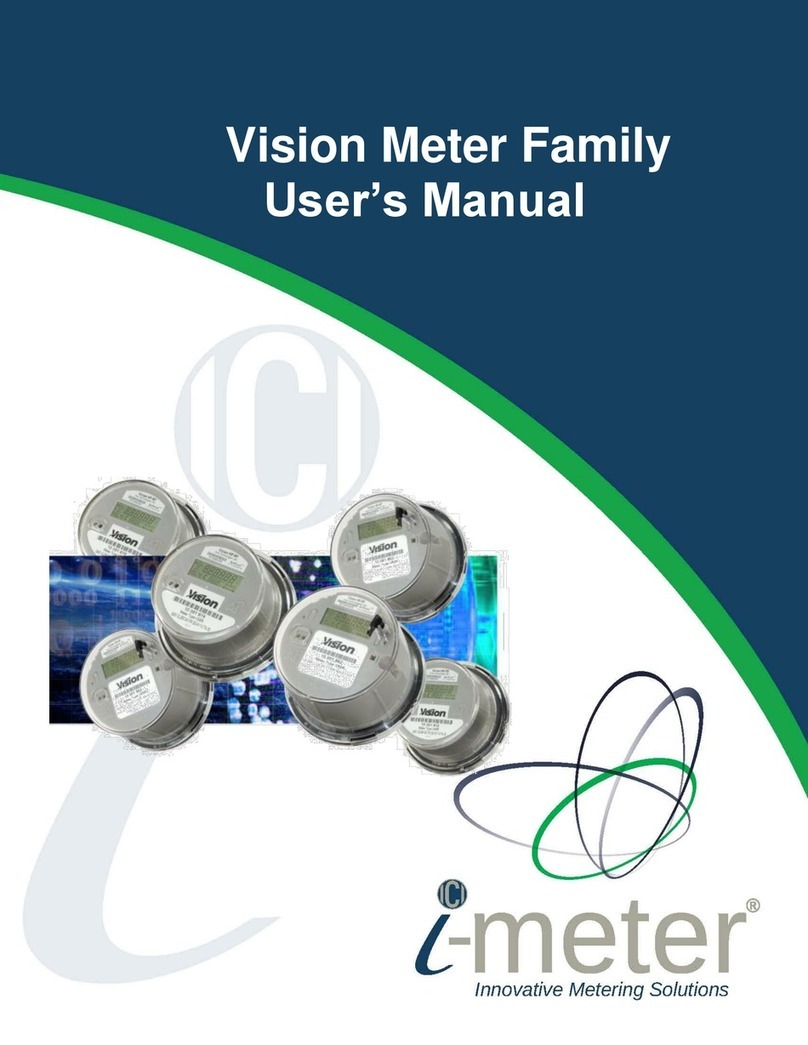Intellimeter I-METER MF Series User manual


















This manual suits for next models
2
Table of contents
Other Intellimeter Measuring Instrument manuals
Popular Measuring Instrument manuals by other brands
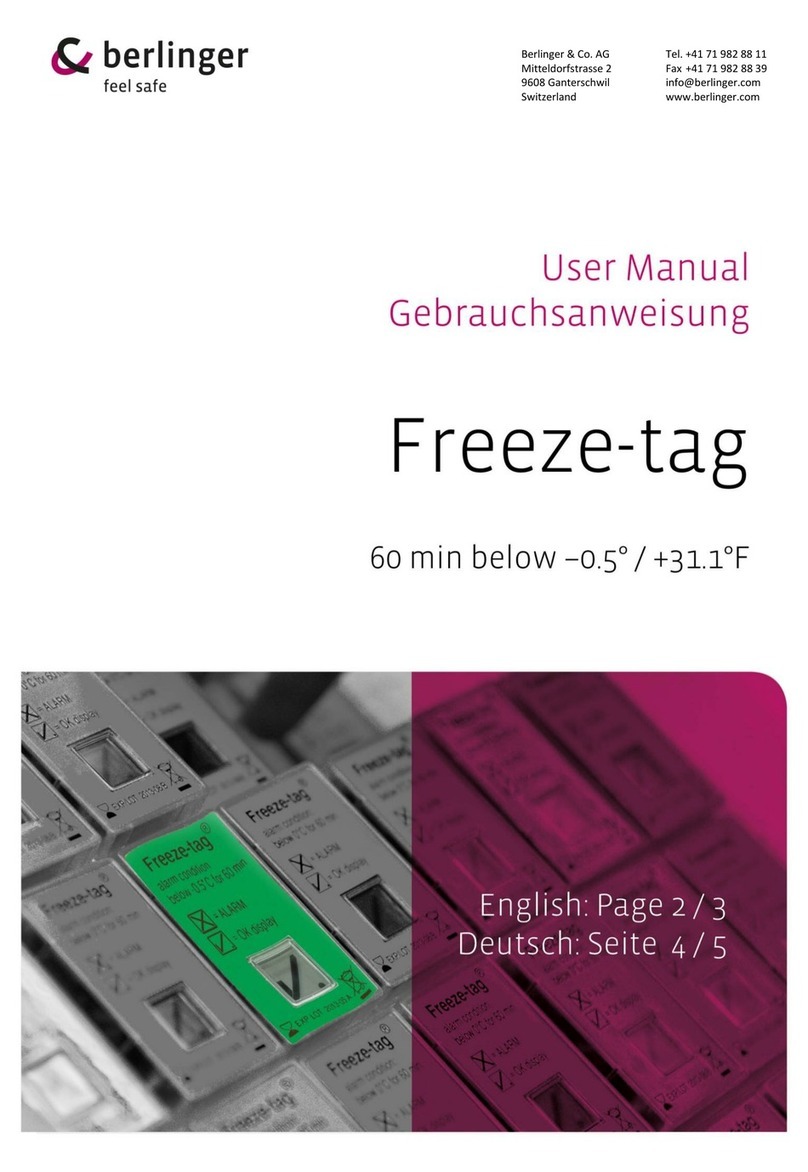
berlinger
berlinger Freeze-tag user manual

Changzhou Tonghui Electronic
Changzhou Tonghui Electronic TH2638/A Operation manual

HP
HP 5061B Operating and service manual

BRONKHORST
BRONKHORST mini CORI-FLOW ML120 instruction manual

Absolute Process Instruments
Absolute Process Instruments Cecomp DPG2000B Series instructions
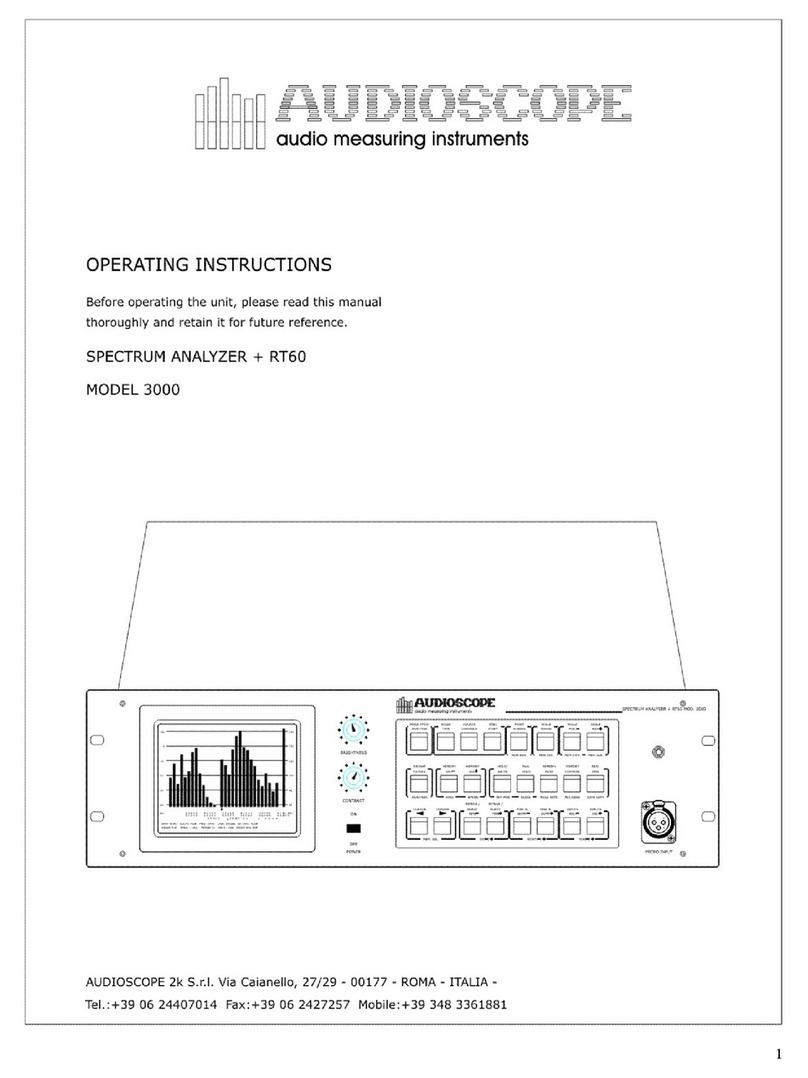
Audioscope
Audioscope 3000 operating instructions
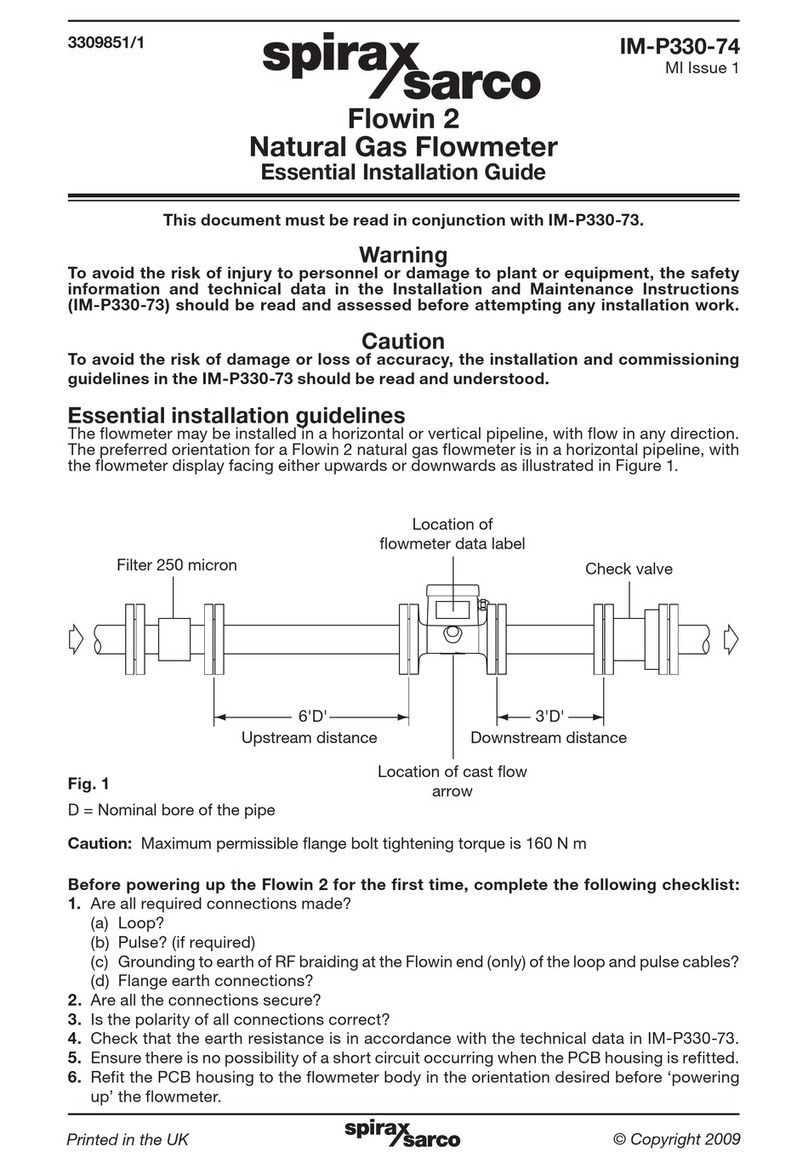
Spirax Sarco
Spirax Sarco Flowin 2 Essential Installation Guide
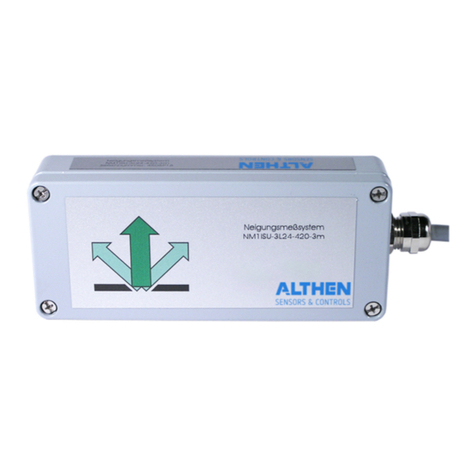
ALTHEN
ALTHEN NM1-ISU-IP-3L-24 Series manual

HDCVT TECHNOLOGY
HDCVT TECHNOLOGY PG-882 user manual
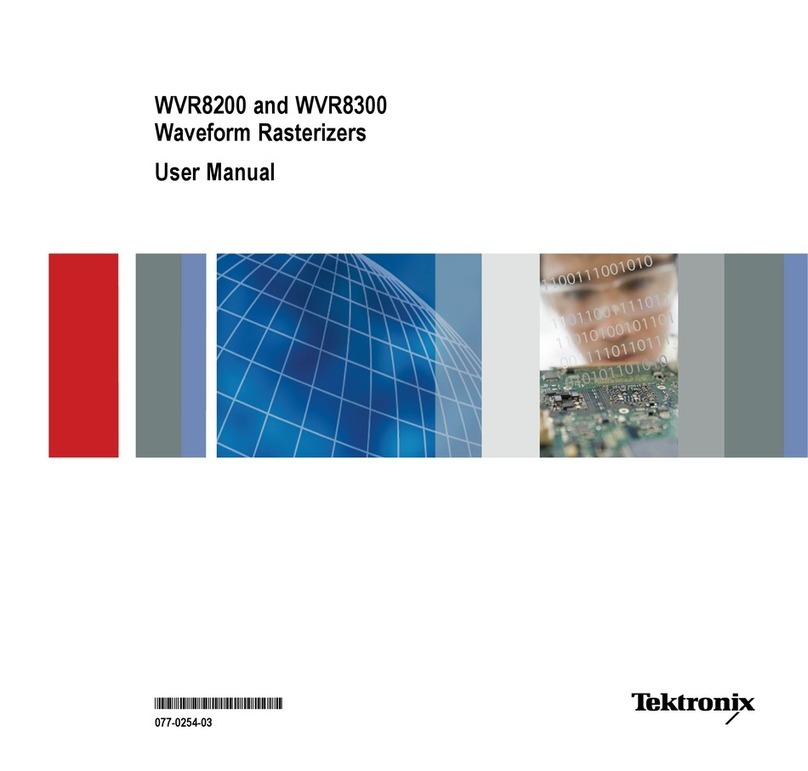
Tektronix
Tektronix WVR8200 user manual
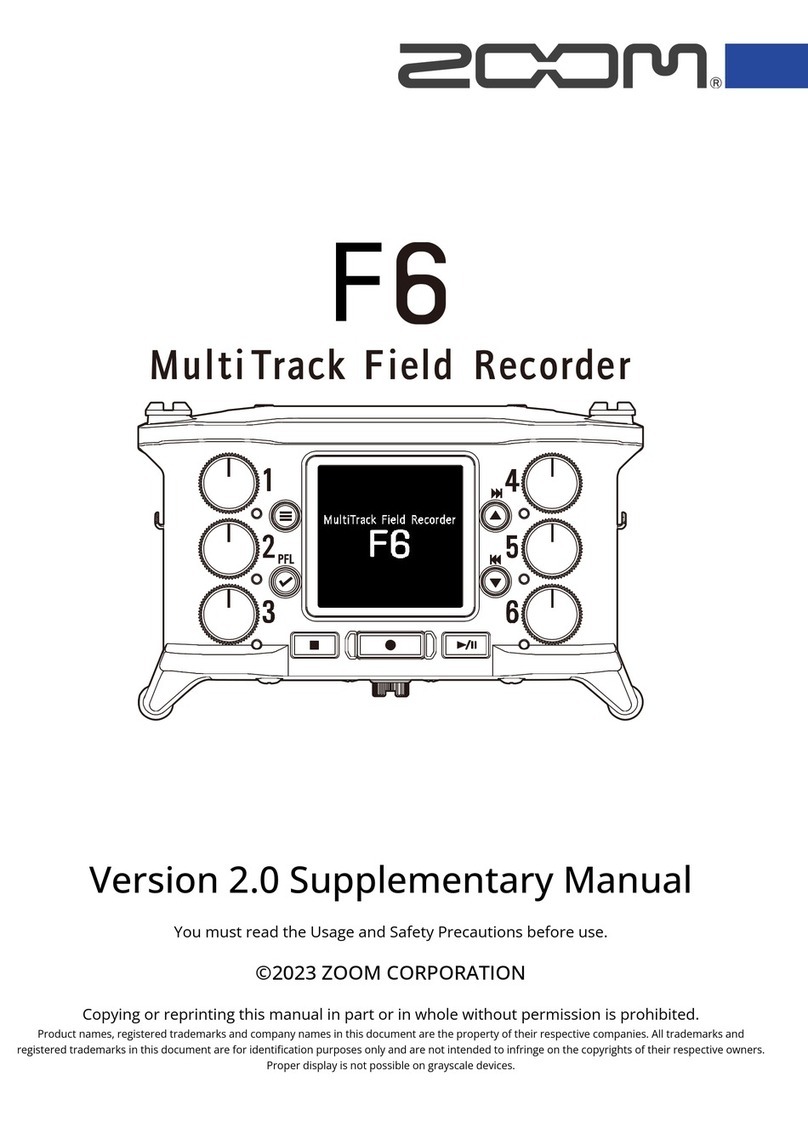
Zoom
Zoom F6 Supplementary manual

Elis
Elis SONOELIS SE 4015 Product application, installation and service manual
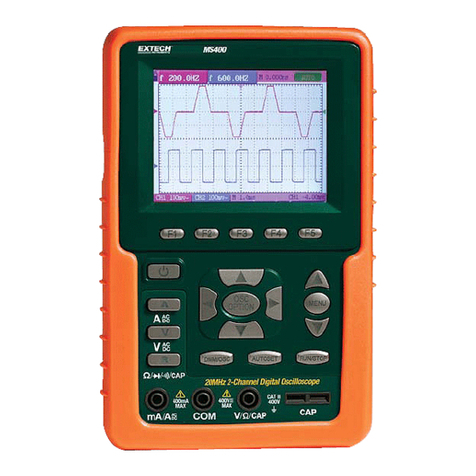
Extech Instruments
Extech Instruments MS400 user manual
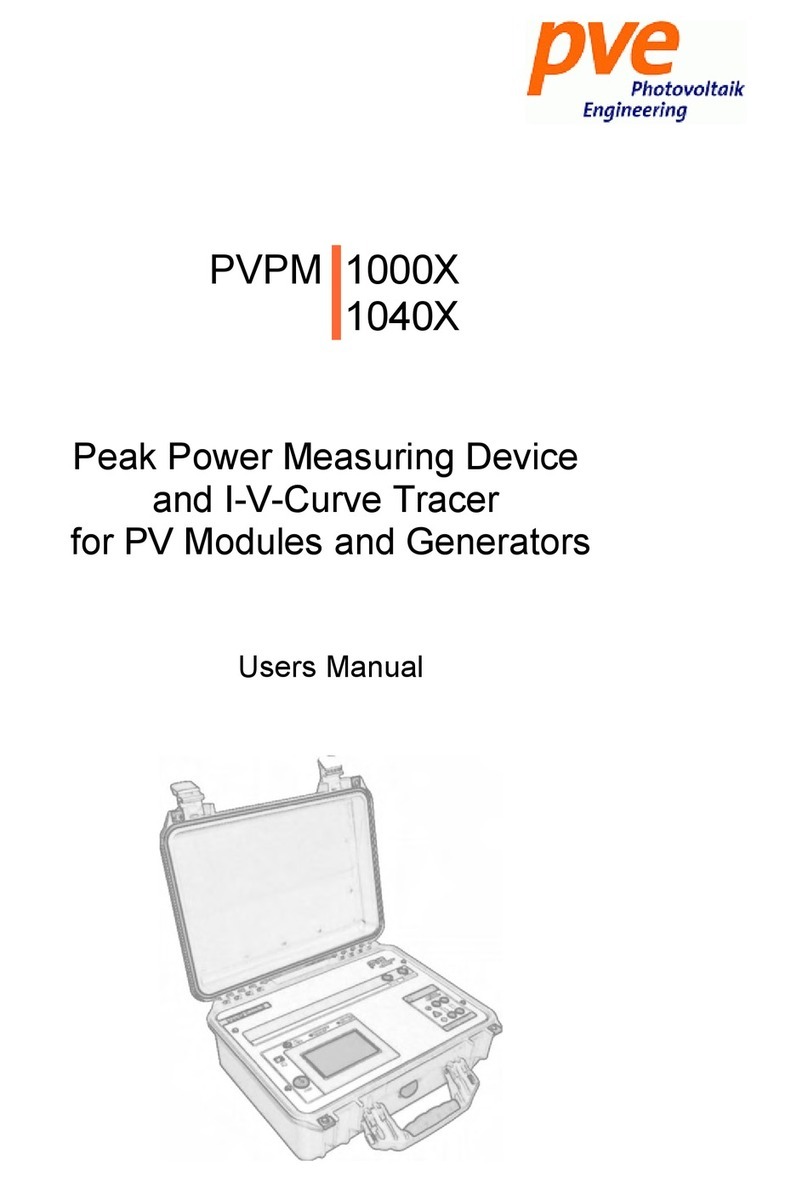
PV-Engineering
PV-Engineering PVPM 1000X user manual
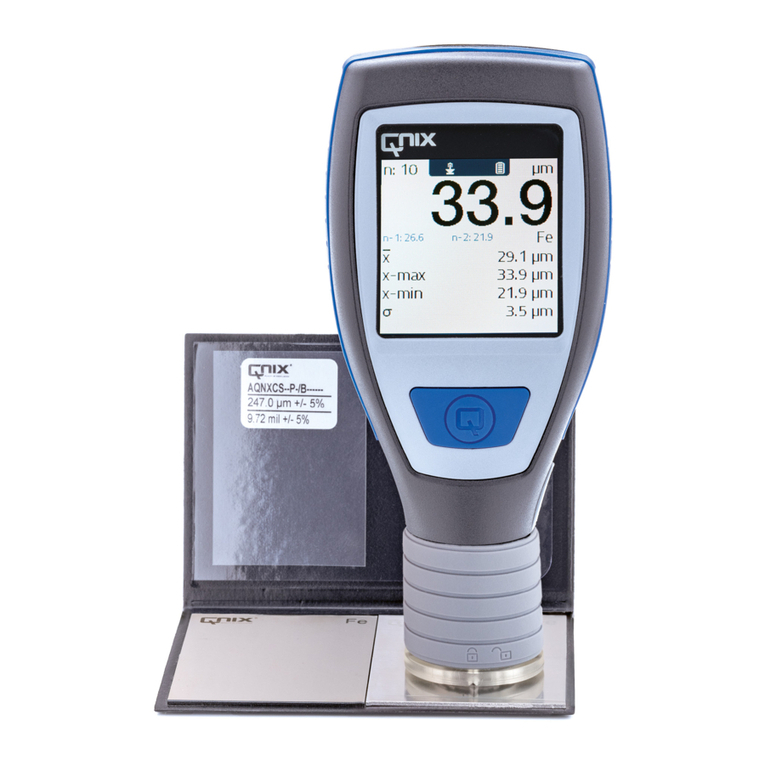
Automation Dr. Nix
Automation Dr. Nix QNix 5500 Operation manual
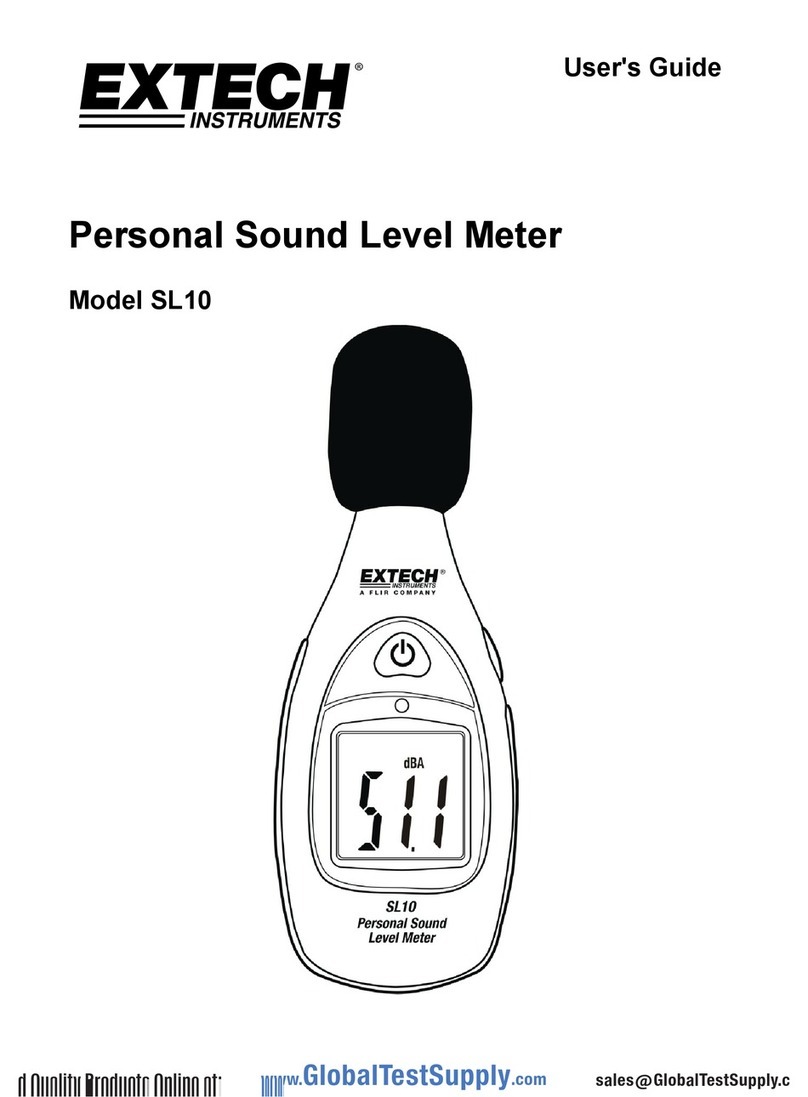
Extech Instruments
Extech Instruments SL10 user guide

Kusam-meco
Kusam-meco 288SVD instruction manual

MCM Electronics
MCM Electronics DPM Reference manual