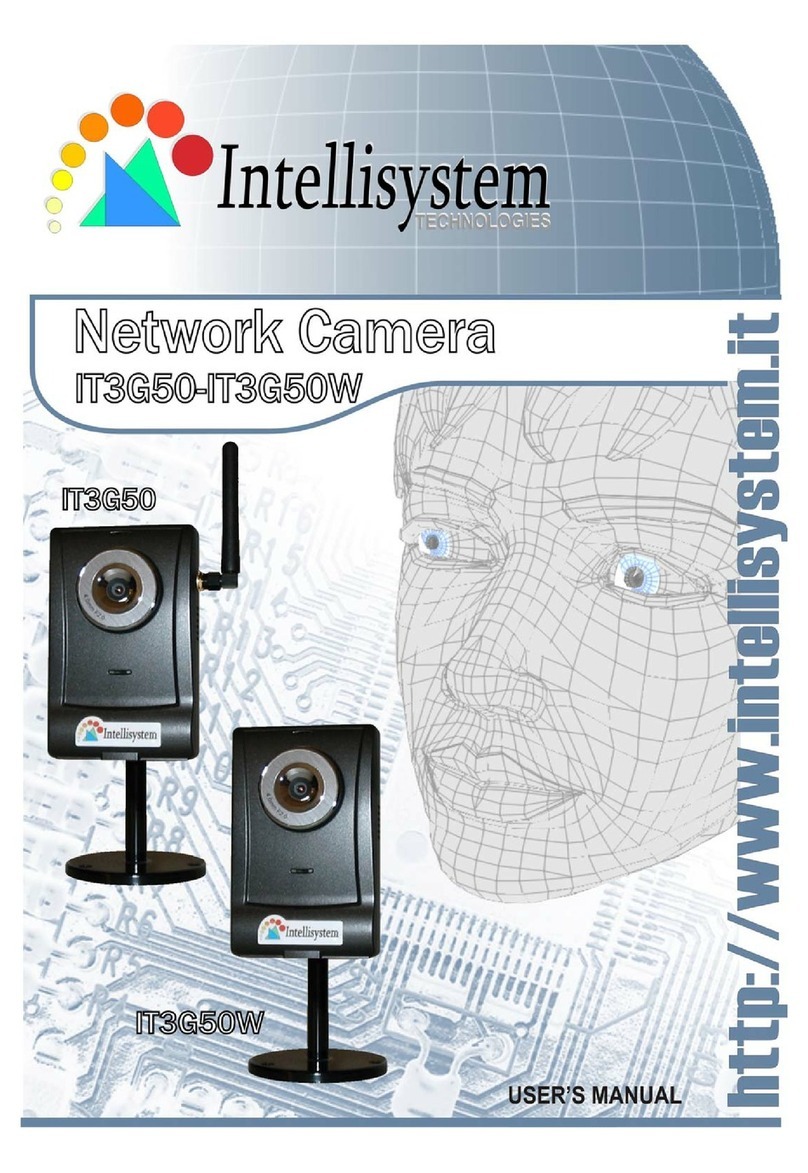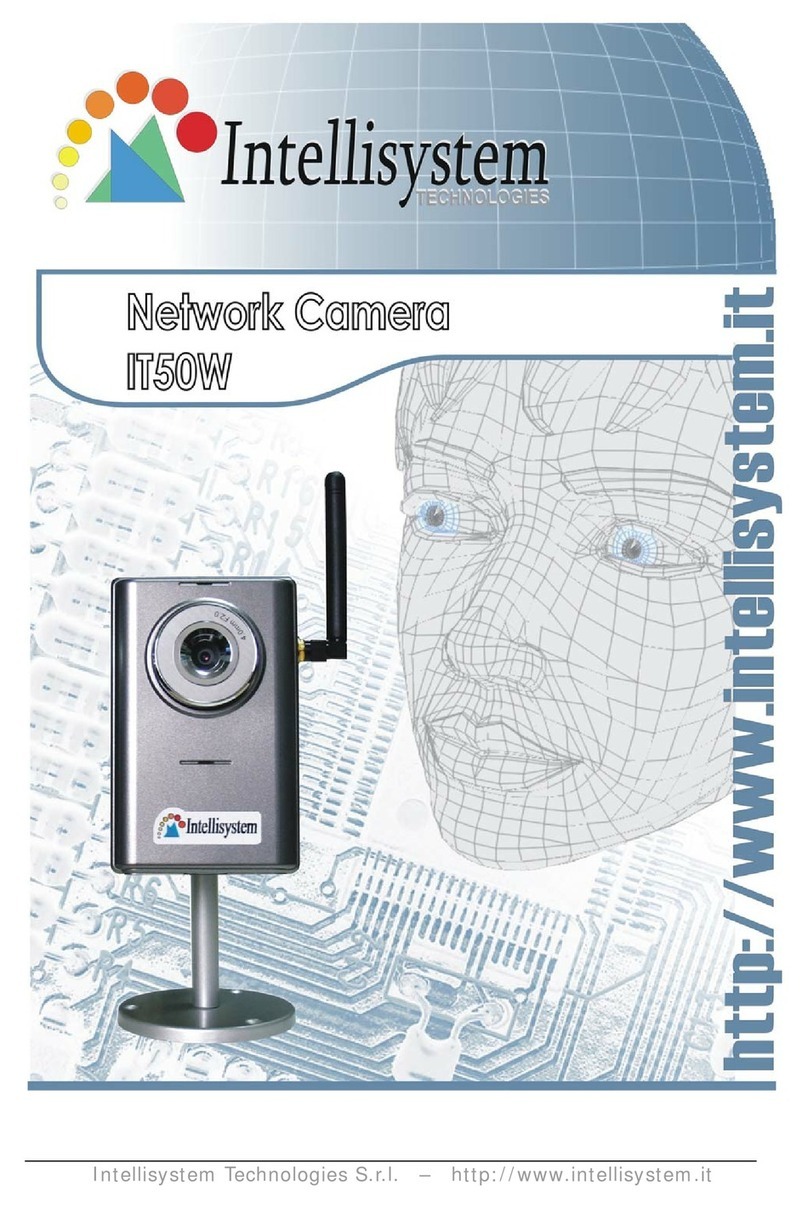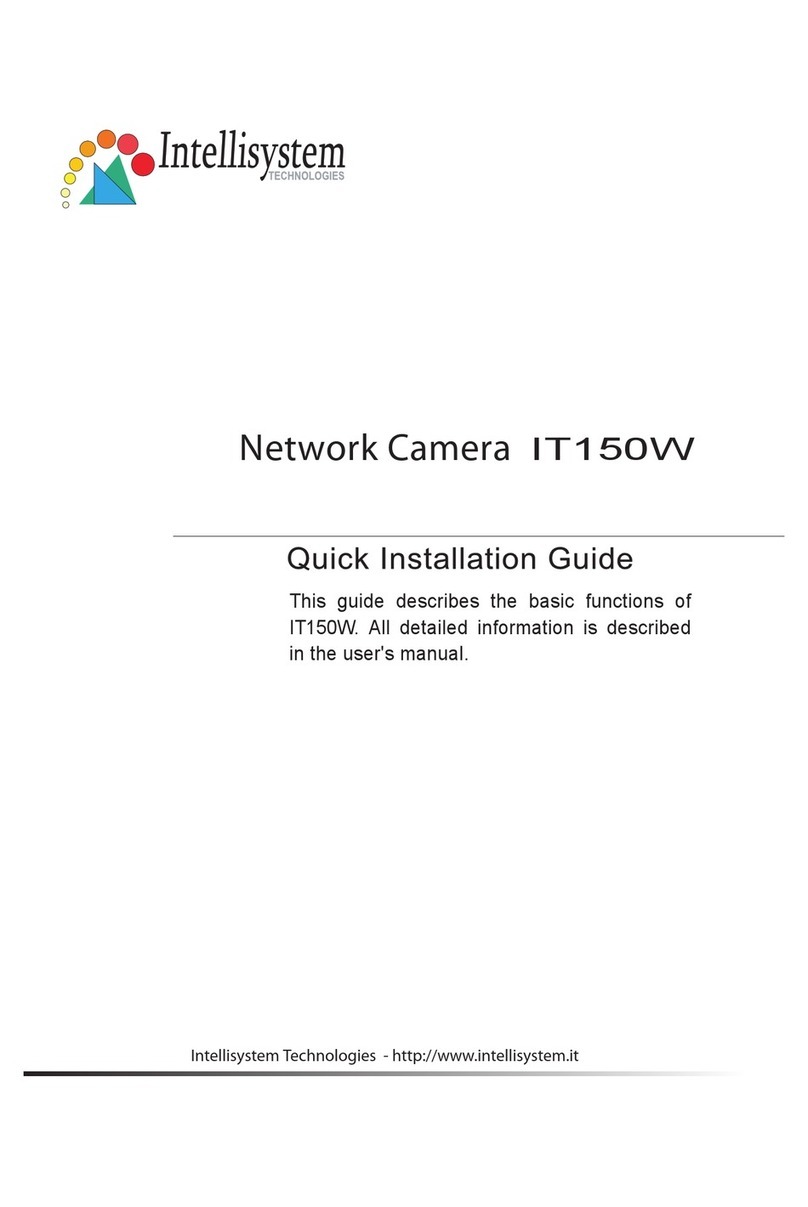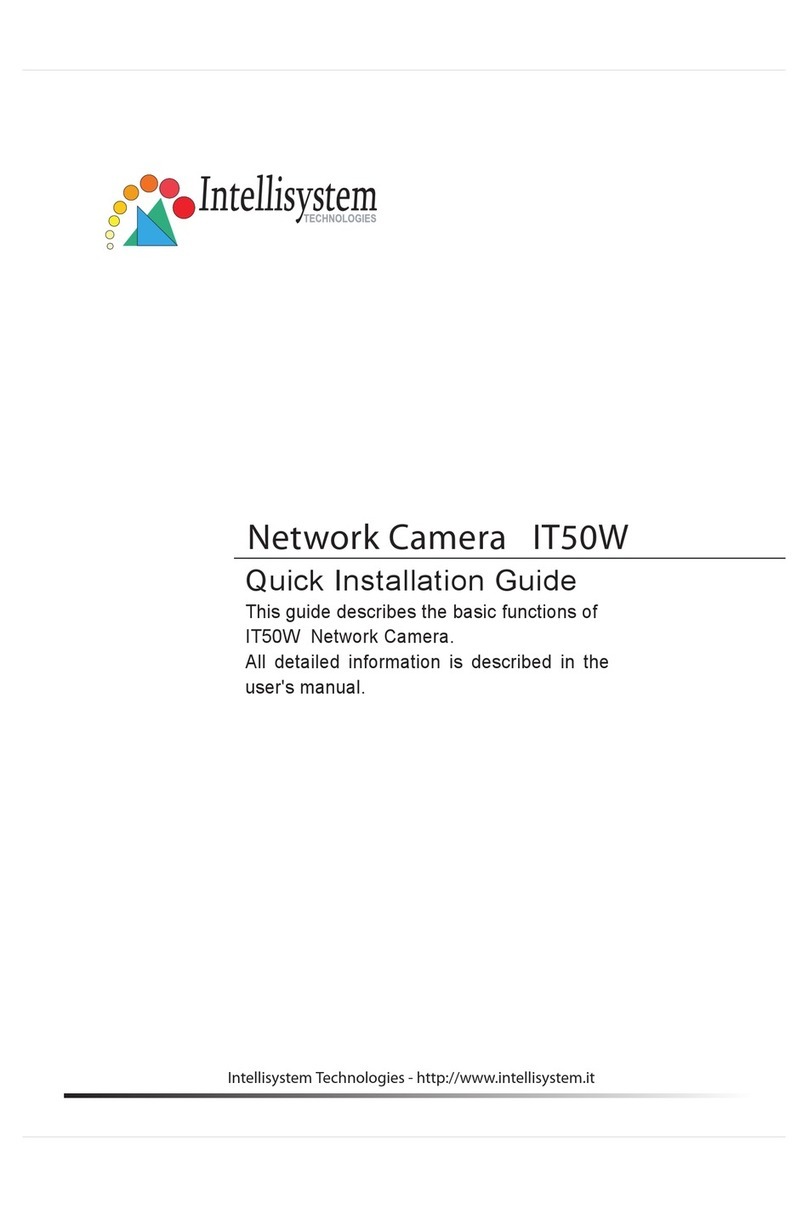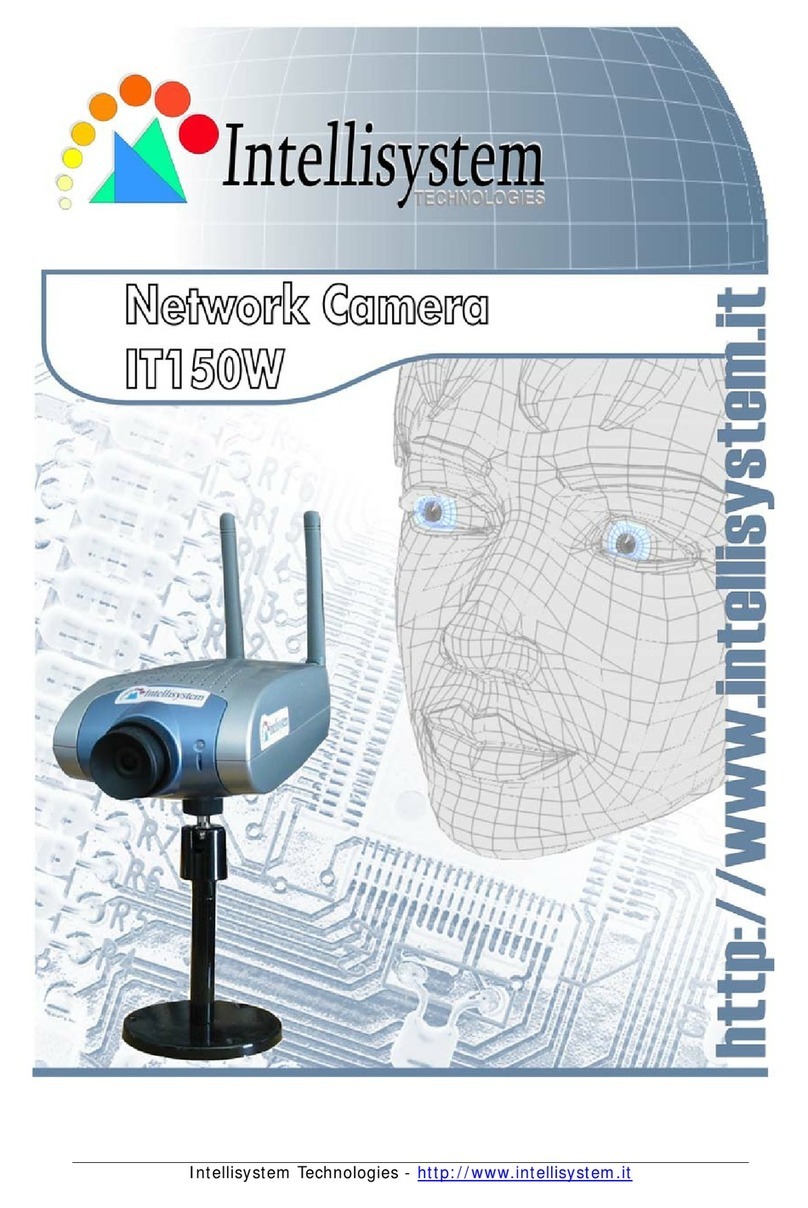http
://ww
w.in
tellisystem.it
The IT I320L is a high quality Digital
Black&White CCD Camera with LG CCD
technology and digital signal processor
(DSP). Plug board is processed with SMT art
design. This style is of reliable quality and
excellent image. It has strong capacity to
defend the interference magnetism. It’s
durable and installed easily. With its
lightweight and compact size, the IT I320L
camera is the perfect solution for
monitoring and surveillance CCTV
application.
CAUTIONS
1. The applied power supply is DC 11.5 14V, the
current should not be more than 300mA.
2. Do not expose the camera to rainy or highly
moist conditions.
3. Avoid using under abnormally high or low
tem pe rat ur e con dit io ns. ( Re com mende d
temperature range: -10 0 ).
4. Do not install the camera in places with direct
sunlight.
5. Installing under fluorescent or incandescent light
immediately may cause flicker of the monitor. It
does not mean the camera is damaged.
~
℃~ ℃5
Black&White Digital CCD Camera
IT I320L
6. When installing the camera in an industrial
estate or downtown (i.e. within workshops or
near to other electronic devices, etc.), make
sure to avoid any strong electromagnetic field.
7. Do not connect any power supply directly to
the terminal of the VIDEO OUT connector,
which may cause damage.
8. When using a video/power multiplex
transmission cable, check the specifications of
your monitor so as to connect with the video
signal terminal of the camera properly.
9. Do not make any connections or operations
to the camera with the wet hands. This may
cause an electric shock.
10. Please don't touch CCD component by
your hand directly. Using soft cloth dipping
alcohol to wipe it off when you need to clean it
11. Once the camera not worked properly, cut
off the power supply immediately, then check
all connectors power supply cables and video
cables to see whether they are properly
connected.
,
NOTE : Facing the camera lens to sun light
directly may cause damages to the CCD.
INSTALLATION STEPS
1. DC 12V positive pole and video output are
in the same wire. Connecting DC12V positive
pole to wire terminal, then connecting the
video output to related video input terminal.
2. Connecting DC12V negative pole and STP
separately to related terminal.
3. Fix up the pedestal on the ceiling ,fix up the
screw of pedestal.
4. Aim at the scope what you want to watch,
then fix up the screw of horizontal angle.
5. Choose a good angle to the aim thing first ,
then fix up the screw of declining angle.
CCD
1/3”
VDC
12
TV LINE
380