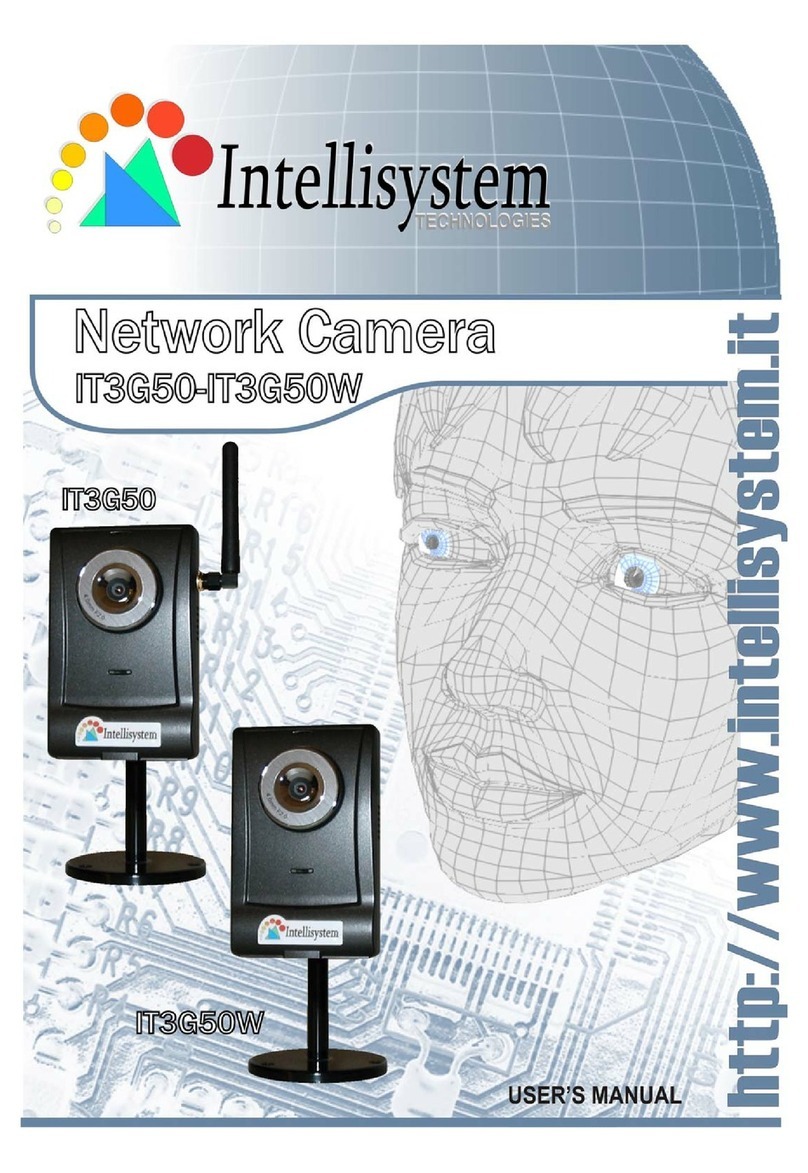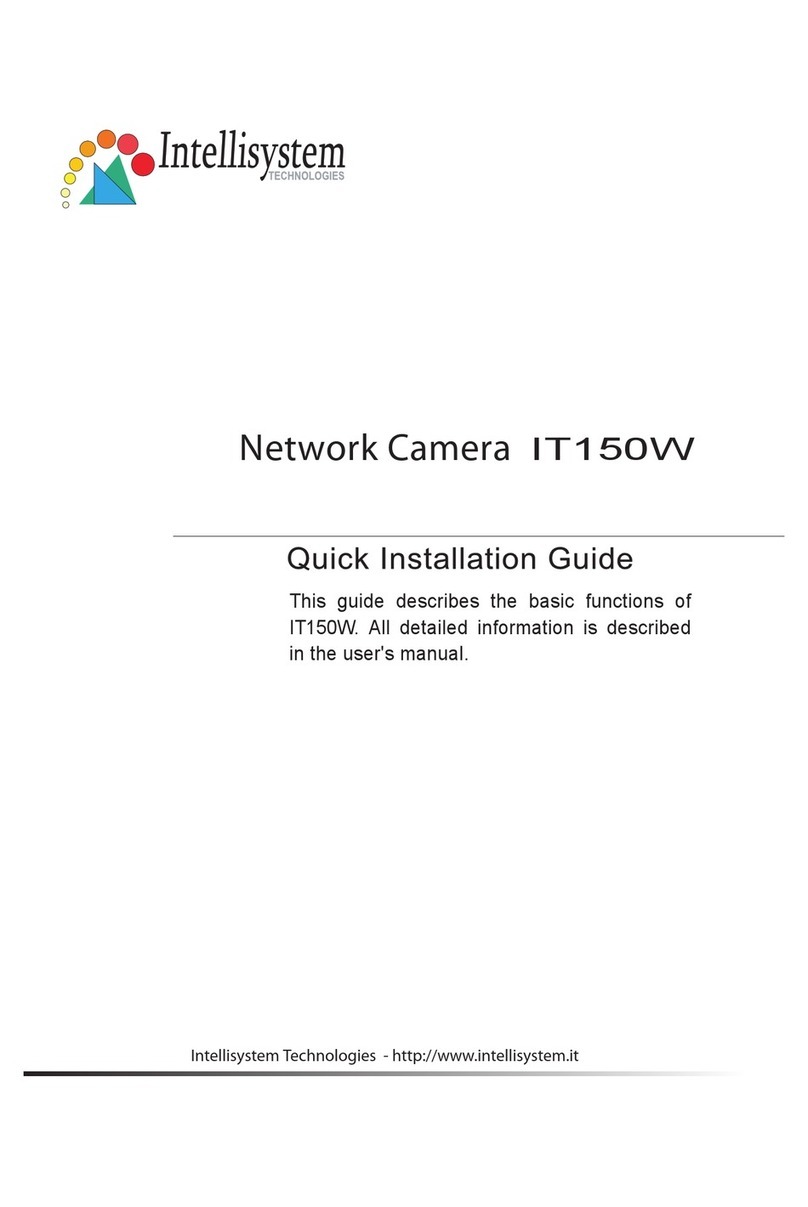Intellisystem IT3G520 User manual
Other Intellisystem Security Camera manuals

Intellisystem
Intellisystem ThermalTronix TT-1100PXB-DVACS User manual
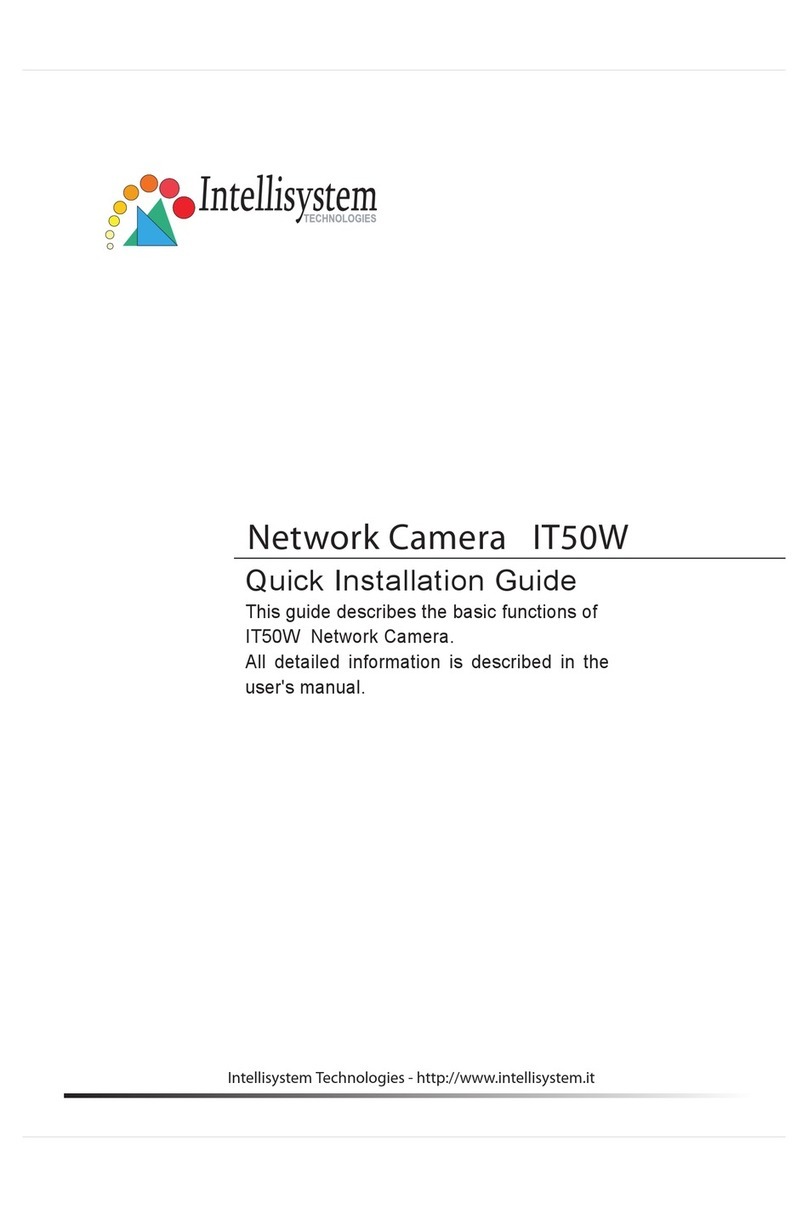
Intellisystem
Intellisystem IT50W User manual

Intellisystem
Intellisystem IT I320L User manual

Intellisystem
Intellisystem IT3G50 User manual

Intellisystem
Intellisystem IT150 User manual

Intellisystem
Intellisystem IT310 User manual

Intellisystem
Intellisystem IT750 User manual

Intellisystem
Intellisystem IT610 User manual

Intellisystem
Intellisystem IT350 User manual

Intellisystem
Intellisystem IT610W User manual
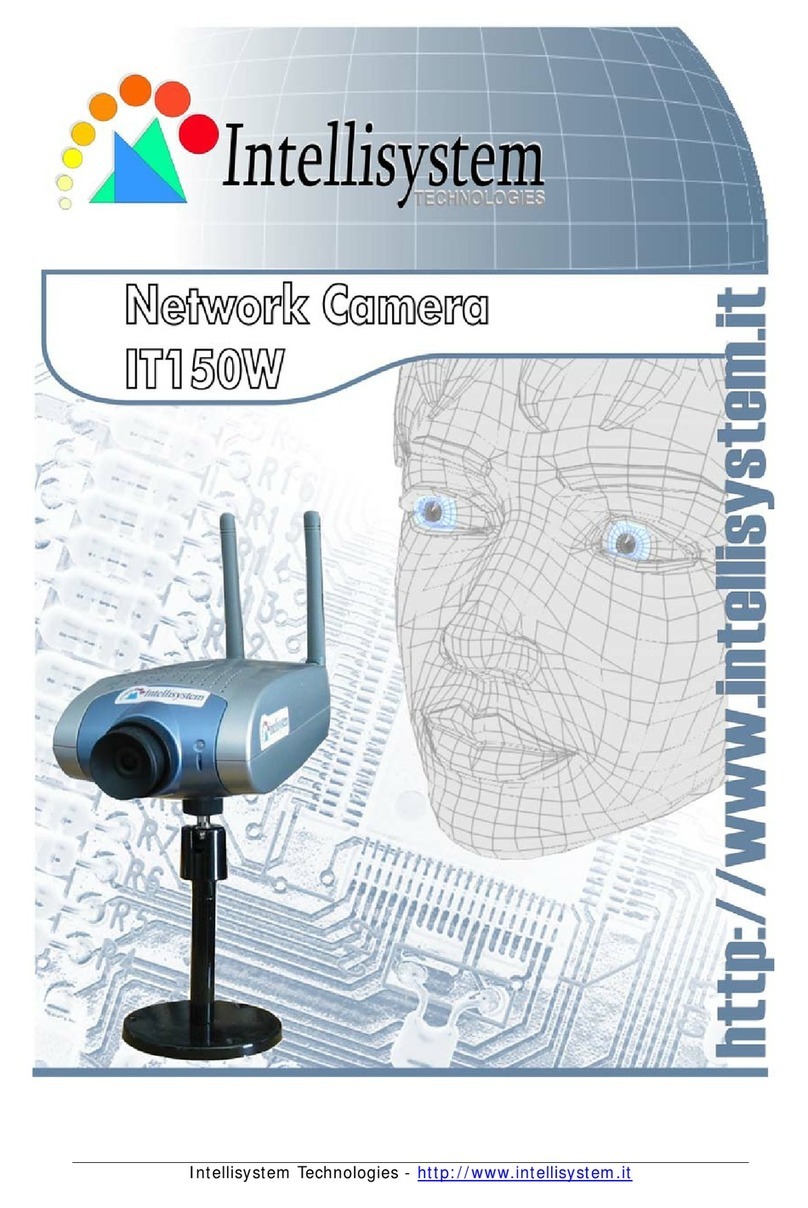
Intellisystem
Intellisystem IT150W User manual
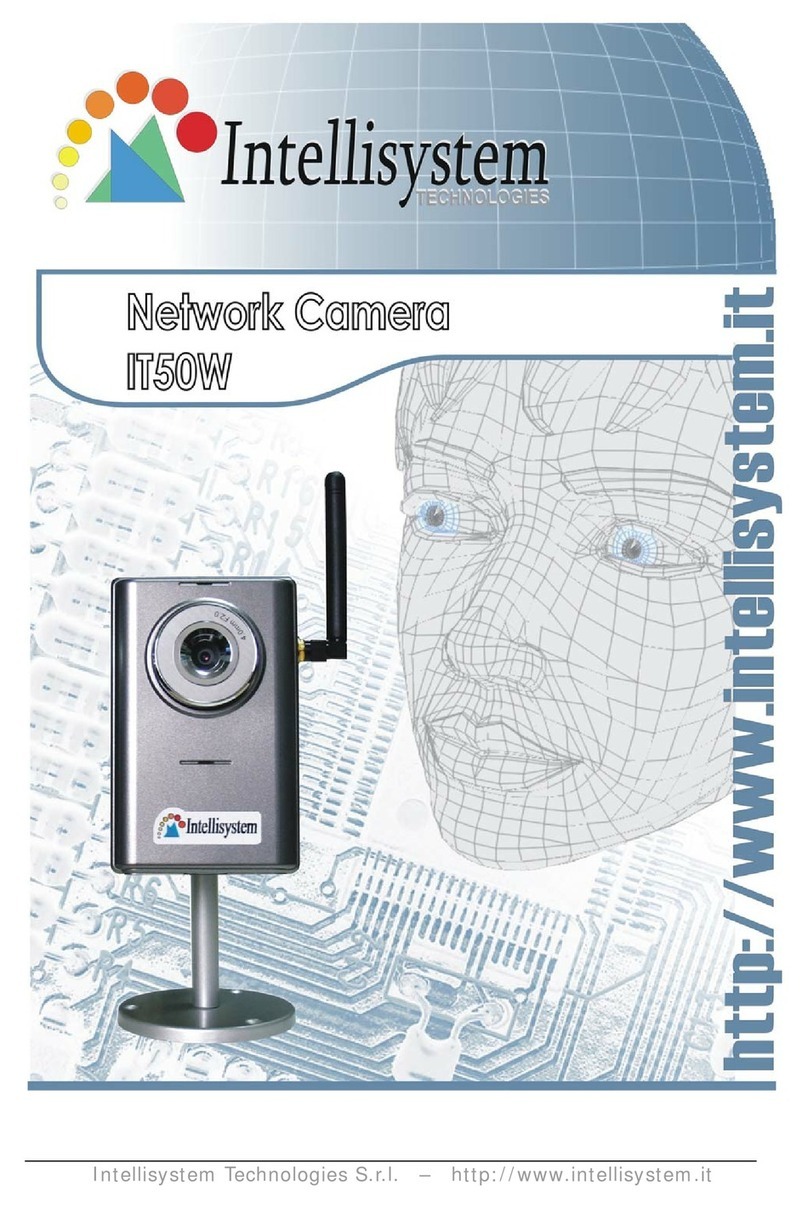
Intellisystem
Intellisystem IT50W User manual

Intellisystem
Intellisystem IT110 User manual

Intellisystem
Intellisystem IT610W-LR User manual

Intellisystem
Intellisystem IT3G50 User manual

Intellisystem
Intellisystem IT3G520 User manual

Intellisystem
Intellisystem ThermalTronix TT-H-BFTC Series User manual

Intellisystem
Intellisystem IT310W User manual

Intellisystem
Intellisystem IT210 User manual

Intellisystem
Intellisystem IT350 User manual