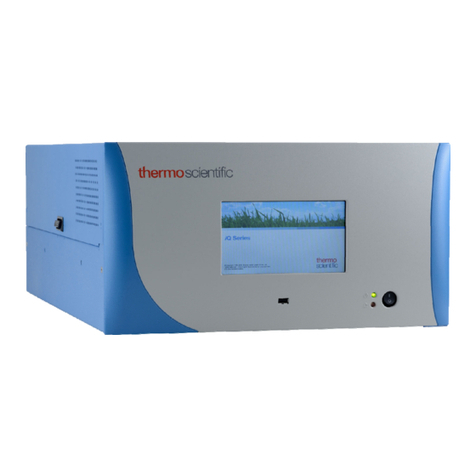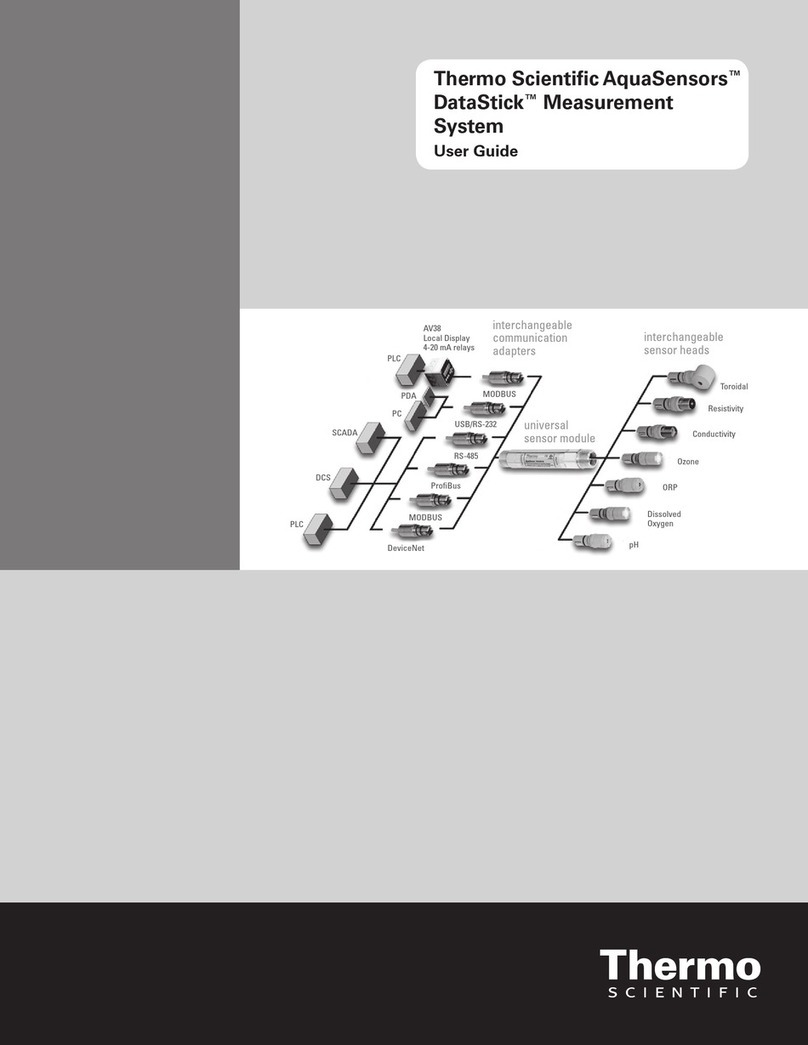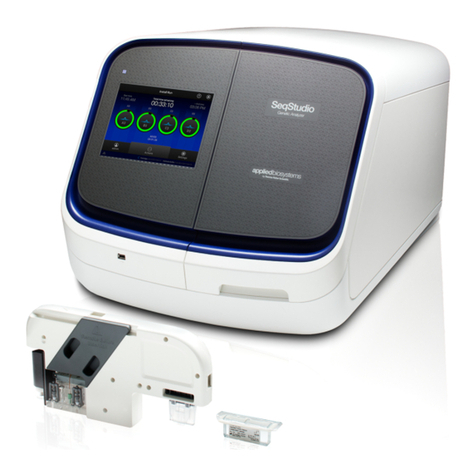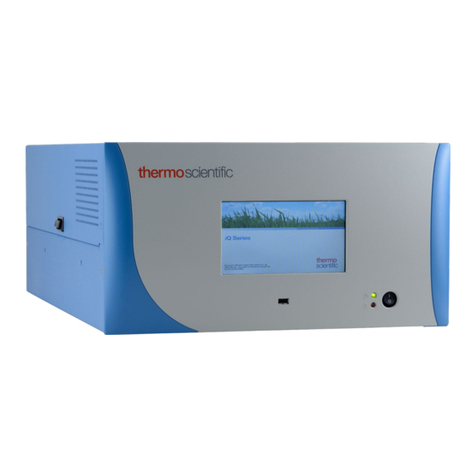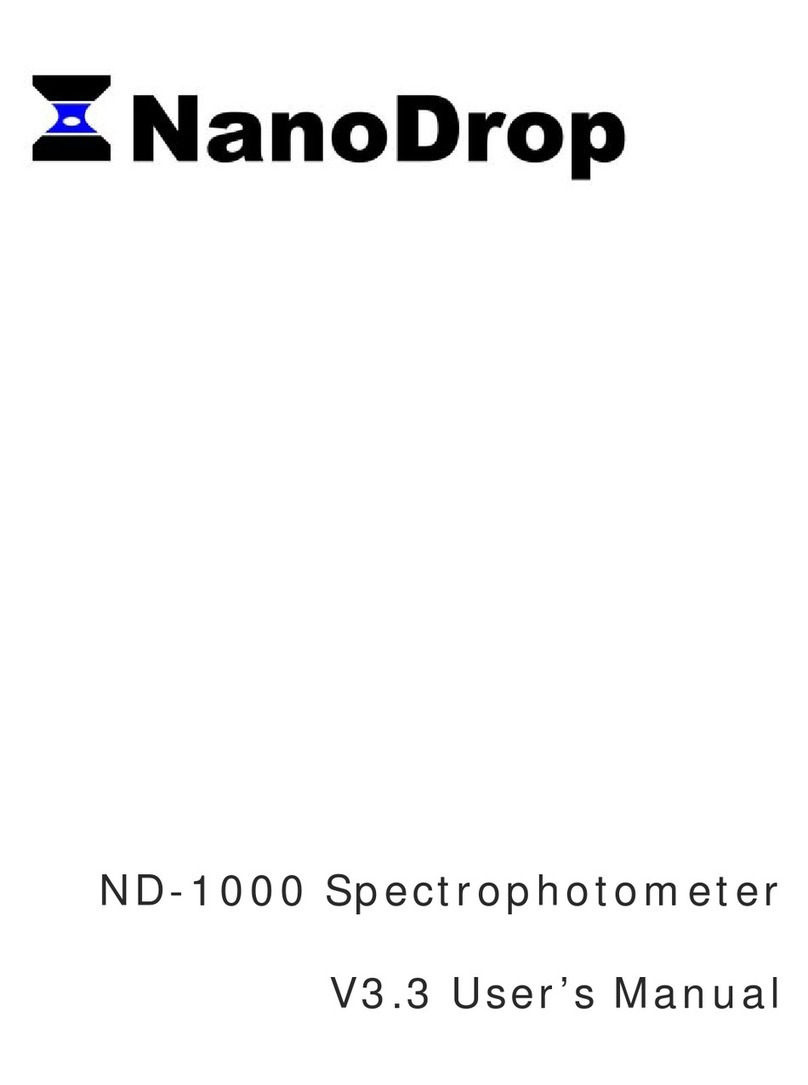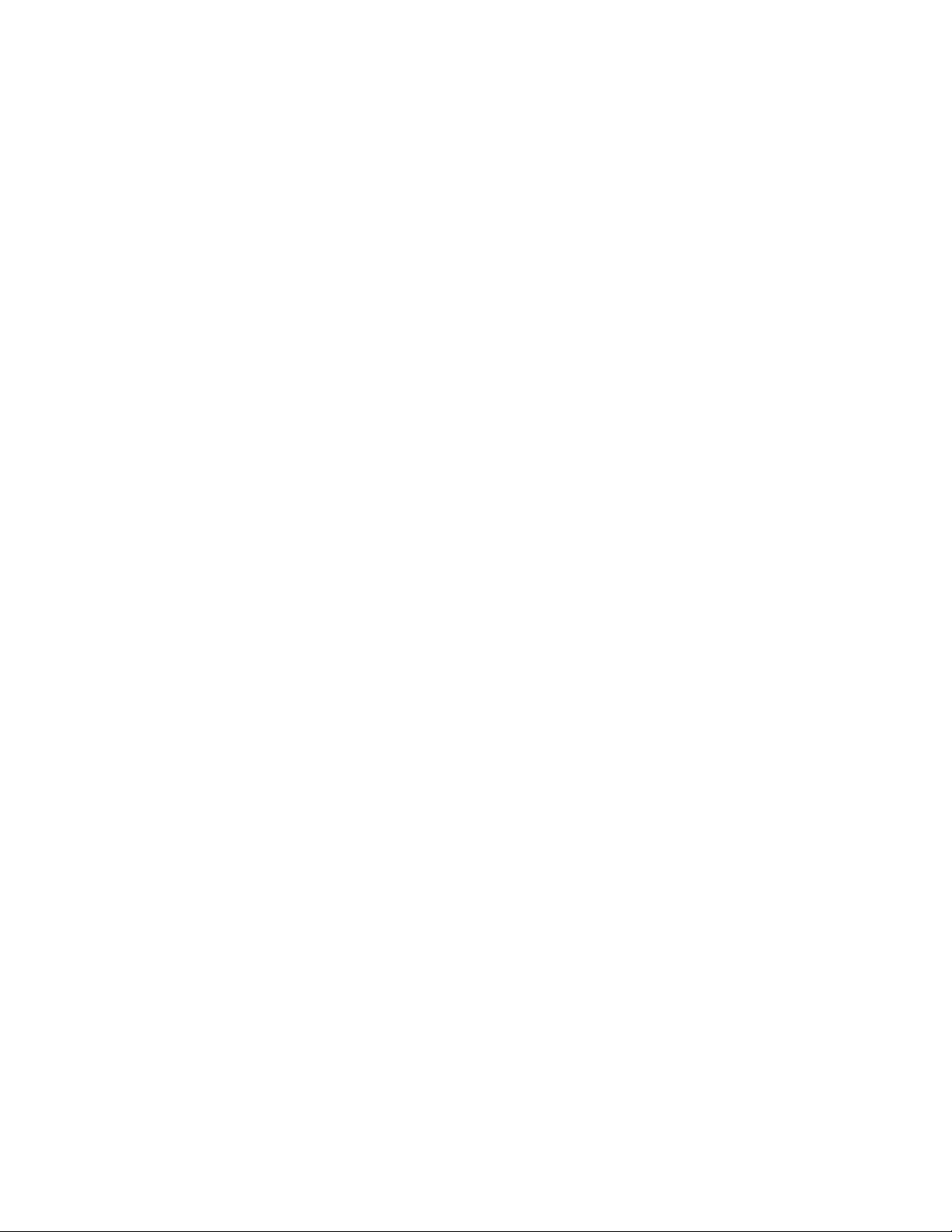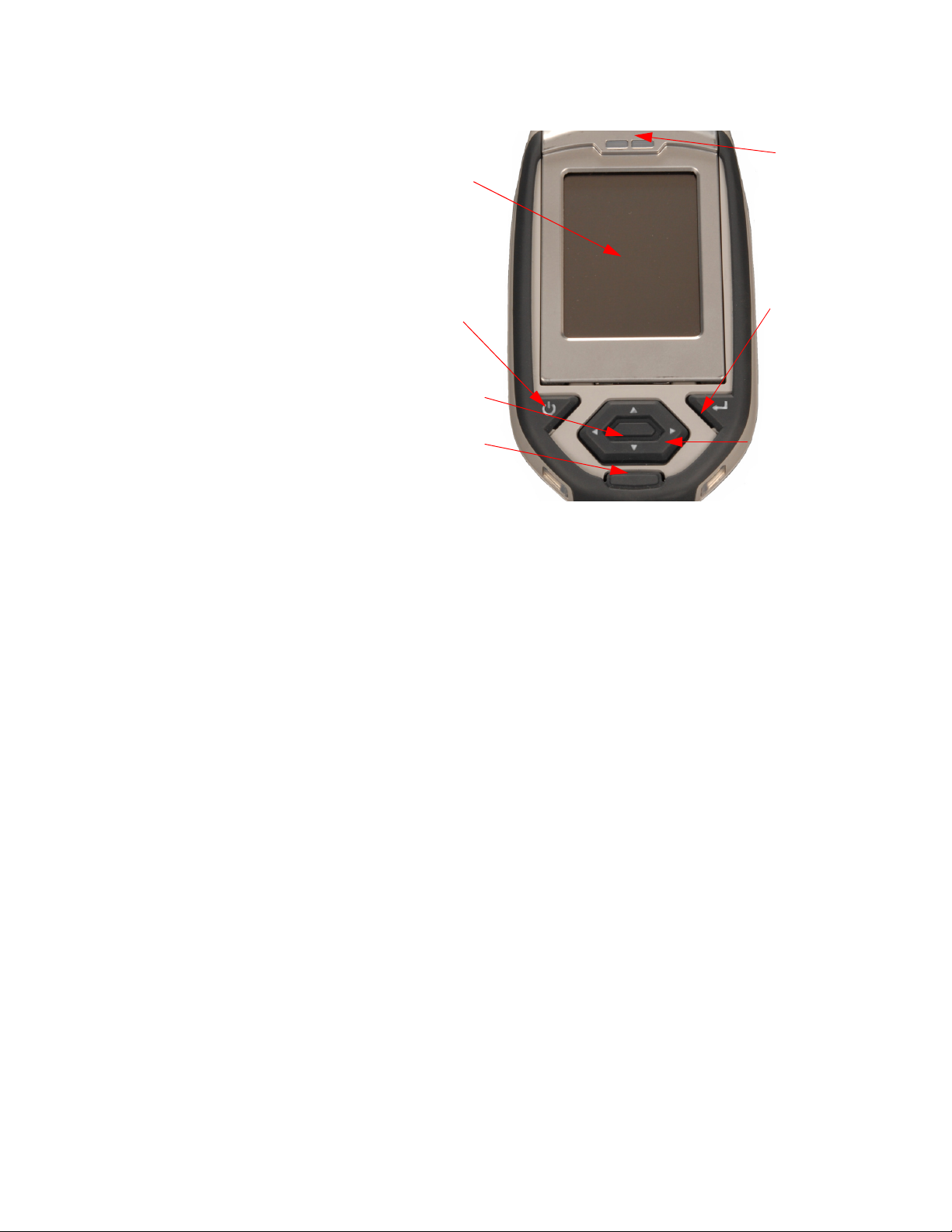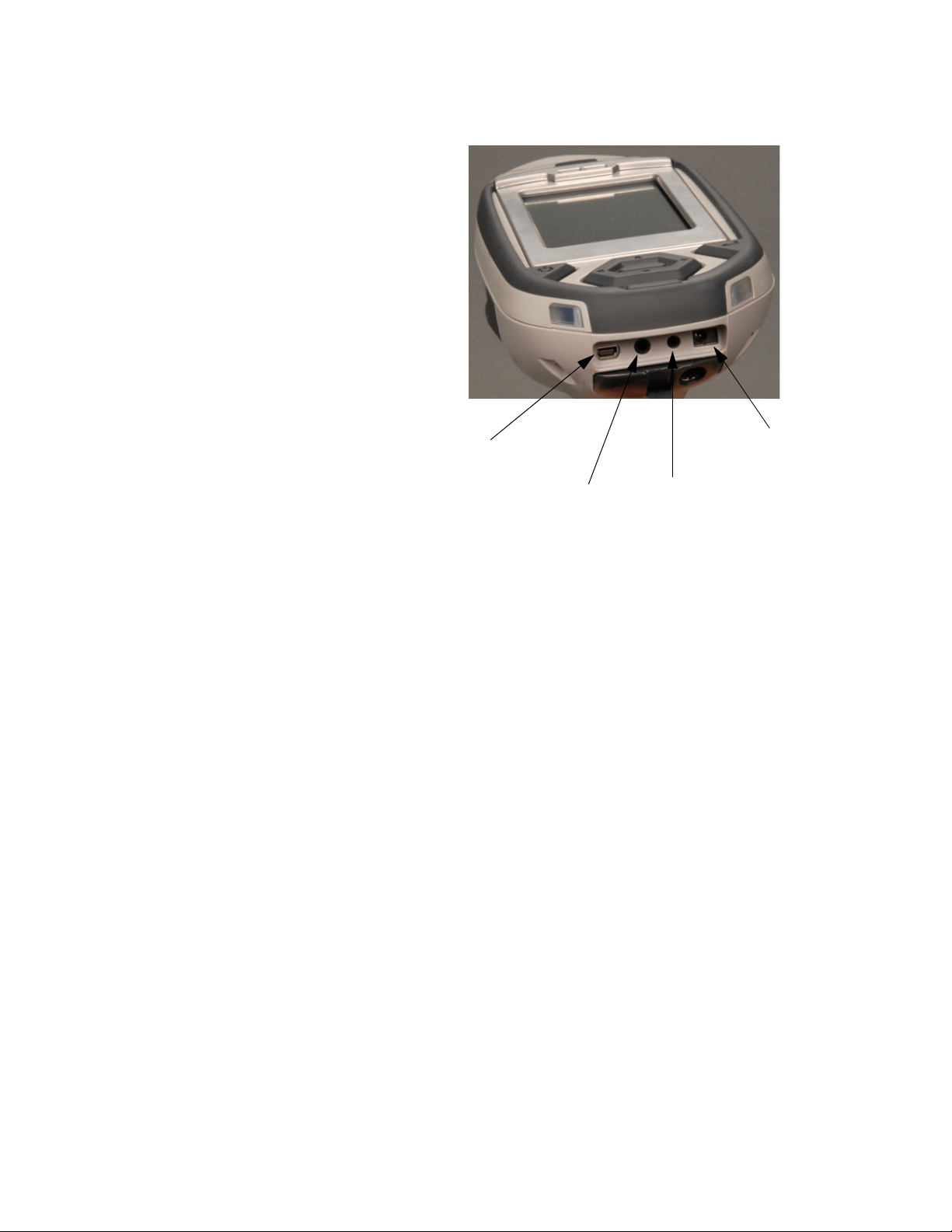Ther o Scientific Table of Contents 1
About This User’s Guide ..................................................................i
Unpacking and Assembling Your NITON XRF Analyzer ...............i
The NITON XRF Analyzer Overview ..............................................ii
The Control Panel .............................................................................ii
Instrument Startup .............................................................................vi
Chapter 1 Applications ........................................................................ 1-1
The NAV Menu ..........................................................1-1
The Tools Menu..........................................................1-2
Example Averaging.......................................................1-5
Live Spectrum eed......................................................1-6
Analyzing Bulk Samples ...............................................1-9
The Data Entry Screen...............................................1-12
Changing the Data Entry Screen to Two Column .....1-14
Selecting Data Entry from View Data Mode..............1-18
Navigating the Data Entry Screen ..............................1-19
The Virtual Keyboard ................................................1-20
The Measurement Screen...........................................1-22
Standard Soil Mode ...................................................1-23
Standard Soil Mode ...................................................1-24
The Measurement Screen...........................................1-25
Mining Cu/Zn Mode.................................................1-27
The Measurement Screen...........................................1-29
Mining Ta/Hf Mode..................................................1-31
The Measurement Screen...........................................1-33
To Prepare or Not to Prepare - In Situ vs. Ex Situ .....1-35
Analysis of Unprepared Samples – In Situ..................1-36
On-site vs. Lab Analysis .............................................1-42
Analysis of Prepared Samples – Ex Situ ......................1-43
Cleaning Your Equipment: ........................................1-45
The View Data Screen ...............................................1-49
The Erase All Data Screen..........................................1-53
The Erase Readings Screen.........................................1-54
The Calibrate Detector Screen ...................................1-61
The Calibrate Touch Screen Screen ...........................1-63
Calibrating the Touch Screen
Without Using the Touch Screen...............................1-65
The Specs Screen........................................................1-67
The Date and Time Screen ........................................1-72
The Rotate Screen 180 Toggle ...................................1-73
The Adjust Backlight Screen ......................................1-74
Camera and Small Spot Video ...................................1-75
Using the Small Spot..................................................1-78
The Hardware Setup Screen.......................................1-79
The ilter Config Screen............................................1-84
The Language Settings Screen ....................................1-90