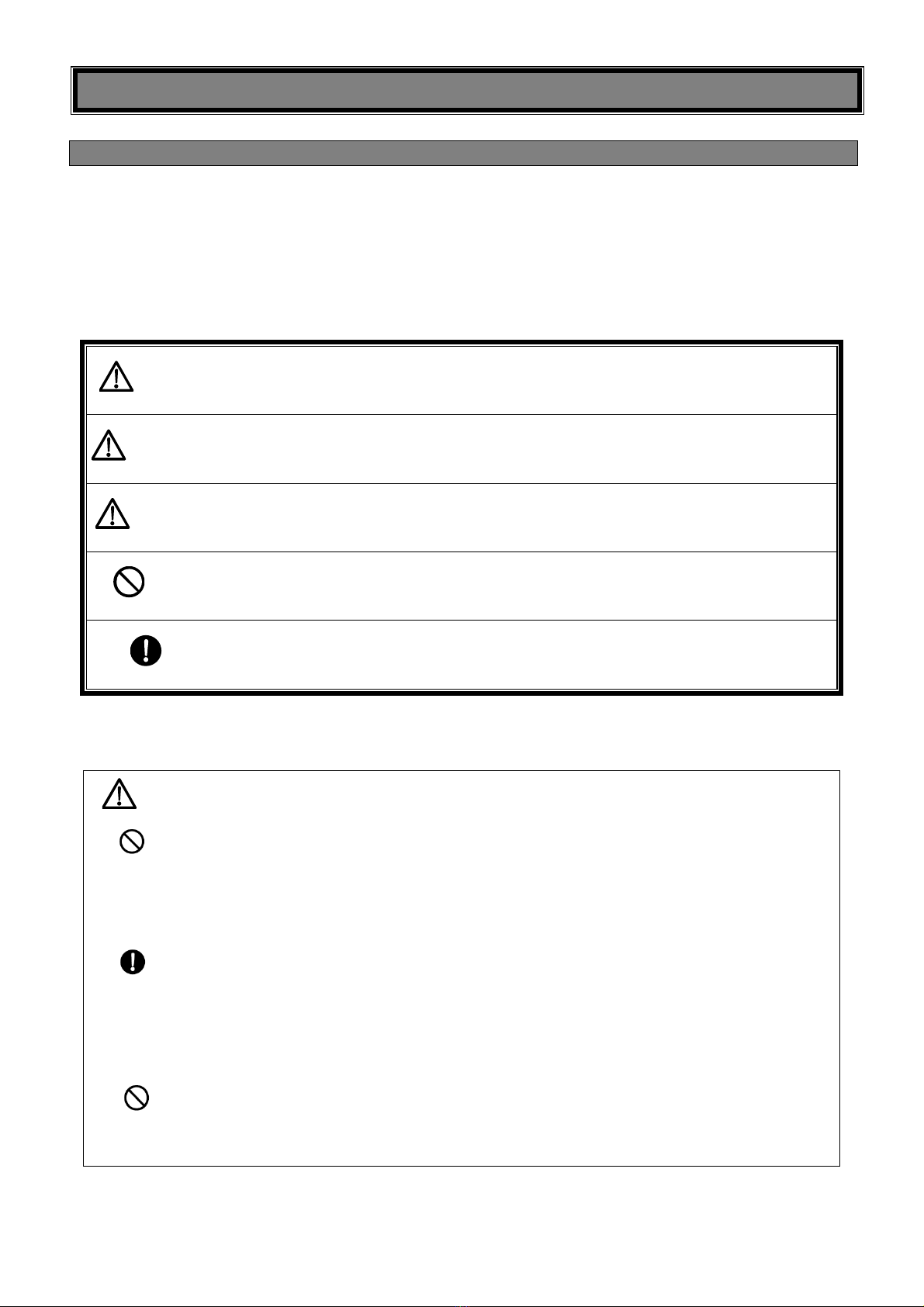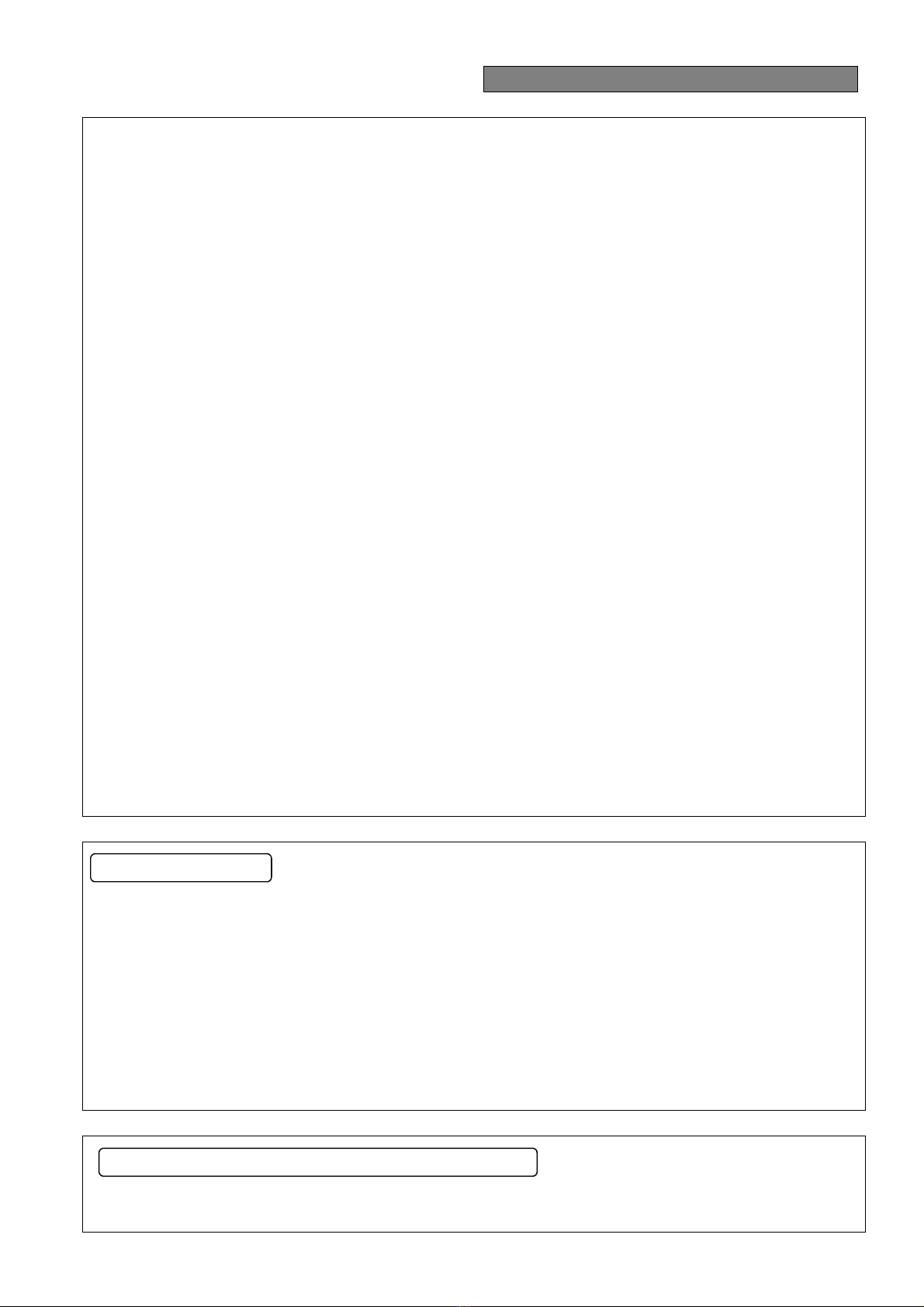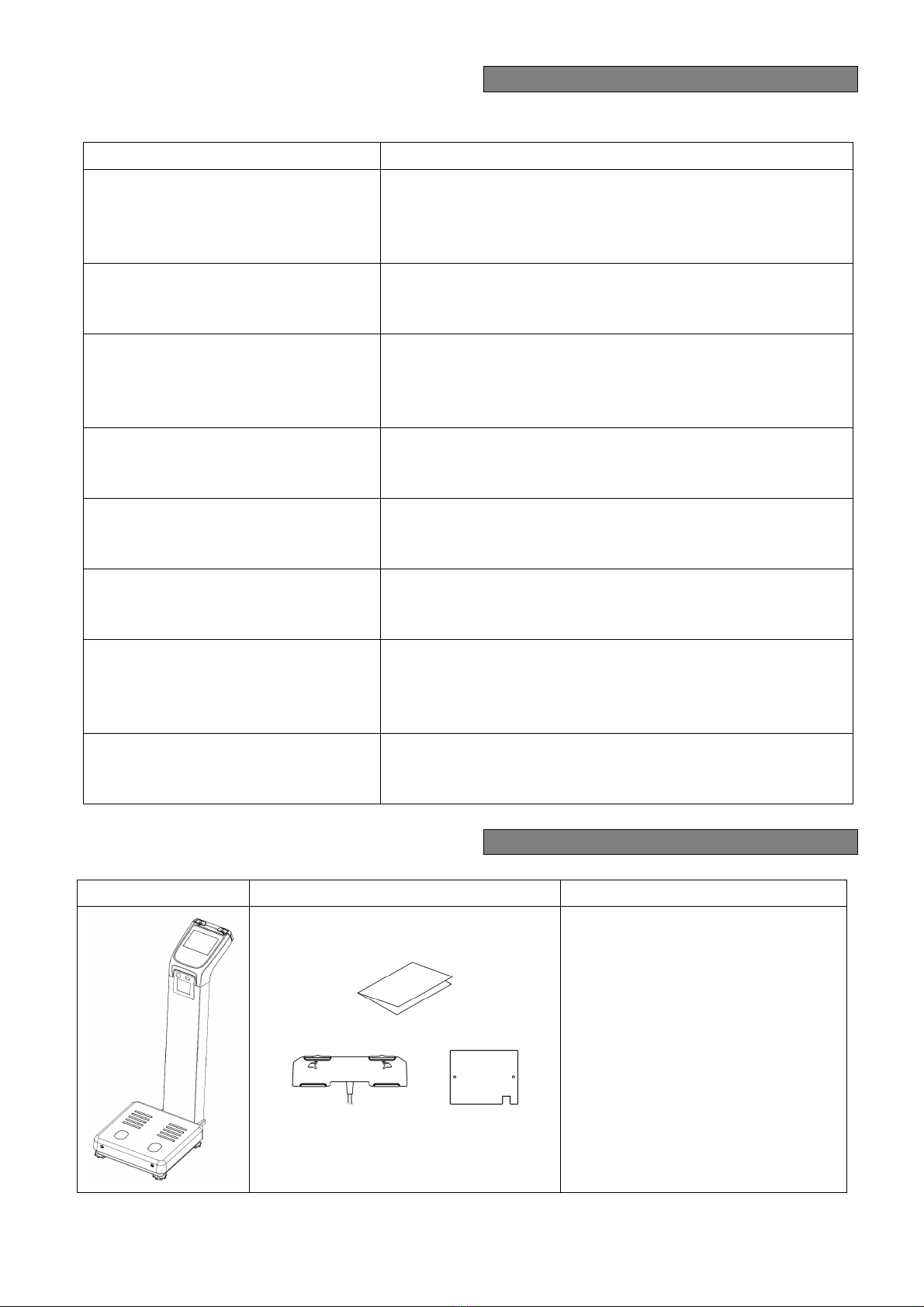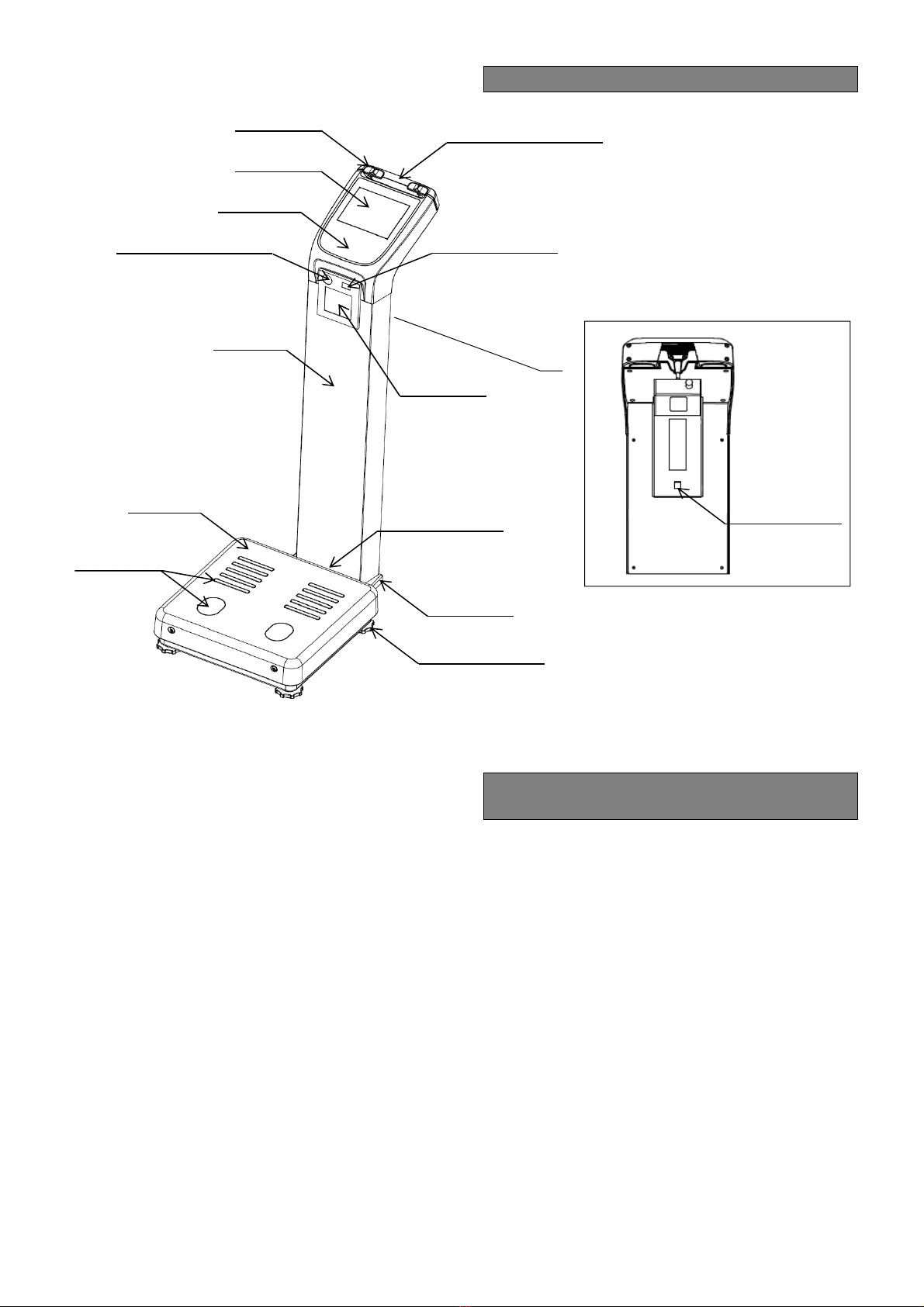Chapter 1 Read these instructions before use
6
1-2. Cautions and instructions on use
●Causes of machine failure
(1) Do not disassemble or modify the DF870.
(2) Do not push the display panel or operation keys with your fingernail or other pointed objects.
(3) Do not apply any excessive impact or vibration to the platform, for example by dropping an item on it.
(4) Do not drop anything on the DF870, jump on it, or drop it.
(5) Do not wash the DF870 directly with water. Instead, wipe the DF870 with a cloth moistened with water
or neutral detergent, and then wipe off the moisture with a clean dry cloth. Do not wipe the DF870
using thinner, benzene, or other solvents.
(6) Do not forcibly extend or twist the cord of the finger electrode stick.
(7) Do not touch the DF870 with wet hands. Otherwise, water/moisture may get into the DF870.
(8) Handling of thermal paper
• Store it in a dry, cool, and dark place.
• Do not rub it hard with anything hard.
• Do not place it near organic solvent.
• Do not make it contact with polyvinyl chloride film, an eraser, or adhesive tape for a long time.
• Do not place it on or under a sheet of paper just developed with diazo copying or wet copying.
• Always use the specified thermal paper.
●Causes of poor measurement
(1) Do not use the DF870 near a heat source or steam, or in a place exposed to direct sunlight or air-blow
from an air conditioner.
(2) Do not use the DF870 in a place exposed to excessive impact or vibration, or near any devices that
emit strong electromagnetic waves (e.g. microwave ovens).
(3) Use the DF870 on a level, stable place which is rigid enough to sustain the load.
(4) Use the DF870 in the specified operating conditions (5°C–35°C, 30–85% RH).
Note that, even in the specified operating range, measured results may become inaccurate under the
following conditions where condensations occur.
1) When the DF870 has been used or stored in a humid environment for a long time.
2) When the DF870 has been exposed to sudden temperature change even if the humidity is low (e.g.
cold water has been splashed over the DF870).
3) When the DF870 has been used in an atmosphere exposed to cold air (from a refrigerator etc.),
steam, or water vapor.
(5) Do not spray alcohol or chemicals, such as sodium hypochlorite, directly over the load cell.
●Storage locations
(1) Avoid storing the DF870 in a place exposed to high temperatures, high humidity, or long hours of direct
sunlight.
Note that a sudden change in the ambient temperature may cause condensations inside the DF870 and
disable the operation.
(2) The DF870 is a precision electronic device. Avoid storing it in a place with potential exposure to vibration
and/or impact.
●Disposal
Dispose of the DF870 as industrial waste (non-combustible waste). On disposal, comply with the disposal
procedures specified by your local government.
Proper measurement is required under the Measurement Act (in Japan). Ensure to inspect the DF870 and
conduct the weight check at the start of the operation.
Storage and disposal
Please inspect the DF870 at the start of the operation