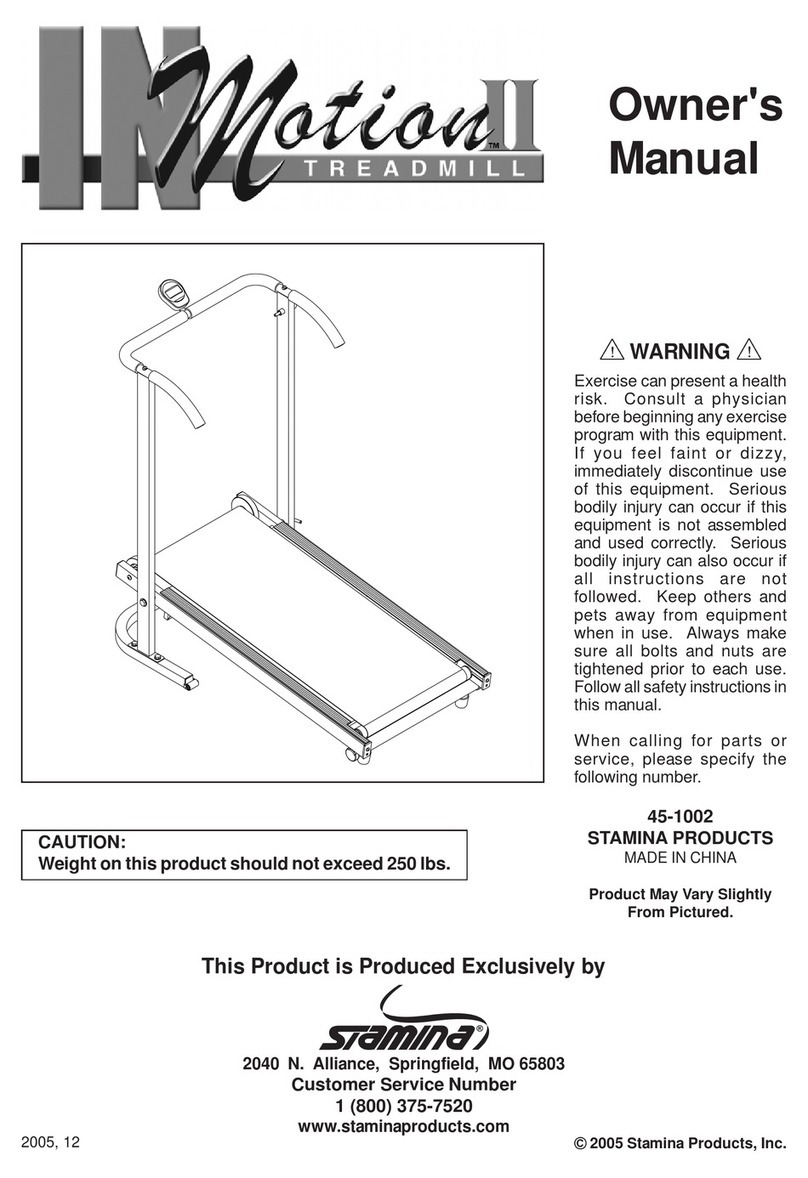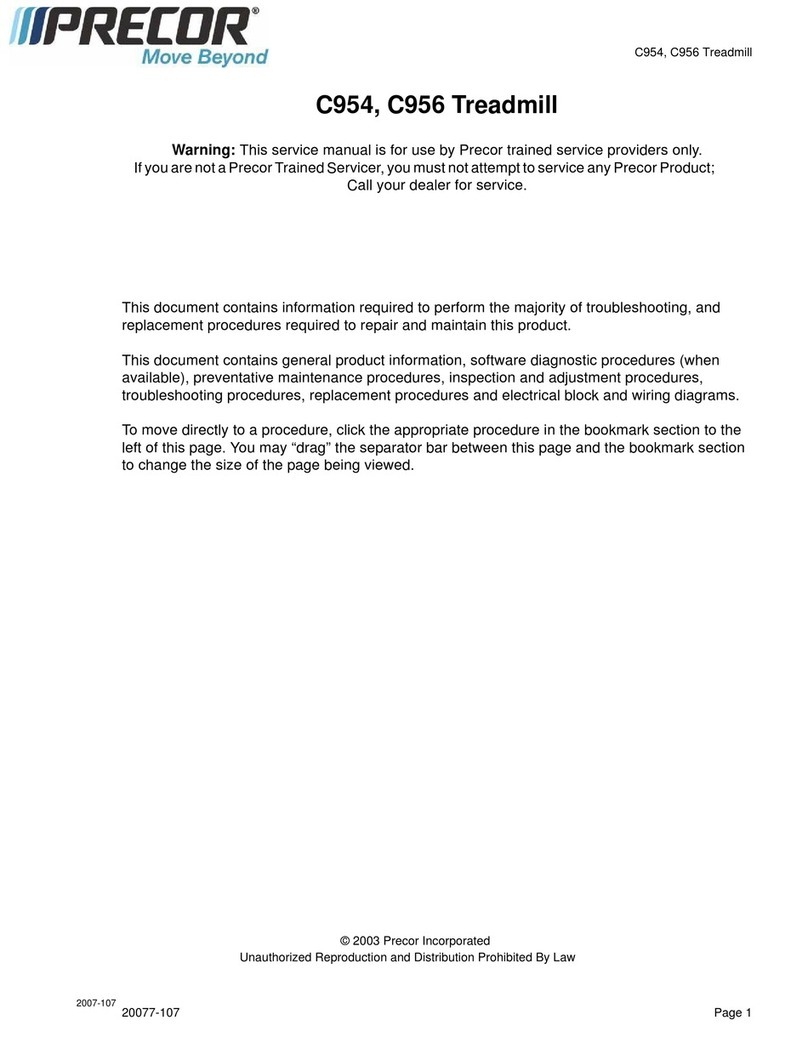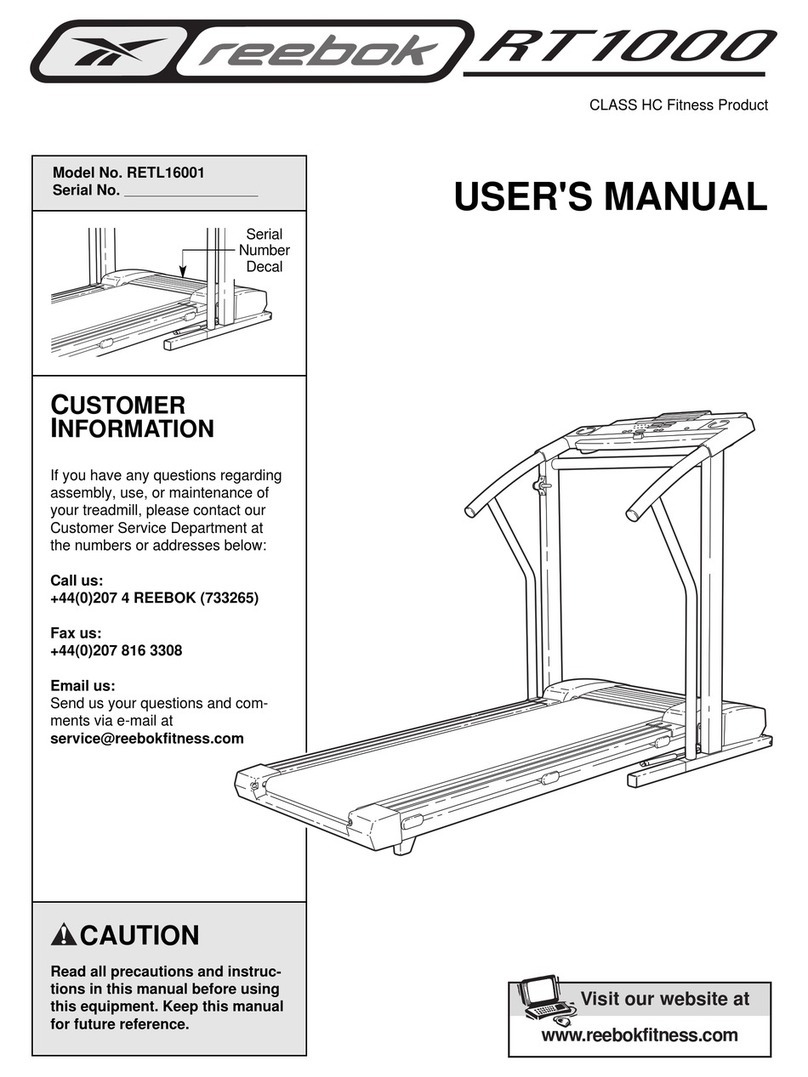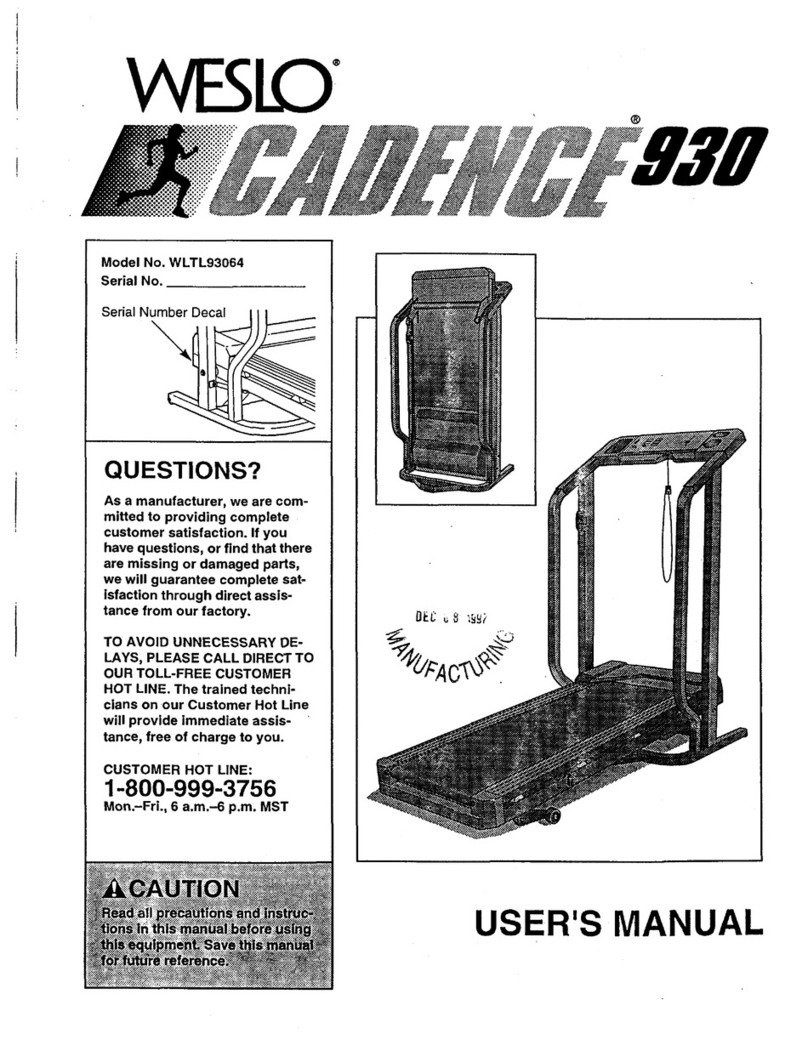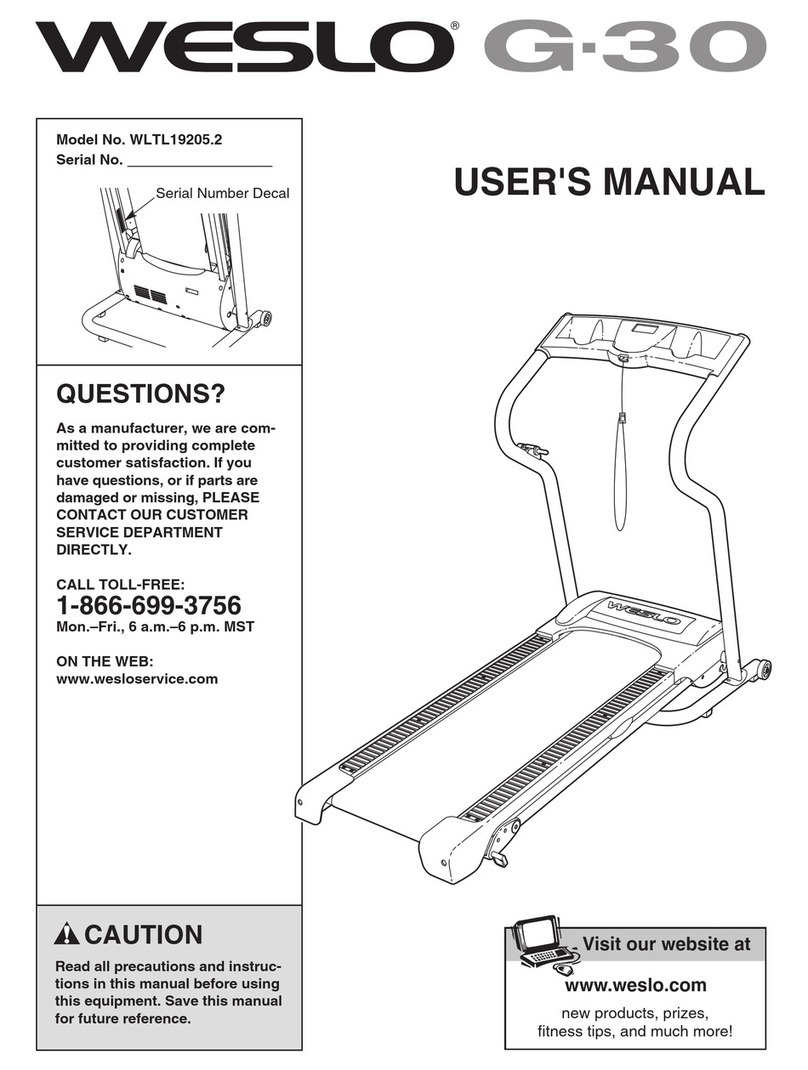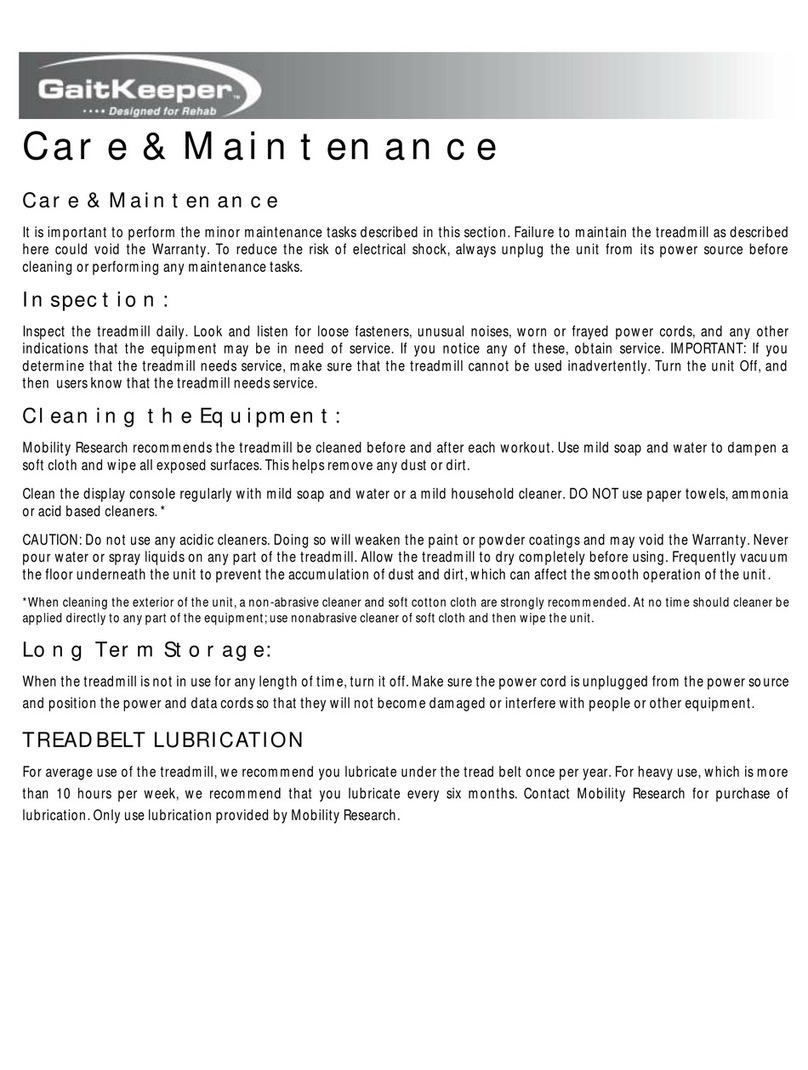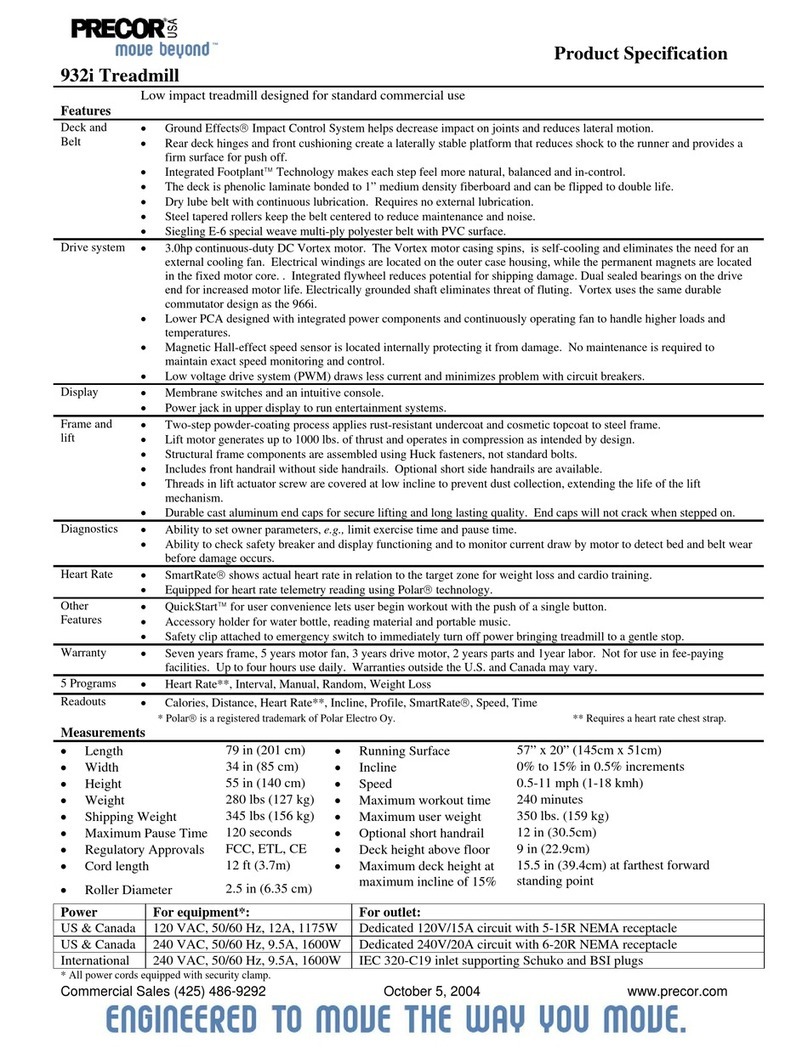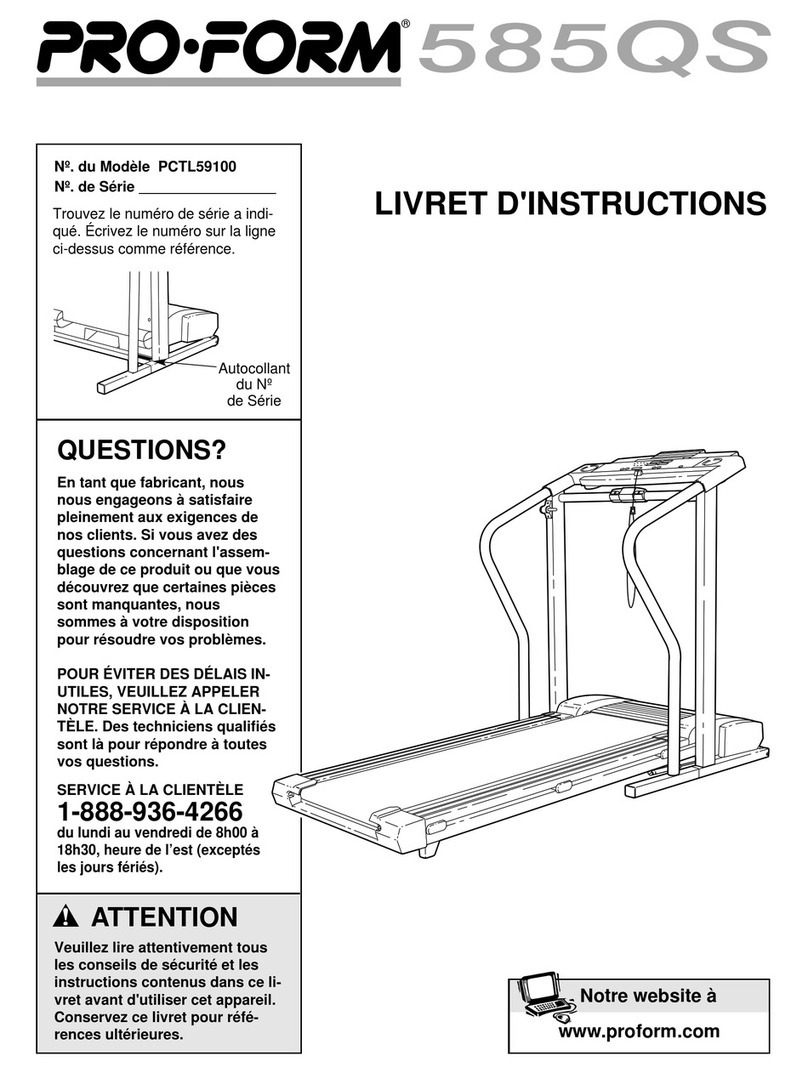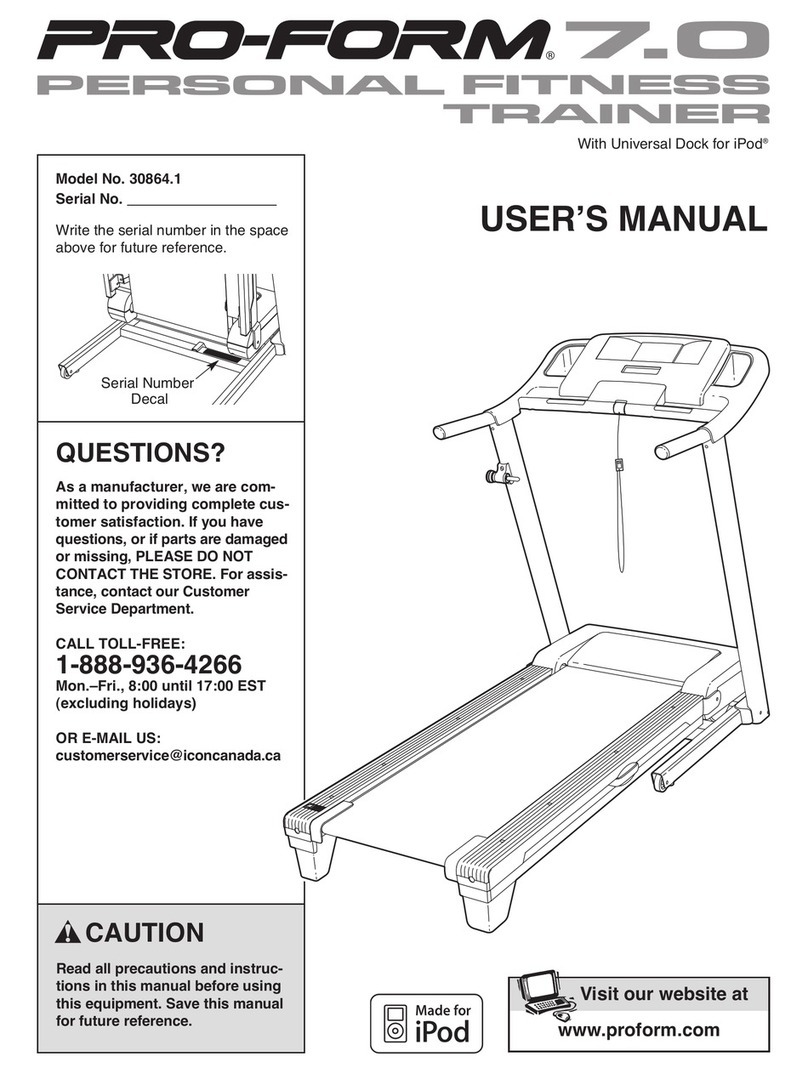Intenza 550TE2 User manual

TREADMILL OWNER’S MANUAL
INTENZA TREADMILL 550 Te2/ 550 Ti/ 450 Ti2/ 450 Ti2S/ 450 Ti2H

CONTENTS
1
Intenza Treadmills Manual_____Contents
EN Treadmills Owner’s Manual 2
EN

2
Intenza Treadmills Manual_____Important Safety Instructions And Precautions
IMPORTANT SAFETY INSTRUCTIONS
WARNING
When using an electrical appliance, basic precautions
should always be followed, including those listed on
the right. Please read all instructions before
operation.
EN
DANGER
TO REDUCE THE RISK OF ELECTRIC SHOCK ALWAYS UNPLUG THIS APPLIANCE FROM THE ELECTRICAL
OUTLET IMMEDIATELY AFTER USING AND BEFORE CLEANING
WARNING
TO REDUCE THE RISK OF BURNS, FIRE, ELECTRIC SHOCK, OR INJURY TO PERSONS—
. The appliance should never be left unattended when plugged in.
. Unplug from outlet when not in use and before putting on or removing parts.
. Do not operate the equipment under any kind of blanket or pillow: excessive heating can occur and cause fire, electric shock or injury to persons.
. Close supervision is necessary when this equipment is used by, on, or near children, invalids or disabled persons.
. Only use this equipment for its intended use as described in this manual. Do not use attachments not recommended by the manufacturer.
. Never operate this appliance if it has a damaged cord or plug, if it is not working properly, if it has been dropped, damaged or dropped into
water. Please contact authorised Dealer/ Distributor or service provider service centre for examination and repair.
. Do not carry this appliance by its supply cord, or use the cord as a handle.
. Keep the appliance, its equipment and the cord away from hot or heated surfaces.
. Never operate the equipment if air openings are blocked. Keep air openings free of dust, lint, hair and the like.
. Never drop or insert any object into any opening.
. Do not use the equipment outdoors.
. Do not operate the equipment where aerosol (spray) products are being used, or where oxygen is being administered.
. To disconnect the equipment, turn all controls to the “off” position, then remove plug from outlet.
. Below mentioned sound pressure level is measured under the condition when the trainer is operating with highest speed with no load.
Sound pressure level (dB) < 70dB. Noise emission under load is higher than without load.
. Heart rate monitoring system may be inaccurate. Over exercise may result in injury or death. If you feel faint stop exercising immediately.
IMPORTANT OPERATION INSTRUCTIONS
. NEVER operate this treadmill without reading and completely understanding the results of any operational change you request from the
console.
. Understand that changes in speed do not occur immediately. Set your desired speed level on the computer console and release
the adjustment key. The console will obey the command gradually.
. Use caution while participating in other activities while pedaling on your treadmill, such as watching television, reading, etc.
These distractions may cause you to lose balance which may result in serious injury.
. Always hold on to the handlebar while making control changes.
. Do not use excessive pressure on console control keys. They are precision set to function properly with gentle finger pressure.
If you feel the buttons are not functioning properly with normal pressure contact your Dealer/ Distributor.

3
Intenza Treadmills Manual_____Important Safety Instructions And Precautions
WARNING
GROUNDING INSTRUCTIONS
This product must be grounded. If it should malfunction or breakdown, grounding provides the path of least
resistance for an electric current to reduce the risk of electric shock. This product is equipped with a cord
containing a grounding conductor and plug. The plug must be plugged into an appropriate outlet that is properly
installed and grounded in accordance with all local codes and ordinances.
This equipment will be wired for either 120V AC nominal power input or 220—240V AC nominal input.
It is factory—equipped with a specific electric cord and plug to permit connection to the proper electric circuit.
Make sure that each equipment is connected to a dedicated circuit inserted into an outlet with the same
configuration as that of the plug. If you are uncertain about the type of suitable power plug, please contact your
Distributor or a qualified local electrician. Do not use an adapter or extension cord with this equipment.
SAVE THESE INSTRUCTIONS
Frequency (Hz) Current (Amps)Supply Voltage (VAC)
220—240 50/60 9
Power Consumption (W)
2000
EUROPE AND OTHER COUNTRIES USING 220—240 VOLTAGE
220—240 50/60 9 2000
Frequency (Hz) Current (Amps)Supply Voltage (VAC)
115 50/60 16
Power Consumption (W)
1840
110—120 50/60 14 1600
550 SERIES AMERICA AND OTHER COUNTRIES USING 120 VOLTAGE
EN
DANGER
Improper installation may result in a risk of electric shock. Check with a qualified electrician or service agent if you
are in doubt as to whether the product is properly grounded. Do not modify the plug provided with the product. If
it does not fit the outlet, have a proper outlet installed by a qualified electrician.
GROUNDING METHODS—
AMERICA AND OTHER COUNTRIES
USING 120 VOLTAGE
NEMA5—20R GROUNDING OUTLET
GROUNDING PIN
GROUNDING OUTLET
GROUNDING PIN
GROUNDING METHODS—
EUROPE AND OTHER COUNTRIES
USING 220—240 VOLTAGE
550
450
Series
550
450
Series

PLEASE READ CAREFULLY
. Unsupervised children must be kept away from this equipment.
. Assemble and operate the equipment on a stable base which has been leveled correctly.
. Retain an open area of 6.5 feet by 3 feet (2000mm x 1000mm) behind the treadmill, which is clear of any obstructions, including walls,
furniture and other equipment.
. Keep equipment away from sources of heat, such as radiators, heat registers or stoves. Avoid extreme temperature changes.
. Do not use outdoors or in an enclosed swimming pool environment.
. Keep equipment away from water and moisture. Avoid dropping anything on, or spilling anything inside, the equipment to prevent
electric shock or damage to the electronics.
. Never leave the equipment unattended when it is plugged in. Unplug the equipment from its power source when not in use for a
prolonged period.
. Do not drop or insert any object, including hands, or feet into any opening, or underneath the equipment.
. Do not attempt to remove the cover or modify the equipment. Service should only be conducted by an authorised Service Technician.
If there is a problem or need to replace parts (such as running belt and related electronic parts, etc), do not try to replace or repair the
parts by yourself. You must contact a technician for repair.
. Do not use the equipment with bare feet. Do not use shoes with heels, leather soles, cleats or spikes. Wear shoes with rubber or
high—traction soles and ensure that no stones, or foreign objects, are embedded in shoe soles.
. Do not operate the equipment until any defective components are repaired.
. Use the handrails whenever additional stability is required. In case of emergency, such as tripping, users should grab the handrails and
place his/ her feet on the side platforms. The handrails may be held to enhance stability as needed, but are not for continuous use. Stop
the equipment by pressing STOP button. Step backwards and ensure to grab handlebars on both sides.
. It is recommended that users attach the safety key.
IMPORTANT SAFETY PRECAUTIONS
WARNING
Intenza Treadmills are designed for cardiovascular
exercise in a commercial environment.
Health—related injuries may result from incorrect
or excessive use of exercise equipment. Please check
with your physician prior to beginning any exercise
program.
Heart rate monitoring systems may be inaccurate.
Over exercise may result in serious injury or death.
If you feel faint, stop exercising immediately.
Intenza Treadmills Manual_____Important Safety Instructions And Precautions 4
EN

1. ENTERTAINMENT CONSOLE FOR 550 Te2
QTY 1
2. CONSOLE BRIDGE ASSEMBLY
QTY 1
3. RIGHT UPRIGHT POST
QTY 1
4. LEFT UPRIGHT POST
QTY 1
5. FLAT WASHER, WHITE
QTY 14
6. FLAT WASHER, BLACK
QTY 2
7. WASHER, STAR
QTY 16
8. DOME SCREW, WHITE, M8 X 15L
QTY 14
9. M8 X 95L, BLACK
QTY 2
Intenza 550 Te2 Parts List
EN
Open the shipping carton. Remove all parts from the carton and cardboard inserts. Before you begin assembly, verify that the following
hardware items are packed with the equipment. A 6mm hex wrench is required to assemble the Treadmill.
Intenza Treadmills Manual_____Intenza 550Te2 Parts List 5

7 85
INSTALLING THE LEFT UPRIGHT POST: CONNECT THE ELECTRICAL CONNECTORS.
PLEASE NOTE
Ensure the 3 electrical connectors at the bottom of the left upright post
are well connected before proceeding to the next step.
6
STEP 1 STEP 2
INSTALLING THE LEFT UPRIGHT POST
COMPONENTS ANDTOOLS
Flat washer, white (5), Washer, star (7), Dome screw M8 x 15L (8),
Hex wrench, 6mm
INSTALLING THE RIGHT UPRIGHT POST: CONNECT THE ELECTRICAL CONNECTORS.
PLEASE NOTE
Insert the TV coax cable, ETHERNET cable, HDMI
through the upright post and ensure that the wires do not
fall inside the post.
STEP 3 STEP 4
INSTALLING THE RIGHT UPRIGHT POST: SECURE THE RIGHT UPRIGHT POST.
COMPONENTS ANDTOOLS
Flat washer, white (5), Washer, star (7), Dome screw M8 x 15L (8),
Hex wrench, 6mm
Intenza 550 Te2 Assembly Instructions
8 5 7
EN
Intenza Treadmills Manual_____Intenza 550 Te2 Assembly Instructions

Intenza Treadmills Manual_____Intenza 550 Te2 Assembly Instructions
Intenza 550 Te2 Assembly Instructions
7
STEP 5
INSTALLING THE CONSOLE BRIDGE: CONNECT THE ELECTRICAL CONNECTORS.
PLEASE NOTE
Ensure the 3 electrical connectors at the top of the left upright post
are well—connected before moving to the next step.
STEP 6
INSTALLING THE CONSOLE BRIDGE: CONNECT THE ELECTRICAL CONNECTORS.
PLEASE NOTE
Ensure the TV coax cable, ETHERNET cable, HDMI cable at the top
of the right upright post are well—connected before moving to the next
step.
STEP 7
INSTALLING THE CONSOLE BRIDGE: TV COAX CABLE CONNECTIONS.
PLEASE NOTE
When connecting the TV coax cable, be sure to tighten the connectors,
then push the jacket cover over the connectors.
STEP 8
INSTALLING THE CONSOLE BRIDGE: POSITION THE BRIDGE ON TOP OF THE UPRIGHT POSTS.
PLEASE NOTE
Be sure to push any excess wires inside the right and left upright posts.
EN

Intenza Treadmills Manual_____Intenza 550 Te2 Assembly Instructions 8
STEP 9 STEP 10
INSTALLING THE CONSOLE BRIDGE: SECURE THE LEFT SIDE OF THE
CONSOLE BRIDGE.
COMPONENTSAND TOOLS
Flat washer, white (5), Washer, star (7), Dome screw M8 x 15L (8),
Hex wrench, 6mm
INSTALLING THE CONSOLE BRIDGE: SECURE THE RIGHT SIDE OF THE CONSOLE BRIDGE.
COMPONENTSAND TOOLS
Flat washer, white (5), Washer, star (7), Dome screw M8 x 15L (8),
Hex wrench, 6mm
INSTALLING THE 550TE2 ENTERTAINMENT CONSOLE: CONNECT THE
ELECTRICAL CONNECTORS.
PLEASE NOTE
Ensure the 5 electrical connectors, TV coax cable and ETHERNET cable
at the console bottom are well—connected before moving to the next step.
When connecting TV coax cable, be sure to tighten the connector, then
push jacket cover over connector. Please refer to step 7.
STEP 11 STEP 12
INSTALLING THE 550Te2 ENTERTAINMENT CONSOLE: SECURE THE CONSOLE.
COMPONENTS ANDTOOLS
Washer, star (7), Flat washer, black (6), M8 x 95L, Black (9),
Hex wrench, 6mm
75 8
7
6
9
58 7
EN Intenza 550 Te2 Assembly Instructions

Intenza Treadmills Manual_____Intenza Treadmills Parts List
10. INTERACTIVE CONSOLE FOR 450 Ti2
QTY 1
11. INTERACTIVE CONSOLE FOR 450 Ti2S/ Ti2H
QTY 1
9
2. CONSOLE BRIDGE ASSEMBLY
QTY 1
3. RIGHT UPRIGHT POST
QTY 1
4. LEFT UPRIGHT POST
QTY 1
5. FLAT WASHER, WHITE
QTY 14
6. FLAT WASHER, BLACK
QTY 2
7. WASHER, STAR
QTY 16
8. DOME SCREW, WHITE, M8 X 15L
QTY 14
9. M8 X 95L, BLACK
QTY 2
EN Intenza 550 Ti/ 450Ti2/ 450Ti2S/ 450Ti2H Parts List
Open the shipping carton. Remove all parts from the carton and cardboard inserts. Before you begin assembly, verify that the following
hardware items are packed with the equipment. A 6mm hex wrench is required to assemble the Treadmill.
1. INTERACTIVE CONSOLE FOR 550 Ti
QTY 1

Intenza Treadmills Manual_____Intenza 550Ti/ 450Ti2/ 450Ti2S/ 450Ti2H Assembly Instructions 10
Intenza 550 Ti/ 450Ti2/ 450Ti2S/ 450Ti2H Assembly Instructions
STEP 1 STEP 2
INSTALLING THE LEFT UPRIGHT POST: SECURE THE LEFT UPRIGHT POST.
COMPONENTS ANDTOOLS
Flat washer, white (5), Washer, star (7), Dome screw M8 x 15L (8),
Hex wrench, 6mm
STEP 4STEP 3
INSTALLING THE CONSOLE BRIDGE: CONNECT THE 2 ELECTRICAL CONNECTORS.
PLEASE NOTE
Ensure the 2 electrical connectors at the top of the left upright post
are well—connected before proceeding.
EN
INSTALLING THE LEFT UPRIGHT POST: CONNECT THE 2 ELECTRICAL CONNECTORS.
PLEASE NOTE
Ensure the 2 electrical connectors at the bottom of the left upright post
are well—connected before proceeding to the next step.
7 85
INSTALLING THE RIGHT UPRIGHT POST: SECURE THE RIGHT UPRIGHT POST.
COMPONENTS ANDTOOLS
Flat washer, white (5), Washer, star (7), Dome screw M8 x 15L (8),
Hex wrench, 6mm
8 5 7

Intenza Treadmills Manual_____Intenza 550Ti/ 450Ti2/ 450Ti2S/ 450Ti2H Assembly Instructions
Intenza 550 Ti/ 450Ti2/ 450Ti2S/ 450Ti2H Assembly Instructions
11
STEP 5 STEP 6
STEP 8
INSTALLING THE CONSOLE BRIDGE: POSITION THE BRIDGE ON THE TOP OF THE
UPRIGHT POSTS.
PLEASE NOTE
Be sure to push any excess wires inside the left upright posts.
STEP 7
INSTALLING THE CONSOLE BRIDGE: SECURE THE LEFT SIDE OF THE CONSOLE BRIDGE.
COMPONENTSAND TOOLS
Flat washer, white (5), Washer, star (7), Dome screw M8 x 15L (8),
Hex wrench, 6mm
INSTALLING THE CONSOLE BRIDGE: SECURE THE RIGHT SIDE OF THE
CONSOLE BRIDGE.
COMPONENTS ANDTOOLS
Flat washer, white (5), Washer, star (7), Dome screw M8 x 15L (8),
Hex wrench, 6mm
INSTALLING THE 550Ti AND 450Ti2/ Ti2S/ Ti2H INTERACTIVE CONSOLE.
PLEASE NOTE
Ensure the 4 electrical connectors at the bottom of the console are
well—connected before proceeding.
EN
75 8
58 7

Intenza 550 Ti/ 450Ti2/ 450Ti2S/ 450Ti2H Assembly Instructions
Intenza Treadmills Manual_____Intenza 550Ti/ 450Ti2/ 450Ti2S/ 450Ti2H Assembly Instructions 12
STEP 9
INSTALLING THE 550Ti AND 450Ti2/ Ti2S/ Ti2H INTERACTIVE CONSOLE: SECURE THE CONSOLE.
COMPONENTS ANDTOOLS
Flat washer, black (6), Washer, star (7), M8 x 95L (9), Hex wrench, 6mm
7
6
9
EN
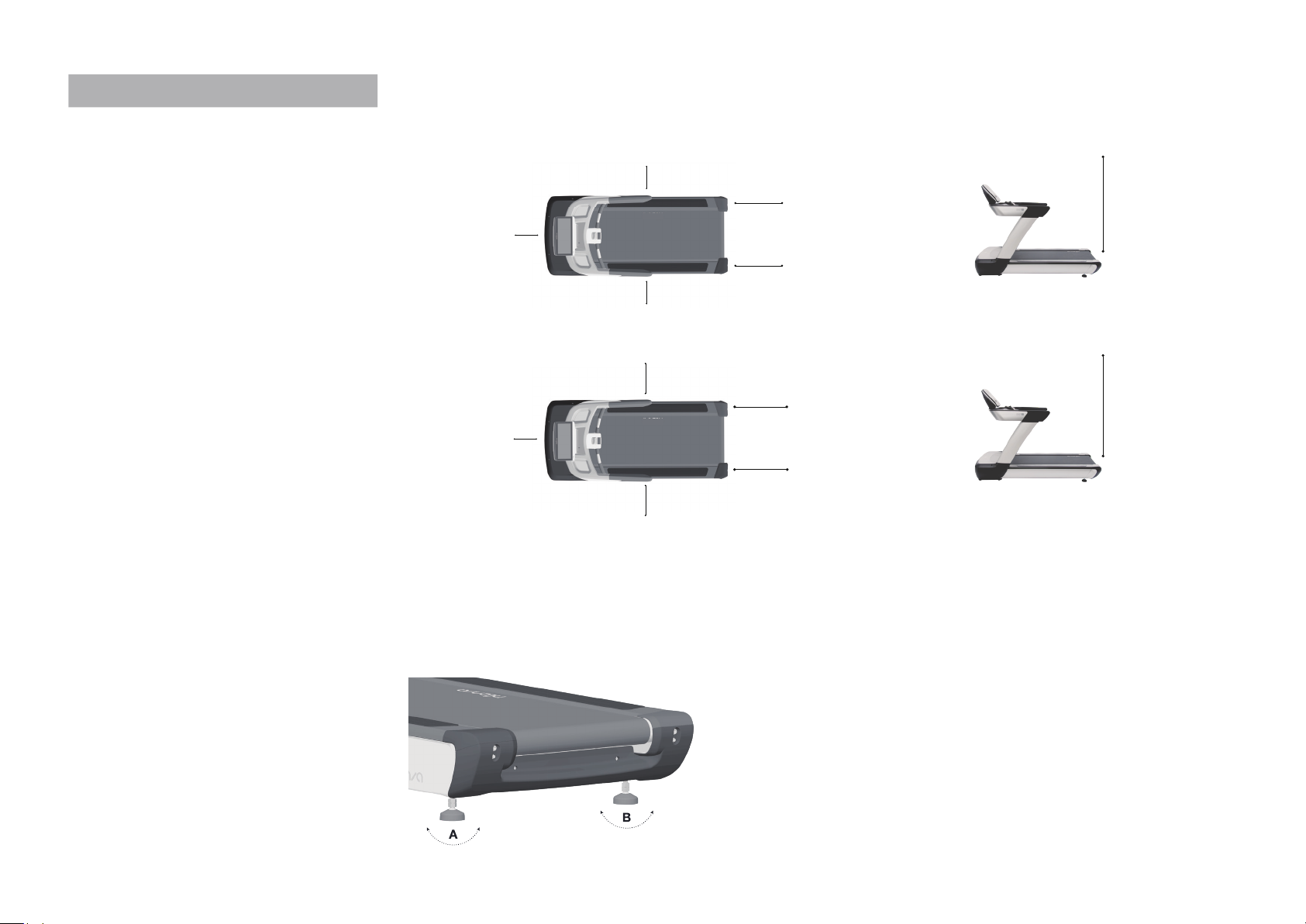
Please make sure that you preserve the correct safety space around the equipment.
13
Safety Space
After placing the unit where it will be used, please check its stability. If the slightest rocking motion is detected, or if the unit is not
stable, determine immediately which stabilising leg is not resting on the floor. To adjust, turn stabilising leg A or B until the rocking
motion ceases and both stabilising legs are resting firmly on the floor. Then secure each leg by tightening the locking nut.
How To Stabilise The Intenza Treadmills
PLEASE NOTE
It is extremely important that the stabilising legs be
correctly adjusted to ensure correct Treadmill
operation.
200cm/75inches
200cm/75inches
100cm/40inches
100cm/40inches
100cm/40inches
200cm/75inches
260cm/100inches
260cm/100inches
260cm/100inches
100cm/40inches
160cm/64inches
160cm/64inches
TRAINING AREA
FREE AREA
EN
Intenza Treadmills Manual_____Safety Space

Intenza Treadmills Manual_____Checking The Belt 14
After the Intenza Treadmill has been installed and stabilised, the belt must be checked to confirm proper tracking.
Firstly, ensure the power cord is plugged into a suitable outlet then turn on the treadmill. Stand on the treadmill side
landings and straddle the belt. To start the belt, press the 4mph button. If the striding belt appears off—centre, please
refer to the section How To Align The Running Belt.
Checking The Belt
Power Switch
The power switch is located on the front panel at the base of Intenza Treadmill.
The ON/ OFF switch has 2 positions: “ ” represents ON and “ ” represents OFF.
CENTRED OFF—CENTRED
EN

Intenza Treadmills Manual_____550 Te2 Entertainment Console Overview
550 Te2 Entertainment Console Overview
LANGUAGE
Arabic, Dutch, English (UK English), English (US
English), Finnish, French, German, Hungarian,
Japanese, Korean, Persian, Polish, Portuguese,
Russian, Spanish, Simplified Chinese, Traditional
Chinese, Turkish, Lithuanian, Italian, Danish.
21 languages are offered
LOGIN
Press to login
USB
Displays USB connection status
SWIPE
Swipe screen horizontally to the next page
HOMEPAGE PICTURE
Homepage picture can be customised
QUICK START
Start a workout immediately through by passing
any setting
FAVOURITE PROGRAMS
Allows easy access to frequently used programs
EXERCISES
HR Control/ Preset/ Target (Time/ Distance/
Calories)/Custom/ Race/ Fitness Test. Allows
users to select programs to setup “goal” or
“customise” programs.
FAVOURITE
Allows easy access to frequently used entertainment
ENTERTAINMENT
TV/ IntenzacastTM/ Internet/ Video/ Audio/ Virtual
scenery/ YouTube* **/ HDMI. During workouts
you can switch between different types of
entertainment on the console
A ENERGY SAVER
Use this mode to minimise power consumption
when 550 Te2 is not in use. Press button to put
550 Te2 into energy saver mode after ending a
workout. Press to “wake up” the 550 Te2
B READING AND TABLET RACK
Built—in holder used for personal devices, books
or tablets
C HEADPHONE JACK
Allows users to plug in headphones
D OPTIONAL RFID/NFC
Allows facility operators to offer members swipe
facility identification card on the console
E USB PORT
Allows for data download— read and play audio/
video files
F HOME SCREEN
See home screen table to the left
15
EN
*Similar operation for Youku (China). **Similar operation for Aparat (Iran).

Intenza Treadmills Manual_____550Te2+Entertainment Console Overview
550 Te2+Entertainment Console Overview
LANGUAGE
Arabic, Dutch, English (UK English), English (US
English), Finnish, French, German, Hungarian,
Japanese, Korean, Persian, Polish, Portuguese,
Russian, Spanish, Simplified Chinese, Traditional
Chinese, Turkish, Lithuanian, Italian, Danish.
21 languages are offered
LOGIN
Press to login
USB
Displays USB connection status
SWIPE
Swipe screen horizontally to the next page
HOMEPAGE PICTURE
Homepage picture can be customised
QUICK START
Start a workout immediately through by passing
any setting
FAVOURITE PROGRAMS
Allows easy access to frequently used programs
EXERCISES
HR Control/ Preset/ Target (Time/ Distance/
Calories)/ Custom/ Race/ Fitness Test. Allows
users to select programs to setup “goal” or
“customise” programs.
FAVOURITE
Allows easy access to frequently used entertainment
ENTERTAINMENT
TV/ Intenzacast™/ Internet/ App/ Virtual Scenery/
YouTube* **/ HDMI.
During workouts users can switch between
different entertainment types on the console.
A ENERGY SAVER
Use this mode to minimise power consumption
when 550 Te2+is not in use. Press button to put
550 Te2+ into energy saver mode after ending a
workout.
Press to “wake up” the 550 Te2+
B READING AND TABLET RACK
Built—in holder used for personal devices, books
or tablets
C HEADPHONE JACK
Allows users to plug in headphones
D OPTIONAL RFID/NFC
Fitness facility owners can order this option for their users, allowing them to swipe
facility identification card on the console.
E USB PORT
Allows for data download
F HOME SCREEN
See home screen table to the left
16
EN
*Similar operation for Youku (China). **Similar operation for Aparat (Iran).

Intenza Treadmills Manual_____550 Ti Interactive Console Overview
550 Ti Interactive Console Overview
A PROFILE WINDOW
Window displays exercise profile for the selected
workout
B MESSAGE BAR
During program set—up, operating instructions
will be displayed in the message bar and during
workouts exercise data will be displayed as below
HR
Heart Rate can be detected if the user wears a
Polar heart rate chest strap or grasps the contact
heart rate grips consistently
INCLINE
Incline percentage of the workout being used
PACE
How fast a specific distance is covered
TIME
Amount of time elapsed since beginning
the workout
METs
Ratio of the work metabolic rate to the resting
metabolic rate
CALORIES
Number of calories burned since workout start
DISTANCE
Total number of miles or km run so far.
SPEED
Current running speed, in miles/ hr or km/ hr.
C SPEED SCALE
This scale displays the speed: increase/decrease
speed from 0.8 km/ h—20 km/ h for 550Ti, and
0.8km/ h—25 km/ h (0.5 mph—16 mph) Increment
is at 0.1 km/ h and can be adjusted by using the
stick shift during the workout.
D BACK/iSCAN
During program set up press this key to go back.
During name setting press to correct wrong input
During workouts, display information switches
between both exercise parameters in each message
bar. Press SCAN to display one of the parameters
continuously throughout the workout.
E ENERGY SAVER
Use this mode to minimise power consumption
when 550 Ti is not in use. Press this button to put
550 Ti into energy saver mode after ending your
workout. Press to “wake up” the 550 Ti
F USB ICON
Icon lights up when console detects a USB device
G PROGRAMS
Preset Program, Target, HRC, Custom, Race,
Fitness—Test, Settings
EN
H QUICK START/ENTER
Press key to enter manual workout mode without
selecting a workout program. 1 km/ h (0.6mph)
with no incline.
During program set—up, press key to confirm
I HOME/STOP KEY
Press key to return to the first page. This key
only works when a program is selected.
Pressing STOP once will end the workout program
and the message bar will show the workout summary.
Press STOP again to promptly exit the workout program
J INZONETM
The Uni—DialTM skirting light indicates
workout intensity
17

Intenza Treadmills Manual_____How To Effectively Workout At Your Own Level
How To Effectively Workout At Your Own Level
InZoneTM system provides visual colour feedback through the skirting light. The different colours encourages users to optimise their workout
efforts for maximum result based on heart rate level, and helps users to stay in their target heart rate zones. InZoneTM system will detect heart
rate by (i) holding onto the contact heart rate plates or (ii) by wearing a telemetry heart rate chest strap sensor. It is recommended to wear a
telemetry heart rate chest strap for this function. During a workout there are 4 different colours that represent your workout intensity.
18
EN
PLEASE NOTE
The heart rate function of the Intenza Treadmill is
an exercise tool. Various factors can affect the
accuracy of your heart rate readouts. The heart rate
function of Intenza Treadmills should not be
considered or used as a medical device.
GREEN. THE ENERGY EFFICIENT OR RECOVERY ZONE 55%—65%
Training within this zone develops basic endurance and aerobic capacity. All low intensity running should be completed at a maximum of
65%. Another advantage of exercising in this zone is that while you are happily burning fat, you may lose weight and will be allowing your
muscles to re—energise with glycogen, which has been consumed during those faster pace workouts.
YELLOW. THE AEROBIC ZONE 65% TO 75%
Training in this zone will improve your cardiovascular system. The body’s ability to transport oxygen and carbon dioxide to and away from
the working muscles can be developed and improved. As you become fitter and stronger from training in this zone, you may engage in some
of your long weekend runs at up to 75% zone, enjoy the benefits of burning fat and improvement of aerobic capacity.
ORANGE. THE ANAEROBIC ZONE 75%—85%
Training in this zone will develop your lactic acid system. In this zone, your individual anaerobic threshold (AT) is found— and sometimes
referred to as the point of deflection (POD). In this heart rate zone, the amount of fat being utilised as the main source of energy is greatly
reduced and glycogen stored in the muscle is predominantly used. One of the by—products of burning this glycogen is lactic acid. The point
at which the body can no longer quickly remove the lactic acid from the working muscles is your anaerobic threshold (AT). Through the
correct training, it is possible to delay the AT by being able to increase your ability to deal with the lactic acid for a longer period of time or
by improving your AT level.
RED. THE EXTREME ZONE 85%—100%
Training in this zone will only be possible for a short period. It effectively trains your fast twitch muscle fibres and helps to develop speed.
This zone is reserved for interval running and only the very fit are able to train effectively within this zone.

EN
Intenza Treadmills Manual_____450 Ti2 Interactive Console Overview
450 Ti2 Interactive Console Overview
LANGUAGE
During program set—up, press HOLD to display
the language page. Arabic, Dutch, English (UK
English), English (US English), Finnish, French,
German, Hungarian, Japanese, Korean, Persian,
Polish, Portuguese, Russian, Spanish, Simplified
Chinese, Traditional Chinese, Turkish, Lithuanian,
Italian, Danish. 21 languages are offered
QUICK START
Allows you to begin a workout with one key press.
The default speed of Quick Start is 1km/ h (0.6mph)
with no incline.
TARGET TIME
Target workout time to meet user training goals.
By setting time, user may choose program by
turning to enter into the program
TARGET DISTANCE
Target workout distance to meet user training
goals. By setting distance, you may choose program
by turning to enter into the program
TARGET CALORIE
Target workout calories to meet user training
goals. By setting calories you may choose program
by turning to enter into the program
FITNESS TEST
VO2 Max technology is useful in measuring an
individual’s ability to transport and utilise oxygen
during exercise progression
RACE
Offer a fun and challenging workout option. Users
can compete against, or with, previous champions
HRC
Offers 4 Heart Rate Control workout options.
HRC workout program allow users to program
their target heart rate zone
PRESET
Offers 20 preset programs
A HOME SCREEN
Industrial grade 12” colour TFT LCD display for
longer lifetime.Turn Uni—DialTM to select program
B BACK/HOLD
During program set—up press this key to go back.
During name setting press this key to correct
wrong input
C ENERGY SAVER
Use this mode to minimise power consumption
when 450 Ti2 is not in use. Press this button to put
450 Ti2 into energy saver mode after ending your
workout. Press to “wake up” the 450 Ti2
D QR CODE
A link to the Intenza website
E QUICK START
Press key to enter manual workout mode without
selecting a workout program. The default speed
is at 1 km/ h (0.6 mph) with no incline.
F STOP KEY
Press key to return to the first page. Pressing
STOP once will end the workout program and
the message bar will show the workout summary.
Press STOP again to promptly exit the workout
program
G USB PORT
Software update/ install only
19
Other manuals for 550TE2
1
This manual suits for next models
4
Table of contents
Other Intenza Treadmill manuals