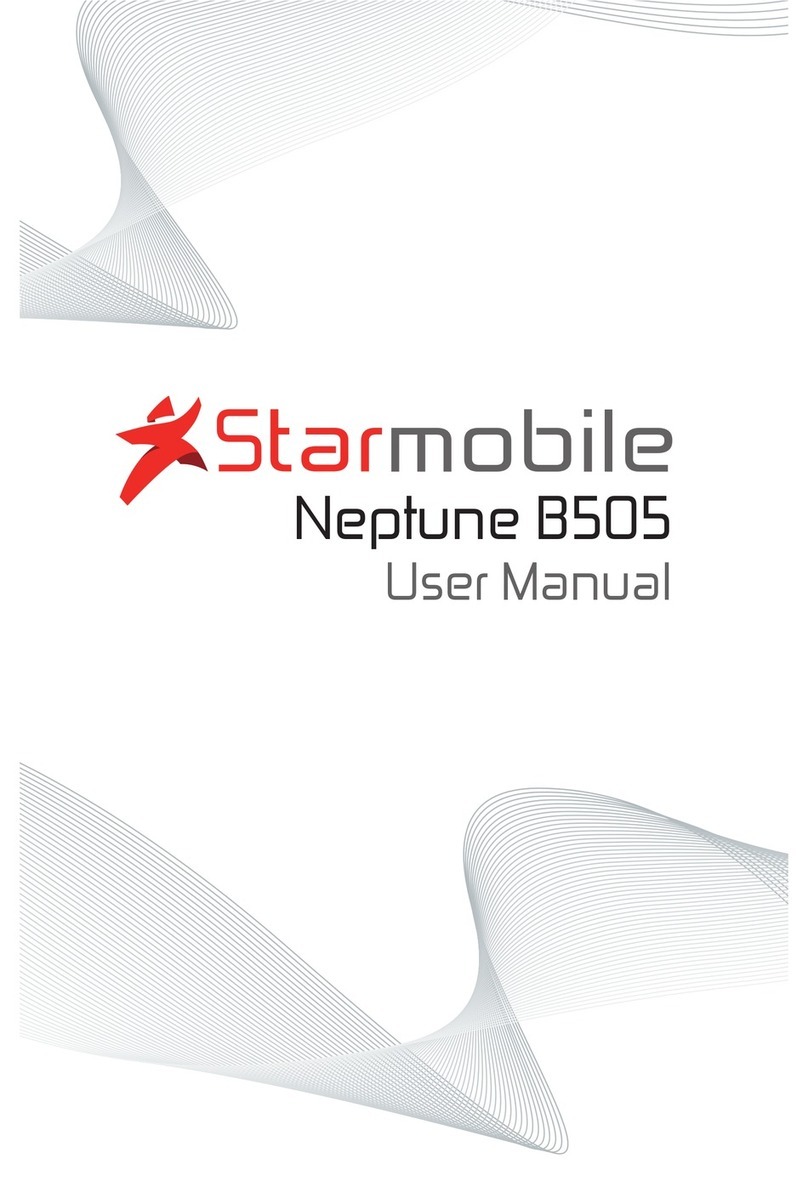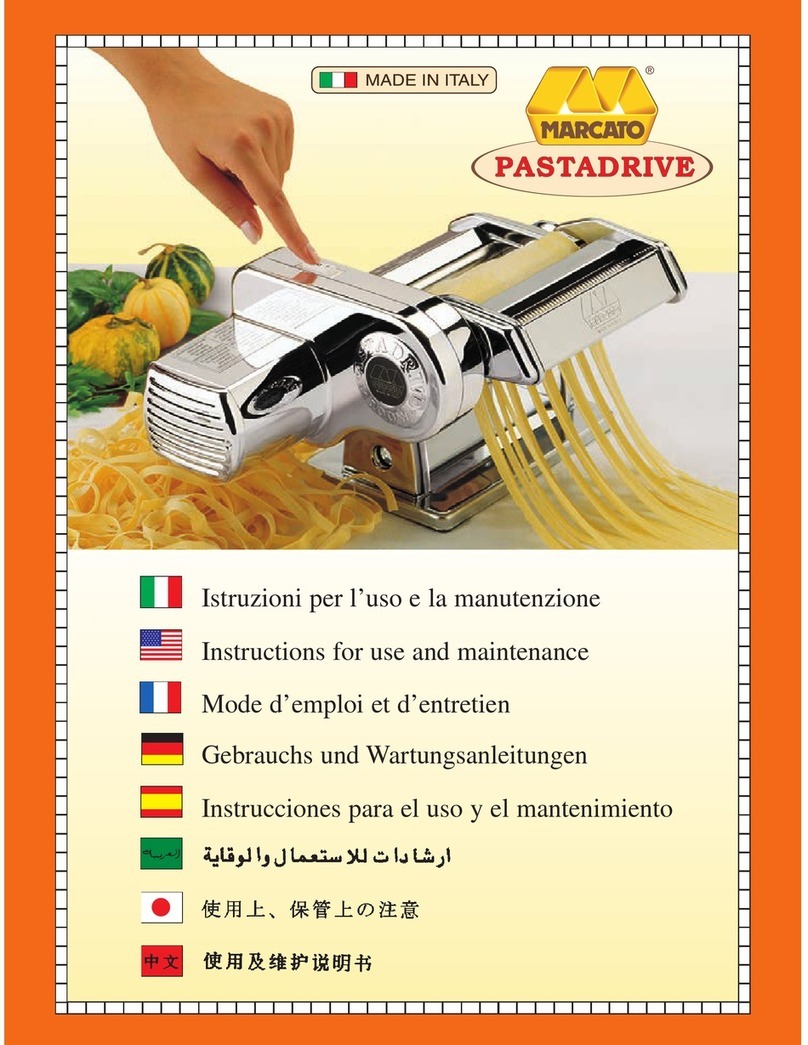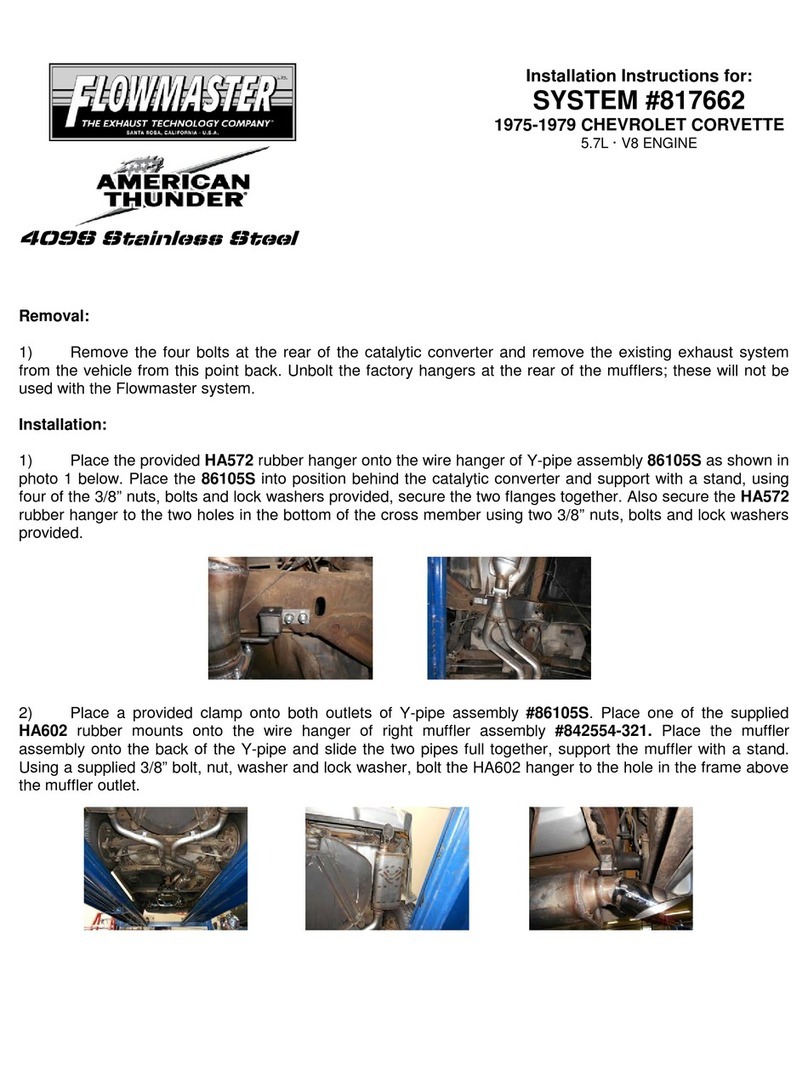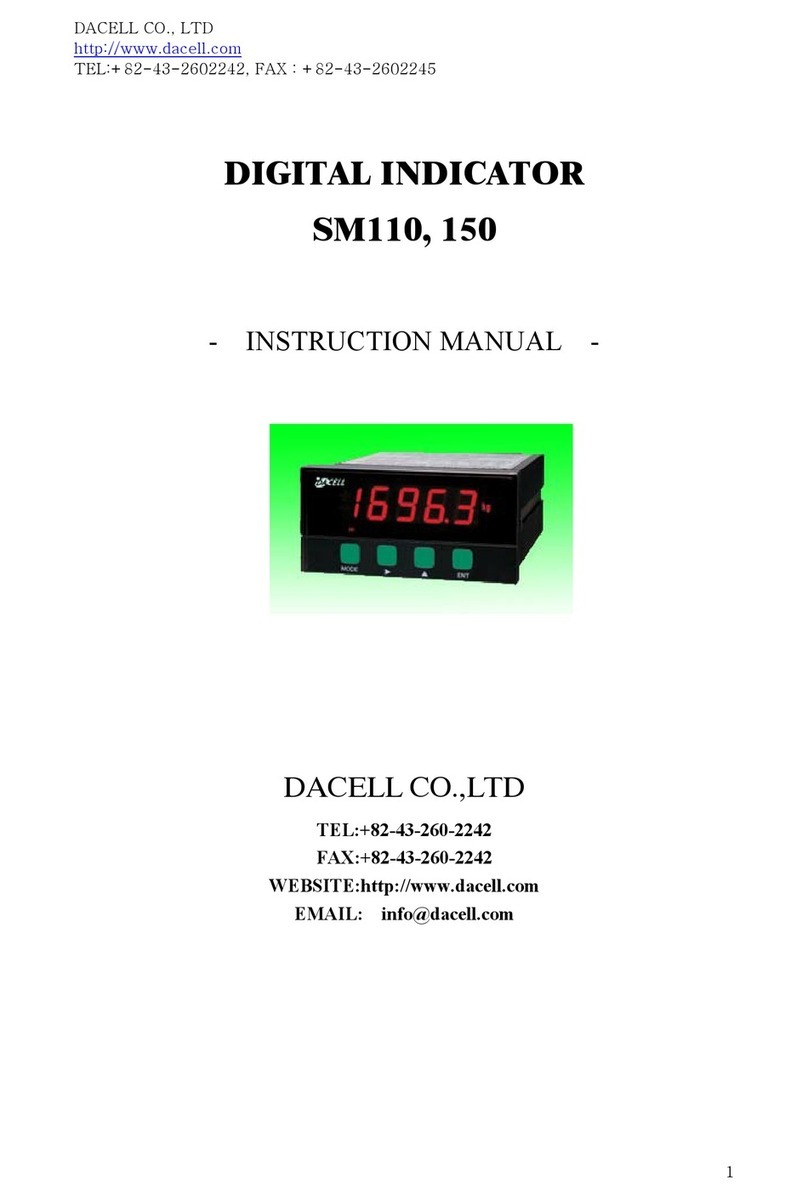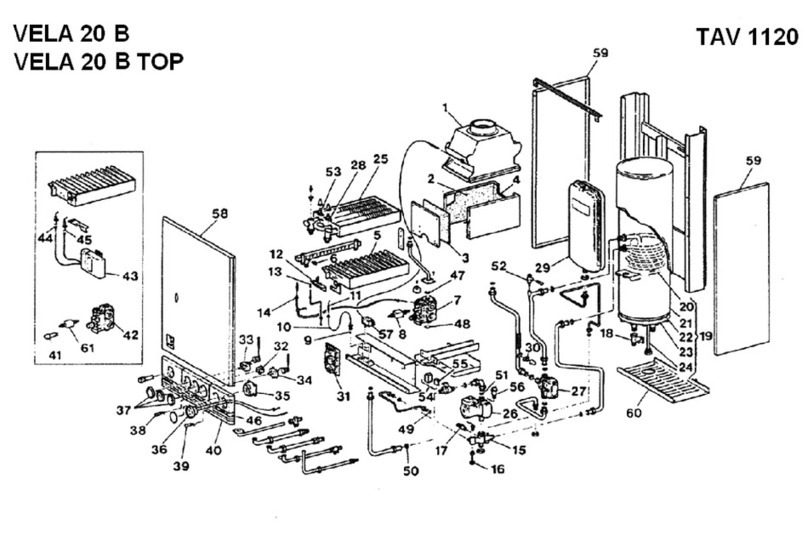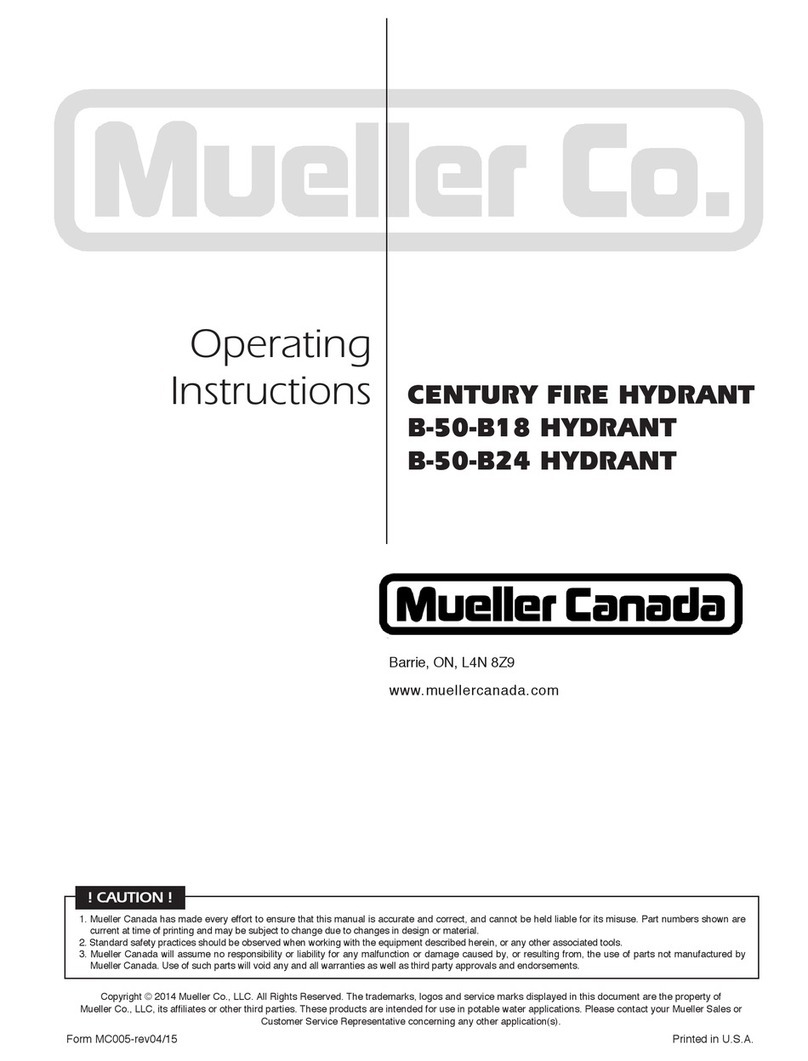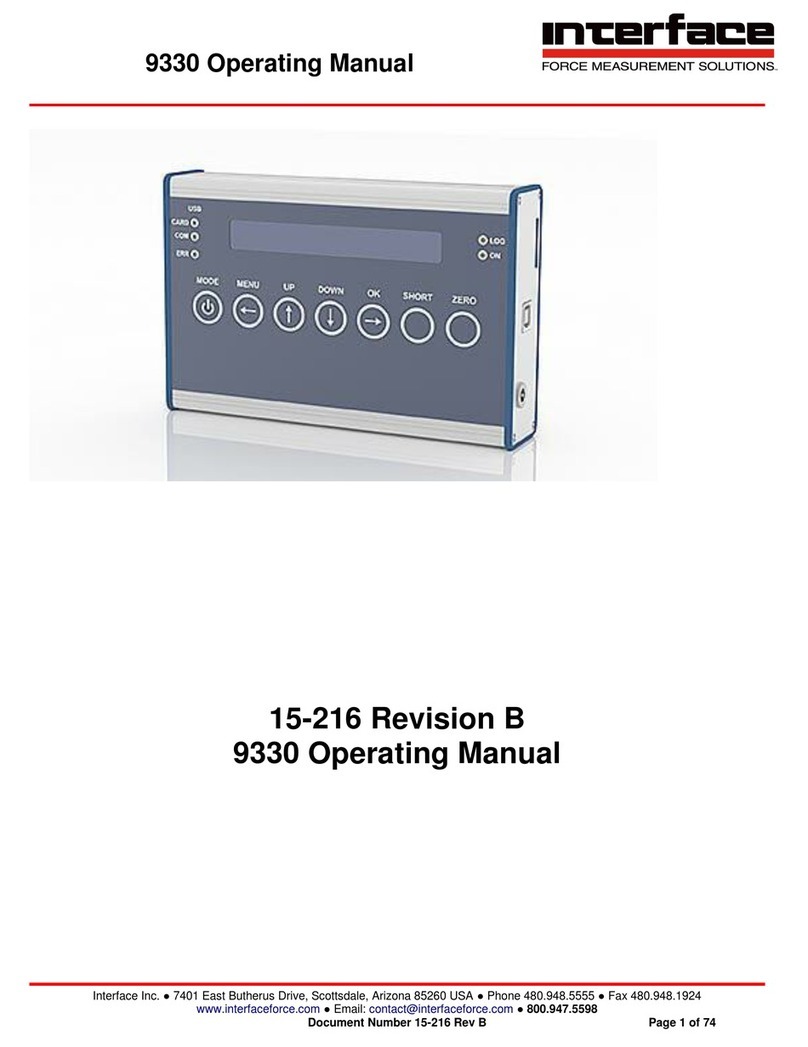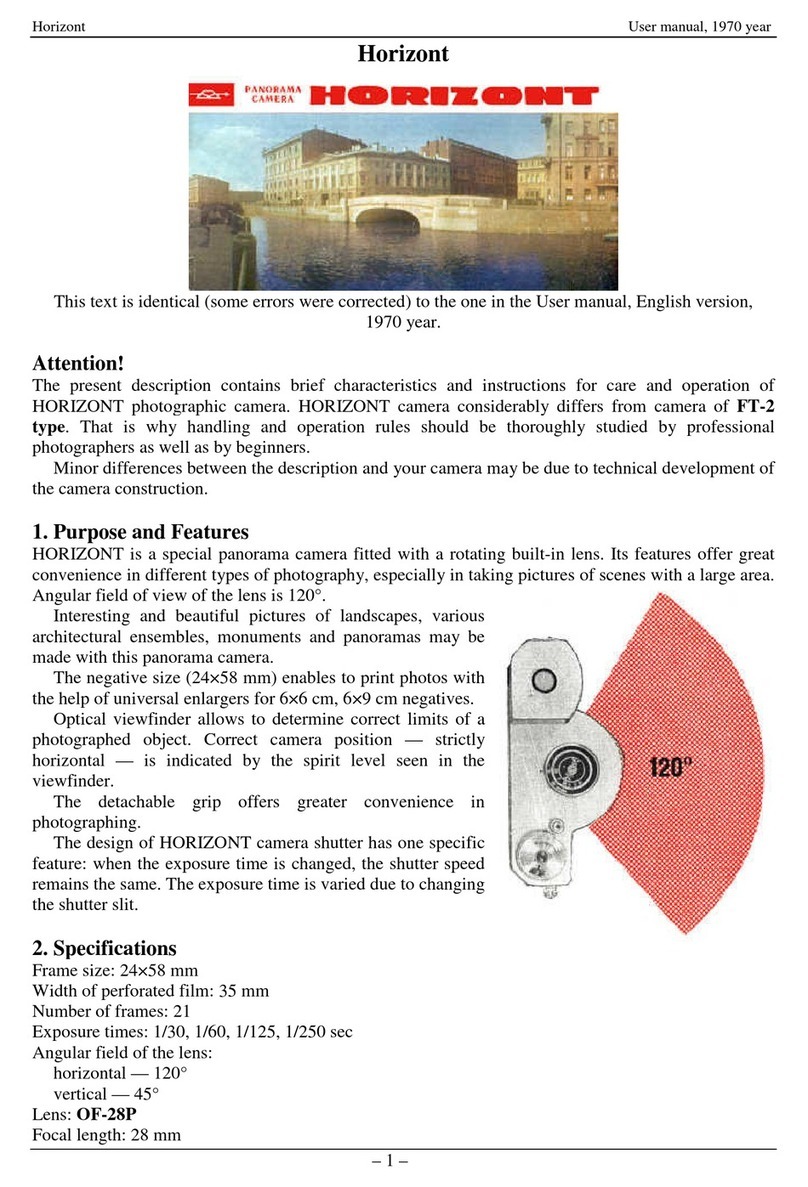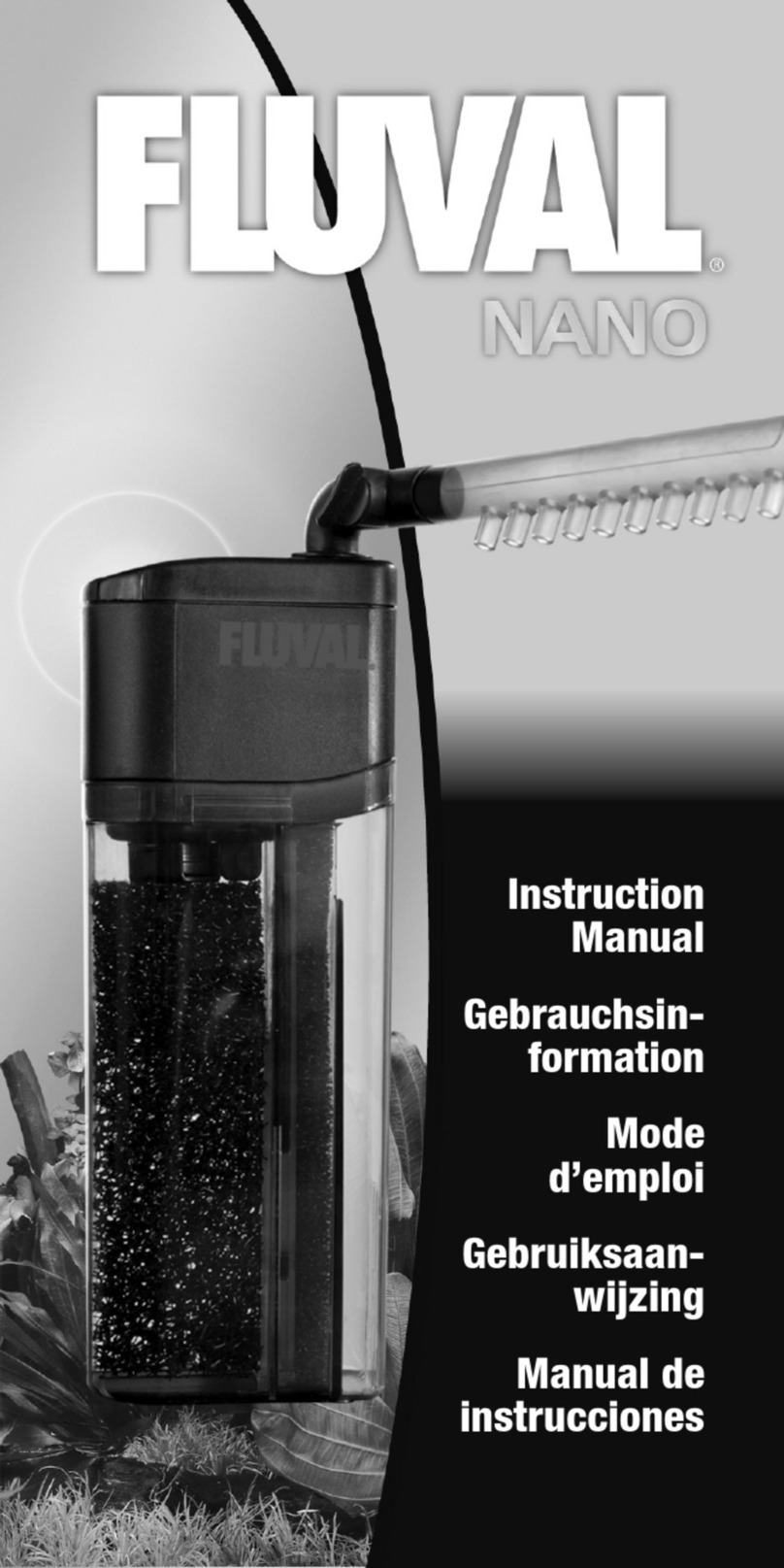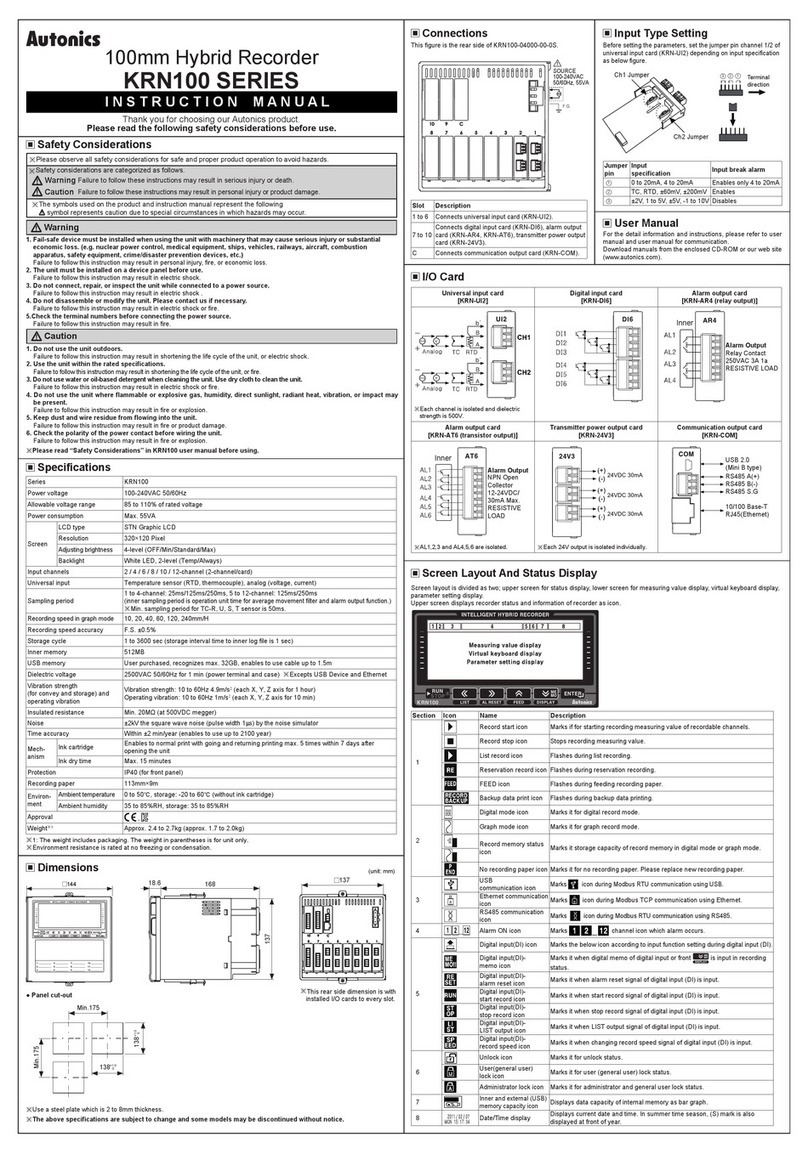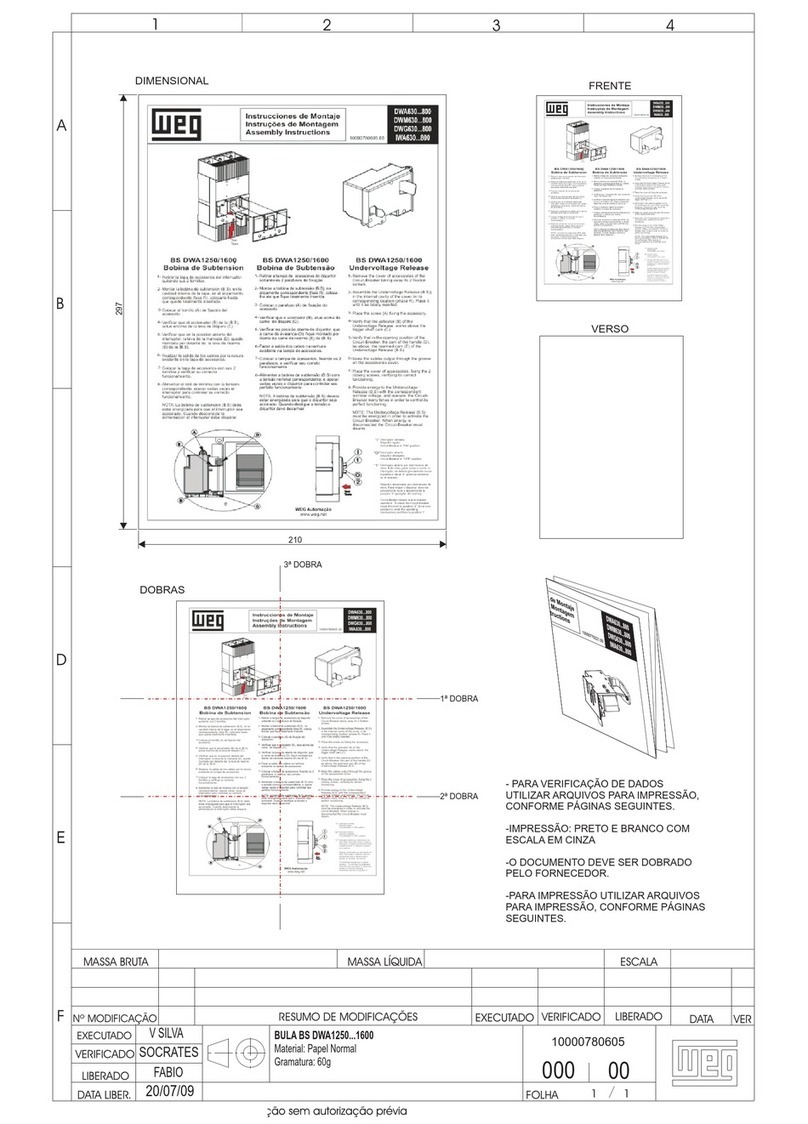BX8 Operating Manual
Interface Inc. ● 7401 East Butherus Drive, Scottsdale, Arizona 85260 USA ● Phone 480.948.5555 ● Fax 480.948.1924
Table of Contents
Dimensions...............................................................................................................................9
BX8-AS Diagram.............................................................................................................9
BX8-HD15 Diagram.......................................................................................................10
BX8-HD44 Diagram.......................................................................................................10
Specifications.........................................................................................................................11
Analog Input..................................................................................................................11
Digital Input / Digital Output...........................................................................................12
Analog Output...............................................................................................................12
Supply...........................................................................................................................12
Environmental Data.......................................................................................................12
Interfaces ......................................................................................................................13
Resolution of Strain Gage Input....................................................................................13
Noise Amplitude at Analog Output ................................................................................14
Digital Filters .................................................................................................................14
Finite Impulse Response Filter......................................................................................14
Infinite Impulse Response Filter....................................................................................15
Buttons and Indicators...................................................................................................16
Pin Configuration...........................................................................................................17
Additional Information...........................................................................................................35
LED Indicators...............................................................................................................35
LED-Display for Error Condition....................................................................................36
Function LED ................................................................................................................37
Status LED (Red)..........................................................................................................38
Digital Inputs and Outputs.............................................................................................39
Digital I/O Numbers.......................................................................................................39
Digital I/O Functions......................................................................................................40
Inverting Digital Inputs...................................................................................................43
Further Notes Digital I/O................................................................................................43
Master-Slave Frame Synchronization ...........................................................................44
Data Acquisition and Bandwidth....................................................................................44
Data Frames and Bandwidth.........................................................................................44