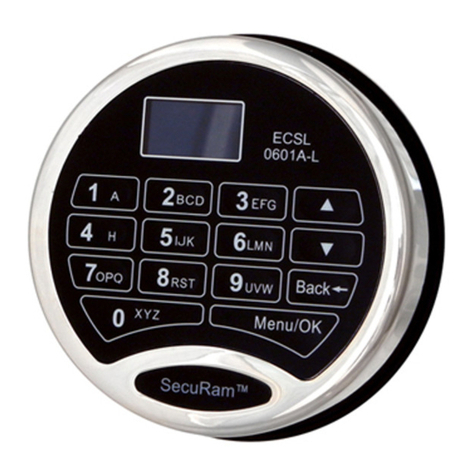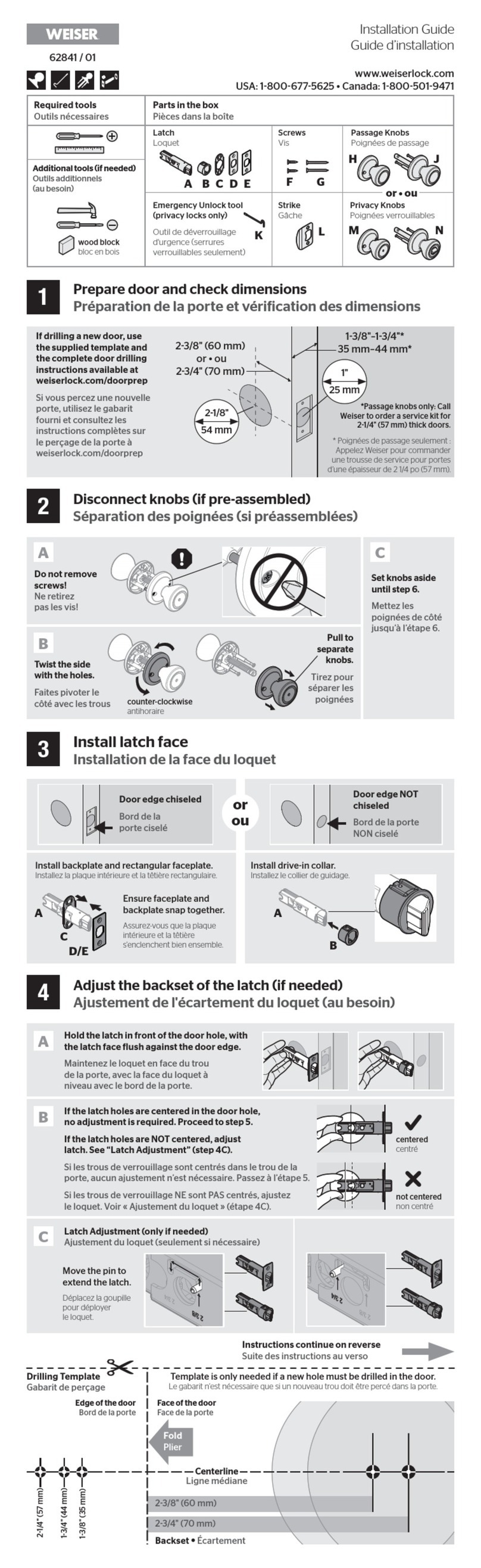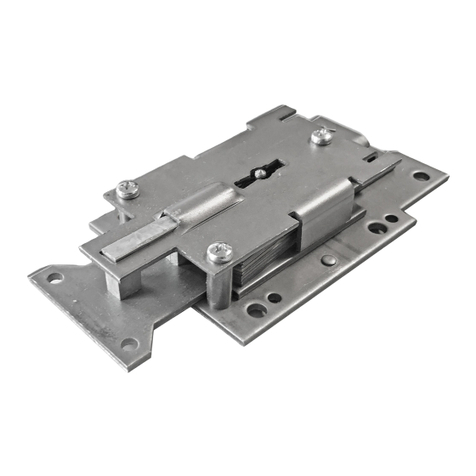Interflex Opendor IF-261 User manual

IF-261 Cabinet Lock
Opendor
OF-261-xxxx

© 2021 Interflex Datensysteme GmbH IF-261 Cabinet Lock 2
1 General information.......................................................................................................................... 3
1.1 Short description ......................................................................................................................... 3
1.2 Range of functions ...................................................................................................................... 3
1.3 Scope of delivery ........................................................................................................................ 3
1.4 Intended use ............................................................................................................................... 4
1.5 Target group ............................................................................................................................... 4
1.6 Notes on safety ........................................................................................................................... 4
2 Installation and programming ......................................................................................................... 5
2.1 Dimensions ................................................................................................................................. 5
2.2 Installation situation .................................................................................................................... 7
2.3 Measurement and calculation ..................................................................................................... 8
2.4 Installation................................................................................................................................... 10
2.5 Programming .............................................................................................................................. 15
3 Operation........................................................................................................................................... 15
3.1 Opening a door ........................................................................................................................... 15
3.2 Activating/deactivating the permanently open mode .................................................................. 16
4 Maintenance, cleaning, and disinfection........................................................................................ 16
5 Battery replacement ......................................................................................................................... 17
6 Technical specifications .................................................................................................................. 18
7 Disposal............................................................................................................................................. 19
8 Declarations of Conformity.............................................................................................................. 19
8.1 EU Declaration of Conformity ..................................................................................................... 19
8.2 UKCA Declaration of Conformity ................................................................................................ 19

1 General information
© 2021 Interflex Datensysteme GmbH IF-261 Cabinet Lock 3
1 General information
1.1 Short description
The electronic IF-261 Cabinet Lock from the Opendor line of products
provides the highest level of security for storage cabinets and lockers.
The Cabinet Lock is the ideal solution for cost-effective, uncomplicated
and wireless compliance with current security standards for a wide
range of applications.
The key feature of the Cabinet Lock from Interflex is that it can be
easily integrated into the access control systems IF-6020 and IF-6040:
nCabinet Lock card reads the access permissions stored on RFID
credentials via proven NetworkOnCard technology.
nCabinet Lock air reads the digital key on credentials or smartphones
via RFID/NFC or Bluetooth technology and evaluates the stored
access permissions from the IF-6040 access control system online
in real time, or offline in the Cabinet Lock.
Together with the IF-4041 Gateway from Interflex and the latest BLE 5
technology, the Cabinet Lock offers all the benefits of a state-of-the-art
wireless online system.
1.2 Range of functions
Main functions of the cabinet lock IF-261:
nContactless identification via credential or smartphone
nCabinet Lock air with wireless online and offline operating mode
nSelf-learning access control list used by Cabinet Lock air to control access in offline mode
nSecurity management with a Secure Element
nCertificate-based encryption with Cabinet Lock air
nBooking response via LEDs and buzzer when credential is being read
1.3 Scope of delivery
The package contains:
nIF-261 Cabinet Lock consisting of lock and reader unit
n2 lithium batteries, type AA 1.5 V
nSpacer plates, variable spacer plate, locking blocks and flange extensions
nInstallation tools
nMounting material
n95-10434 product info
Check the completeness and condition of the goods upon receipt and report any damage caused
during transport immediately.

1 General information
© 2021 Interflex Datensysteme GmbH IF-261 Cabinet Lock 4
1.4 Intended use
The IF-261 Cabinet Lock is designed to open and close storage cabinets and lockers with passive
identification media and smartphones.
1.5 Target group
This document is solely intended for experts and people trained in electrical engineering.
Only perform the actions described in this document if you belong to this target group. Interflex
Datensysteme GmbH is not liable for any damages caused by improper installation or initial
operation.
1.6 Notes on safety
General
NOTICE
Malfunction due to radio interference
This product may be affected by electromagnetic or magnetic interference.
uDo not place the product directly next to devices that can cause electromagnetic or magnetic
interference, especially not near switching power supplies.
NOTICE
Damage due to electrostatic discharge (ESD)
Electrical components and modules can be damaged by only slight, hardly noticeable electrostatic
discharge (ESD) without this becoming immediately obvious. ESD damages result in malfunctions and
even failure of the product.
uMake sure that effective protective measures against electrostatic discharge are in place when
working on the open device.
NOTICE
Blocked access due to improper mounting or faulty programming
If you modify the product without authorization, malfunctions may occur and access may be blocked.
uUse the product only as specified in the documentation.
Batteries
CAUTION
Risk of explosion due to incorrect battery type
Inserting the wrong type of battery can cause an explosion.
uOnly use the batteries specified in the technical specifications.

2 Installation and programming
© 2021 Interflex Datensysteme GmbH IF-261 Cabinet Lock 5
NOTICE
Batteries can be a fire hazard
Batteries may pose a fire or burn hazard if handled incorrectly.
uDo not attempt to charge, open, heat or incinerate the batteries.
uDo not short circuit the batteries.
2 Installation and programming
2.1 Dimensions
Dimensions of the reader unit

2 Installation and programming
© 2021 Interflex Datensysteme GmbH IF-261 Cabinet Lock 6
Dimensions of the lock

2 Installation and programming
© 2021 Interflex Datensysteme GmbH IF-261 Cabinet Lock 7
2.2 Installation situation
Observe the minimum and maximum distances allowed when installing the Cabinet Lock:
Door frames
Angle
brackets
Spacer plates
Variable spacer plate
Door
Installation of Cabinet Lock on wooden door
Door frames
Angle
brackets
Spacer plates
Variable spacer plate
Door
Installation of Cabinet Lock on metal door 1

2 Installation and programming
© 2021 Interflex Datensysteme GmbH IF-261 Cabinet Lock 8
Door
frames
Angle
brackets
Spacer plates
Variable spacer plate
Door
Installation of Cabinet Lock on metal door 2
2.3 Measurement and calculation
To install the cabinet lock, you will need different spacer plates, locking blocks, flange extensions and
screws, depending on local conditions.
1. Measure spacing between the inside of the door and the bolt stop, e.g. using the depth measuring
stick of a slide caliper gauge
2. Measure the thickness of the door or the door panel
3. Refer to the table for the required number of spacer plates and appropriate locking blocks
Inside of the door up to the bolt stop [mm] Spacer plate [mm] Locking block
0.0 to 5.95 None 4
6.05 to 7.25 None 3
7.35 to 8.85 None 2
8.95 to 10.45 None 1
10.55 to 10.95 5 4
11.05 to 12.25 5 3
12.35 to 13.85 5 2
13.95 to 15.45 5 1
15.55 to 15.95 2 × 5 4

2 Installation and programming
© 2021 Interflex Datensysteme GmbH IF-261 Cabinet Lock 9
Inside of the door up to the bolt stop [mm] Spacer plate [mm] Locking block
16.05 to 17.25 2 × 5 3
17.35 to 18.85 2 × 5 2
18.95 to 20.45 2 × 5 1
20.55 to 20.95 3 × 5 4
21.05 to 22.25 3 × 5 3
22.35 to 23.85 3 × 5 2
23.95 to 25.45 3 × 5 1
The number embossed in the locking block denotes the length:
Number Length [mm]
1 10.4
2 9.1
3 7.5
4 5.9
4. Remove the required number of flange extensions and appropriate screw lengths from the table
Door /door panel thickness + spacer plates
[mm]
Flange extensions Screw [mm]
10 to 16.0 None M4×16
16.1 to 19.0 1× M4×20
19.1 to 25.0 2× M4×25
25.1 to 30 3× M4×30
Get in touch with your Interflex contact, if you need additional parts

2 Installation and programming
© 2021 Interflex Datensysteme GmbH IF-261 Cabinet Lock 10
2.4 Installation
Lock and reader unit are permanently assigned to one another and may not be interchanged.
Tools included in delivery
nHexagon key 0.9mm
nAssembly tool
nSpecial tool for guiding cables
Additionally required tools
nPhillips screw driver PH1
nFlat-bladed screwdriver (if locking block has to be replaced)
nHexagon key 2.5mm
Prerequisites
üCabinet lock closed, bolt extended
üDoor and parts measured [}8]
Procedure
1. Press the cover of the reader unit lightly against the bottom and
turn the lower screw clockwise inwards until you are able to lift the
cover off
2. Carefully press the light conductors down and remove the cover
3. Use needle-nose pliers to pull off the cable connector below the
circuit board
4. Disassemble reading unit and lock

2 Installation and programming
© 2021 Interflex Datensysteme GmbH IF-261 Cabinet Lock 11
5. Insert the socket into the D-hole (fixture for the nut points to the
edge of the door)
6. Plug the variable spacer plate (with the parallel forced guide) onto
the socket from the back
7. Slide out the positive guide until it touches the inside edge of the
door
8. Press the positive guide further against the inside edge and tighten
the screws until the positive guide can no longer be moved
9. If necessary, attach additional spacer plates

2 Installation and programming
© 2021 Interflex Datensysteme GmbH IF-261 Cabinet Lock 12
10. If the locking block has to be replaced: Lever the locking block out
of the lock and insert another one into the lock
11. Insert the screw into the fixture and hold it in place
12. Fix the screw through the bolt-side hole on the back
13. If necessary, attach the flange extensions to the lock
14. Hold the installation tool with one finger and place the lock on the
spacer plate or through the D-hole socket
15. Run the connector cable through the socket

2 Installation and programming
© 2021 Interflex Datensysteme GmbH IF-261 Cabinet Lock 13
16. Place the nut on the bolt and carefully tighten it with the already
attached installation tool until it sits in the hexagonal fixture
17. Tighten the nut
18. Insert the tensioning element and plastic countersunk screw into
the D-hole socket from the front
19. Tighten the tensioning element as far as it goes without turning the
screw
20. Place the reader unit on the bayonet mount at an angle of approx.
45°

2 Installation and programming
© 2021 Interflex Datensysteme GmbH IF-261 Cabinet Lock 14
21. Align reader unit by turning clockwise until straight
22. Insert the plug into the socket with the catch facing up
23. Afterwards, guide the cable past the reader unit to the side
24. Attach the light conductor and press firmly in order to protect the
reader unit from twisting
25. Route the cable neatly on the side
26. Insert the cover into the catch on top
27. Push the cover downwards to close it

3 Operation
© 2021 Interflex Datensysteme GmbH IF-261 Cabinet Lock 15
28. Press the cover lightly against the bottom and turn the lower screw
counterclockwise until it is flush with the surface of the cover
2.5 Programming
The programming of the Opendor air components is described in the IF-6040 documentation.
The programming of the Opendor card components is described in the Interflex offline components
document.
3 Operation
The following sections describe the operation of the IF-261 Cabinet Lock. The technical basics can be
found in the separate document
1. Hold the credential in front of the lock.
If the credential is authorized, the LED will flash green briefly and the lock is opened.
Depending on the configuration, the Cabinet Lock is automatically locked after the closing time has
elapsed or it remains unlocked until a new booking is made.
If the bolt is blocked, e.g., due to the door not being fully closed, it retracts again.
3.1 Opening a door
To open a door that is secured with an Opendor component, hold the credential in the read area of the
Opendor component.
Depending on the configuration, the Door Handle is automatically locked after the closing time
has elapsed or it remains unlocked until a new booking is made.
LEDs and tone indicated the status of the booking:
Visual signal Audible signal Description
Green Configurable using the door initialization card
(flag sound during motor)
Credential authorized
3 × red 3 x Credential blacklisted, credential no
longer valid or booking was carried
out outside the time model

4 Maintenance, cleaning, and disinfection
© 2021 Interflex Datensysteme GmbH IF-261 Cabinet Lock 16
If you are using a credential with the Permanently open function, only hold the credential in front
of the reader unit as long as the LEDs are flashing. Otherwise, the permanently open operating
mode is activated.
3.2 Activating/deactivating the permanently open mode
The Opendor component provides for the Permanently open operating mode. In this operating mode, the
door can be opened without further bookings.
Activation and deactivation of the permanently open mode requires a credential that has been
activated for this function.
Activating the permanently open mode
uHold the credential up to the reader unit for more than three seconds
The Opendor component indicates the Permanently open On log file entry:
3 x green Standard + Permanently open
Green Permanently open
Deactivating the permanently open mode
uHold the credential up to the reader unit for more than three seconds
The Opendor component indicates the Permanently open Off log file entry:
Green/green/red Standard + Permanently open
Red Permanently open
In case of credentials that only have the Permanently open function, the activation / deactivation takes
place immediately after the reader unit has read the credential.
4 Maintenance, cleaning, and disinfection
NOTICE
Property damage due to improper cleaning
Use of inappropriate cleaning agents may damage the device.
uDo not use any aggressive cleaning agents or disinfectants for cleaning.
uIf necessary, clean the surface with a soft, damp cloth.
uOnly use disinfection agents that are specifically intended for disinfecting sensitive metallic surfaces
and plastics.

5 Battery replacement
© 2021 Interflex Datensysteme GmbH IF-261 Cabinet Lock 17
5 Battery replacement
IF-261 Cabinet Lock is only intended for operation with lithium batteries.
Prerequisites
üAccessible via back of Cabinet Lock
üFlat-bladed screwdriver available
Steps
1. Insert the screwdriver into the provided opening
2. Lift the cover by twisting the screwdriver and push towards the
edge of the housing
3. Replace battery
4. First insert the long and then the short tab of the battery
compartment’s cover
5. Lift up the battery compartment’s cover and slide it in the direction
of the short tab until it snaps in place
6. Do the same with the other battery
After successfully replacing the batteries, the Cabinet Lock beeps
three times.
If you ignore the battery warnings, there is a chance that the Cabinet Lock may fail. In such case,
the battery compartment is no longer accessible. To replace the batteries, you can connect it to
an emergency power supply.

6 Technical specifications
© 2021 Interflex Datensysteme GmbH IF-261 Cabinet Lock 18
Emergency power supply
The Cabinet Lock possesses a micro USB port for emergency power
supply using standard power banks.
6 Technical specifications
Power supply
Battery 2 lithium batteries, type AA 1.5 V
Battery life Approx. 80,000 actuations depending on the technology used
at 20 °C, standby time up to 12 years
Equipment
Modes of operation Wireless online and offline
Interfaces BLE 5 to gateway
Micro USB for emergency power supply
Reader RFID: MIFARE® Classic/DESFire or LEGIC® advant/prime
Smartphone: BLE / NFC
Read range RFID 3cm, BLE optional
Installation type Cabinets with a door thickness of up to 19 mm, for left and right
hinged doors
Signaling Audible: Buzzer
Visual: Two-color LED
General data
Degree of protection IP40
Ambient temperature 4°C to +40°C
Humidity Max. 95%, non-condensing

7 Disposal
© 2021 Interflex Datensysteme GmbH IF-261 Cabinet Lock 19
Dimensions (H x W x D) Cabinet Lock inside: 75 x 59 x 21 mm
Reader outside: 75 x 41 x 18.5 mm
Possible distances between latch and door: 5.9 / 7.5 / 9.1 / 10.4 mm
Housing material Plastic
Color Black
7 Disposal
Once its service life comes to an end, the device must be disposed of properly as
electronic waste. You can dispose of the device yourself or return it to the supplier.
Dispose of batteries according to the laws and regulations of your country.
Dispose of batteries at a collection point or insulate the contacts and send the
batteries marked Old batteries for disposal to the supplier of the product.
8 Declarations of Conformity
8.1 EU Declaration of Conformity
Interflex Datensysteme GmbH hereby declares that the products comply with
the directives 2014/53/EU (RED) and 2011/65/EU (RoHS).
The complete EU Declaration of Conformity can be found on our website in
the Downloads / Videos section: www.interflex.de
8.2 UKCA Declaration of Conformity
The Restriction of the Use of Certain Hazardous Substances in Electrical and
Electronic Equipment Regulations 2012
Radio Equipment Regulations 2017
The complete Declaration of Conformity can be found on our website in the
Downloads / Videos section: www.interflex.de

8 Declarations of Conformity
Interflex Datensysteme GmbH
Zettachring 16
70567 Stuttgart, Germany
+49 711 1322 - 0
www.interflex.de
The contents of this document are accurate and reliable to the best of our knowledge. Nevertheless, mistakes
cannot be excluded. Interflex Datensysteme GmbH does not assume any responsibility or liability for the accuracy
of the information provided, which is subject to change or updates without prior notice.
The original manual is in German. Other languages are translations of the original manual.
Version: 2021-08-05
This product uses program packages that are subject to Open Source License Terms (e.g. GNU GPL License
Version 2). Upon request and for a charge no more than your cost of physically performing source distribution,
Interflex offers to provide you with a medium customarily used for software interchange containing a complete
machine-readable copy of the source code of the programs used. This offer is valid for a period of three years,
starting on the date the product is purchased.
Table of contents
Popular Lock manuals by other brands

Tecnosicurezza
Tecnosicurezza MiniTech User operating instructions

Assa Abloy
Assa Abloy KESO eCLIQ N0.001 BA3 operating instructions
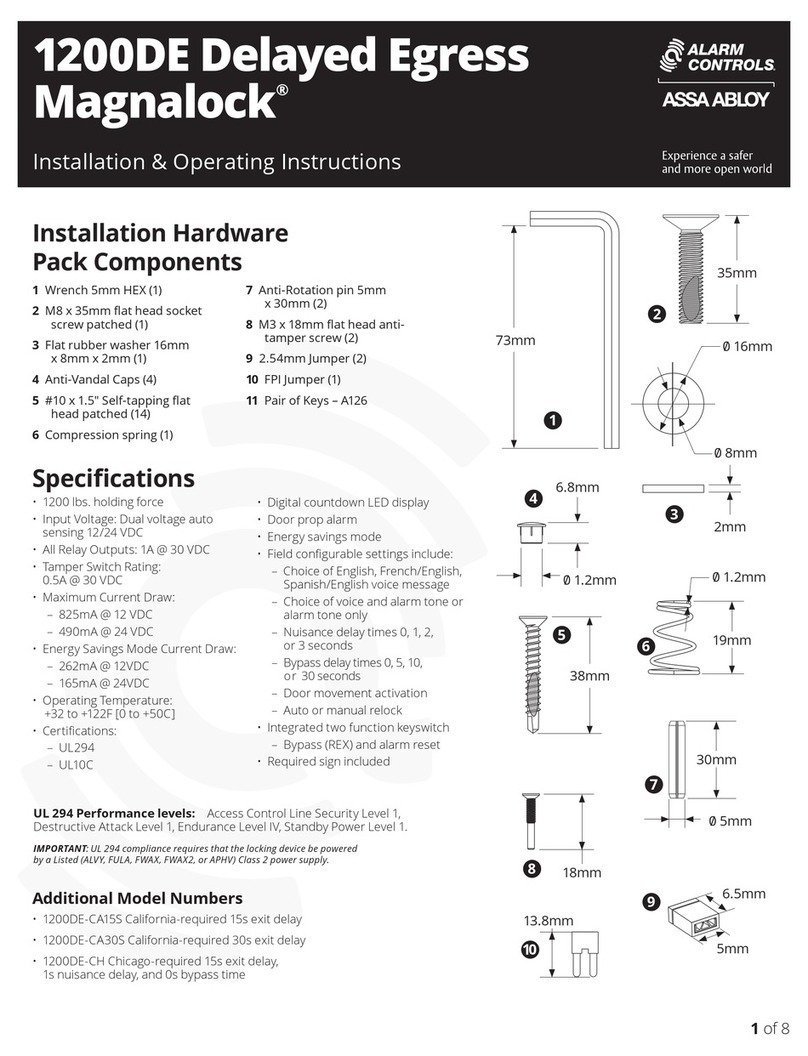
Assa Abloy
Assa Abloy ALARM CONTROLS Magnalock 1200DE Delayed... Installation & operating instructions
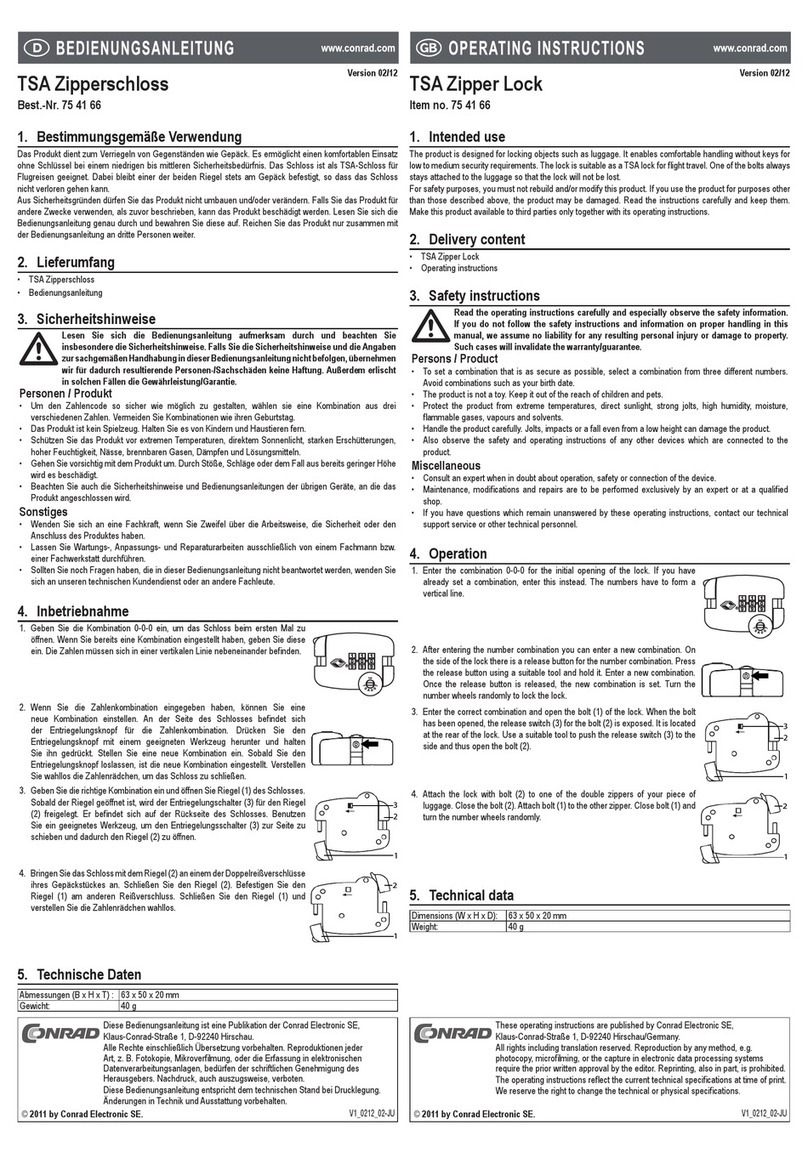
Conrad
Conrad TSA Zipper Lock manual
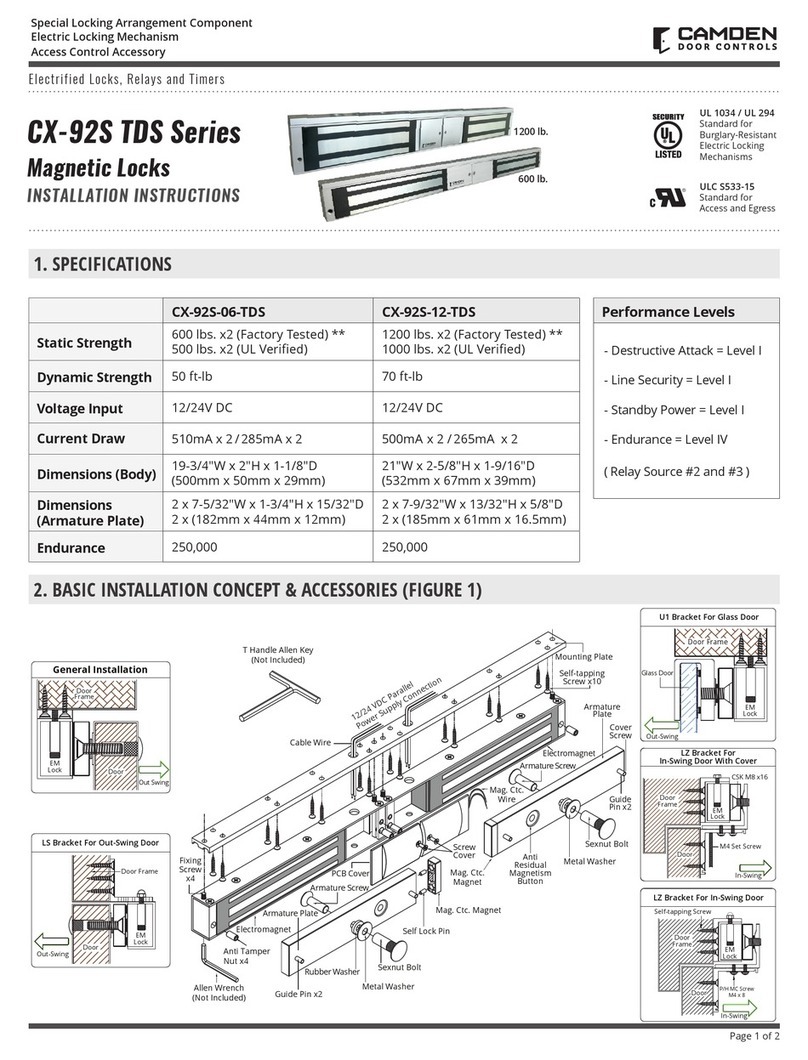
CAMDEN
CAMDEN CX-92S TDS Series installation instructions

M-LOCKS
M-LOCKS EuroLine Modular Series user manual