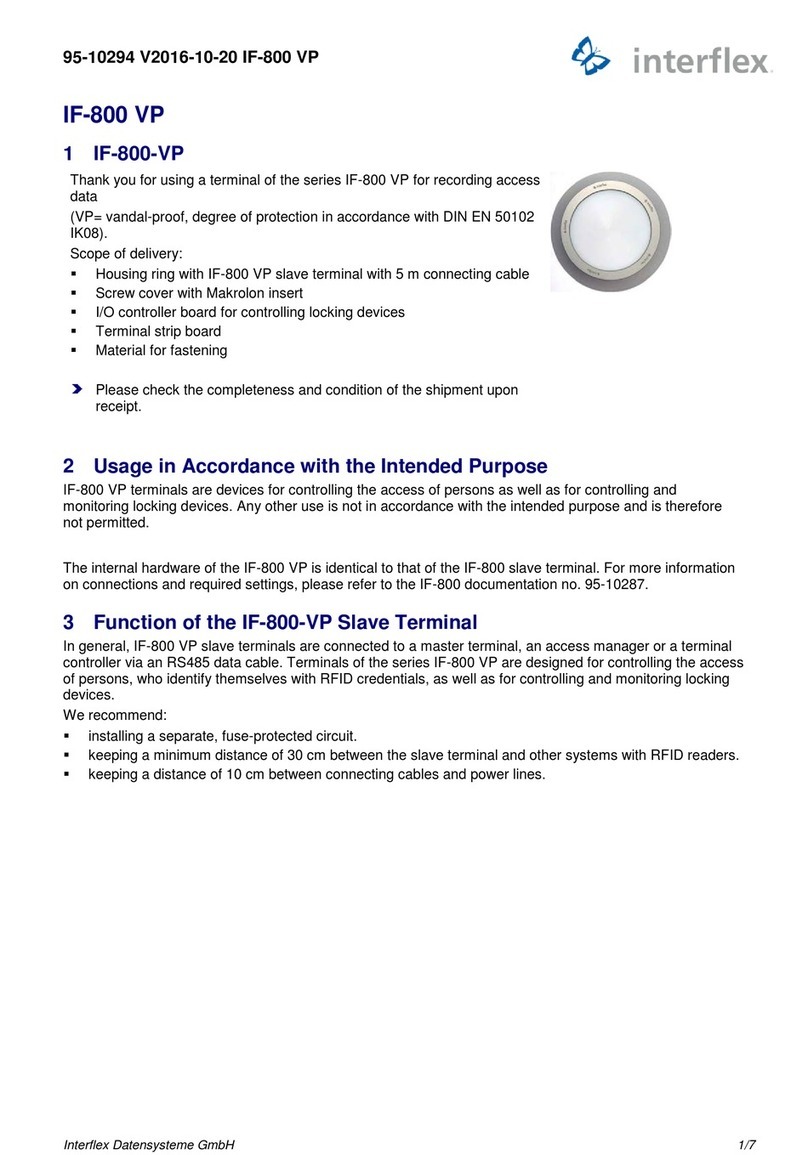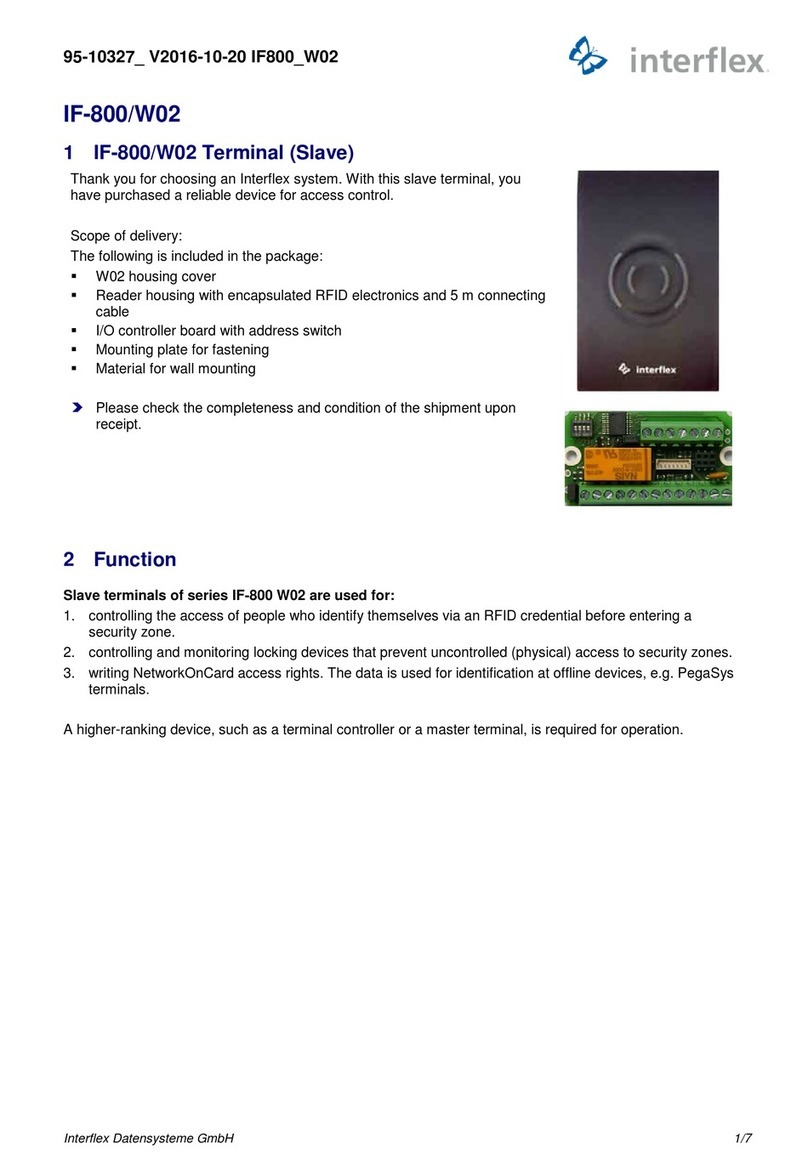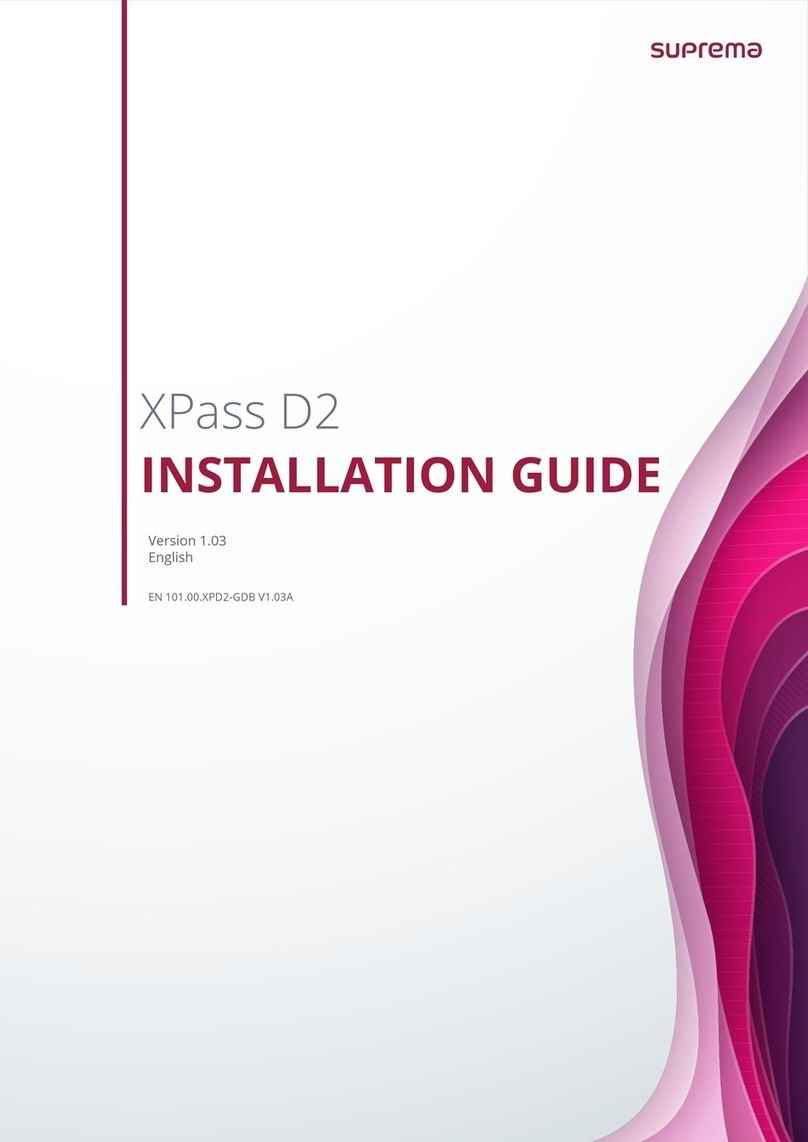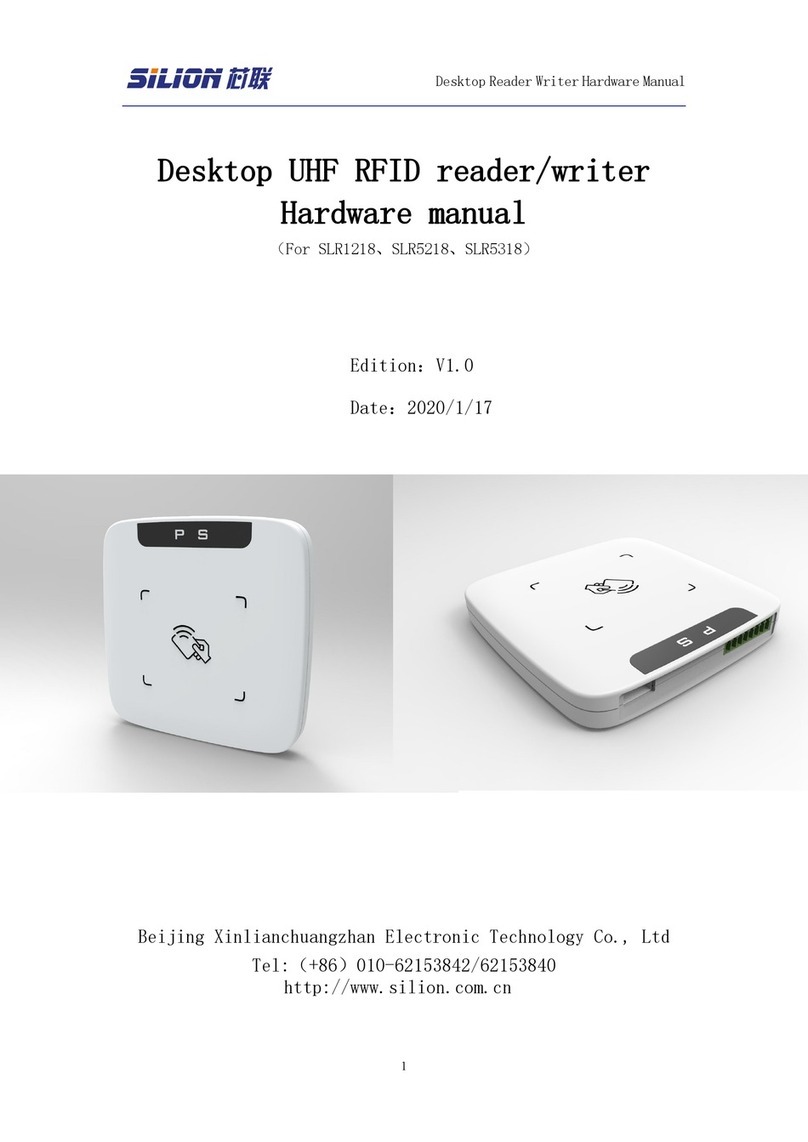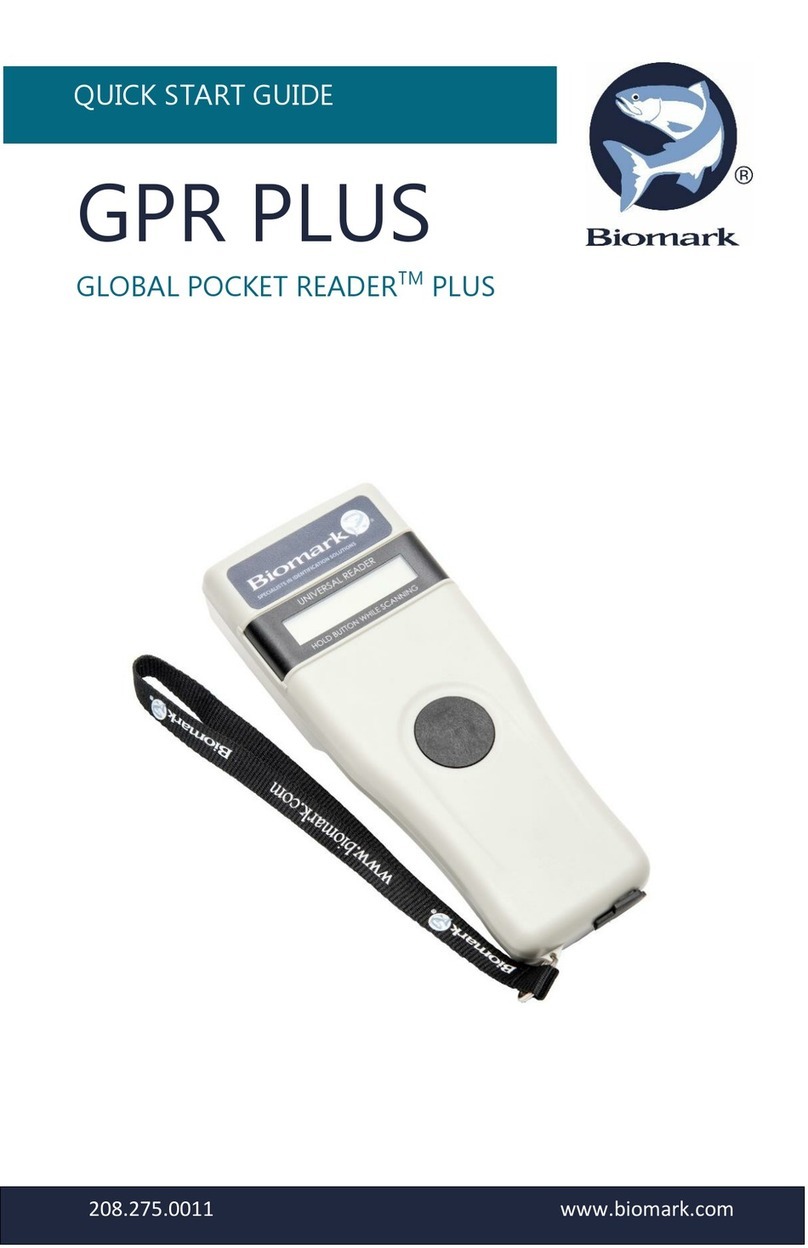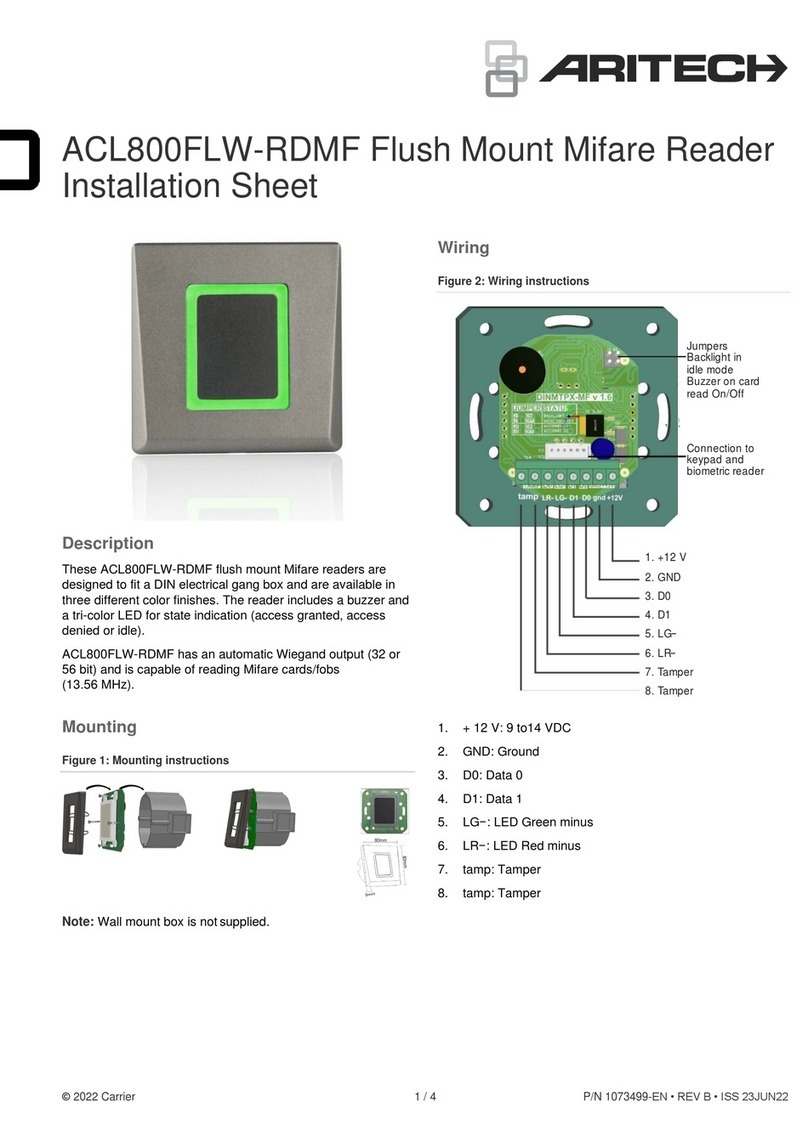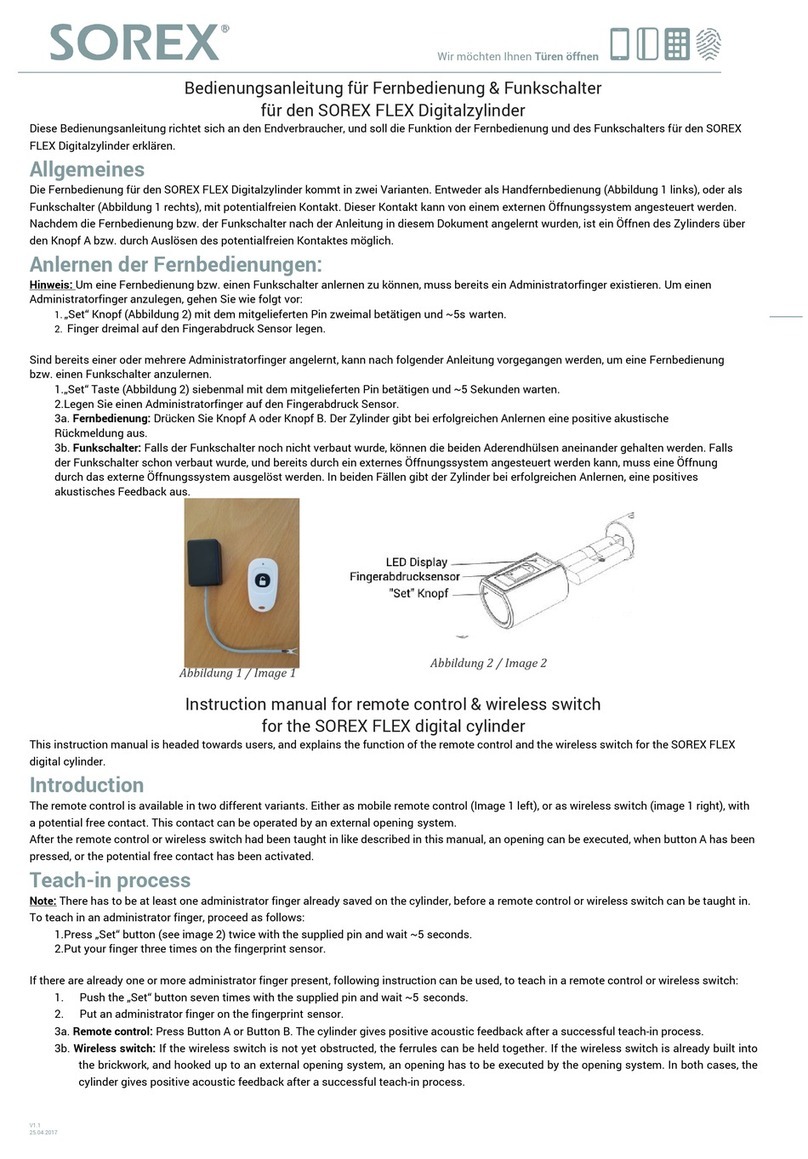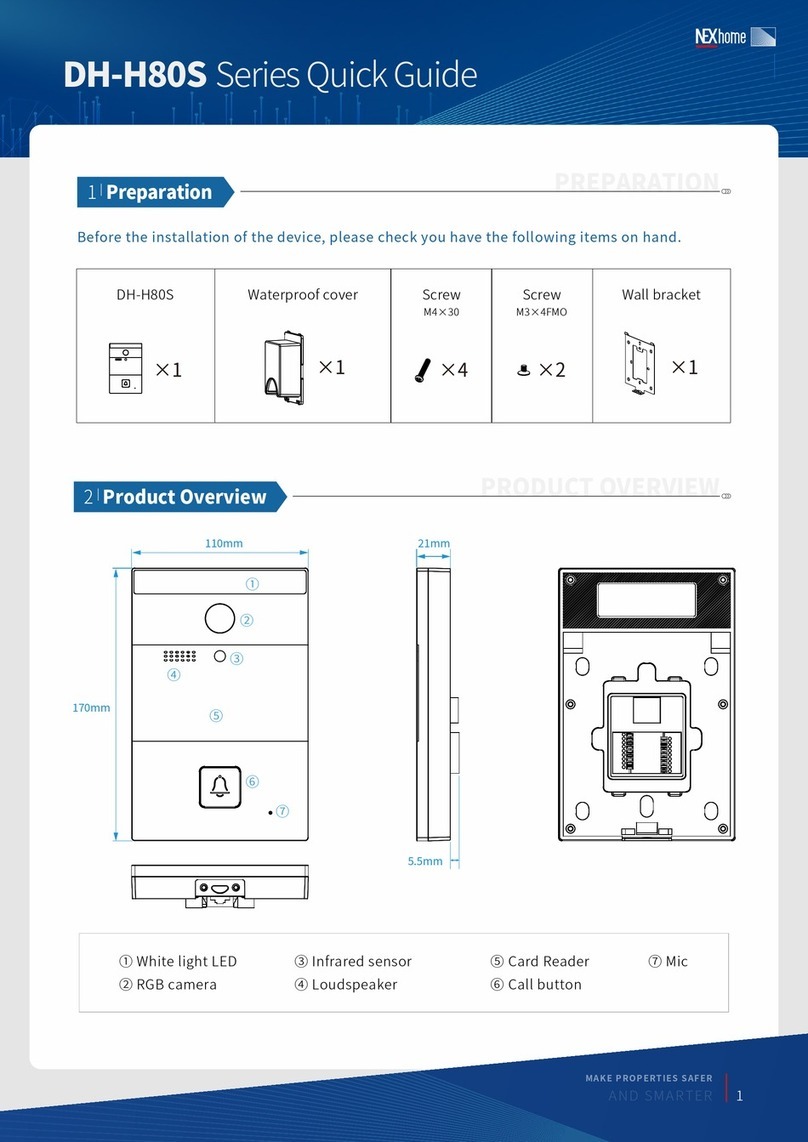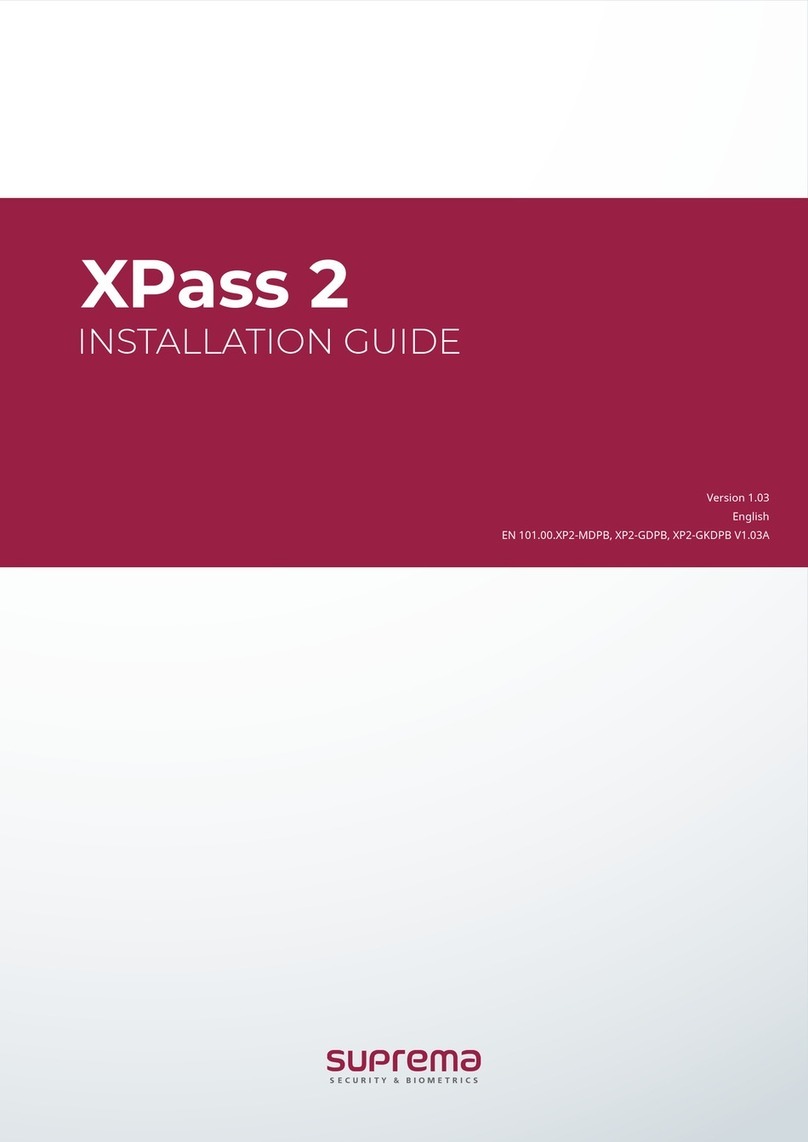Interflex IF-812 User manual

Interflex Datensysteme GmbH 1/7
1 IF-812 or IF-815 Terminal (Slave)
Thank you for choosing an Interflex system. With an IF-812 or
IF-815 terminal (slave), you have purchased a reliable device
for capturing access data.
Furthermore, with an IF-815 terminal, you can also capture time
data and enter your PIN via a membrane keypad.
Scope of delivery:
IF-812 or IF-815 terminal (slave)
I/O controller board
Terminal board
Mortise lock
Material for wall mounting
Design frame optional
Please check the completeness and condition of the
shipment upon receipt.
2 Intended Use
Slave terminals of the IF-812/IF-815 series are devices for capturing access data as well as for writing to
RFID credentials. Furthermore, with an IF-815 terminal (slave), you can also capture time data. The device is
designed for indoor and outdoor use (see note). Any other use is not in accordance with the intended
purpose and is therefore not permitted.
3 Assembly and Installation
The following installation procedure has been proven and tested:
1. Install the cables.
2. Install the power supply.
3. Mount the IF-812/IF-815 housing. If the terminal is to be used for access control, an I/O controller board
must also be mounted in a secured area.
4. Set the address.
5. Close the housing.
6. Put the IF-812/IF-815 into operation.
95-10324_V2016-11-23 IF-812/IF-815

Interflex Datensysteme GmbH 2/7
3.1 Shielded Cables
To guarantee trouble-free operation, we recommend the use of shielded cables.
Operation, however, is also possible with unshielded cables. Data transfer problems must be examined on a
case-by-case basis. Where necessary, a shielded cable must be used for the corresponding devices.
The design frame is protected by a transparent foil. Please remove this foil prior to
installation.
3.2 Cables and Cable Types
No. Max. Length Cable Cores
1 BUS cable from controller to terminal (slave) installed furthest away 1,200 m 4 x 2 x 0.6 mm²
1a Branch cable from bus to installation site of terminal (slave) 100 m 4 x 2 x 0.6 mm²
2 110/ 230 V mains cable to transformer or DC power supply unit
2a Low voltage cable to terminal board (3) 4 x 2 x 0.6 mm²
We recommend:
installing a separate, fuse-protected circuit.
supplying operating voltage via a separate cable (2a) to avoid interference.
keeping a minimum distance of 30 cm between the slave terminal and other systems with RFID readers.
keeping a distance of 10 cm between connecting cables and power lines.
3.3 Open / Close Housing
The back panel of the housing (6) and the housing cover (8) are held together with internal catches and
secured with a mortise lock (3).
1 IF-812/IF-815 terminal (slave) 5 Terminal strip board
2 Tool for opening the housing of the IF-812/IF-815
terminal, order no. 50-10137 6 Back panel of housing
3 Mortise lock 7 Connecting cable
4 Latch hooks 8 Housing cover

Interflex Datensysteme GmbH 3/7
Open:
1. Unlock the mortise lock and pull it down and out.
2. Insert the pins of the tool (2) into the housing from the bottom and, by doing so, push open the two
internal catches.
3. Keep the catches unlocked and swing the housing cover upwards.
4. Disconnect the connecting cable and remove the housing cover.
Close:
1. Plug in the connecting cable to the respective board.
2. Tilt the housing cover and hook it onto the upper edge of the back panel of the housing.
3. Push the hinged housing cover down until you can hear the catches provided in the back panel of the
housing lock into place.
4. Secure the housing with the mortise lock.
3.4 Mounting
1 Back panel of housing with terminal board 4 Rubber seal
2 Recommended cable feed: Flush-mounted 5 Plain washers
3 Installation cable 6 Fastening screws
The back panel of the housing (1) must not warp when being screwed down.
The IF-812/IF-815 terminal (slave) can be installed in dry or humid environments (IP43). Installation is
performed on flat walls or pillars, e.g. next to doors, using the materials included in delivery. The I/O board is
installed in a secured area, e.g. into an installation box from Hensel or a DIN appliance case.
The sealant (4) used evens out unevenness in the wall and makes a seal to the wall. This sealant allows for
installation in humid rooms.
If the mortise lock (IP54) is sealed, the device can be installed outdoors.

Interflex Datensysteme GmbH 4/7
3.5 Hardware Address Setting
In order to specify the device address, up to 4 address switches must be set to the correct position
on the MPU board.
Before setting the switches, check the BUS address range. Addresses may not be assigned twice.
Set address 1 for the first slave terminal, address 2 for the second slave terminal, and so forth.
For the connection to a master terminal, set address 2 for the first slave terminal, and so forth.
Switch 4 3 2 1
Address 1 OFF OFF OFF OFF (not required if connected to a master terminal)
Address 2 OFF OFF OFF ON
Address 3 OFF OFF ON OFF (as shown in the figure above)
Address 4 OFF OFF ON ON
Address 5 OFF ON OFF OFF
Address 6 OFF ON OFF ON
Address 7 OFF ON ON OFF
Address 8 OFF ON ON ON
3.6 Wiring
Power supply
Power can be supplied:
via a 12 VAC - 24 VAC power transformer.
via a 12 VAC - 24 VAC low-voltage power supply unit.
via an IF-79 I/O BUS panel (max. 100 m).
Connecting the BUS cable
The IF-812/IF-815 terminal is connected to BUS1, BUS2 or BUS3 of a controller.
Connecting the I/O controller board
The I/O controller board is used for controlling electric actuators. If access control is not required, the I/O
controller board can be omitted. In that case, connection takes place directly on the terminal board using a
cable of up to 100 m length.
The IF-812/IF-815 terminal requires functional grounding in order to comply with the
EMC threshold values. The line shield is connected to terminal 8 (PE) on the terminal board as well as to
terminal 4 or 10 on the I/O controller board.

Interflex Datensysteme GmbH 5/7
3.7 Controlling Locking Devices with I/O Controller Board
1 I/O controller board (accessories) 2 Power supply connection
1a Br. 4 jumper selection 3 Data cable connection
1b Br.1 relay contact in NO or NC position 4 Connection of electric control element (door opener)
1d Br.5 plug contact for anti-tamper switch 5 Connection of door sensor, handle or NC contact
The I/O controller board allows for access control. The board can switch electric door
openers up to max. 30 V 2 A via an NO or NC contact. It must be separated from the IF-812/IF-815 terminal
and installed in a secured area, e.g. in a Hensel installation box (no. 78-700-0146) or a DIN appliance case.
In order to prevent malfunction and manipulation, the I/O controller board may not be installed in the housing
of an IF-812 or IF-815 terminal.

Interflex Datensysteme GmbH 6/7
3.7.1 Circuit Examples
Power supply (2)
The IF-812/IF-815 terminal can be supplied with 12-24 V AC/DC via the I/O controller board.
Connection of RS485 data cable (3)
The RS485 data cable is connected to terminals 5, 6 and 7. The data cable may have a max. length of 1200
m. If a spur line is connected to the data line, the length of the spur line may not exceed 100 m.
The use of shielded cables is not absolutely necessary, but recommended, in order to
avoid interferences.
Connection of a control element (4)
An actuator, shown as a door opener in the figure, is connected to terminals 8 and 9. The actuator is
controlled by the relay of the I/O controller board and can switch a maximum of 30 V and 2 A. Via the bridge
(1b), the relay contact can be changed from normally open (NO) to normally closed (NC). If two relay outputs
are required, a further I/O controller board is needed.
Connection of sensors (5)
Two sensors can be connected to the I/O controller board. Usually, one door contact and one door opener
are connected. If more than two sensors are required, a second I/O controller board is needed. The bridge
(BR4) must then be removed on the second I/O controller board.
3.7.2 Connecting two I/O controller boards
3.7.3
For technical reasons, the total length of the COM cable is limited to 100 m. The length of the COM cable is
to be reduced as in the example to ensure that a total length of 100 m is not exceeded. The bridge (4) on I/O
controller board 2 must be removed.
3.8 Accessories
The following components can be ordered as accessories:
I/O controller board, order number: 75-700-0141
Power transformer PSU 230 / 20 VAC 1.5 A, order number: 41-10106
Release lever for housing, order number: 50-10137)

Interflex Datensysteme GmbH 7/7
4 Technical Specifications
Power Supply
Low-voltage 12-24 V AC / DC (measured directly at the terminal)
Power consumption Max. 4 VA
Protection Protection via PTC resistor
Interfaces
Interface to parent devices RS485, 9600/ 19200 baud (automatic configuration)
Reader LEGIC or Mifare/Proxif (depending on the order)
Read range Up to 50 mm
Inputs for sensors (optional) 2 (4 with 2 I/O controller boards)
Output relay (optional) 1 (2 with 2 I/O controller boards)
Switching power 30 V, 2 A
User information IF-812: OLED 2 x 20 digit display
IF-815: OLED 4 x 20 digit display
Data entry Contrary to the IF-815 terminal (slave), the IF-812 terminal (slave)
does not have a keypad.
The IF-815 terminal (slave) has a membrane keypad with 4
programmable buttons as well as a numeric keypad.
Device Protection
Protection category III
Degree of protection IP43 (IP54 after sealing the mortise lock)
General Data
Ambient temperature -25°C to +55°C
Humidity Max. 95%, non-condensing
Product safety EN 60950-1
Compatibility (EMC) EN 300330-1/2, EN 301489-1/3, CE
Dimensions (H x W x D) 150 x 105 x 42 mm, with design frame 157 x 114 x 42 mm
Weight Approx. 0.4 kg
Housing material Plastic
Installation type Surface mounting
Cable feed Flush-mounted
5 Disposal
Once its service life comes to an end, the device must be disposed of properly as
electronic waste. The owner can dispose of the device himself or return it to the
supplier.
Copyright © 2017 Version Date: February 10, 2017
Interflex Datensysteme GmbH
Zettachring 16, D-70567 Stuttgart, Germany Tel.: +49 (0711) 1322 0
This manual suits for next models
1
Table of contents
Other Interflex RFID System manuals
Popular RFID System manuals by other brands
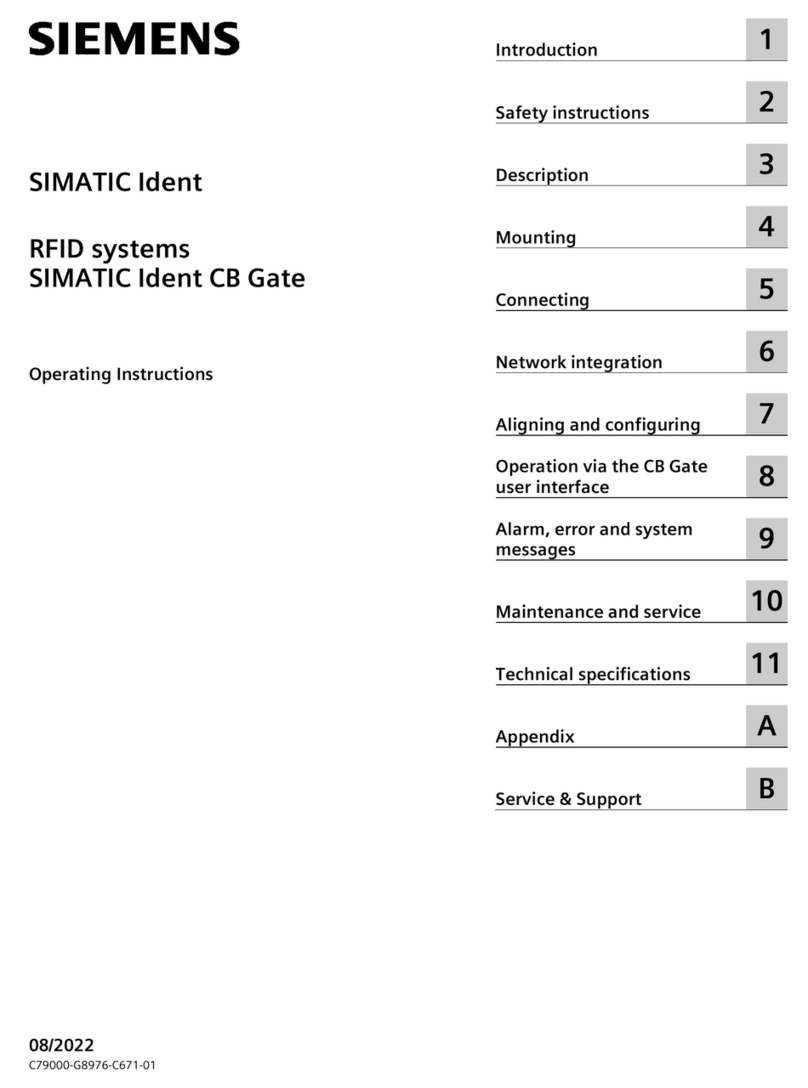
Siemens
Siemens SIMATIC Ident CB Gate operating instructions
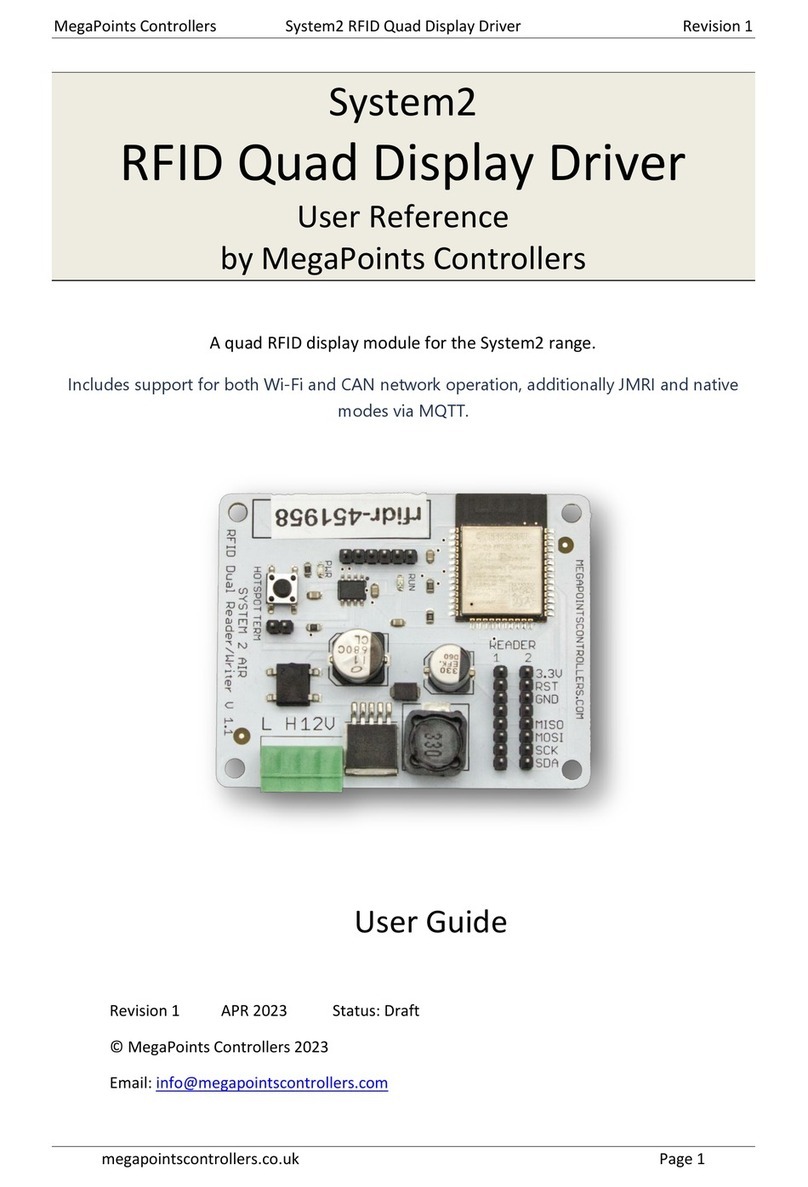
MegaPoints Controllers
MegaPoints Controllers System2 Starter Kit User reference

Intelleflex
Intelleflex CMR-6100 user manual
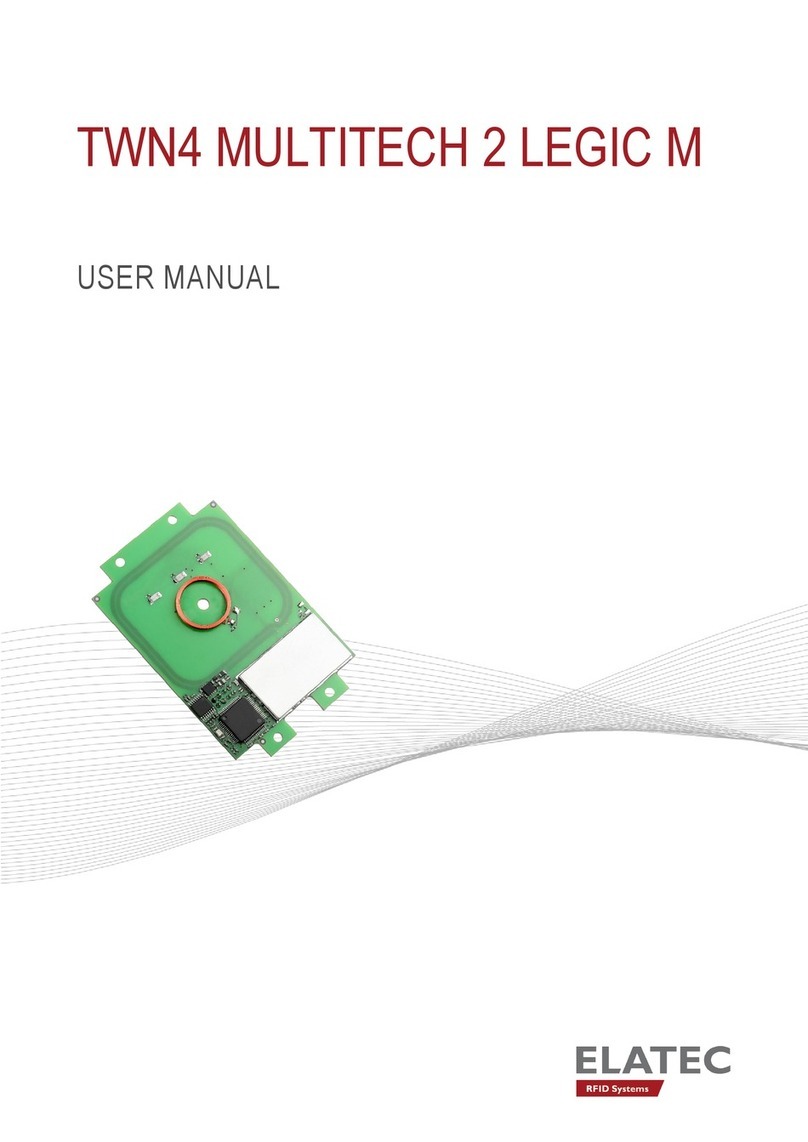
Elatec
Elatec MULTITECH 2 LEGIC M user manual
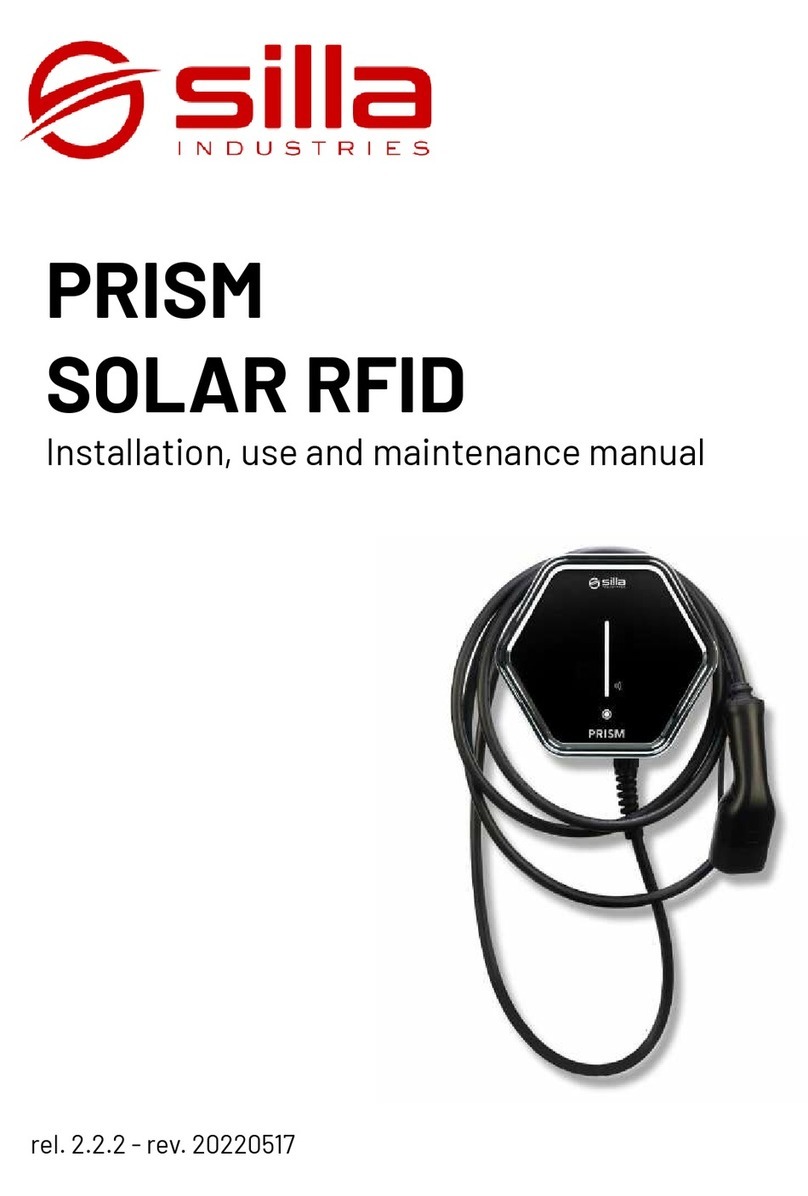
SILLA
SILLA PRISM SOLAR RFID Instructions for installation, use and maintenance manual

Balluff
Balluff BF-IDM07 operating guide