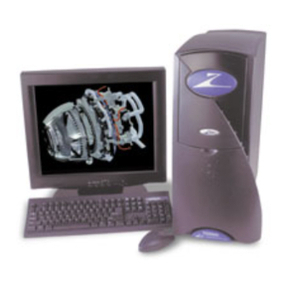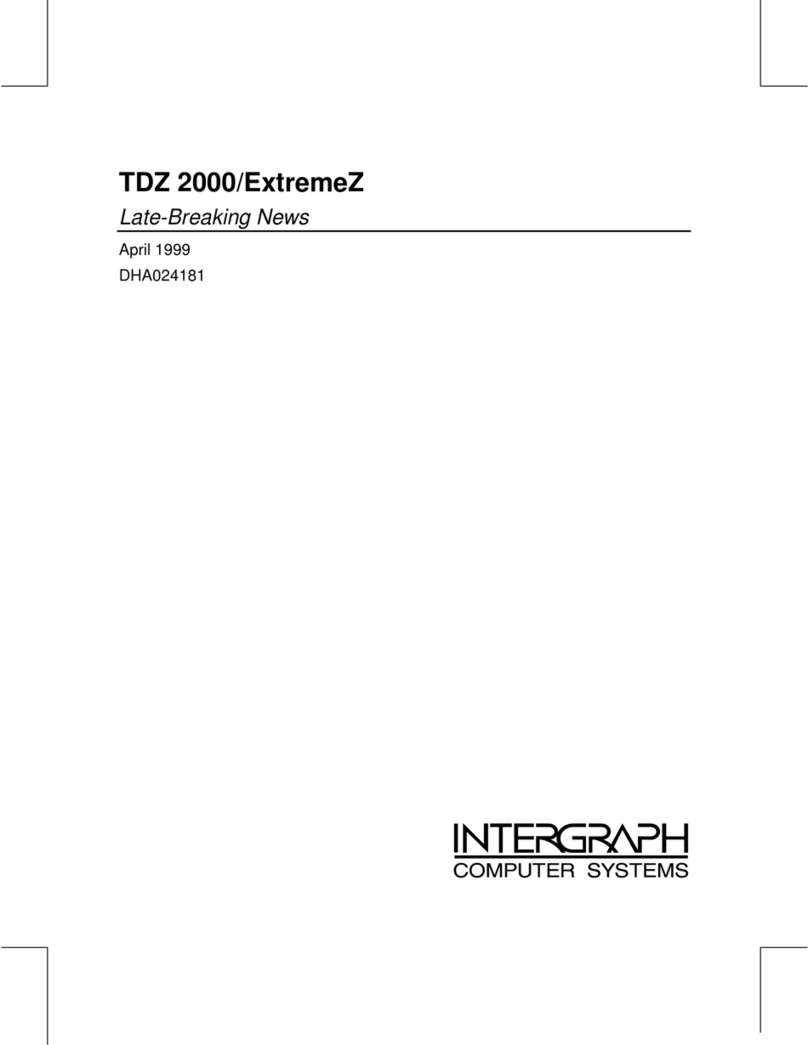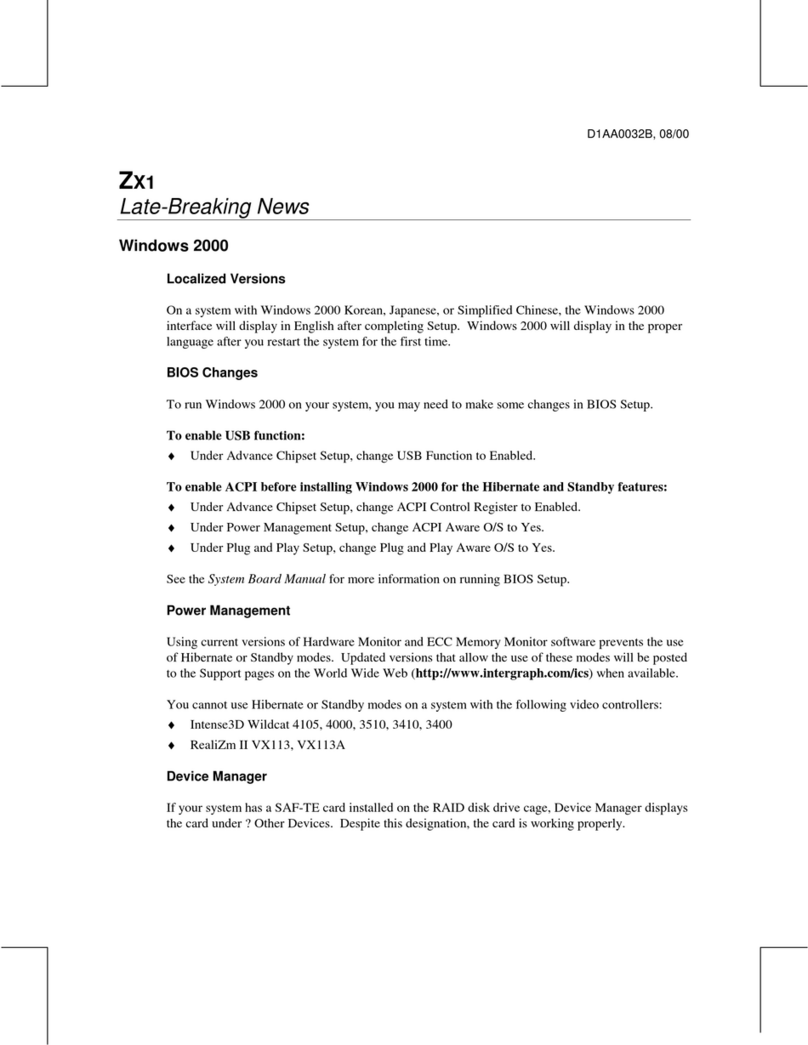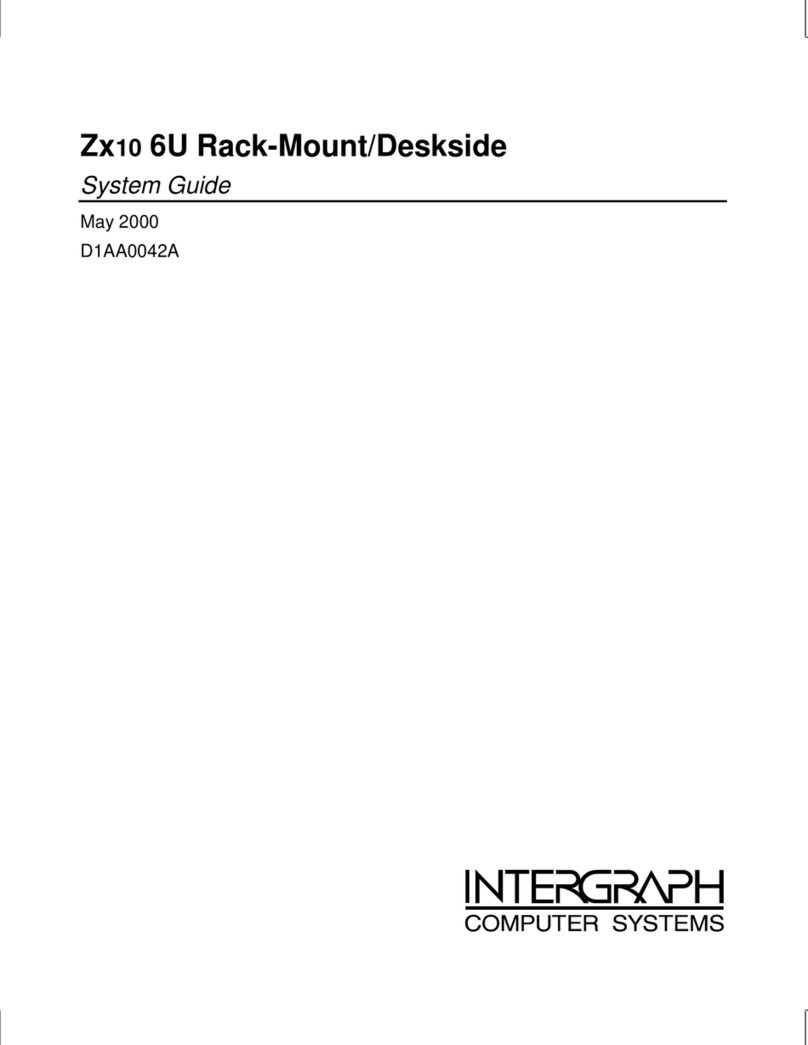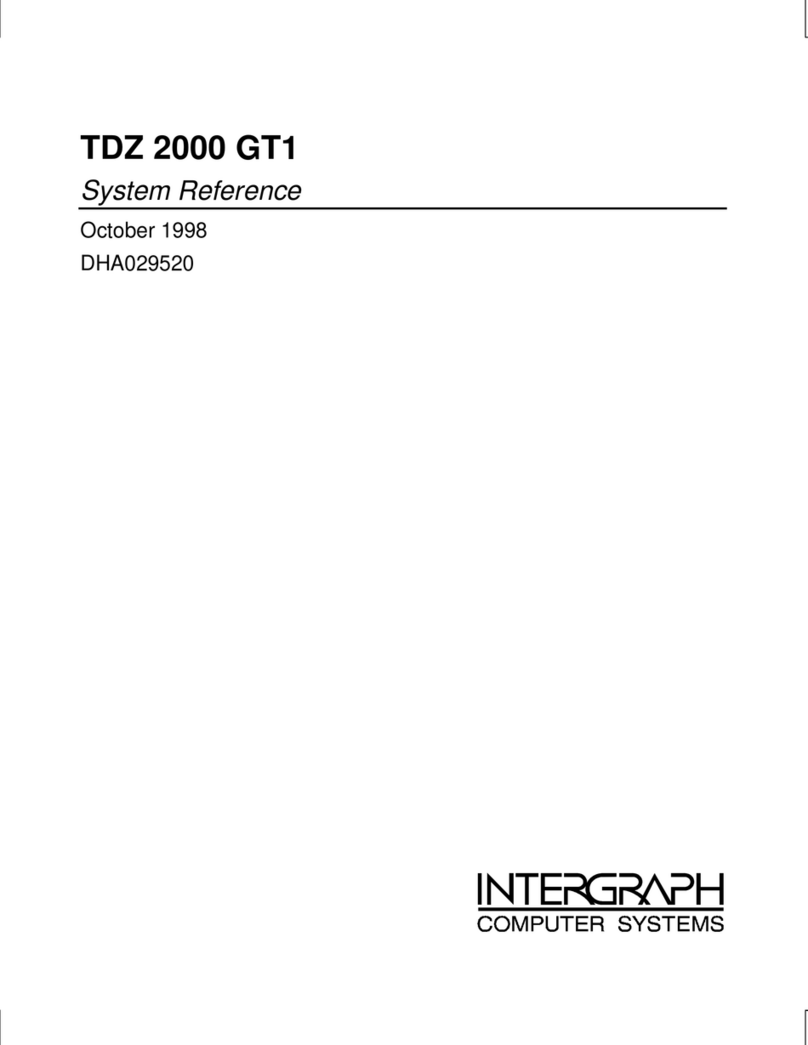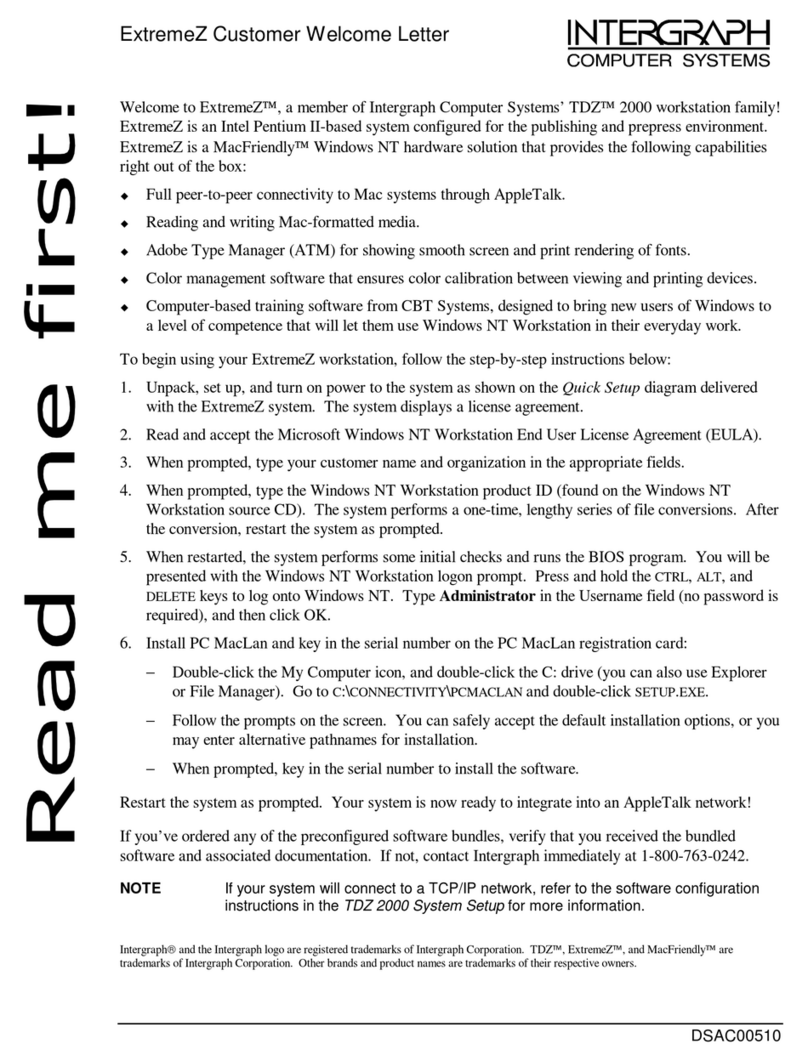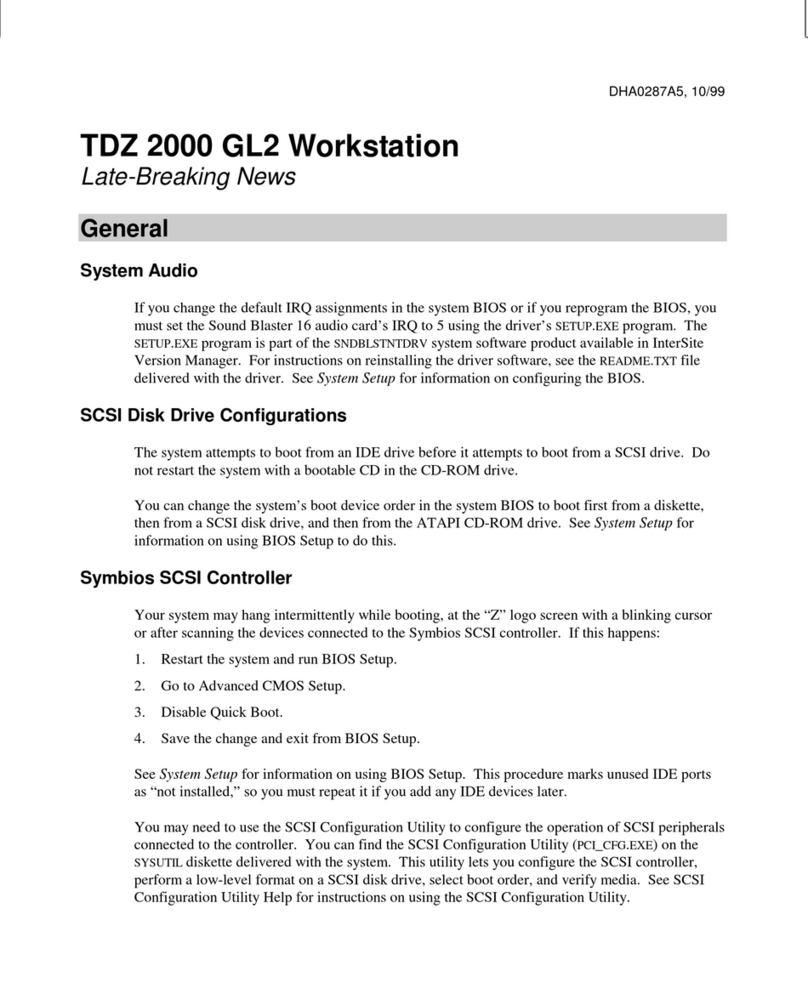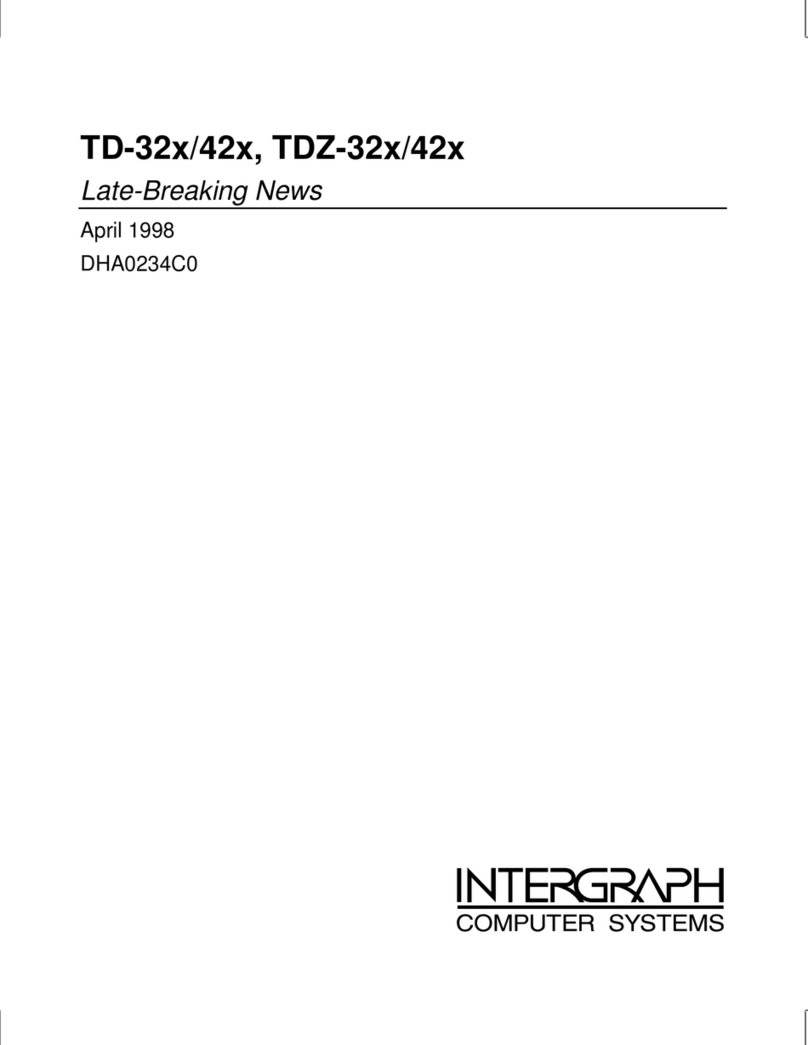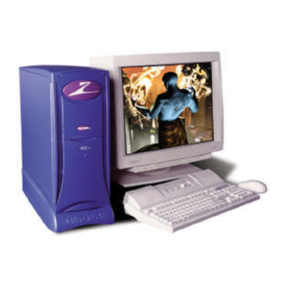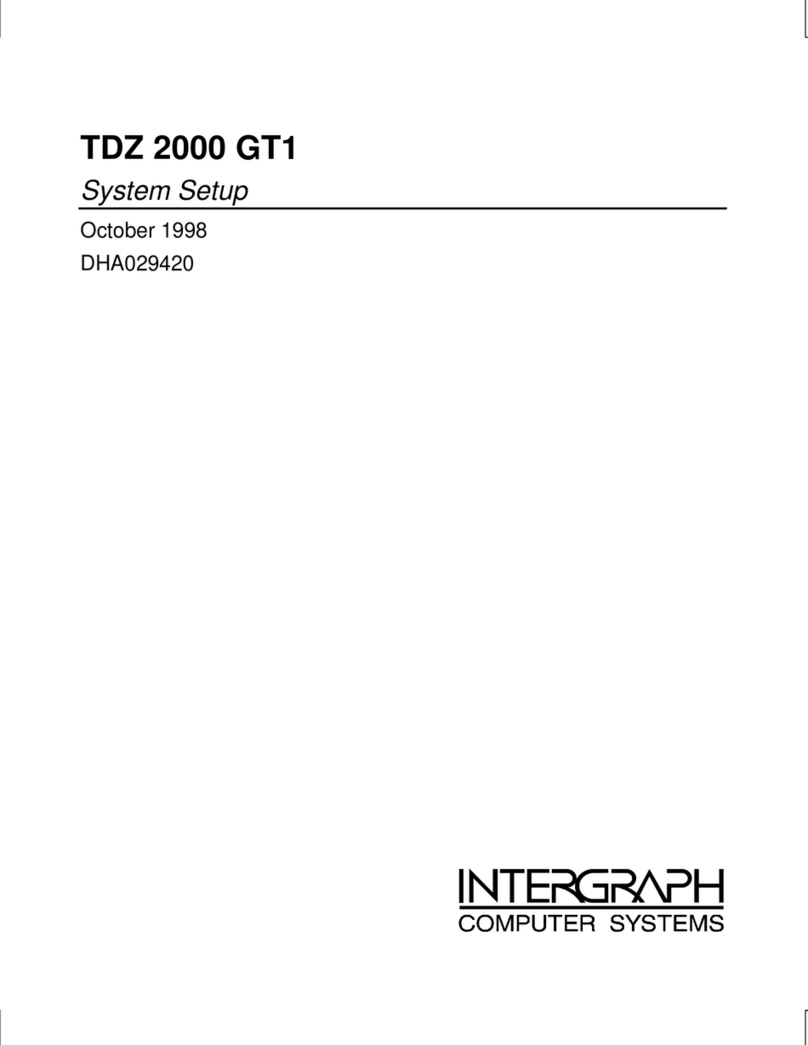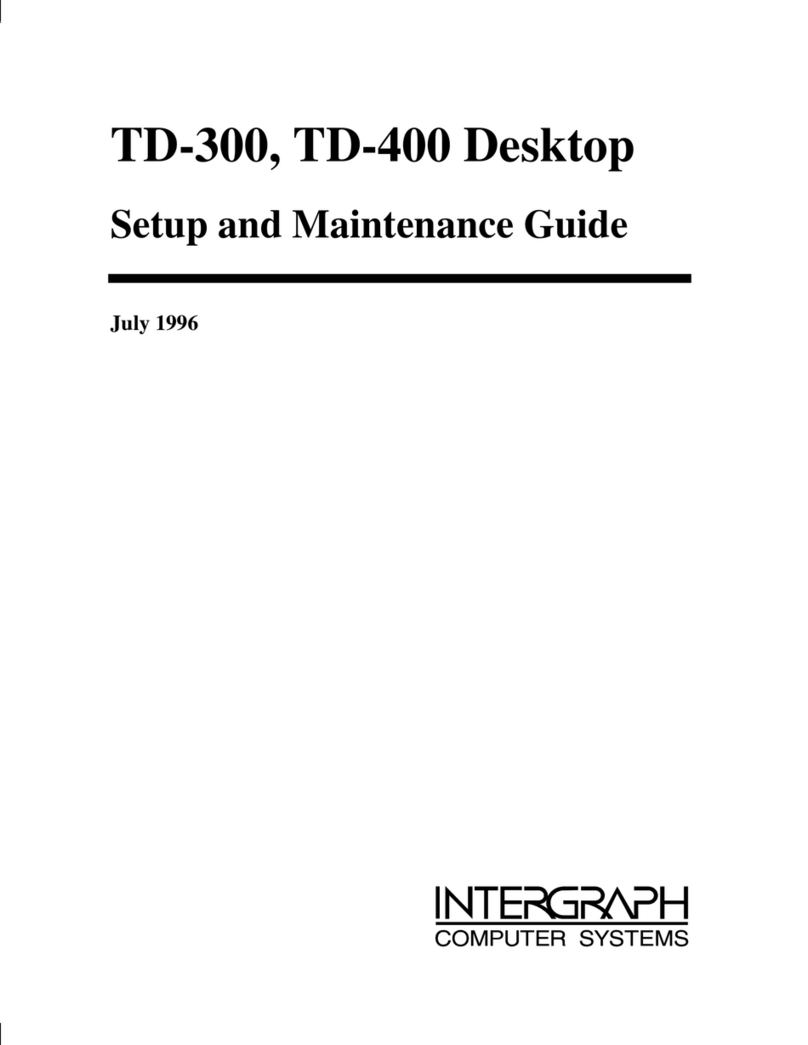vi
Configuring a Modem........................................................................................................ 20
Changing Hard Disk Drive Letters (Windows NT)............................................................. 21
Changing Virtual Memory Settings (Windows NT) ........................................................... 21
Getting Operating System Updates..................................................................................... 22
4 Configuring the BIOS................................................................................................... 23
Starting BIOS Setup .......................................................................................................... 24
Info Screen ........................................................................................................................ 25
Main Screen ...................................................................................................................... 25
System Time........................................................................................................ 26
System Date......................................................................................................... 26
Diskette A or B .................................................................................................... 26
Primary Master, Primary Slave, Secondary Master, Secondary Slave.................... 27
Large Disk Access Mode...................................................................................... 29
MPS Version........................................................................................................ 29
Advanced Screen............................................................................................................... 29
Plug & Play O/S................................................................................................... 30
Reset Configuration Data ..................................................................................... 30
PCI/PnP Configuration......................................................................................... 30
PS/2 Mouse.......................................................................................................... 31
Legacy USB Support............................................................................................ 31
Integrated Ports.................................................................................................... 31
Integrated PCI IDE .............................................................................................. 32
Integrated Sound.................................................................................................. 32
Integrated LM79 .................................................................................................. 32
Keyboard Detection.............................................................................................. 32
AC Interrupt State................................................................................................ 32
Chipset Screen................................................................................................................... 33
Graphics Aperture................................................................................................ 33
DRAM Type........................................................................................................ 33
Features Screen.................................................................................................................. 34
QuickBoot............................................................................................................ 34
QuietBoot............................................................................................................. 34
DMI Event Logging............................................................................................. 35
Multiboot............................................................................................................. 36
Power Management.............................................................................................. 36
Security................................................................................................................ 38
Exit Screen ........................................................................................................................ 39
Setting the CPU Speed....................................................................................................... 41
Updating the System BIOS ................................................................................................ 41
5 Operating Notes ............................................................................................................ 43
Moving the System............................................................................................................ 44
Opening and Closing the Door........................................................................................... 44
System Power, Startup, and Shutdown ............................................................................... 45
Using the Standby Button..................................................................................... 45