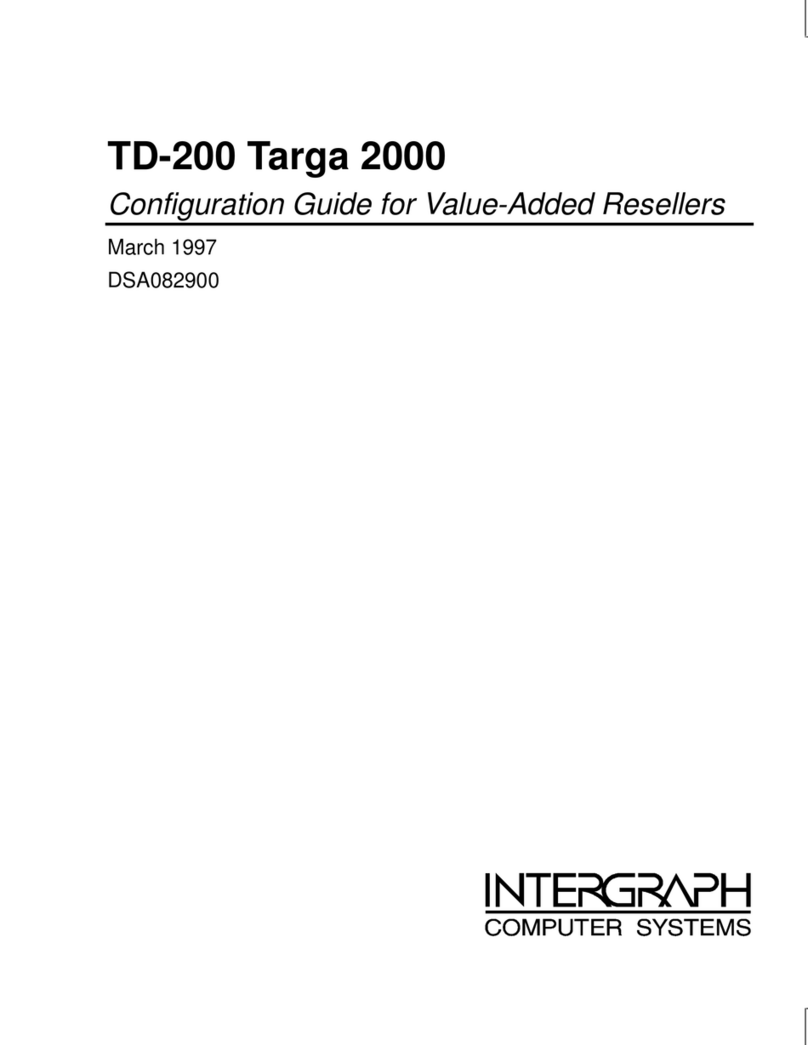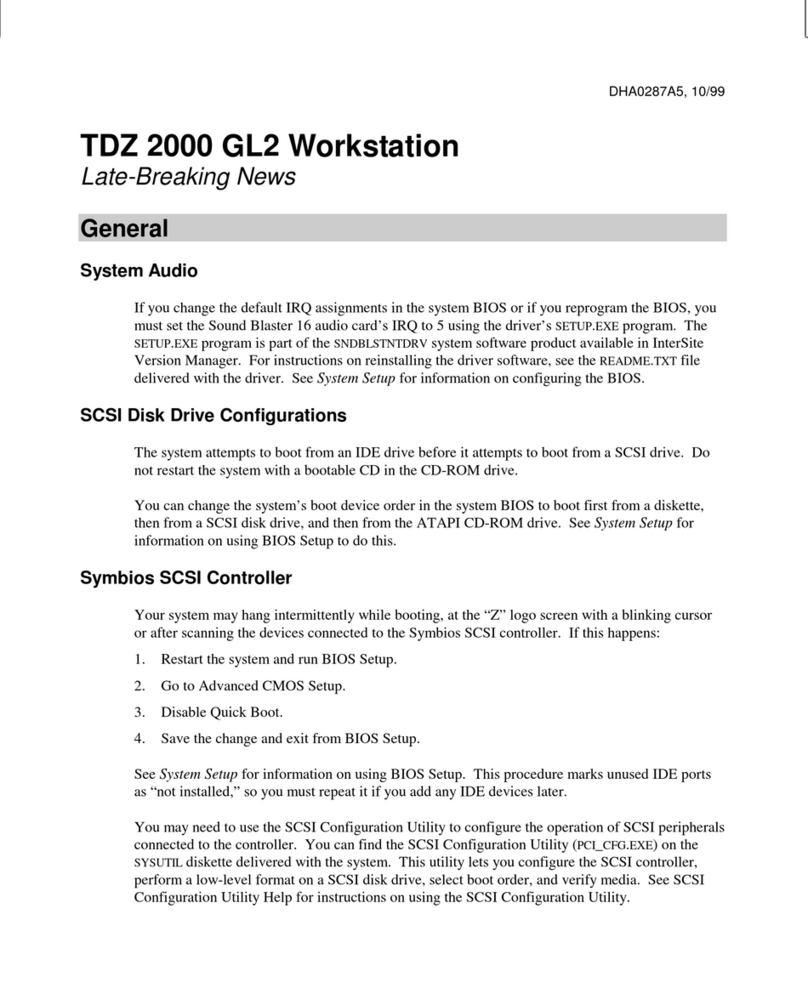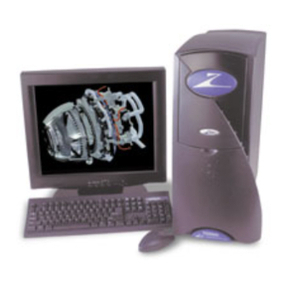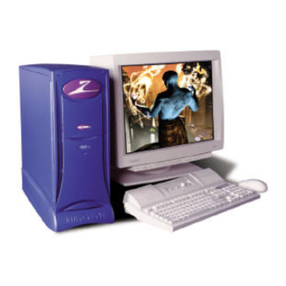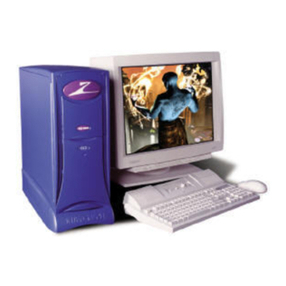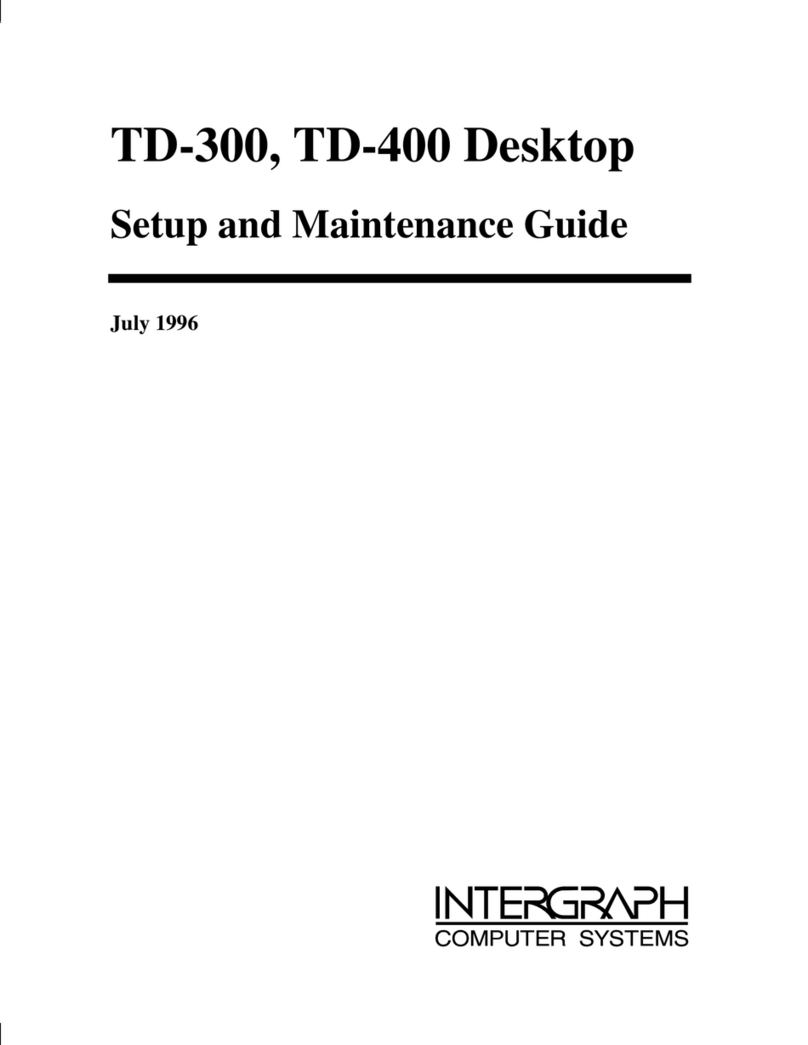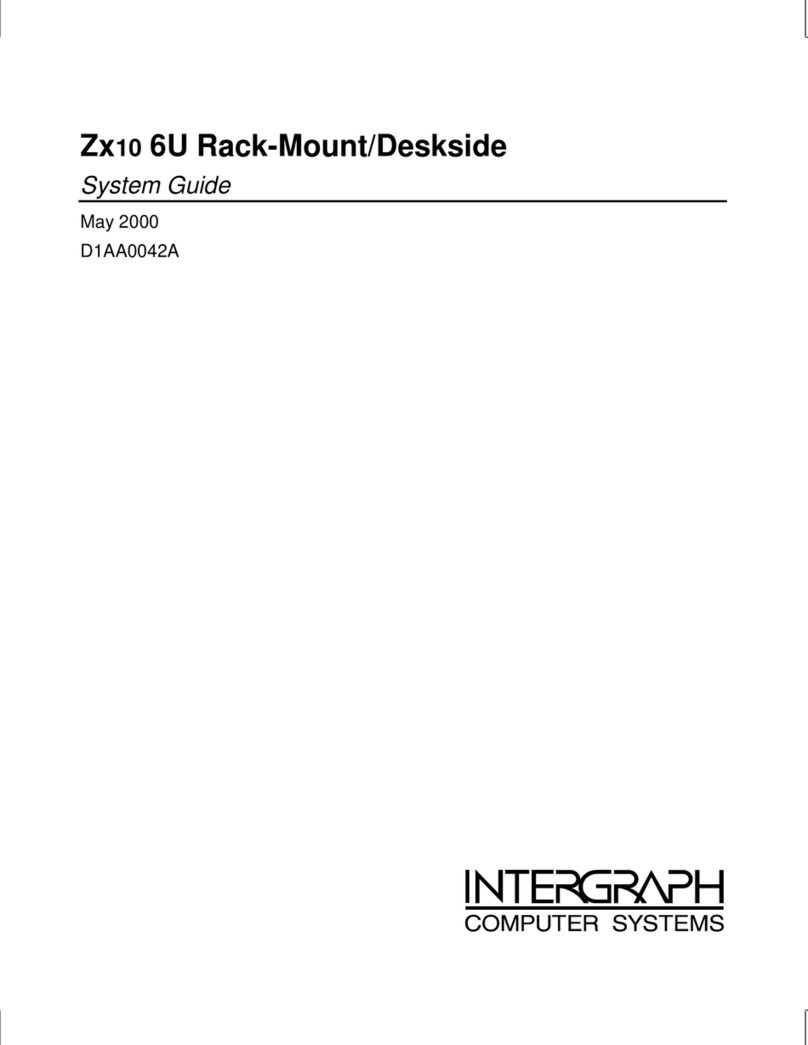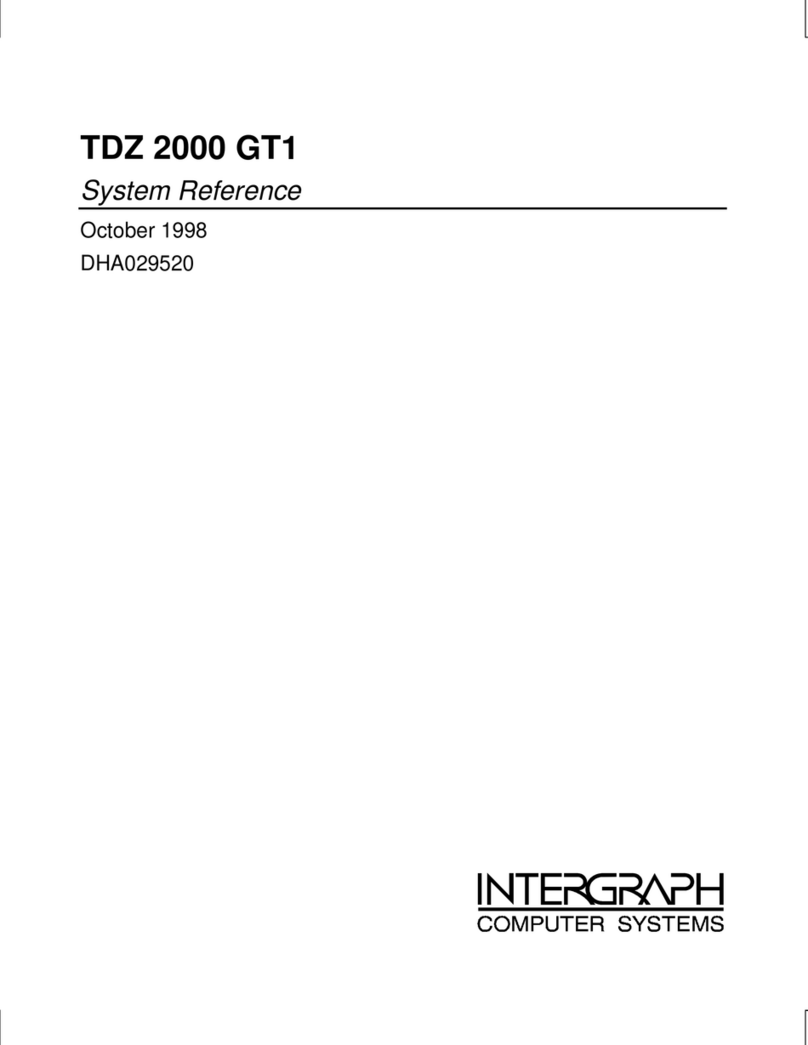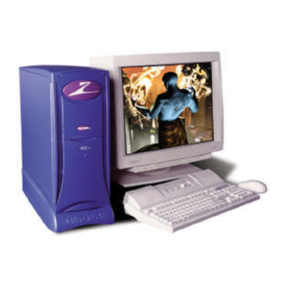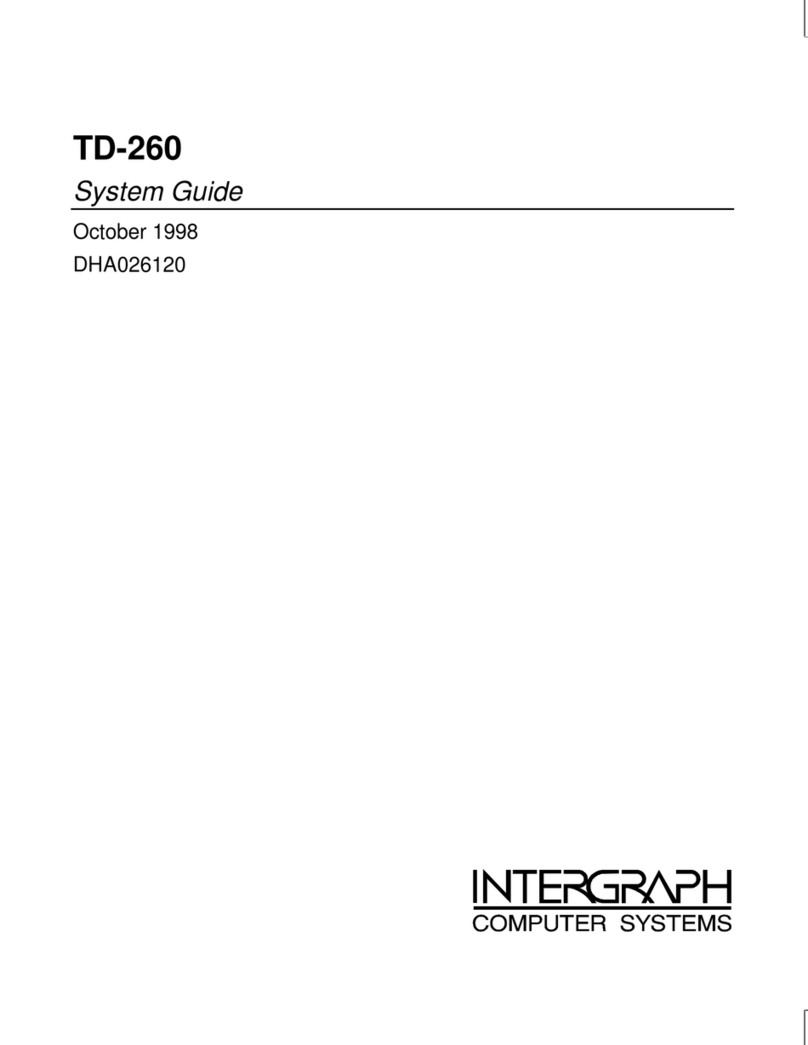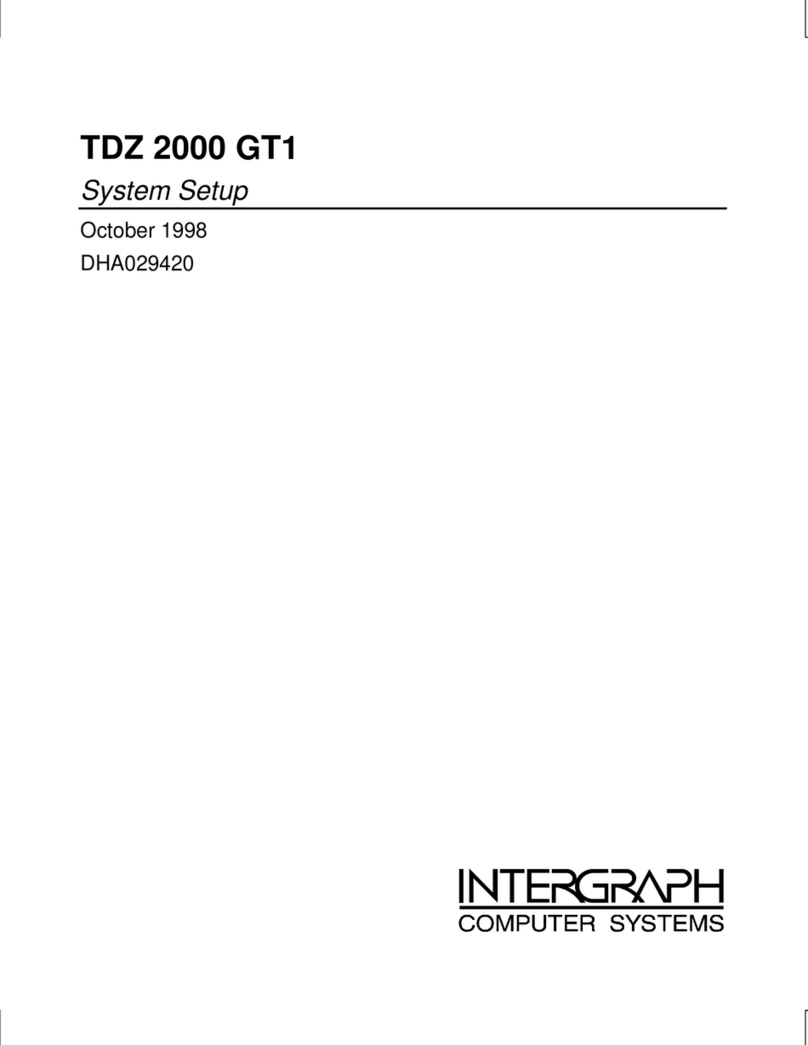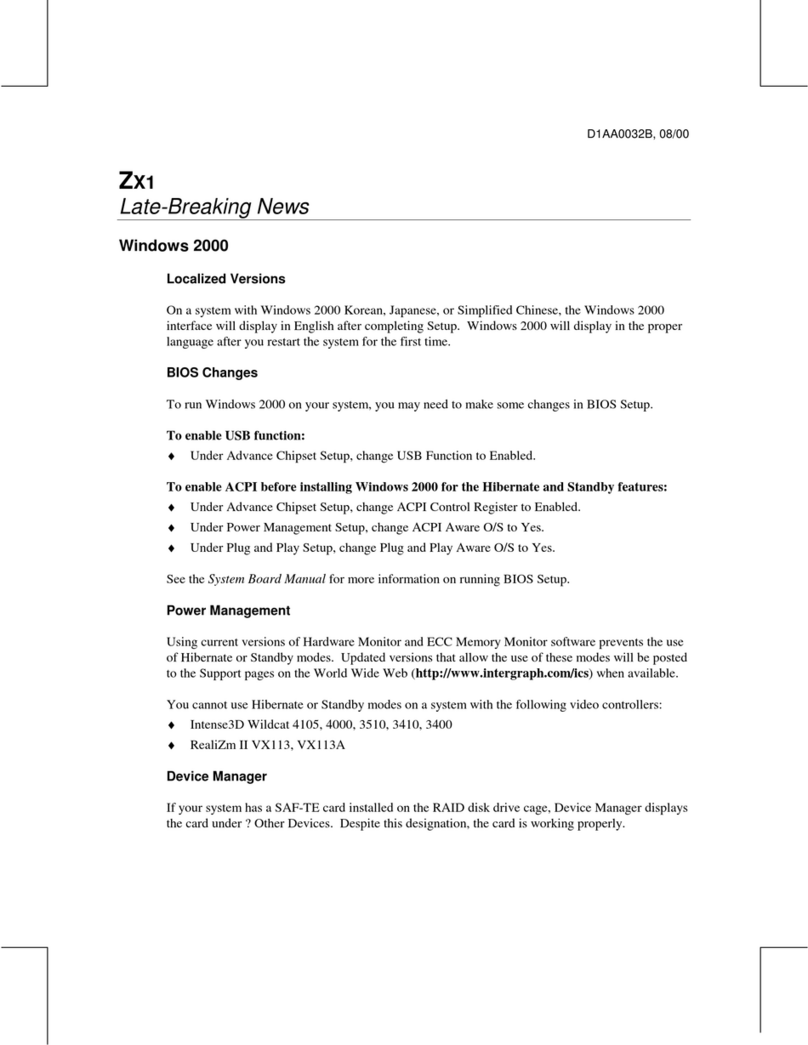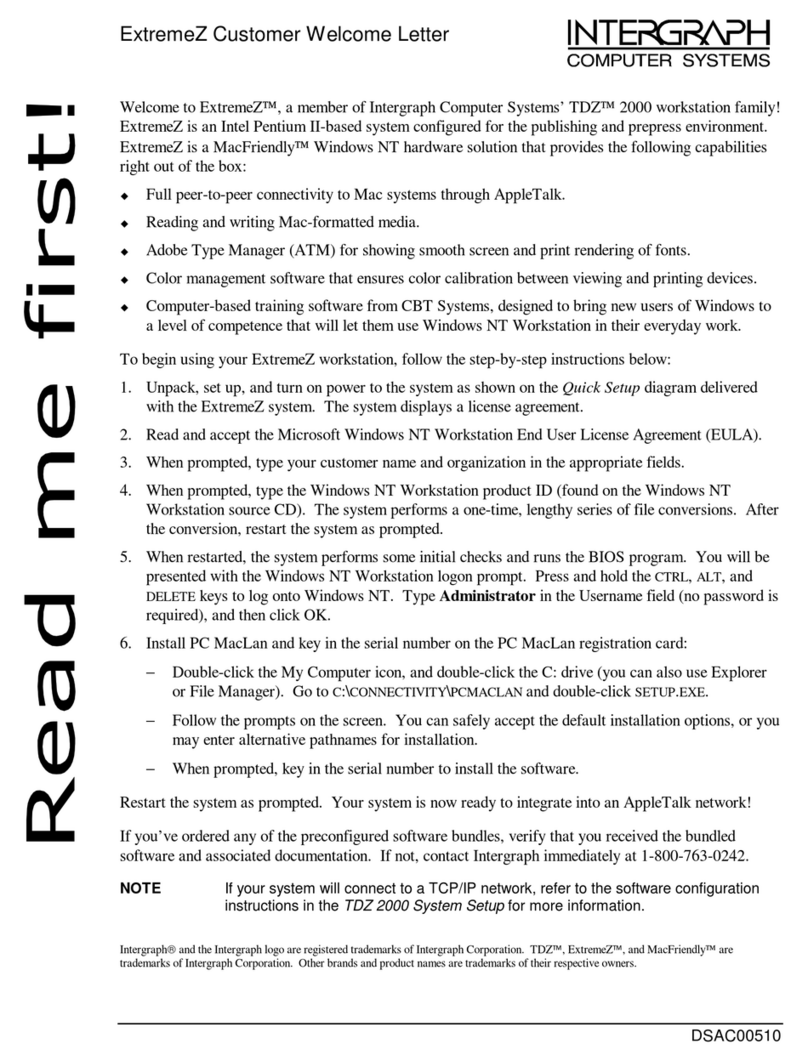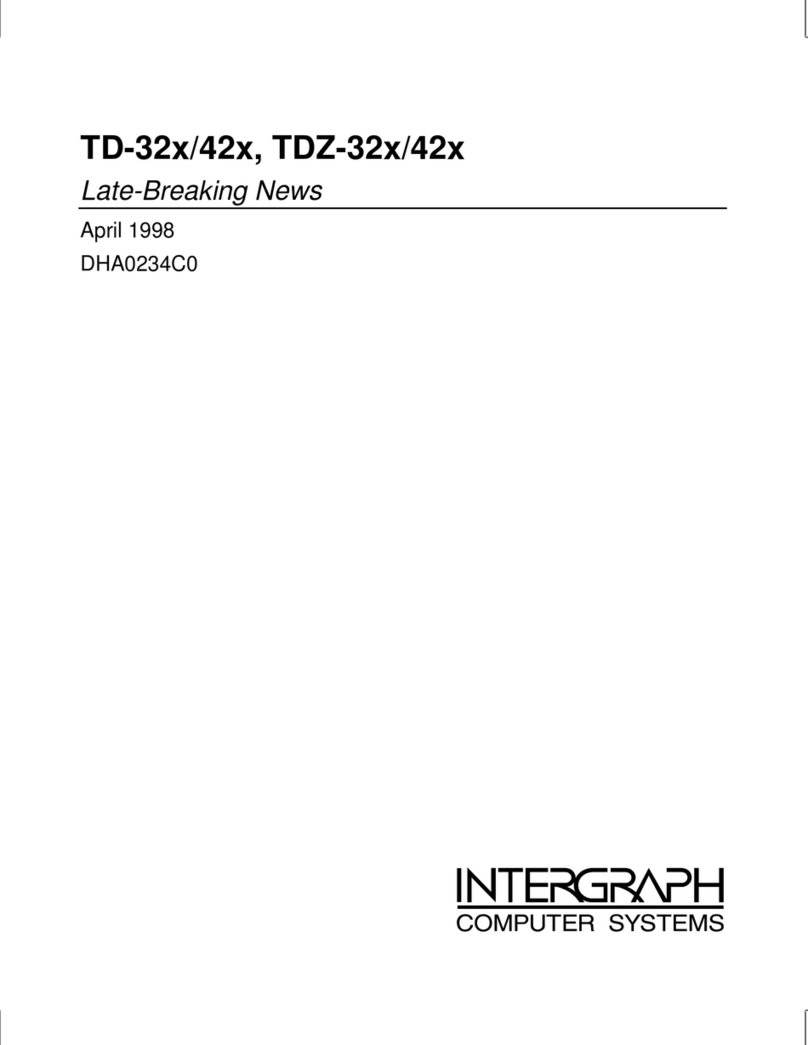vi Preface
Chapter 4 Maintaining the System..........................................................31
Cleaning the System......................................................................................31
Exterior Surfaces ...................................................................................31
Mouse ....................................................................................................31
Keyboard................................................................................................31
Replacing System Parts.................................................................................32
Combo Drive..........................................................................................33
CD-ROM Drive.....................................................................................35
System Hard Disk Drive........................................................................36
Auxiliary Hard Disk Drive ....................................................................39
SCSI Termination Card .........................................................................42
Riser Card..............................................................................................43
System Board.........................................................................................45
Power Supply.........................................................................................49
Reprogramming the Flash EPROM...............................................................51
Changing the System Boot Sequence............................................................53
Chapter 5 Upgrading the System.............................................................55
Adding Main Memory...................................................................................55
Internal SCSI Devices ...................................................................................58
External SCSI Devices..................................................................................60
Adding Option Boards...................................................................................61
PCI Option Boards.................................................................................62
ISA and PnP Option Boards..................................................................63
Using the System Configuration Utility........................................................65
ISA Boards with a Configuration File...................................................66
ISA Boards without a Configuration File..............................................67
Chapter 6 GLZ Graphics..........................................................................71
Replacing Graphics Boards...........................................................................71
GLZ1 and GLZ3....................................................................................72
GLZ1T and GLZ5..................................................................................73
GLZ2......................................................................................................74
Geometry Accelerator............................................................................75
Dual-Screen Upgrade ....................................................................................76
Chapter 7 Using AMIBIOS Setup............................................................79
Starting AMIBIOS Setup...............................................................................80
Setup Menu....................................................................................................81
Standard Setup.......................................................................................81
Advanced Setup.....................................................................................82
Chipset Setup.........................................................................................83
Peripheral Setup.....................................................................................84