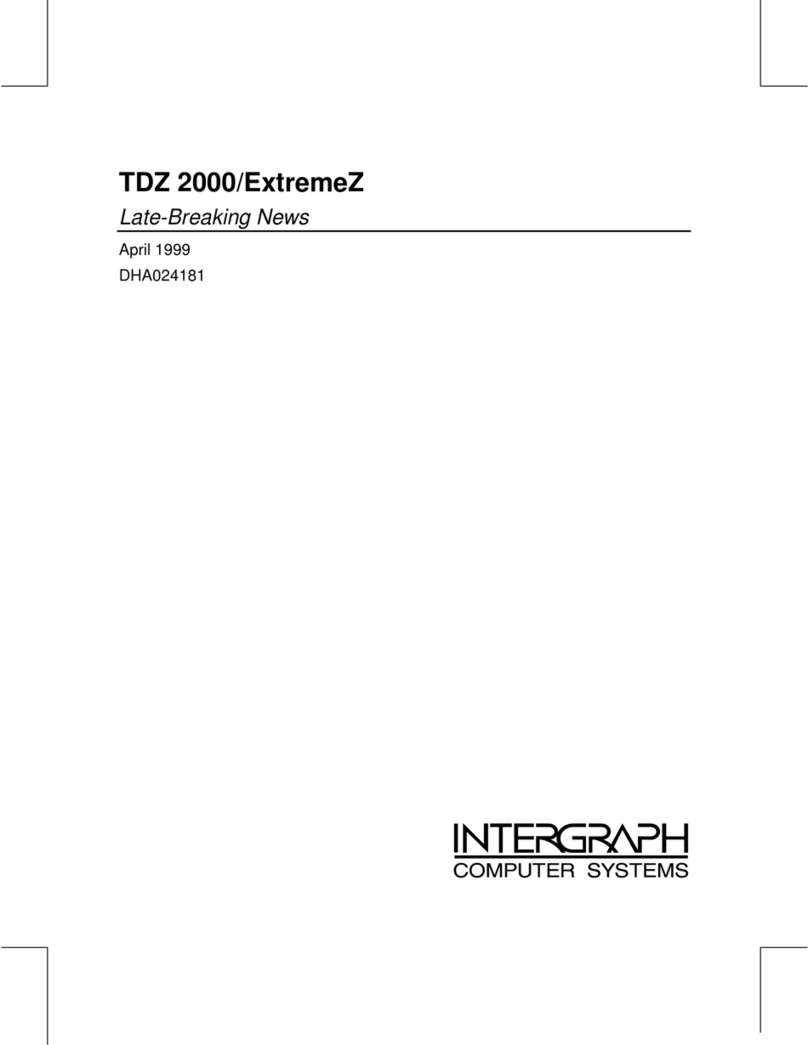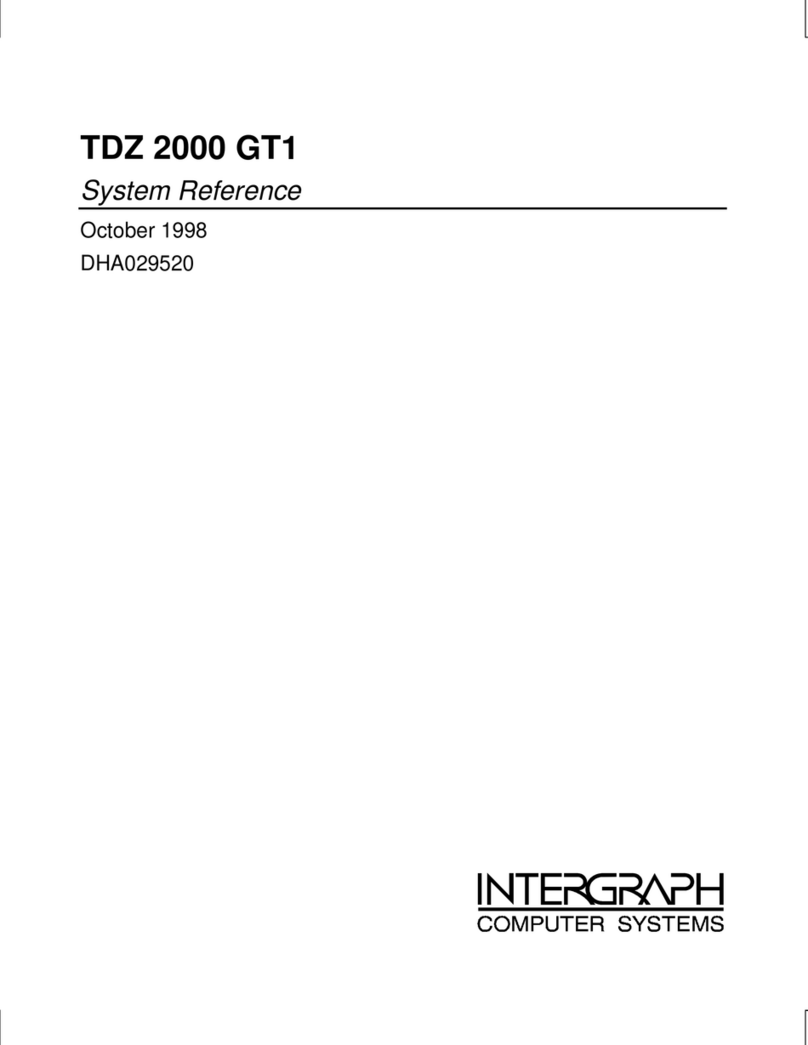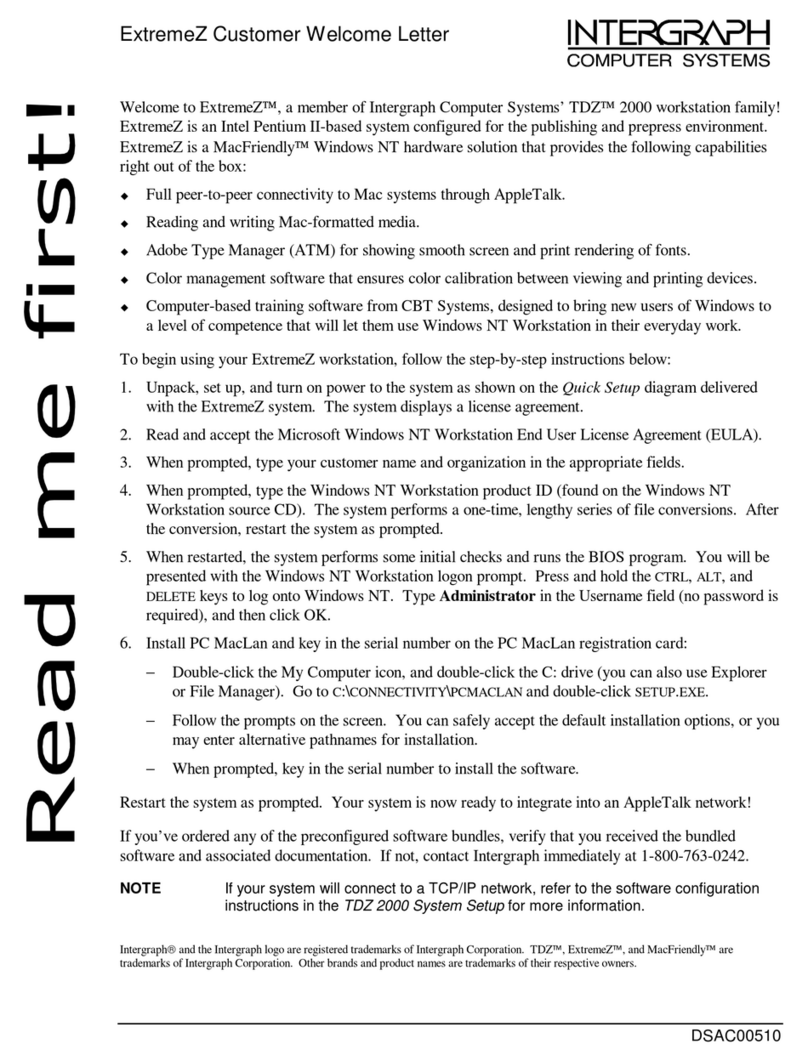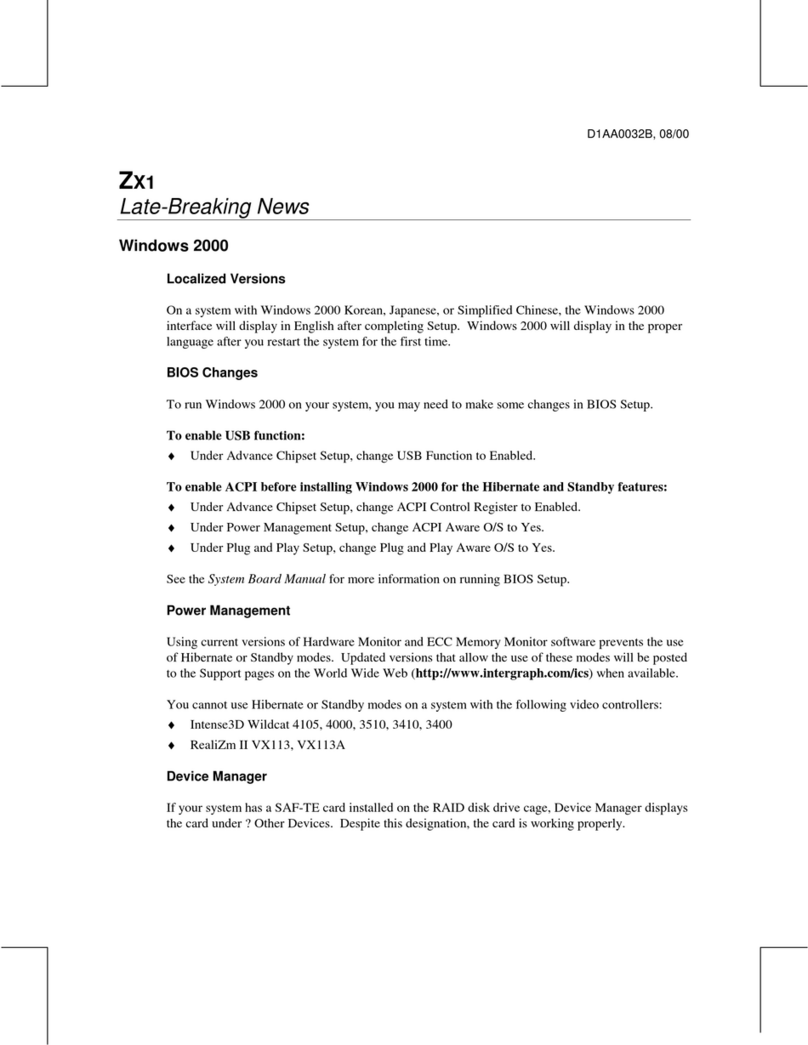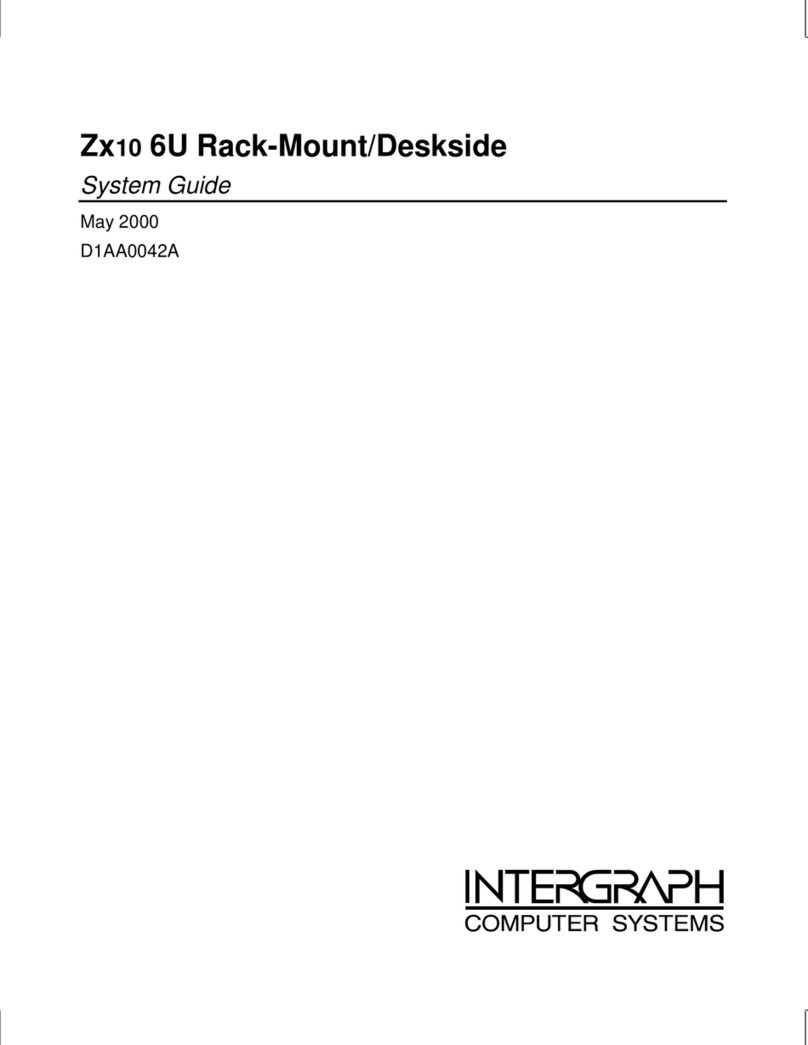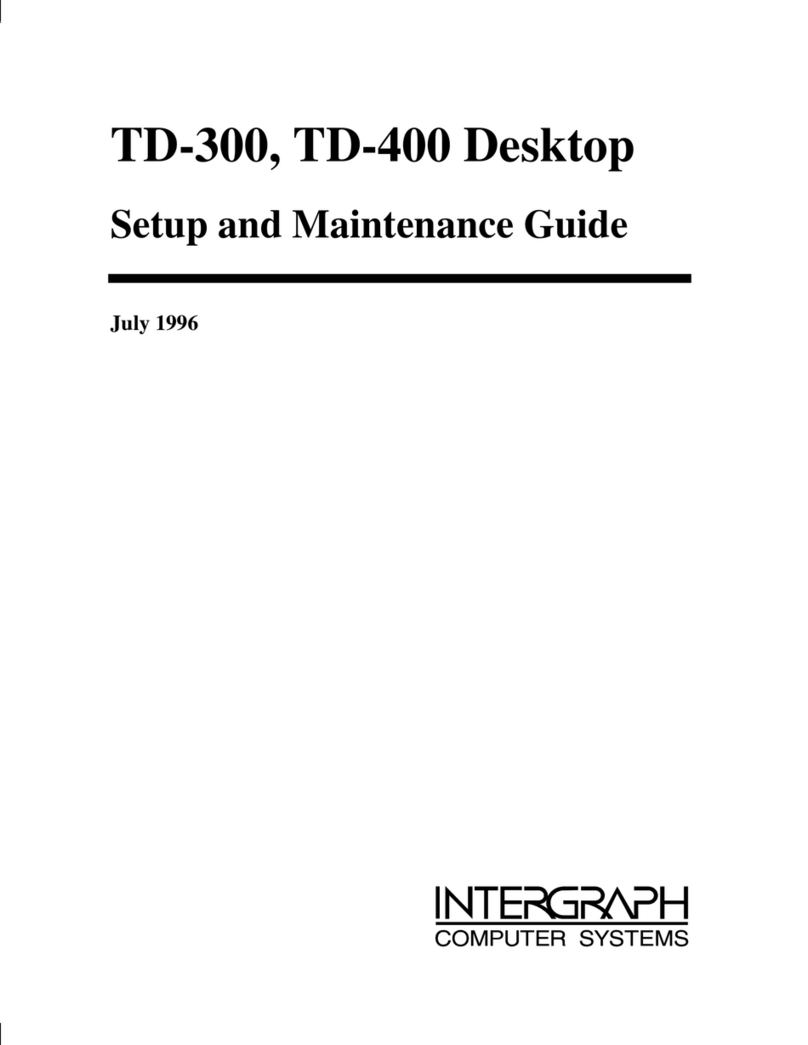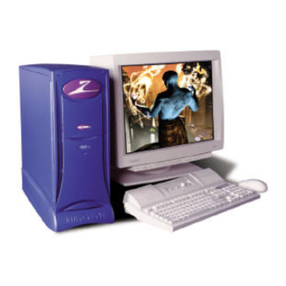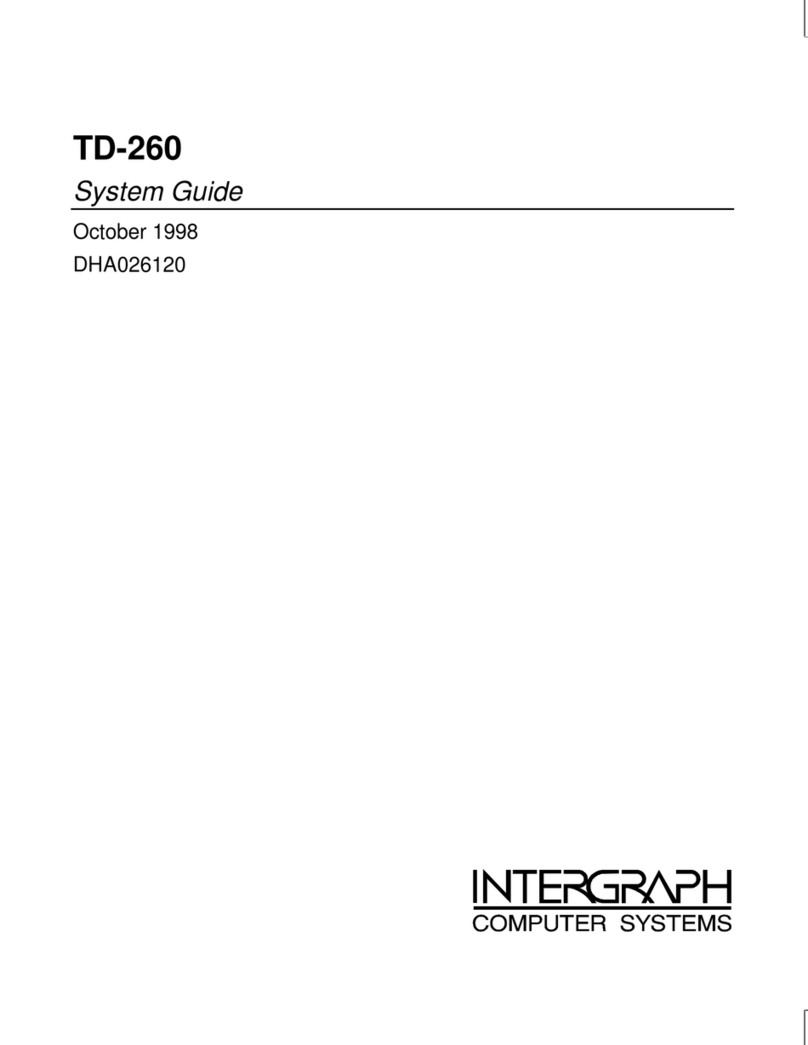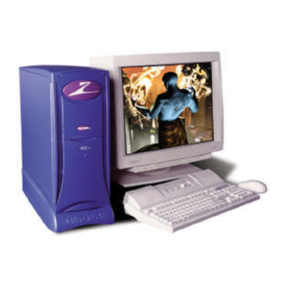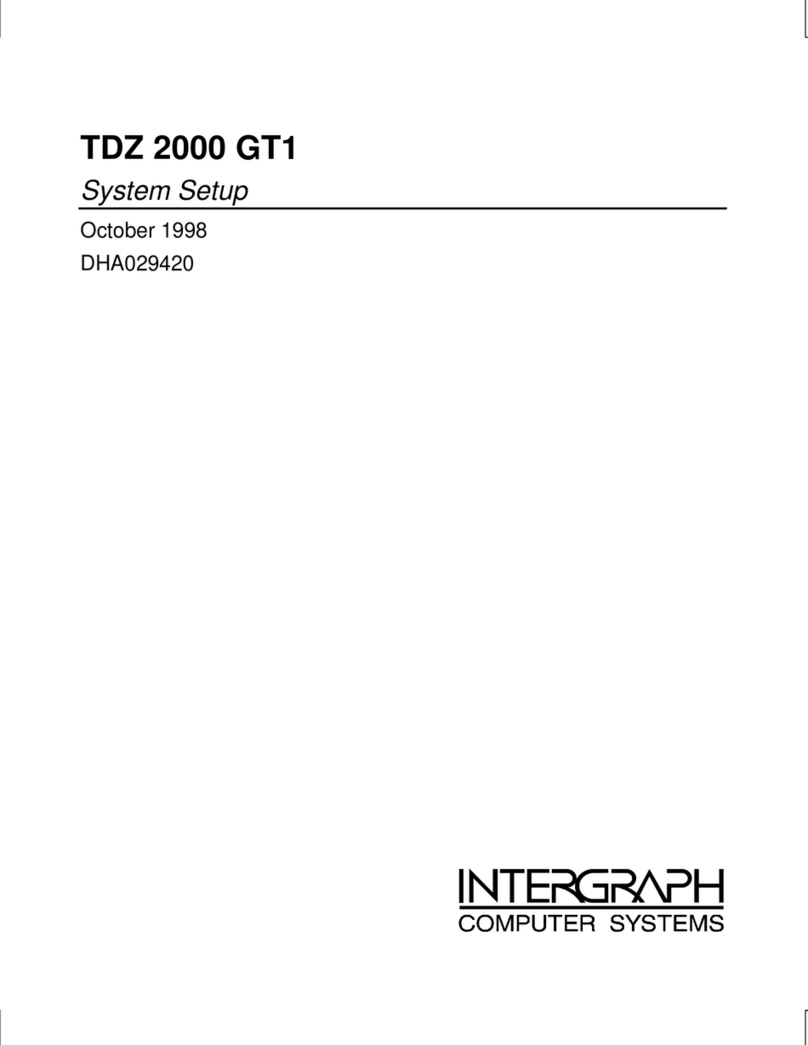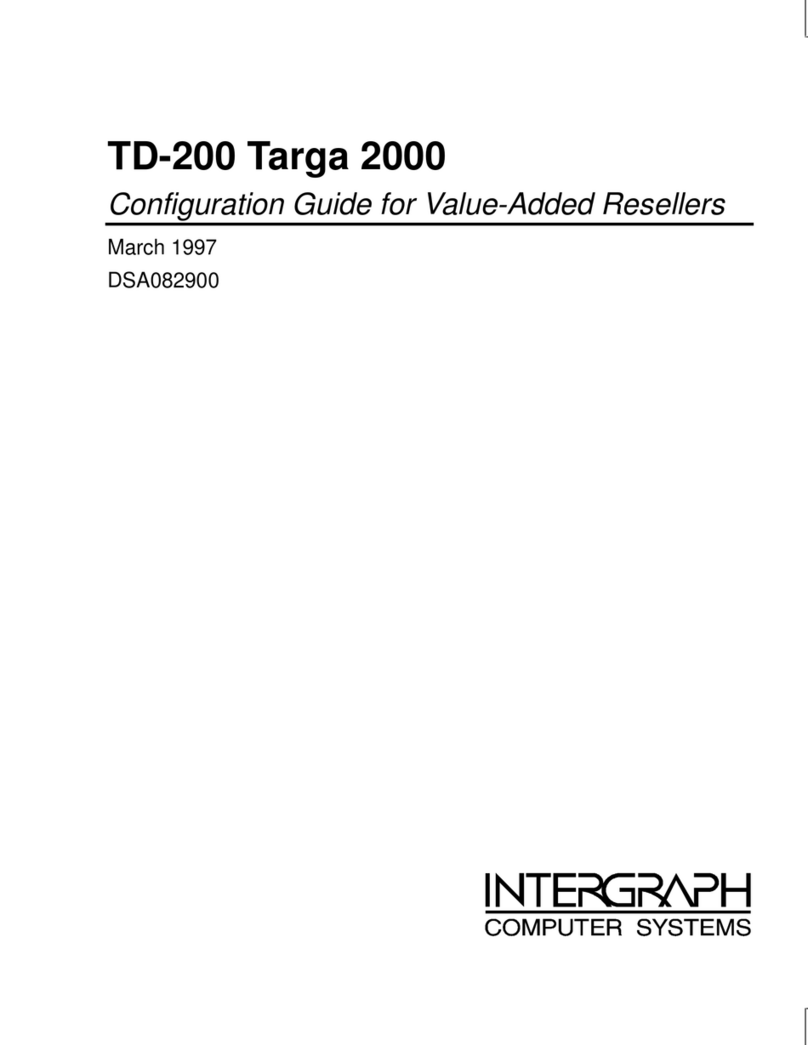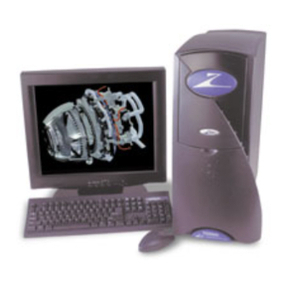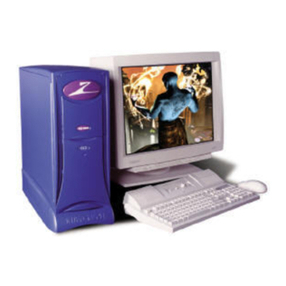v
Contents
Preface............................................................................................................................. vii
About This Document.....................................................................................................viii
Document Conventions...................................................................................................viii
Finding Operating System Information............................................................................. ix
Finding System Hardware Information............................................................................. ix
Learning About System Ergonomics.................................................................................. x
Getting Documentation and Training................................................................................. x
Getting Telephone Support ............................................................................................... xi
Using the Intergraph Bulletin Board Service .................................................................... xi
Using the Intergraph FAXLink......................................................................................... xii
Finding Intergraph on the Internet.................................................................................... xii
1 Setting Up the Hardware.............................................................................................. 1
Unpacking the System........................................................................................................ 1
Placing System Components.............................................................................................. 1
Connecting Cables.............................................................................................................. 2
TD-20................................................................................................................... 3
TD-200................................................................................................................. 4
Connecting to AC Power.................................................................................................... 4
Starting the System.............................................................................................................5
What Now? ........................................................................................................................ 5
2 Setting Up the Software................................................................................................ 7
Preparing for Setup ............................................................................................................7
Going Through Setup......................................................................................................... 9
Using the Welcome Dialog .............................................................................................. 10
Creating Backup Diskettes................................................................................. 10
Creating a Repair Disk or a Startup Diskette ..................................................... 11
Reviewing the System Introduction.................................................................... 11
What Now? ...................................................................................................................... 12
3 Configuring the System .............................................................................................. 13
Configuring the Video Display......................................................................................... 13
Installing Windows NT Service Pack Software (Intense 3D Pro Graphics) ...... 13
Configuring a Dual-Screen Display (G95 Graphics) ......................................... 14
Correcting Video Display Problems .................................................................. 15
Configuring the Sound Processor..................................................................................... 16
Configuring Networking................................................................................................... 16
Configuring the PC Card Adapter.................................................................................... 16
Configuring the SCSI Adapter ......................................................................................... 17
Updating the Operating System........................................................................................ 17
Configuring the BIOS ...................................................................................................... 17