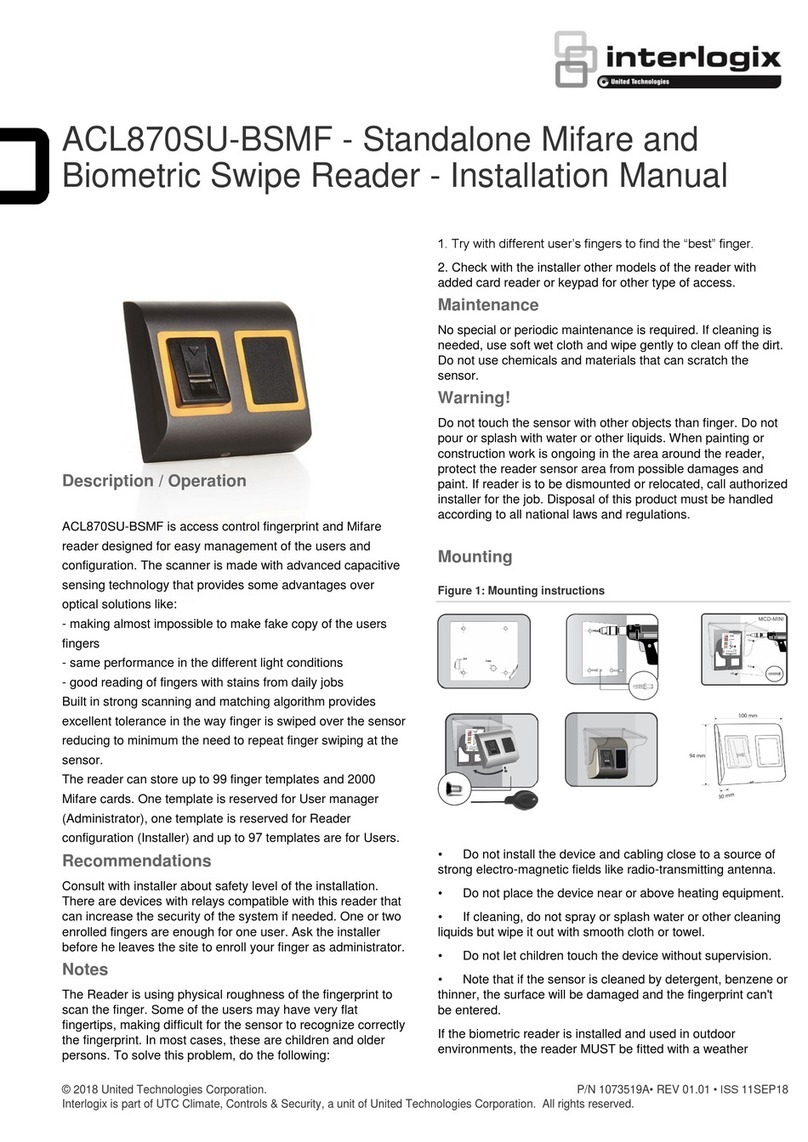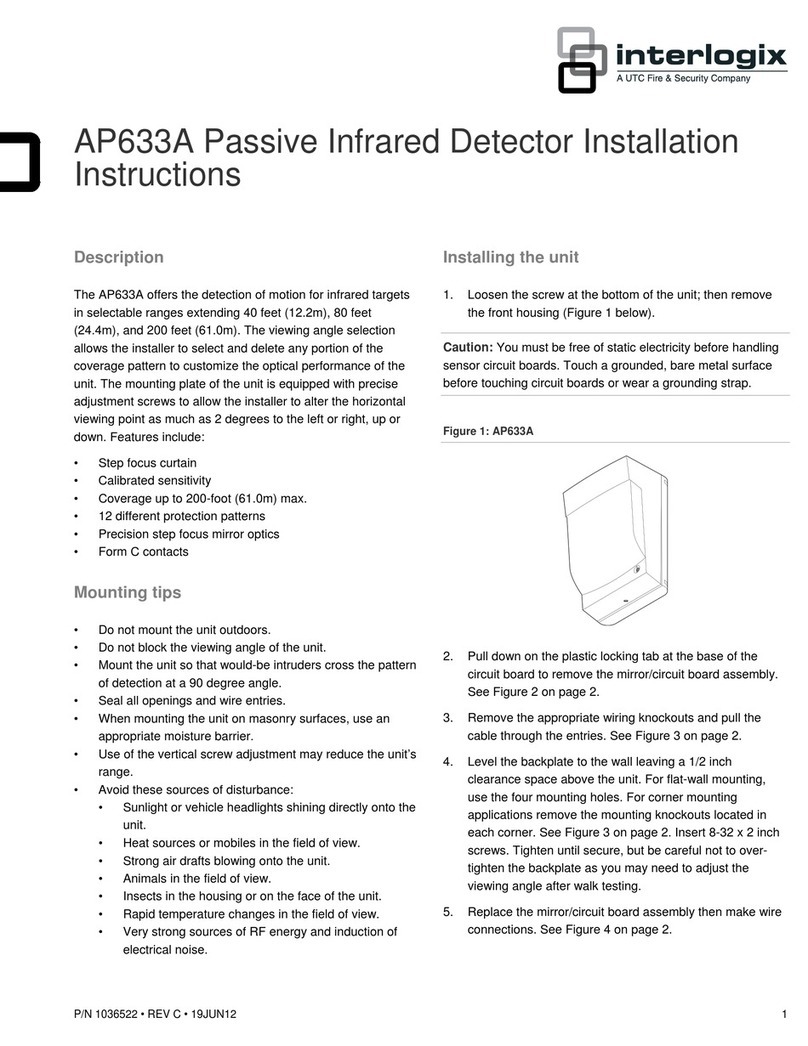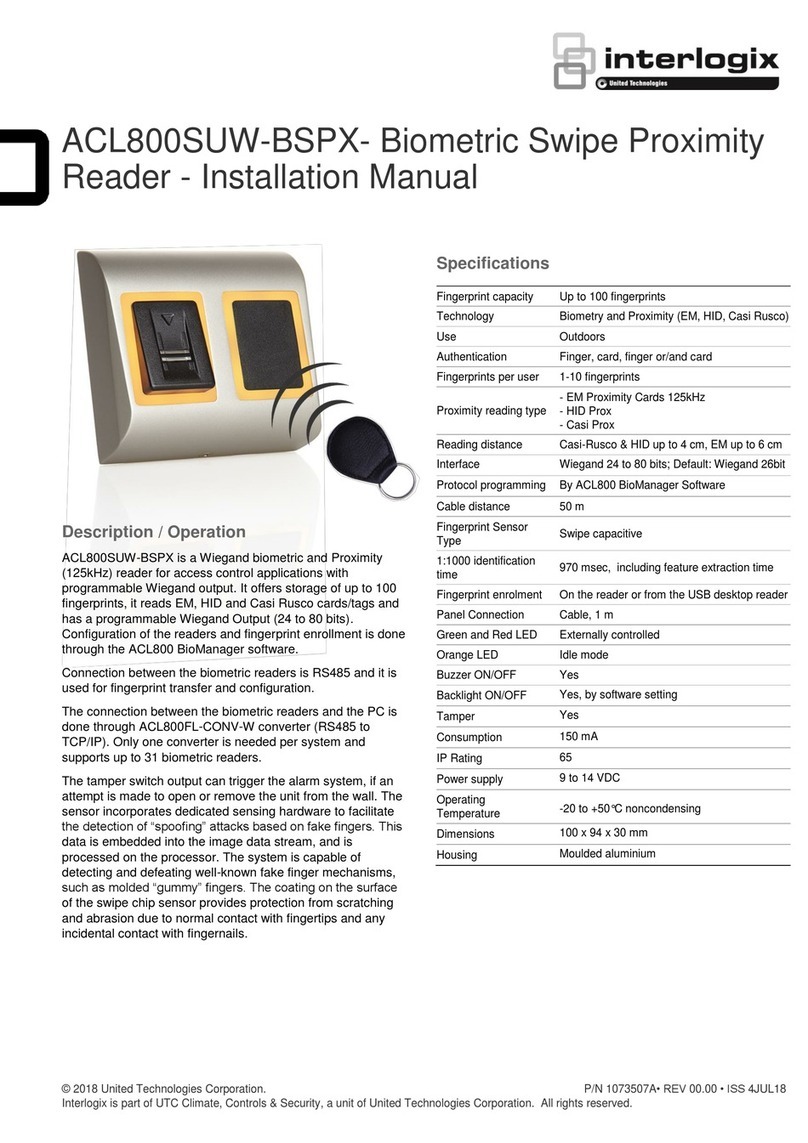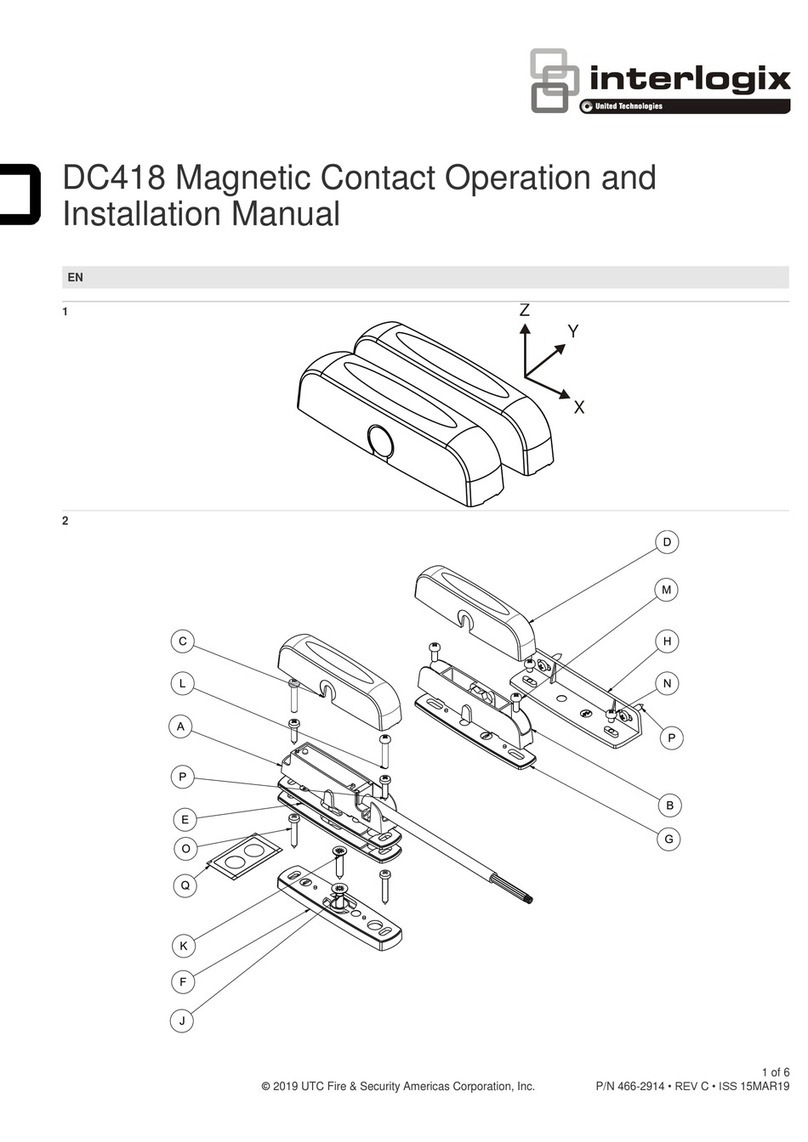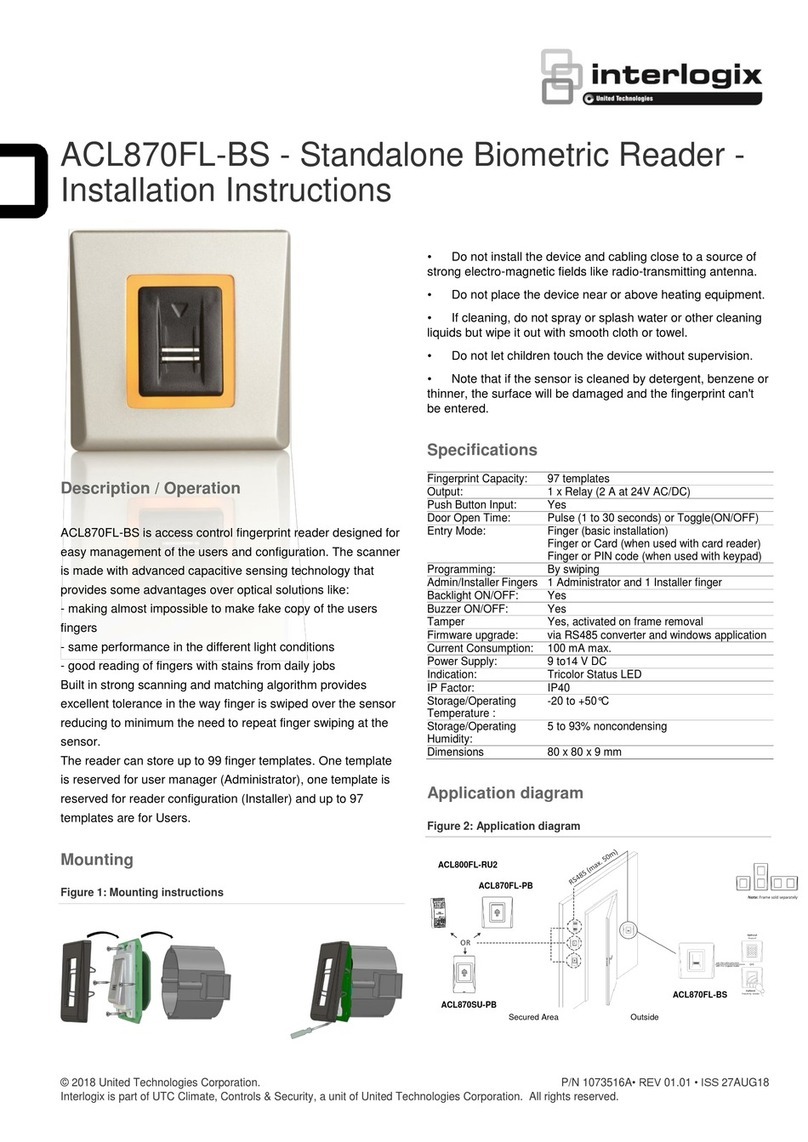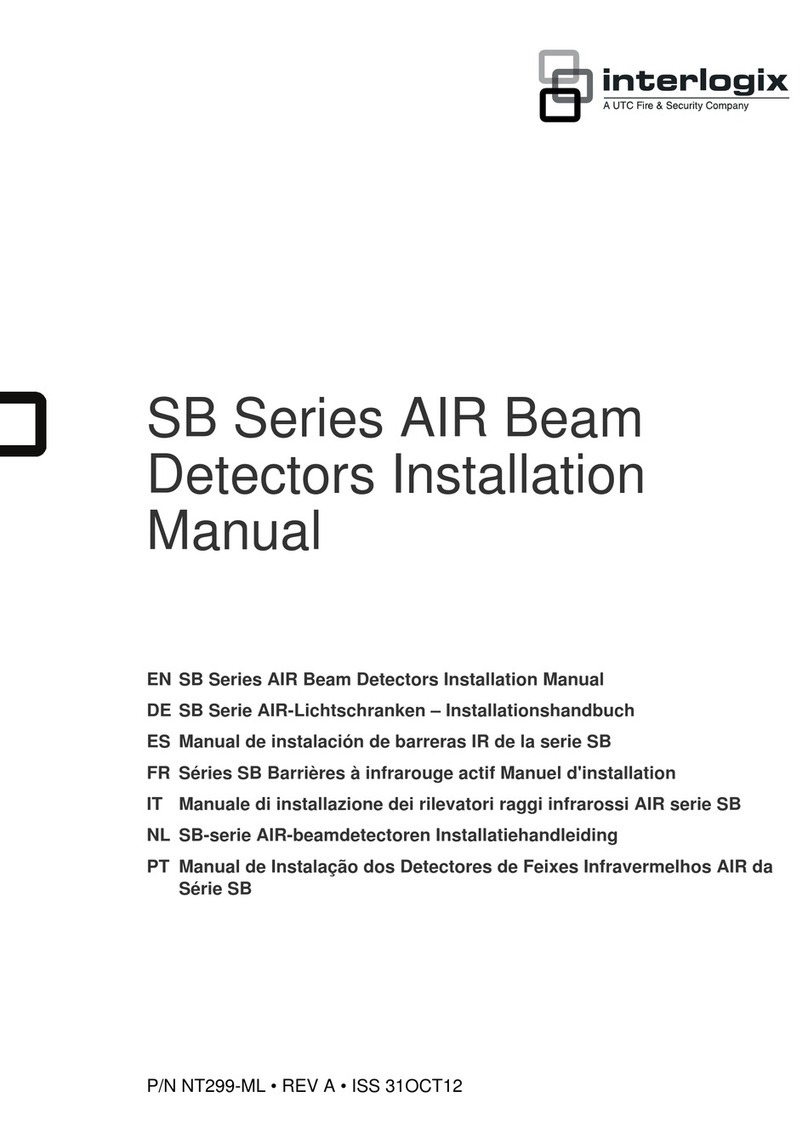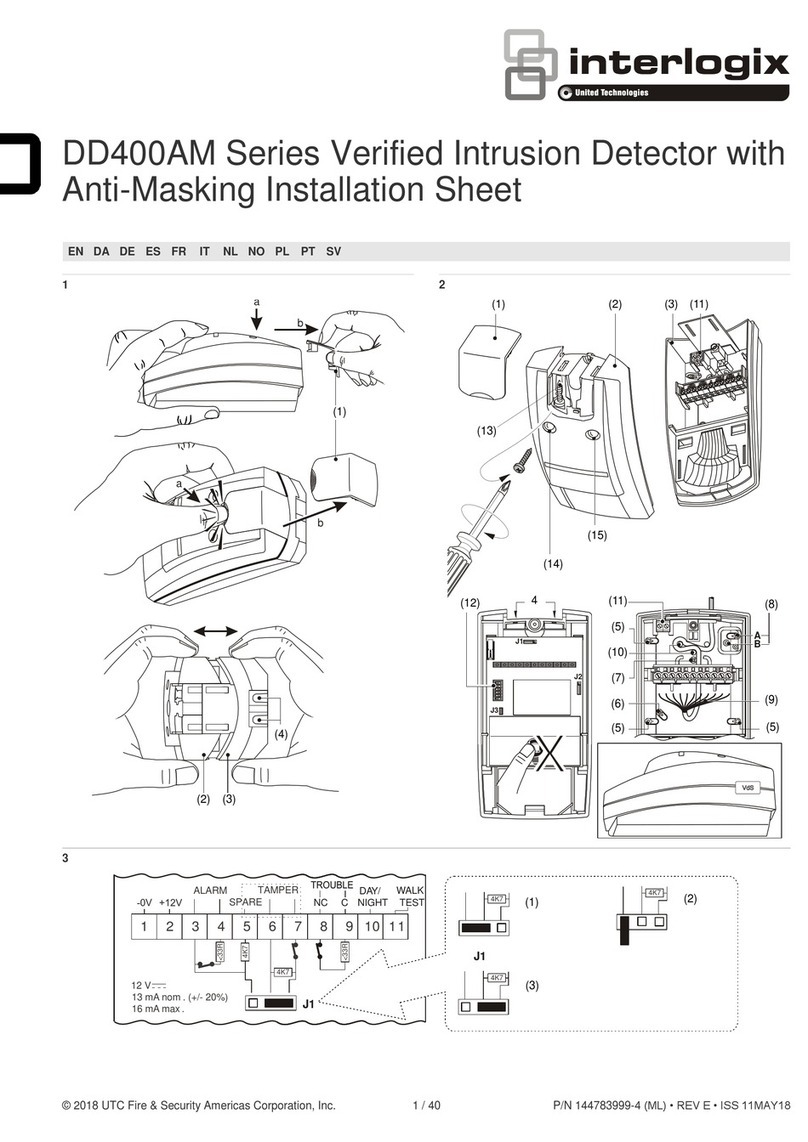2 / 2 P/N 466-5253 • REV B • ISS 08MAY17
desired signal strength is achieved. If you would like to make
sure the sensor does not move from its intended location, use
the optional sensor bracket available from your supplier (see
Figure 4) and secure it either to the floor or the wall.
Where possible, install sensors within 30 m (100 ft.) of the
panel. While a transmitter may have an open-air range of
120 m (400 ft.) or more, the environment at the installation site
may have a significant effect on operational range. Changing a
sensor location may improve wireless communication.
Testing the Sensor (Test Weekly)
The sensor test verifies proper communication between the
sensor and the panel/receiver. To test the sensor, refer to the
specific panel/receiver documentation and do the following:
1. Put the panel/receiver into sensor test mode.
2. By using a magnet you can send a Flood OR Freeze
transmission:
• Swiping a magnet 1 time (in/out) next to the line
located on the side of the case causes sending flood
trigger and restore signals.
• Swiping a magnet 2 times causes sending freeze
trigger and restore signals.
• Placing wet fingers on any two probes will also trigger
a flood transmission.
3. Listen for siren beeps to determine the appropriate
response.
4. Exit sensor test mode.
Replacing the Battery
When the battery is low, a signal will be sent to the control
panel. To replace the battery:
1. Carefully remove the white rubber feet on the bottom of
the flood detector.
2. Remove the 3 screws and open the case. Replace the
battery with a CR2450 lithium battery.
3. Replace the screws and rubber feet.
Specifications
Compatibility Interlogix Learn Mode Panels and Receivers
Models RF711I4
Wireless operating
frequency 433 MHz
Maximum power
output -3.6 dBm
Battery 3 V lithium CR2450
Battery Life Up to 10 years
Supervisory Signal
Interval 64 min (approximately)
Detects Freeze at 5°C (41°F) restores at 7°C (45°F)
Detects Water Minimum of 0.397 mm (1/64 inch) of water
Dimensions (WxH) 6.35 x 0.9398 cm
Weight 23 g
Colour White
Operating environment
Temperature
Relative humidity
0 to 49°C (32 to120°F)
5 to 100% noncondensing
Regulatory information
Manufacturer Placed on the market by:
UTC Fire & Security Americas Corporation, Inc.
3211 Progress Drive, Lincolnton, NC, 28092, USA
Authorized EU manufacturing representative:
UTC Fire & Security B.V.
Kelvinstraat 7, 6003 DH Weert, Netherlands
EU
compliance
European
Union
directives
UTC Fire & Security hereby declares that this device is
in compliance with the applicable requirements and
provisions of one or more of the Directives 1999/5/EC,
2014/30/EU and 2014/35/EU. For more information see:
www.utcfireandsecurity.com or www.interlogix.com
This product may contain a battery that cannot be
disposed of as unsorted municipal waste in the
European Union. See the product documentation for
specific battery information. The battery is marked with
this symbol, which may include lettering to indicate
cadmium (Cd), lead (Pb), or mercury (Hg). For proper
recycling return the battery to your supplier or to a
designated collection point. For more information see:
www.utcfssecurityproducts.eu/recycle/.
2012/19/EU (WEEE directive): Products marked with
this symbol cannot be disposed of as unsorted
municipal waste in the European Union. For proper
recycling, return this product to your local supplier upon
the purchase of equivalent new equipment, or dispose
of it at designated collection points. For more
information see: www.utcfssecurityproducts.eu/recycle/.
Contact information
www.utcfireandsecurity.com or www.interlogix.com
Customer support
For customer support, see www.utcfssecurityproducts.eu
Product Warnings and Disclaimers
THESE PRODUCTS ARE INTENDED FOR SALE TO, AND
INSTALLATION BY, AN EXPERIENCED SECURITY
PROFESSIONAL. UTC FIRE & SECURITY CANNOT
PROVIDE ANY ASSURANCE THAT ANY PERSON OR
ENTITY BUYING ITS PRODUCTS, INCLUDING ANY
“AUTHORIZED DEALER”, IS PROPERLY TRAINED OR
EXPERIENCED TO CORRECTLY INSTALL SECURITY
RELATED PRODUCTS.
More information on product warnings, please check
https://www.utcfssecurityproducts.eu/productwarning/ or scan
the following code: