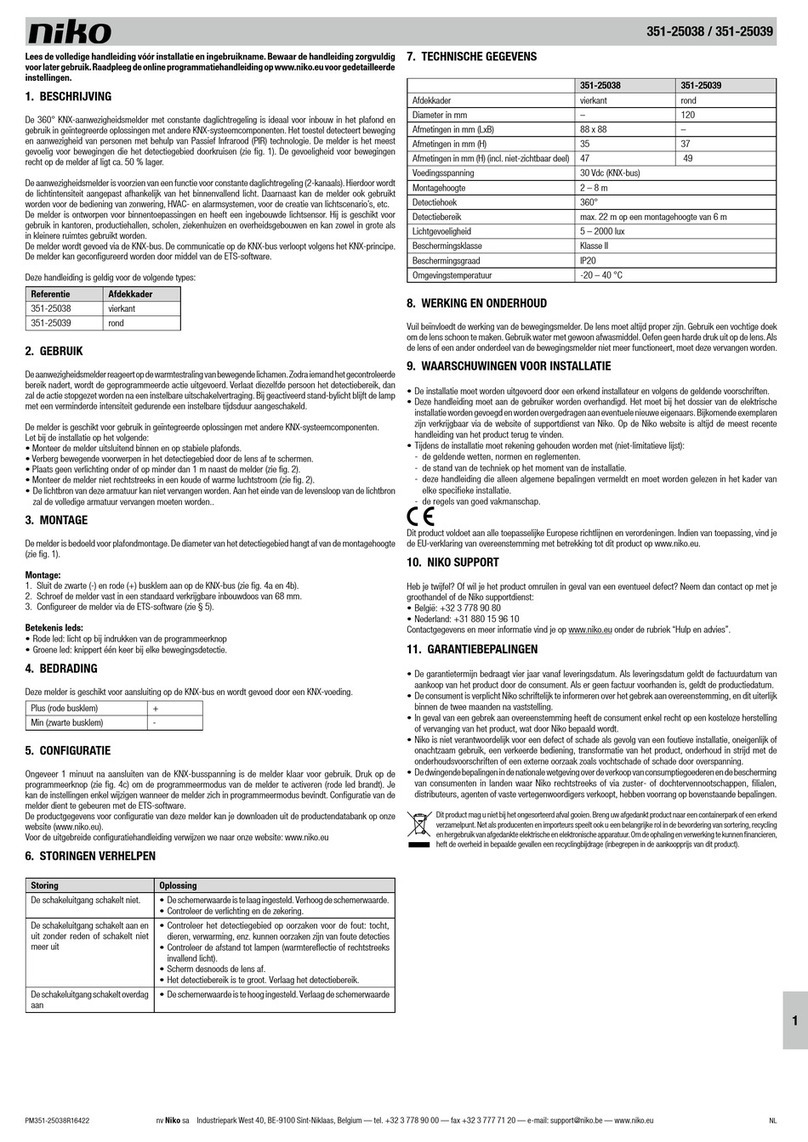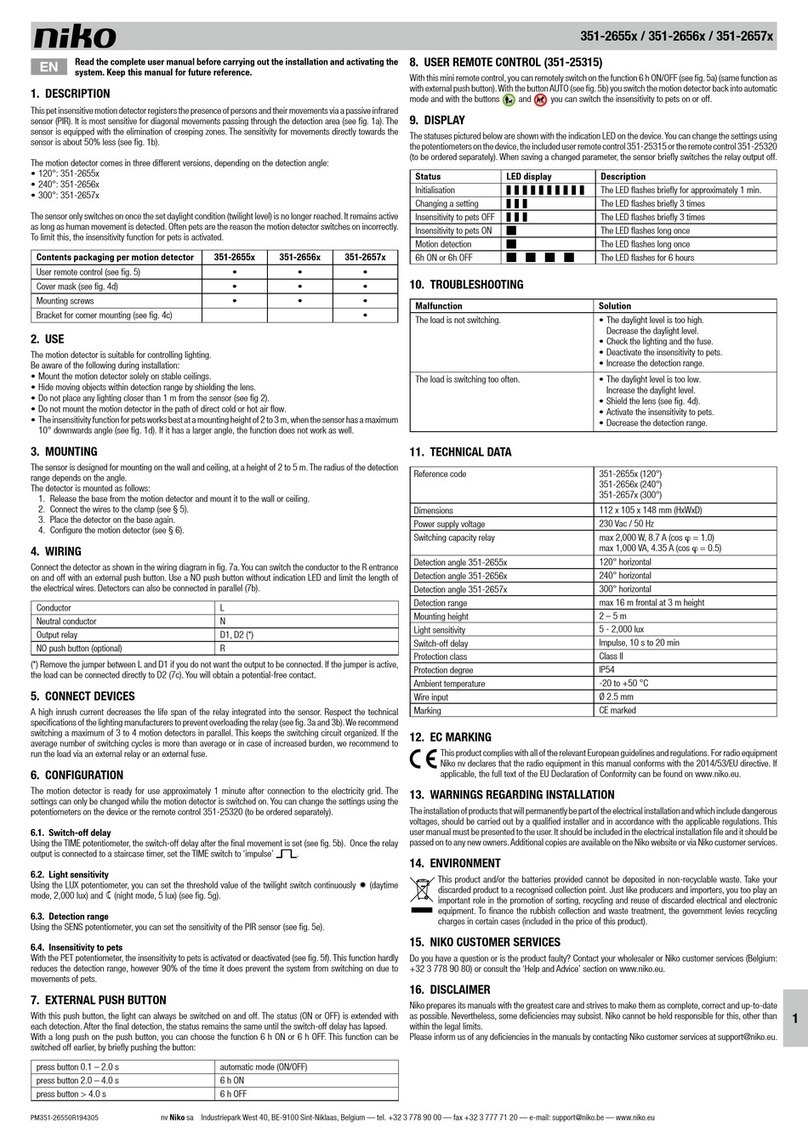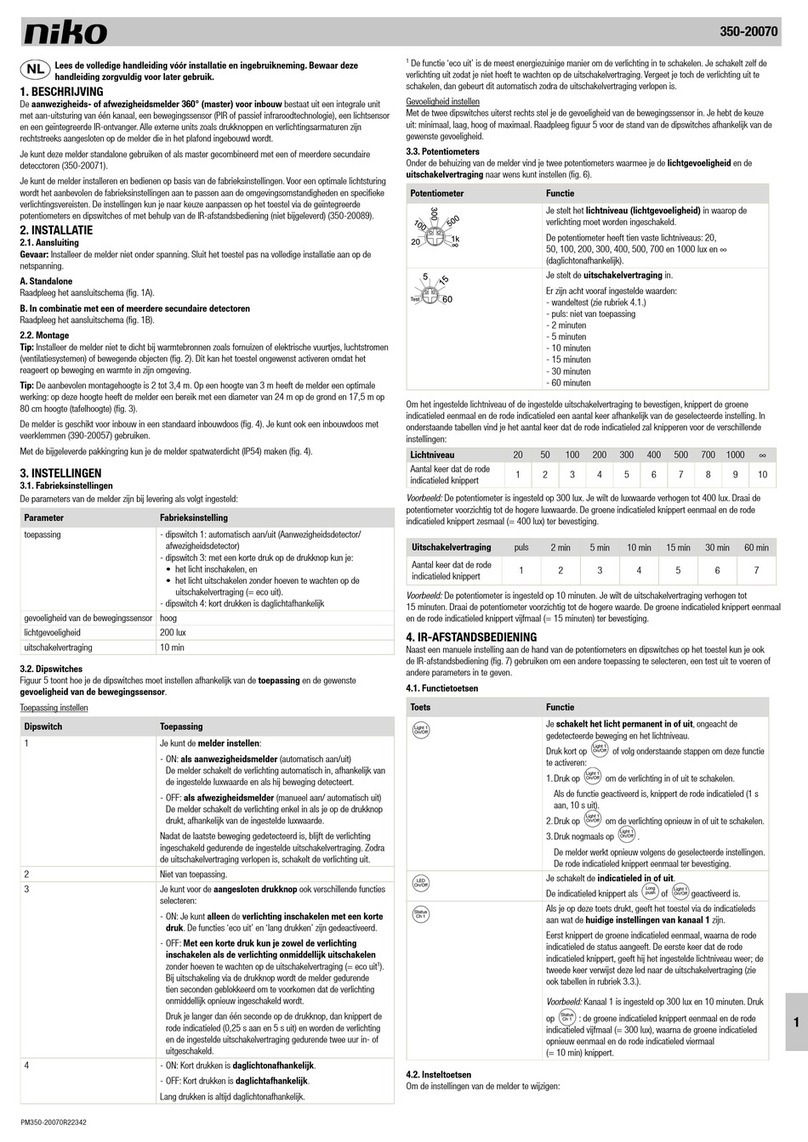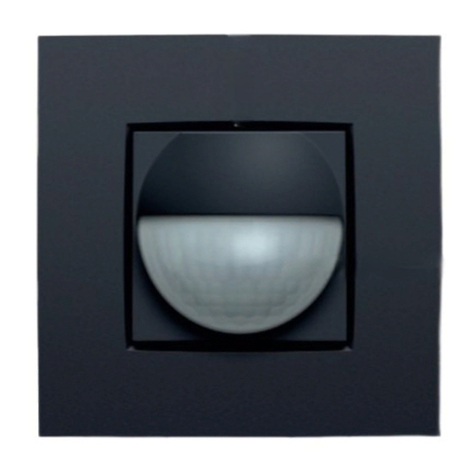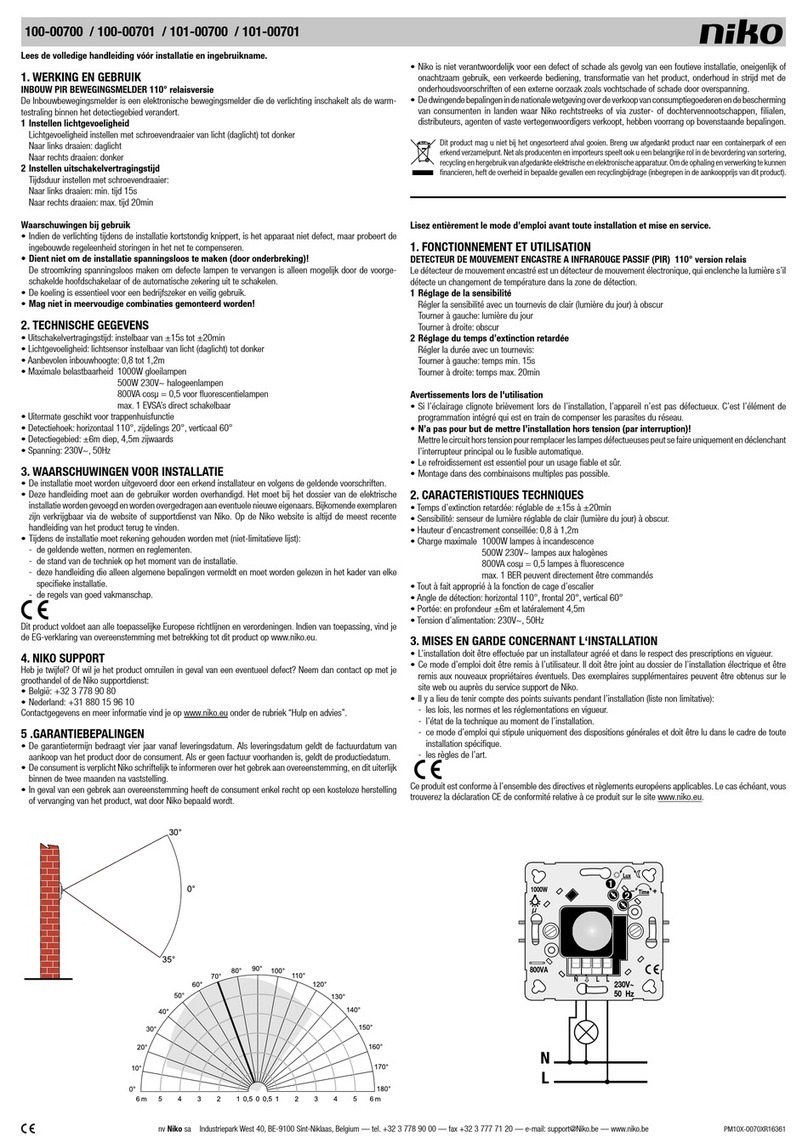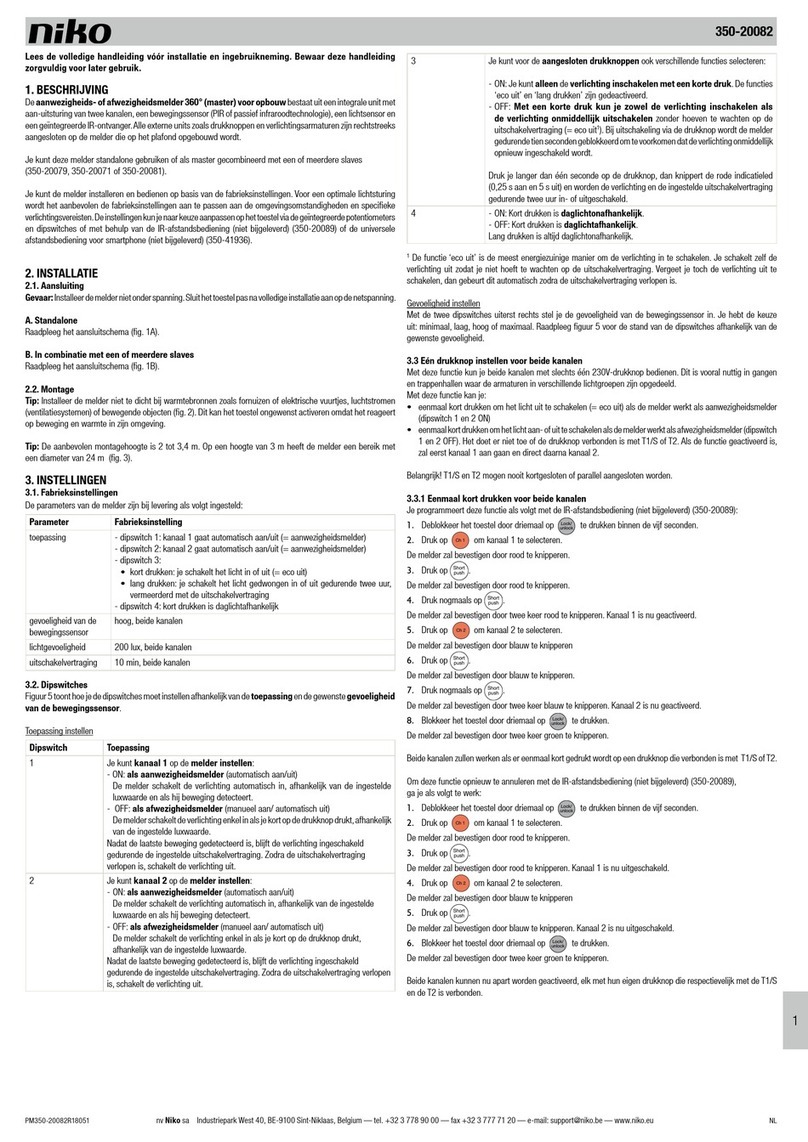EN nv Niko sa Industriepark West 40, BE-9100 Sint-Niklaas, Belgium — tel. +32 3 778 90 00 — fax +32 3 777 71 20 — e-mail: support@niko.be — www.niko.eu PM350-41750BR18051_EN
350-41750 / 350-41751 / 350-41760 / 350-41761 / 350-41780 / 350-41781
8
8.1 Initialisation/select zone 3
8.1 Initialisation/select zone 4
8.2 Mode 1 - daylight control with HVAC output 4
8.3 Mode 2 - daylight control with relay for lighting (On/Off) 5
8.4 Mode 3 - daylight control with switch-off relay 5
8.5 Mode 4 - Daylight control with corridor function 5
8.6 Select between Auto On or Active On (daylight zones) 6
8.7 Select between Auto On or Active On (secondary zone 3) 7
8.8 Select between Auto On or Active On (secondary zone 4) 8
8.9 Select 2 or 3 daylight zones 9
8.10 Select Minimum or Off, daylight zones 10
8.11 Required lux level and max output, luminaires
(see also step 8.19 "Max lux output, luminaires") 10
8.12 Adjust lux level zone 1 11
8.13 Lux level 2,000 lux and max output luminaires 11
8.14 Adjust minimum level, luminaires 12
8.15 Time 1 – switch-off delay timer 13
8.16 Time 2 – HVAC timer 13
8.17 Time 3 – switch-off timer 14
8.18 Time 4 – orientation light timer 14
8.19 Max lux output (step 8.11 must be done first) 15
8.20 Enable burn-in 15
8.21 Disable burn-in 16
8.22 Select sensitivity (all sectors - A, B and C) 16
8.23 Select sensitivity in sector A (red) 17
8.24 Select sensitivity in sector B (green) 17
8.25 Select sensitivity in sector C (blue) 18
8.26 Enable constant HVAC output (8 hours) 18
8.27 Disable constant HVAC output 19
8.28 Walking test 20
8.29 Programme new daylight calibration 20
8.30 Reset to factory settings 21
8.31 Programme multi-zone 21
8.31 Programme multi-zone 22
8.31 Programme multi-zone 23
8.32 Remove luminaires from multi-zone 23
8.32 Remove luminaires from multi-zone 24
8.32 Remove luminaires from multi-zone 25
8.33 Programme atmosphere 1 26
8.33 Programme atmosphere 1 27
8.33 Programme atmosphere 1 28
8.34 Programme atmosphere 2 29
8.34 Programme atmosphere 2 30
8.34 Programme atmosphere 2 31
8.35 Programme atmosphere 3 32
8.35 Programme atmosphere 3 33
8.35 Programme atmosphere 3 34
8.36 Programme atmosphere 4 35
8.36 Programme atmosphere 4 36
8.36 Programme atmosphere 4 37
8.37 Add luminaires 38
8.37 Add luminaires 39
8.38 Non presence light level (mode 4) 39
8.38 Non presence light level (mode 4) 40
8.39 Presence light level (mode 4) 40
8.39 Presence light level (mode 4) 41
8.40 Status time 1 – switch-off delay timer 41
8.41 Status time 2 – HVAC timer 41
8.42 Status time 3 – switch-off timer 42
8.43 Status time 4 – orientation light timer 42
8.44 Status – Lux level 42
8.45 Status – Sensitivity in sector A (red) 43
8.46 Status – Sensitivity in sector B (green) 43
8.47 Status – Sensitivity in sector C (blue) 43
8.48 Status – Burn-in 44
8.49 Status – Constant HVAC output (8 hours) 44
8.50 Status – Mode 44
8.51 Status – Minimum or Off, daylight zones 45
8.52 Status – 2/3 daylight zones 45
8.53 Status – zone 1 45
8.54 Status – zone 2 46
8.55 Status – zone 3 46
8.56 Status – zone 4 46
8.57 Status – Automatic On or Active On (Zone 1) 47
8.58 Status – Automatic On or Active On (Zone 2) 47
8.59 Status – Automatic On or Active On (Zone 3) 47
8.60 Status – Automatic On or Active On (Zone 4) 48
8.61 Operation – On/Off (All zones) 48
8.62 Operation Dim up (All zones) 48
8.63 Operation Dim down (All zones) 48
8.64 Operation – Daylight zones for daylight control 49
8.65 Operation – Luminaires On/Off (Zone 1) 49
8.66 Operation – Luminaires On/Off (Zone 2) 49
8.67 Operation – Luminaires On/Off (Zone 3) 50
8.68 Operation – Luminaires On/Off (Zone 4) 50
8.69 Operation – Dim up/down luminaires (Zone 1) 50
8.70 Operation – Dim up/down luminaires (Zone 2) 51
8.71 Operation – Dim up/down luminaires (Zone 3) 51
8.72 Operation – Dim up/down luminaires (Zone 4) 51
8.73 Operation – atmosphere 1 52
8.74 Operation – atmosphere 2 52
8.75 Operation – atmosphere 3 52
8.76 Operation – atmosphere 4 52
8. CONTENTS