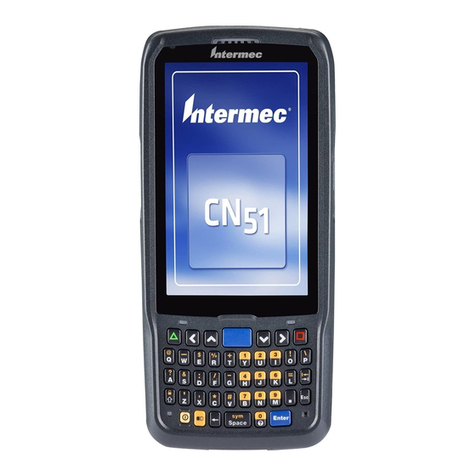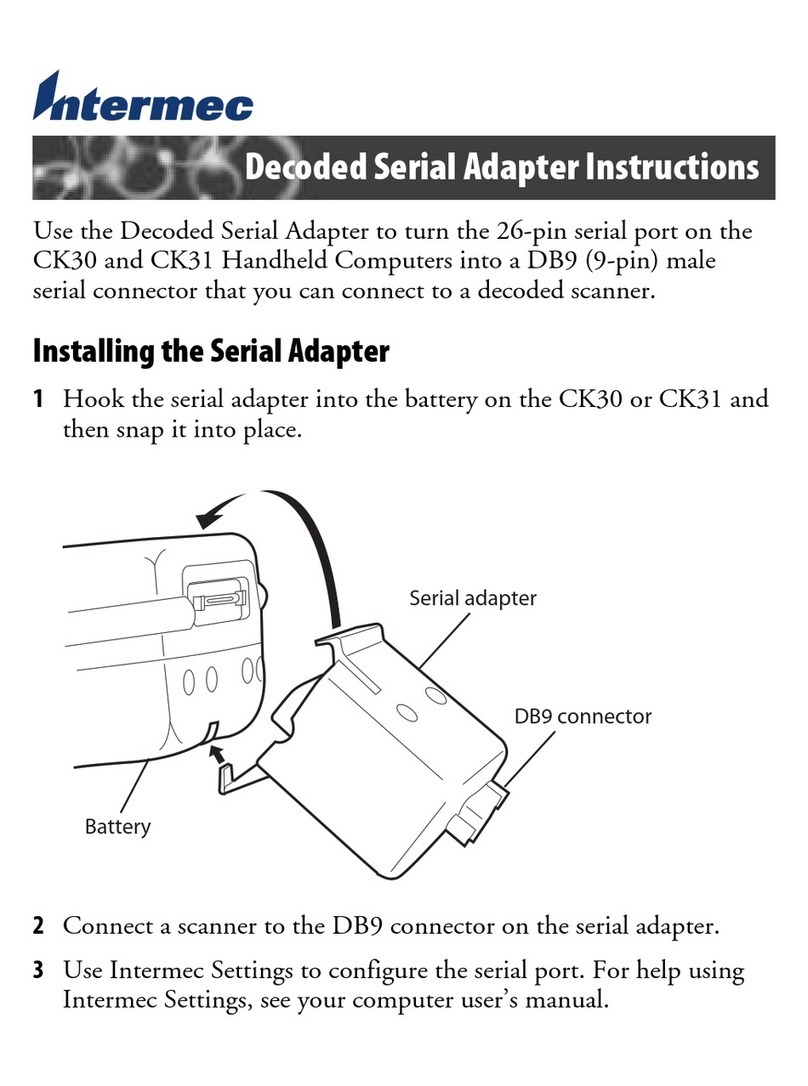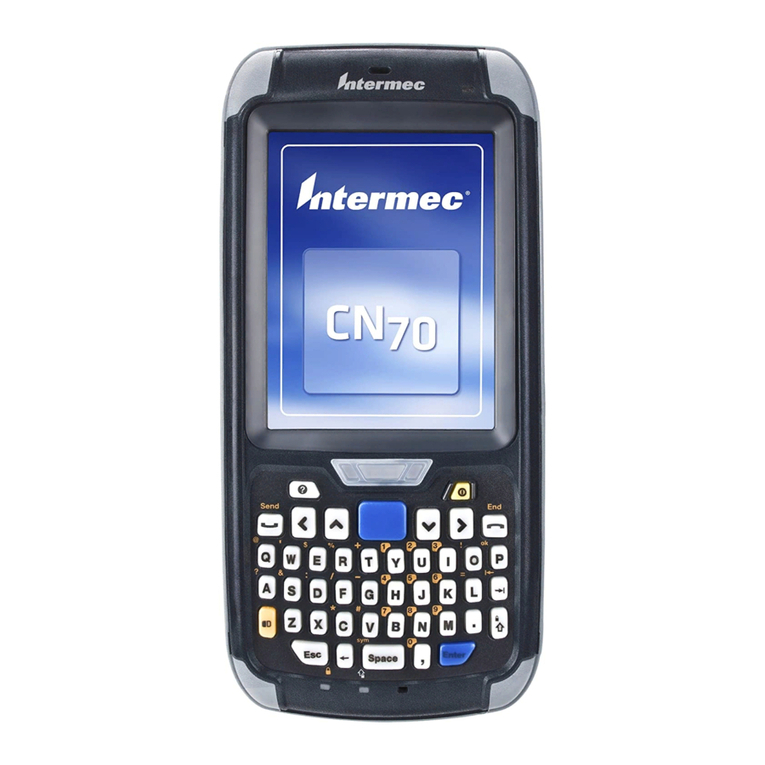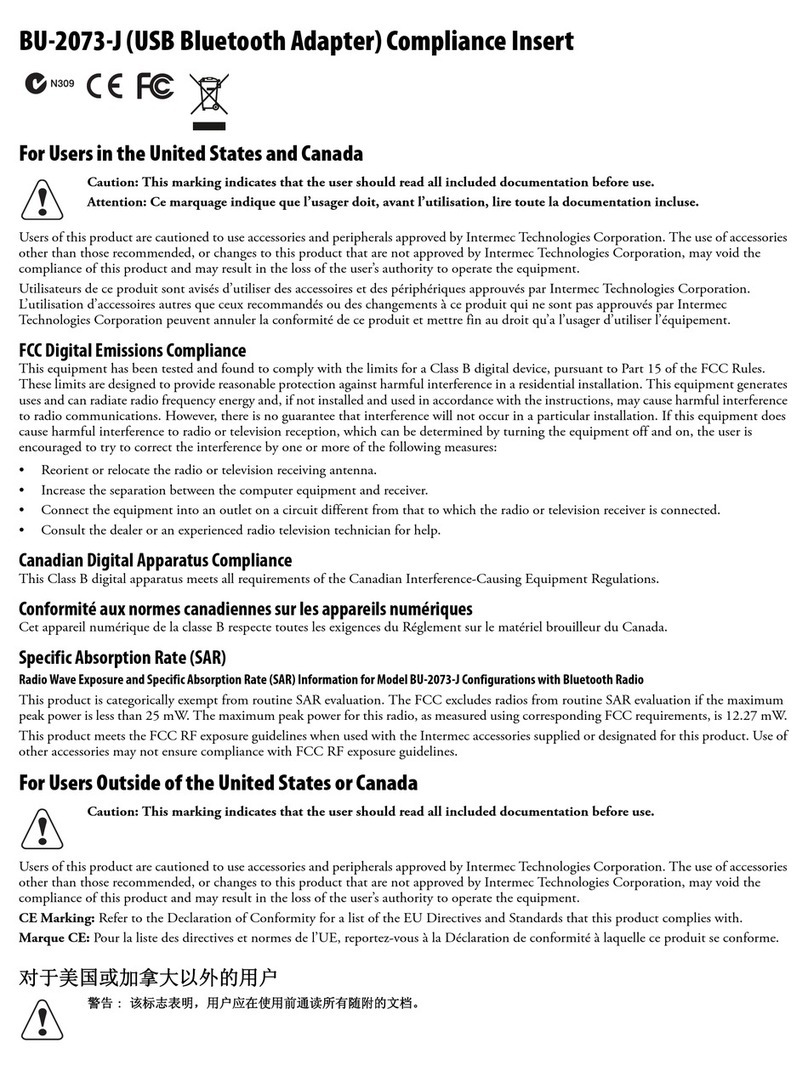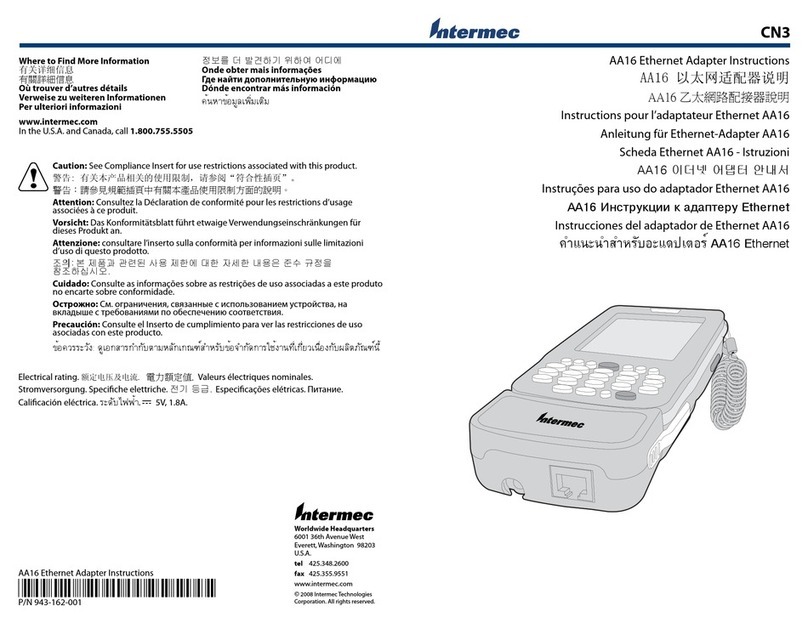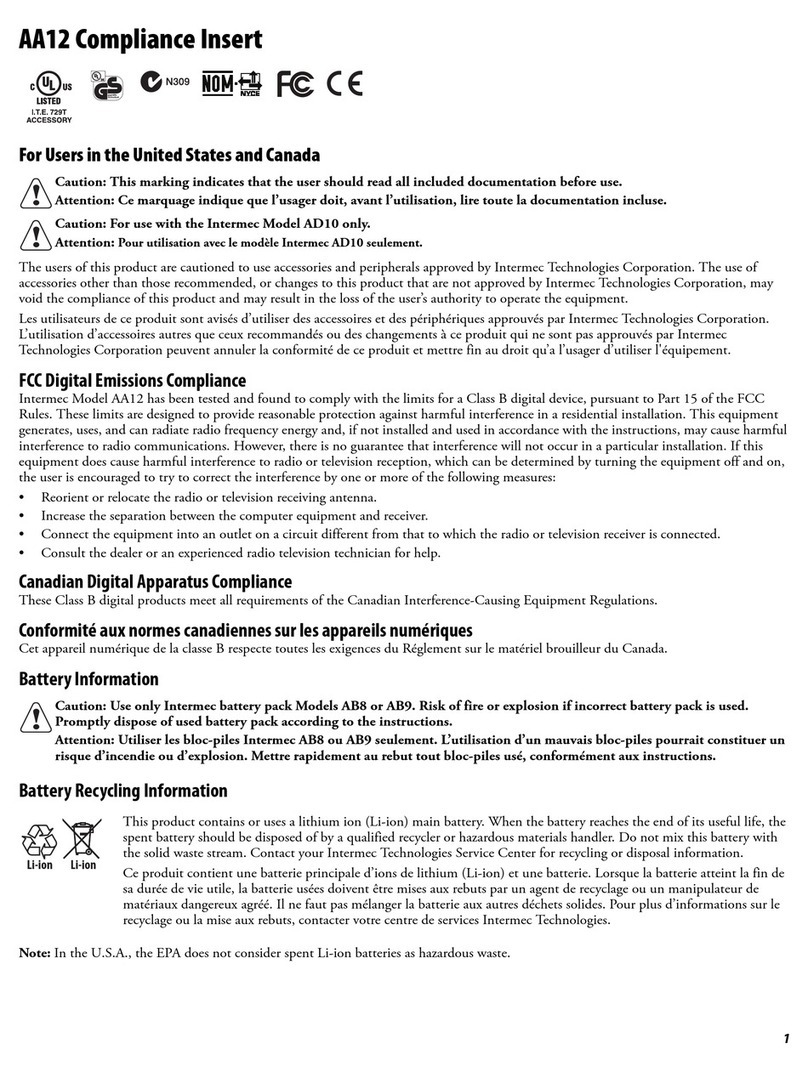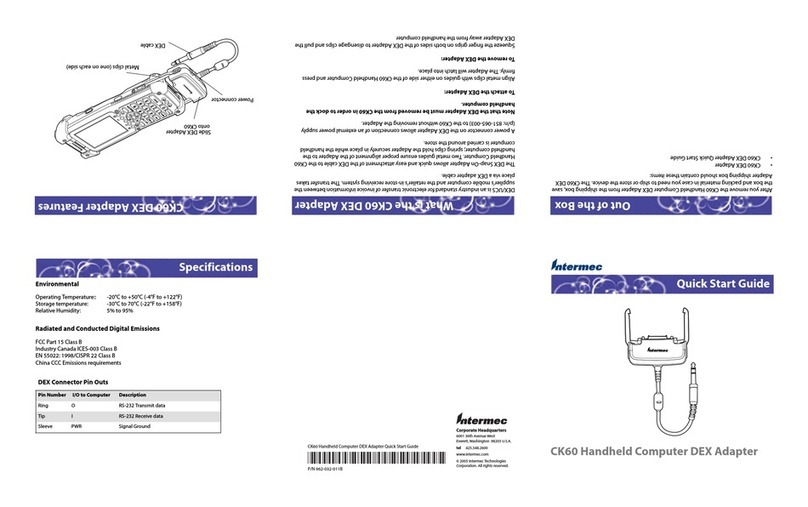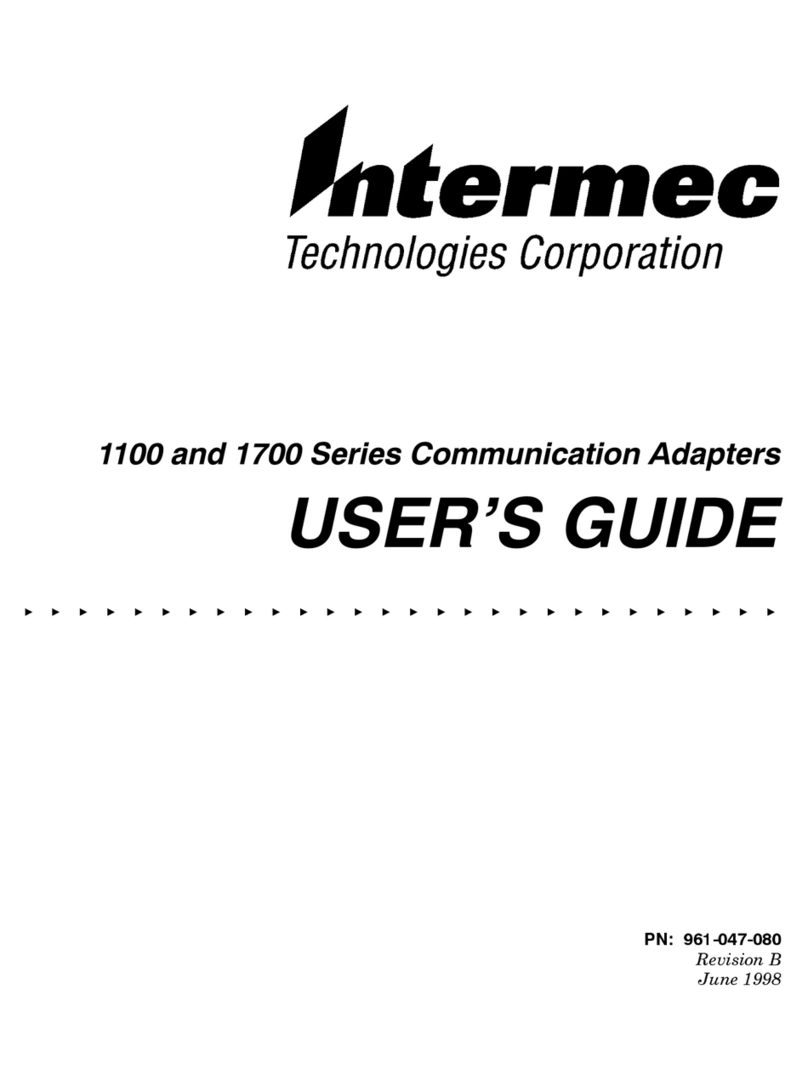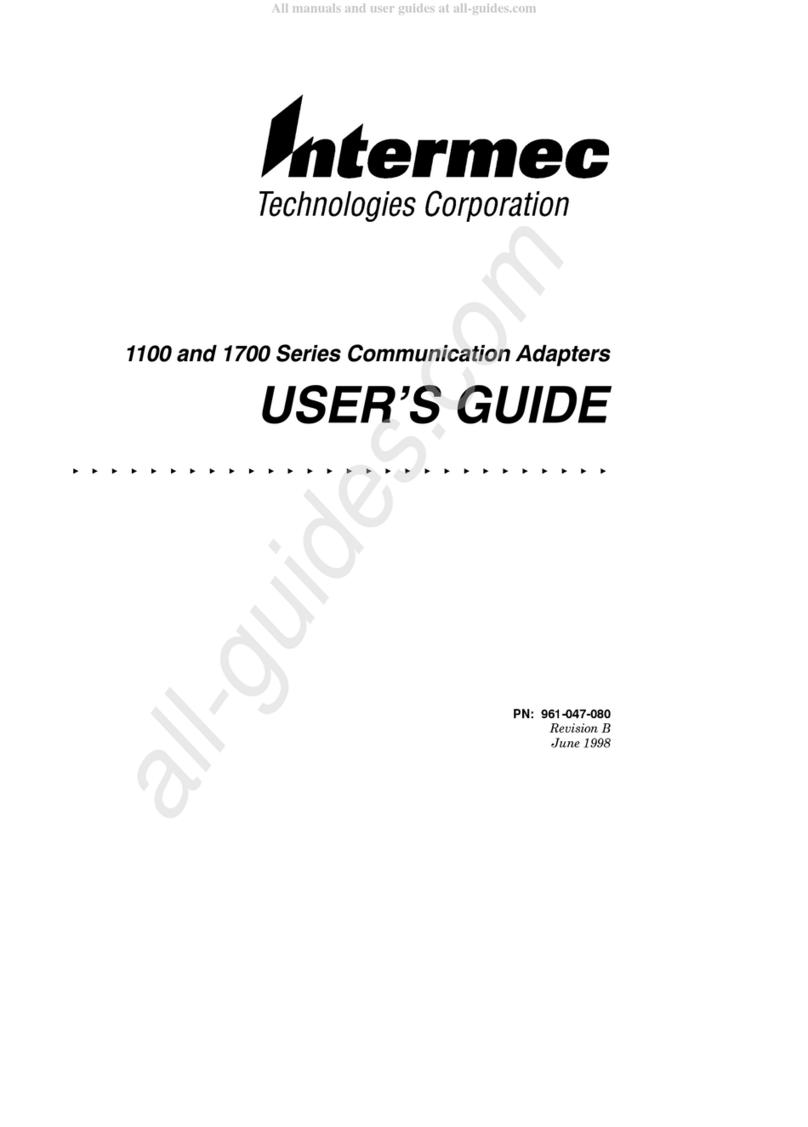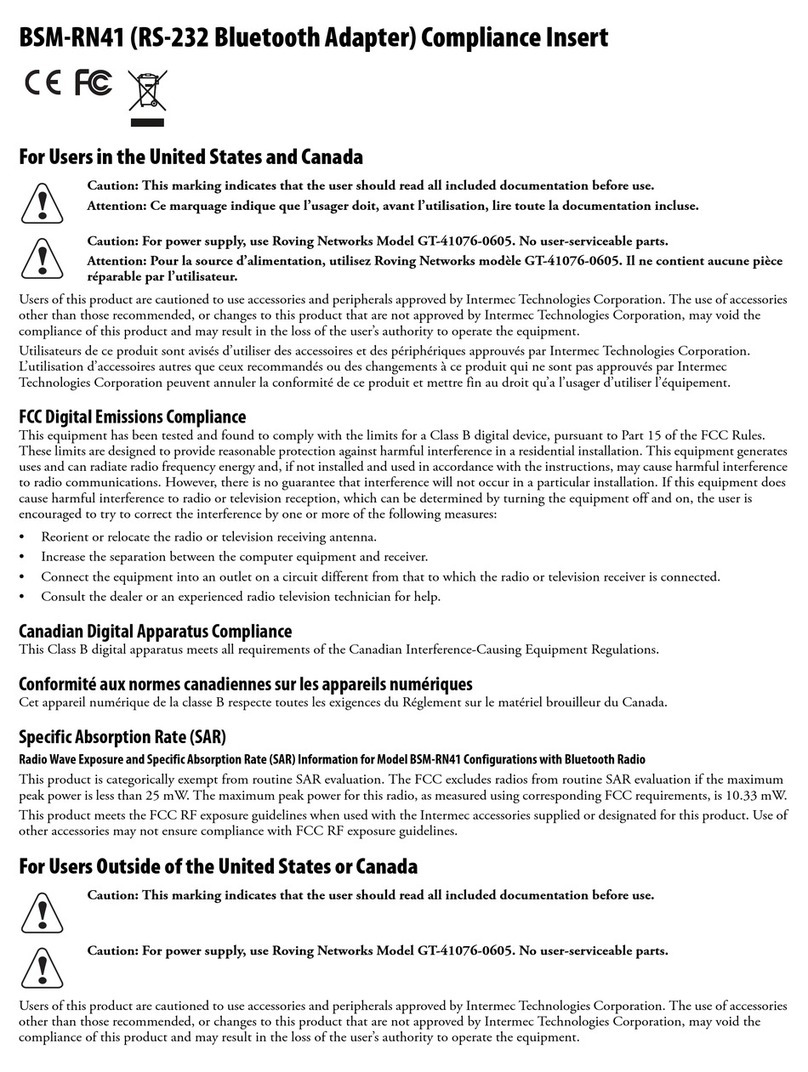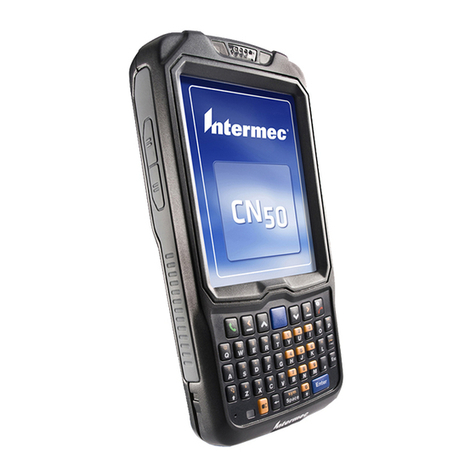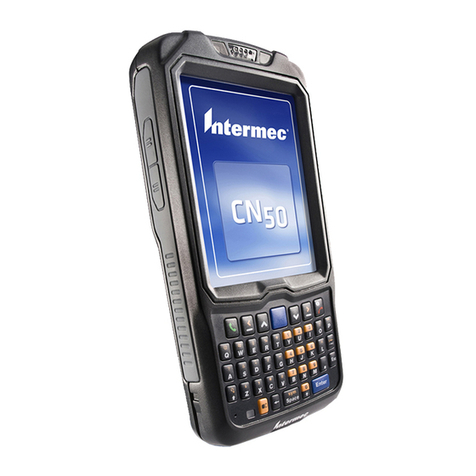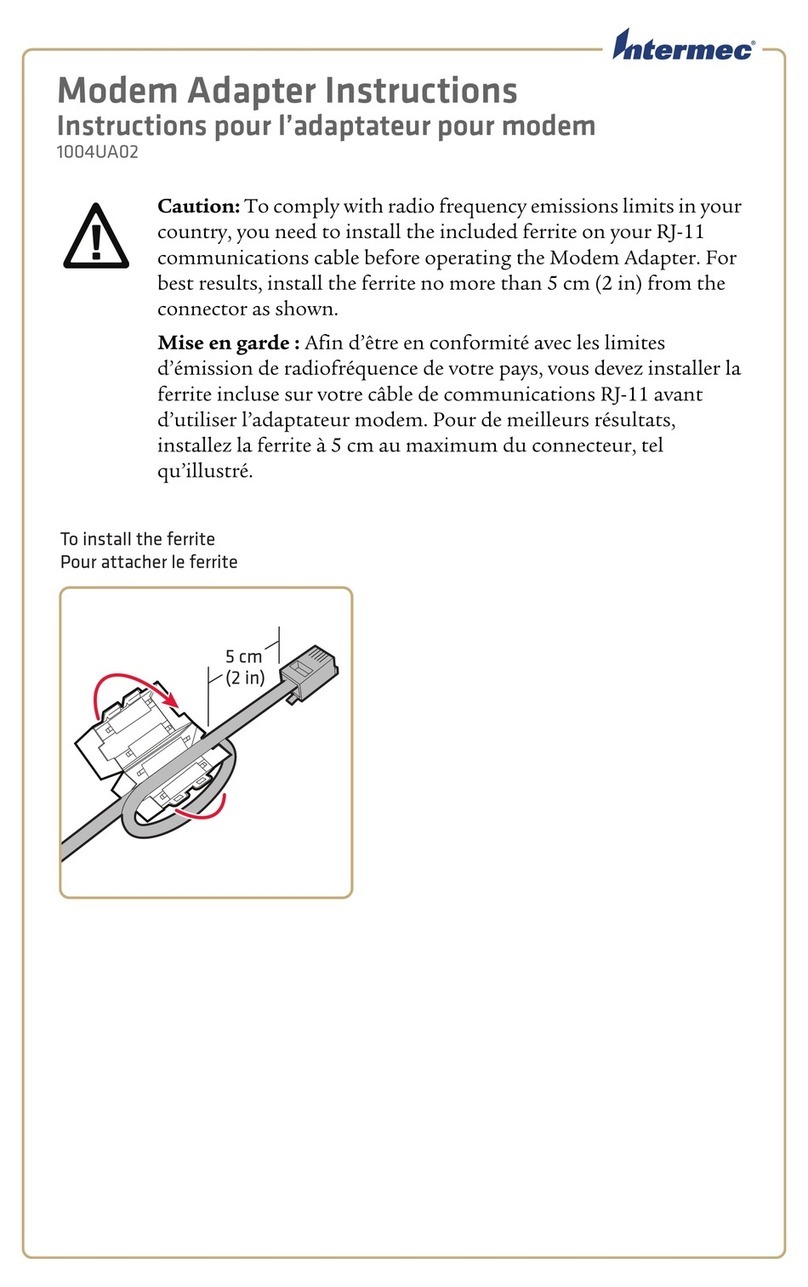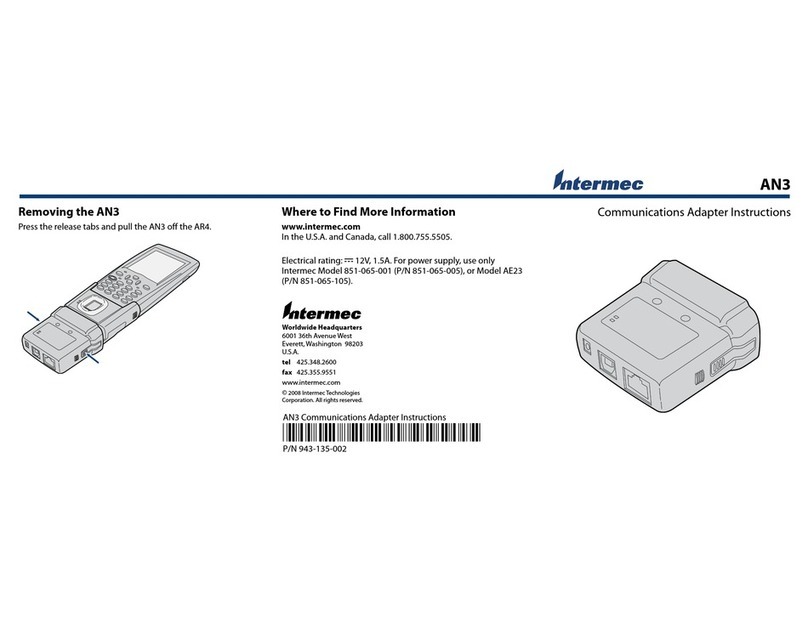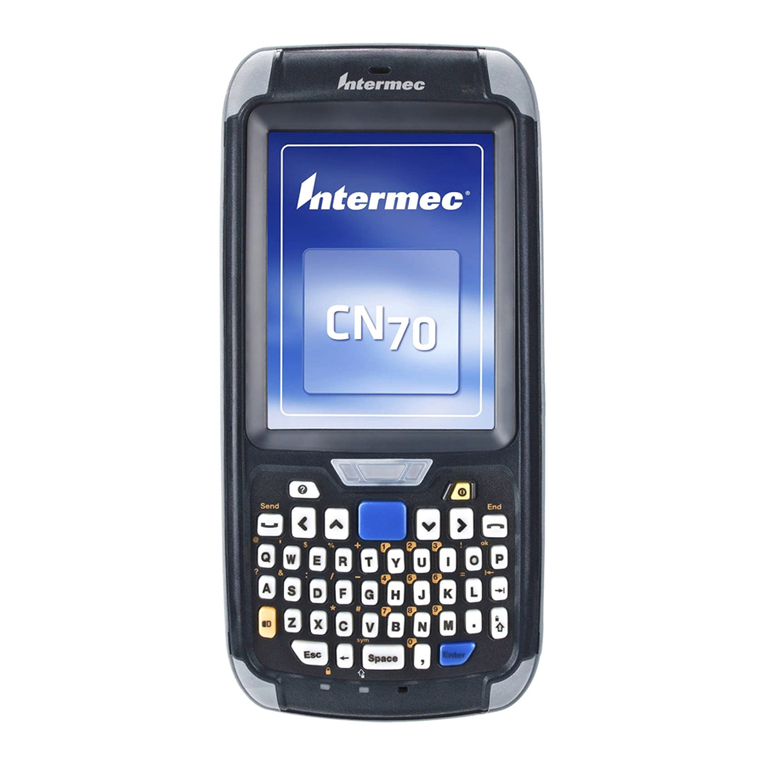CAC Reader Features
The CAC reader contains one status light and a SmartCard slot
reader. If the status light is on, then the SmartCard is being
powered.
SmartCard
slot reader
Status
light
Troubleshooting
Problem Possible Solution
You cannot read the
SmartCard.
Make sure the SmartCard is inserted properly
with the contacts facing the computer.
Clean the contacts on the CAC reader and
adapter.
Specifications
Operating temperature: 0°C to 50°C (32°F to 122°F)
Storage temperature: -20°C to 60°C (-4°F to 140°F)
6001 36th Avenue West
Everett, WA 98203
U.S.A.
www.intermec.com
© 2004 Intermec Technologies Corp.
All Rights Reserved
CAC Adapter and Reader Instructions
*074515-001*
P/N 074515-001
CAC Adapter and Reader Instructions
You can use the Common Access Card (CAC) reader with the
CN2G, CK31G, and 751G computers. For the CK31G and 751G,
you need to install a CAC adapter before you can attach the CAC
reader. The CAC reader enables your computer to read
ID-1 SmartCards.
For the CK31G and 751G, you need to install:
• CK31G CAC adapter (P/N 074245) or 751G CAC adapter
(P/N 074202)
• CAC reader (P/N 074102)
For the CN2G, you just need to install the CAC reader
(P/N 074102).
Do NOT use the CK31G, 751G, or CN2G with the
CAC reader installed when in a Division 2
hazardous environment.
Before installing or replacing the CAC adapter,
inspect the gaskets for wear or damage. Replace the
CAC adapter if you see any signs of wear or
damage.
Note: With the CAC adapter installed and the CAC
adapter cover closed, the CK31G and 751G
computers are approved for use in a Division 2
hazardous environment.
To install the CAC adapter and reader on a 751G or CK31G
1 Turn off the computer.
2 Unscrew the two captive screws on the SD card door and remove
it.