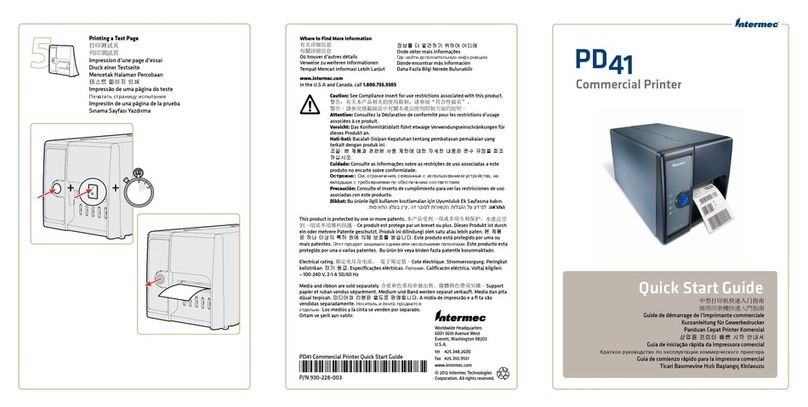Intermec 6820 Series User manual
Other Intermec Barcode Reader manuals
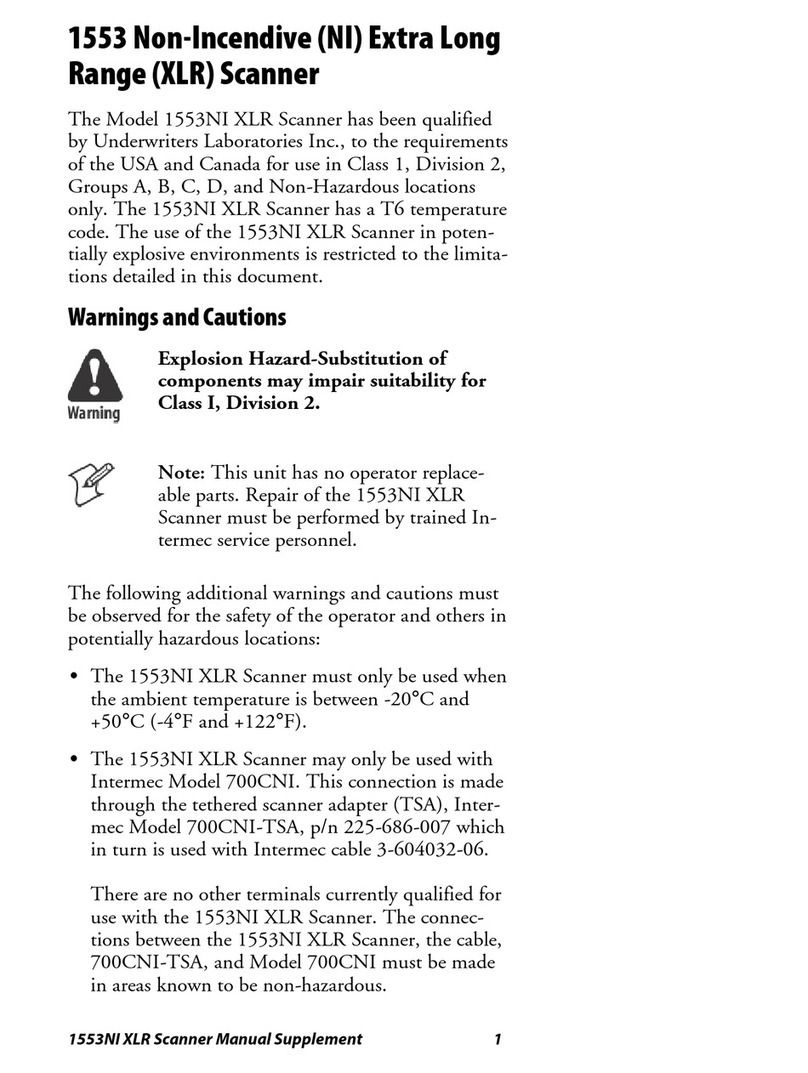
Intermec
Intermec Sabre 1553 Configuration guide

Intermec
Intermec IP30 User manual

Intermec
Intermec ScanPlus S Series User manual

Intermec
Intermec Transaction Manager 9560 User manual
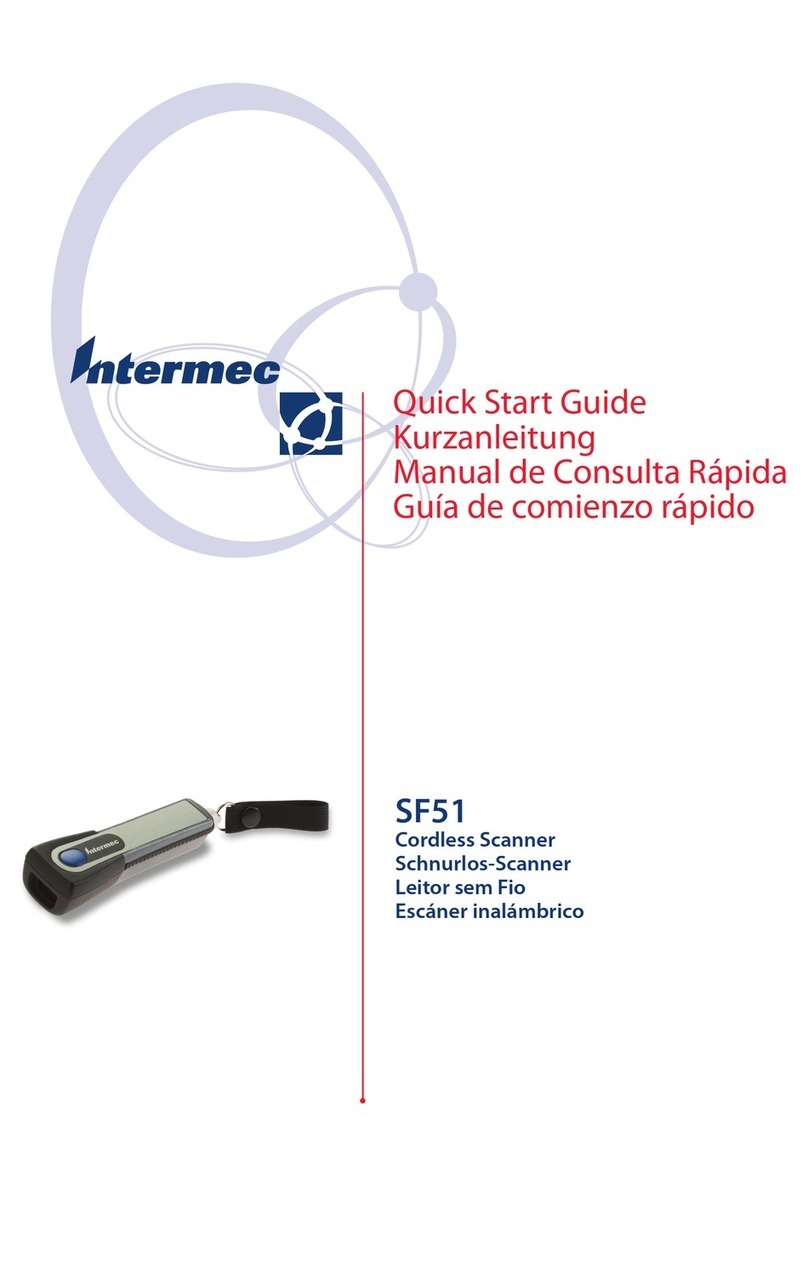
Intermec
Intermec SF51 User manual
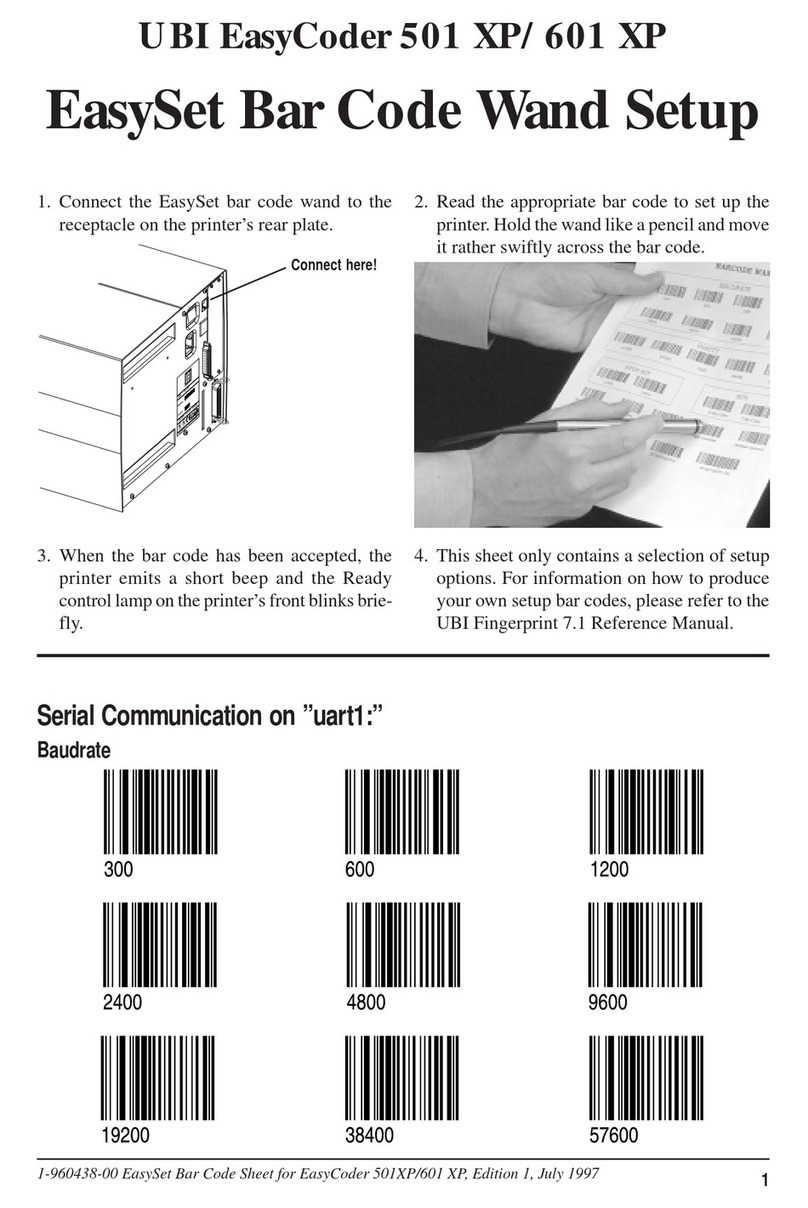
Intermec
Intermec EasyCoder 501XP User manual

Intermec
Intermec SR31T User manual

Intermec
Intermec SR61B User manual

Intermec
Intermec SR61T User manual
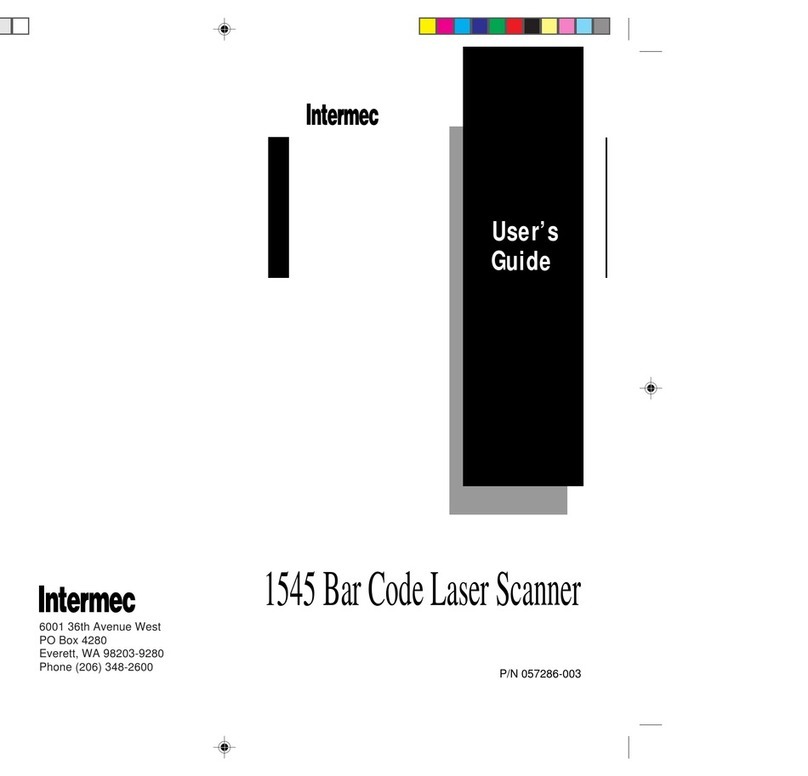
Intermec
Intermec Sabre 1545 User manual

Intermec
Intermec Sabre 1555 User manual

Intermec
Intermec Sabre 1400 User manual
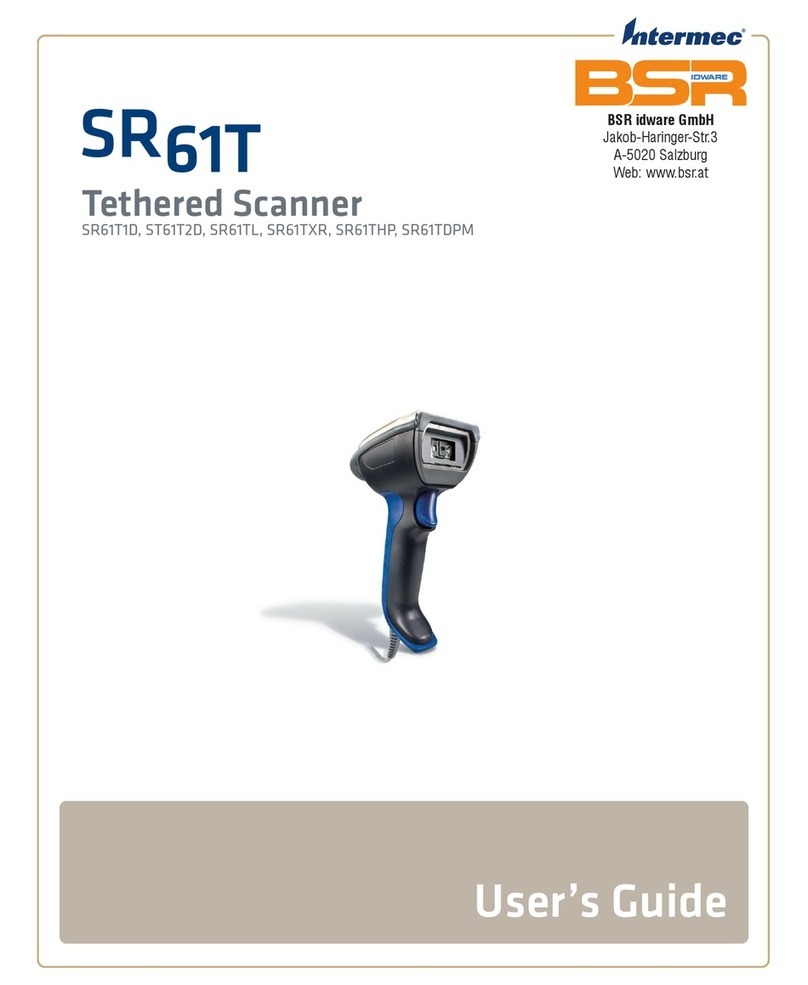
Intermec
Intermec SR61XR User manual

Intermec
Intermec SF61 User manual

Intermec
Intermec SG20 User manual

Intermec
Intermec ScanPlus 1802 User manual
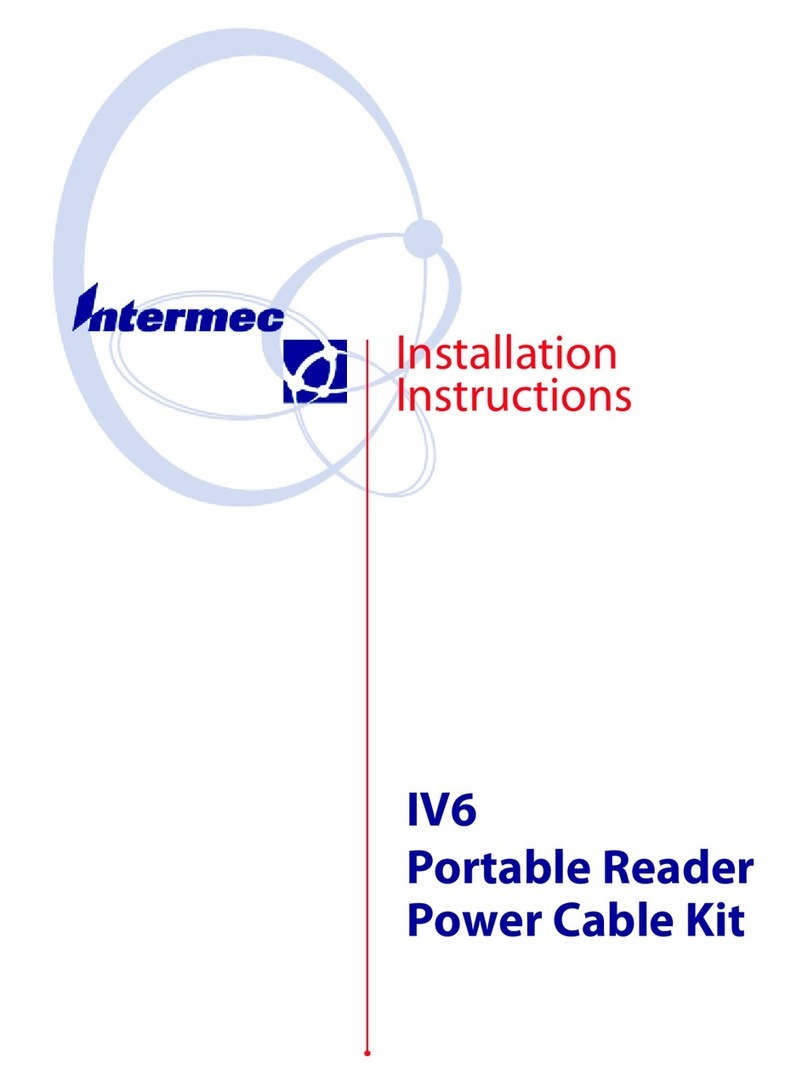
Intermec
Intermec IV6 User manual
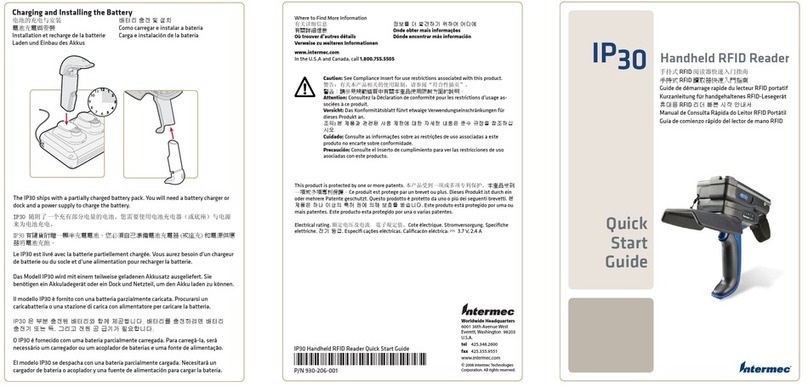
Intermec
Intermec IP30 User manual
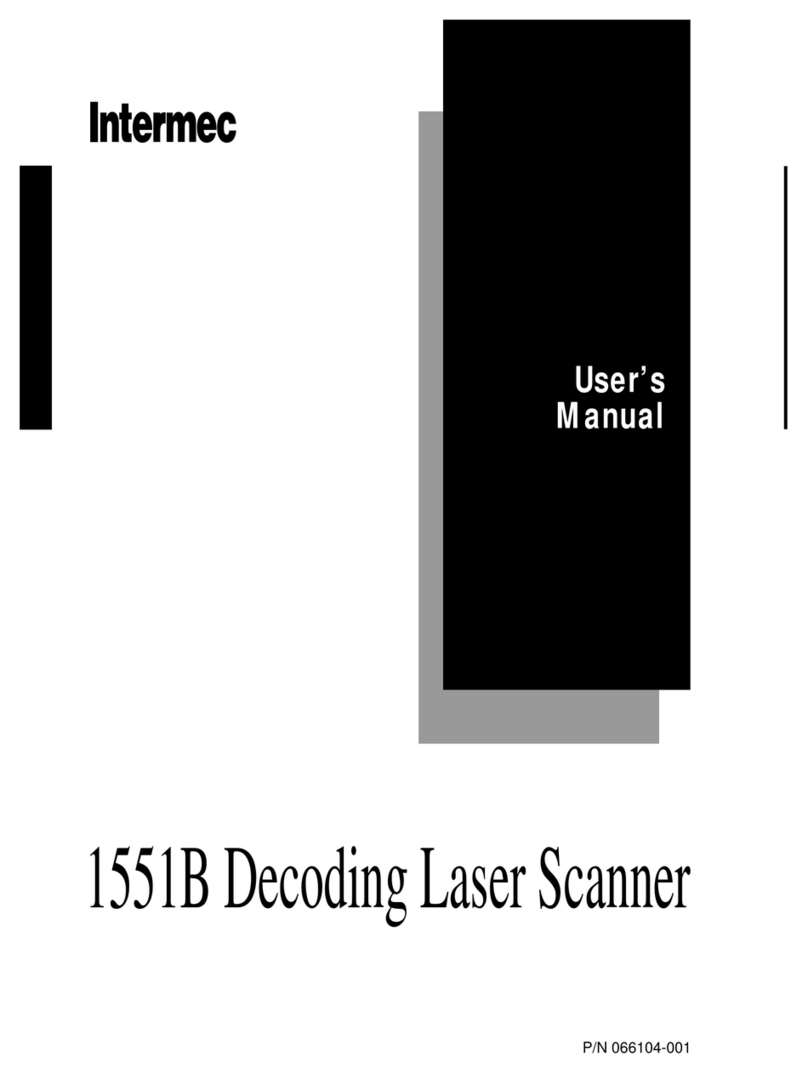
Intermec
Intermec 1551B Series User manual
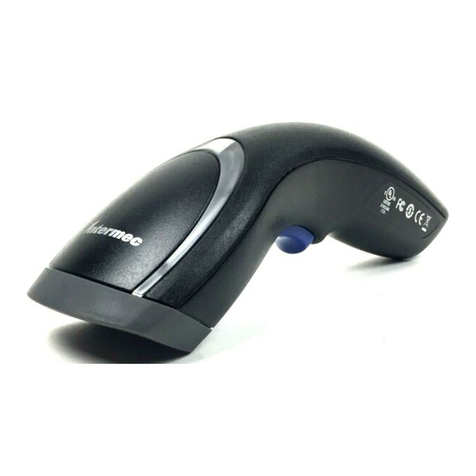
Intermec
Intermec SG20T User manual