Intermec CS40 Vehicle Power Adapter User manual
Other Intermec Handheld manuals
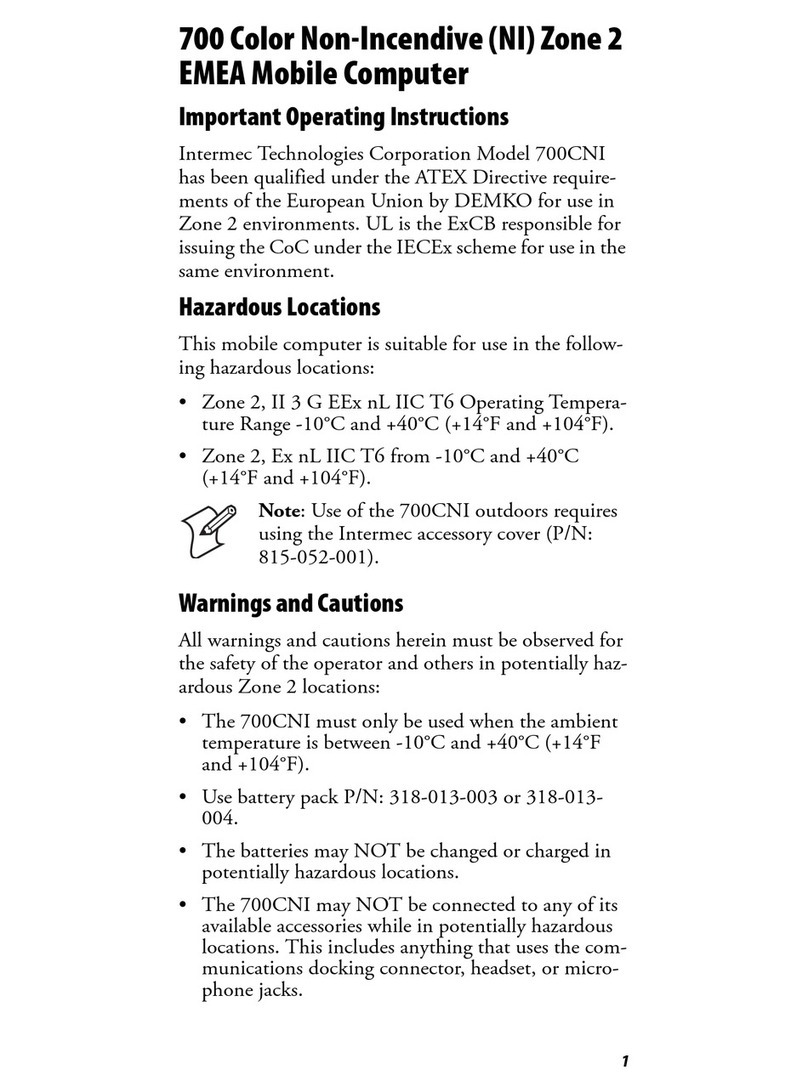
Intermec
Intermec 700 Series 700CNI User manual

Intermec
Intermec CK31G User manual
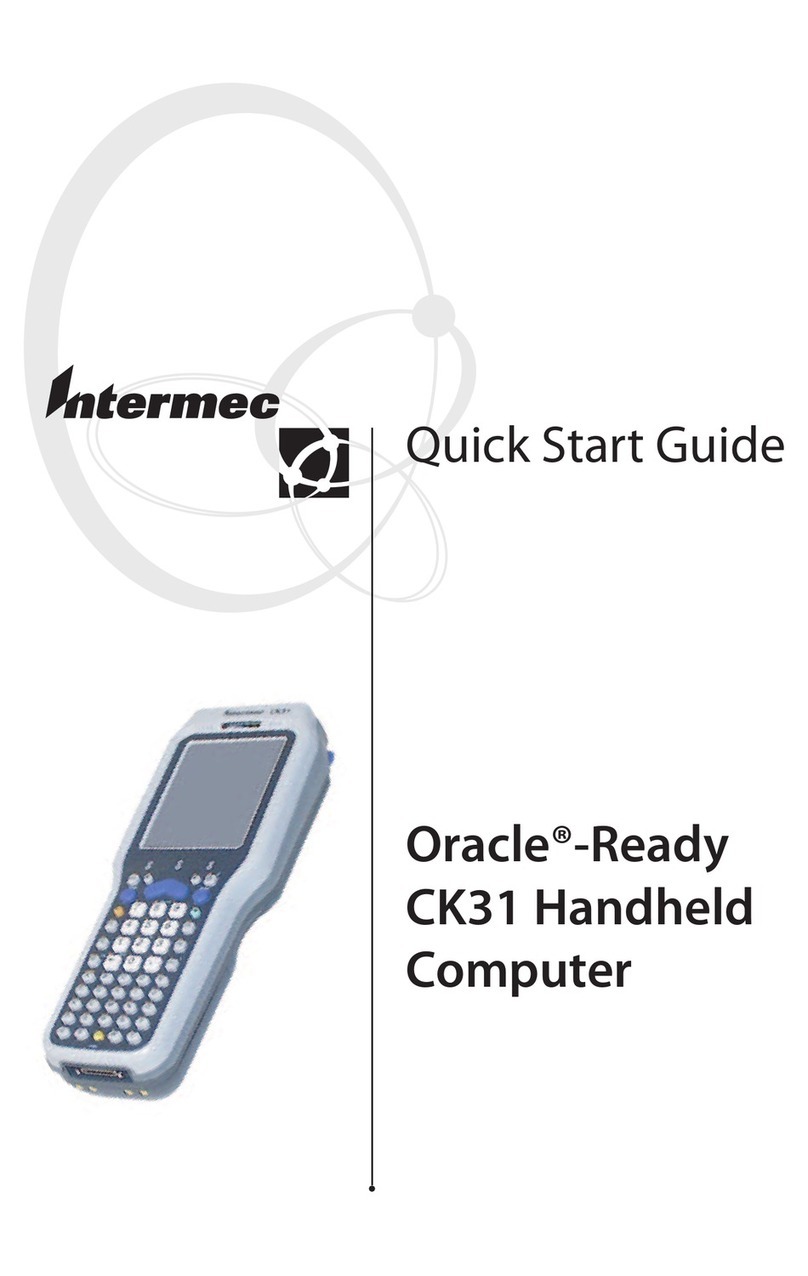
Intermec
Intermec Oracle-Ready CK31 User manual

Intermec
Intermec CN50 User manual
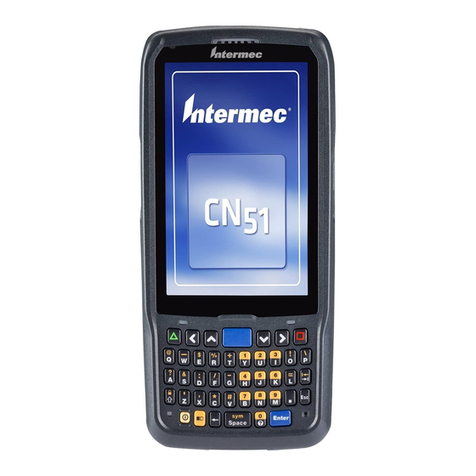
Intermec
Intermec CN51 User manual
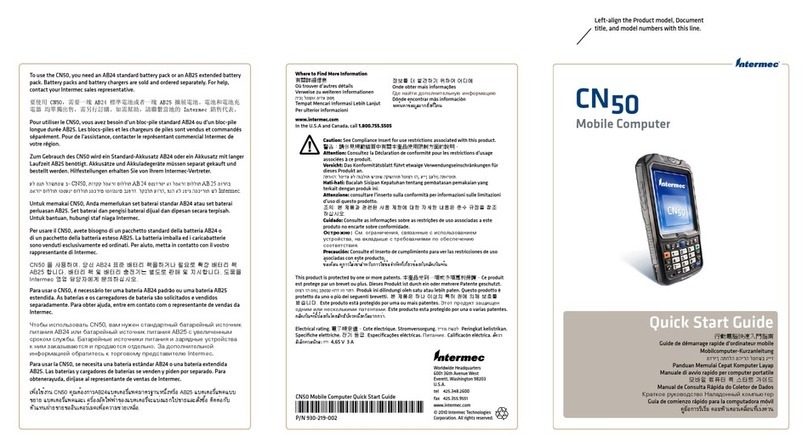
Intermec
Intermec CN50 User manual

Intermec
Intermec 700 Series User manual
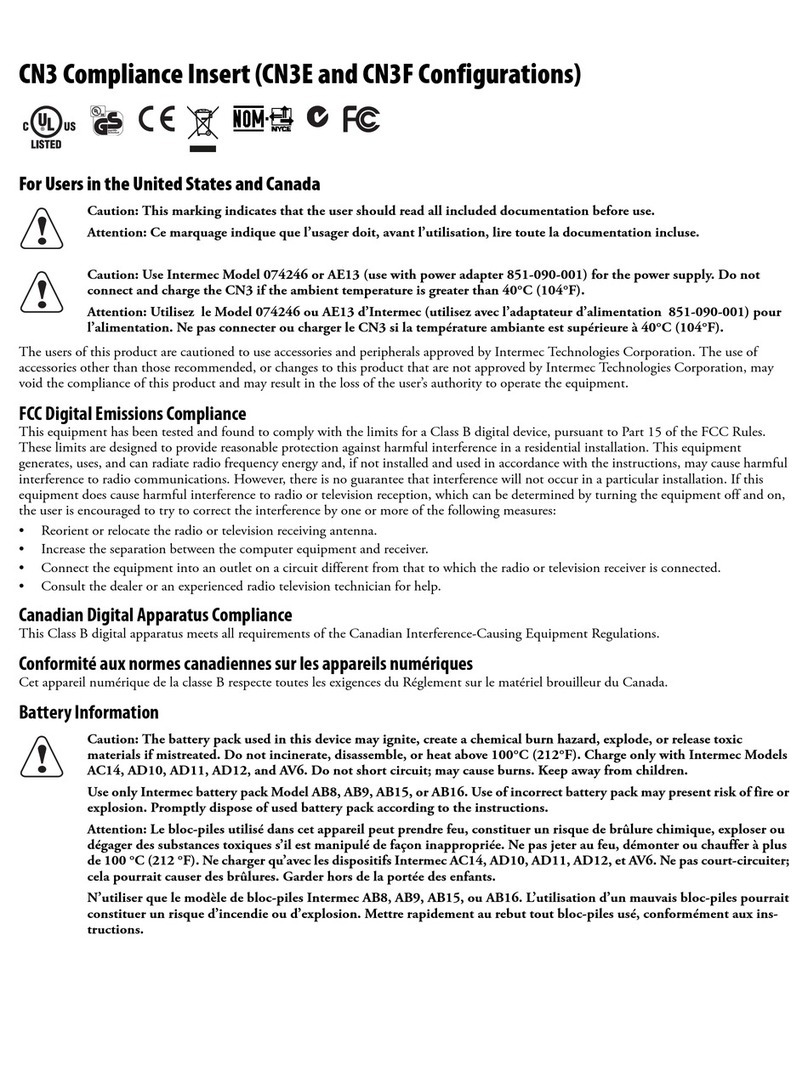
Intermec
Intermec CN3E Series Manual

Intermec
Intermec CK3n User manual
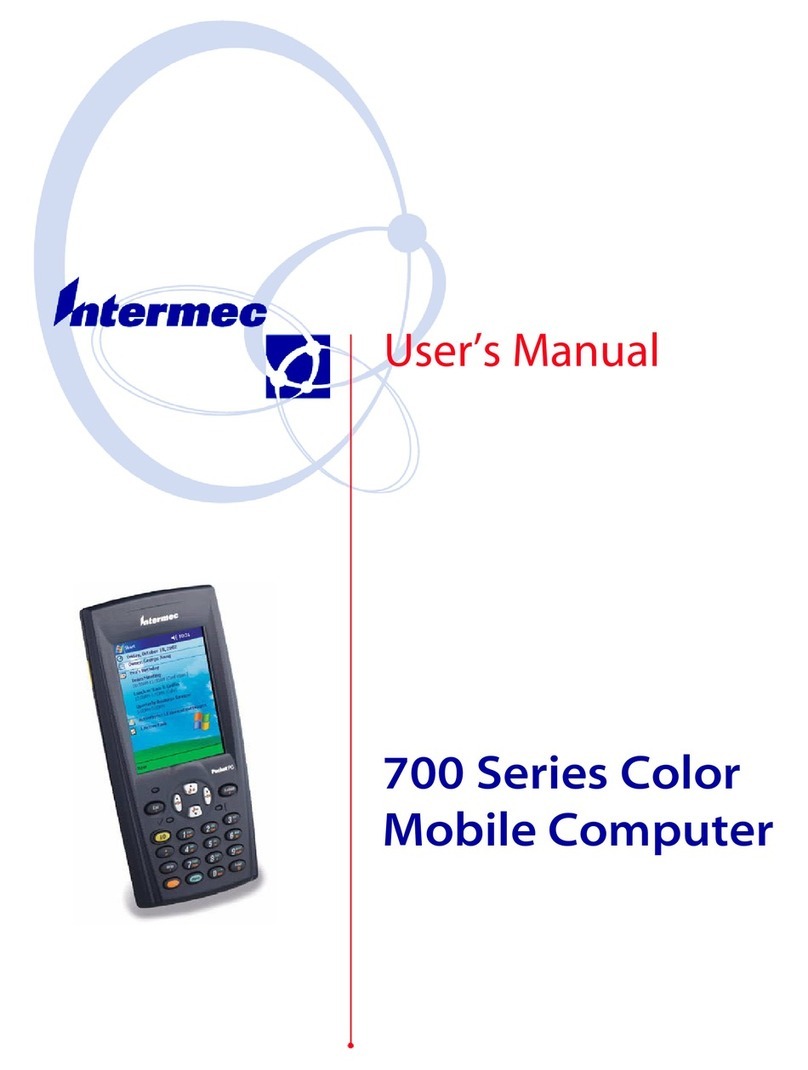
Intermec
Intermec 700 Series User manual
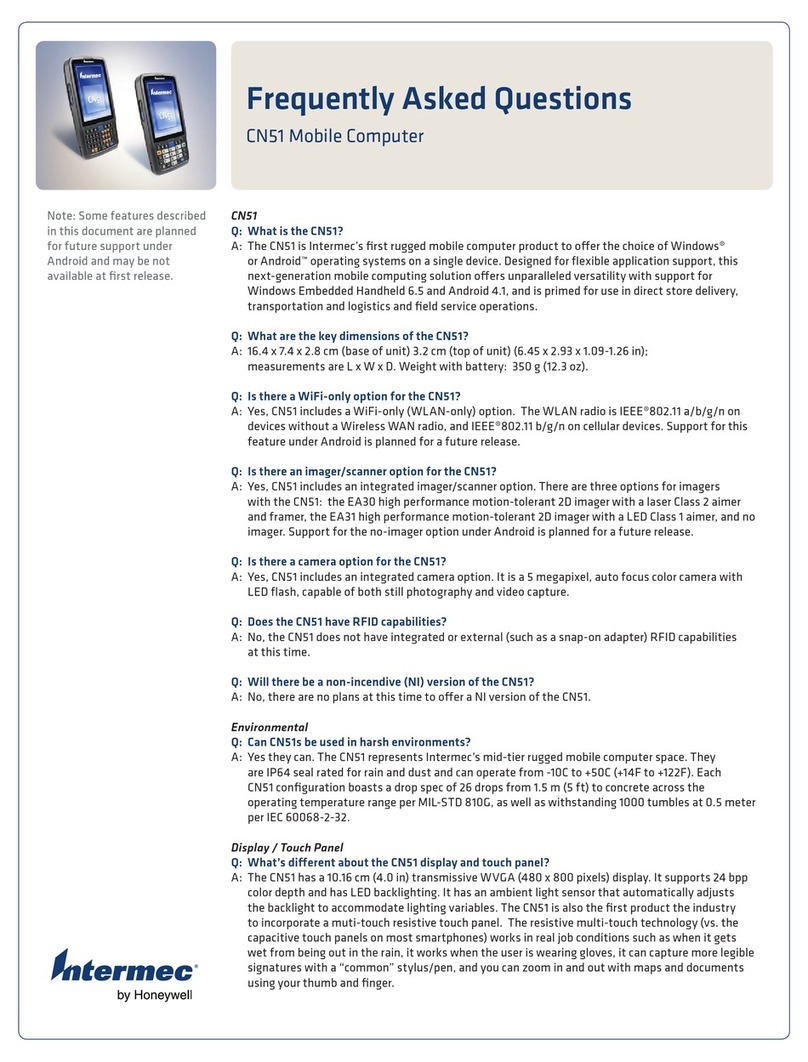
Intermec
Intermec CN51 Instruction Manual
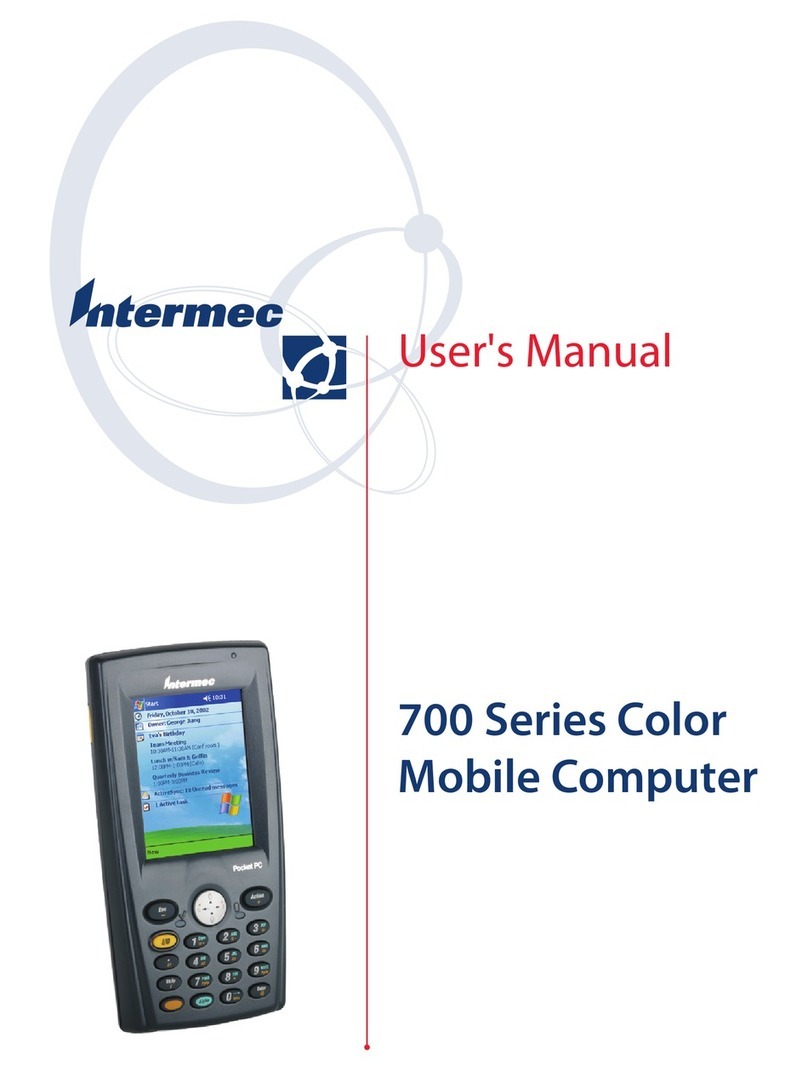
Intermec
Intermec 700 Series Color User manual
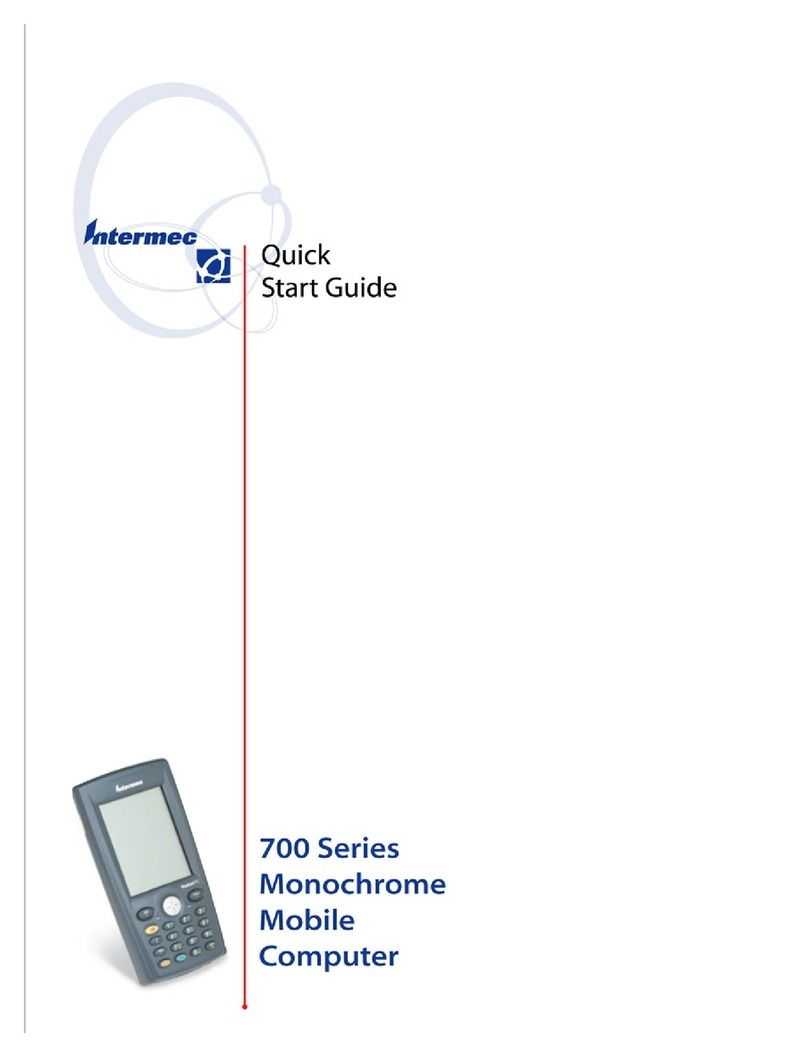
Intermec
Intermec 700 Series 700 User manual
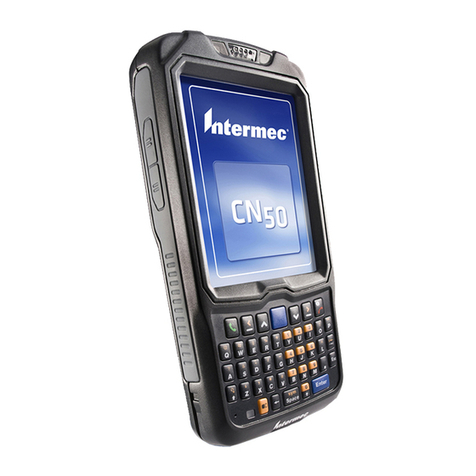
Intermec
Intermec CN50 User manual
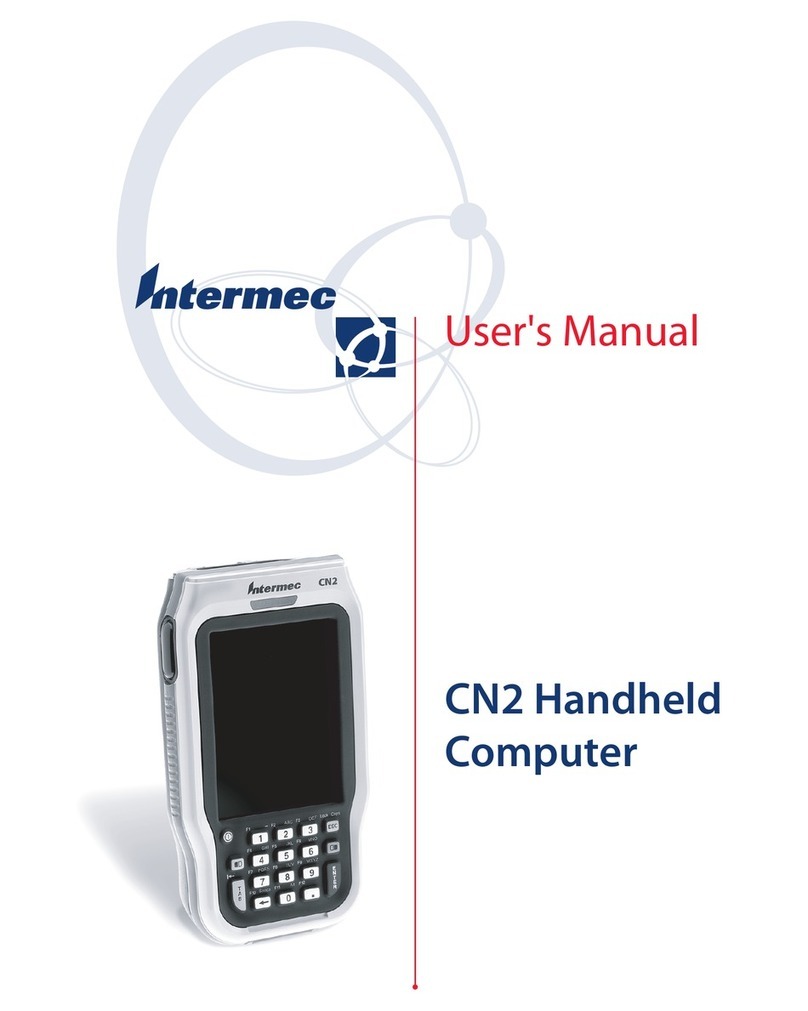
Intermec
Intermec CN2 User manual

Intermec
Intermec Oracle-Ready CK31 User manual
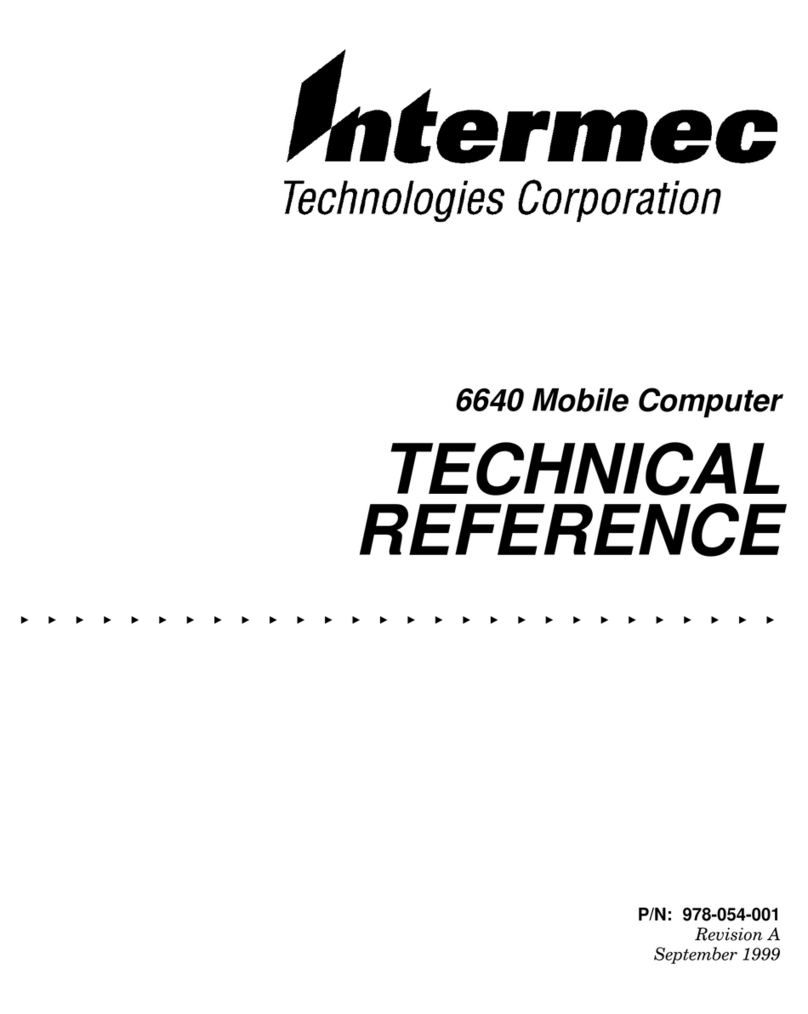
Intermec
Intermec 6640 Use and care manual

Intermec
Intermec 730 User manual
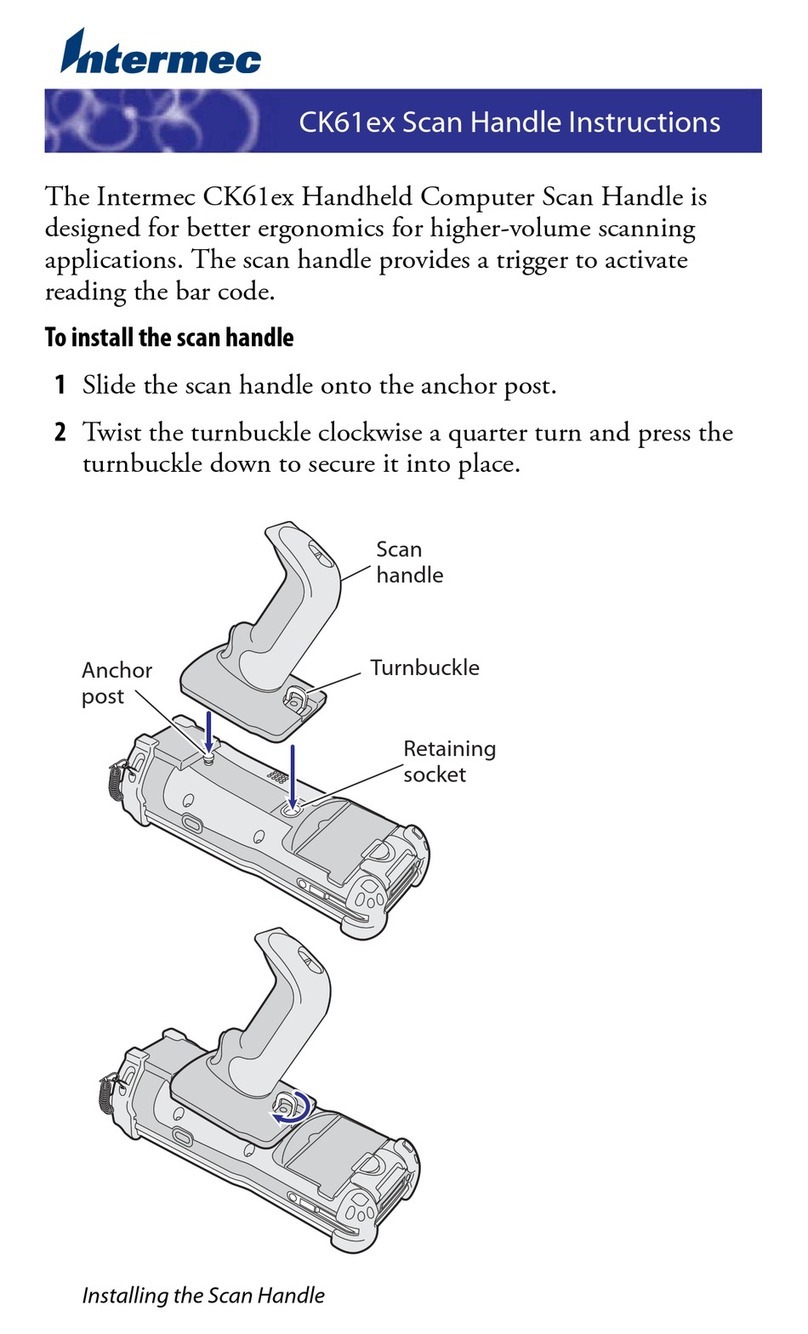
Intermec
Intermec CK61EX User manual
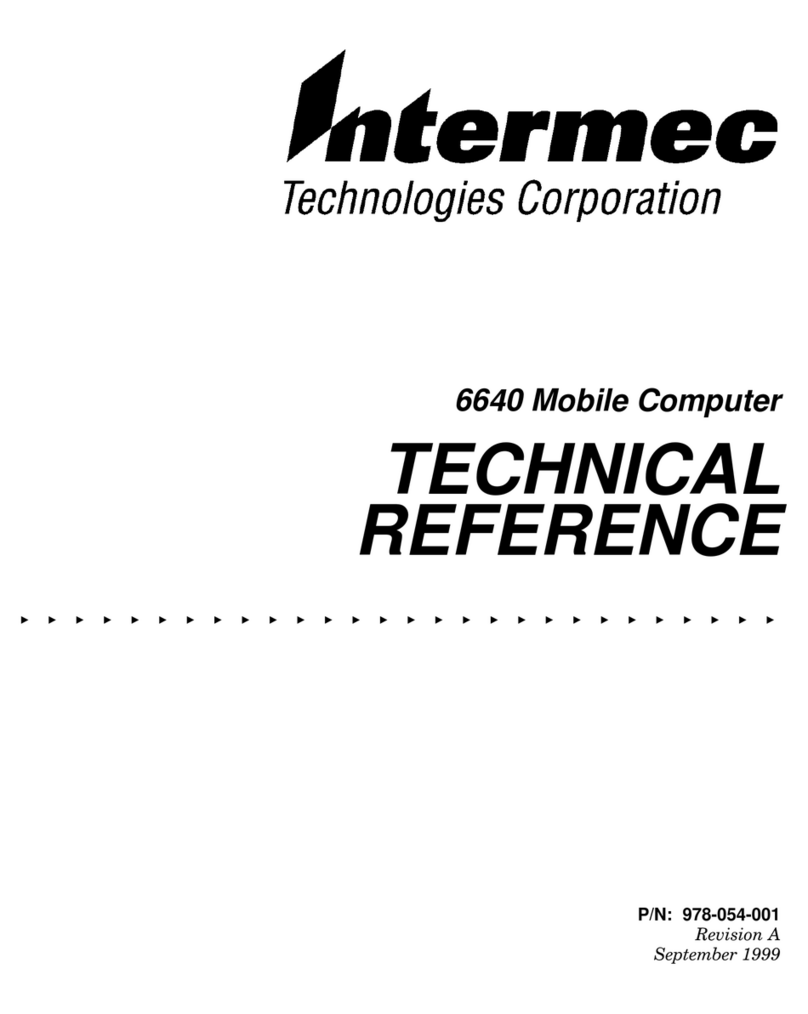
Intermec
Intermec 6640 Use and care manual































