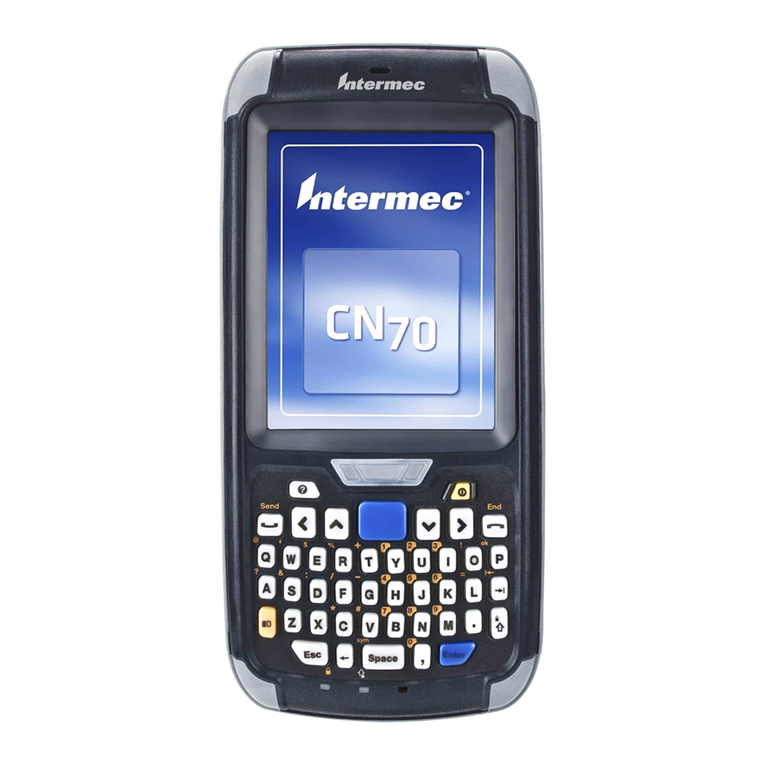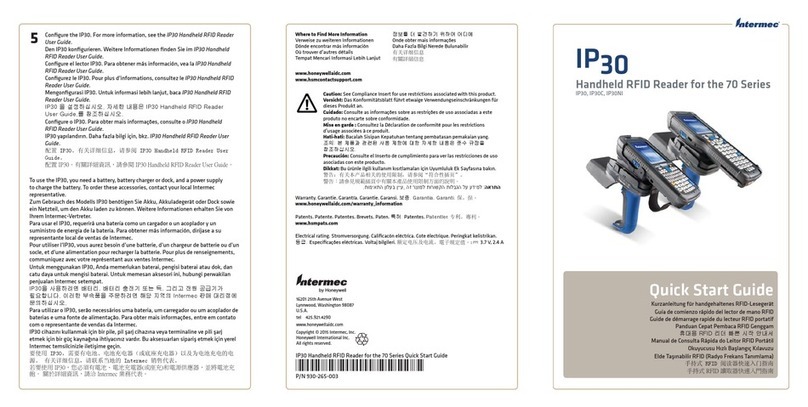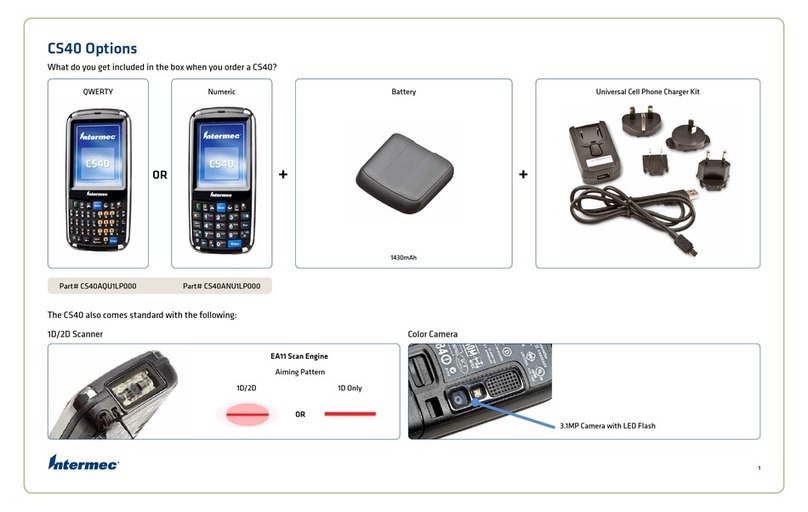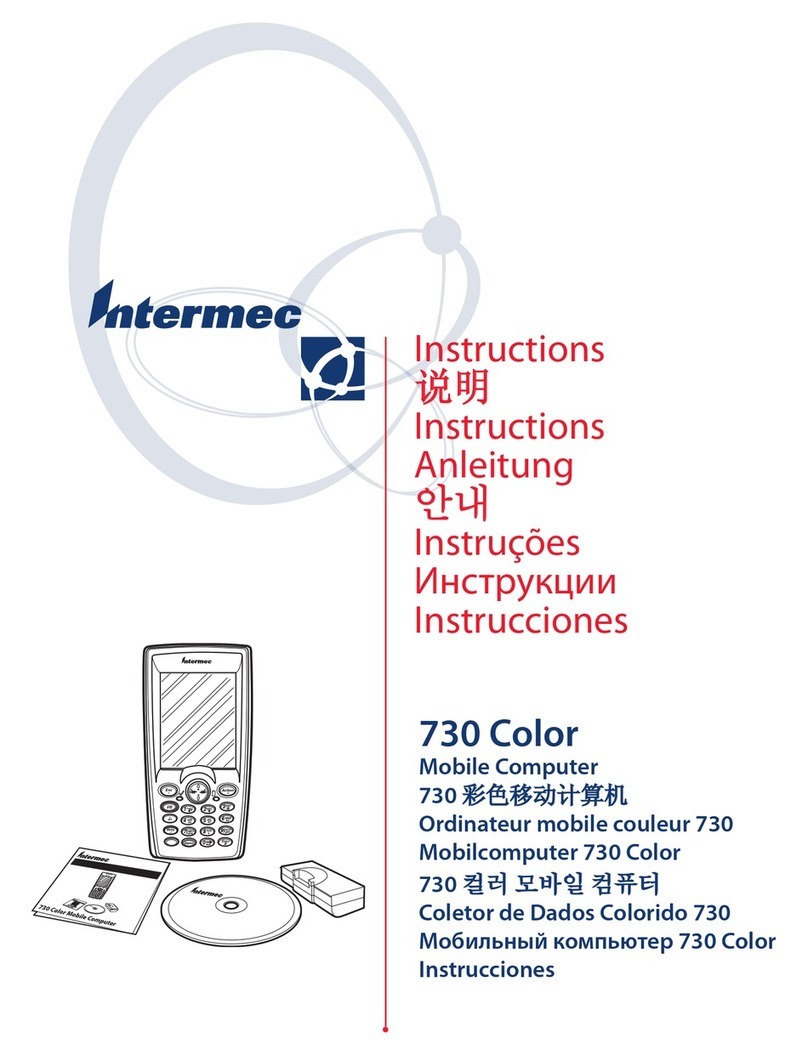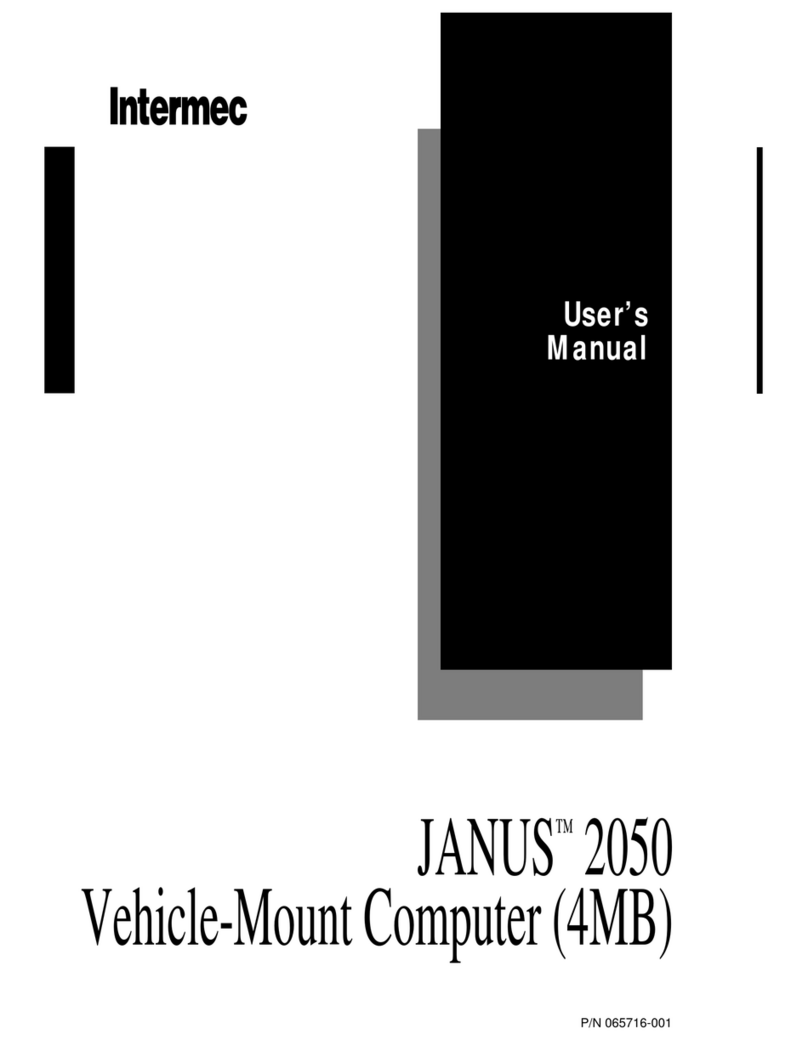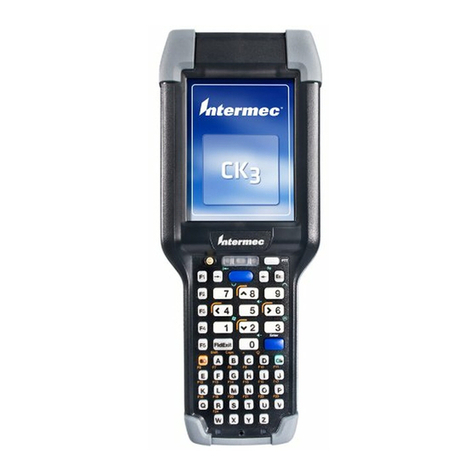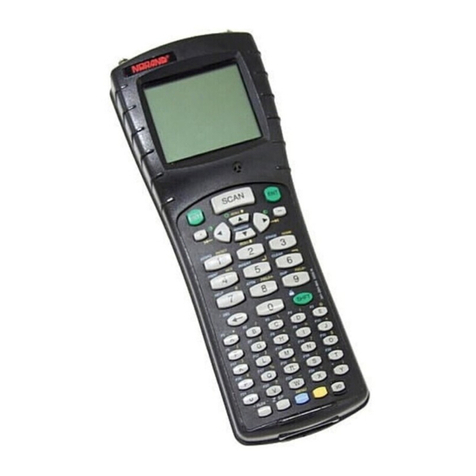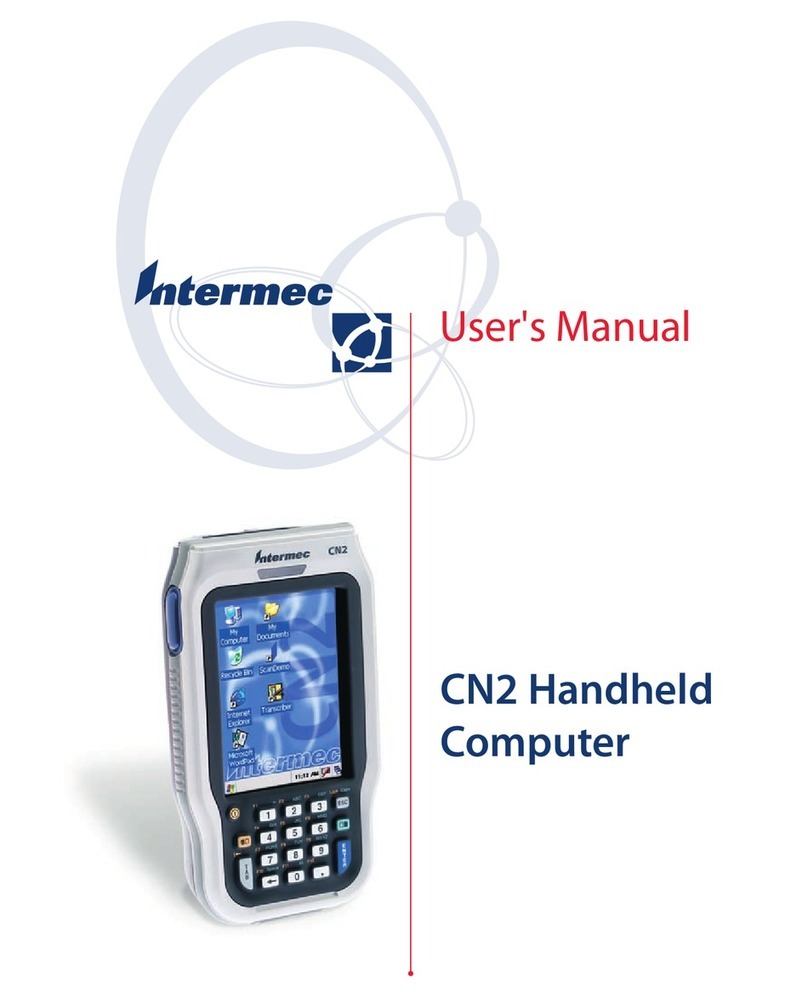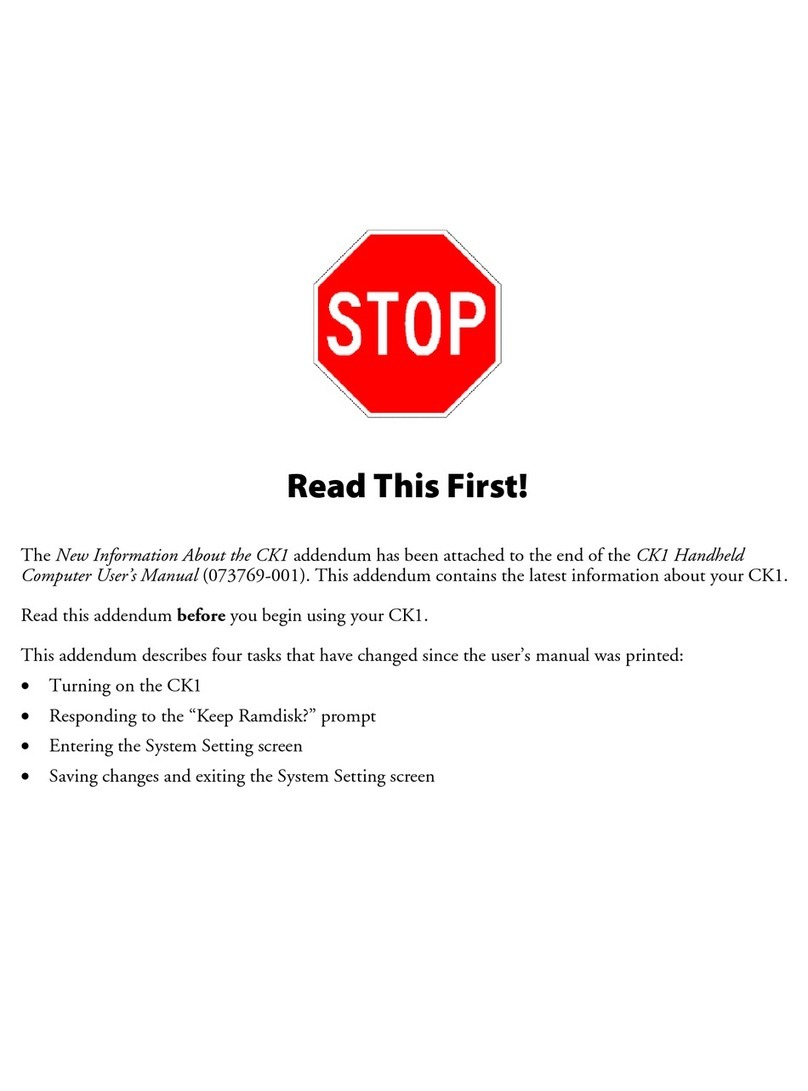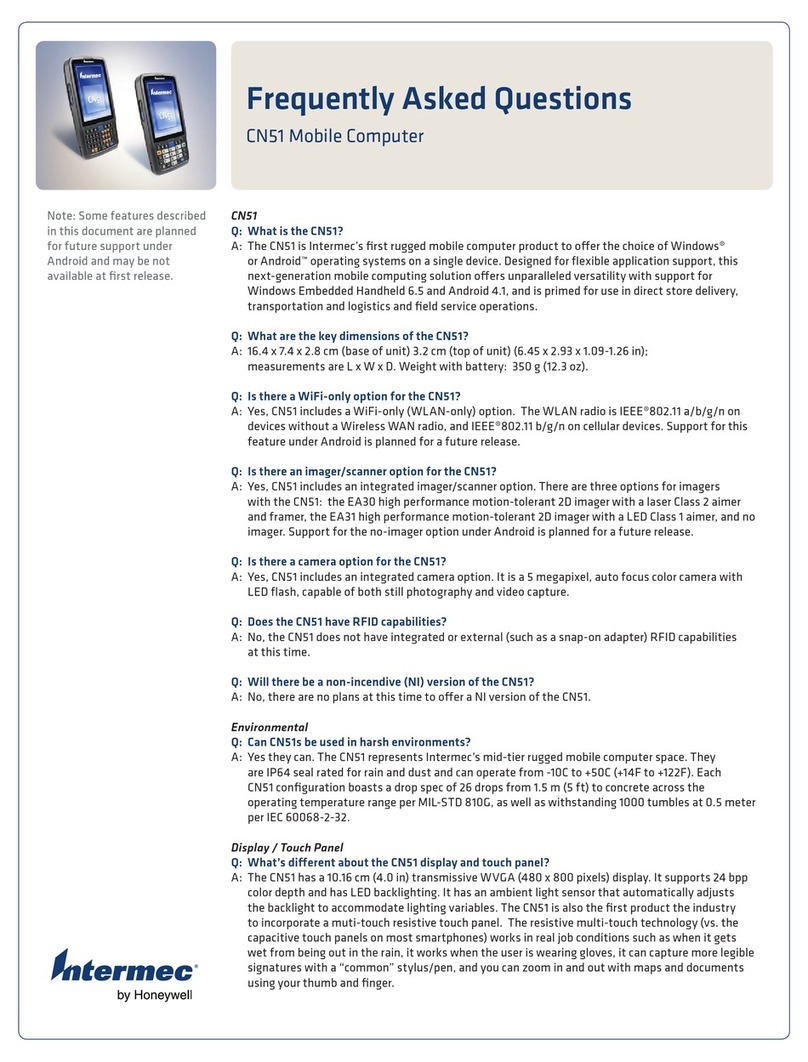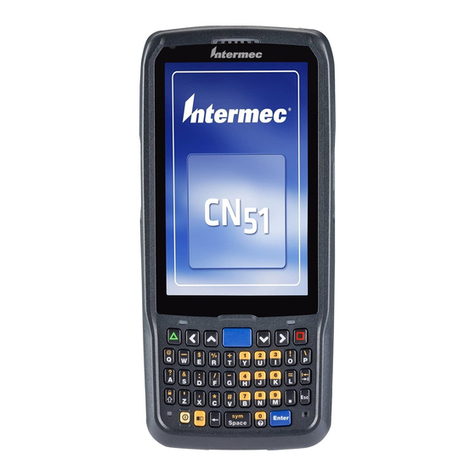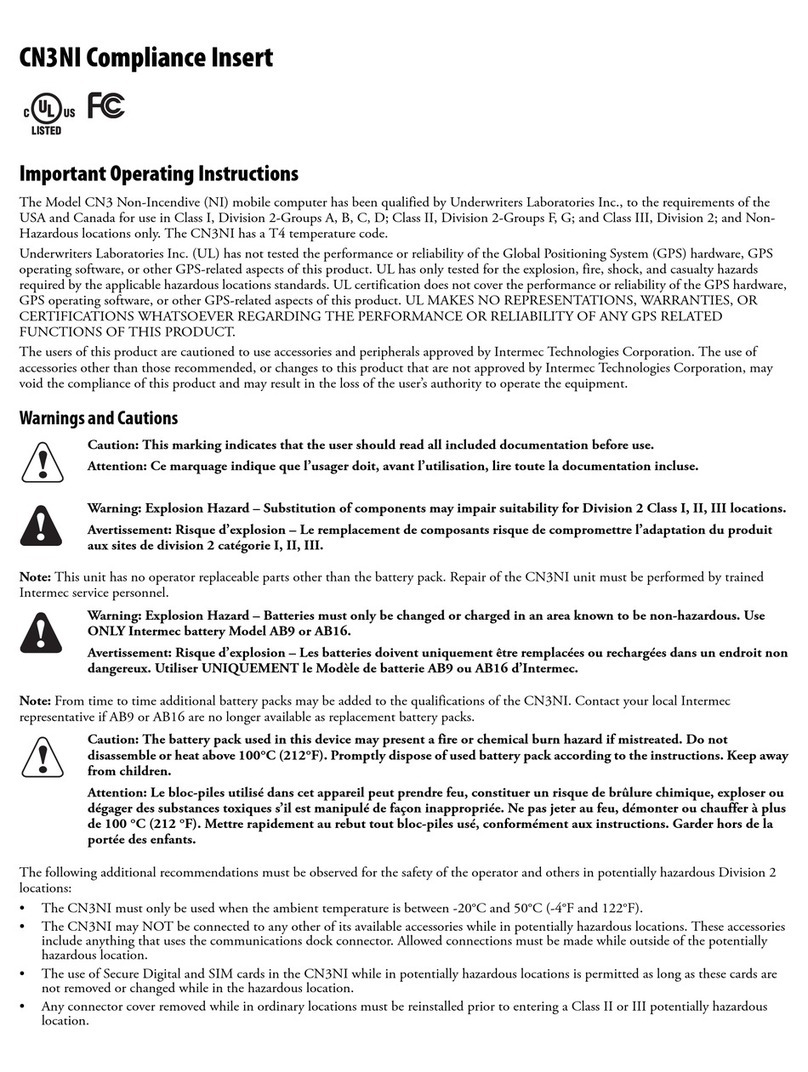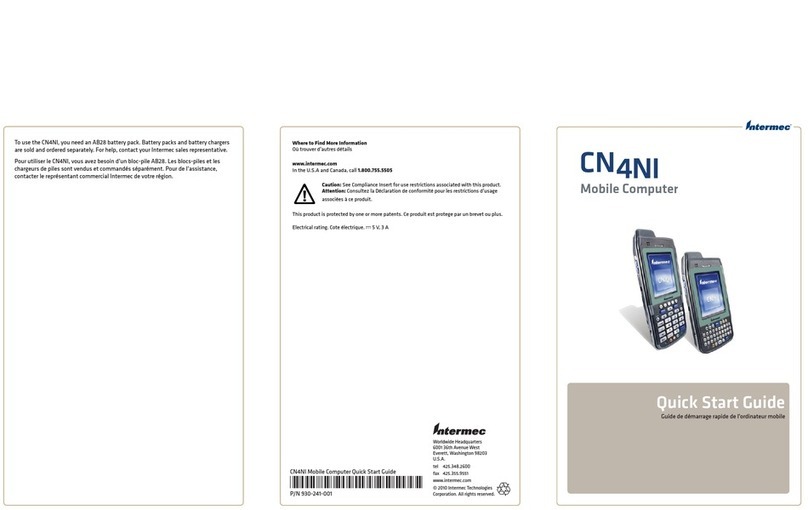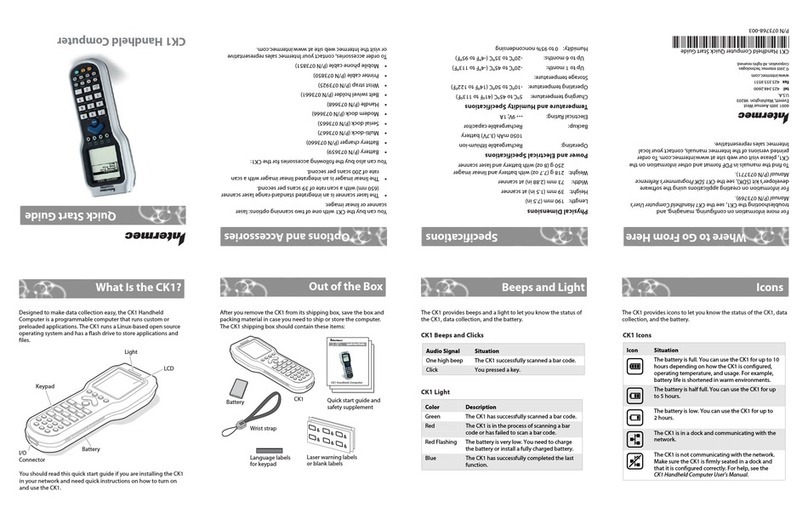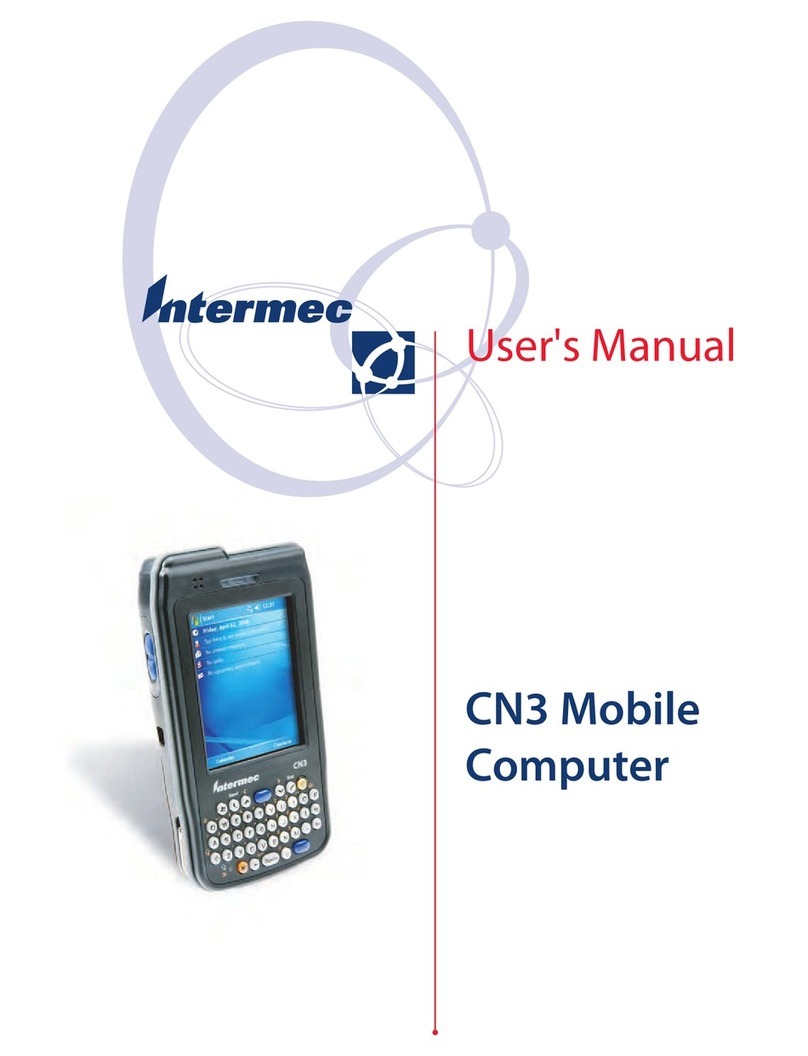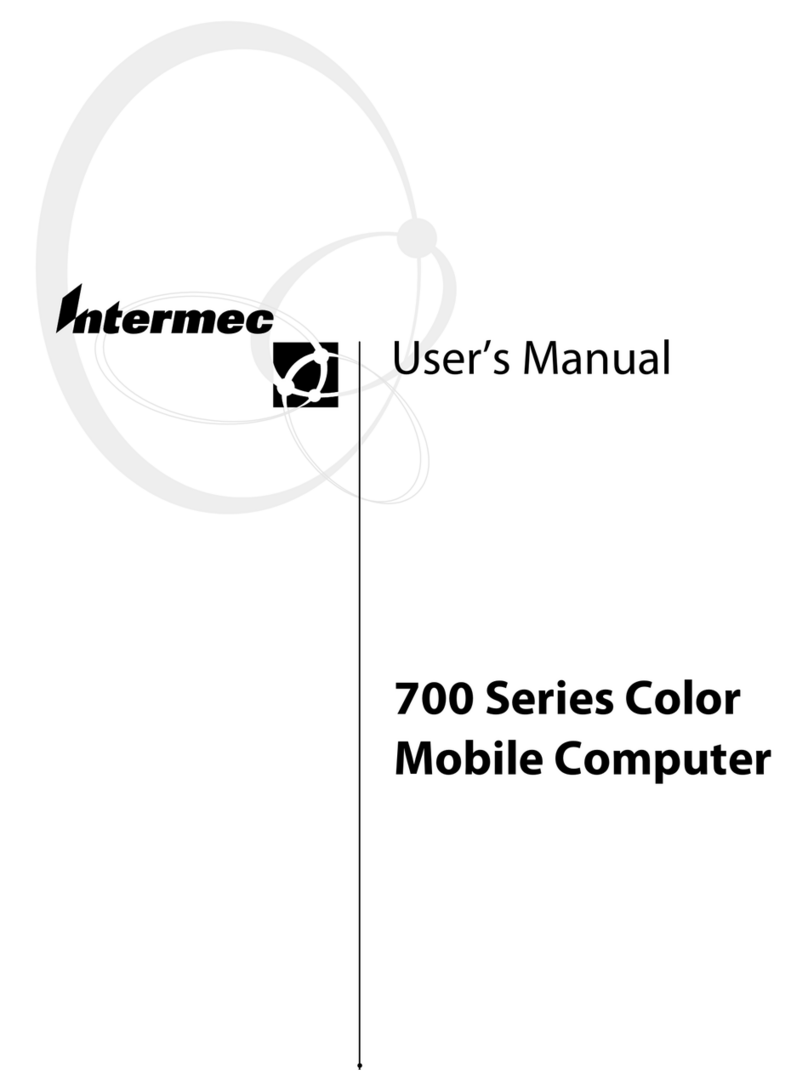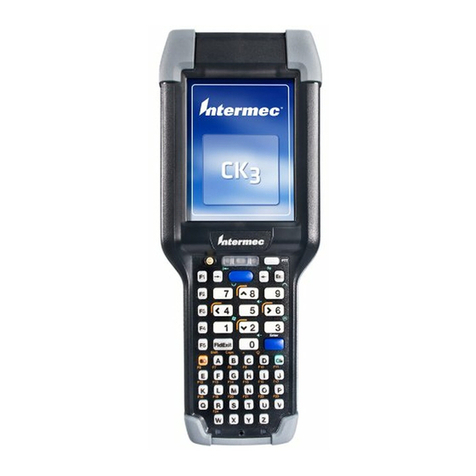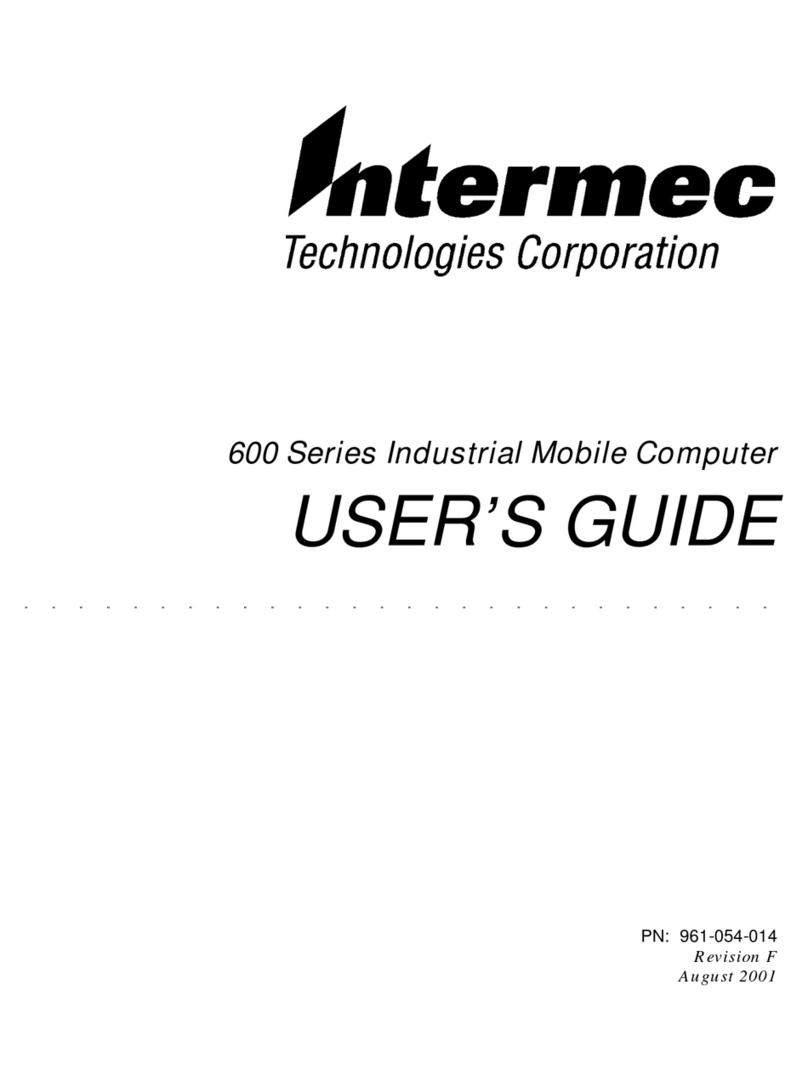Worldwide Headquarters
6001 36th Avenue West
Everett, Washington 98203
U.S.A.
tel 425.348.2600
fax 425.355.9551
www.intermec.com
© 2010 Intermec Technologies
Corporation. All rights reserved.
Left-align the Product model, Document
title, and model numbers with this line.
CN50
Mobile Computer
Quick Start Guide
CN50 Mobile Computer Quick Start Guide
*930-219-002*
P/N 930-219-002
行動電腦快速入門指南
Guide de démarrage rapide d’ordinateur mobile
Mobilcomputer-Kurzanleitung
מדריך התחלה מהירה למחשב נייד
Panduan Memulai Cepat Komputer Layap
Manuale di avvio rapido per computer portatile
모바일 컴퓨터 퀵 스타트 가이드
Manual de Consulta Rápida do Coletor de Dados
Êðàòêîå ðóêîâîäñòâî Íàëàäîííûé êîìïüþòåð
Guía de comienzo rápido para la computadora móvil
คู่มือการริเริ่ม คอมพิวเตอร์เคลื่อนที่เร่งด่วน
Where to Find More Information
有關詳細信息
Où trouver d’autres détails
Verweise zu weiteren Informationen
היכן למצוא מידע נוסף
Tempat Mencari Informasi Lebih Lanjut
Per ulterior informazioni
정보를 더 발견하기 위하여 어디에
Onde obter mais informações
Гäå íàéòи äîïîëíиòåëüíóþ иíфîðìàциþ
Dónde encontrar más información
จะค้นหาข้อมูลมากยิ่งที่ไหน
www.intermec.com
In the U.S.A and Canada, call 1.800.755.5505
Caution: See Compliance Insert for use restrictions associated with this product.
警告:請參見規範插頁中有關本產品使用限制方面的說明。
Attention: Consultez la Déclaration de conformité pour les restrictions d’usage
associées à ce produit.
Vorsicht: Das Konformitätsblatt führt etwaige Verwendungseinschränkungen für
dieses Produkt an.
התראה: למידע על הגבלות שימוש הקשורות למוצר זה, עיין בעלון התאימות.
Hati-hati: Bacalah Sisipan Kepatuhan tentang pembatasan pemakaian yang
terkait dengan produk ini.
Attenzione: consultare l’inserto sulla conformità per informazioni sulle limitazioni
d’uso di questo prodotto.
조: 본 제품과 관련된 사용 제한에 대한 자세한 내용은 준수 규정을 참조
하십시오.
Cuidado: Consulte as informações sobre as restrições de uso associadas a este
produto no encarte sobre conformidade.
Острожно: Сì. îгðàíичåíия, ñâязàííûå ñ иñïîëüзîâàíиåì
óñòðîéñòâà, íà âêëàäûшå ñ òðåбîâàíияìи ïî îбåñïåчåíиþ
ñîîòâåòñòâия.
Precaución: Consulte el Inserto de cumplimiento para ver las restricciones de uso
asociadas con este producto.
ข้อเตือน ดูการใส่เข้าสำาหรับการใช้ข้อจำากัดที่เกี่ยวข้องกับผลิตภัณฑ์น
This product is protected by one or more patents. 本產品受到一項或多項專利保護。Ce produit
est protege par un brevet ou plus. Dieses Produkt ist durch ein oder mehrere Patente geschutzt.
מוצר זה מוגן בפטנט אחד או יותר. Produk ini dilindungi oleh satu atau lebih paten. Questo prodotto è
protetto da uno o più dei seguenti brevetti. 본 제품은 하나 이상의 특허 권에 의해 보호를
받습니다. Este produto está protegido por uma ou mais patentes. Эòîò ïðîäóêò зàщищåí
îäíиì иëи íåñêîëüêиìи ïàòåíòàìи. Este producto esta protegido por una o varias patentes.
ผลิตภัณฑ์นี้ป้องกันโดยสิทธิบัตรหนึ่งหรือมากกว่า.
Electrical rating. 電子規定值。Cote électrique. Stromversorgung. דירוג חשמל. Peringkat kelistrikan.
Specifiche elettriche. 전기 등급. Especificações eléctricas. Пиòàíиå. Calificacón eléctrica. อัตรา
อิเล็กทรอนิกส: x 4,65 V 3 A
To use the CN50, you need an AB24 standard battery pack or an AB25 extended battery
pack. Battery packs and battery chargers are sold and ordered separately. For help,
contact your Intermec sales representative.
要使用 CN50,需要一塊 AB24 標準電池或者一塊 AB25 擴展電池。電池和電池充
電器 均單獨出售,需另行訂購。如需幫助,請聯繫當地的 Intermec 銷售代表。
Pour utiliser le CN50, vous avez besoin d’un bloc-pile standard AB24 ou d’un bloc-pile
longue durée AB25. Les blocs-piles et les chargeurs de piles sont vendus et commandés
séparément. Pour de l’assistance, contacter le représentant commercial Intermec de
votre région.
Zum Gebrauch des CN50 wird ein Standard-Akkusatz AB24 oder ein Akkusatz mit langer
Laufzeit AB25 benötigt. Akkusätze und Akkuladegeräte müssen separat gekauft und
bestellt werden. Hilfestellungen erhalten Sie von Ihrem Intermec-Vertreter.
על מנת להשתמש ב- CN50, תזדקק למארז סוללות AB24 סטנדרטי או למארז סוללות AB25 מורחב.
מארזי סוללות ומטעני סוללות נמכרים ומוזמנים בנפרד. לקבלת עזרה, פנה אל נציג המכירות של Intermec.
Untuk memakai CN50, Anda memerlukan set baterai standar AB24 atau set baterai
perluasan AB25. Set baterai dan pengisi baterai dijual dan dipesan secara terpisah.
Untuk bantuan, hubungi staf niaga Intermec.
Per usare il CN50, avete bisogno di un pacchetto standard della batteria AB24 o
di un pacchetto della batteria esteso AB25. La batteria imballa ed i caricabatterie
sono venduti esclusivamente ed ordinati. Per aiuto, metta in contatto con il vostro
rappresentante di Intermec.
CN50 을 사용하여, 당신 AB24 표준 배터리 팩을하거나 필요로 확장 배터리 팩
AB25 합니다. 배터리 팩 및 배터리 충전기는 별도로 판매 및 지시합니다. 도움을
Intermec 영업 담당자에게 문의하십시오.
Para usar o CN50, é necessário ter uma bateria AB24 padrão ou uma bateria AB25
estendida. As baterias e os carregadores de bateria são solicitados e vendidos
separadamente. Para obter ajuda, entre em contato com o representante de vendas da
Intermec.
Чòîбû иñïîëüзîâàòü CN50, âàì íóжåí ñòàíäàðòíûé бàòàðåéíûé иñòîчíиê
ïиòàíия AB24 иëи бàòàðåéíûé иñòîчíиê ïиòàíия AB25 ñ óâåëичåííûì
ñðîêîì ñëóжбû. Бàòàðåéíûå иñòîчíиêи ïиòàíия и зàðяäíûå óñòðîéñòâà
ê íиì зàêàзûâàþòñя и ïðîäàþòñя îòäåëüíî. Зà äîïîëíиòåëüíîé
иíфîðìàциåé îбðàòиòåñü ê òîðгîâîìó ïðåäñòàâиòåëþ Intermec.
Para usar la CN50, se necesita una batería estándar AB24 o una batería extendida
AB25. Las baterías y cargadores de baterías se venden y piden por separado. Para
obtenerayuda, diríjase al representante de ventas de Intermec.
เพื่อใช้งาน CN50 คุณต้องการAB24แบตเตอรี่แพคมาตรฐานหนึ่งหรือ AB25 แบตเตอรี่แพคแบบ
ขยาย แบตเตอรี่แพคและเ ครื่องอัดไฟฟ้าของแบตเตอรี่จะแบ่งแยกไปขายและสั่งซื้อ ติดต่อกับ
ตัวแทนฝ่ายขายขออินเตอร์เมคเพื่อความช่วยเหลือ.