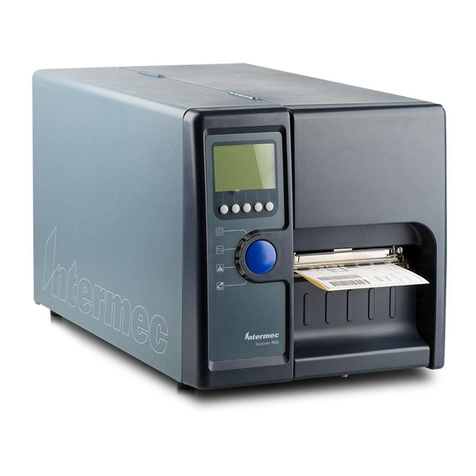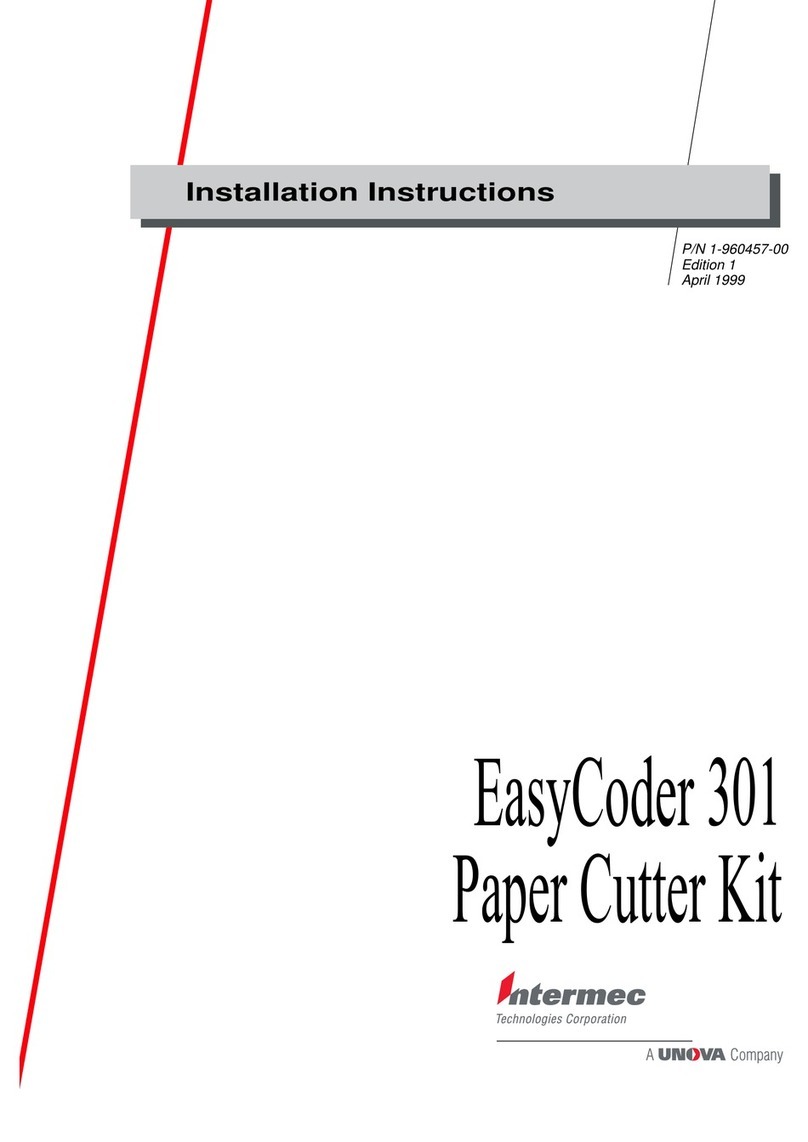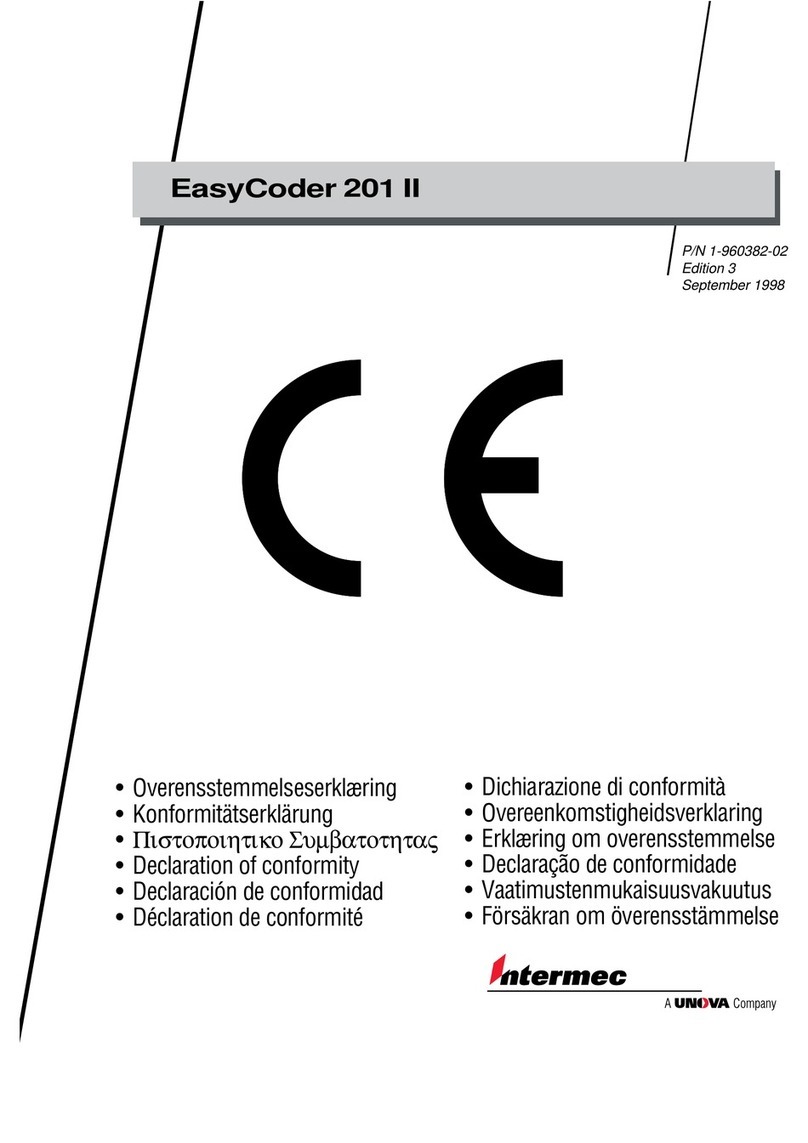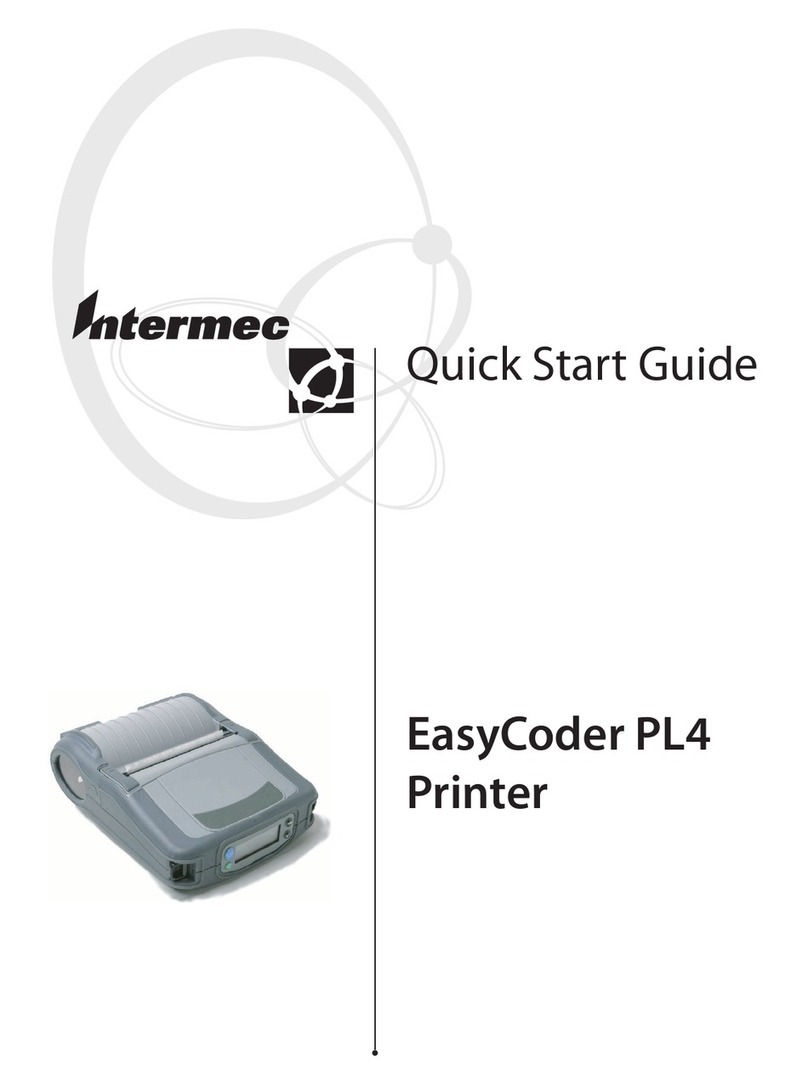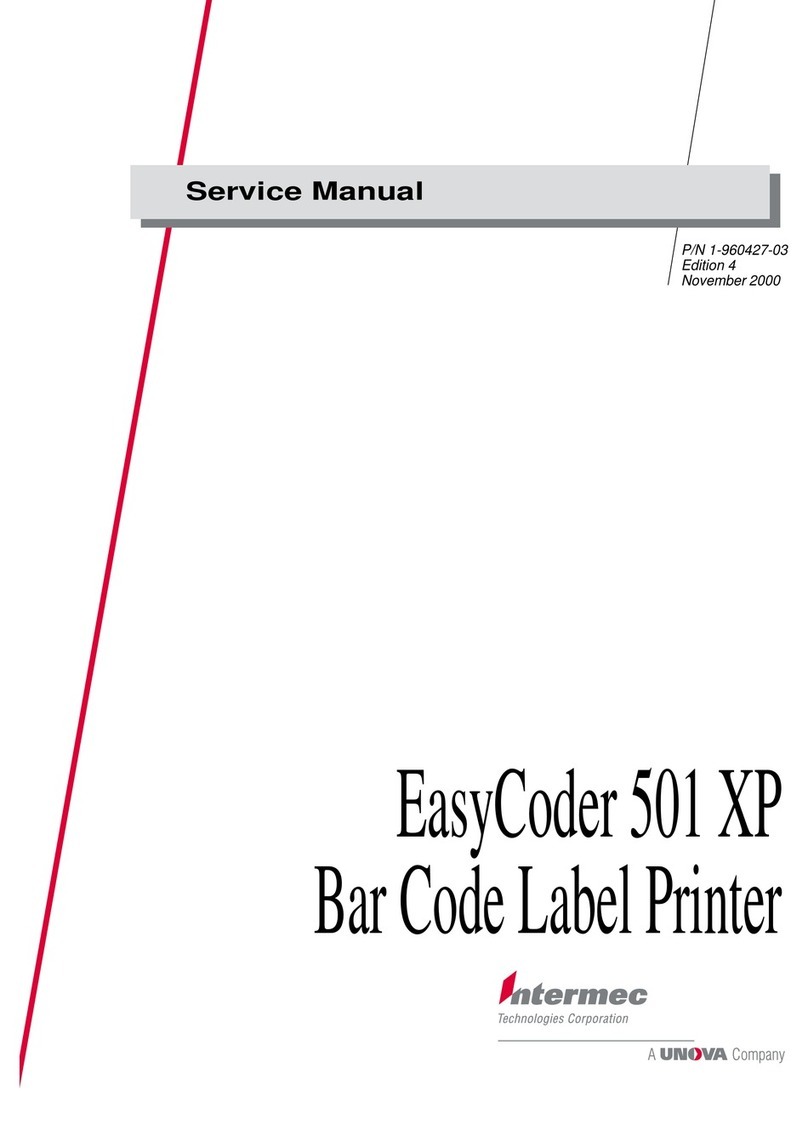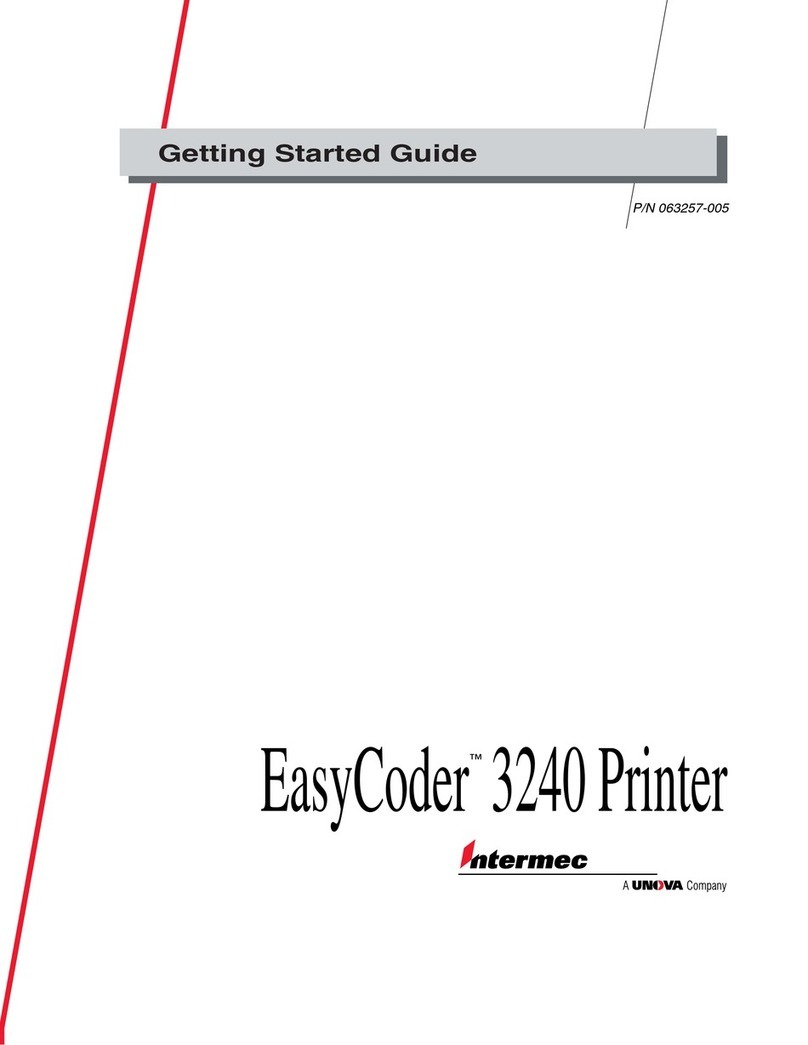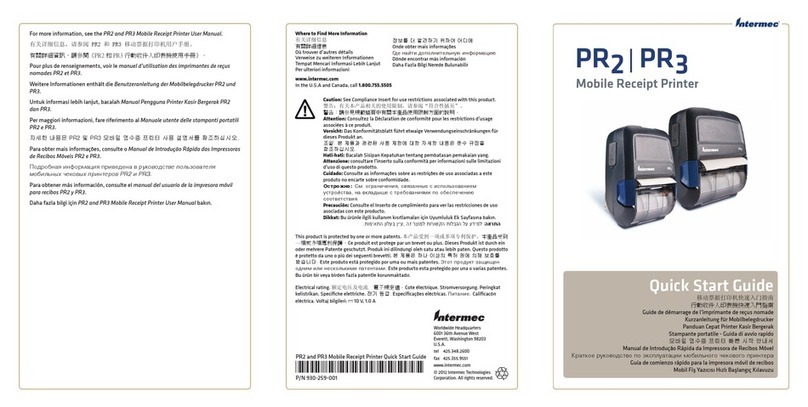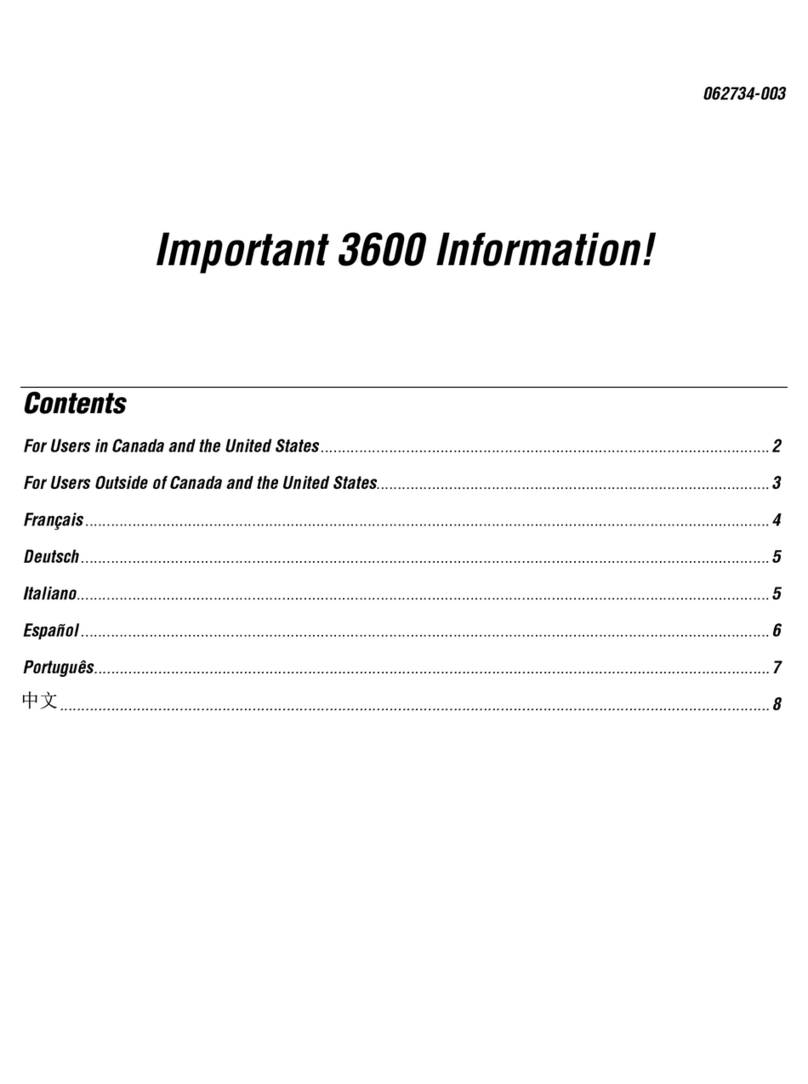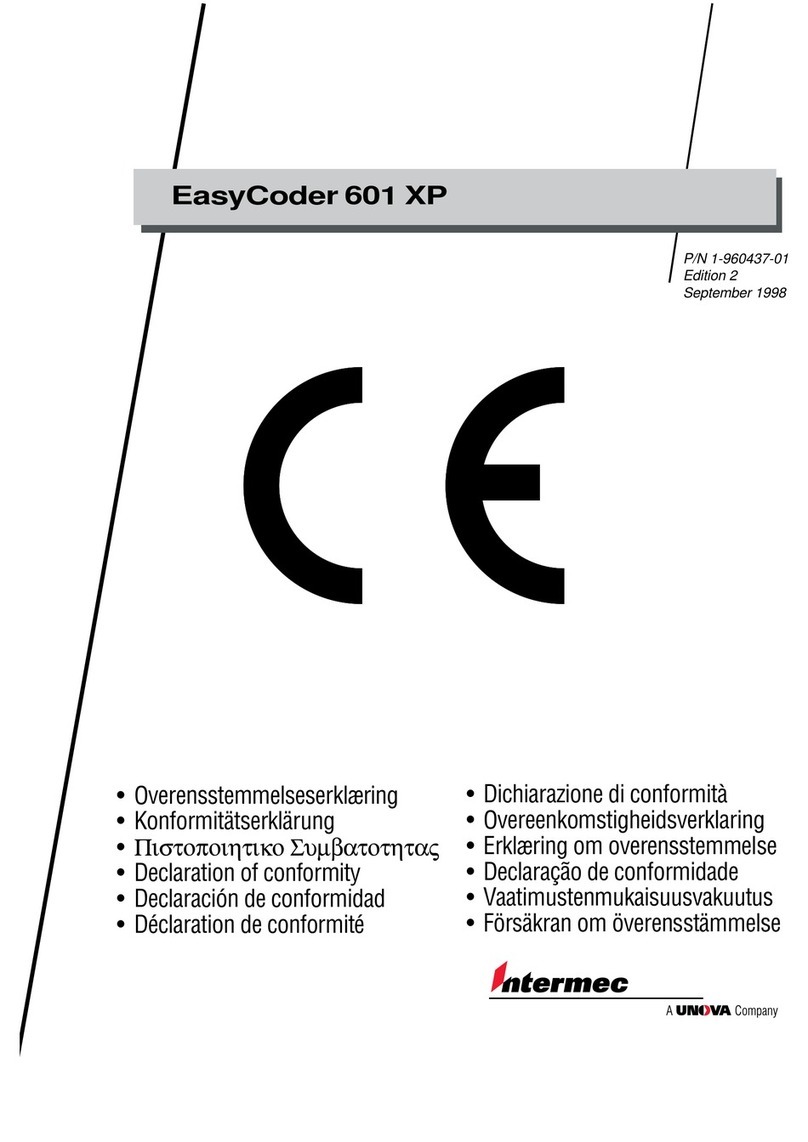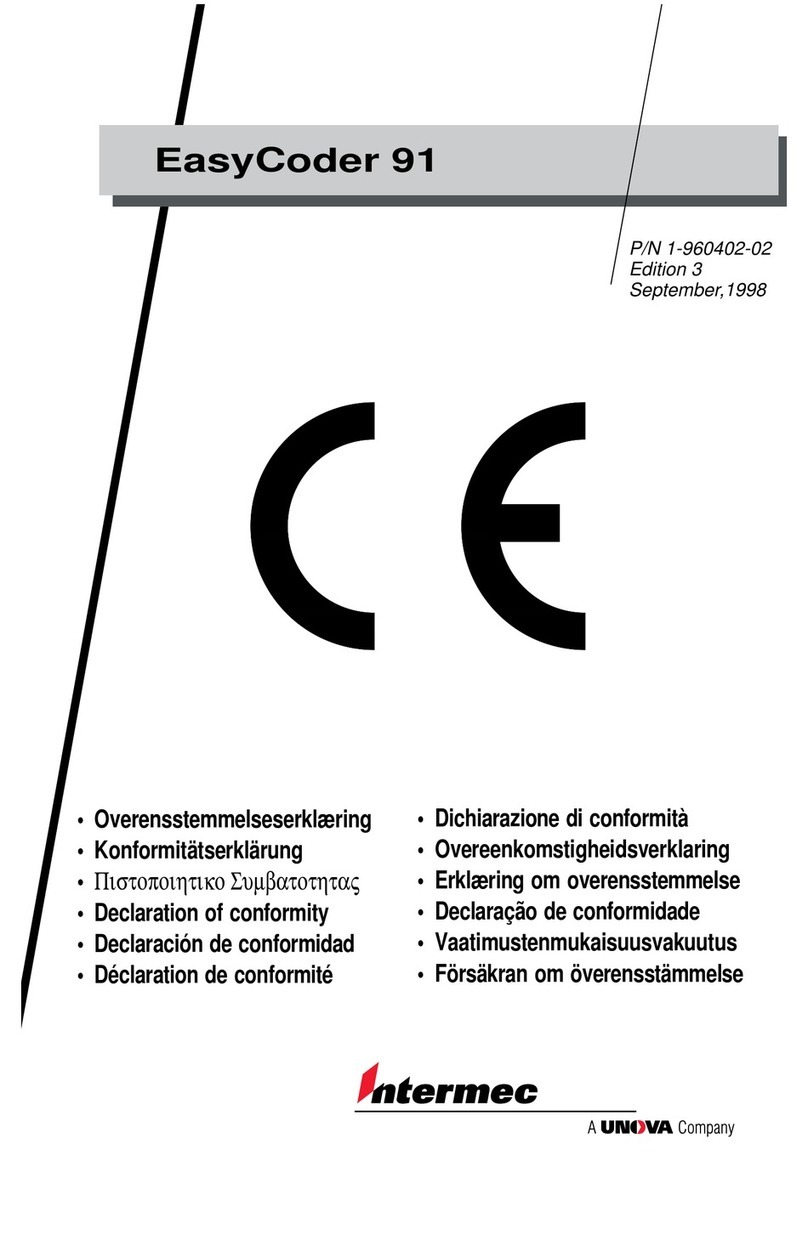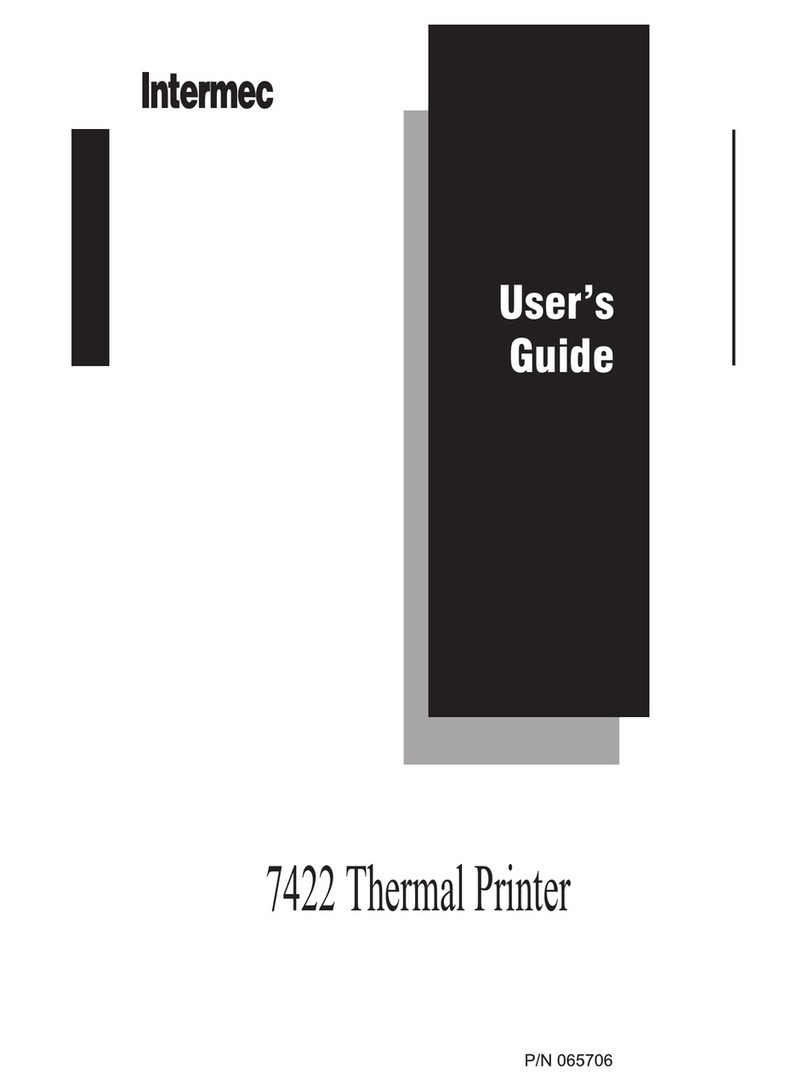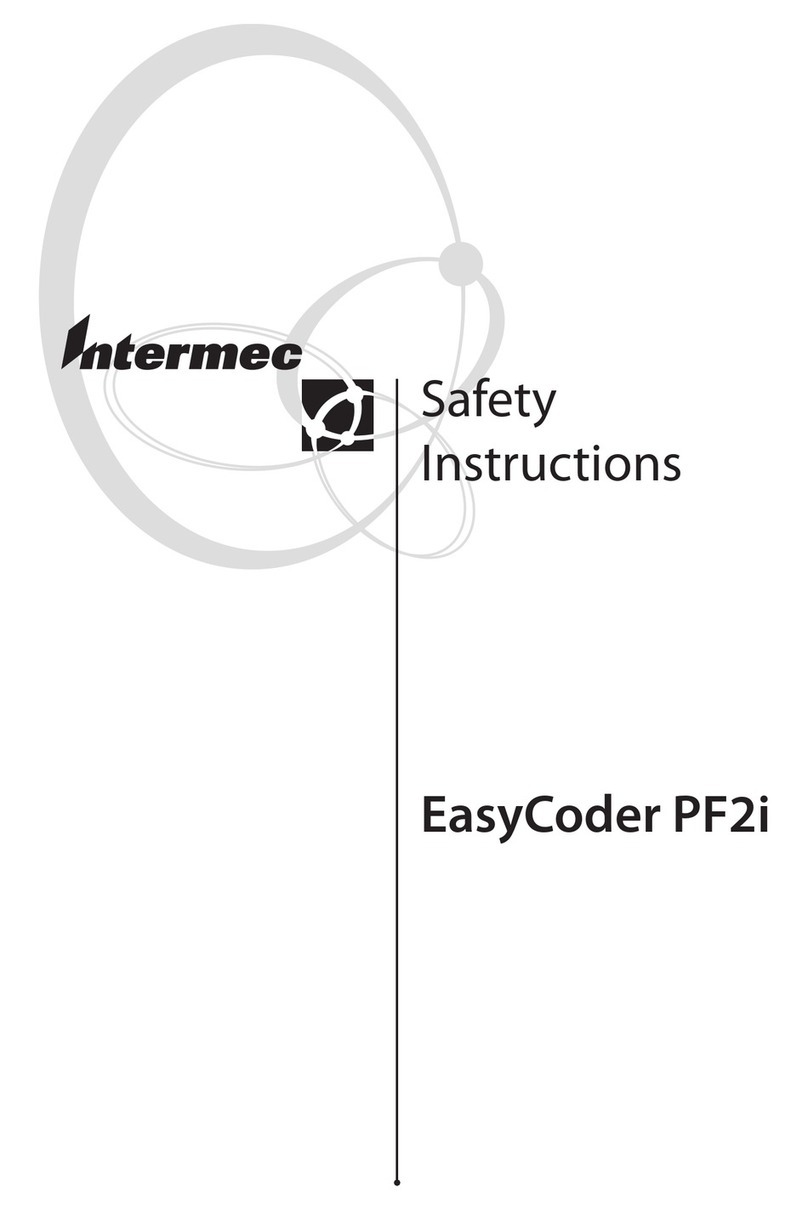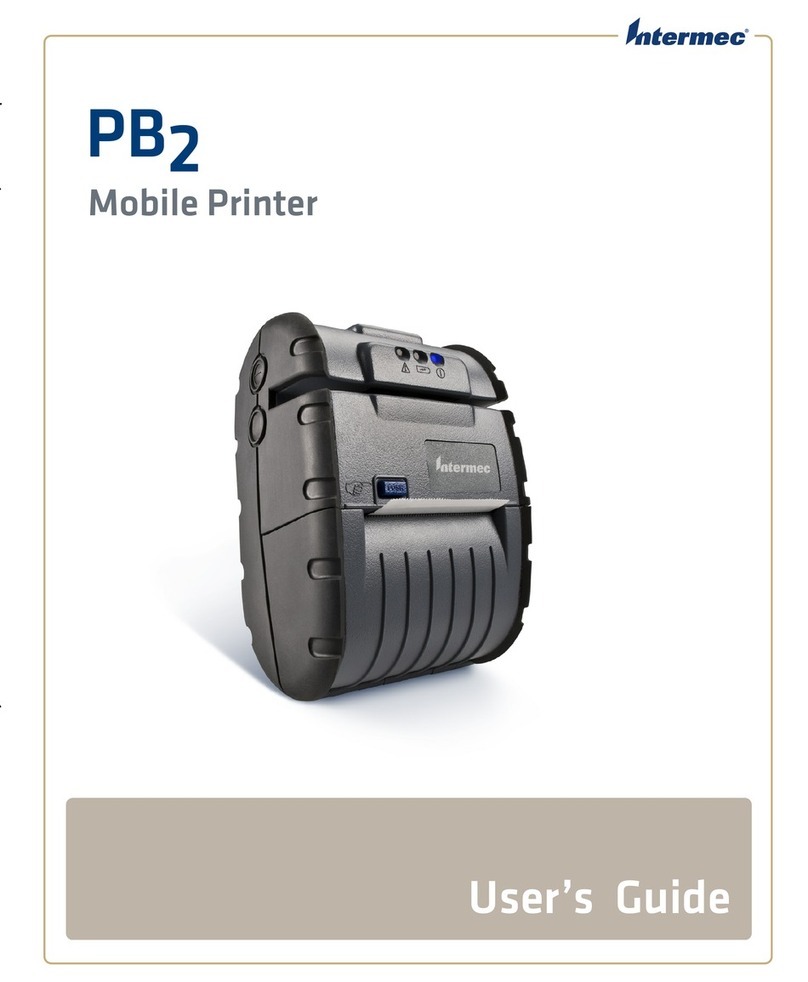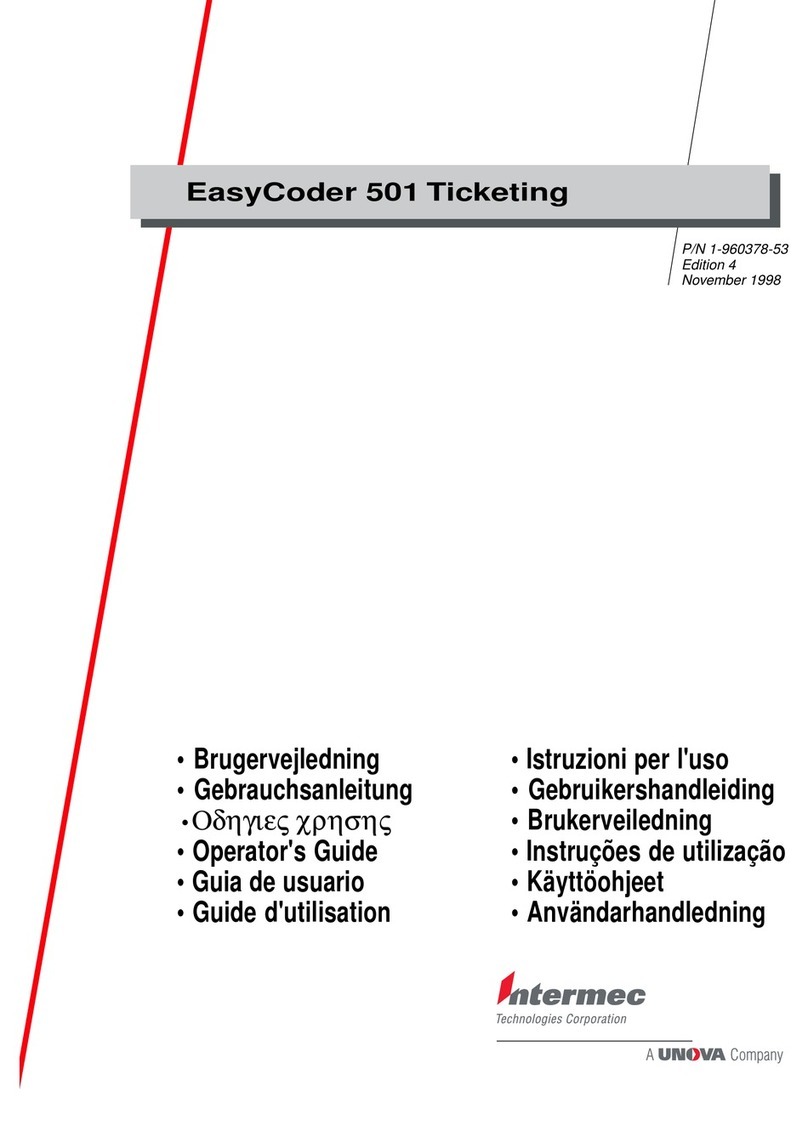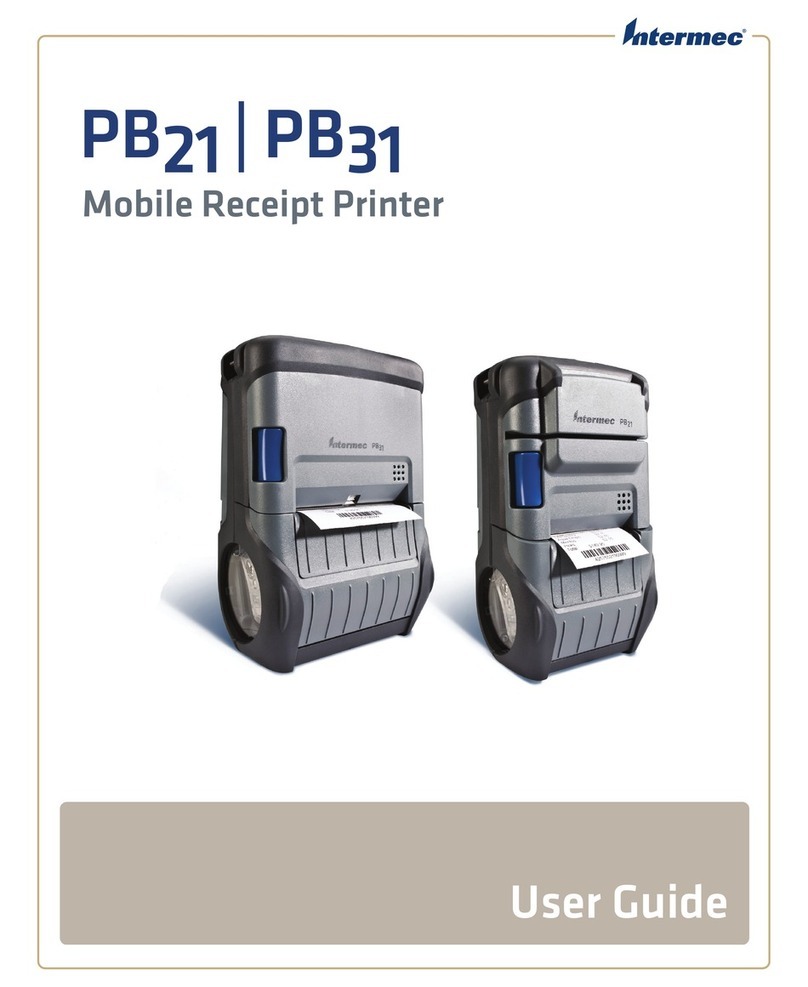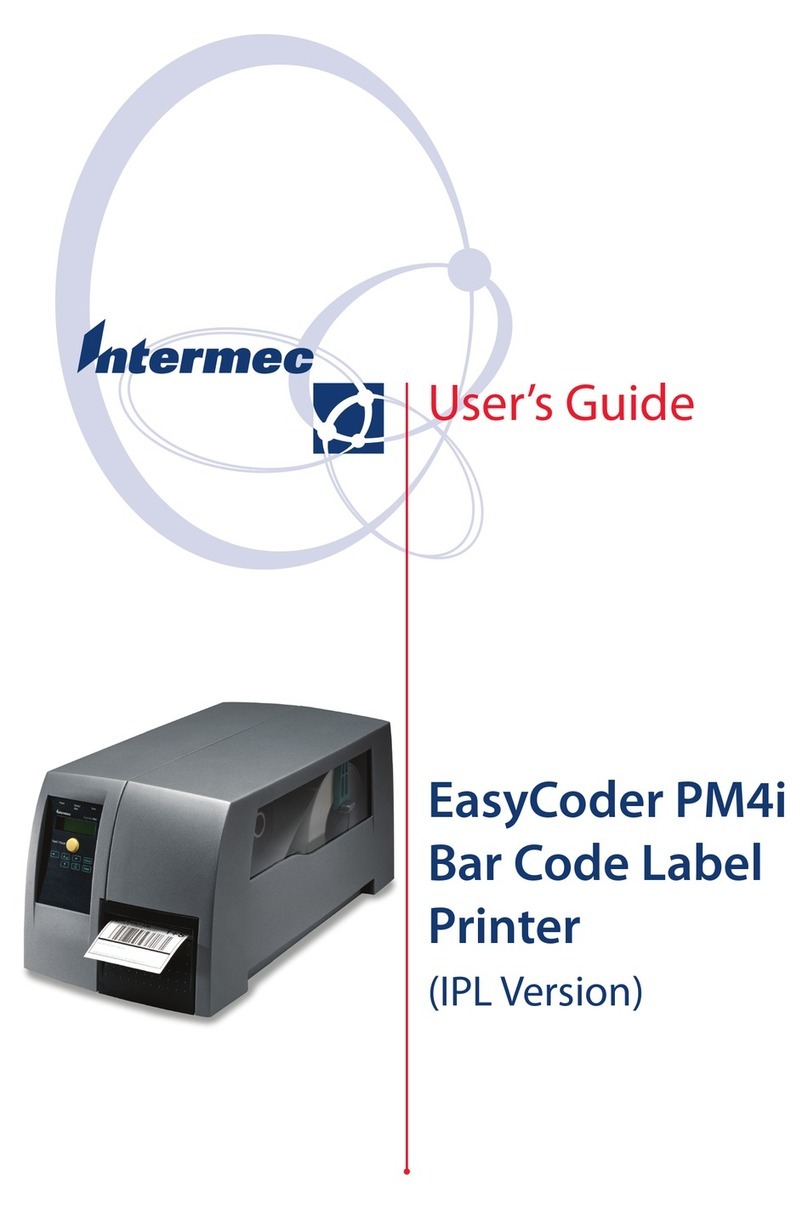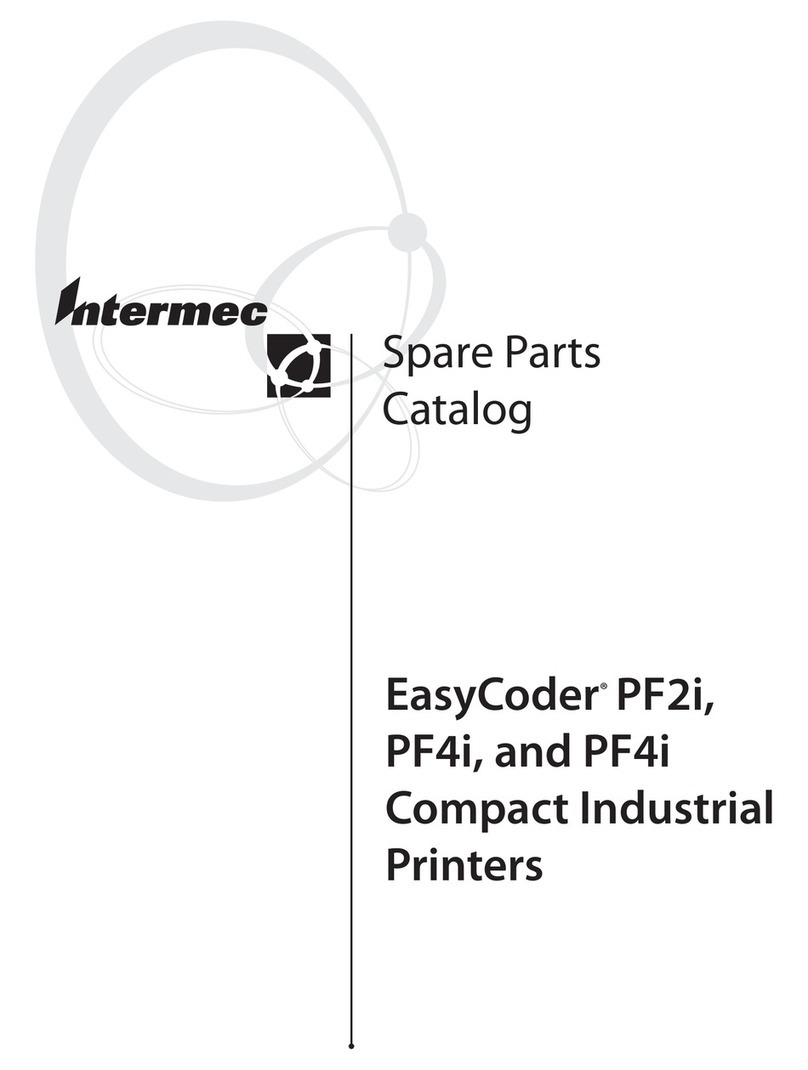EasyCoder E4 Direct Protocol v2.10 –Programmer’s Reference Manual2
Contents
6.Setting Up the Printer,cont.
7. Label Taken Sensor ..............................................................53
8. Feed Button .........................................................................50
9. Memory Formatting............................................................54
10. Input Data Preprocess..........................................................54
11. Character Set Selection ........................................................55
12. Printer Reboot .....................................................................57
13. Verbosity Level.....................................................................57
14. Error Message Types ............................................................57
15. Error Handling ....................................................................58
16. Break in Batch Printing .......................................................60
17. Printer Setup........................................................................61
18. Setting the LSS Threshold...................................................63
19. Enabling/Disabling Automatic Cutting..............................63
7.Reading the Printer’s Status
1. Introduction.........................................................................64
2. Date and Time.....................................................................64
3. Memory ...............................................................................64
4. Printhead..............................................................................65
5. System Counters..................................................................65
6. Sensors .................................................................................66
7. Printer’s Status......................................................................66
8. Firmware and Hardware Versions........................................66
9. Label Length........................................................................67
10. Gap Length..........................................................................67
11. Media Light Transmission....................................................67
8.File Handling
1. Reading the Printer Memory...............................................68
2. Removing Images, Files, and Fonts .....................................69
3. Copying Files .......................................................................70
4. Downloading Binary Files ...................................................70
5. Downloading Image Files....................................................71
9.Advanced Features
1. Specifying Complex Bar Codes...........................................72
2. Using International Character Sets......................................73
3. Font Scaling .........................................................................77
10.Firmware Upgrade
1. Firmware and Fonts.............................................................78
11.Character Sets,Fonts,
1. Character Sets ......................................................................79
and Bar Codes
2. Resident Fonts .................................................................. 106
3. Resident Bar Codes........................................................... 107
Contents, cont.