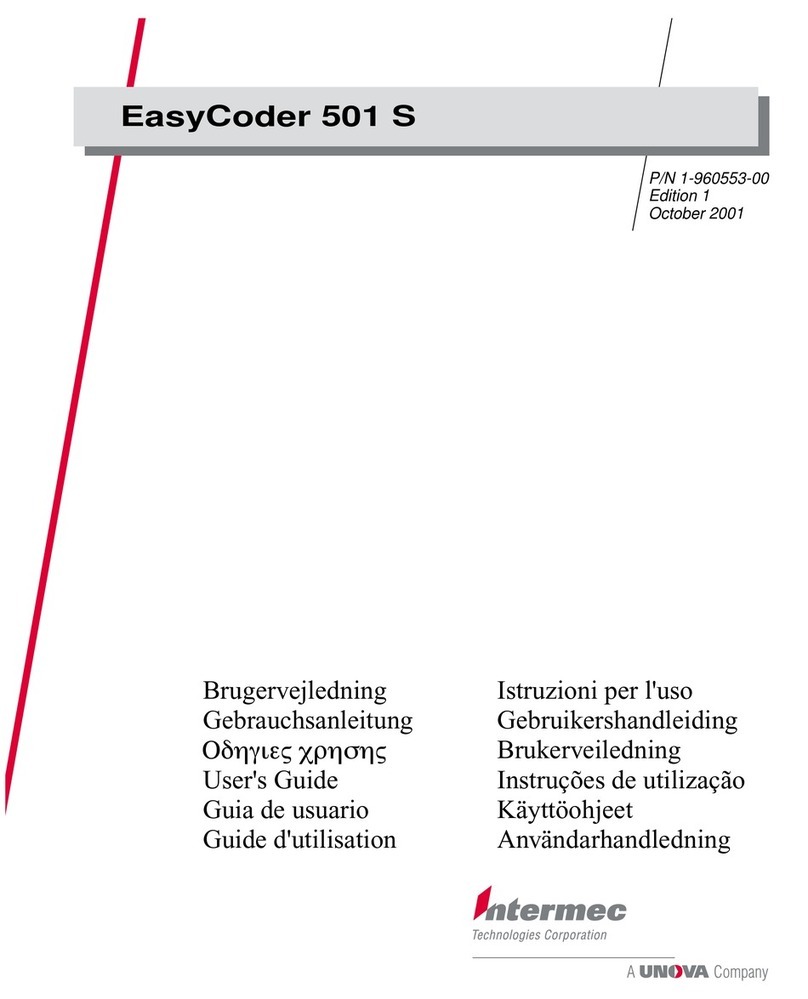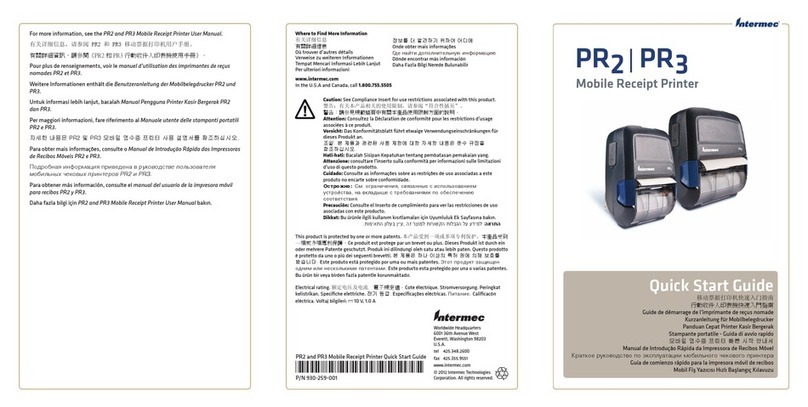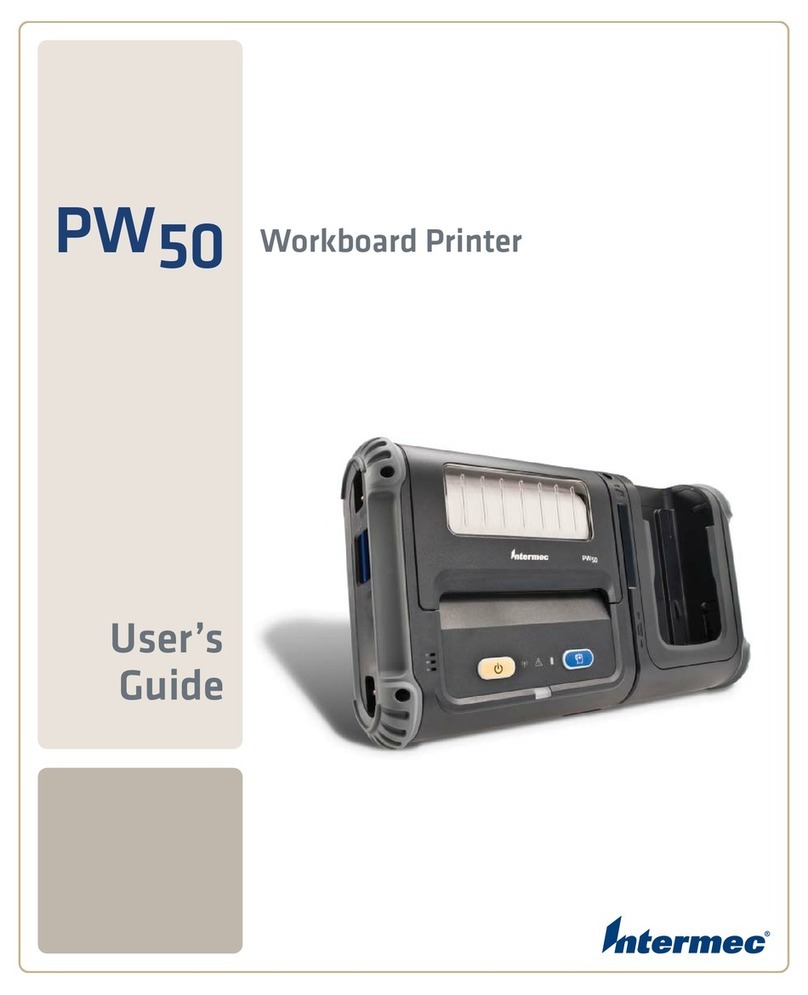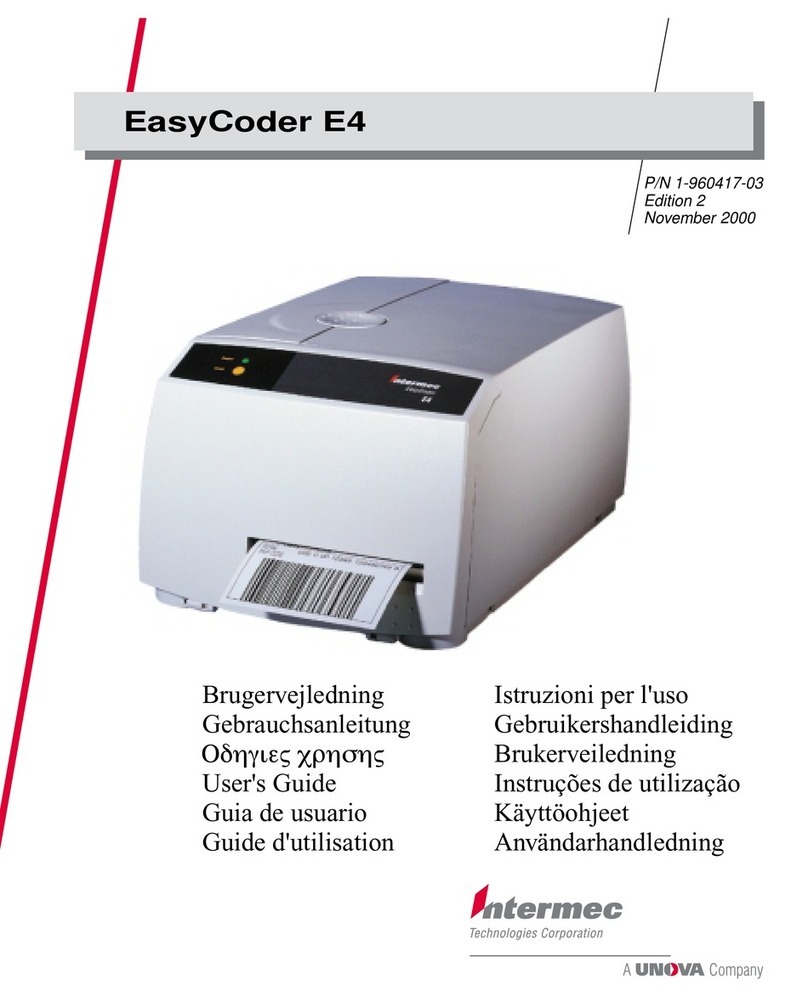Intermec PM43 User manual
Other Intermec Printer manuals
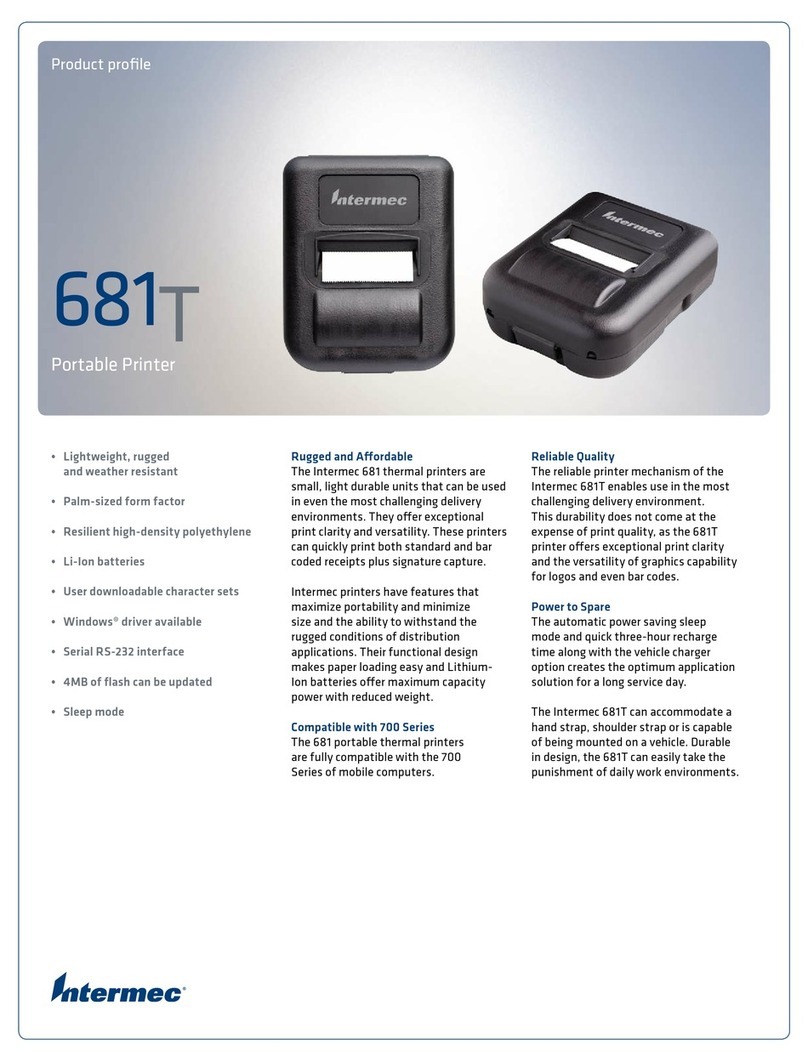
Intermec
Intermec 681T User manual

Intermec
Intermec 6820 Series User manual
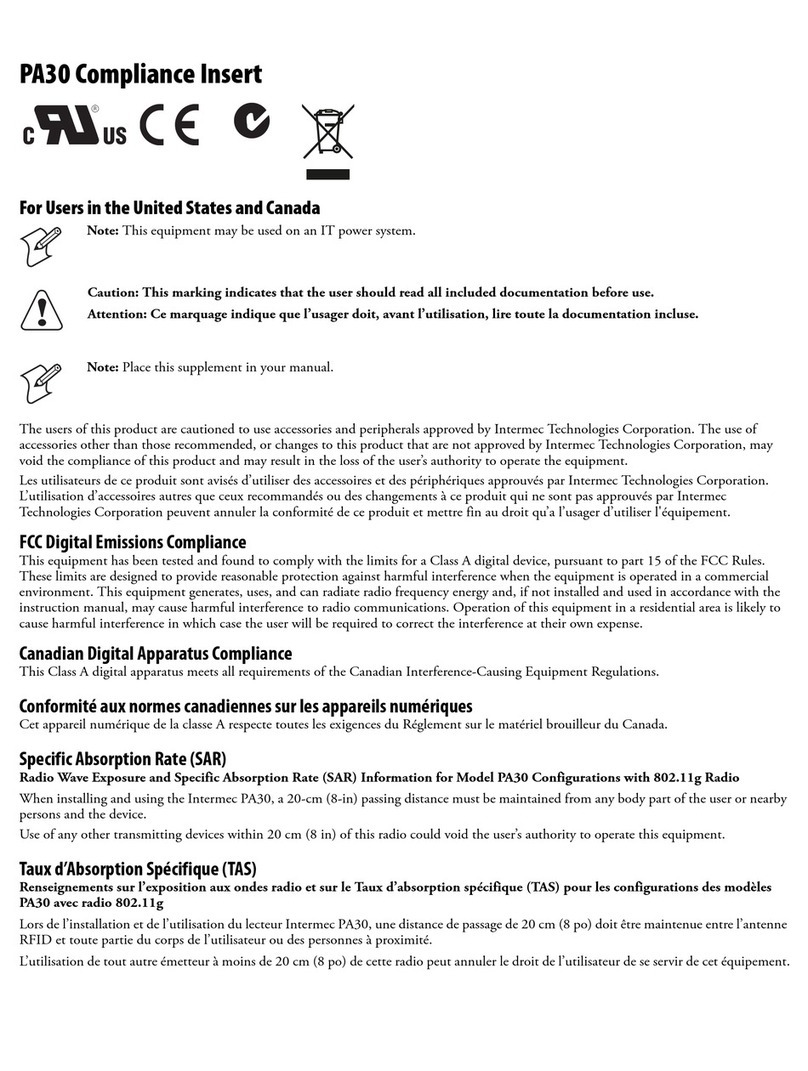
Intermec
Intermec PA30 Manual

Intermec
Intermec PB42 User manual
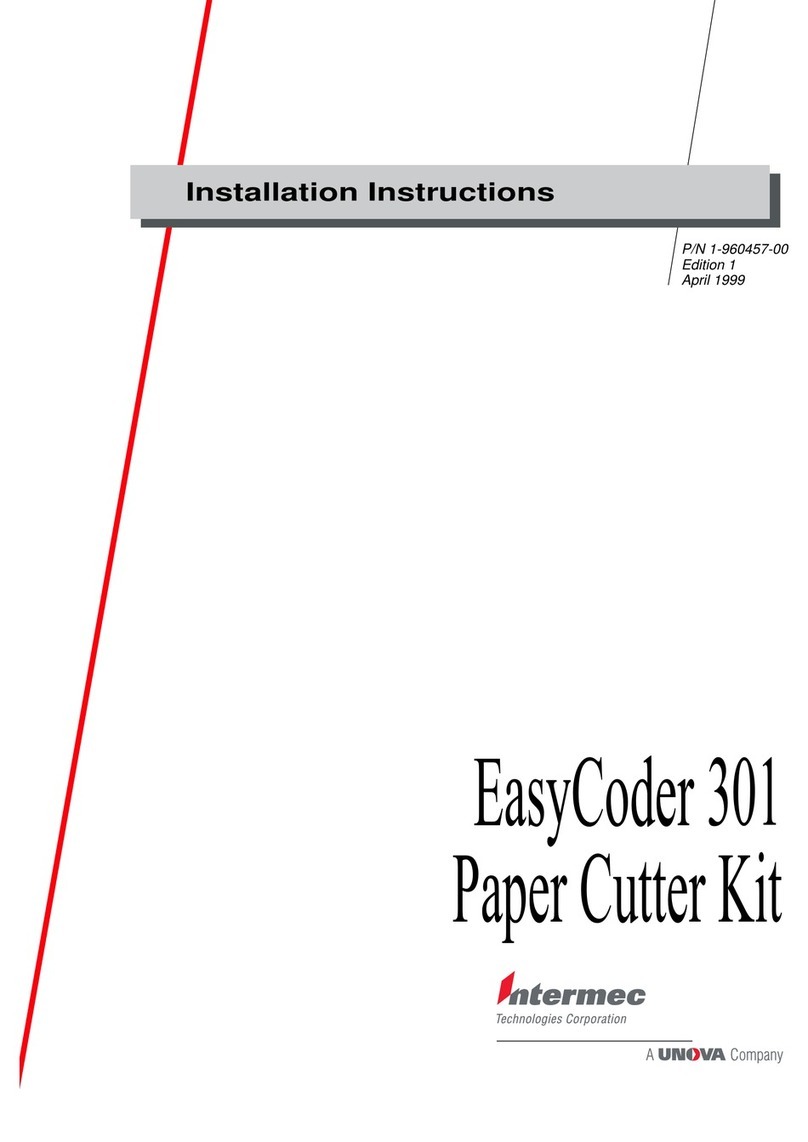
Intermec
Intermec EasyCoder 301 User manual
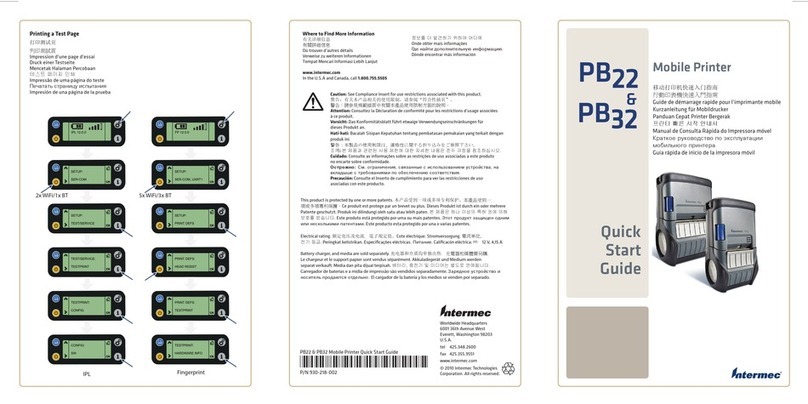
Intermec
Intermec PB22 User manual
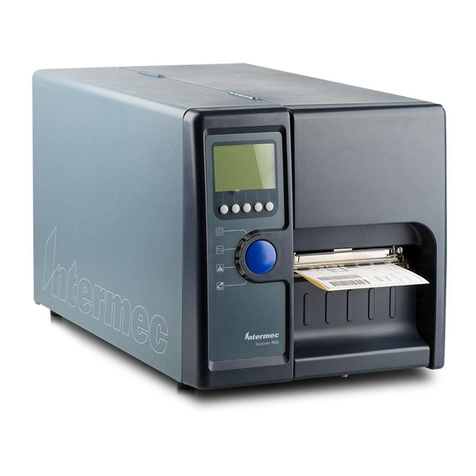
Intermec
Intermec EasyCoder PD42 User manual

Intermec
Intermec PB22 User manual
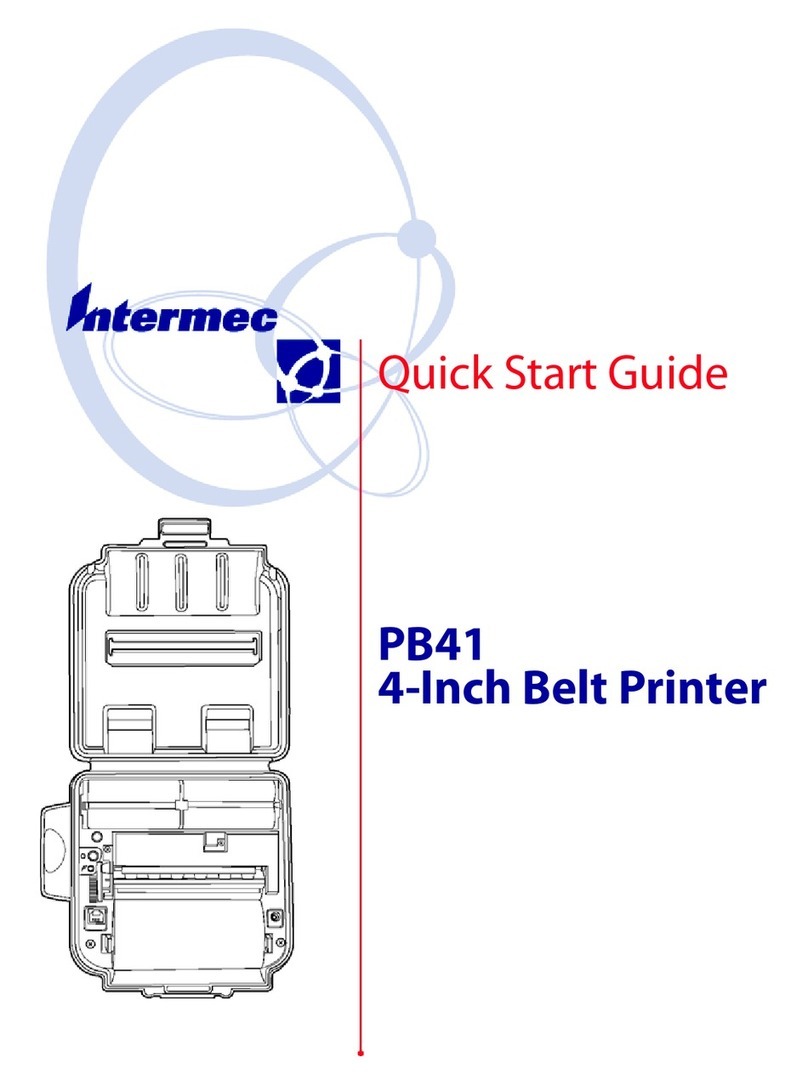
Intermec
Intermec PB41 User manual

Intermec
Intermec EasyCoder PC4 User manual
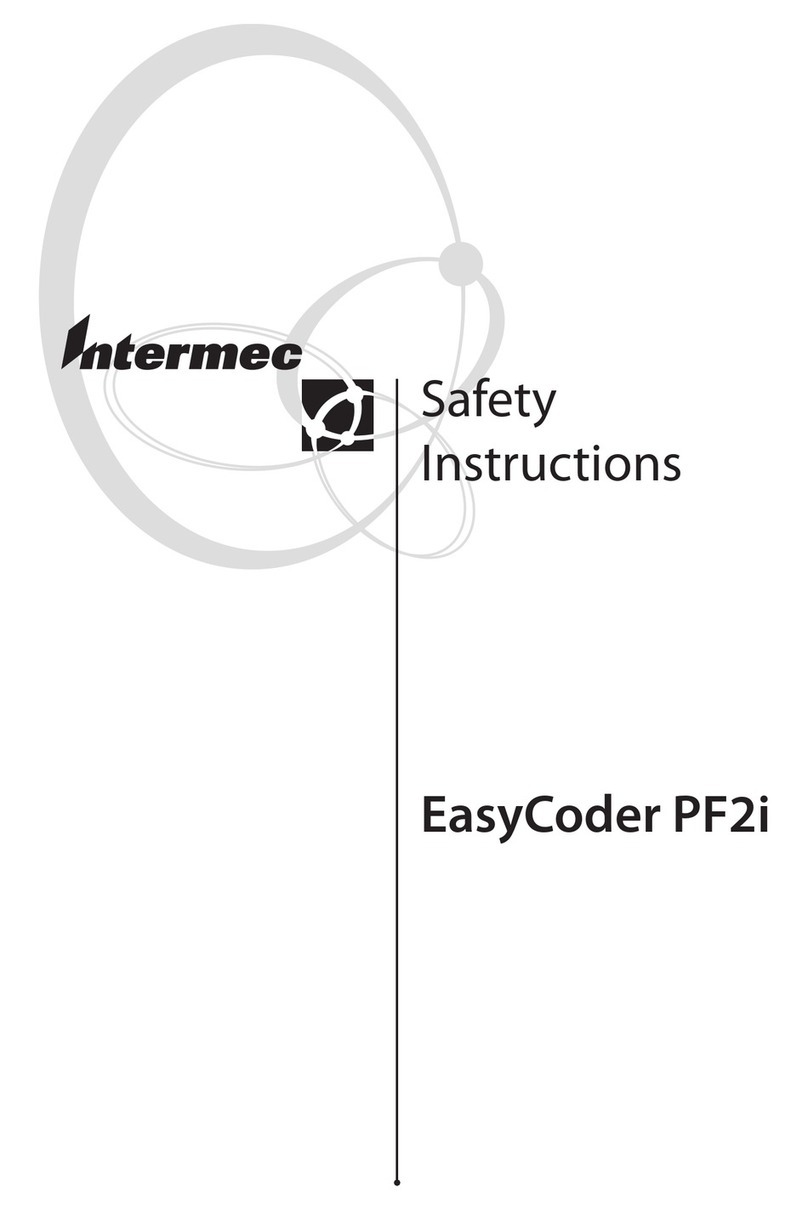
Intermec
Intermec EasyCoder PF2i Installation instructions
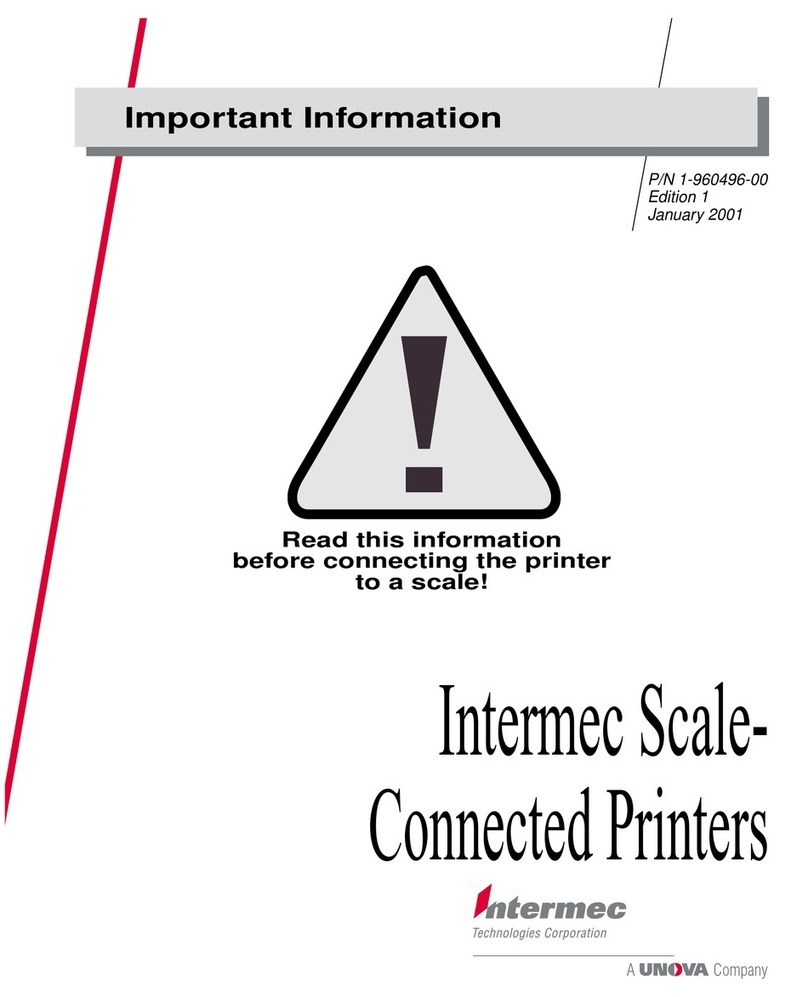
Intermec
Intermec EasyCoder E4 Operating manual
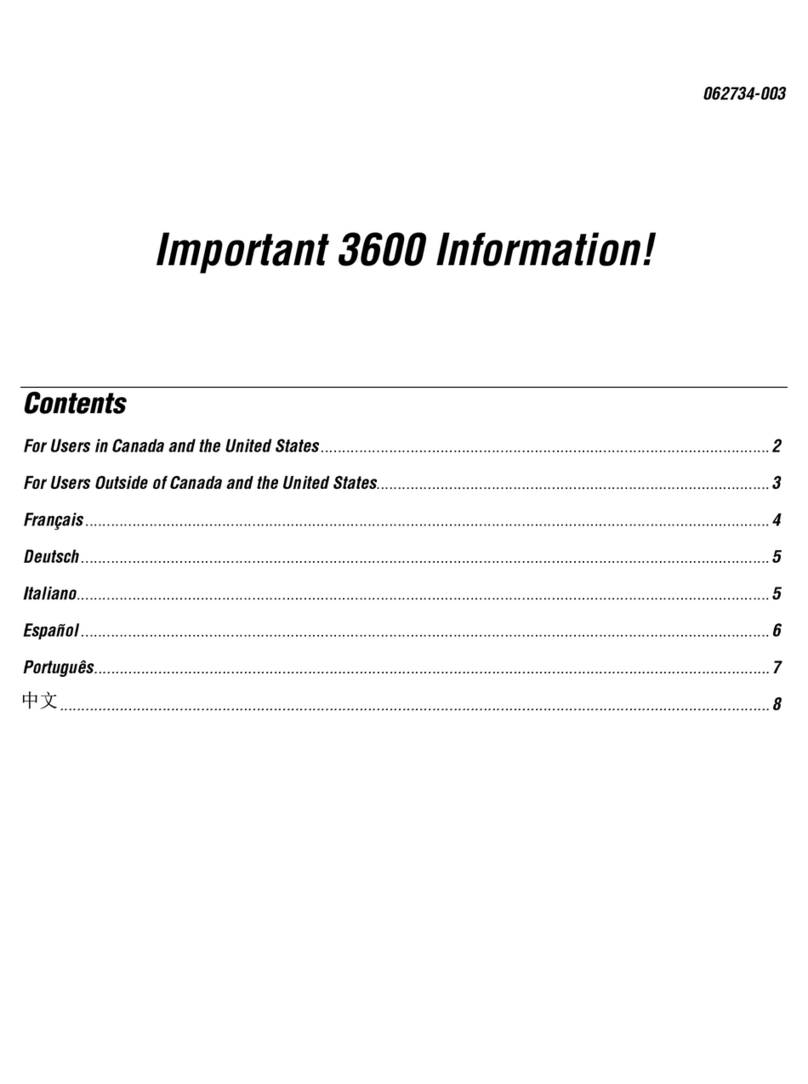
Intermec
Intermec 3600 User manual
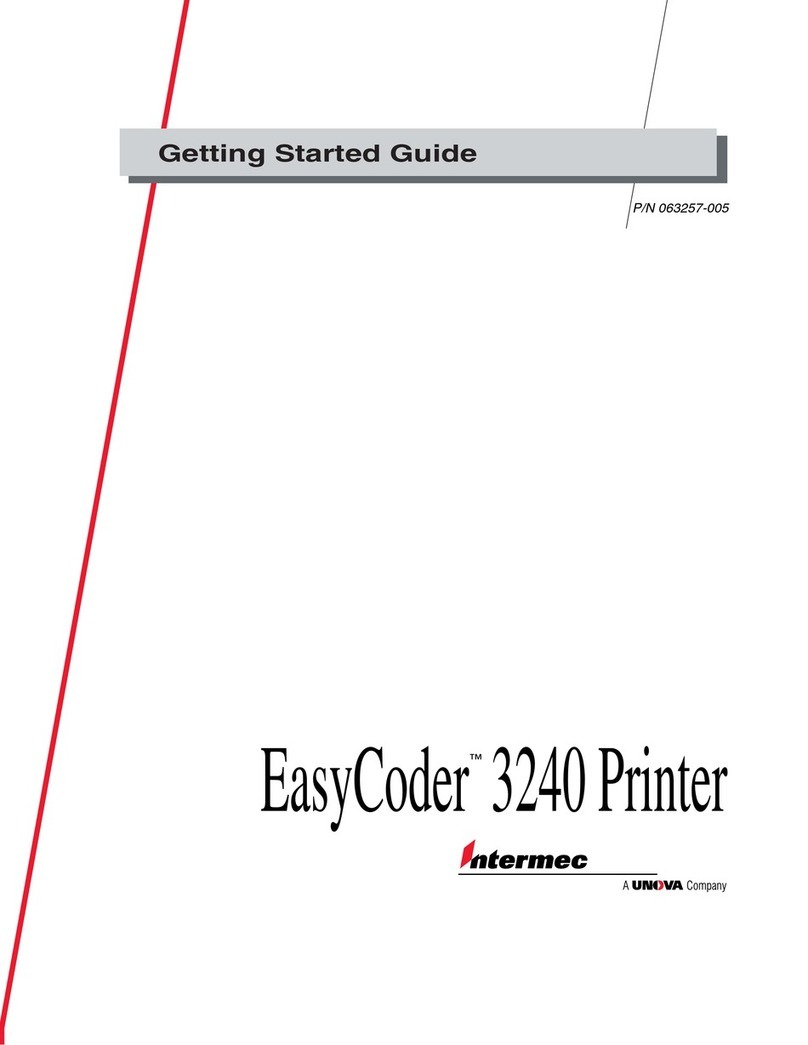
Intermec
Intermec 3240 User manual

Intermec
Intermec EasyCoder PC4 User manual

Intermec
Intermec EasyCoder PX4i Instruction Manual

Intermec
Intermec EasyCoder PL4 User manual
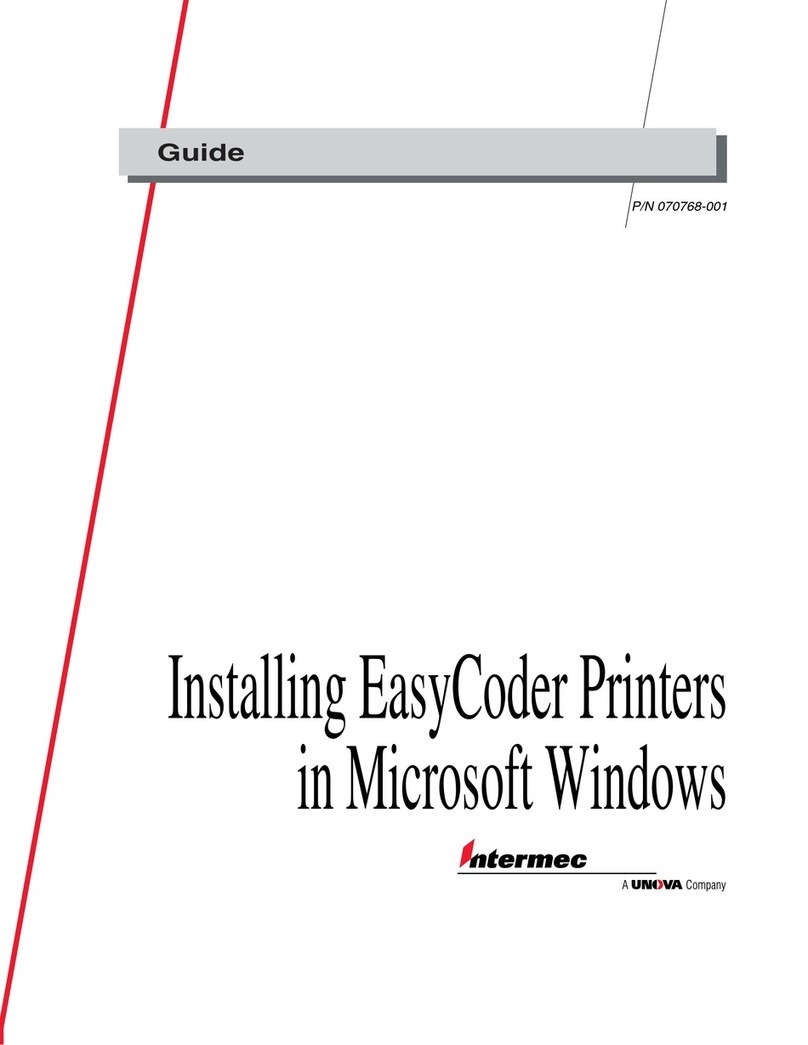
Intermec
Intermec EasyCoder 101 User manual
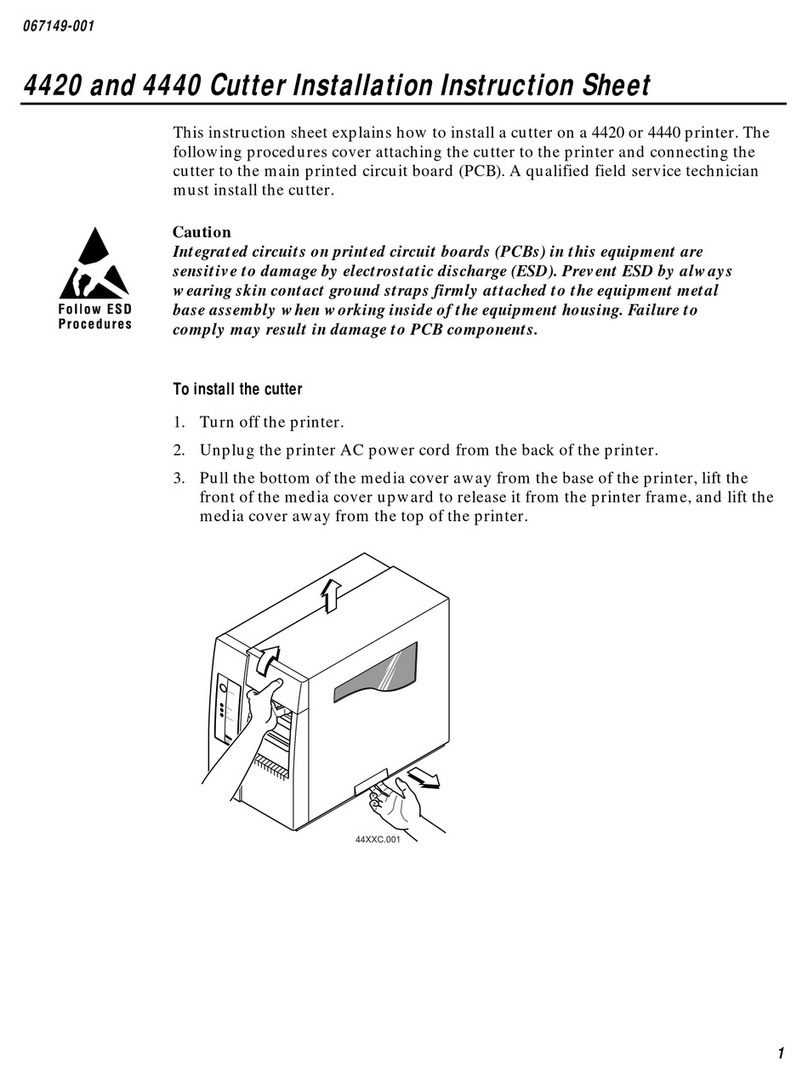
Intermec
Intermec EasyCoder 4420 User manual
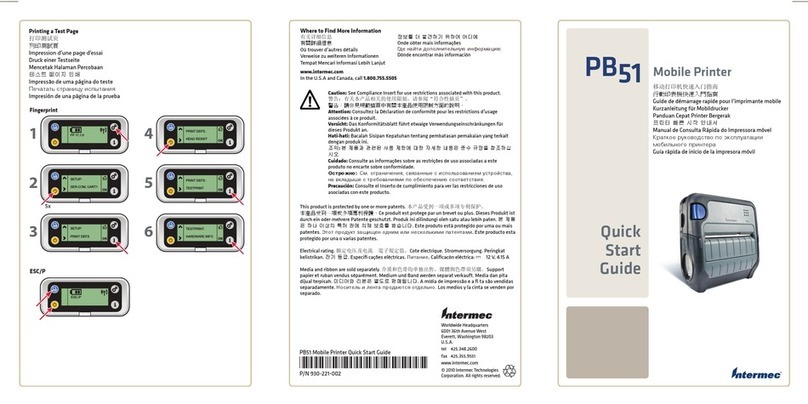
Intermec
Intermec PB51 User manual