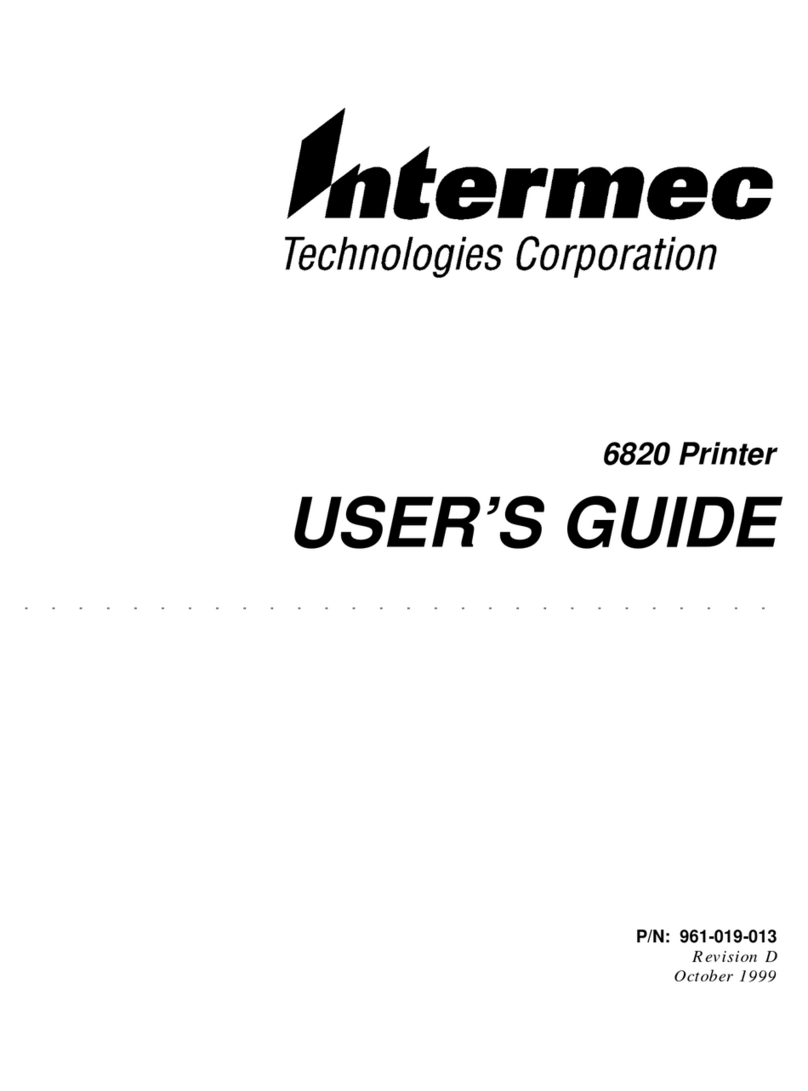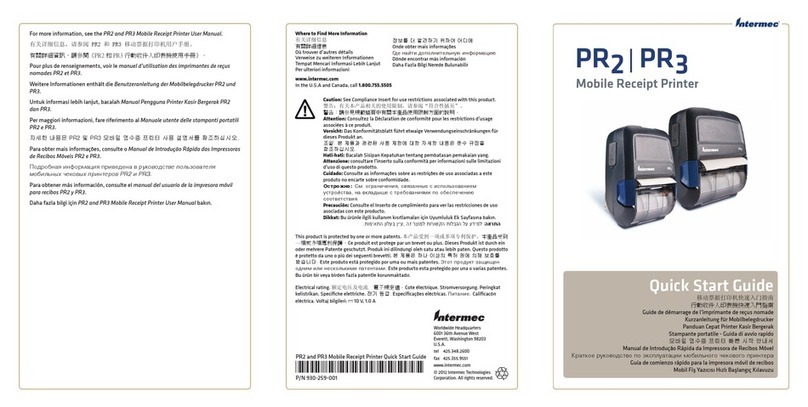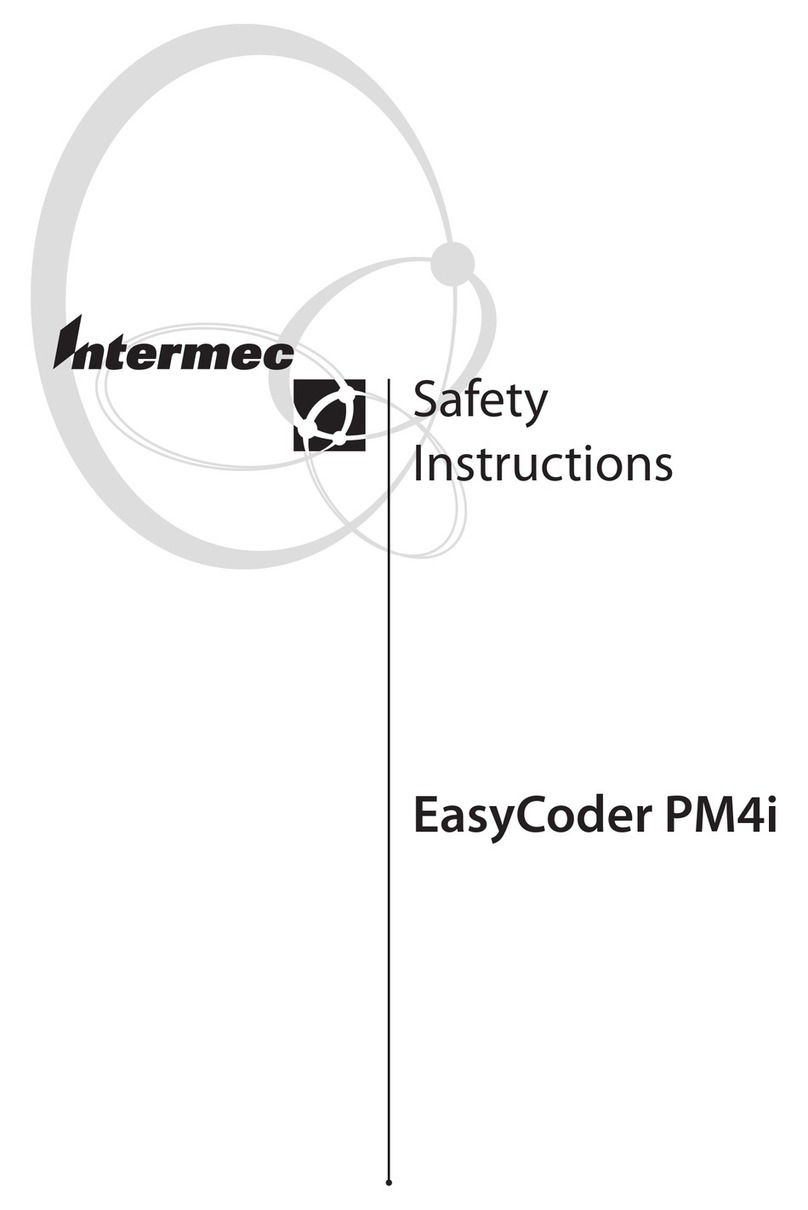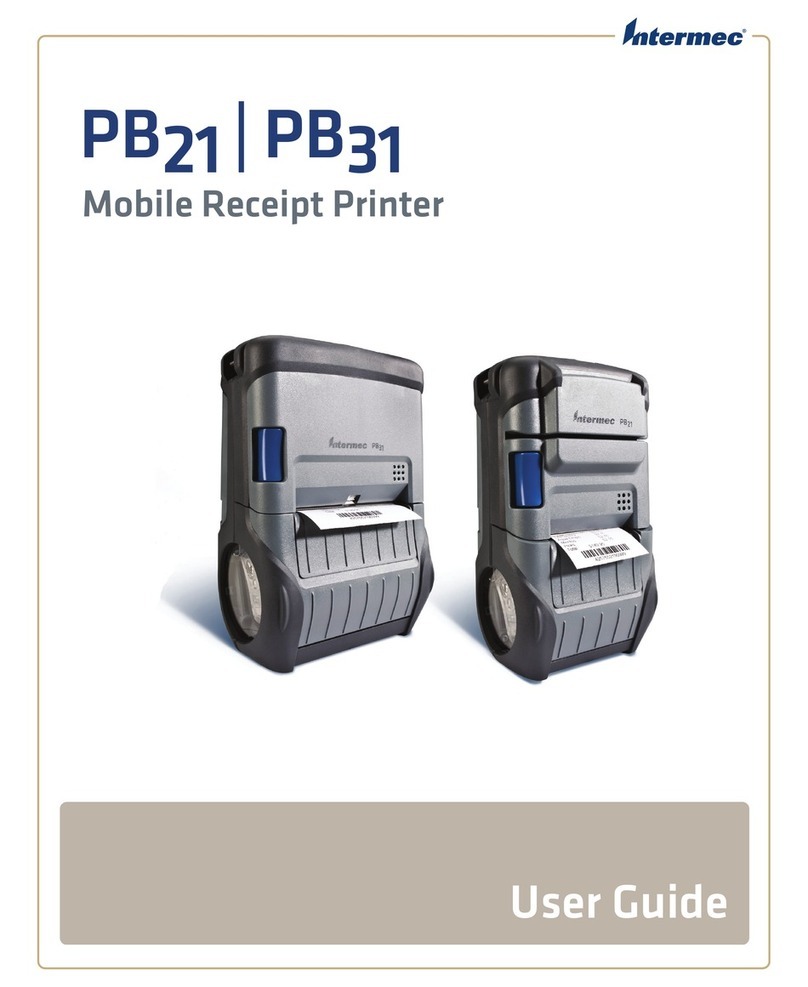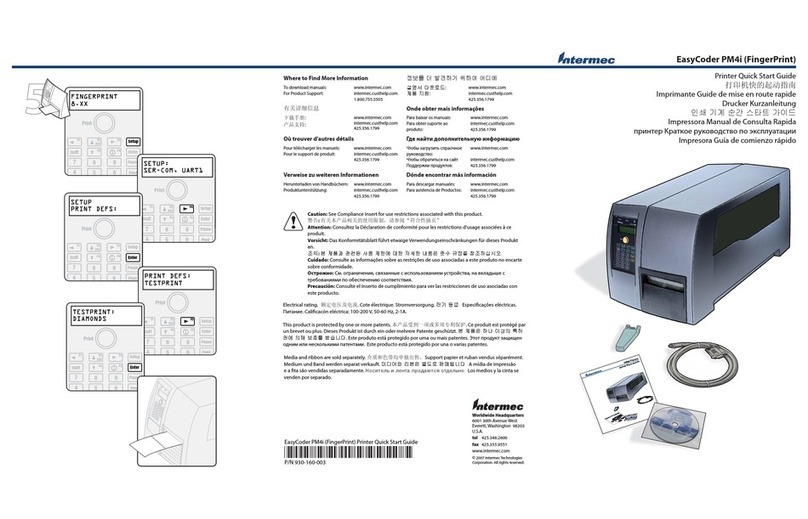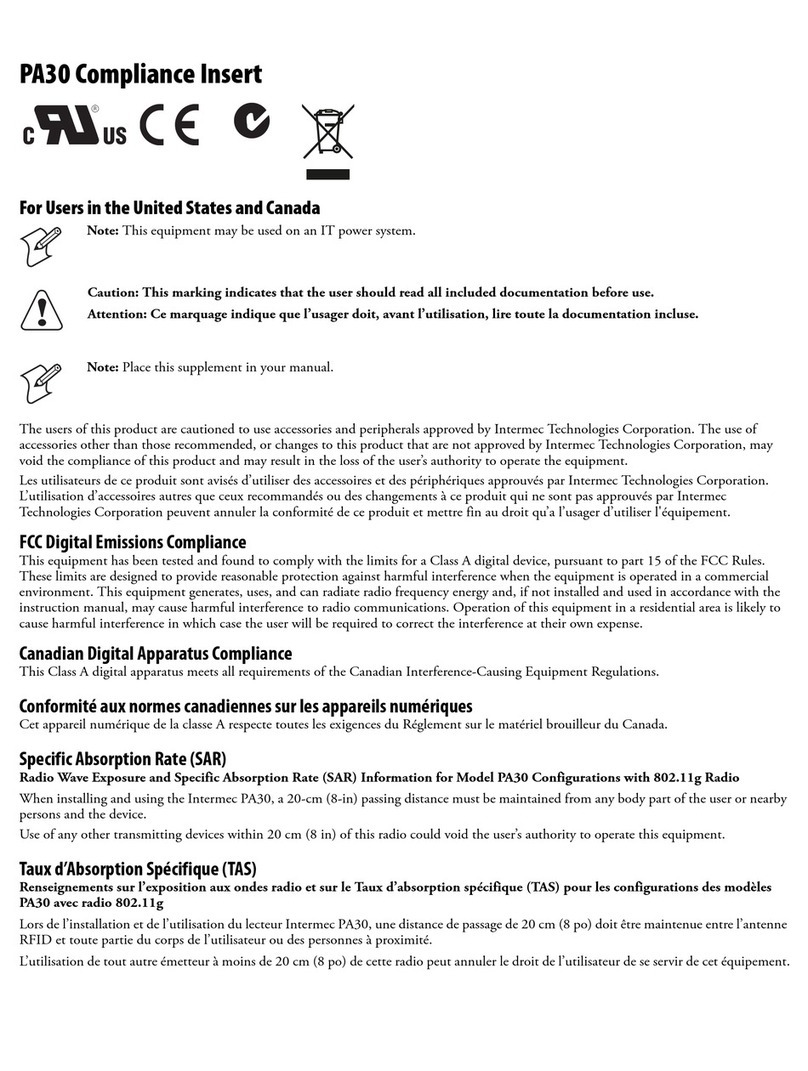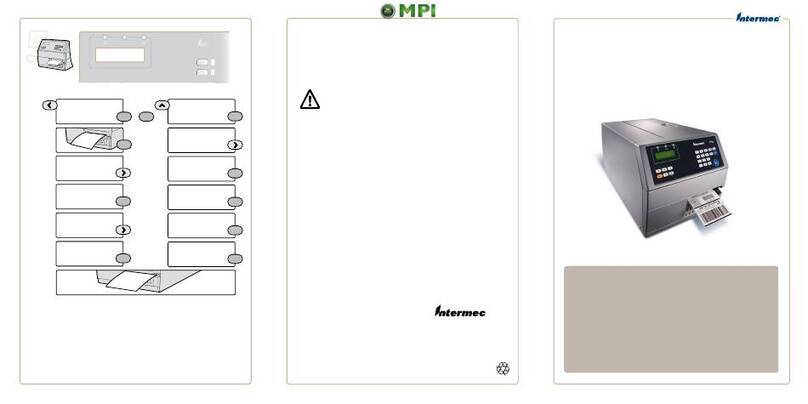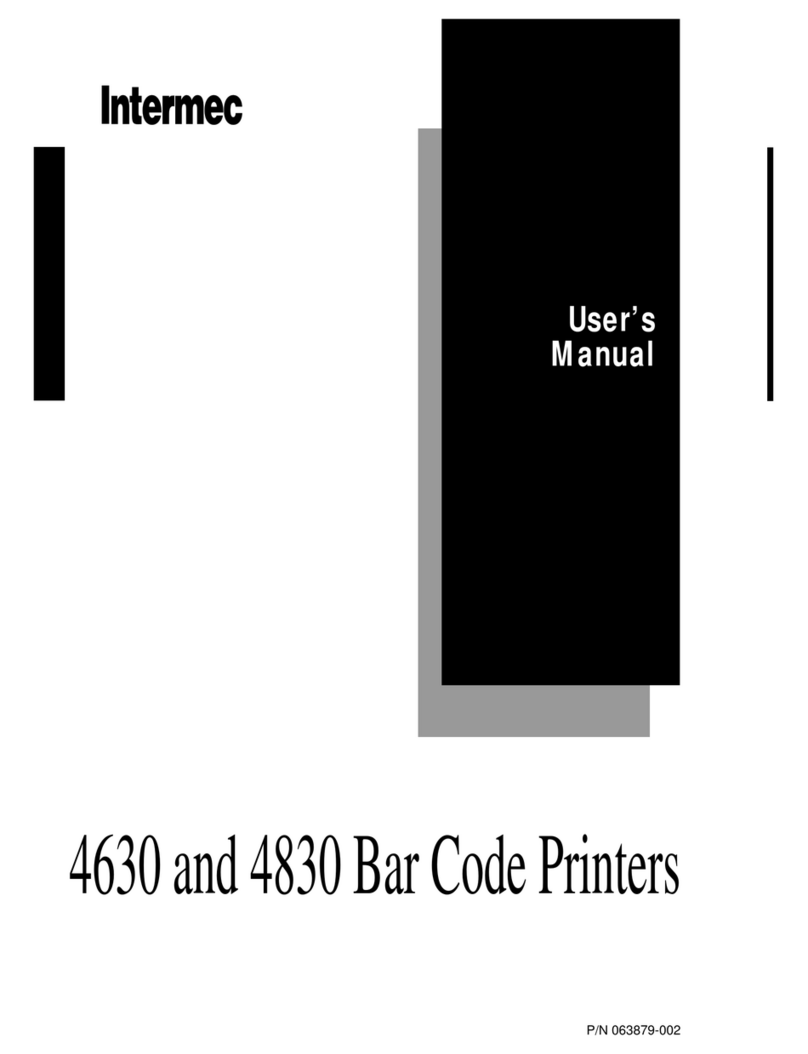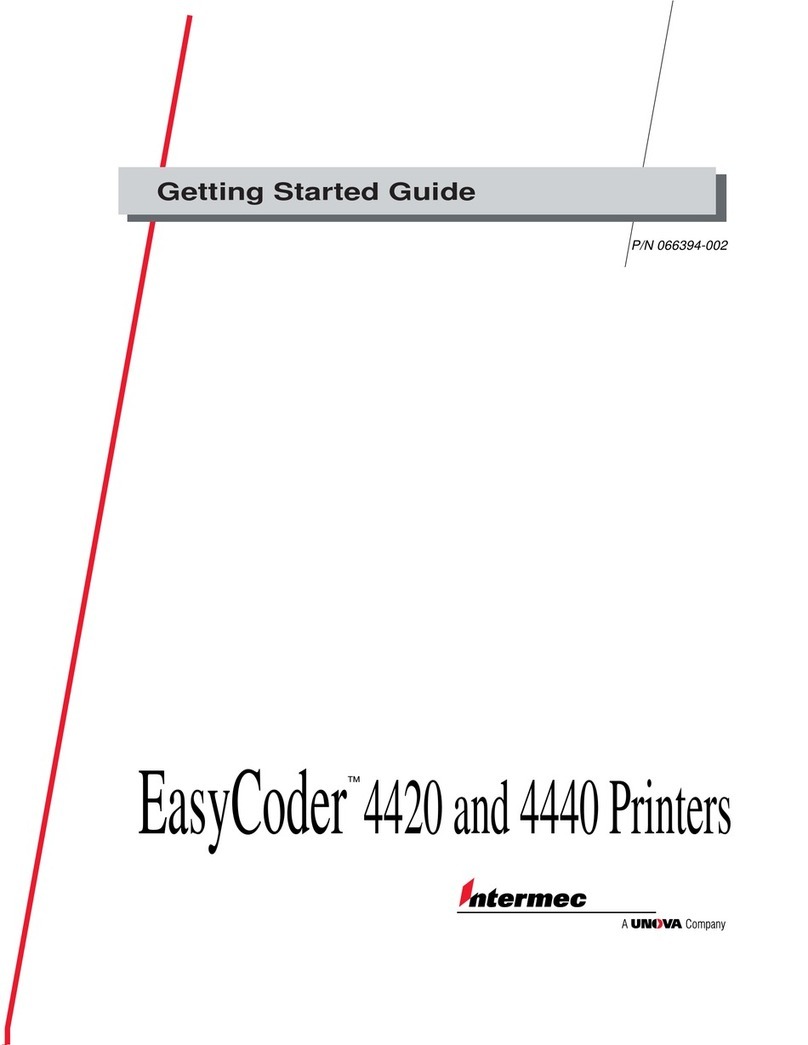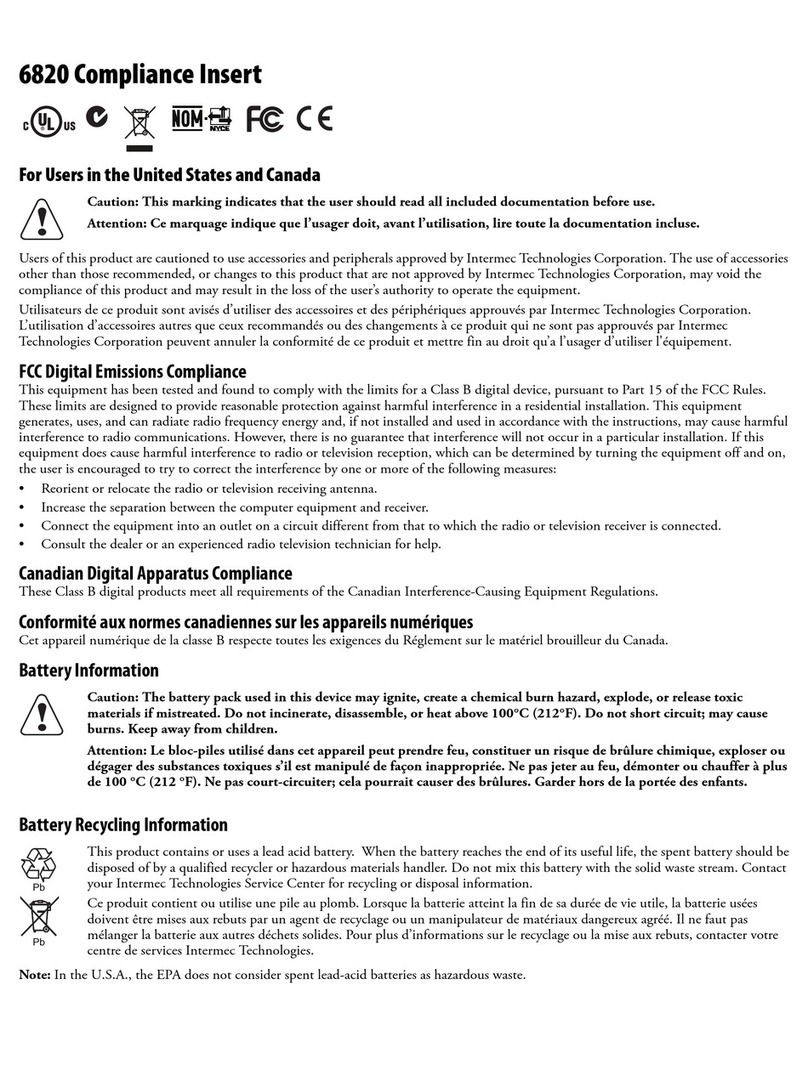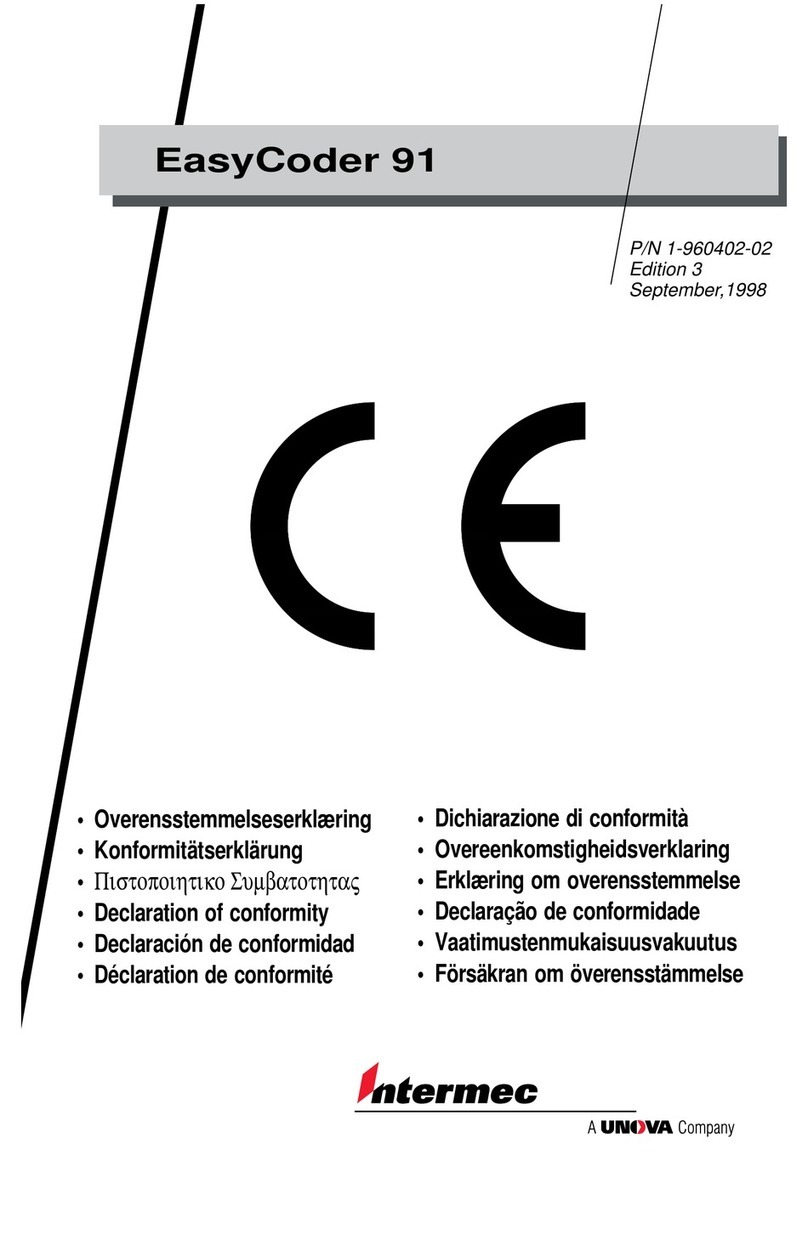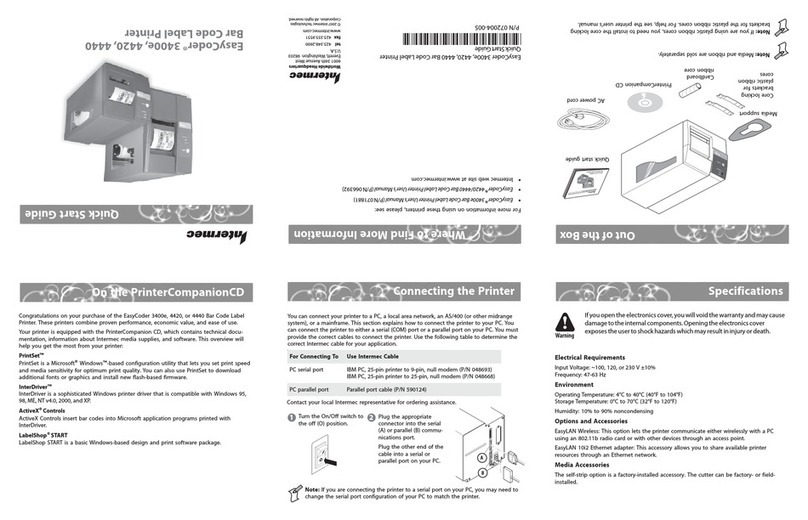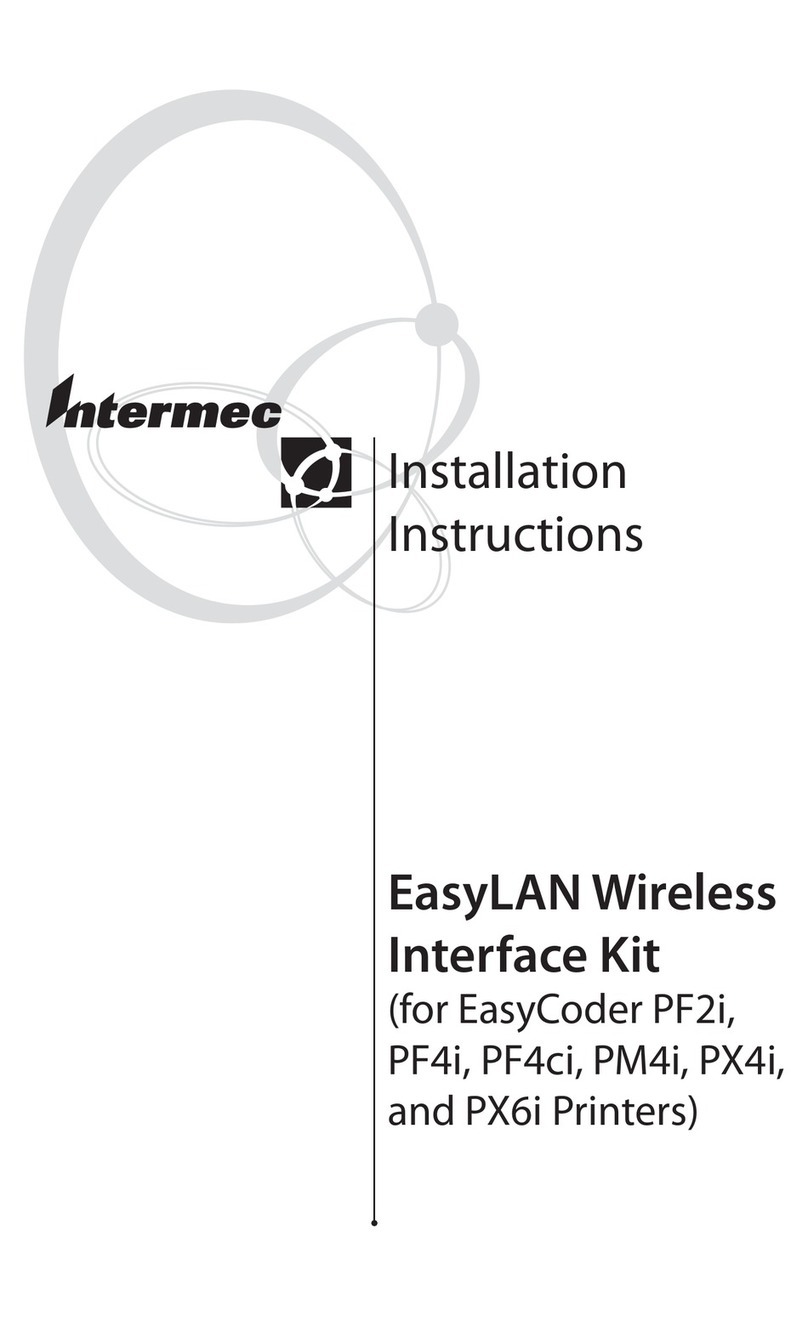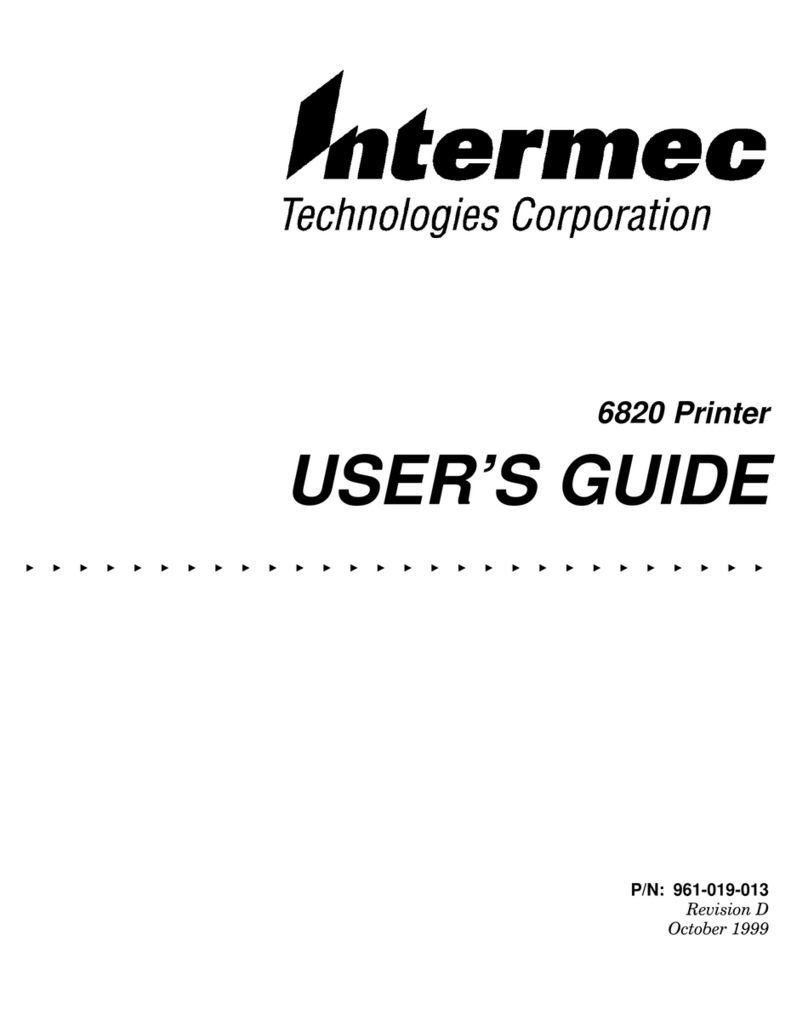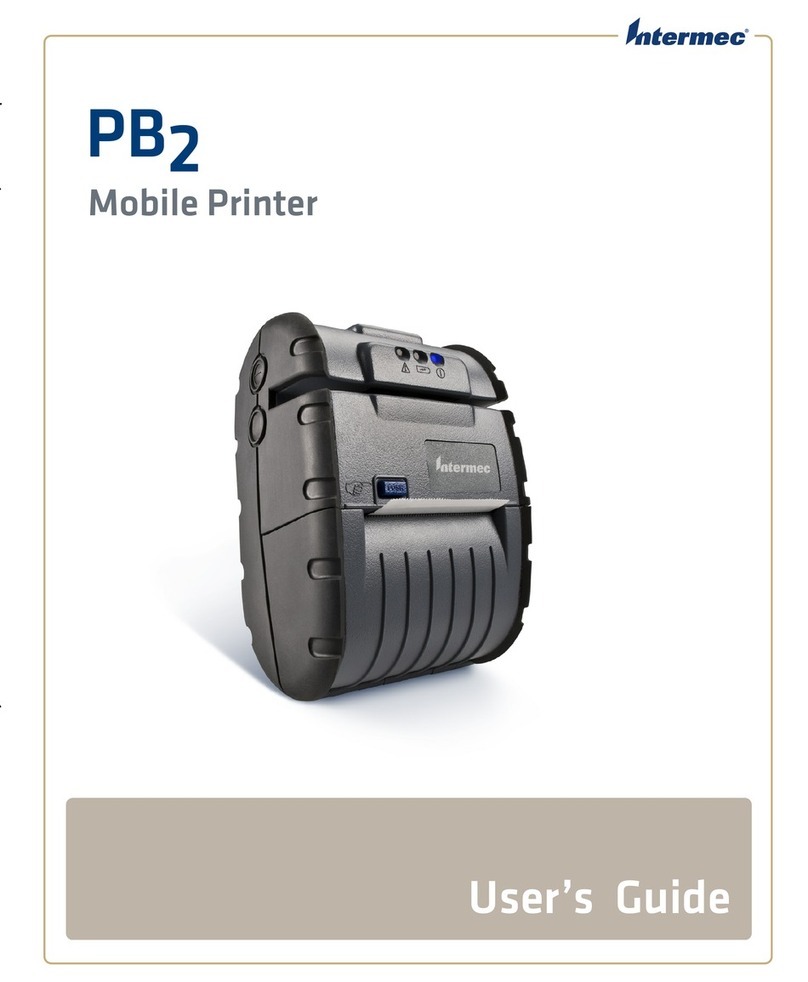PB42/PB42c Printer Quick Start Guide
*074572-004*
P/N 074572-004
Charging the Batteries
為電池充電
Recharge du bloc-piles
Laden der Akkus
배터리 충전
Como carregar as baterias
Зарядка батареек
Carga de las baterías
PB42/PB42c
Installing the Batteries
安裝電池
Installation du bloc-piles
Einsetzen der Akkus
배터리 설치
Instalação das baterias
Установка батареек
Instalación de las baterías
Printer Quick Start Guide
打印机快的起动指南
印表機快速入門指南
Imprimante Guide de mise en route rapide
Drucker Kurzanleitung
프린터 빠른 시작 안내서
Impressora Manual de Consulta Rapida
Принтер Краткое руководство по эксплуатации
Impresora Guía de comienzo rápido
Where to Find More Information To download manuals:
For Product Support:
www.intermec.com
intermec.custhelp.com (1.800.755.5505)
Onde obter mais informações Para baixar os manuais:
Para obter suporte ao produto:
www.intermec.com
intermec.custhelp.com (1.425.356.1799)
有关详细信息 下载手册:
产品支持:
www.intermec.com
intermec.custhelp.com (1.425.356.1799)
有關詳細信息 下載手冊:
產品支持:
www.intermec.com
intermec.custhelp.com (1.425.356.1799)
Где найти дополнительную
информацию
Чтобы загрузить спраочное
руководство:
Чтобы обратиться на сайт
Поддержки продуктов:
www.intermec.com
intermec.custhelp.com (1.425.356.1799)
Où trouver d’autres détails Pour télécharger les manuels:
Pour le support de produit:
www.intermec.com
intermec.custhelp.com (1.425.356.1799)
Dónde encontrar más información Para descargar manuales:
Para asistencia de Productos:
www.intermec.com
intermec.custhelp.com (1.425.356.1799)
Verweise zu weiteren Informationen Herunterladen von Handbüchern:
Produktunterstützung:
www.intermec.com
intermec.custhelp.com (1.425.356.1799)
정보를 더 발견하기 위하여 어디에 설명서 다운로드:
제품 지원:
www.intermec.com
intermec.custhelp.com (1.425.356.1799)
Caution: See Compliance Insert for use restrictions associated with this product.
警告: 有关本产品相关的使用限制,请参阅“符合性插页”.
警告:請參見規範插頁中有關本產品使用限制方面的說明。
Attention: Consultez la Déclaration de conformité pour les restrictions d’usage associées à ce produit.
Vorsicht: Das Konformitätsblatt führt etwaige Verwendungseinschränkungen für dieses Produkt an.
조: 본 제품과 관련된 사용 제한에 대한 자세한 내용은 준수 규정을 참조하십시오.
Cuidado: Consulte as informações sobre as restrições de uso associadas a este produto no encarte sobre confor-
midade.
Острожно: См. ограничения, связанные с использованием устройства, на вкладыше с требованиями по
обеспечению соответствия.
Precaución: Consulte el Inserto de cumplimiento para ver las restricciones de uso asociadas con este producto.
Electrical rating. 额定电压及电流. 電力額定值. Cote électrique. Stromversorgung. 전기 등급. Especificações
eléctricas. Питание. Calificacón eléctrica: 12 VDC, 4 A.
This product is protected by one or more patents. 本产品受到一项或多项专利保护. 本產品受到一項或多
項專利保護.Ce produit est protégé par un brevet ou plus. Dieses Produkt ist durch ein oder mehrere Patente
geschützt. 본 제품은 하나 이상의 특허 권에 의해 보호를 받습니다. Este produto está protegido por uma ou
mais patentes. Этот продукт защищен одним или несколькими патентами.
Este producto está protegido por una o varias patentes.