Intermec Sabre 1551E User manual
Other Intermec Scanner manuals
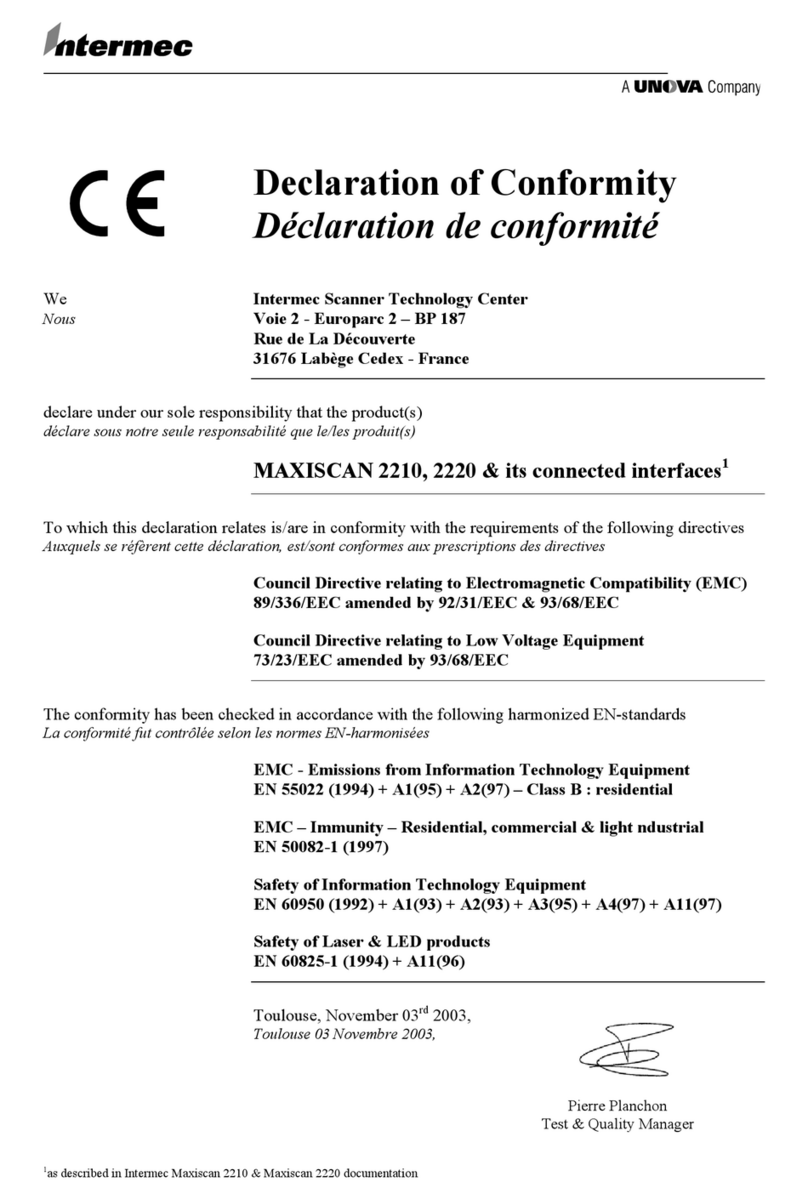
Intermec
Intermec MaxiScan 2210 Reference guide
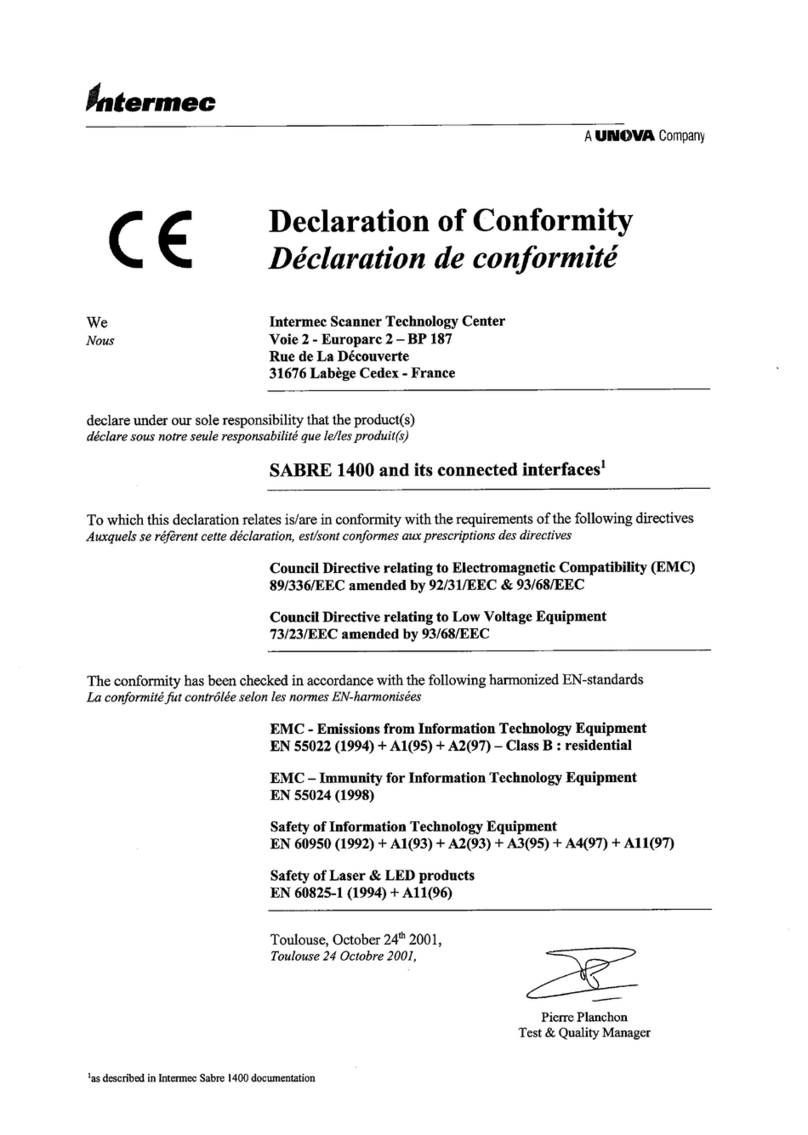
Intermec
Intermec Sabre 1400 Manual
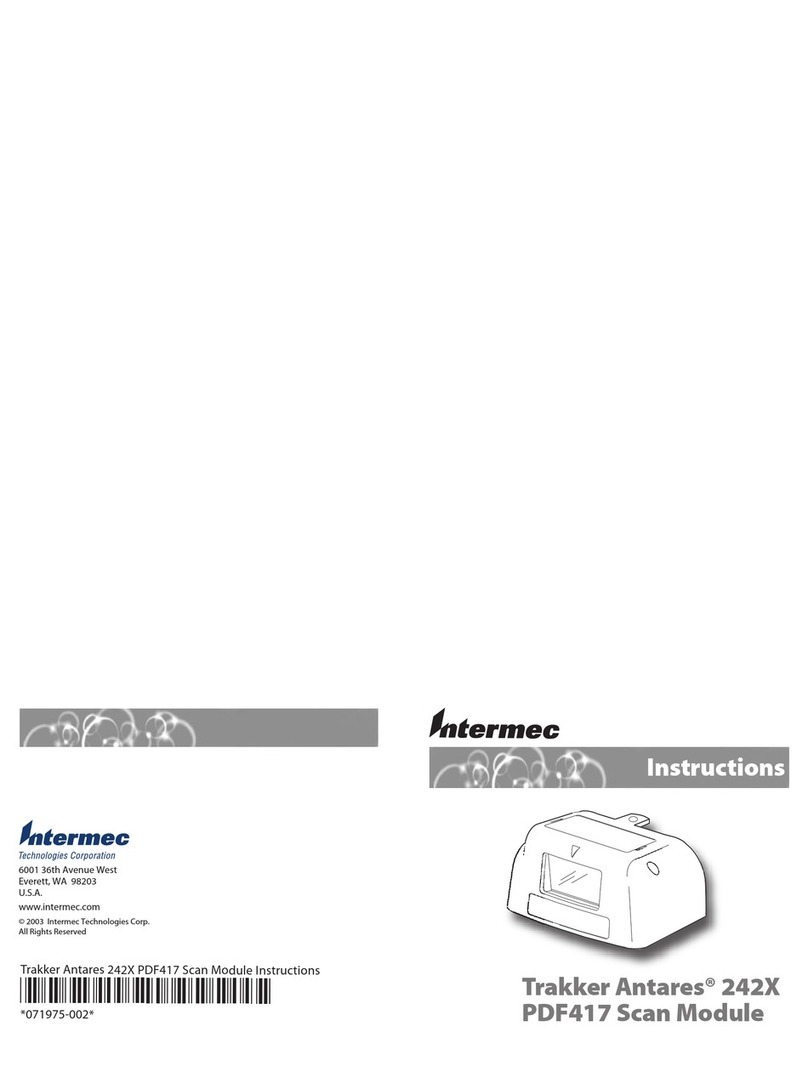
Intermec
Intermec Trakker Antares 2420 User manual

Intermec
Intermec 1550 Series User manual
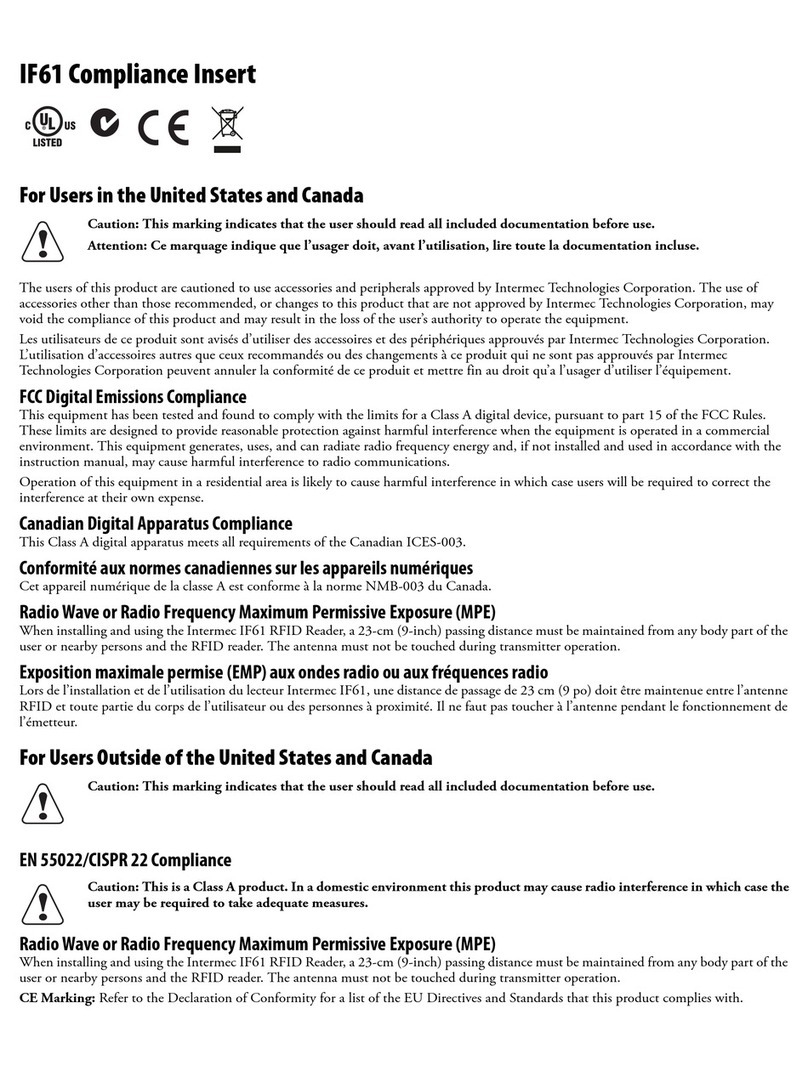
Intermec
Intermec IF61 Manual
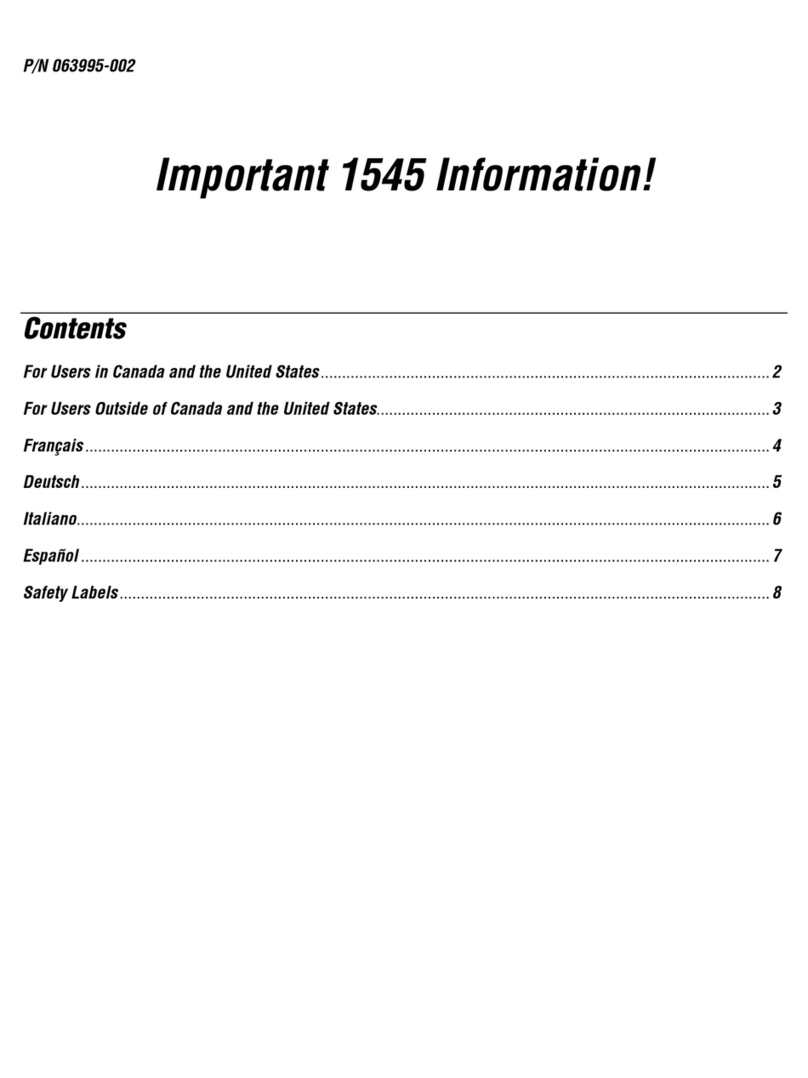
Intermec
Intermec Sabre 1545 Manual

Intermec
Intermec MaxiScan 2220 Manual
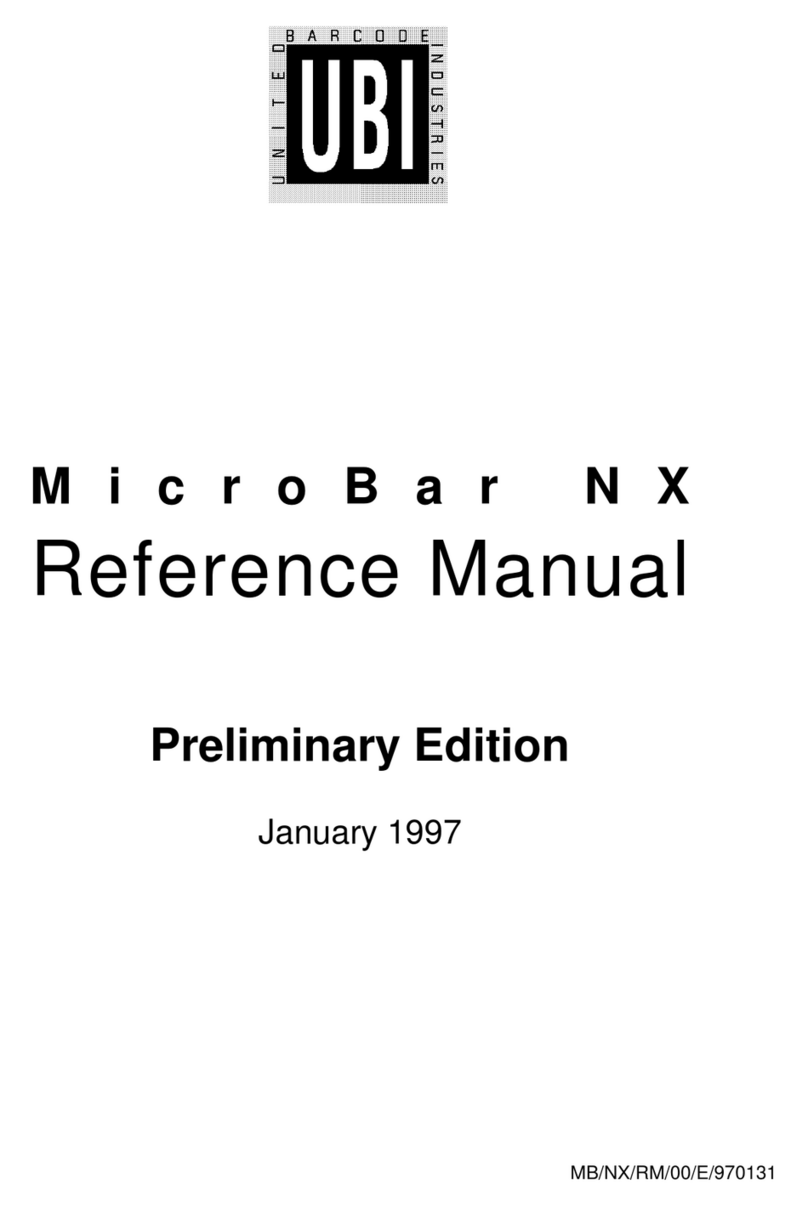
Intermec
Intermec MicroBar NX User manual
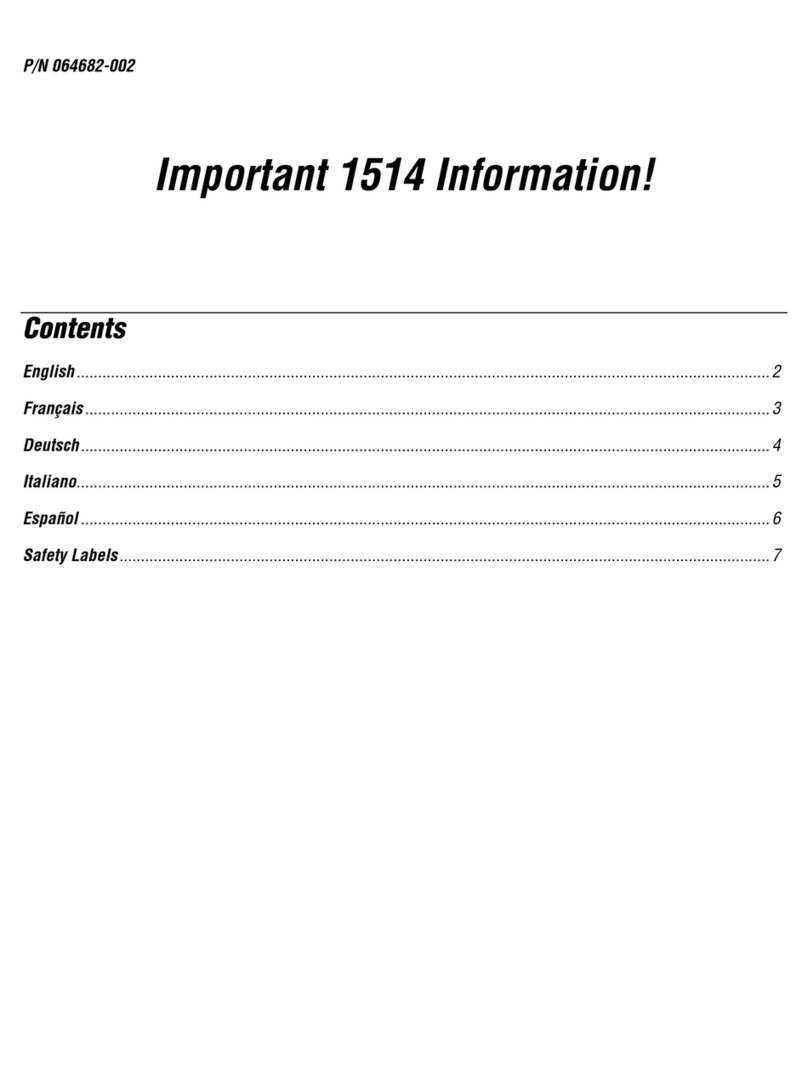
Intermec
Intermec Sabre 1514 Manual

Intermec
Intermec SG20T User manual

Intermec
Intermec MaxiScan 3100 User manual

Intermec
Intermec Sabre 1517 Manual

Intermec
Intermec ScanImage 1470 User manual
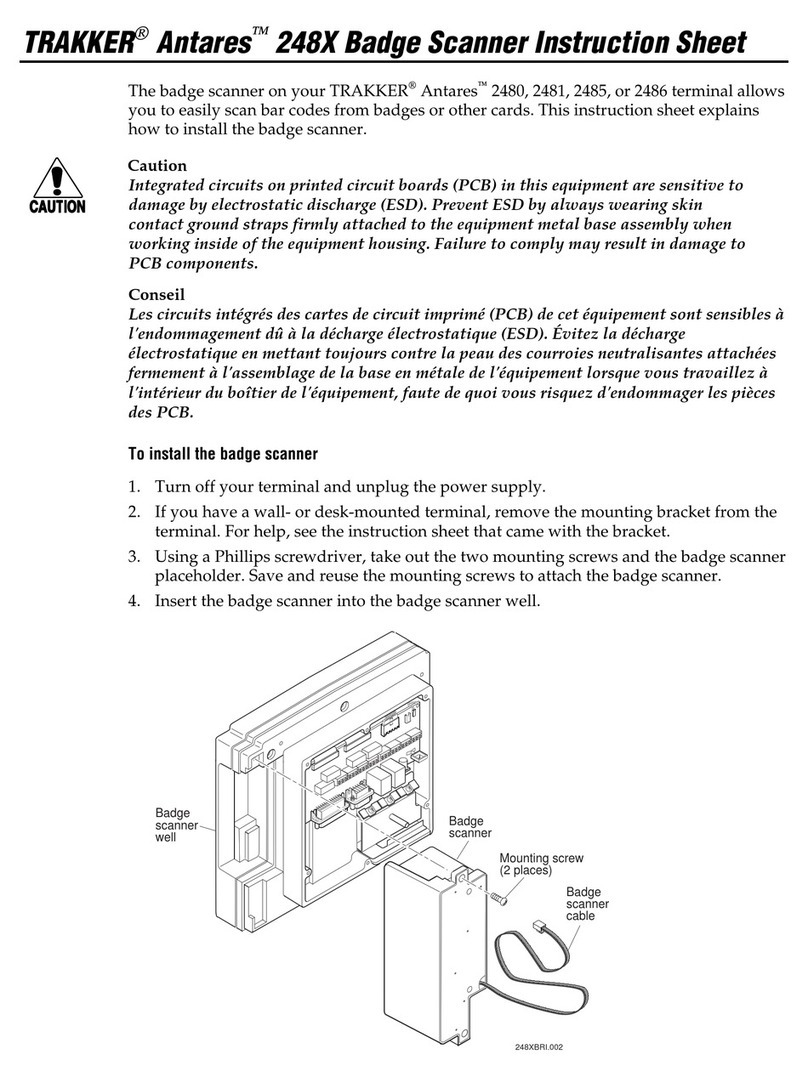
Intermec
Intermec Trakker Antares 2480 User manual

Intermec
Intermec Sabre 1552 Scanner User manual
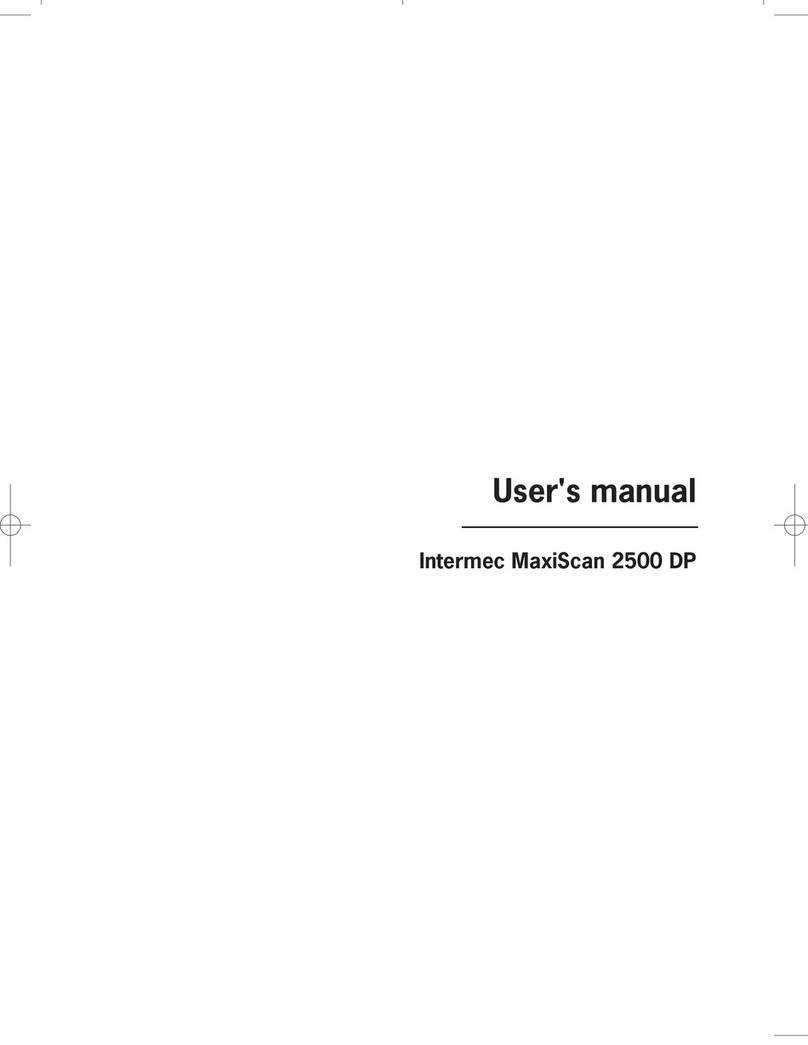
Intermec
Intermec MaxiScan 2500 User manual
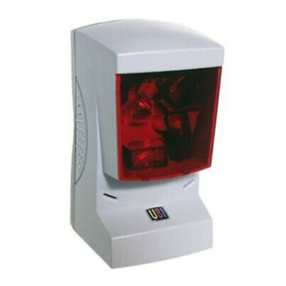
Intermec
Intermec MaxiScan 2200 User manual
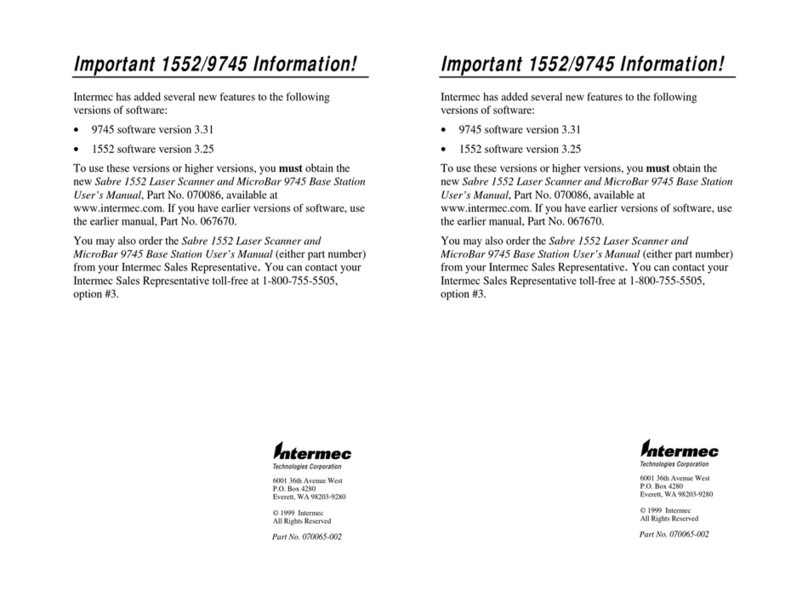
Intermec
Intermec Microbar 9745 Base Station User manual

Intermec
Intermec IV7 User manual

Intermec
Intermec SG20B User manual























