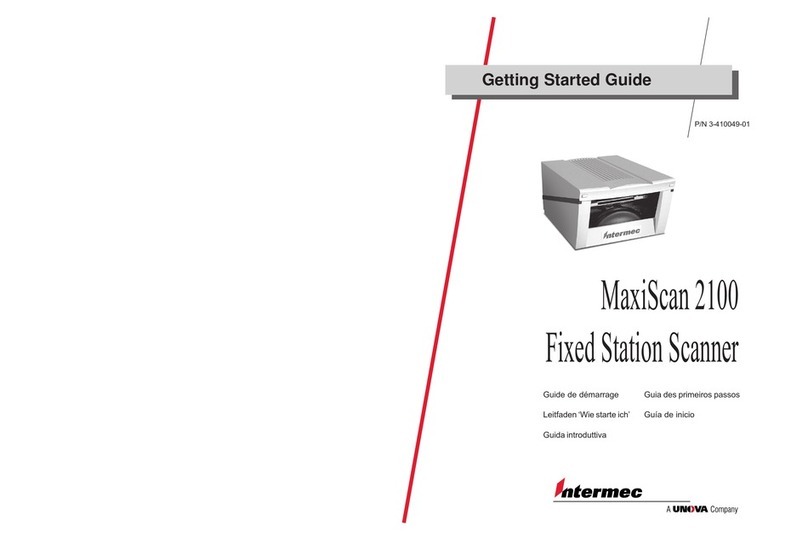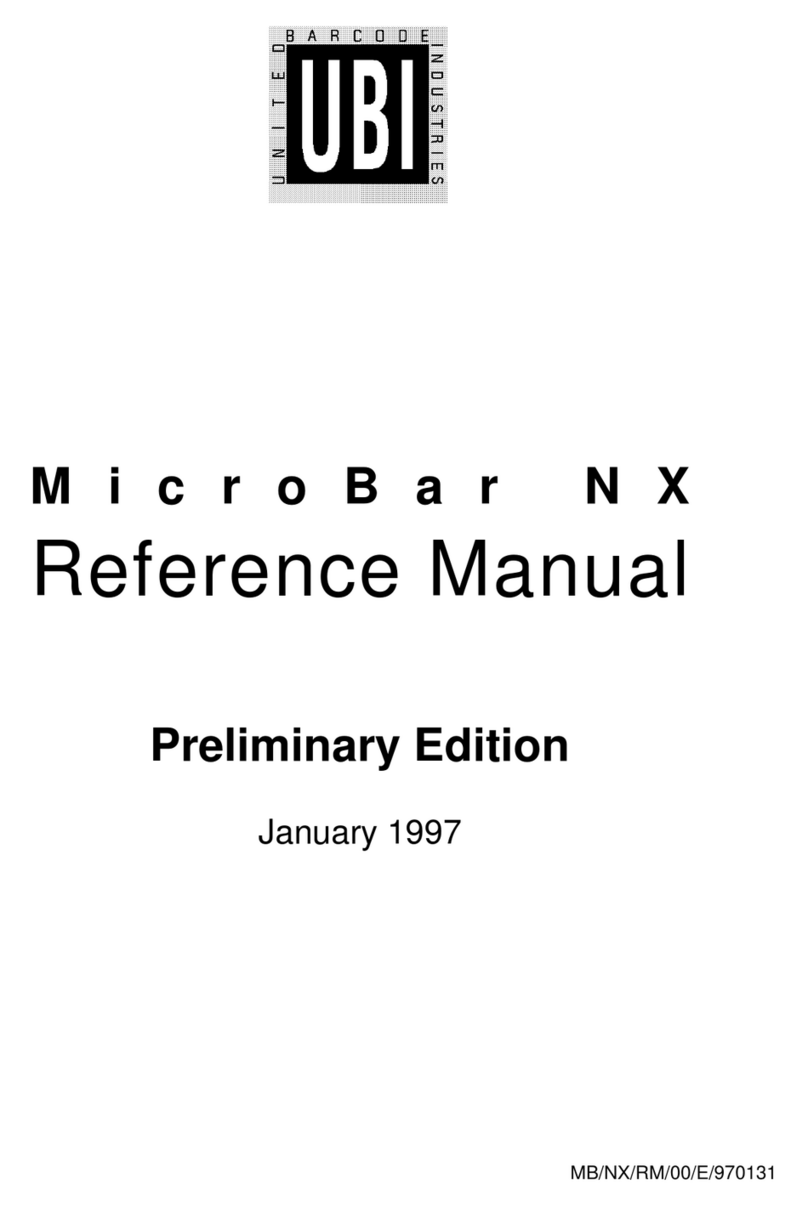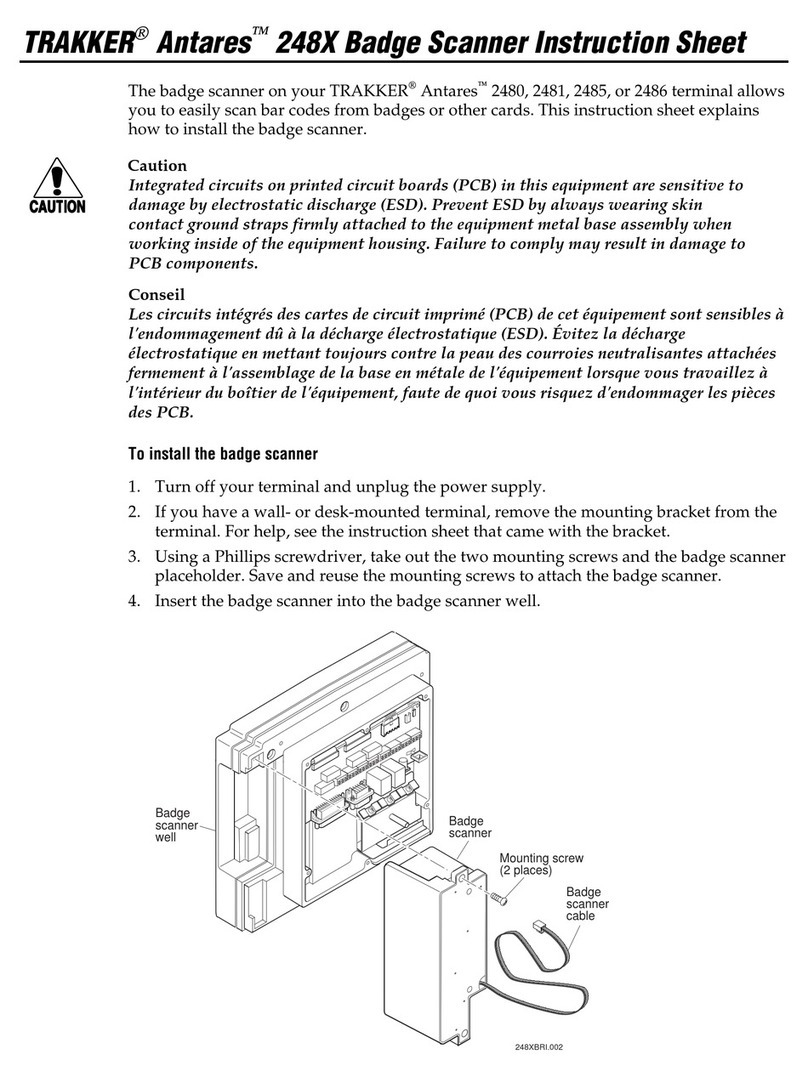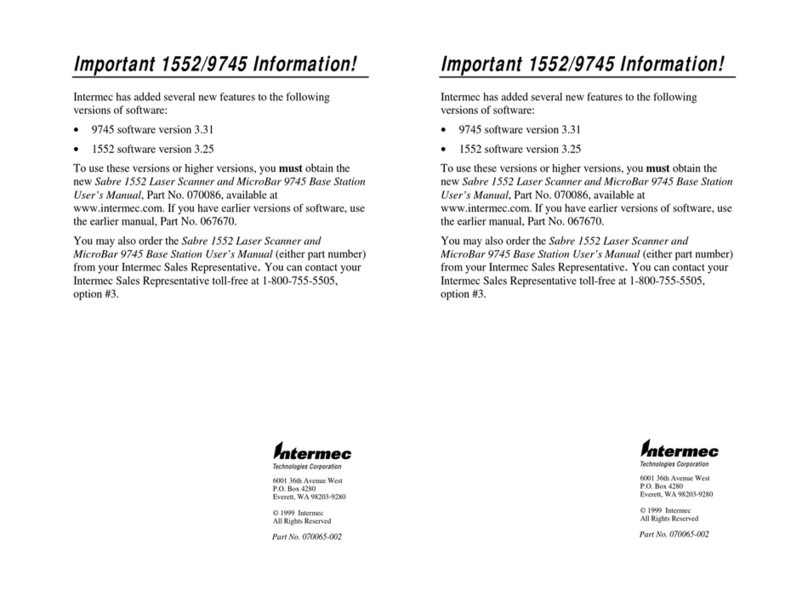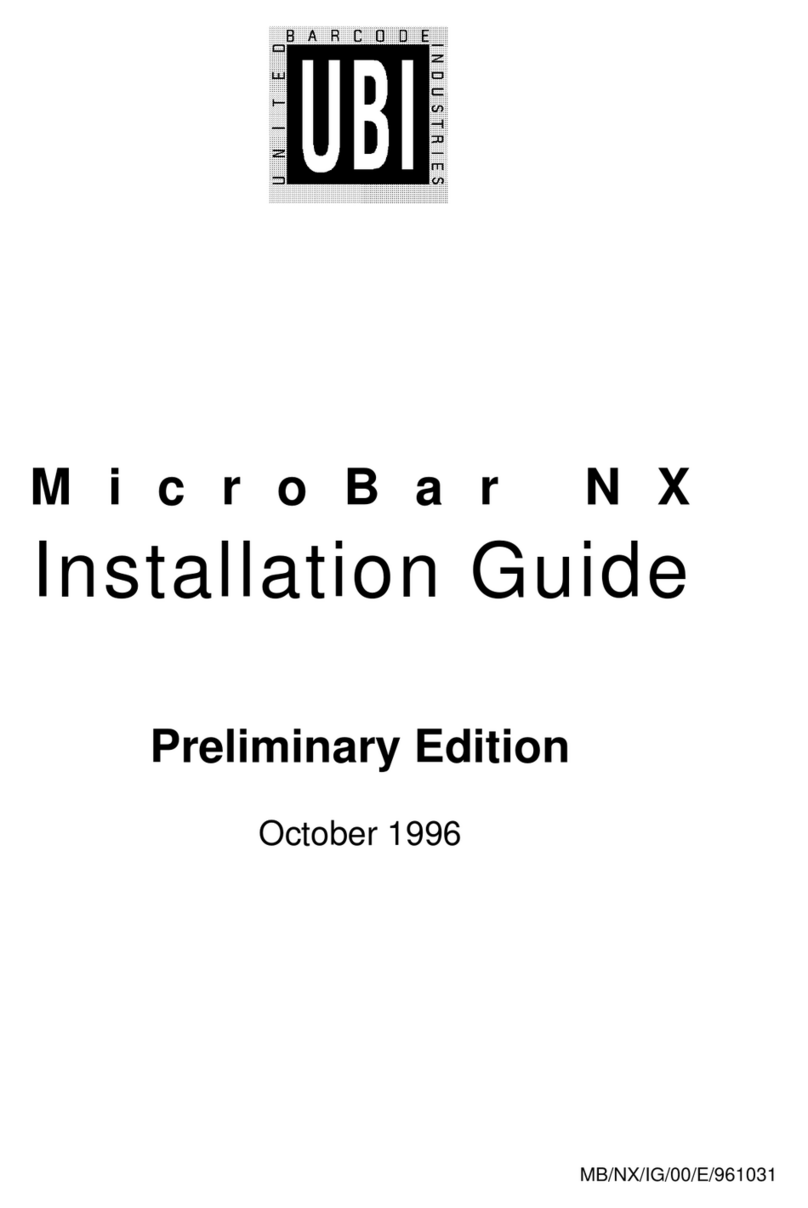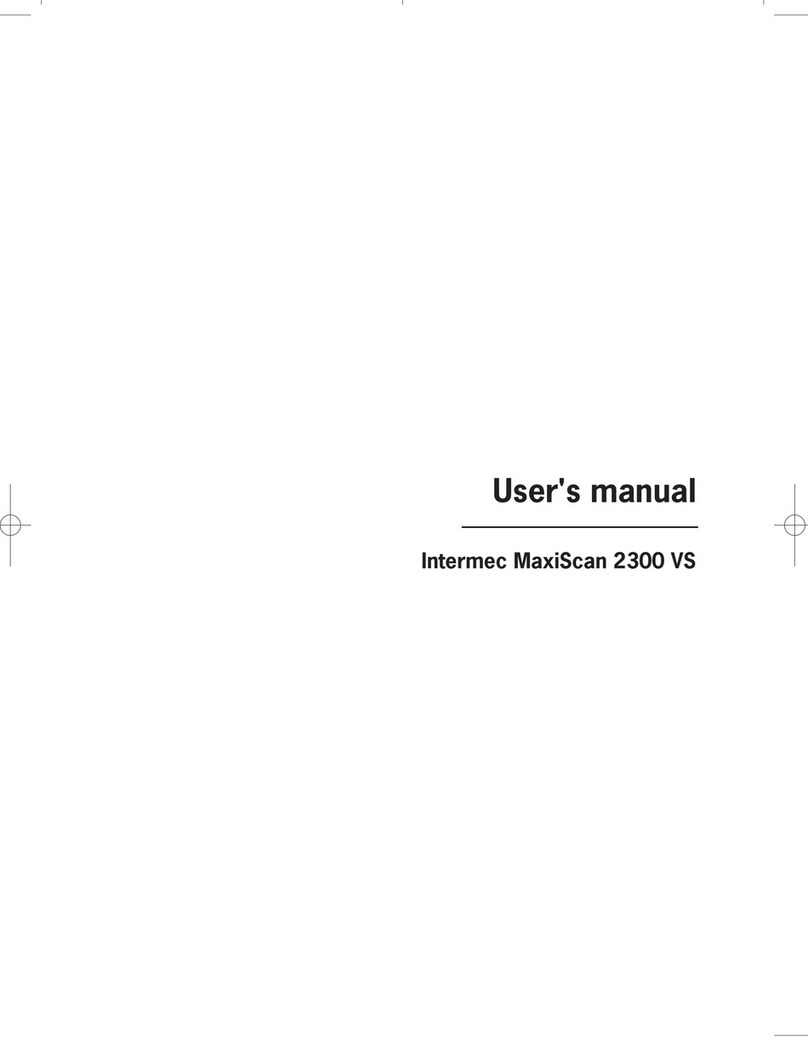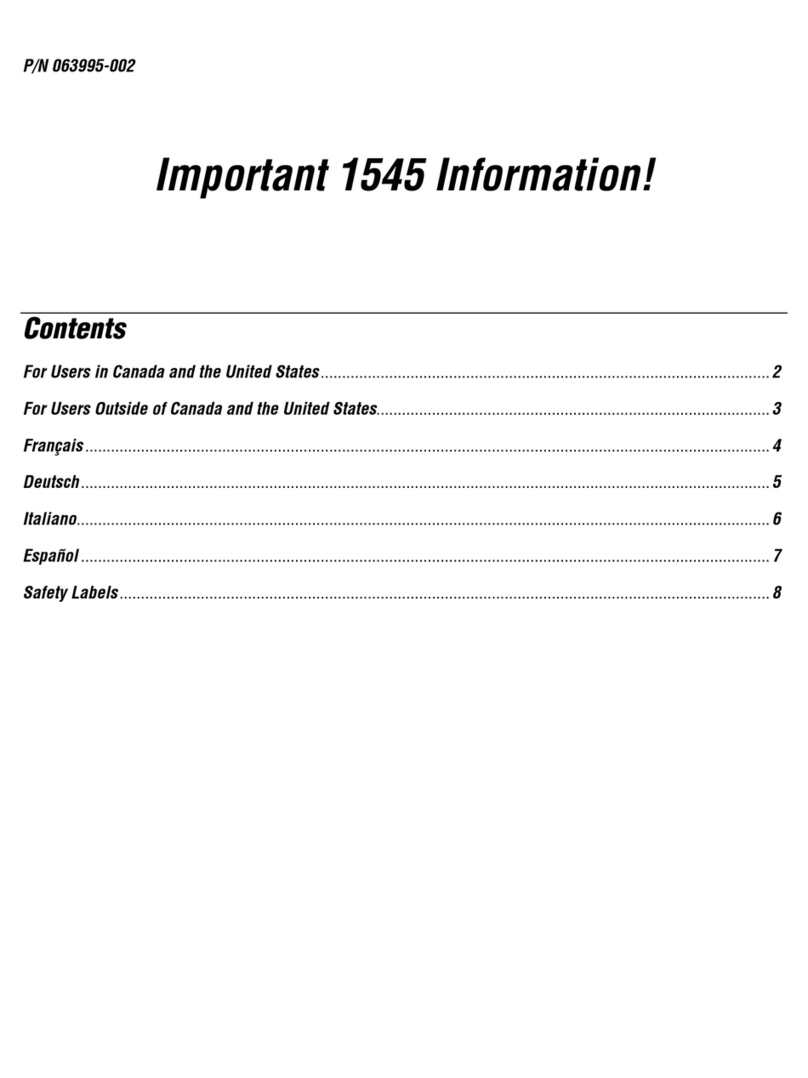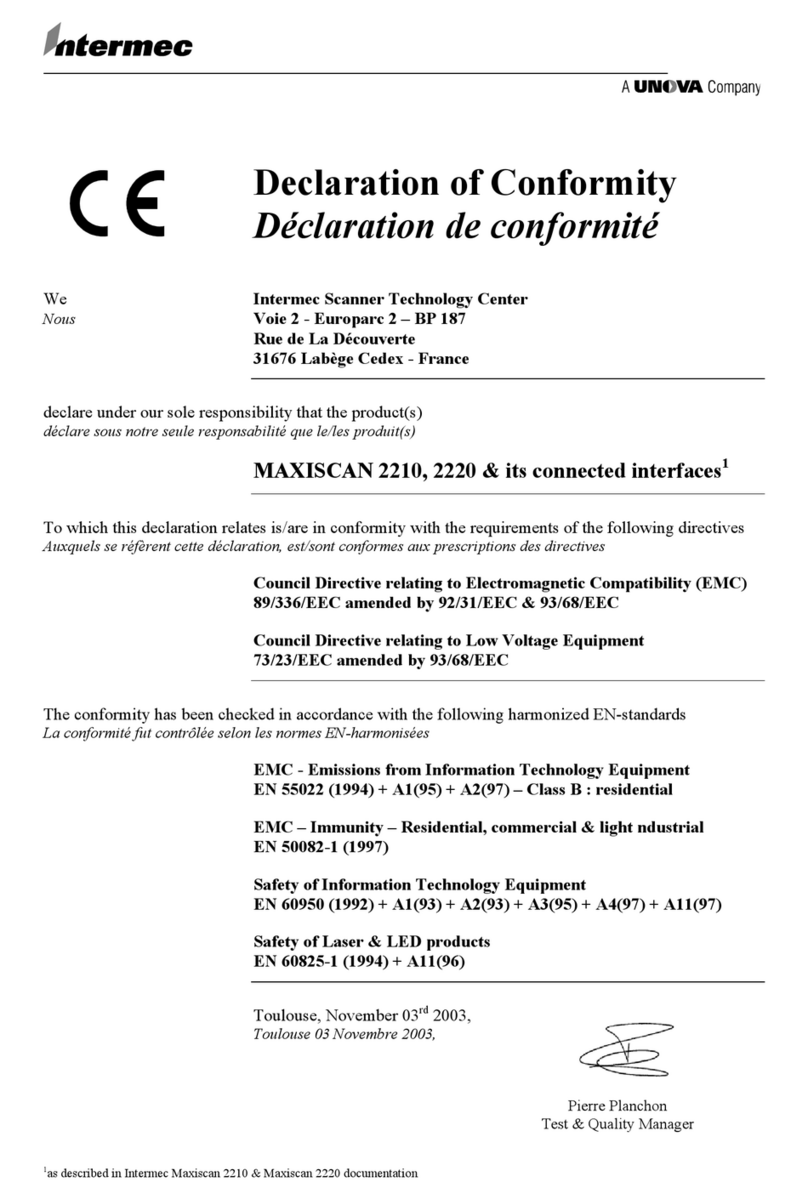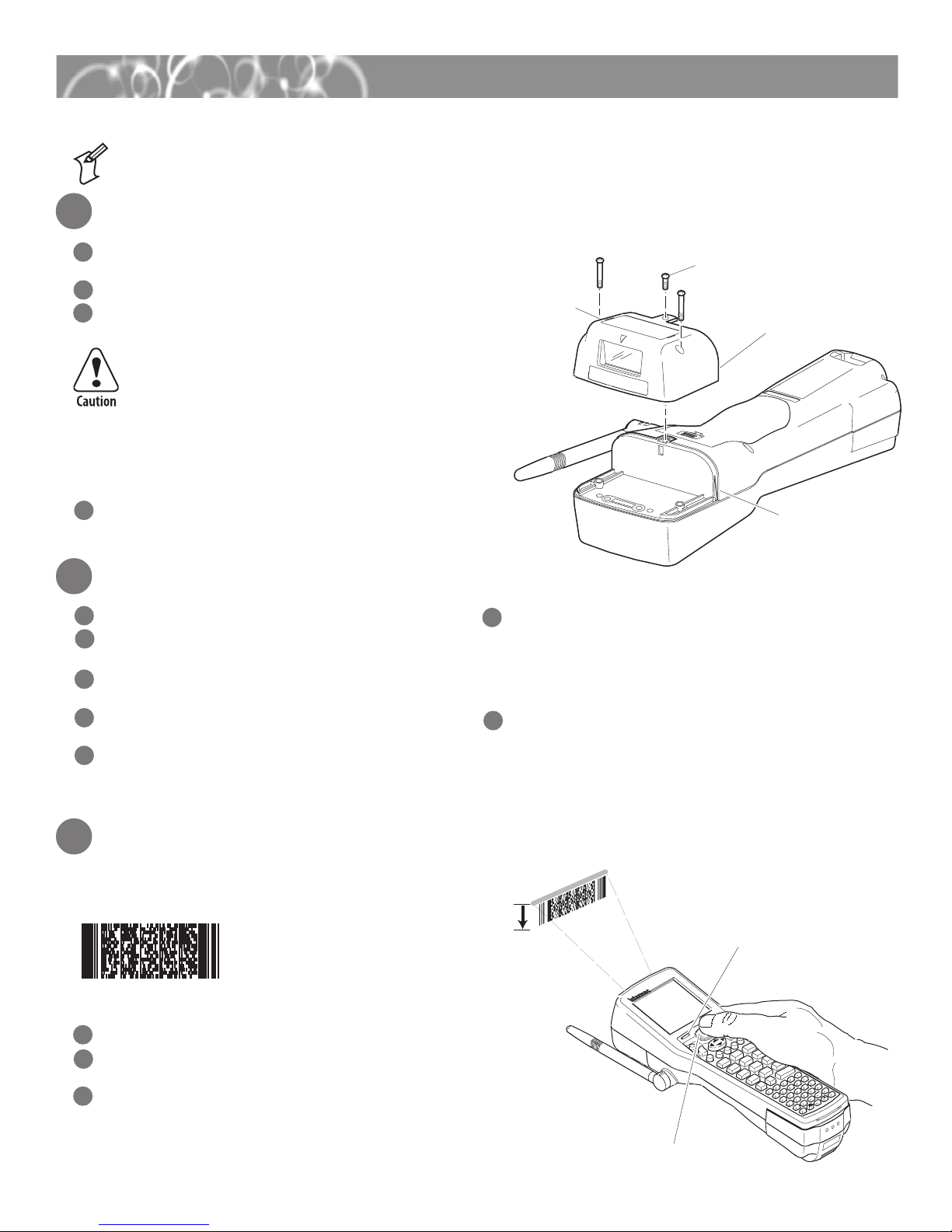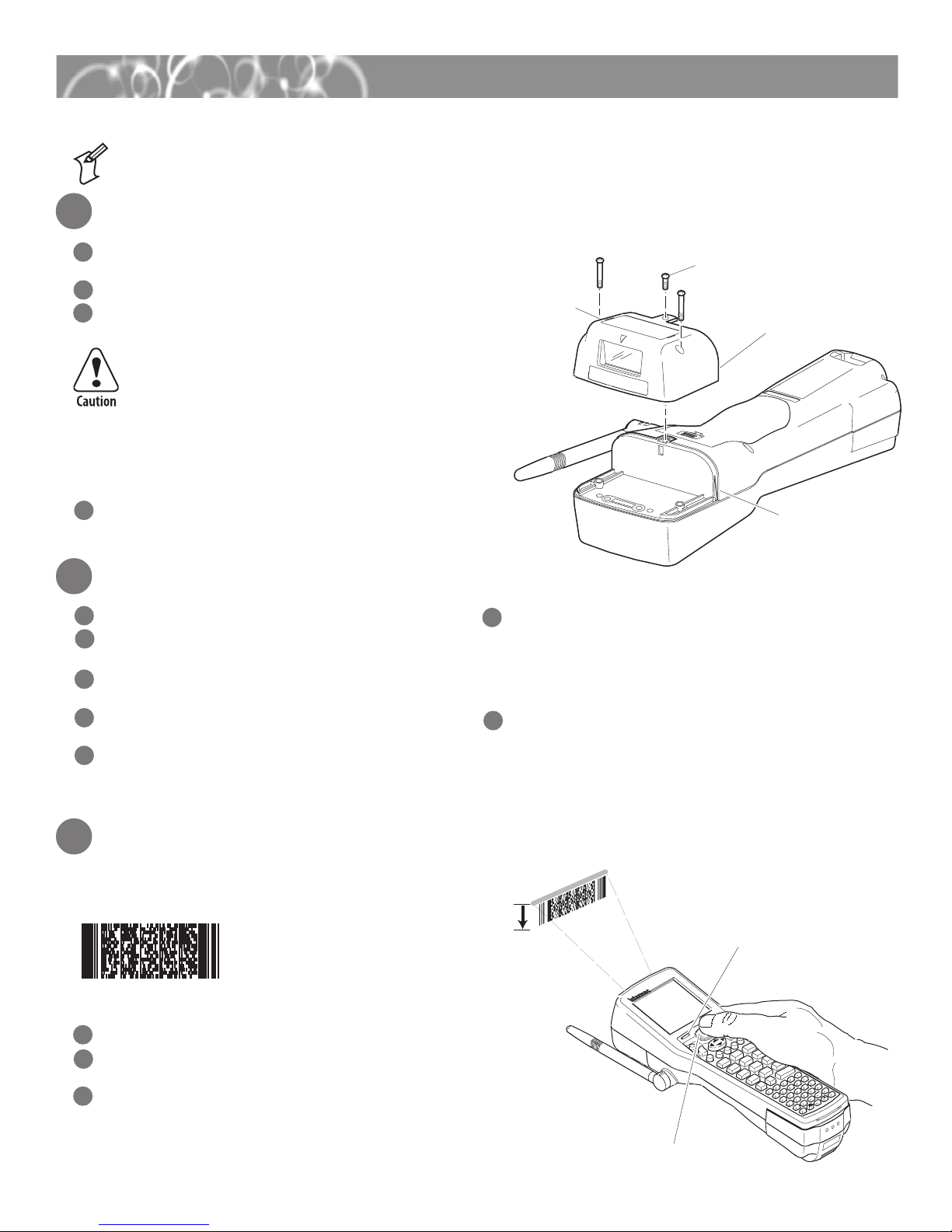
Scan PDF417 Bar Codes
Trakker Antares 242X
Configure the 242X
Press qto turn on the terminal. The terminal may beep.
Press )y248to access the TRAKKER Antares 2400
Menu System.
From the Main Menu, choose
Configuration Menu > Terminal Menu > Scanner.
Make sure that the Scanner Selection command is set to
Intermec 1551E.
Exit the TRAKKER Antares 2400 Menu System and save all
changes. The terminal boots and the scanner is initialized.
1
2
3
5
4
3
2
6
7
Enable the PDF417 symbology by scanning this bar code:
Enable PDF417
*$+CQ1*
*$+CQ1*
Save the configuration in flash memory by scanning this bar
code:
Save Configuration in Flash Memory
*.+1*
*.+1*
Use the following sample PDF417 bar code to test the scan
module.
Sample PDF417 Bar Code
Reg PAN 123 ABC Dec 1999
To scan a PDF417 bar code
Press qto turn on the terminal.
Point the 242X slightly above or below the bar code label, and
press the scan button or the trigger.
Pass the beam over the bar code label in a steady sweeping
motion.
The 242X emits an audible crackle sound indicating that the
terminal is within the correct range and at the appropriate
angle and is successfully scanning the bar code.
3
4
The PDF417 scan module lets you scan PDF417 bar code labels. To use the PDF417 scan module, you need to upgrade your terminal
firmware to version 7.15 or later. You can download the firmware at no charge from the Intermec web site at www.intermec.com.
Note: Observe all static electricity precautions before installing the scan module.
Install the Scan Module
Make sure the 242X is off, and lay it face down on a clean
and sturdy work surface.
Remove the scan module from the 242X.
Align the new scan module guides with the terminal guides
and gently press the scan module onto the terminal.
The scan module guide pins and connector should
fit easily into the connector on the terminal. DO NOT
force the module into the connector or you may
damage the module connector, the terminal, or both.
Attention: Les broches guides et le connecteur du
module de balayage devraient tenir aisément dans le
connecteur du terminal. NE forcez PAS le module
dans le connecteur au risque d’endommager le
connecteur du module, le terminal ou les deux.
Secure the scan module to the terminal.
1
1
2
1
3
2
PDF417 Scan Module Instructions
I/O
F1
F2F4
F3
F5
Fn L
ABCDE
FGHIJ
KLMNO
PQRST
U
Z
VWXY
Fn R Enter
789
456
12
0
3
Tab Esc
620I06.eps
Scanner LED
indicators (2 places)
Scan button
TRAKKER
ANTARES
2425
Start
Beep
242XI.007
Scan module Scan module
guide (2 places)
Terminal guide
(2 places)
Screw
(3 places)