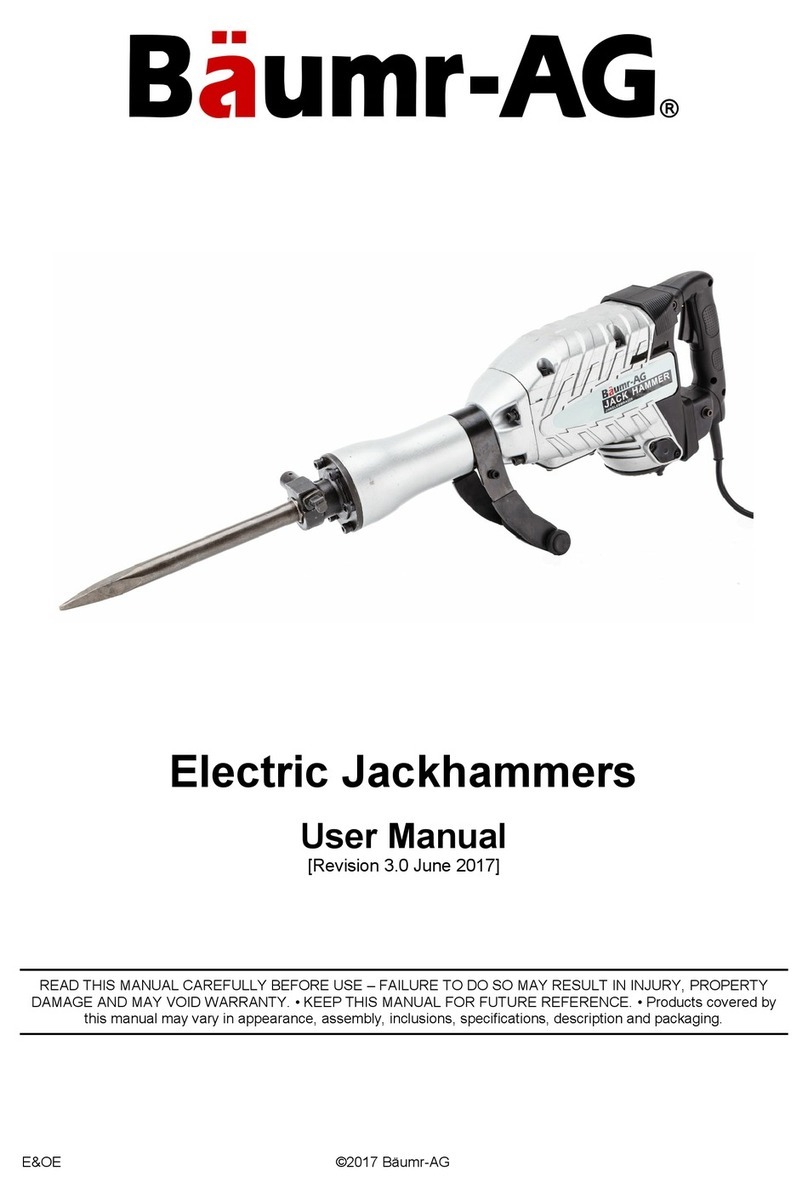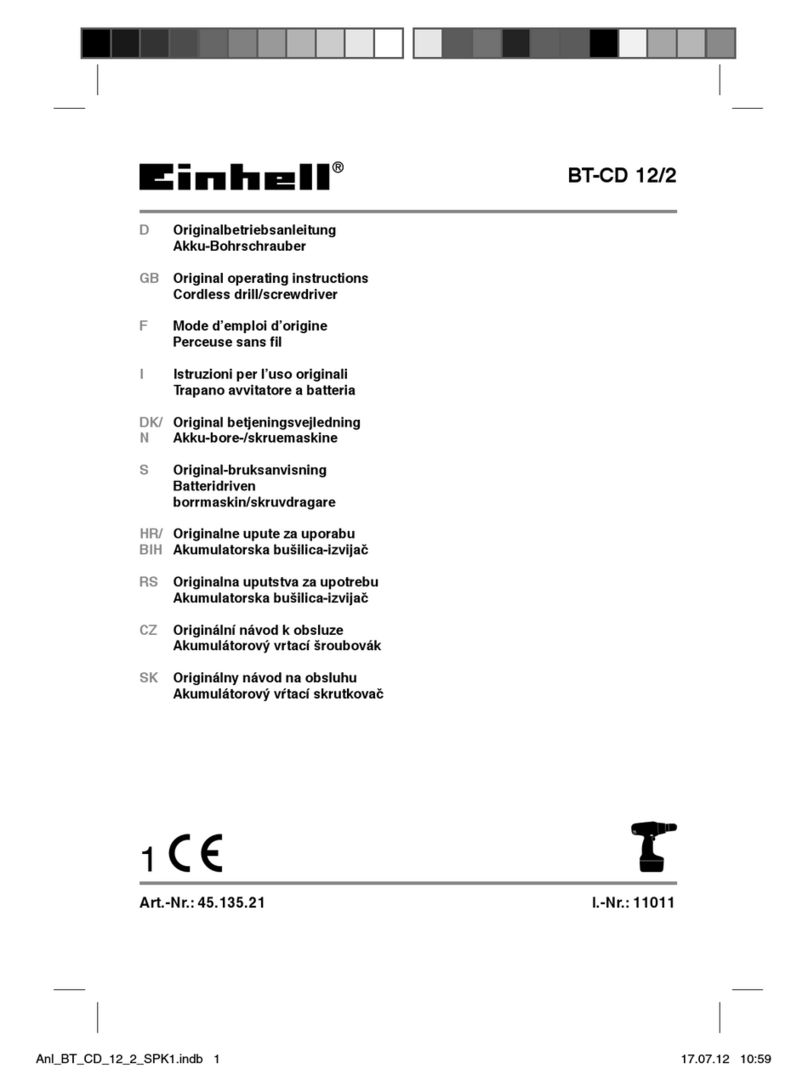Interpump Hydralok HydraTouch H32 User manual

Machines manufactured by Hydralok, Bristol, UK
Machine enquiries, sales, after sales service :
Interpump Hydraulics (UK) Ltd t/a IMM Hydraulics (UK) : Kidderminster
2
TABLE OF CONTENTS
WARRANTY CONDITIONS ..........................................................................................................3
EC DECLARATION OF CONFORMITY.......................................................................................4
SAFETY REGULATIONS...............................................................................................................5
TECHNICAL / DIMENSIONAL DATA .........................................................................................6
HANDLING/TRANSPORT .............................................................................................................6
PRELIMINARY CHECKS...............................................................................................................6
LIGHTING........................................................................................................................................6
ROUTINE MAINTENANCE...........................................................................................................6
INSTALLATION..............................................................................................................................7
Three Phase Machines:..............................................................................................................7
Single Phase Machines:.............................................................................................................7
Starting The Machine For The First Time: ...................................................................................7
SAFETY PRECAUTIONS ...............................................................................................................7
BASIC SWAGING PROCEDURE................................................................................................... 9
Basic Swage Screen: .................................................................................................................9
Important Note On Swage Dimensions:......................................................................................10
QUICK CHANGE TOOL OPERATING INSTRUCTIONS†........................................................11
Inserting Dies Into The Machine:............................................................................................11
ADVANCED SWAGE PROCEDURE...........................................................................................12
Swage Diameter ......................................................................................................................12
Swage Offset:..........................................................................................................................12
Opening Time:.........................................................................................................................12
Dwell:......................................................................................................................................13
PRESET MENU..............................................................................................................................14
CSV Table:..............................................................................................................................14
USB UPDATES..............................................................................................................................15
SETTINGS MENU .........................................................................................................................16
Settings Page 1 ........................................................................................................................16
Lubrication ..............................................................................................................................17
Settings Page 2 ........................................................................................................................19
Calibration.......................................................................................................................................19
HELP SCREEN...............................................................................................................................21
TECHNICAL INFORMATION .....................................................................................................22
Maintenance And Service: ..........................................................................................................22
Spare Parts:..................................................................................................................................22
Die Fitting Instructions................................................................................................................24
Electrical Diagram: 3 Phase........................................................................................................25
Electrical Diagram: 1 Phase........................................................................................................26
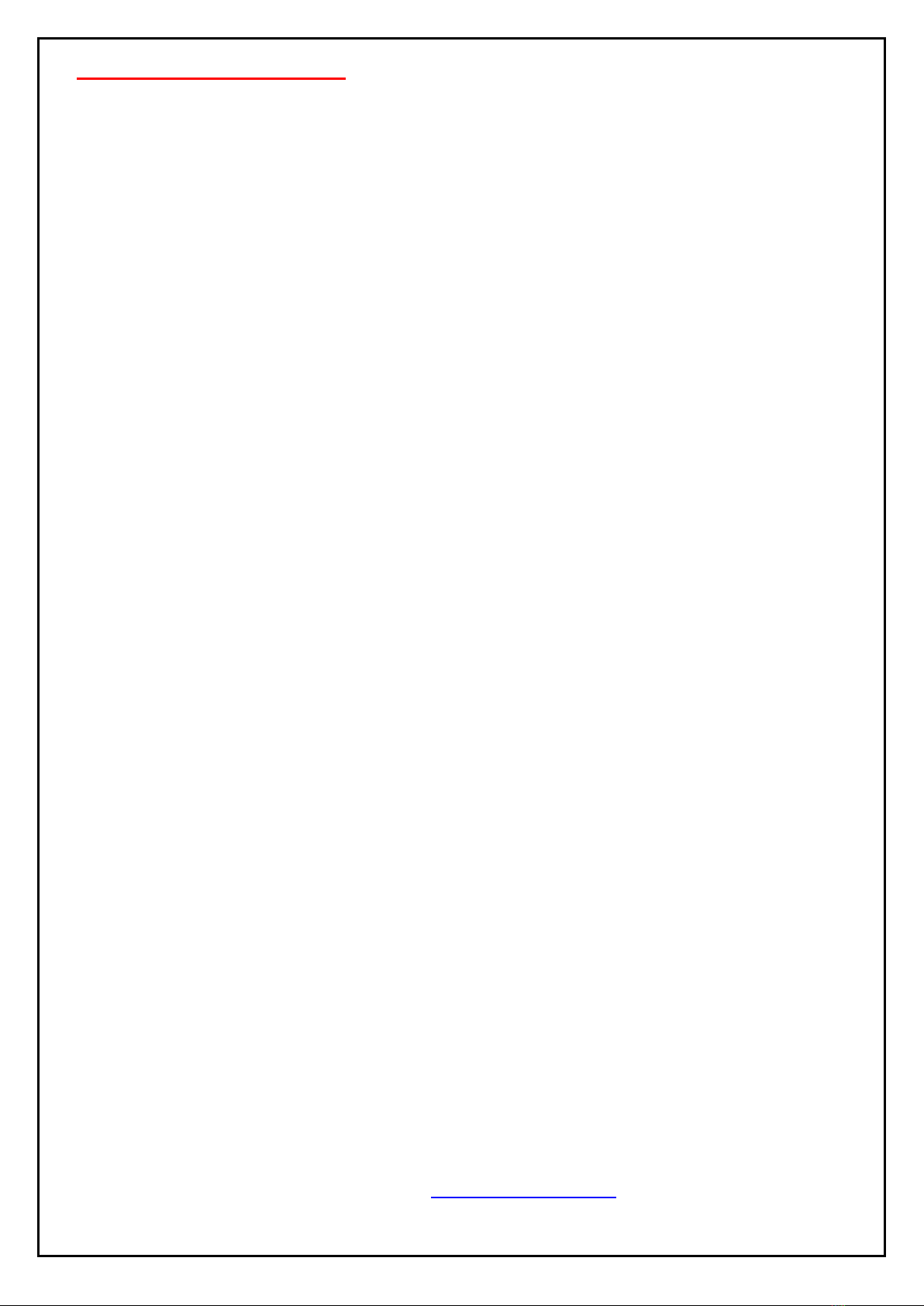
Machines manufactured by Hydralok, Bristol, UK
Machine enquiries, sales, after sales service :
Interpump Hydraulics (UK) Ltd t/a IMM Hydraulics (UK) : Kidderminster
3
WARRANTY CONDITIONS
1. Please note that all machines undergo strict testing before shipment.
2. All machines are warranted against any defects for a period of twelve (12) months starting
from the date of delivery to the customer.
3. Defective items/machines must be returned to our address with shipping charges pre-paid. We
will return items/machines with “carriage forward”. We are unable to accept items/machines
returned to us unless carriage charges have been paid.
4. This warranty covers the replacement and or repair of any component found to be defective
during the warranty period.
5. Replacements and repairs completed under this warranty do not extend the original twelve (12)
month warranty period.
6. This warranty does not cover normal wear under normal operating conditions
7. This warranty is not valid for damage resulting from incorrect operation, or use not in
compliance with the machine instructions.
8. This warranty is not valid in case of unauthorized machine modification.
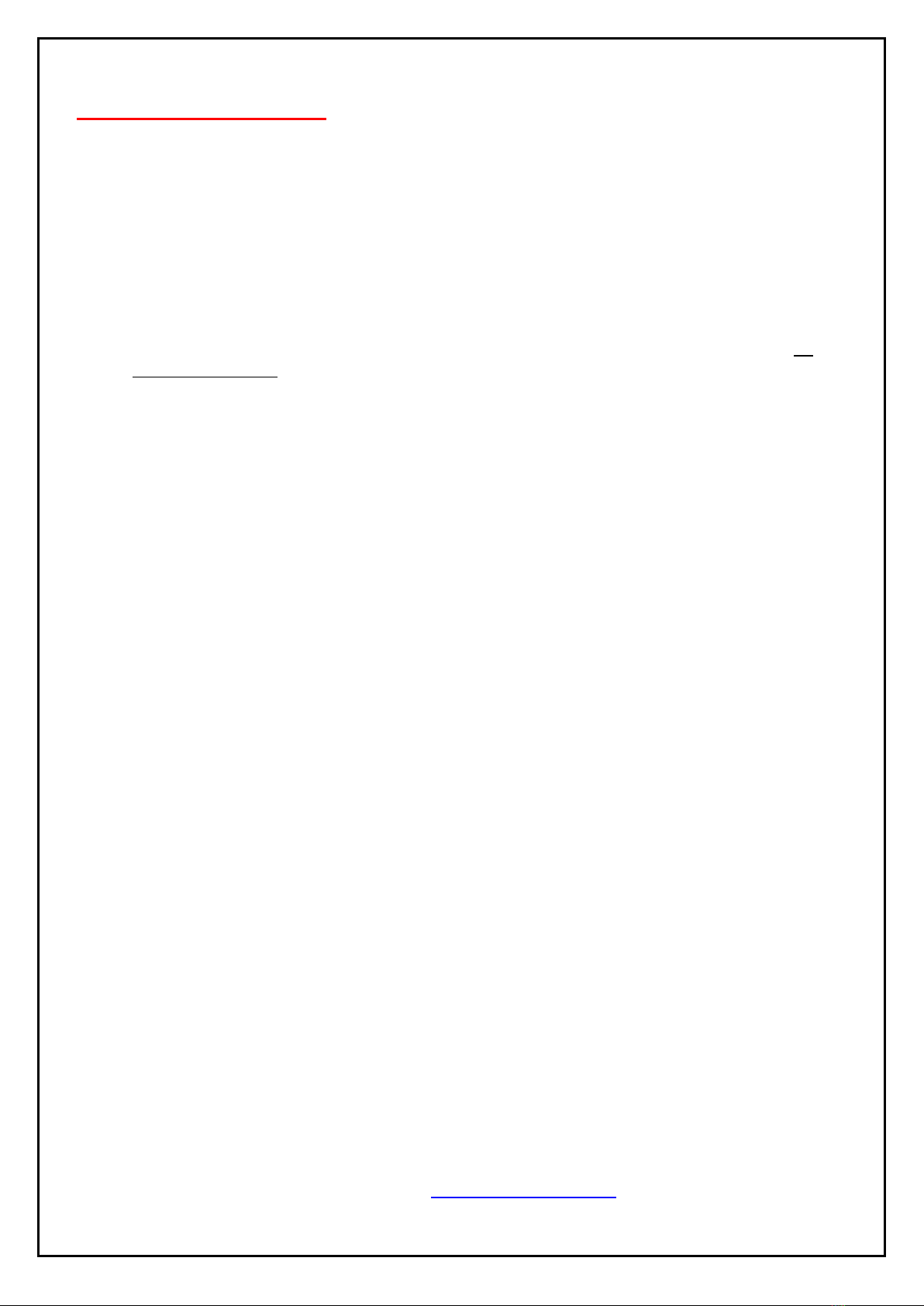
Machines manufactured by Hydralok, Bristol, UK
Machine enquiries, sales, after sales service :
Interpump Hydraulics (UK) Ltd t/a IMM Hydraulics (UK) : Kidderminster
5
SAFETY REGULATIONS
Always work in safe conditions and with the necessary space around the machine.
Ensure that the machine is placed on a stable and appropriate working surface.
1. DO NOT USE the equipment before reading the user manual.
2. CAUTION! If improperly used, the equipment may be dangerous and may cause
injury. Do not touch any moving parts.
3. CAUTION! It is absolutely essential that all working operations are carried out by
one operator only
4. This manual must be provided for the machine operator. Ensure that the operator
is aware of his/her responsibilities.
5. Guards must never be removed or tampered with.
6. (Where applicable) A fully trained and competent electrician must connect the
machine to the appropriate electricity supply.
7. Always wear protective gloves, safety glasses and appropriate clothing.
8. (Where applicable) Disconnect the power supply before removing any covers, or
attempting any maintenance of the machine
9. Only original spare parts can be used in the maintenance of the machine.
This manual suits for next models
3
Table of contents