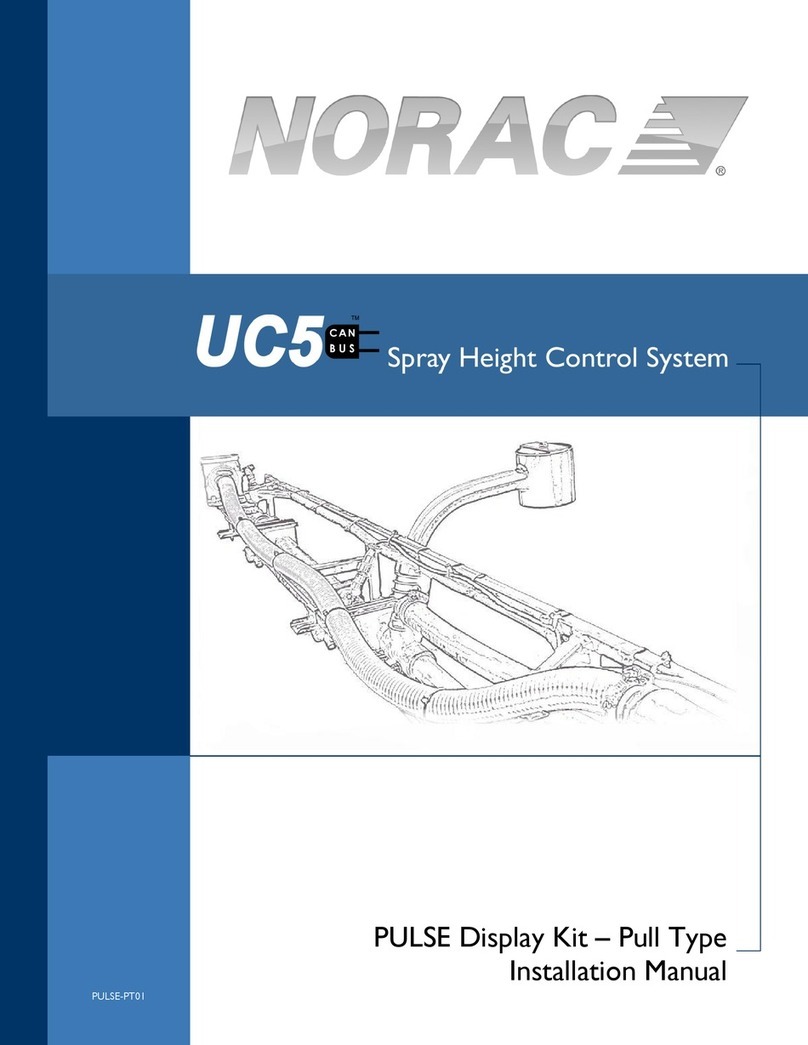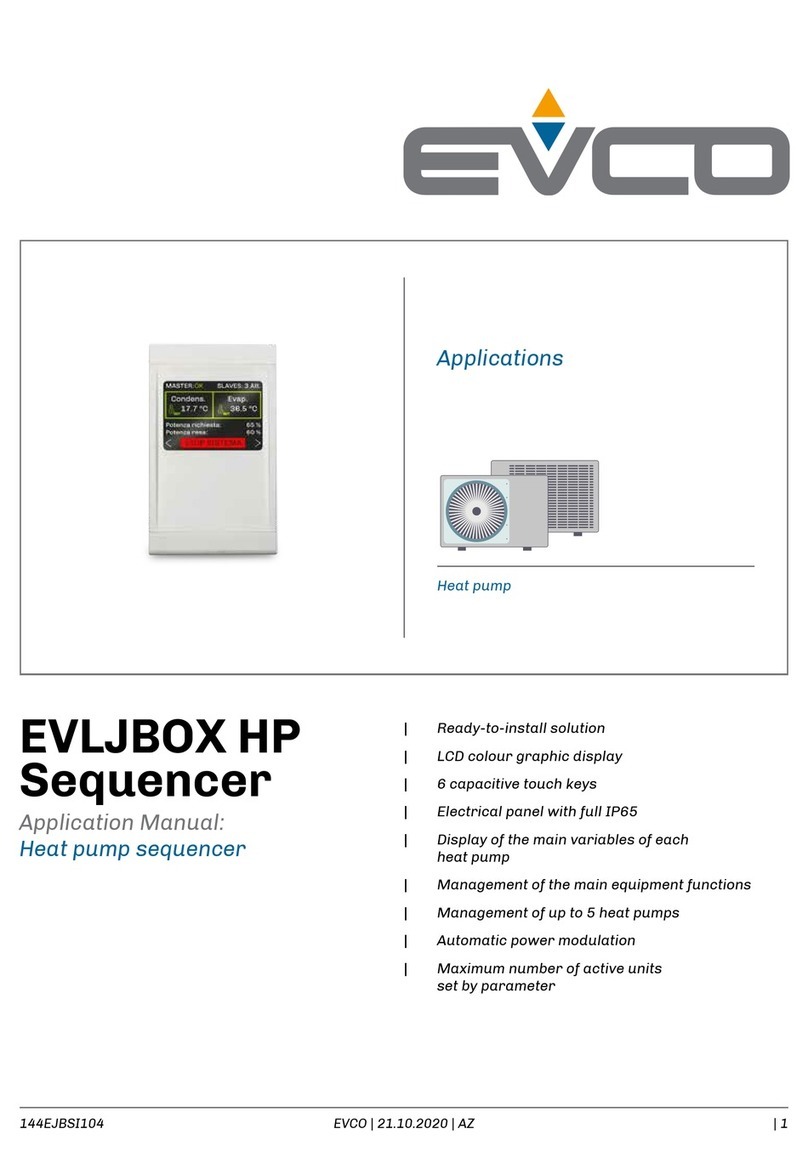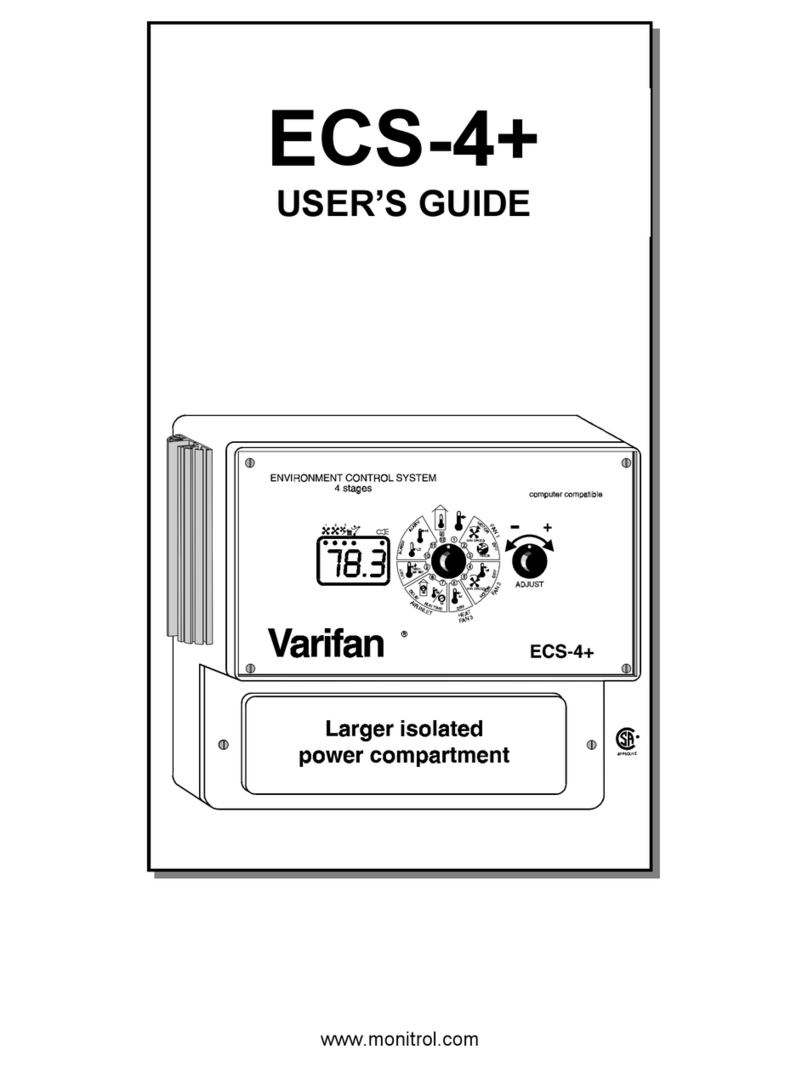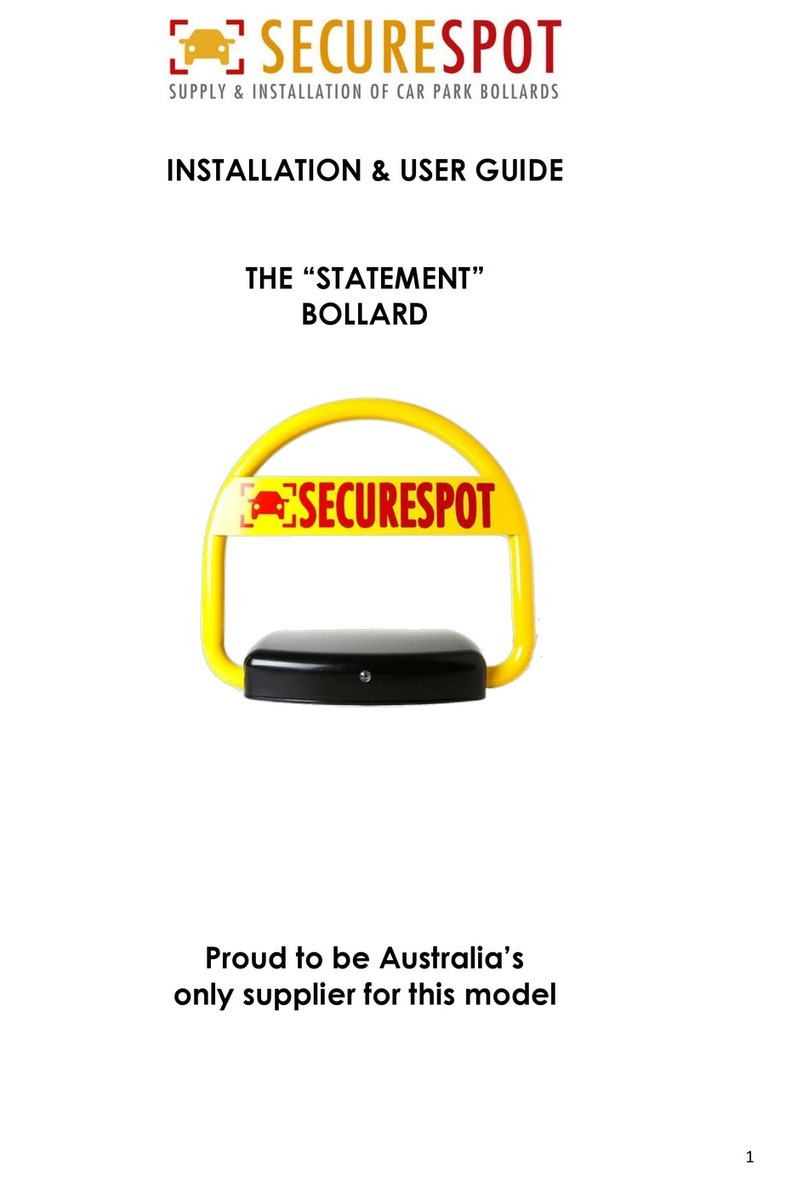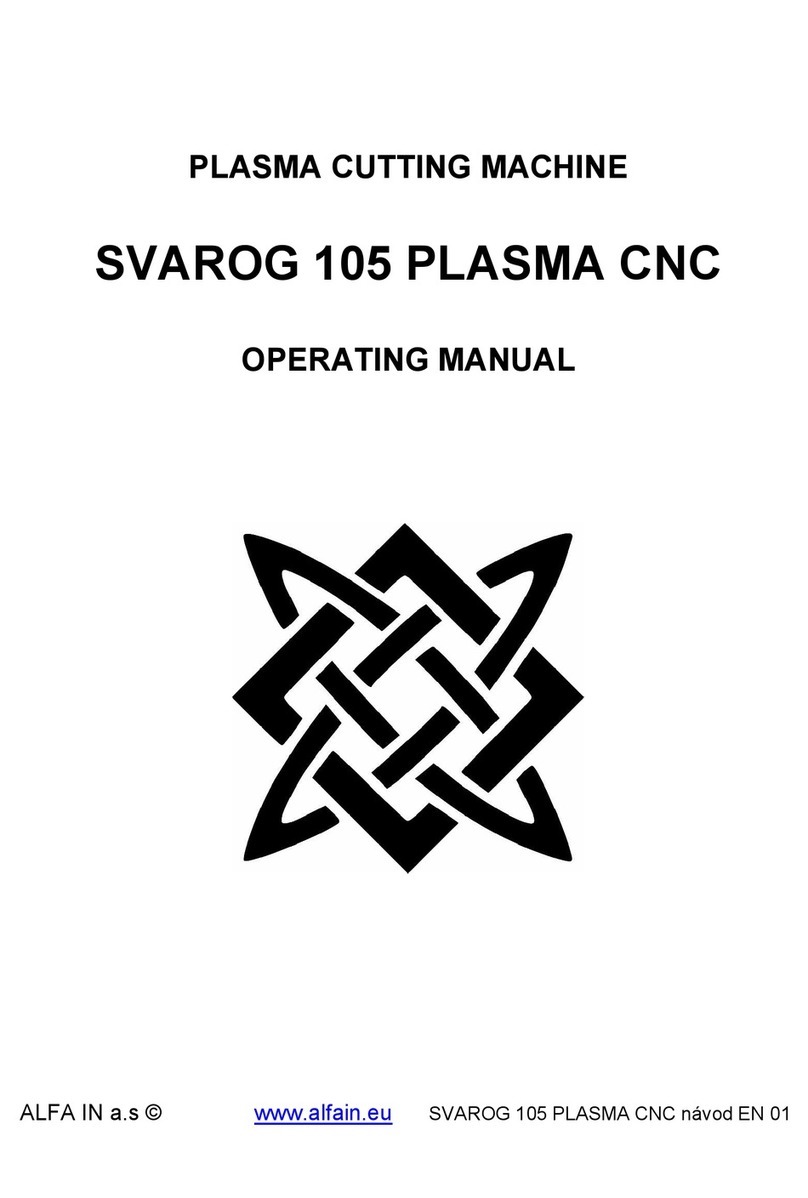Interroll ZoneControl User manual

INSPIRED BY EFFICIENCY
Operating Manual
Interroll ZoneControl

Manufacturer details
Interroll Engineering GmbH
Höferhof 16
42929 Wermelskirchen, Germany
Tel.: +49 (0) 2193 23 0
Fax: +49 (0) 2193 2022
www.interroll.com
Content
We have carefully compiled the content of this document and made every eort to ensure that the information
is correct, complete and up to date. However, we cannot assume any kind of guarantee for this information. We
expressly exclude any liability for any damage or consequential damage connected with the use of this document. We
reserve the right to modify the documented products and product information at any time.
Copyright/industrial property rights
Text, images, graphics and similar elements as well as their arrangement are subject to copyright protection and other
protective laws. The reproduction, alteration, transfer or publication of this document in full or in part is prohibited
in every form. This document is solely for informational purposes and the intended use and does not entitle to the
reproduction of the products in question. All the marks contained in this document (protected trademarks, such as
logos and commercial designations) are the property of Interroll Engineering GmbH or third parties and may not be
used, copied or distributed without prior written consent.
Online version - only suitable for color printing!

Version 2.0 (04/2019) Online
Translation of the original operating manual 3 von 54
Inhalt
1 About this document 7
1.1 Information about this operating manual 7
1.2 Warning notices in this document 8
1.3 Symbols 9
2 Safety-related information 10
2.1 State of the art 10
2.2 Proper use 10
2.3 Improper use 10
2.4 Qualicationofpersonnel 11
2.5 Dangers 12
Injury to persons 12
Electricity 12
Work environment 12
Faults in operation 12
Maintenance 12
Unintentional start-up 12
2.6 Interface to other devices 13
2.7 Operating modes/operating phases 13
Standard operation 13
Special operation 13
2.8 Applicable documentation 14
3 Product information 15
3.1 Product description 15
Functions 16
Speed settings 16
Feedback of energy / Overvoltage protection 16
Temperature protection 17
Lockperiodforsignalmodications/Debouncing 17
After-run time 17
3.2 Setup 18
3.3 Scope of delivery 18
3.4 Label 19
3.5 Technical data ZoneControl 19

4 von 54
Version 2.0 (04/2019) Online
Translation of the original operating manual
Inhalt
3.6 Meaning of the LEDs 20
3.7 DIP switches 21
3.8 Meaning of signals 22
ZONE_STATUS 22
3.9 Dimensions 22
4 Transport and storage 23
4.1 Transport 23
4.2 Storage 23
5 Assembly and installation 24
5.1 Warning notices for installation 24
5.2 Assembling the ZoneControl 24
5.3 Warning notices for electrical installation 25
5.4 Electrical installation 26
Required cables: 26
Signal status of inputs 28
Signal status of outputs 28
Schematics of all outputs 28
5.5 Sensors 29
5.6 Inputs and outputs 30
RollerDrive connection: 8 mm snap-in, 5-pin, pin location in accordance with DIN EN 61076-2 30
Start sensor connector: WAGO 733-103 mating plug 30
Zone sensor connector: WAGO 733-103 mating plug 31
Upstream peer-to-peer connection: RJ45 socket, 8-pin Molex 43860 31
Power supply connector: WAGO 734-102 mating plug 32
Inputs/outputs connector: WAGO 733-108 mating plug 32
Downstream peer-to-peer connector: RJ45 socket, 8-pin Molex 43860 33
5.7 Wiring diagrams 34
ZoneControl within the conveyor section 34
ZoneControl at the start of the conveyor section 35
ZoneControl at the end of the conveyor section 36
Connection of the external speed control 37
Connection of a second RollerDrive 38
6 Initial startup and operation 39

Version 2.0 (04/2019) Online
Translation of the original operating manual 5 von 54
Inhalt
6.1 Commissioning 39
Pre-commissioning checks 39
Inspection before each commissioning 39
6.2 Operation 39
6.3 Speed setting 40
Internal speed setting on the ZoneControl 40
Speed setting via external analog signal 41
6.4 Externalinuenceonzeropressureaccumulationconveying 41
ZONE_STOPP 41
ZONE_START 42
Complete clearing of a conveyor 43
7 Maintenance and cleaning 44
7.1 Maintenance 44
Checking the ZoneControl 44
Replacing the ZoneControl 44
7.2 Cleaning 45
8 Troubleshooting 46
8.1 Troubleshooting 46
8.2 Deviations in the conveying process 48
Removingapackagefromthedetectionareaofthezonesensor 48
Time-outwhenleavingthezonesensor 48
Time-outwhenreachingthezonesensor 48
9 Decommissioning and disposal 49
9.1 Decommissioning 49
9.2 Disposal 49
10 Appendix 50
10.1 Electrical data of connectors 50
Inputs/outputs connectors 50
RollerDrive connector 51
10.2 Translation of the original Declaration of Conformity 53


Version 2.0 (04/2019) Online
Translation of the original operating manual 7 von 54
About this document
1 About this document
1.1 Information about this operating manual
This operating manual covers the following Interroll ZoneControl.
Throughout this manual, the term “control system” is used as an alternative for referring to these models.
The operating manual is a component of the product and contains important advice and information regarding the
dierentoperatingphasesoftheZoneControl.ItdescribestheZoneControlatthetimeofshippingfromInterroll.
The currently applicable version of this operating manual can be found online at: www.interroll.com/support/
All the information and advice in this operating manual has been compiled with respect to applicable standards and
regulations as well as the current state of the art.
¾Toensuresafeandfaultlessoperationandtofullanywarrantyclaimsthatmayapply,readthisoperating
manualrstandobserveitsinstructions.
¾Keep this operating manual within close reach of the ZoneControl.
¾Pass this operating manual onto every subsequent owner or user.
The manufacturer assumes no liability for damage and malfunctions that occur as a result of non-
compliance with this operating manual.
Should you still have any unanswered questions after reading this operating manual, please contact Interroll
customer service. Contact details for your region can be found online at www.interroll.com/contact/

8 von 54
Version 2.0 (04/2019) Online
Translation of the original operating manual
About this document
1.2 Warning notices in this document
Warning notices are provided in the context in which danger can occur and describe the nature of the danger in
question. They are structured according to the following examples:
SIGNAL WORD
Type and source of hazard
Consequence(s) in the event of non-compliance
¾Measure(s)foravoidinghazard
Signalwordsindicatethetypeandseverityoftheconsequencesifmeasurestoavoidthehazardarenotobserved.
DANGER
Denotes an imminent hazard.
If measures to avoid the hazard are not observed, death or severe injury will occur.
¾Preventive measures
WARNING
Denotes a potentially hazardous situation.
If measures to avoid the hazard are not observed, death or severe injury may occur.
¾Preventive measures
CAUTION
Denotes the possibility of a hazardous situation.
If measures to avoid the hazard are not observed, minor or moderate injury may occur.
¾Preventive measures

Version 2.0 (04/2019) Online
Translation of the original operating manual 9 von 54
About this document
NOTE
Denotes a situation that can lead to material damage.
¾Preventive measures
1.3 Symbols
This symbol indicates useful and important information.
üThissymbolindicatesarequirementthatmustbefullledbeforecarryingoutassemblyorrepairwork.
This symbol indicates general information relating to safety.
¾This symbol indicates an action that needs to be performed.
•This symbol indicates a listed item.

10 von 54
Version 2.0 (04/2019) Online
Translation of the original operating manual
Safety-related information
2 Safety-related information
2.1 State of the art
The Interroll ZoneControl has been constructed with respect to applicable standards and the current state of the art
andhasbeendeliveredinaconditionthatissafetooperate.Nevertheless,hazardscanoccurasaresultofuse.
Non-compliance with the instructions in this operating manual can result in life-threatening injuries.
In addition, the applicable local accident prevention regulations for the area of application and general safety
regulations must be adhered to.
2.2 Proper use
The ZoneControl may only be used in an industrial environment for industrial purposes within the stipulated
performancelimitsthataregiveninthetechnicalspecications.
It controls an Interroll RollerDrive and must be integrated into a conveyor unit or conveyor system before
commissioning.
2.3 Improper use
Any use that goes beyond the proper use is considered improper, unless this has been authorised by Interroll
Engineering GmbH where applicable.
The equipment must not be installed in areas in which substances could form explosive atmospheres/dust atmospheres
or for application in the medical/pharmaceutical sector.
It is considered improper use to install the equipment in exposed spaces that are open to potentially adverse weather
conditions,orareasinwhichthetechnologywouldsuerfromtheprevailingclimacticconditionsandcouldpotentially
malfunction as a result.
The ZoneControl is not intended for use by private end users. The equipment must not be used in a residential
environment without further examination and without the use of EMC protective measures that have been adapted
accordingly.
It must not be used as a safety-relevant component or for performing safety-relevant functions.

Version 2.0 (04/2019) Online
Translation of the original operating manual 11 von 54
Safety-related information
2.4 Qualication of personnel
Non-qualiedpersonnelareunabletoidentifyrisksandarethereforeexposedtohigherlevelsofdanger.
¾Onlyqualiedpersonnelmaybeassignedwiththetasksoutlinedinthisoperatingmanual.
¾The operating company is responsible for ensuring that personal adhere to the locally valid rules and
regulations for working in a safe and risk-aware manner.
This operating manual is intended for the following target audiences:
Operators
Operators are trained in how to operate and clean the Interroll ZoneControl unit and follow the safety regulations.
Service engineers
The service engineers have a specialist technical education or have successfully completed a training course from the
manufacturer. They carry out repair and maintenance work.
Qualied electricians
Qualiedelectricianshaveaspecialisttechnicaleducation.Moreover,duetotheirknowledgeandexperienceaswell
as knowledge of applicable regulations, they are able to carry out work on electrical equipment in an appropriate
manner.Theyareabletoidentifyhazardsindependentlyandpreventelectricaldamagetopersonsandproperty.
Allworkonelectricalequipmentmustgenerallyonlybeperformedbyaqualiedelectrician.

12 von 54
Version 2.0 (04/2019) Online
Translation of the original operating manual
Safety-related information
2.5 Dangers
Here,youwillndinformationaboutthedierenttypesofdangersordamagethatcanoccurin
connection with the operation of the ZoneControl.
Injury to persons
¾ Maintenance and repair work on the unit must only be carried out by authorised technical personnel in
compliance with the applicable provisions.
¾ Before switching on the ZoneControl, ensure that no unauthorised personnel are situated in the vicinity of the
conveyor/conveying system.
Electricity
¾ Installation and repair work must only be carried out when the system has been disconnected from the power
supply.SwitchothepowertotheZoneControlandensurethatitcannotbeunintentionallyswitchedonagain.
Work environment
¾ Remove any materials and objects that are not required from the working area.
¾ Wear safety shoes.
¾ Stipulate that the material to be conveyed must be set down carefully and monitor this to ensure it is carried out
correctly.
Faults in operation
¾ Regularly check the ZoneControl for visible damage.
¾ Ifsmokedevelops,immediatelyswitchothepowertotheZoneControlandensurethatitcannotbe
unintentionally switched on again.
¾ Immediately contact specialist personnel to determine the cause of the malfunction.
Maintenance
¾ Sincetheproductinquestionrequiresnomaintenance,itissucienttosimplyexaminetheZoneControlfor
visible damage on a regular basis.
¾ Never open up the ZoneControl.
Unintentional start-up
¾ Ensure that the connected RollerDrive/motors cannot start up unintentionally, particularly during assembly and
maintenance work or in the event of a fault.

Version 2.0 (04/2019) Online
Translation of the original operating manual 13 von 54
Safety-related information
2.6 Interface to other devices
TheintegrationoftheZoneControlintoaconveyorsystemcancreateadditionalpotentialhazards.Suchpotential
hazardsarenotcoveredbythisoperatingmanualandmustbeanalysedduringthedevelopment,installationand
commissioning of the conveyor system as a whole.
¾Following the integration of the ZoneControl into a conveyor system, the entire system must be checked for any
newpotentialhazardsthatmaybepresentbeforetheconveyorisswitchedon.
2.7 Operating modes/operating phases
Standard operation
Operation in the installed condition at the end customer as a component in a conveyor in an overall system.
Special operation
Special operation encompasses all operating modes/operating phases that are necessary to guarantee and maintain
safe standard operation.
Special operating mode Comments
Transport/storage -
Assembly/commissioning In de-energised state
Cleaning In de-energised state
Maintenance/repair In de-energised state
Fault location -
Troubleshooting In de-energised state
Decommissioning In de-energised state
Disposal -

14 von 54
Version 2.0 (04/2019) Online
Translation of the original operating manual
Safety-related information
2.8 Applicable documentation
In order to ensure proper use of the RollerDrive, additional operating manuals/documentation relating to the
following must be consulted:
• Power supply unit
• RollerDrive
• Description of the conveyor system/unit
Also ensure that you adhere to the information given in the operating manuals of the connected devices.

Version 2.0 (04/2019) Online
Translation of the original operating manual 15 von 54
Product information
3 Product information
3.1 Product description
TheZoneControlisusedtofacilitatezeropressureaccumulationconveying,meaningthatgoodsaretransported
withoutcomingintocontactwitheachother.Toachievethis,theconveyorissub-dividedintozones.Onezoneconsists
of a RollerDrive, several idler rollers, a ZoneControl and corresponding sensors.
Zeropressureaccumulationconveyingisachievedbytherebeingonlyoneproductineveryzoneandbythezones
retainingthepackageuntilthedownstreamzoneisdetectedasbeing„free”bythecorrespondingsensor.When
accumulation occurs, a signal is transmitted upstream to retain the next package. A gap is always left between the
goods being transported so that no accumulation pressure occurs.
Schematic diagram: three zones controlled by ZoneControl
1 Zone 1 6 Zone sensor
2 Zone 2 7 RollerDrive
3 Zone 3 8 Power supply
4 Direction of travel 9 Peer-to-peer connection
5 ZoneControl 10 Package
Thesensorinzone1hasdetectedapackage.TheZoneControlinzone1sendsarequesttozone2toaskwhether
thepackagecancontinuetobeconveyed.Sincezone2alsocontainsapackage,itsZoneControldeniespermission
untilthispackagehasbeentransferredtozone3(singulatedreleasemode)orattheveryleastitsonwardtransport
has been started.
Insingulatedreleasemode,thepackageisonlyconveyedonifthepackageinthedownstreamzonehasfullyleft
thiszone.Intrainreleasemode,thepackagesarevirtuallytransportedsimultaneously(withatimedelayofapprox.
125mstoreducepeakcurrentwhenstartingup.)
TheZoneControlinzone1onlyactivatestheRollerDriveinthiszoneafteritreceivesthecorrespondingsignalfrom
theZoneControlinzone2.

16 von 54
Version 2.0 (04/2019) Online
Translation of the original operating manual
Product information
Functions
• The speed and direction of rotation of a RollerDrive EC310 (or EC300 with adapter cable) can be controlled.
• Thesignalsfromtwosensors(startandzonesensors)canbeevaluated.
• Thefeedingofpackagesintothestartzonecanbecontrolledbyasensororbyanexternalsignal.
• Transportlogiccanbeinuencedbyexternalcontrolsignals(ZONE_START,ZONE_STOP,ZONE_STATUS,CLEAR,
DIR_RET),enablingdierentfunctions:
- Automatic stop at personal gates
-Individualzonestopswithintheconveyorline
- Clearing the entire system in or against the set direction of rotation
-Feed-in/removalofpackagesoutsideofthestartandendzone(forinstanceinconjunctionwithanexternal
handling system)
• The control signals can either be processed in PNP mode or in NPN mode.
• Regenerative braking: When the RollerDrive motor brakes, it acts as a generator and feeds energy back into the
powersupply.TheZoneControlisttedwithabrakechopper.
Speed settings
ThespeedoftheRollerDrivecanbeadjustedintwodierentwaysbyZoneControl:
• Internally at eight levels by means of three DIP switches
• ExternallycontinuouslyviatheanaloginputSPEED(ishandledwithpriorityandenablesmorene-tuned
adjustment)
The speed setting is converted to an analog control voltage by the ZoneControl and output by the RollerDrive as a
reference setting. This reference setting is independent of the RollerDrive gears and their diameter.
Speedsettingofthesee„Speedsetting”,page40.
TheaccelerationandbrakingbehaviouroftheRollerDriveisdenedbyitsownmomentofinertia,thegearsused,the
conveying speed, the moment of inertia of connected conveyor rollers, the selected torque transmission and the goods
transported.
Feedback of energy / Overvoltage protection
If the RollerDrive is stopped by the ZoneControl or if the speed is reduced abruptly, the kinetic energy of the package
is regeneratively converted into electrical energy in the motor. This energy is then fed back into the ZoneControl,
resulting in increased voltage in the DC-net. This is limited to a non-critical level (28 V) by the integral brake chopper.
However, if there are enough other consumers attached to the DC-net, the voltage rise will be low and the energy
will be fed back in, resulting in the energy being available to other consumers in the DC-net and energy-savings being
made if conditions are favourable.

Version 2.0 (04/2019) Online
Translation of the original operating manual 17 von 54
Product information
Temperature protection
If operational conditions mean that the brake chopper is switched on so often that the upper temperature limit of
approx.90°C(measuredinternally)isreached,thentheZoneControlswitcheso.Iftemperatureprotectionisactive,
this is shown on the LED display. When the ZoneControl has cooled down, the RollerDrive restarts automatically when
a signal is pending.
CAUTION
Unintended start-up of the RollerDrive following the ZoneControl cooling down!
Danger of crushing of limbs and damage to goods!
¾Ensure that no start signal is pending during the cooling-down process.
Lock period for signal modications / Debouncing
Theexternalsignalinputs,thesensorconnectionsandtheDIPswitchesareprotectedbythermwaretoguarantee
operation in the event of edge-unstable and bouncing input-levels. This means that after a signal status change, there
is a time gap of 20 ms in which no additional status change is accepted. The sample applies to the sensor inputs,
wheresignalstatuschangesareonlyprocessed50msafterasignalmodication.
1Signal(witheect)andstartofthelocktimetx
2Signalswithnoeect,astheyliewithinthelocktimetx
3Therstsignalthathasaneectafterthelocktimetx
After-run time
Onceapackagehasleftthesensorofazone,thentheRollerDriveinthiszonecontinuestorunforadditional4
seconds. At the end of 4 seconds, the RollerDrive stops, providing no new package is transferred from the upstream
zone.
Thisfeatureprovidesthefollowingbenets:
• Energy-savingsbyswitchingotheRollerDriveifnofurtherpackageshavetobetransported.
• Avoidance of unnecessary start/stop operation if there are no gaps between the packages.

18 von 54
Version 2.0 (04/2019) Online
Translation of the original operating manual
Product information
3.2 Setup
1 Upstream PTP connector1) 7 Inputs/outputs connectors
2 Zone sensor connector 8 Downstream PTP connector1)
3 Start sensor connector 9 Cover for DIP switches
4 RollerDrive connector 10 Marker (changeable)
5 Mounting link with hole for countersunk screw 11 Red and green LED
6 Power supply connector 1) PTP = Peer-to-peer connection
3.3 Scope of delivery
The ZoneControl contains the following components:
• ZoneControl
• Mating plug for power supply (WAGO 734-102/xxx-xxx)
• Mating plug for power supply (WAGO 734-102/xxx-xxx)
• Spare tool for power supply mating plug (black)
• Spare tool for inputs/outputs mating plug (yellow)

Version 2.0 (04/2019) Online
Translation of the original operating manual 19 von 54
Product information
3.4 Label
The information on the label is used to identify the ZoneControl.
1 Manufacturer 4 Manufacturer’s address
2 Product name 5 Article number
3 Week and year of production 6 Serial number
3.5 Technical data ZoneControl
Rated voltage 24 V DC, protected extra-low voltage (PELV)
Voltage range 19 bis 26 V DC (no polarity protection)1)
Current consumption with RollerDrive: 3 to 5 A
without RollerDrive: 0,08 to 0,5 A
Protectionclassication IP 20
Cooling Convection
Ambient temperature in operation 0 °C to +40 °C
Ambient temperature during transport and
storage
-20 °C to +70 °C
Air humidity 5 to 95 %, condensation not permissible
condensation not permissible Max. 1000 m
1) A single ZoneControl is protected against reverse polarity connection of the operation voltage. Polarity protection is
gone as soon as assemblies are connected via PTP.

20 von 54
Version 2.0 (04/2019) Online
Translation of the original operating manual
Product information
3.6 Meaning of the LEDs
The LEDs indicate the operating condition of the ZoneControl and the RollerDrive and provide information about the
operating voltage.
LED green LED red Meaning Behaviour of RollerDrive
Flashing 1) Flashing 1) Initialisation of ZoneControl Depending on sensor assignment
On steady O ZoneControl ready for operation Stop
Flashing 1) O RollerDrive receives start signal Rotates
On steady Flashes once 1) RollerDrive faulty or not
connected
Stop
On steady Flashes twice 1) Fault in conveyor process (for
instance jammed package)
Stop
On steady Flashes three times 1) Shutdown due to excessive
temperature in chopper
resistance
Stop
O Flashes four times 1) System error (for instance PTP
cable disconnected)
Stop
O On steady Fuse triggered Stop
1)Dependingontheerror,theLEDashesindierentsequences(0.5son-0.5so)withinaperiodof4seconds.
Table of contents
Other Interroll Control System manuals
Popular Control System manuals by other brands

Esu
Esu CabControl DCC System user manual

Airzone
Airzone iQ Zone installation manual
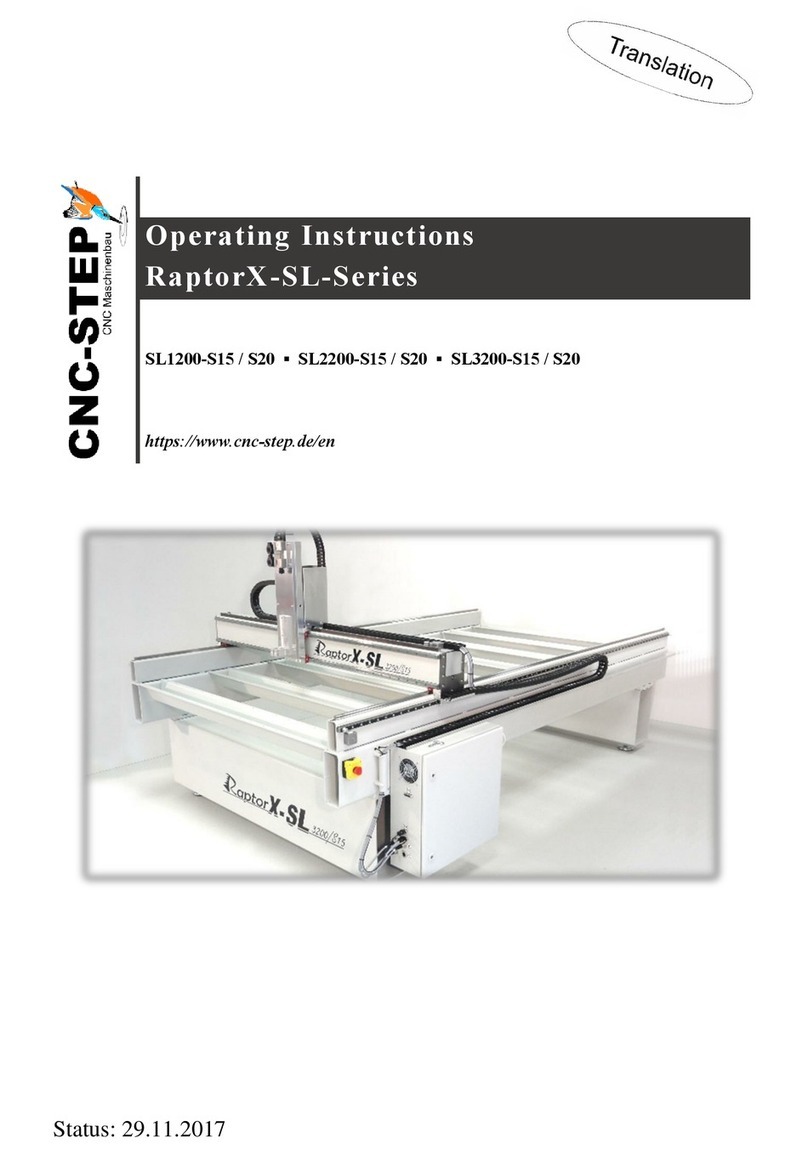
CNC-Step
CNC-Step RaptorX-SL1200-S15 operating instructions
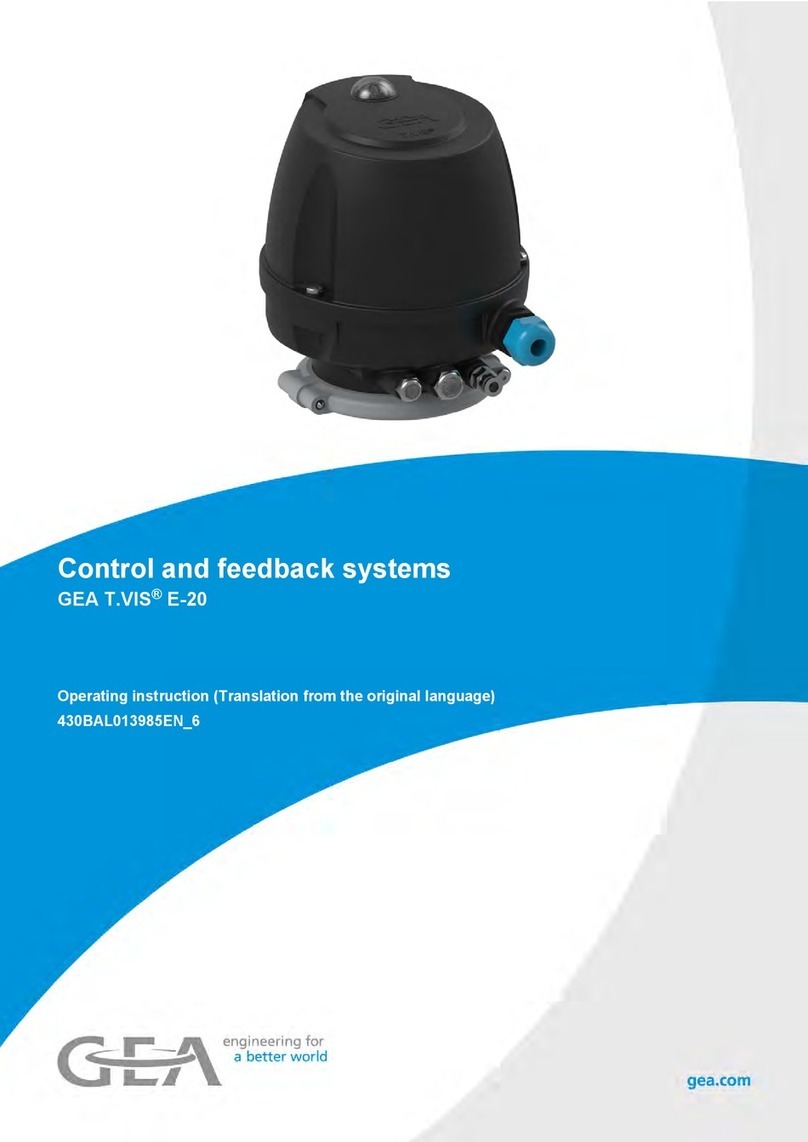
GEA
GEA T.VIS E-20 Operating instruction

Grundfos
Grundfos LCD 108 Installation and operating instructions

Aybey Elektronik
Aybey Elektronik SWLINE Series user manual