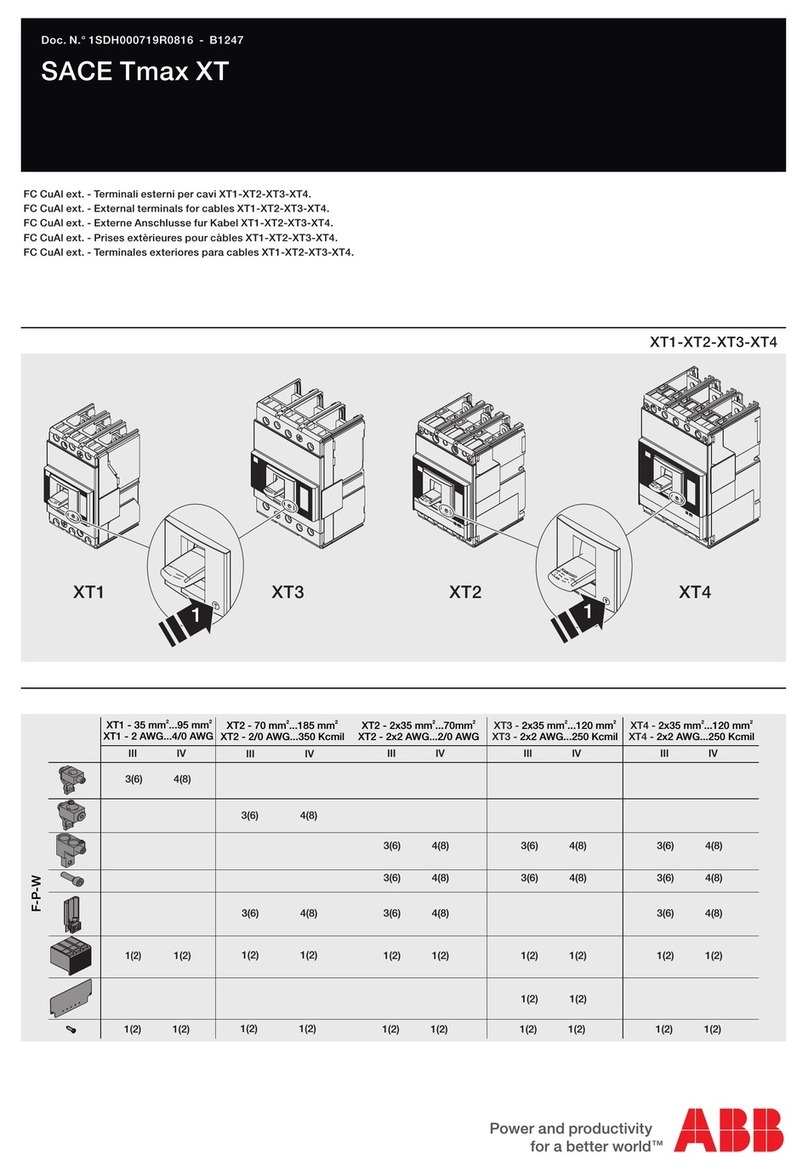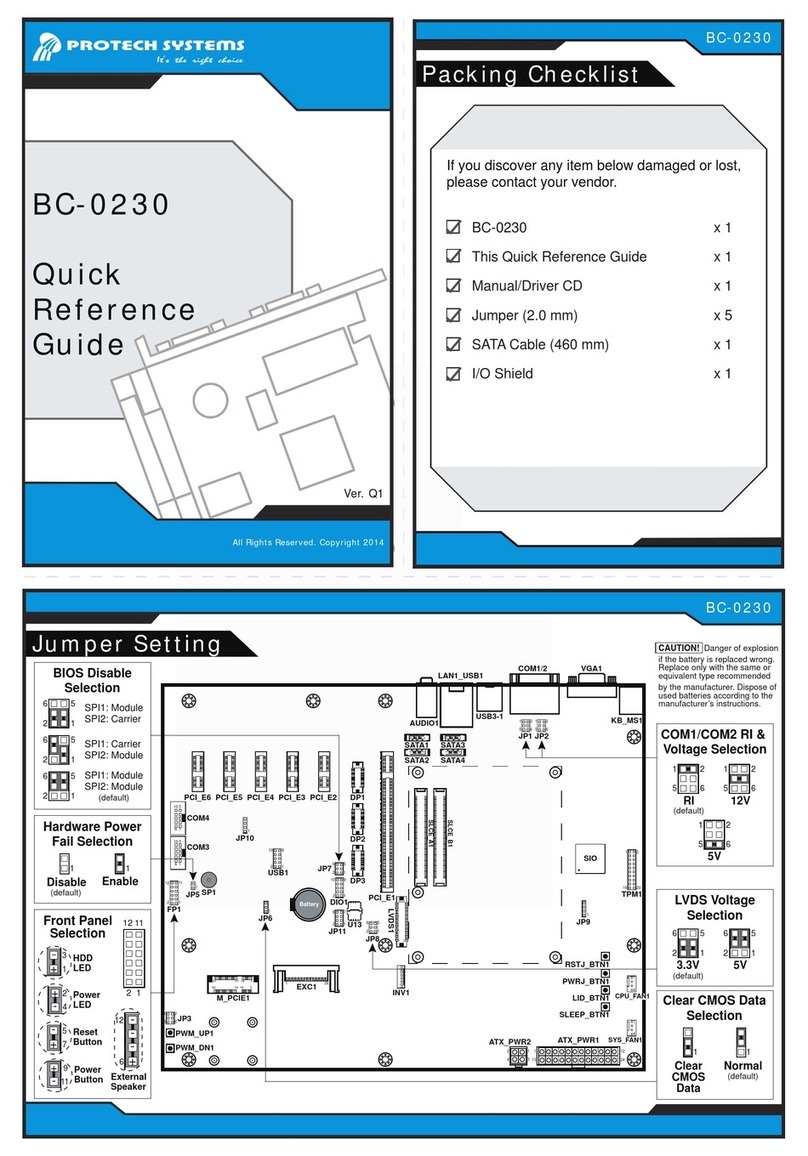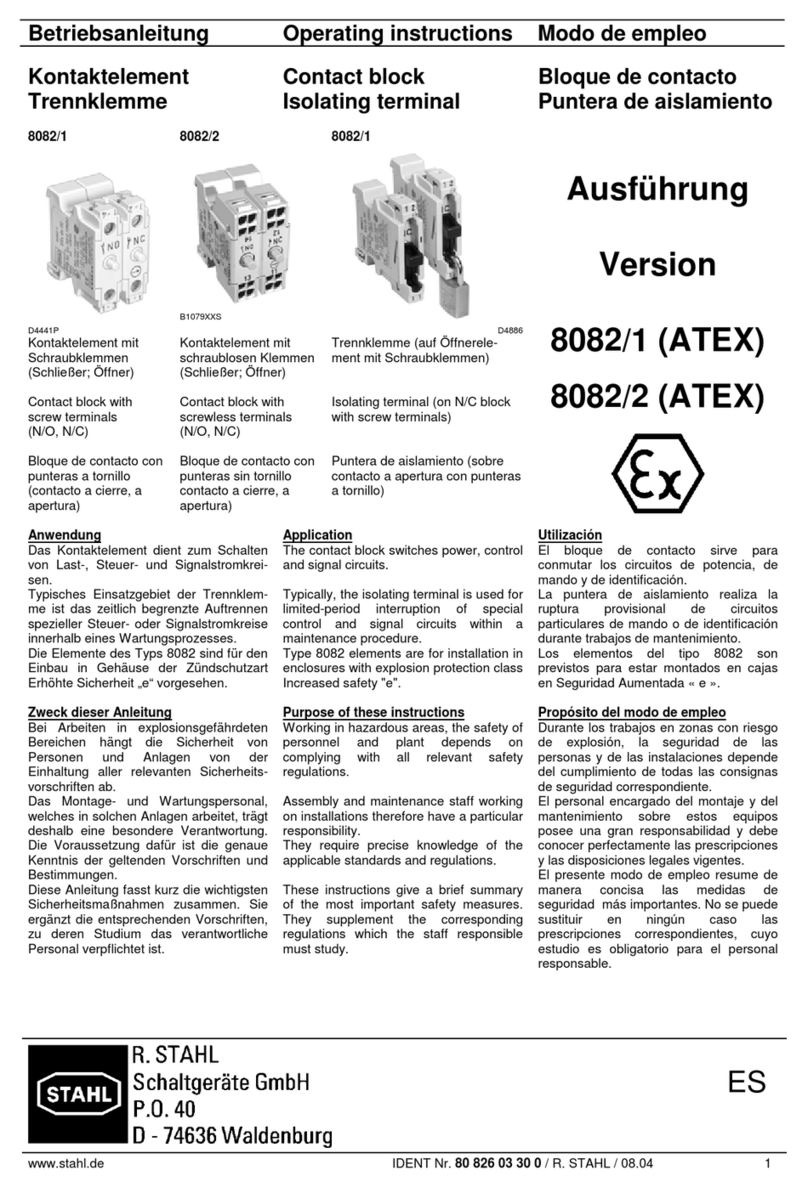Intertec Data Systems SuperTerm User manual

0~1-
C\i(\.
--
Super-Term
Maintenance
Manual
#11100500-00
Coytdght
1f78
. .
tatei:wc Cata
9rst~.s
CorporatiOn
All
rlgj\hJtaserved.
TABLf!OF
CONTENTS
SECTION
1:
General Description
ancUJpeclflc:atlOlls
...•..••
r
•••••
,
••••
Page1
1.1
lntrodUctlon
1.2 Generat:Specifications
1.3 Technical Specifications
SECTION
2:
lnslaltatlon and Operation
..............................
Page3
2~
1 lnstallatlon/Cable Connection
2.1.1 A.C. Line Cord
Conn~lon
2.1.2
Input/Output
(110
Cable Connection)
2.2 Operation .
2.11
Gemnt
Procedures
:tu
Ribbon Installation
2.2:3 Paper Loading·
SECTION
3:
ln1erla~ng
..............••........••..•.........•.......
Pau•
5
:u·
~rat
Information · ·
3.2 Interface-Specification$
3.2.1 RS-232C/Sell 202C Interface.::·
3.2.3 Parallel
tnferfm::e
SECTION
4~
Internal
Opetatfott<
...........•...•...••......•.•..
;
....
Page5
4.1
General
~w
4.2 Power Supply
4.2.1 RecUfief/FiHer Section
4.2.2
Regulator
section
4.2.2.t
PCB
~bly
#11310004l't
4.2.2.2
PCB
Assembly
#1131-~1-Rev.01
4.:J
AnalogPower
BOliin:I
t113()0Qi()..Q2
4.3.1
Ova'Yiew
4.3.2
Par,ler~
Drive
4.3.3
Card$t
Servo
Drive
4.3.4
Print-Wire
Solenoid
C>riVe
4.3.5
Volt•
MOl1ft'dt
4.3.6
RibtfCSft
Ori'/$,
4.3.7
pea
A$sftnbly
~ISion
History
4.3.7.1
PCB
Asserffl:)Jy #
11~
4.4 Digital
Card
PCB
A$aembly
#1132001..00
4.4.t
Overview
4.4.2 Power C>lstribution and Filtering

•">•a•_•
.-,.
·.,.
•
·•·
• •
'•-.
'"•
l'i•'
0<1
4.4.3
Mlcroprocessor'/Sy~Slii:'Sus
and Control
tbg'icf
'..
,.
4.4.4
Memory/1/0
Gatlng:60gic:·
-'"
i
~·
·'
;.
r,,
I
,.
;.c<1;4,.,4.~;~
~Y~~.@lj9..
RAM•.1'
)''
·~
..
,.,
•
,,'·
:,
...
'.
,r
..
1:'.·:
: •
~;4:6
'
system
ROM
...
' .
.·
. .
,
\ii.t4.l4•T'•
OJ)tion'DeebdiAg
L.~lc!
: •;j
.;,
·'.~'.
I
vi'
"J·
.'~,:'
4.4.8 System
1/0
4.4.9 Servo/Head Control
Logic
4.4.10 System Timers and Interrupt Control
4.4.11 Serial Interface Logjc..i
t"'
·.
:.
"
-·"
.:1.
·
·'';.
4.4.12 Current Loop Interface and Control ...
._
4.4.13 Parallel Interface
Logic
. · ·
4.4.14 PCB Assembl'y'."Revisiam.History :
:.
-
.~.4.14;1
PCB Asseroply,#1132000-01 .
'
..
,,
-:u:14.2'
'Pcs
ASsembly #1132000-02 "
4.4.14.3 PCB Assenst>ryl#1132000-02.;Rev.
01
4.4.14.4 PCB Assembly
#113209.Q-02·~~v.
02
4.'5
EPROM CARD PCB
Assemblyilf'l'1~
foplion)
4.5.1 Standard
Fi"'!IY!~~
9@~.figuration
·,
.'.·
..
· ·
4.5.2
Custom
ECO COnf,tpurations .. .
4.6 Converter
Card'·
._,1:~'.
·•
·
'..1'.'
•'
;•!·
..
-:
·
:.
4.6.1
Function
4.6.2 PCB Assembly Revision.Histor.y
..
4.6.2.1 PCB Assembly #1134000
~:;,,
.t·
·•·
:
::·:_·
..
·~4-..6;2;-2-..PCB::AssemblY·:#.H~1····
·:
::-·
·:
·
4.7 Keyboard PCB Assembly #1140000-00
· • 4.7·:1··-aeneral·Oiscussion
..
4.7.2 PCB Assembly Revision
History
4.7.2.1 PCB Asserhbly.11140000-00
4.7.2.c?
PCB Assembl.y·'#t140000-01
4.8 Printer Assembly · · ·
4.8.1 Printer Frame Assembly
#111ooep.-O()
..
4.8.2 Carriage Sub-Assembly #111100d-00
4.8:3 Print-:Heail-S\Jl>.Assemt>ly #111200o-0D
4J~:;_4..
·Printer
Cowr
Assemblyj#1-160000-00 •
4.9 Internal Cabling ·
.....
.
...
,
·.
.
...
·
..
4.9.1 Analog-to-Digital Card (long).#1150101-00
4.9.2 Analog-tcr.DJgltal Card (short)
#n50100-00
4.9.3 Converter4o-Analog · •·
4
•.
914;/.KeyJx>ard,Pable.#1150200-0Q·•
::S:~.
~~~ri~~e;,~~rd.>
#1_150300-00
5:9':7
RS-232C
1ntert.iee:
eabie
#1.150500-00.
4.9,&~
Cu.1$ent
·.L'QoP-.
lntertace'.Cable ·
4.9,.9
.ear:aHet
Interface.Cable . .
4.9.10 Power
supply
·1:i81'fless
4.9.11 D.C. Power-Distribution Harness
SECTION 5: . . . , ,
..
::
..
.
Maintenance ,
........................................
Pl,l98
22
5.1
Gefteral Maintenance Techniques . ·
5.1.1 G,eneral Maintenaooe fi!equirements • ·
5.1.2,General Ma.inten•nce Instructions.
5.1.3.General Maintenance Precautions''· ..· . .
5.2 Maintenance Levels, NeceS'sary Equipment, Spare Parts
5.2.1 Maintenance Levels
5.2.1.1 Level
1':;
5.2.1.2 Level 2
5.2.1.3
L.evel
3 '
,•
.
5.2.2, Required Tools, Equipment, and Parts
)·~a.2.~
..
~-1.
•.
'·''"
,~~.
5.2.2.2 Level 2
5.2.2.3 Level 3
5.3 Preventive-Maintenance (Level -
.1)
. . $.3.1
PIM.Philosophy
....
5.3.2
P/M
Procedures
5.3.3 Cleaning and
ln!pectlon
' . ·
(.~.::
.·
"·~
· 5.3.3.1 Printer Cover
...
~
.
..
..
.
5.3.3.2 Printer Assembly, .
5.3.3.3
KeyboStd'
.
~:-'""'·
•
•·
5.3.4
Lubrication
..
.
....
..
: ·
:;
C
·~·
5.3.5;1 Carriage Rails. . . ·
.··
•
5.3A:2
~rr!a~e
1
Assembly 88arinQ°s:·.....
:
..
5;3.4:3'Ccin:lagelSelt•TensiorfAssembly
..
·.
• 5.4 Corrective Maintenance
(Lev~I
-·2). j .. ,.,., ·;.
5.4.1
C/M
Philosophy · . ,.
..
..
5.4.2
C/M
Level - 2 Test atid Adjcistment Procedures
.!i4;a•1.
Car.rlaoe~Drjvei-Belt
.fnspection.
_5.4.?.2
P~.
l".F~
l;lri~
JnspfJCl_l.9"
..
5.4;2:3 RlbbOtl
'Drtve-
lnspeCtion··~:
..
·
..
:
5.4.2.4 Keyboard Inspection
"•
' .
'.'
f . .
5.4.2.5 Print
Quality
Inspection
···5;4:2.6·
Print
Quallty·Ad;ustment ·
5.4.2.6.1 through 5.4.2.6.9 Detailed adjustment
procedure.
~:
.
~~
-
~
~~.\;. ~~-
5.4.3 Level - 2 Module R &
~-
Proci!rcfures
5.4.3.1 Removing SuperTerm
from
Cover
•
\·;t."•;~.4.3.2
Prlnt-Hsal~•·;•
.".\'-.;:J:'.'~3
...
':
..
:i:'h·F~'i
5.4.3.3 Analog Power
Board
5.4.3.4 Digital Card
5.4.3.5 Converter Card '
~.::L;:;.c·
"'.'
··
";I
~
.
·~
..; . 5.4.3.6
PQwer
Supply
R90-.;_latOfio~
.
,:
.
~~J~
~~
'
~·:
.•
1 5.4.3.7 Keyboard
•..
•
•.
.
i;
,..,
1
· ·
,,, 5.'4.3.8 EPROM Card (Opt,IO}l) . .
'"
•
..
__
'{
\;.
5.5
Correctlv~.
Maintenance (Levei.:at
'.
· ·'.,'
5.5.1
C/M
Level - 3 Objective
·'
1<J
1'-
·
..
"
5.5.2 M$chanlcal Assembl)i:R·
&-~R
Procedl.1te ,
->··
•
·'
5;5;2.1 Carria,?e
Sel!C)·~Qtqr-AsserQblyl.
_:~
.•
.q:-
..
_.
5.5.2.2 Papef-Feed
S.t~P,per
Mqtor
.. . ,
11
.
-i
.
fll't1
~
5.5.2.3 Ribbon-Drive
Mbtor
0 • · • ' •
~
..
5.5.2.4 Paper-Feed Tractors
5.5.2.5 Carriage Drive
Belt
5.5.2.6 Paper-Feed Drive Belt
5.5.2.7 Print-Head Spring-Cable Assembly
5.5.3 Electronic Troubleshooting Procedures ·
!!'.
SECTION 6: - ·
-.
. J
'£
,.
Accessories
and
Options
...••••..•••.....•••
;
.••
,.;,:
::
•••
-Page
28
~·
·.
6.1
General Information ;
..
~.
t.
.
6.2 The Basic SuperTerm Data
Communications
Terminal
6.3 Accessories ·
6.3.1 Ribbor:i.Cartridge (6-pack) #11901()(),!lff · . .
6.3.2 Stand
(accom~tes
bottom
feed)..#11qoo,.pD
·'
6.3.3
·Operator-~
ManllaH#1100100-00 . .
··~
· ·
'.
6.3.4 Malnfenilnce.Manual #11bosoo-oo, -
'\':';\\
\
..
6.4
Options
•
,,.-
·-·
~
,,.,,.
·
6.4.1 Option Package A
6.4.2
Option.fackage
B
6.4.3 Option Package C
6.4.4 Option Package D
6.4.5
APL/
ASCII
6.4.6 1200Baud
6.4.7 1800 Baud
6.4.8 Current
loop
Interface
6.4.9 Parallel Interface
6.4.10 Data Concentration
6.4.l0.1
DTR Technique ·
,.-
,.
6.4.'10.2.CNTL
s,a
Techniqtle- ·
6.4.11 IBM 2740/41 Emulation ·: '
6.4.12 Bell System 202C Interface ·
6.4.13
Sel~ive
Add~sing
6.4.14
Non-S~~ndard
Character Set
.,.
6.4.15 Automatic· Reverse
Printing
(ARP)
6.4.16 Re-programmed Keypad
~·I
6.4.17 Re-programmed Escape Character
(Po~n)
.
6.4.18
Auto
Echo , . "
6.4.19
Here-is~SeQ.1,1ence
.·.
· ., ;
6.4.20 32 User:t=c>nt-Programmable
C_h&r,aeters
~.
-..
. .
,,.
-
SECTION 7: ·
,_._,
.';,;( ·
~·i;,
. .
(lllJ>..
Circuit Diagramsand LogicConventions . : .::':
••••••
-
.•
..
:
..
~-
.
7.1
General Information ·
·r·
! «
7.2 Signal Nomenclature .
:-
.){,
. e
\;.,
.,
7
.,3
Integrated
Circuit
,Device
Listing
Dlll.$1rams
. . .•
1.4
SuperTerm Schematic Diagrams ·
·~.
· ·
.,
) ··
7.4.1 Module Interconnection .
7.4.2 Power
SupP.IY
Rectifier/Filter
Sectien :
,,::
,
7.4.2.1
·st~~
Configuration ·· ,
7.4.2.2
Optlorial
Configurations
7.4.3 Regulator
e&id'.
. .
'.f'
·
._
· 7.4.3.1 PCB .Aasembly #1131000-01 . , .; .
..
· ., 7.4.3.2 PCB
A•l'!lt>IY
#1131000-01-REV.Q'I
'Fi
::
7.4.4 Analog Power
Board
7.4.5 Digital Card
..
.. ..
·-
,,
.
··-
- -
7.4.6 Converter Card
..
'
7.4.6.1 PCB Assembly #1134000-00'
7.4.6.2 PCB Assembly #1134000-01
··
SECTl0Nr8: · ·
)f
·"·
Appendices
•••.••........••••••.....••••.•••...•
;"';
..
;;:
J•a0~4s
-·-:
;.:-··
8.1
Appendix A: SuperTerm Parts Lil!lt : .
.:;
7
8.2 Appendix B: USASCll Code Chart .
8.3 Appendix C: IBM Correspondence/EBOD Code
Chartrfnt
· !""I
8.4
Append.i)!:«D:
Typewriter/BIT fl•rkilg Code
..
Charts
..
iiCJ.
...
1 ·
8.5 Append!x
E:_
Control/Function
1$,Y_
lnde~
..
.
...
. .
,,
..
~·..
:
8.6 Appendix F: ECO's ·
·'
· - ·
i.
.->
..
~
..
i
..
8.7 Appendix G: Addendums To Manual
8.8 lntertec Warranty Information

S_ection 1:.
.
....
.
•
~
....
:..:"'-
• •
~
t. • •
~~··~
: ' •
,,.,
' \
GENERAL DESCRIPTION AN
.,
- ·PECIFICATIONS
1.$.
· . .
•.
-
·"..'
.
·
-,
1.1
Introduction
.......
..
. .
..
t'.he
lntertec
SuperTerm D
ta
CommtJ .·cation Terminal
is a
highly
flexible,
fu11¥
.
pro
.grammable, .
data
te
minal
I
line
printer
for
use in
computer
applica
.
itons
requiring
hard-copy,
impact
printed
~~
output.
lts
"'
wid
,
~
.range
of
features were designed
to
:
ml'ake
SuperTerm easy
to
use
and
compatible
·With
.
virtual
_
l,X
"
~~Y
computer
·
system
or
ata
communications
·
netwQ
·
~
,
.
. . ., I
:~_,_~~~::::
1
.!;i;~.,
..
.
· ~·
:·.
·~
1..:-··-,.;:::~
·
...
..
·
..
FIG.
1.1
TheSuperTerm Data Comrriun.
ications
Terminal
TheSuperTerm
employ~
state-of-the
art
rni~roprocesor
technology
which
is
tiig-
hly
reliable and.:..easy
to
service
and
maintain.
Moving
parts
are few· and necessary
cleaning and
lubrication
.
may
oftef'1
.:·
be.carried
out
by
he
user
thereby
minimizing
expensive. field service
calls.
The
electronic
modules
in
_·;
.S
.
up
.erTerm were
designed -for a
long
service Iife allowi'ng the user
to
operate
the
terminal
for
extended
·
~
.:
Be
.
riods
of
time
without
any
da
.
rn~ge
or
overheafi
.
~
;
_,~·
Should
any
module
fail,
minimum
downtime
is
required
to
effect
a
repair
since
all
modules
were designed
for
easy access
d.n
_
Q&Jick
replacement.
,;·~
~
1.2 General
Specifications
't
f ..
,:
...
·-
,.
The lntertec SuperTefm may be ct.istom
configured
fer
differing
applications.
Special
options
are available
that
allow
each
terminal
to
be tailorecfJto meet
specific
· ser requirements. These
optio11.¢
~
:
.
~re
discussed
in
detail in Section
6.
The basi.c
S~p
.
erTerm
has many
standard features found
only
as.-,
.expensive
options
on
other
machines. These
featureS
·
ar:e
~
·
listed
in Table 1-1.
.......
TABLE
1-1
STANDARD
FEATURES
1:
•..
~
·
Microprocessor
Control
.
'•
• 60, 30, 15 and 10 Characters Per Second Pri.
J:it
Rate
• 128 Cl1aracter
ASCl{Set
• 7 x 7 Dot
Matrix
Impact f>ri'nting •. .
•
Cartri~ge
:
Ri
_
QPQA
. .
.';._
..
-~::
..
•
Adjustable
--
Head·
for
.P;rinting Up
to
8 Copies
• Upper and
Lower
Case ASCII Charaeters
;-
ll,
•
~
:.
·~
~
.
·'
..
.
~
,,..
.
...
. :··
'·'
·
.....
·,
. I
Page 1
•
Adjustable
Forms
Tractor:
1"
to
16"
Wi
de
•
10
C~~r~~ters/
_
i_
nch:
H?~~OFJ~~l.
~:>:
~
<.t:>"·
..<
,..,
·,_~
r:.~.
~
..
• 6
Characters/inch
: Vertical-.
.-
.
-r
~
·
.:
..:
...
:;
:
~_.
\
...
i
~
·
.::
-. '
-·
. ':\ '
• Selectric Configured Keyboard
\l'
t
.
~
N
_
~
~Y
.
Rollqver
.
,1·
,,_
•.
- ,
...
..
J".
{
'll.1•
·
v'
• 22-Key
Numeric
Pad
With
:.
Ge.ar
~
hifted
~:
PuAotion
Keys ·
··
· ·
··
·. · ·
--~
··"
·
~
-
;·
,
• Repeat Key .
_,
,
-~
:~.
:
~~.
~
,
~:-
~,'
-
~
-
<~
_
..
..
·>
_·-.-~<>
·
;-
~'.
.-·:·
~;.
~
• Last Character Vfs'it:)ility
°K
·
e
y
. ~_
·
;
: :.
·:
:
·-
...
·
-
-~
~:
:·
.·:··.
,.
. . .
"
~
-
~...
. ' ; . '
_.,,,
:
~
..
~
".:
'
~
...
'
~
'
!,.
• Paper Advance Key
··
.j
· :: ·
:-~
...
~
~-
~·:
~
·- .·,
;,.
:
~
.
--~
-
~
·
~
• "
I•
•L.
~
'
l'•
.
't..J.
~
.J
'
· '
• Parity Selection (odd, even·:
,:
ri
one
)
..
~:
..
. ·
...
:--
• Mode
Selectiotr
:(half
,
dupt~x
-
~
;
Ju11
·
7
d
.
~pte4C,
~
tocal)
• 1,000 Chara
ctef'Print
Buf
f
er
·:
,.
./',
/
~: :':
··
· ·
:~--<
• RS-232C I
n-terf~ce
~
'
~
:'
:·
.''.
~
.-·
·:
...
,:-·
:..
.:
.
+.
•
Text-Optimized
PrintiA§
,.
·~ ~
,.
_·
.j
..
!
..
~
...
··.
'.
·: . ;
.,
:.
·1
,:
.~
--
.
:..:
.:
·
l .
•
Auto
Line
Feed On
-
~
-
~
ri
<
a9,e
R
'
EEt~rh
::_
.
-:~·:>>~
,?
~
• PortabiUty: Self-contained, besRtop · .
-~:
·
·,
.
.-.·~.>.
..
•
Bottom
Feed
:·
~}
1:)
_--
..
·
r.~-
•
Quietizing
Packag~
-
~
t
·
~
{
:
~
..
~-
..
_
-
·
--
~
~-
-:~·~-
·,·
~ ~
.-,
:
~
.
~
1:
-
~
t'
'
~
~
·
.•
-.,
: ; .
,..
TA~LE
t
~
2
>
.,.
..
..
·
USER
-
OPTION
PACKAGES
';
. . ' _ _, .
.'.':
...
.
...
~
·.
~--
P PTION ._PACKAG_E A:
l~~-"
.
'-
'
.'
' · ' • ' ,. c
~
-
~
..
•
..
Forward an
<t.;.
;
Re~erse
~
Ho
r:
izQntal; "Tabs,
··
Vertical
Tabs~
-
~
..
Keyboard
..
~
Lock
•
out
v
<
Fixed
Horizontal
10
Tabs, Top
of
form
..
~
~
'
(:·
·:---..
:
~--
·. ·
.
-..
:-
. .
...
r • .: •'
~
..
_..,...
r
'!
] ·\ ..
.:
. ; . -
,,...
' .. . '
.,
i , '
~y
';.
,..
.,, '
".J
, o·PTION ·
PACkAGe
-.;
e:.
::
~
..{ !. ; " "
-._~
.
~
.-
..
..
.
Adjustable
.
Rig~
:&
_.
left
.
Margfrj
_§
';
.
At!tg
~
·
EOL-CR,
Super
·~
&
~
~b$cr
f
~ts,
J
'
-·
~
1'1/2
aj1~
_
1
·
Double Vertical ,t.ine;.$gaci.r1g1,
i.
6/8
(
lines
Pe
r
;_
Vertical Inch,
Halt
...
Line
~
.
7_
Feed
·
:
(1orward
at1a
reverse), Pagination,
~
Aut
.
9
.
-.,t~~
AT$
'_
~
s~tti
_
ng
.
Routine•*,
Variable Vertical
Pi
ten
..
~:
·
":-
-
..
·
OPTION PACKAGEC:
...;
"'
.
~
,...
. -
,•
t: . - . .
....
.,
'
Reverse
Printing,
·
Absolute
:
Horizontal
Tabs,
._....
'·
Absolute
VerticahTabs; {)e>uble Width Char-
a~ters,
Reprog~rnm~o.r~
~~~~
-
~
·
~
Ch~
~
~!
·
e
~
s
~
,
-
·
~
OJsable Escape .
Sens1t1v1ty.
-
~·-
.
~"
"
·
....
....
),
..
··
..,
. . . ' . •
...
A..
OPTION PACKAGE
D
~
:
;
~
~
.
:
"l
f
"':\
,
All 3.
Option
Packages (A, B
and
~
C)
.· -
-
~
.... . .
..
.
. '
j·
.: ,
~
.
~
:~·f.
( '
;..
;::~
..
:
.
t
1
·~.,
~
~
:-:·
-'
~
I
~.
\J
..
**Execution
of
"ATS"
Tabs
R
_
equ
i
r.e~
0-ption
Package A. ·
~
~
:-· ;
~
.
-
~
-
~
. .
~~
: _
-·
~
.......
.
.
~
e . .
..
"
"";
~
..
,.
:
-:
;i
·
>
~
;
..
.
~.,
...
·.;,:.
-:..~-
~
·
...J
i:
~tot
. • .
,.
1.3 Technical
Specifications
~~
::1
r
.
~:
~!".
'.
.-.
~.
<
.'
..
·
-:.
PRl~6.
8
f5~~'.
60
cPS
"
S
r
~~~
(~
'.:
~
7
.fr;
120, 180 CPS Optional .: ·
s.
··
:.~
·tt: : r
'.
. .
~
.
.,
\'. . '
.
~
..
l .:
..
:
..
,
~
CHARACTE~
..
~E
-:t~
\
,:
~
:
..
..
...
A
,,
.
:
-
u
:
~
-c~
.
~:-
~
:.:..t
~~
128 Cha
rA
c.
ter:
,,.tJpper atld
-.
bo_
wer
.:
Case
ASCII Standard ·
-t~.
· .
::
: •
~
..
· •
~
-
~~
· ,
..
- · .,
.)
•
AF?t.,
/.ASCJL
.
Optional
'.
~
.·
1:
·
.:::_
·
.:
. <.
..
·
.-
.
~~
,:-
::
·
. . •
1<
. _,, . ,
..
~
. f . . . "'
..
) . • - • .
32 User F
on
t-Pr
e{Jrammable
,.
Chatacters
Other
s
.
p~ci
~
1
:
·~
9
t
;
s
~
-
,
~~
·
~
;,~
9~~
ra~~~(
~ets
are available.
·H:-:r.1
-
~~~-~··
r-
..
~c·~{~"'·
.
".
:
·¥
'.(;.
,,.'
..
·,
-:!~·
r~
•.
,
.
~u ~
T
r-.
:~c~
, , ;
"'
" -
---4
-
..
' ... ..
(,..1
;
•.
\~
-., 1
~
.{
4 .
.~
,
~
} -
.;
. .
;.
·~
.

. ' .
..
,,,
j1
'' .
-:
~
: .
...,.....
. ,
.;.,,;
.: 1·
:.
;
PA
RER
·1
W1
··
TH
:
,~
·::
·
·-
.:
:. ·.
..
·
;
~k
~-l"'
•':.\
.'
1
~
lnbfttb
1
·
e
~-
rn6tie
:_t
(2
.54cm
to
4o'.64cm)
·,
i•,
~
~
~'
•
t"
-#'
;_
, { ; I
~'
•'
I
~~I
: • •
~
t
~i
~
~.
' '
.
~"
...
~-
"
PA
PER
;T·H
CK
NES
S
~
:
.~
.. .· . ·
_;
'
.I
;;
j
~c
st~n'&~t{
·
i~cfcir)t
adj.u~tme
.
t~
are
for
paper
thicknes~
to
.005
''
.
(0.1
'27
mm)
Ma ..·
1a
:.
-a
·
iw~
tm
~
it .Uow·t ·e":printer
to
Y
.;
...
·
~
-e\·~
~P.
...
~t1J
P
..
t
..
·
~
.
cp~es
...
..
: )
....
·:·
'
"~
.
~
~
·~
;~~
·;
)
J.
~,}
\'
-:-..
t : J ' .
..
~·
f.
,:
t
~
t.
~
.;
.~
t--;
fAf'.'~R
·Fi
EO:
.;
·1
,\f
...
<:~
..
Forward 0 ly
·"
-.·
·:
-.
~.
..
.:~~
...
,.~:...
Pape
r
::
may
~'.
be
;.
m
ove(:i
in
~;
r
ev~fse
-only
tor
.._.
:.J
;
J"'
·
'~.:
:1
~
FORM
·
·
60WN
:
'
·
andr
subsc
r.i .t.jng
..
. . : \ J - '• • )
....
'-,"'
_,..
.
•
.<
.....
. '
....
6 Iines
per
inch
-
Standard
~
'
•.
•t
~
'8
lines·per ineh -
Opti
on (OPT-8)
·
:.
r
,)
::
· ,: Line . .
i
pacin~
Fi
s
funy
··prograrnmable
··
:·~-;
..
-
":.~.
· :
all9win~r
~
a~y
v~~i~al
pitc~
'
·
t~~t
is
a
· ·
..
"~,
multJpJ~«
>
f
1/
48"
._
(0.529mm)'.
This
is
an
,
.'·(~-'~:·
~
...
:
.,
:
..
~p~i~~
.
~f
~
f~~tu~
;
(q.~T-
.
B~
.
:
:
_
.i
o.
, I • ·1 i i
~
·
.
,J
, •
~
·
••
J
..
J
TABULATl'ON:
'{
OPT-A)
..
!\
:'.
.
..:
·<
:-:~·
\ .
·>
fiori~9n
ally: 'left
or
rig
'b
'.
t
·-·
~
l ·:J •
-:-
-
-.
.,..
.
~
;
,.
'
~·
(
,,.
" 4 • "
~
~
..
,.
t-
· _ .
..
.
~
..
Vertic.
~
l_ty:
Forw
_
T
d
~
only
I.,··.
,
q
·
~
~
:
;
-;
Tab$.
.N
are
fully
·.·
programmable
allowing
;:.
·'.
,,
'.
..: ' ! , ,
•:
.·
any
column
spac
'ing
that
is
a
multiple
of
.:
..
.>·.
.....
.:
.:
of
i
/1
P"
(2.54mm). ·
,,
·
:-
~r;
~_r,-.
.·
An
.:
~:Absolute
Tab" ,feature
is
also
avail-
able
allowing
a
specific
line
and/or
...
colurt:ln
to
be
addressed (OPT-C).
•
·'"
•
••
4
..
r
,
MINIMUM
MOVEMENT: _
-' ' ;. ' / ' '
....
~
:i.:
;
..
r
.c.
;
-._
·:Vertical (Paper-Feed)
-1/48"
(0~529mm)
·
i
·
Horizontal (Carriage) -1110"
(2
·.54mrn)'
INTERFACING:
See
Section 3
;-
..
~
·
~
!"<J
ENVI .·
oN
.· ENT:
':
. · · ,
'!
;!
..
f .
~-
.
·:,
~·
·.
-,_
·i
1.1
_
..
~: ~'.
s
tor.
~9e
:
'.
~'i.rr
F
to
+
'··
1
35
°F
·.:
(-29°
c
fo
·
,
;i.':
:•
~.
'..'
~
:~
:,
,·
_
;-
"5 o
':
C)
at
ocyc>
to
@ro
relati I e.
t)vmidity
•
:,·
\:·-
·
.·~
..
..
~
.
i
.
;.
,
:
oper
at
(-
9:
.
+
:-
·
4.5
.
0
·
F
~
J
o
·+·
1
,
os~
,
r=
(+.1°c
:-
" · ·
~·
1
fo
+
40°
C)
at
10°/o
l.
tb
80~/o
:·
r?Jat
ive
.'
humidity (with no condensation).
. . -.'
..
.
·"
~
:
......
.
.....
.
~
.
POWER REQUI . . MENTS::
~·
.
""
..
, r I
ti
.,
•
..,,,.,
'
..
·
~\
. , ' ·
· ·- 105---
1-30
-Volts
--
at
60
-HZ·
1.0
AMPS (RMS)
Maximum
at
jdle
::·
·;
•7
.,--
ti:
.t
3..p~
_
MPS
CRM~)
.
~~x
.
!mur~\ythile
·
,
~--
~·
,:
,
pn~t1pg
<<•
· .
.':
"
'.
I
~.
·
:'
.'
205 -
230
Volts
at
.50.HZ ·-J. · · -
..
; :
•·
:-
·•
.. ·0·
.5.
..
AMPS
~.RM
S)
.·
MaximU;m
at
idle
..
··;
··
·
.:
~
..
;'
.
:_
,
.·
.
s.
'
.
A~
·
..
·
s
:
l8MS
.
>
.~
M.~~jmu
,
m
whi.le .
.
.-:·"
..
·-
~
·
l ' ··
•:
'
.t,
' I
I
·
~
~
.
,
,.,t
;-:
>~
·~
Pflnt~?~
.
~:~
:-·
··
r:
'.
..
~
...
,,,
·
·
~·
. ,,
~
t
;-\
I";.
.:·_.
t
'\"-,
~'.',
(.
....
~
"'·l . i
·.
:
'.
-~
. .
.
~·
.
~
,_.
-·
t
":_'
PHYSICAL:
Overall Dimensions: _
.,,..
'
.J'.
J •
.Length: 24.50" (0.622m.)
.,.
"·"
··
~
·
:-'
Depth: 20.19" (0.513m.)
...
,
.'··
...
Height: 10:25" (0.260m.)! ·
...
,:;
.
Overall Weight -
55
lbs
.
..
, ·S
kg.)
. '(ta:
...
.' '
.•
...
,\.-::.
.
~~,
.d.
··~
'
.
..i
.·~
.
•..
)
·'
.
~
·.'
.-:
··.'
..
.
·::
'
....
:.:~~~.;·""~_:,::~
.-
.,..,,,
...
-~·
•.
...
.
·-~~-
~"'",:'~....
··:·-·
..
" .
..
.
...
" '
.-
~
. , .
.,
~·
,._
·.•
...
_r::~
·:··:··l:.
,'.>'.,',.'-,
.•
:
·.:..;.>'>.
. ' .··;.'''
..
• ·.,;. •
...
,
~·
-·
.•
: •
..
' •
i.;
•
:<.
_.,
•
'·'
.-,·
.
' .
;
~
•
....
:.
..
.
;.
....
;.! ' .••:
',
•
~
...
FIGURE
2-1
FIGURE 2-2
FIGURE
2-3
··
.~·
.f
.
..
-
. ' '
.
...
.
~
\-,.;
.

. .
-~
-."
:-..
" .
-~
•..
.....
, .
•
~
> • •
··1
..
. ·
....
. '
~
~
·.'
..
·
·...
. .
. •.
..
, .
..,
.
·.-.~.~X\.
FIGURE
2-5
.
'·
....
,.
..:
"'*
.·:
~
..
~.'~~~'
~-
~
..
:
,.,
.,.,.~
l
~
!
'
/f~
~-
..
~~~.~
·.
..
~
:·
.·.·
Section
~-
2
•
....~,
..
.:'I'..
• • <
~-.·
•
.•
..
.
·<~\~)
..
JNS!AL~TION
ANQ'OPERATION
~.
:·?.·:·1
./f·~:
\
<:;'
. . ,
,·~
~
:·:-
+,
2.1
-'lf\
~alladbn/Cable
con_rieetion
lnst
~Jf
~
J
io~~f
the
SuperT~r
"·
is
quite
simple
_arid. may
be.P~
~
r~~
.by
a~y
~~er
.
...
,,.
(.)ne
only
needs
to
. find a
su1~t:t1Jle
..
l
.
o~t1on,
(1.e.
·~
-
~
.-
art
atmosphere free
of
high
conc;e
~
t~tion~
~
of
dµ·
st
and that has an
~
$cceptable
~mbi~t1~
·
fe,m
..
p·erature·
.
rang
·
~,)
connect the power
··
and
1nterf$p~
cables and
t.h~
·-
installation
is
complete. No
furthe
-~
~
~jus~f!!ent
or
..
con!1ection is necessary. Once
t~e
Sup~
r
re
.
~m
\~:
s
setuJ?,
_"
'l~
;
1s
capable
of
running
indefi-
nitely
witl'l~
fi
lY
·the peribdic preventive maintenance
discussed in Section
5.s.-
· . .
2.1.1 A.C. Line Cord
Connection
"
•.
...
•"
,.
• • J • " "
••
'°
~
~ ~
•-
~
•
~
I
4"
" '
..
...
o .... -
••
• •
....
' - • o ""' ' " • t
••..
~
,.
'°
o•
..
1
..
"'
•
..,,
-·
• .
...
,.._
..
, -
The SuperTerm
is
supplied
with
a durable
3-conductor
A.C.
line
cord 9feet
(2.
74m)
in length.
All
machines are
shipped terminated
with
~
a-
:
U
~
S
{
$t~nEtpJd
·
..
1115
'.
VAC.
at
15A
p~
.
y.g,
Thos~
.
mach~
.
n~s
.r.
~~~u
,
i(~.(lg~O
_.
~VAC.
must
have tti1s plug
cut
off
and·a proper
b~e
-.
~ostalled
to
meet local requirements. ··
.,
1 .
..
The
power
requirements
for
the partfc..utar>SlfperTerm
being installed
mu.st.
:
be
_
p~~FD;
l
~~~
.
~r.1d
.
the;A.C.
Une
cord properly terminated.
After
1nsunng the [POWER]
switch
is in the
"OFF"
positien,
:
Jhe
machine:
r:nay
be
plugged
into
a~
.
putlet
RrovidfQ'g
,
J
l;le
;
prgp~(.~oltage
as
specified in Sett.ion·
t
.:
3
:
~
:
,
,k
..
_-:
· . _.,
:t
. . •
".
..:
.c ·
' f
~
_,
' !
~
'
\,
,.
;
,
~
;
-;
I;, - .
:;
I :
~
~
' • ••
-
~
~
~
~
>;
2.1.2
Input/Output
(-110)
.
ca
le
.,
CoflnectionL.
The SuperTerm
i-ncorporates~h~
51A
.StaA ard RS-232C
interface as a standard feature. However, the cable
must
either
be purchased as
an
acc~sscii'};
.:·
·(Order
#1150500-00),
or
supplied by
the
,
user
...
··
··
The Intertec S1JperTerm i$
a1s
·o·
a"a1Jabl&:.
1
with
optional
Current Loop
·
(btde
r
·
·
#
~
11720004l0)
'
antl
il?arallel (order
# 1173000-00) interfaces.
If
the
appropriate cable is
specified at
time
of
order,
the
machine.
will
be.shfpped
with
the
cable installeq.·
~
·
If
the cable is pur-chasedrse·parately
or
i$•
tJSer
supplied;
it
must
be
connSF.t~
to
the~u(ler.Ter~
-
by
removing
the
printer
from
its
..
cover in
orc;Jer
to
plug,
rn.
,
the
interface
cable. The
proper
-:
r~mov~1
·Pf9cedure
is
=
~iscussed
in
Section 5.4.3.1. A
description
.
of
..
tJie
·i11tefface cables
and
their
connection
to
SuperTerm ·can
be
found
in
Section 4.9.6, Section 4.9.7 and
Sec~ie.n
~-~
.,
a
~
..
Assuming
that
the
i:nterface cable .,
is
inte
r
nally
con-
nected
to
the SuperTerm,
~
tbe
free ·
end.
:-·
must
be
con~
·
nected
to
a modem,
the
I/
0
f'ott
of
a
h
1
0~t
CO!Tlputer,
or
other
data
communications
line. "
the
,·-
user
mus
't
"
'"'
·
,;
..
""'t.
-(
("'fl"
.
ascertain
the
compatib
li.ty
of
the· interface he has
chosen and
the
device
to
which
it
is
to
be connected.
Specific
information
on the interfaces can·be found ih
Section 3.
The factory standard length
for
atl interfacecables
is
1O
feet (3.05m).
For
cables
of
longer lerigth, eleqtrical
noise and losses in the cable
must
be considered.
For
informatio
n feg·
arcHng
special interface cabfes, consult
your
local·
lntenec
Repres~nt~tiv
e
. .:.:-
:.~
__
,:
2.2 Operation
....
fi
"
:-;
\
i
....
'
2.2.1 General Procedures
~'
I
.1&
•
l)~._.
:\•~:
::
..
In
this
section,
no
attempt
is
made
to
g.ive an
exhau~t-
'
ive
discussion
on
the
use and\
..
.
i
of)~ration
r
..
1.?J
.the
SuperTerm
D~~
·
~
-
;
CO~f!1unicatjon
_
~>
Terr:n~q~t.
Outffried
bet
ow
are the
m9~~
bas1q
,procedures
need$'.J
to
·operate
any
SuperTerhi
~
,,
..:
For
l •.
·
campl~te
·~
9
.
E?
l
t9H~,
.
consult
a
SuperTerm
~~.r~~·,-m~o
'
i
·
~ati9
·
ns
~
r~rin'r
.
nal
Qperator's
Manual#
1106100~
~
:_,.
:-'
, ·\.
.!
.•
\
-·'·
.
..1Uh<':.
:
··
.
?t/
1C.J
;
~
·
~
· · · J:
:1
J~
_,
A.
Powering.:·On! :
"·
..
~
~
.-
:·~~(-
..
:.··:?
~;.
·
·"'
1.
Flip
thef
POWE
;
R]
·
~witch
-
~
.~
,q~~f~d
:
j~st
under the
right
hand side
of
the keyboard,:
to
the
"ON"
position.*
(See
FK3
[
~
~.
~
..)·. ·.
·./
('
·
:.:~
.·
N
~
6r~
j
Tb
-
~J
R
'
~~o~
.
J:
~~
q
ei!
~~~~
~Hi
illumi~ate
mom
e
ntan~y
·
cfn
tf
th
'
e
tarnag~
·
Jlf
:restore
itself
by
slewirig
slowly
to
the
true
1e f
1
~
ma
r
gin.
2.
The terminal
is
absolutely
quiet
when
not
printing.

tj"'"Ji~.li°'·,<·"·
~;!,
.
'.~~·-'td.~~:~
~:.~·
.;"'
3.
Note that all terminal conditions
are
reset
to
their
default value5.
ff
tabs'-0r margins·
have
been
set
pd~
to
th~
t~rrnJnat~ing
powered. pff, these
rT'!l;JStJ;)e,.i;~s~~·
"·l
,,.,
'J:l
. .«
..•
Ji')'..
...··.,
....
~·,·
,·
:.:;.
·7•
· ··:1°
1·.
/"
:'
r•'
,";•-.
.r,'"'
· ;
_~f
•.
*
11·
ttie' carriage
slams
i_nt_o
.the end-stop during
power-on, Tum the-maChine OFF 1MMEDIATELY and
call your service representative. .
:1
B. Powering-Off:..
,.,
.
..
. .
-.I
..
' ·. "
1
~
i:ne,termip~I
f:nay
b~.'power~
off
at any time with-
•
QµtJ~I"
~ff~,c~;'.,ttc?w~yer.~
.ttJ.~re
is
np
han:n
done by
1¥~\'?Q.
!1.Powered
o~,,f~[~X~~nded
periods.
2.
wtle'n
'1ett
power9d-ori,
...
the
terminal will retain any
p~grammed
settin~s
indefinitely.
3.
To power off, merely flip the [POWER] switch
to
the "OFF'' position. (See FIG. 2.1.).
C.
ON·LINE OPERATION:
In
order
to
allowthe terminal
to
communicate with a local storage unit
or
the
central computer
syst_em,
theterminal must
be
in the
"ON-LINE" mode.
.,
'·
·~
To go "ON-LINE":
,
~
. Insure
m.at
_the
[LOCAL] switch, (FIG.
2.1
.) is not
·
.·
·depressed· ("OFF").1
1f
the switch is depressed,
·
:.·.,Qe_p.~~
t~e
swi~C?h
aga!rf
an~;tit
;will return
to
the
..
·uP..
C'OFF?)
pos1t1on
and thereby place the
;' ''lermil'lal
11
0N-LINE'\ ..
'~2;~AnY·f~ndibh
or
control keys may now
be
depressed fo specifically configure the terminal
to
be
compatible with the host
syst.ern.
NOTE:
Speed
·-selection'must
be
made In local mode.
3.
When the terminal senses the carrier signal from
the host-system, the[READY] -indicator will illum-
inate, signaling the operator that the terminal is
ready
to
communicate.
D
•.
LOCAL·OPERATION:.This feature is used when
it
is
necessary
to
set up functions, program operations,
.
feed
paper,.
ortype material not
to
be
transmitted
to
the
hos~
system.
To
go "LOCAL":
1. Depress the [LOCAL] switCh, FIG. 2.1) until
it
stays in the detent position ("ON"). The [
READY]
indicator should illuminate.
2.
The
Terminal may now .operate in LOCAL.
. i . . , ·
...
,
::
...
-~,·
.
~-t
'
2..2.2
..
:
R•b~fl
lr.astalla~iQn
.
..
. . . .
..
, ,
..
The·
Sqp~rT~rm·
printer
_µ~es
~-lnterteq•s'"own'.
snap-in
ril:>~.n"
cartr~dge,
(Seec
FIG
...
~;2).,
.,w.hict,I.·
.provides
approxim~t~~y
..
three.qu~ers
ota
miUion tiigh quality
characters~
per cartridge. It may be quickly and easily
changed and the user's hand
need
never touch tbe rib-
bon. Outlineq below is the simple procedure followed
rhe,~
.insta11~~9-~or,;t~1.af
!~R:a
-~~~~on
~.~r1a~e.
-
...
·•.
"'.
.
~
~
..
,.
.
·.
. .
(.':;
•.
.
...
.
·.
'
~
...
":"
..
•
.·
..
·.
' .. . .,
::
1:
Remove
the
tertni11at·~~ace~s
co~~r_
wt)i.ct)
·protects
the carriage
area.
·· · · ·
~
· ·
··
·
:.:,_
\t
. ,
..
··:.
2.
Insure that the
expo&.eQ
rib6on~in
the
new
cartridge
is taut by winding the small post on the upper right
side
of
the
cartritlge~
Ulu$trated in FIG. 2.2. (If
ribbo~
clip has
been
sprung outward, pinch
cartridg~
clips inward.) · .
:,f!J'\ii'
'
~-Thread
the ribbon around the print-head and.place
the ribbon cartridge in the
..
cartridge:Jlolder, gently
pressing downward until It snap& into plactt,•A brass
post on either side of the forward.
edgE:t
:
of
the
carriage will insert into holes in
thE;t.
bottol"Q
of
the
ribbon cartridge holding
it
rigidly in
p,lace.
A
ribbo~
·
is shown being installed in FIG. 2.3:
·,
RIBBON REMOVAL
·-
\.
1.
Remove
the terminal's access cqver which protects
-the cartridge
area.
''.
·.,
..
'"'>~
"
~
-
2.
Gently press downward on the two tabs located on
eitherside of the ribbon cartridge (FIG. 2.3) allowing
the cartridge
to
pop up slightly. '
3.
Grasp the cartridge, removing
it
from the two brass
posts,
and
lift
it
away
from the carriage. A new rib-
bon
may
now
be
installed
and
the access
~ertA.
replaced. .
~.::
,
~;
·
2.2.3.Paper Loading
The
SuperTerm printer is capable
of
feedi~g
paper in
two modes: top feed and bottom feed. ·
When
top-feeding, the paper is
brougnfin
'from the
rear
of the machine
and
inserted behind the platen,.,
much like
an
ordinary typewriter. When ¢ontinuing to
·push
the paperthrough,
it
will thread·its way under the
platen and exit in front of the platen.
\The
paper is then
pulled forward and up around the platen and then
placed in the forms tractors maintaining alignment
between the paperholesand the tractor sprockets.
The~
tractors
are
then closed and adjusted
to
keep
the paper
taut and against the platen. There is a clutch lever on
the outer side
of
each
tractor which allows the tractors
to
be
positioned
as
needed
and then locked into place.
When
this lever is in the "UP" position, the tractors
are
locked: When in the "DOWN" position, the tractors
are
free
to
move horizontally. Figure 2.4 shows a
top-feet-~
machine.
~
When
bottom feeding,
it
is necessary that the
SuperTerm
be
in~talled
on a special-table-or stand with
clearaccess to thebottom feed slot in the printer cover
(lntertec's optional roll-a-round stand #
119030o-Oo
is
an
excellent choice).
ta-
When
using bottom-feed, the paper is fed through both
aslot in the cover and aslot in the bottom
c.>f
the printer
chassis. The paper isthen pulled up and
fed
behind the
small guide rod just under the platen, ·up.,past the
platen, and is then placed in the forms tractors and
adjusted as noted above. Figure 2.5 shows a machine
being bottom-fed. . - _
···
,
~
IMPORTANT
NOTE:
All paper loading should bedone with the
carriage at the true left margin. ..
,.,_
.
~\'.('"i'
. ·:"J
.:
·
.•.
Bottom feeding will yield best results when:opei'ating
with high volume throughpur·using fanfold-paper.
.
·-::.
~
~
-~
Page4

·•
'·
i .
Section
3
I,
.,
"
::;,
r
:·•INTERFACING
·~
'!'"'':;
..
~.
t
~;··
..
·::-:
3.1 General
lnfonnation
The three intef.'faces available
for
SuperTerm enable
if
to
becompat1ble
with
virtually any data processing
or
data
cornmunicatioos system. All interfaces are
compatitih!~witli'currerit
industry
standardsignal levels.
. This sectibh. :details all ' interface specifications. A
~echnical
discussion
on,.
the
interface
circuitry
is con-
tained
in
Section 4.4. ·
•wow
..
•-·•••
•
3.2
lnterfa~
S~ifications
3.2.1 RS-232C Interface/Bell 202C Interface: The
..
Electronic fndustries"Association (EIA) has released an·
·"""RS-232C Sl?ecification which details the requirements
for
a standard.interface between data communications
equipment and data processing equipment. RS-232C
specifies
the
type and the number
of
conductors
to
be
used as well as
the
voltage levels
to
be used. lntertec's
SuperTerm employs
this
specification
for
its
standard
interface... ,
~!.
--r~
Bell
S~tem
202C interface· is an
option
(#1176655-00) on
the
SuperTerm.
It
is
covered· here
because
it
uses the same line receivers/drivers
but
with
a different
timing
setup
for
communications.
Machineswhich have
this
option
installed may operate
using
only
the,RS-232C interface
if
the
202C feature is
f!lll\deselected. The interface cables are identical.
Table
3-1
outlines
the
signal names and pin connect-
ions
for
the.RS-232C/Bell 202C interface.
.
~
. Table3-1
RS-232C/BELL 202C INTERFACING
0
.,
·\
e"'~
G>
r-..
i!
....
c:
E
....
.,, 0
.,,
·-
(/)
ci
.
i~,.
QI()(.)
z
~~-'
c._
l(l
!:!:!.:Z"
~~~
iii.
I
O::z•
·J~8!l'
•<;f .
C:'
a:iw_
c:s~~-
""'.E'w
Cl
owa.: ·w-$.o·
(.)
.....
(.)
:.:::
0
Ill
c;;
-"
2 BA
..
103 4 Transmitted Data /&3
3 BB 104 1 Received Data
'"~
4·
CA
105
5 Request
to
Send
/IP~
5
CB
106 3 Clear
to
Send /tJ{>
7
'.
AB 102 7 Slgnal Ground /()
z_
8 CF
109
2 Rec'd Line Signal Detector
It'!
11
·scA/SA
120
8 :Secondary Request to Send
12
..
~SCF/SB.
122 6 Secondary Rec'd Line Signal
.,,
....
' ·eetector
3L""
·CD
108.2 9 Data Terminal Ready '0
8/A.
•There
is
a discrepancy between
RS-232C
and
Standard assignments on a Bell System
202
modem; I.e.,
202-name
202Pln#
RS232name RS232Pln#
SA
11
'
SCA
19
SB
12
SCF
12
We
have
chosen
to
use
RS232
signal names and a
plnlmlii~ment
for·scA/SA
In
accordance with
Bell:~~-
~odems~
" "
•·
.
.•••
,
....
,.\
"f"
. t
....
:.;:..
t,.~
.....
....
••
,r-,..1 ;
1/
i r .
3.2.2 Current Loop Interface
···:··t·
•.:~~
~
r.
·
~
.
;~
;"'
i .
;·
·:
1 .::
~·
...
~··:.~
~-,i~
:~~,1
'···
· NOT
Y.:e'r
A'VAil.ABLE, ,
..
,~,_)
Thismaterial
will
be
diS$emin~tea
in
the
f6¥tir<
of
a technical bulletin.
For
your
denveritens~f'
·
enter
the
bullet
in numberbelow
for
future reference.
,,
TECHNICAL;BJLGET1N#::.
;:~
.\·
..
:.·;::;
:.·~
-
..
;···
.:
.').
.:
•···
!:
·•1.;~
• ,
....
,,\r
- - I
•·
~1·
3.2.3 Parallel Interface
..
· · ' · "
~
··
NOTYETAVAILABLE
.
.'C···;::-
..
"
\"
:-.
·;
' .
~
1 .
.•
...
' •
~
••.
' , •
..
......
••
This material
will
b~
dJsserni/l~ted;
ir('.th~
·~oi-t;r(df
,a
technical
bulletin:
Fo~.y0i,ir:
cojiy~nf~ce,
~n..t~r':
the
bulletin
numberbelow
for
future
·referenc~.
TECHNICAL BULLETIN#: :
.'
. '
..
-
..
·;
'.(
. . '
.\
....
-~.
.·
....
i r
Section
4
·:~.-
.
.,
.
~-
-
.•
...
•f
,_,
INTERNAL
OPERATION
"'j
4.1
General Overview
"'
lntertec's SuperTerm Data Communications
Te.r.minal
is a state-of-the-art
d~~ign
utilizing·· !he. hi,ghly
acclaimed and field proven 8080 ·mlcrocomputer
system. This 8080system
isthehearfoftheSupe(rerm,
controlling
all
functions
and data manjpulation. Figure
4-1
shows a basic
block
diagram
of
_th~
51.lPf?rt'~rpt~'
{'
MECHANICAi.
SYSTEM
(Printe1
Assembly)
'
~
..
'-!t
!.:·
....
r--"'-'---"'"--t'
".
·•
POWER
DIGITAL
CARD
(8080
System)
.
ANALOG
i.-.--~
:;>
1
~fR
BQtRQ,
,·
S,U!'l'\-Y
·
...__
__
__.
1,
-
..
'·
l
··~-..··'
;;
·.
K~SOARO:
,.;."
:-f
;:1
,
1
.·
~
'.
:~
·;>.,"
•
,..
.
1.'f'
I
FIG.
4-1
SuperTerm
Block
Diagram
Each
of
the
blocks.
in
the above
diag~am
w'J.tfbe~t1roken
down and
·disct.iss~d
·in
ctEitail
~rf:th•s
sedtioh-. ·While
some
particular
(fircutts may
b~fsHowri.
fi:ft
iltustratioi'f,
complete sct\Elniatics·
are
a:vaU~olEf'lli
··sedtlon 7.
··~
·~
··
·
'1
..
' • :
:'
:·r-
•.;~"
·~
,1
"r!
:o:~
·...,
''.'~(
•
,•7
~·,~
q',·,·
...
, ' .
·~
~~.
"~
...
•
4.2 Power Sll'pplY ·
·i
~-
.,
'4·
••
:"··
•..
:::
-'
..
•·
..
·•
The
Sup~rTerm.
po~~~
1
suppJy
f99.!J!at~s
a1T.~~h~ges
~a·nd
is
of
conventional linear design empfoying solid-state
voltage regulators-. ·
...
- -
~·
·-
-- ·- ... · -
..
..
..
·
..
·
..
For:
...
p_µrp.o.ses
...
oC~btr&rui
3
~ide.6tthealiQn_
-~od.
err9r
red!)ction.,, a
.s!arJd.~r.d
colqt
cop~
.i.~.-1;1.~~
.W
Sup~,rT,erm.
Thfs1 color·cotle
ts
·1tsted·1h'iabfe
~1.
1
···
.,
~
· · •
'·
·
•
·:;
:~~;·-'
'9~>~
'•,
~I
~'·•

~
............
·
~-
-
.
····
..
:·_·
-·
....
S:tl
perTerm
.....
-_
.....
-·.
·
:=-
·
,..--,,
,.,
..
.
~
-
~~-
POWER
bi'S
.TR
f'
BUTION
COLOR CODE
''
,
..
_r
;
__
.,., •
~
•
:::.:
~~
•·
' .
~;
" r
.,..
'"·
•-•
-.;
'',
; -
\1-"
~'f'
""'·
..-t
~
.....
.
__
+.
-s
·.
voc
\:
___
..
,:.~~
:~
.
·-
· ·
·".'.~
..
~
Logic Ground
·:
+ ·
12VDC
\:
±12.
v.
R.etu
tti
.
~.:~
-
..
1
-12
.\
lDC
.
+
~
48
:-
VOC
.
+i
48
V.
Rett.
i
rll'
...
..
+,
24VOe
. ·
;·
+
..
24
V..
__
Return "
"».
""
..
i..
..
.
..
...
~
24
V.DC
.--
..
_.,..
...
P-
.•
•
Orange
Black
Purple
Gray
Blue
Red
White
Green
Brown
Yellow
..
· - ·
";
.
--
·
..
..
-·
.
--
~
Table
4-1
.
. ) . . \
,.
.·
The power supply is divided
into
two
sections:
the
rectifier/filter
section and the regulator section.
"
4.2.1 Rec
·"
fie·
r/Filter
Section
·.
\,
..
~,
-
The_
rectifier/
f
ilter
section of the power
supply
steps
q!?wn
th
e
A.e.
line voltage
to
levels required
for
the
S-
~
1perTerm.
The A.C. line fuse is located in
the
"hot"
sj
de
of
th
.e
po
_
1ertransformer"primary
circuit.
The three
(3) s99ondaries
of
the powe.r transformerare connected
to
three (3) encapsulated bridge type rectifiers
mounted
to
the
.chassis as shown
in
figure 4-2.
_
flG.
4-2 _SuperTerm
~owerSupply
The
output
s
of
the bridge rectifiers go
to
a bank
of
filter
cap~c
i
t~rs
~ou~ted
~n
the
ce~ter
~
(t
he
power supply
section
of
the·chassis. These·
filte
r capacitors remove
any ·
.A.C
. component
fr<?m
the rectified voltages and
provide.·
a nea
r.
pure D.C.
input
to
·thevo-ltageregu:ators.
A
com
'plete schematic of
.t
hi
s.-section .of:the power
supply
.
is
available in Section
7
~
6.2.
1•
;.
: \ •
...
4.2.•2 Regulator Section . : · .
4.2.2.1 Regul
ator
PCB
..
,Assembly
#11'31000-01
Th
is.
~egul
~
tor
:
~
card
was used
-·
in
··
~he
,
~rly
SuperTerm
terminals. ·It
..
,s
n~
.longer ..beihg produced but is
included
to
aid··in
troub
lesho
oti
ng
early rriachin.es.
T~~
regul.
ator
~rd
c~
n
tai~~
:·
t
~
he
.
~
.i
r
9
ui
t
ry
~9r
a + s
voe
.
regulato~
~nd
.
a
·_
± _1·
~
YDC
regu_l.
C:l
to
r.
·These are·the
~nly
regula ed
··
voltages· 1h the
Su
p
erT~
r
m.
+"
24
VDC and
tt:~
.
~c
p~s~
}~r
Oug
tj
~
t
he
r
eg
~~ator
~rd
but
Only
tor
•
s;·
...t•
,. ,, .
~
..
..
•,
...
. •
..
.(
. 1
':!
~
·.}
l3
l 2
,
-~
:
"
r---G
1_0
__..
1 G
....
o
_..-..........ai:..i-.:o.-.....;,T;...
3
.....,.
,..
..
t;.:.;;,;
Hi
'
;..._:.
T2~
,
iii..
'
....:,T
~
t
.
.....,:T~
5
·
~
:;....
·
_.,.
..
\
"'
\
0
FIGURE 4-3 -
Figure 4-3 shows the layout
of
the card and the com-
ponent locations. This view is taken from the
component side
of
the card.
The + 5
voe
regulator
circuit
receives +13 VDe,
unregulated, and using a series pass transistor (01)
and a + 5 V. regulator (Z1),
outputs
+
5.
yoe
(+
250
mv.) at T4. 01
is
used
to
carry the
outpu
.:
l,qad
.:
cu
"lt
white
Z1
monitors
the
output
voltage at terminal T4.
L1
controls the base bias current on 01 · d he.reby
regulates the
output
voltage. 01,
02
and
03
pr
ovide
transient protection
for
01 and
Z1
. . _.
C1
and
C2
provide bypassing and
R1,
R2
and
R3
set up
the base bias on 01 . The
output
of the + 5
VOC
regula-
tor
circuit
is taken across terminals
T4
and
TS.
CAUTION
T5
is logicground and should NEVER be connected
to
earth ground (Chassis)! Erratic operation
of
the
terminal may result due
to
hig·h
levels o.f electrical
noise on Earth ground.
The +
12
VDC regulator
circuit
uses a tracking design
such
that+
12
Vis
always
within
a few
mil!ivolts
of
the
-12 V line. The
circuit
is configured such that the -12 V
regulator receives -24 VDC, unregulated, from the
rectifier
/filter
section and using a - 12 V reg,ulator (Z3),
outputs -
12
voe(+ 600 mvG) at T1. . - .
.'
. .
...
The + 12
voe
regulator receives +
24
V
OC
,
,.
unrc
::J
...1-
lated, from the
rectifier/filter
section and using
a+
5V.
regulator (Z2),
with
its
ground reference input floating
above ground due
to
02
,
outputs
+ 12V. (+ 600
mv.)
at
T3.
RS
and
R6
form a precision voltage
divider
~
and
develop a tracking-error voltage on the base
of
03.
03
is a
simple
error ampI
ifier
used
to
control 02.
Transistor
02
is used
to
control the floating.reference
input on
Z2
. If the 12V. output starts
to
drop,
03
conducts more heavily pulling
02
toward
cu~-off.
Z2's
reference is forced
to
a higher potential ,causing the
regulator
output
to
rise back toward 12V. If the +12V.
output starts
to
rise, exactly the opposite
r~C?tion
occurs. If the absolute·value
of
the + 12 and
_·
...
12v.
outputs
are equal, t
he
voltage on the base
of
03
.-
is
equal
to
zero (OV.).
04,
05,
06
and
07
provide transient protection
to
Z1
and
Z2G
e3,
C4, C6 and
e1
proyide bypassing while·
CS
is used
to
prevent oscillation in the tracking ciroui
t-
.:
R4
is.
simply
for
biasing.
"
'(Yr
·~·.,:
. :
Outputs
for
the +
12
voe
and -12
VDC
regula
·cpr
crrs
uit
are
take
n
~
from T3 and
T1
respectively
with
referen
c-e
to
T2 .
~)
_
• • ' I-:.'
,,
,.
..
·
Page
·6·
~
~
·
-·
-'-

+
24,VDC
comes onto.the.card from the rectifier'/fllter.
~tion,
is fused by
F2
and is output at
TS.
-24
VOC..comes:
onto~tf:le
..
card from the rectifier/filter
. section, is
fosec:r
by
F3'-·ahd
is output at
T1
o.
;
·~utputsJor
·+
24
vec
-anu-24
voe
are
taken from
TS
:
and
TtO.
:respectively,
_with
reference to
T9.
+48
voe
comes
o"nto
the card from the rectifier/filter
sectionds
fused by:F4, and is output at
T6.
Output for +
48"VDC
is taken from
T6
with reference to
T7.
..
-~
NOTE:
None of the outputs from the regulator
card
have
common references except for
±
24
v:
return
an.d
±12
v.
return.
""4.2.2.2 Regulator PCB
Assembly
#1131000-01-Rev.
01
This board differs from the previous board in that
it
does not contain a tracking regulator circuit
for
+12
voe.
·
Instead ofthe t.racking circuit, this board uses
an
inde-
pendent+
12V. regulator for Z2.
02
and
03
have
been
-cl~
as'"have
R4,
R5,
R6
and
C5.
·
"·
...
:
:~.~:
r·.,..~
·.~
A jumper
':has
been
added from the collector to the
emitter pads
of
the former
02
location.
The revised board is shown from thecomponent side in
Figure 4-4. ·
flllll
4.3
Analog
Power Board #1130000-02 ·
4.3.1 Overview
The Analog Power Board receives commands from the
Digital card; provides the necessary digital-to-analog
(D/
A)
conversion, and drivesall moving components of
/ilil!,the
printer assembly. It mounts on the bottom of the
printer
chas~is
as
shown in Figure 4-5.
Figure4-6 shows a block diagram of the Analog Power
Board with interface lines to the Digital
Card
and the
Printer Assembly. Complete schematics of the Analog
Power Board
are
available in Section 7.6.4.
t911n
the remainder of Section 4.3, each of the five
(5)
·
ci~its
shown on the block diagram will
be
broken
dc~
...
-1
and.Gf'Scussed
in detail.
:
.:-ni,·
·· :
4.3.2
Papar
Feed
Drive
The··
Paper
Feed
Drive··
circuitry receives two
(2)-::
...,incoming signals from the Digital card
and
provides
precise paper movements and positioning accuracy to
within 1/48" (0.529 mm).
The
Paper
Feed
Drive circuitry consists of two (2)
identical constant-current, bipolar amplifiers with
negativ_!!
feedb~ck
closed-loop cor:itrol.
The
Paper
Feed
..-motor
ts
a
2!
stepper motor with each phase being
driver( by one of the two constant current amplifiers.
· Figure
4:.7
shows a simplified schematic of one phase.
With no incoming command from the Digital Card, the
Paper
Feed
(P.F.) Drive continuously sources current
through the
P.
F. stepper motor. (The
P.
F. stepper
~motor.ds.-located
on
the right end-plate of the Printer
Assembly
as
shown in Figure 4-8). This steady-state
CUf'l'.'~'b
~.fQl!gt:l-
the motor is termed its "holding
curr~n~!\-:'typical
P.F.
hoJc:$lng
current in the
Sup~rTerm
is 200
ma.
0
Suoerterm
d.c.
OOWtf'
FIGURE
4-4
....
"
T5
Regulator
PCB
Assembly
#1131000-01-REV.
01
' )
......
~
.:.,.:
...
FIGURE4-5
>I
~
..
·
.~-.~·~··
';~
~;
.-·- ·
1
~r
~;
/'·
..
'.k~
..........
-.
A stepper motor with a steady
DC
currentdloWfh..{;f in
each
ofits
phases will not turn
and
is said to
be
in
"detent". Forastepper motorto turn, one of
its
phases
must ·transition, changing the magnetic field. The
steppermotorwill then rotate until the magnetic fields
are
agai.n
aligned. This constitutes one "step" and, in
SuperTerm, results in the advancement
of
the forms
tractors by 1/48" (0.529 mm). The transition pulse
amplitude is
termed·
the "operating current" and is
typically 2 amps.
...
~c.
~
...
,.
NOTE:
The
ceropenents
being!eferen~d
.in
..
,;
·
this
diSCl:JS$.ion
111~Y
b~jfo~md
jn"'either .
1:>.'
,'
Figure
4-7
orthe :;chernat1cs
in
s~t.•o!'l,7.fS.4.,::'.
-"'"
...
...
-..
-
:=.fl:.~~·;
~i
·~
•.
···"
...
,;j·:
.........
;.
Assuming::ste~dy-state
conditior.is,·the
lnvertimg·
input·
of the OP-AMP
(ZS)
seesreither~~
200m'l'.
or·
;.20Qmv.
·
depending
on
the status- ot:the; digital ·input., 'This
voltage is set up by
R13,
R14
and a resistor located in
pull-up package Z6(10). This steady-statewoltage
.on'·
the input mode
of··
ZS
is ourfconttol loop:·reference
voltage, V
REF•
The..Polarity
of
V
,REF
Js-d~t~n;nmed
Qy;·
the
sta.t._us
of
th~digit~f
;!_n,E_~t
l_ine,.
lf_.the
9iqital
:ll'lpu.
qs_
.'
HIGH,
y.
REF·
w.ill
be
+~fP~;,)f
Jhe
dl:g1tal
lnP':!t
1$
LOW,
V
REF
will_.be.~200r:nv
.....
· , ._ r . • ,
,.
.·.·
·
Since OP-AMP
(ZS}
is~o'!ng
'C?P1!n:icio.p
with.
eXtreme-
ly highgain,
i&.
satf.ir:ates..;.~Qd
~qur~e§J'.l~~
ourr:ent
for
01
O
if
positiv~y9r
q11.
;:.11
neg~~1ye.,r11
..
~
•.
SjitLtrat~s.
positiveand in tum drives 010 into saturation,
01~
WJIL
Pag(f].
7t.
·'·
·

~
...
..
!·
·,
.·
til'
••
·:
~
••
+av··;.,·
•
.:.
-24v
+48v
RET.
---------.
:!:24
..._
__
FROM--PO-WE_R
_su_PP-LY
_
__.~
+24v
RET.
+~.0---------1-1-----.
1
'~".'-
.......
•'>
.-12
•.
0-
.......
------1-1---.,
:·:
...
··
....
,.
.
..
·'.
t.
···.
...
.':·
..
~
,.
i.~
··~
,
~.~
-,
.·
·.'
'.
;+12v.0----
....
---t-t----::i.
WLTAGE
MONITOR
PRINT
HEAD
CONTROL
CARRIAGE
SERVO
.
CONTROL
14
PRINT
WIRE
DRIVE
.
}
CARRIAGE
SERVO
DRIVE
·.··
..•
,::
r ...
-
>·
l
..
r:~r
..
·'"
RIBBON
RUN/sroP
RIBBON
MOTOR
CONTROL
l-----f
..........
-0}
RIBBON
DRIVE
FIGURE~
Analog PowerBoard -Block Diagram -
+:!k.
...
-~
'::
i
<7=1"
·.'
~;·
! '
,1'0
•.•
'.
.
lllC•I
'
t;;·
:.
:~
"
~"\.;'
ID
.
~·~2··
~!!
I
llDIOR=--
.....
'.
'~
'
~:>~~;.··
:•' · 1
llDTOI•
I A
......
~.~
·~
"··~·
·~
'~.
.,
.,~
......
~
.~
;,
.I .
-n..
, FIGURE4-7
.
.·
§.
cp
Of
Paper
Feed
Drive Circuit
PAPEIRID
llOltlll
C1'fl
·
be
driven into saturation and the P
.·F.
motor current
will
be
sourced by the
+.
24V.
power supply. If
ZB
saturates negative,
it
will drive
Q11
into saturation and
in tumdrive
Q13
Intosafuration. This condition causes
the P.F. motor 9urrent
to
be
sourced by the
-24V.
power supply.
Since thesteppermotor
is
an
inductive device, It takes
a finite amount of rise-time
for
the current, lmotor,
to
begin to flow. As lmotor increases, the voltage across
Page8
thecurrent-sensing resistor,
R34,
begins
to
rise. When I"'·
lmotor reaches
200
ma,
(typical holding current) the · ·
voltage across
R34
is
200
mv. This voltage is fed back
to
the V
REF
node and nulls the reference voltage
causing the output
of
Z8
to
return
to
OV.
When this
occurs, the output drivers,
Q10
and
Q12,
or
Q11
and
Q13
are cut
off
and lmotor begins to. decrease. The
/91
feedback loop senses this at
R34
and causes
ZIU....o
·,
saturateagain. Knowing that
Z8
is running aquite
tr
) 1
open-loop gain and that
Q12
and
Q13
~'.:
tilgh-gain
Darlington type transistors, response time around the
control loop
is
quiteshort. This fact, coupled with the
dynamic characteristics
of
the stepper motor,
produces
an
oscillating control loop.
~
Because
of
this oscillating control loop, we are able
to
maintain our ·desired lmotor, but at the same time
reduce heat dissipation in the active devices. This
results
In
lower power consumption and increased
component life. .
To
step the P.F. motor, the digital Input must
reverse
,_.
its status. The edgeofthetransition
ls
differentiatedby :
A12
and
C14
producing a pulse at the V
REF
nodEit.
The -
polarity of the pulse is determined by the direction
of
the transition on the digital input. This pulse causes a
momentary increase in V
REF
and ·the control loop
obliges by momentarily Increasing the motor current
while reversing the direction
of
the current. As the
~
.
pulsedies away, the voltage returns
to
Its steady-state
level
of
200mv.
and the control loop returns the motor
current to itsnormal
200ma.
holding current. Note that
""
the current flow has now changed direction.

·- Figures 4-9, 4-10-and
4-11
show input and
·outpur··
·-
..
--
..
~
..
waveforms
for
the Paper Feed Drive. As the
P.
F.
phases are identical, all information in
this
section
applies
to
both circuits.
,,.,
The purpose
of
the
+CLAMP
and -CLAMP inputs
will
be discussed
in
Section 4.3.5.
FIGURE4-8
PaperFeed Stepper
Motor
FIGURE4-9
P.F.
~<I>
Input (Slew Mode)
-·
r
Page9
-
FIGURE4-10
P.F.
~
cj>
Output
(1
Step)
FIGURE4-11
P.F:.
~~Output
(Slew Mode).

4.3.3
Carriage -Servo Drive
The
~\
earrfage
'
~
.
Servo
-
D~ive
circuitry receives eight. (8)
incoming signals from
"·
the Di'gital Card and
pro~1d~s
precise carriage position_ing
with
,accuracy
to
w1th1n
1/100"
(0.254 mm). < ·•·
The CarriageServo Drive consists
of
a
D/
A conve!1er,. a
constant-speed servo drive, and a tachometer
c1rcu1t.
The
servo
motor
is
·-
1ocated on the right end-plate
of
the
Printer Assembly as shown in Figure 4-12.
. '• : .
,.
t
, .
'.
•,
..
FIGURE 4-12 Carriage Servo
Motor
2
I
. FIGURE 4-13 Carriage Servo Drive
VELOCITY
REF
.
VOLTAGE
,,
. NOTE: The components being referenced in
this
discussion may be found in either
Figure4-13
or
the schematics in section 7.6.4.
The
D/
A converter receives an octal coded command
from the Digital Card and converts the octal code
into
an
analog voltage level. The output
of
the DIA conver-
ter (DAC) is fed into a unity-gain, inverting amplifier
{Z12)
which is biased such that the output of the
OP-AMP
(Z12-1) swings between +
SV.
and
-SV.
This
DAC
circuit
output
becomes
the
VELOCITY
REFERENCE VOLTAGE (VEL. REF.).
Table 4-2
DAG-AMPLIFIER OFF-SETTRIM RESISTOR VALUES
OFF-SET
VOLTAGE TRIM RESISTOR VALUE
10mv. 5.
98
meg.
15mv
. 3.99 meg.
20mv. 2.99 meg.
25mv. 2.39 meg.
30mv. 1.99 meg.
35mv.
1.71
meg.
40mv. 1.49 meg.
45mv. 1.
33
meg.
~
50mv. 1.19 meg.
55mv. 1.
08
meg.
60mv.
998
K
65mv.
921
K
70mv. 855 K
75mv. 798 K
80mv. 748 K
85mv. 704 K
90mv. 665 K
95mv. 630 K
100mv. 598 K
+24v.
-CLAMP +
CLAMP
R
61
DYNAMIC
FEEDBACI<
-24v
.
+sv
Page
10
'
..

Accumulation
of
component tolerances may cause the
DAC AmpIifier
to
produce
an
error voltage
of
sufficient
amplitude to tum-on the servo power amplifier
even
with a zero-velocity command. To counteract this
,-,effect, a trim resistor may
be
added to the
OAC
Ampli-
fier summing node at Z12(2).
The
free
end
of this trii:n
resistor is connected to either + 12V
or
-12V. This
supplyvoltage polarity should
be
the same
as
the error
voltage polarity.
Table 4-2 shows the appropriate trim resistor value for
~a
given error voltage measured at Z12(1), the output
of
the
DAC
Amplifier.
The Tachometer Circuit provides VELOCITY FEED-
BACK. This Velocity Feedback is originated by the
OPTICAL SHAFT
ENCODER
which is attached to the
rear of the carriage servo motor.
(See
FIG. 4-12).
The
encoder produces a 2-phase output from which is
"""available both speed and directional information.
These outputs,
~A
and
~B,
are
routed to the Digital
Card where the signal waveforms are shaped into
uniform pulses using Schmitt Trigger devices and a
one-shot multivibrator. These processed signals
are
labeled
"+
TACH"
and
"-TACH" and
are
routed to the
.-,A~g
Card
as inputs
for
the Tachometer circuit.
Th~
Tachometer Circuit uses a unity-gain OP-AMP
(Z12)
as a linear integrator. When a pulse train is input
on
either+
TACH or-TACH, the Tachometer integrates
the pulses
to
obtain a D.C. voltage at
Z12,
pin
7,
which
is the TACH output
or
VELOCITY FEEDBACK.
NOTE:
It
is important
to
know at this point
that + TACH and -TACH are gated on the
Digital Card such that thetwo signals may never
appear simultaneously.
An input
on
+ TACH will produce a negative D.C.
,ti!\)
voltage at the TACH output. An input of -T
ACH
will
produce a positive D.C. voltage at the TACH output.
Since the pulses are so conditioned as to
be
of uniform
amplitude and width, the only variable is frequency.
The pulse frequency is determined by the speed of the
servo motor. The faster the servo turns, the higher the
pulse frequency
and
the higher the VELOCITY FEED-
,.,,
BACK voltage. The polarity of the VELOCITY FEED-
B~K
is determined by the direction of servo rotation.
(1
•.••
s reverses the phase relationship of the Encoder
outputsand determines whether
+TACH
or-TACHwillt
be
gated,into the Tachometer Circuit).
The outputs ofthe
DAC
circuit
and
the
TACH
circuit
are":
,....,
tied together at
Z12,
pin
9.
This junction is termed the
"summing node".
The
VEL.
REF.
Voltage, summed
with the
(negativ13
feedback)
VELOCITY
FEEDBACK
voltage, produces
an
"errorvoltage" which is amplified
by
the
ERROR
AMPLIFIER.
The
error amplifier output,
Z12,
pin
8,
sources the
base
current for 025
and
026.
~The
remainder
of
the circuit works much the same
way
as
the Paper
Feed
Drive output stage but with one
major exception.
~:
The control loop for the Carriage Servo
Drive
does not
oscillate. The "dynamic feedback" loop formed
by
R68
and
C30
cancels out any oscillation tendencies and
maintains linear mode operation.
The(CRG] switch,
SW-2,
allows the servo drive circuit
to
be
manually disabled simply by grounding the out-
put
of
the error amplifier.
Page
11
The
purpose of the + CLAMP and -CLAMP inputs:will
be
discussed in Section 4.3.5. ··
··
··
4.3.4 Print-Wire Solenoid Drive
The
Print-Wire Solenoid Drive receives·
·eight
(8)
incoming signals from the Digital Card and provides
constant-current control of lntertec's
seven
(7)-wire
Print Head.
The
Print-Wire Solenoid Drive circuitry consists
of
a
reference voltage divider,
an
enable circuit,
and
seven
(7)
constant-current solenoid drivers. The reference
voltage divider and the enable circuit, shown in.Figure
4-14,
provide outputs that
are
common toall 7
s~lenoid
drivers. ·
As in the previous two circuits,
VREF
is used as a
reference
for
the control loop. As shown in Figure 4-15,
the solenoid drive circuits are similar in principle but
less complex than either the Paper
Feed
Drive
or
Car-
riage Servo Drive.
.foCLAMP
HEAD
ENABLE
+-12v.
DU
0-H:::'.l+--...---f"---~
HEAD
ENABLE
.·
DI
R3
SW-I
'"PRr'
FIGURE4-14
(a)
Print-Head Enable Circuit
RI
R 2
FIGURE·4
..
14
(b)
Print-Head Reference Voltage
PRINT
WIRE
SOLENOID
YREf
..,_
__
__,
FIGURE
4-15
#1
Print-Wire Solenoid Drive

: .i
i·-.
:-
.',
-
·,
'•
..
'
,.
•
Fotthe,wire
to
be
able
to
fire, both HEAD ENABLE and
PRINT-WIRE(P.W.) SELECT must be active. With
this
condition,
Z1
will switch high and saturate Q2, allow-
ing the solenoid
to
be activated..
R4
is
the
current-sensing resistor
for
the feedback loop. Once
again, the control loop does oscillate, maintaining a
low duty-cycle in the solenoid coil and active devices.
When HEAD ENABLE isactive, (See Fig. 4-14 (a))
Q1
is
cutoff, allowing
Q2
to
be driven. At all other times,
Q1
is saturated, grounding the base
of
Q2, (Fig. 4-15).
The
PRT
switch, SW-1, allows the Print-Head Solenoid
Drive
to
be
manually disabled by shorting
Q1
.
The purpose
of
the+
CLAMP input, (Fig. 4-14 (a))
will
be discussed in Section 4.3.5.
4.3.5 Voltage Monitor
The Voltage Monitor monitors the three regulated volt-
ages, +5V., +12V., -12V. from the Digital Card and
prevents movement
of
the carriage, forms tractors,
or
print-wiresduring powering-ON, powering-OFF, and in
the event
of
a Power Supply failure.
· Figure 4-16 shows the Voltage Monitor Circ-uit and
its
two
outputs,
+CLAMP
and -CLAMP.
FIGURE 4-16. Voltage
Monitor
The CLAMP outputs connect
to
the carriage Servo
Drive, the Paper Feed Drive, and the Print-Wire
Solenoid Drive and are polarity-protected by the local
diodes ·in· each circuit. The purpose
of
the CLAMP
outputs is
to
ground the driving signal
for
the output
stage
of
each circuit. Figure 4-6 illustrates how the
Voltage Monitoris connected
to
thecircuits
it
controls.
When the terminal
is
powered-ON,
Q21
and
Q22
come
up in the saturated mode.
C20
is
charged through
R37
by
the + 5V. lineuntil the potential on
C20
is
sufficient
to
tum-on Q18.
Q18
in
tum
forces
019
and
020
to
tum-on. When
Q20
turns on,
Q21
is starved
for
base
current and turns off, forcing
Q22
into
cutoff. At
this
point, ± CLAMP are allowed
to
float and all circuits
may operate.
When.the terminal is powered-OFF,
an
additional
portion of the circuit comes
into
play. Assuming that
the terminal has been powered-ON and operating
properly,
C19
has been charged
to
one diode-drop less
than+
5V., causing the output
of
Z11
to
remain high.
When the terminal
is
powered-OFF
and+
5V. begins
to
drop,
C19
remains charged, holding Z11,
pin
3, high.
When the voltage on Z11, pin
2,
drops below that on
pin 3, the output of
Z11
switches low, pulling all
of
the
charge from C20. This causes
Q18
to
cut
off
and start
the chain reaction
to
saturate
Q21
and
022,
pulling
+ CLAMP and -CLAMP
to
ground level.
Ifeither + 5V.
or
±12V. is lost due
to
any malfunction,
021
and
Q22
are forced
to
saturateand pull the CLAMP
lines
to
ground.
L2,
L3, and C18,
C21
provide input filtering
to
prevent.-,
clamping action due
to
noise transients.
4.3.6 Ribbon Drive
The Ribbon Drive circuit receives only one
(1)
incoming
signal from the Digital Card and provides ribbon move-
ment
for
every printable character received by the .
terminal.
,..,
The Ribbon Drive circuit is quite simple, as shown in
Figure4-17.
The+
12V. line
is
dropped
to
approximate-
ly 9V. by
D24.
C22
and
C23
provide brush-noise filter-
ing and
D25,
transient protection. A HIGH on the base
of
Q24
will
saturate
it
and cause the ribbon
motor
to
run. A LOW on the base
of
Q24
will
cause the ribbon
<'91
motor
to
be
cut
off.
024
K7·19
+12v.
O----t:::J-....--...---1t--<:J
~
23
D
25
I
:g:~_·
~-
c
22
r---
K7·21
K9-ll o,..;R....
1e
...
eo
...
N
-----t
FIGURE4-17 Ribbon DriveCircuit
4.3.7 PCB Assembly Revision History
4.3.7.1
PCB
Assembly
#1130000-01
• C28
is
piggy-back with
R74
•
C29
is
piggy-back with
R73
•
027
base and emitter leads reversed
•
Q28
base and emitter leads reversed
•
R38
is
piggy-back with
Q18
•
K5
pin 12
is
bused
to
pin
11
-
no
other connection
,a.
to
pin
12
r')
Refer
to
Section 7.6.4 for component positioning.·
4.4 Digital Card
PCB
Assembly #1132000-03
4.4.1 Overview
fllt'.
The Digital Card contains a complete digital
micro-computer system
with
memory and interfacing.
Utilized is thehighlyacclaimed and proven
8080
micro-
computer system, with reliable MOS and TTL peri-
pherials
for
interfaceand control. The system monitors
all
I/
O portsand generates the necessary responses for
fllt'.
all
inputs
from either the keyboard
or
host computer
or
.
from within the system itself. Since the
8080
CPU
is
under stored program control,
it
is
possible
to
repro-
gram the system
for
special customer requirements.
(Contact your lntertecrepresentative
for
information on
this feature as· special software development cost
maybe involved.)
f"".
Figure 4-19 shows a simplified block diagram
of
the
SuperTerm's 8080 system. There are three basic buses
over which system information travels; the data bus,
the address bus, and the control bus.
Page
12
.ff"'.·

The
Data
Bus originates at the
CPU
and
is buffered by
the
8228
System Controller.
The
data bus is bi-direct-
ional, allowing
d~ta
to flow into and out ofthe
CPU
and
. any otherdeviceconnected to it. The data bus contains
IMleight
(8)
lines which the
8080
CPU
utilizes
as
an
8-bit
word which connects to the system memory, data
lines,
and
all
1/0
ports.
The Address Bus also originates at the
CPU.
This bus
contains sixteen
(16)
lines
and
enables the
CPU
to
directly address up to 65,536 8-bit bytes of data from
memory or
I/
O devices.
The
address bus is also
,,.,buffered using tri-state devices which provide extra
drive and allow the system bus to
be
floated for pur-
poses of external control, etc.
The Control Bus originates at the
8228
System Control-
lerand consists of status and timing signals from the
CPU
and the
8224
Clock generator. This bus controls
lilll!READ,
WRITE and
1/0
operations.
The
8080
micro-computersystem and its functions will
be
broken down and discussed in the remainder of
Section 4.4.
Complete schematics and component placement
diagrams may
be
found in Section 7.6.5.
/Sl\T~1igital
Card
and
its locati.on
are
shown in Figure
4-lo.
FIGURE4-18
4.4.2 Power Distribution and Filtering
The
Digital Card receives +
5VDC,
Logic Ground
and
+ 12VDC, -12VDC, ±12V
RET.
from the Regulator
PCB
Alllvia
the D.C. Power Distribution Harness. These con-
nections
are
made to the power-tab cor:mectors located
along the right edge of the card.
The
-5V.
Substrate
Bias for the 8080
CPU
comes from the Analog Power
Board
and
is input
on
K6,
pin 14. All of these voltages
are regulated and should
be
within 5% tolerances.
.-,All power buses are heavily filtered. Across the input
connectors
are
electrolytic and ceramic bypass capaci-
tors
on
each
bus with "the +
5V
bus being filtered
additionally by distributed electrolytic capacitors.
In
addition to these bus filters,
each
l.C. is bypassed by a
0.1
ufd ceramic capacitor.
181
4.4.3 Microprocessor System Bus and Control Logic
The
8080
CPU
(Z10)
controls every operation performed
in the SuperTerm. It accesses memory via the Address
Bus, receives programmed instructions via the
Data
Bus and outputs commands over the Data Bus.
The
CPU
is a dynamic device and therefore requires
clocking signals to time
and
coordinate its operations.
The
8224
Clock Generator
(Z22)
provides these timing
signals in addition to providing automatic power-on
reset of the system
and
system synchronization. The
!P2
(TTL) output of the
8224
is
fed
to a divider,
(Z14)
which produces 1MHZ,
500
KHZ,
and
7
.81
KHZ signals
for timing of the Servo/Head Control circuitry and
Serial Interface circuitry.
The
8228
System Controller
(Z35)
interfaces with the
8224
and the8080 to produce system control signals
on
the Control Bus. These signals control memory
opera;..
tions and
1/0
operations throughout the system. The
8228
also provides bi-directional buffering for the
CPU
Data Bus. This gives the system a higher
fan--Out
capacity and also enables the Data Bus and Control
Bus to be allowed to float for purposes
of
external
control,
OMA,
etc.
The
CPU
Address Bus is also buffered using the
74367
tri-state buffers. These devices,
(Z36),
(Z37)
and (Z21)
isolate the
CPU
Address Bus to allow a higher system
fan-out and to provide the ability to float the Address
Bus.
Access to all bus lines is available on connector (K3)
for connection
of
special options
and
system config-
urations. Other lines available provide for external
control
of
the
CPU
and
timing synchronization of peri-
pheral equipment. • :
The
device
(Z50)
shown connected to the data bus is
simply a pull-up resistor pac which insures a
..
true
logical HIGH
on
the bus lines when they are active.
4.4.4 Memory/1/0 Gating Logic
This circuitry is shown in Figure
4-19
as
three blocks
labeled MEMORY
PAGE
DECODER,
1/0
STROBE
GENERATOR, and
1/0
CHIP
DECODER.
The MEMORY
PAGE
DECODER
receives Address lines
BA10 through
BA15
and
decodes chip select informa-
tion used to access the
RAM
or
any given section of
ROM.
The MEMORY
PAGE
DECODER
is
(Z24)
and is a
74LS138
one-of-eight decoder.
One
of
the decoder
enable inputs is available
on
(K3)
for external disabling
.et
the system memory.
The.Jl2
STROBE
GENERATOR
receives Address lines
BAO
through
BA3
and generates control signals
for
the
Servo/Head Control Logic (Section 4.4.9)
and
the
SYSTEM TIMERS AND INTERRUPT CONTROL
(Section 4.4.10). Additional signals from the
1/0
STROBE GEN.
are
available on connector (K3) for
handshaking with peripheral equipment
and
for
sy-stem
expansion. The
1/0
STROBE GENERATOR
(Z11)
is a
74154
4-line to 16-line decoder.
The
1/0
CHIP
DECODER
receives address lines BA4
through BA7 and generates chip select signals for the
three
8255
programmable interface chips (Section
4.4.8) and tne
8251
USART (Section 4.4.11). An 110
FLOAT line is input from
(K3)
to allow all
1/0
to
be
di.sabled and two additional CHIP SELECT lines are
output to
(K3)
to
allow for system
1/0
expansion. The
1/0
CHIP
DECODER
(Z23)
is a
74LS138
one-of-eight
decoder.
4.4.5 System
RAM
(Read/Write Memory)
The
SuperTerm's internal system
RAM
consists of
eight
(8)
type
2102
1024-bit static
MOS
RAM'S organ-
ized into a
1024
x 8 architecture.
The
RAM
provides
an
operational stack for
CPU
status and data, and storage
for programmable system parameters.
Page
13

Th{
RAM
is 'enabled·
by
the
RAM
cs output of the
MEMORY
PAGE
DECODER
(Section 4.4.4) and
addressed by lines
BAO
through BA9 of the Address
Bus.
Read
or Write mode is selected by MEMR
and
MEMW of the Control Bus. Data
I/
0 is over the bi-
directional system Data Bus.
·System
RAM
consists of, from LSB
to
MSB,
Z61, Z59,
Z27, Z28,
Z26,
Z60,
Z58
and
Z62.
·4.4.6 System
ROM
(R~d-Only
Memory)
As previously mentioned, the system
CPU
is under
stored-program control. The standard SuperTerm
operating software is contained in
(Z51)
through
(Z55)
which
are
mask-programmed
ROM
devices.
The
ROM
chips
are
individually enabled by
CS
signals
from the
MEMORY
PAGE
DECODER
(Section 4.4.4).
ROM's
are
addressed by
BAO
through BA10 of the
Address Bus and accessed by the
MEM
R line of the
Control Bus. Data output is
on
the system's Data Bus.
4.4.7 Option Decoding Logic
Some of the options available
on
the SuperTerm
are
implemented via firmware and are not available in the
standard operating software package.
Firmware options,
are
also implemented using
ROM
devices and are included
as
such in Figure
4-19.
Option
RO
Ms
are
(Z38)
through (Z45).
~
2
(Ill)
EXTERNAL
llMING
GENERAlOR
8224
CLOCK
GEN.
KEYBOARD
The 8255's interface directly to the system's
bi~direct
tional Data Bus and receive data
and
status information
from the·
CPU
over this bus. Any information being
input
to
the system by
an
8255
also travels
on
this bus.
The 8255's
are
individually enabled by CHIP 1, CHIP
2,
~·
or CHIP 3 signals from the
1/0
CHIP
DECODER
(Section 4.4.4).
Read
orWrite mode is selected by the
f70:R
and the 1/0-W lines of
'the
Control Bus.
Each
8255
accommodates three
(3)
I/
O
port.s,
of 8-bits each,
addressed by
BAO
and
BA1
of the Address Bus.·
Figure
4-19
illustrates the circuitry with which each
~.
8255
interfaces.
CHIP 1 handles the dot-matrix pattern being transmit-
ted
to
the Analog Power Board. The dot pattern
for
each
column to
be
printed is brought out
and
latched
by
two
(2)
74174
hex D-type flip-flops. Thls section is
synchronized by the HEAD
STROBE
signal from the
~·.
Servo/Head Control Logic (Section 4.4.9).
(Note that provision is made in the hardware on both
the Digital card and the Analog Power Board
to.
accommodatea nine
(9)
wire print head. This leaves an
open door for future development and improvement.)
CHIP1 also handles the two
(2)
output lines for
con!l;Q.11
f1"I\.
of the Paper
Feed
Drive on the Analog Power
Ber
''i
(Section 4.3.2), eight
(8)
baud-rate selection lines out-
put
to
the BAUD
RATE
DECODER
(Section 4.4.11), one
ROM
RAM
ftll'.,
FIGURE
4-19
Digital card Block Diagram
4.4.8 System
1/0
Interface between the internal micro-computer system
and
its various inputs and outputs is handled by three
(3)
8255
programmable interface chips. These
are
designated
as
CHIP 1 (Z23), CHIP 2
(Z29)
and CHIP 3
(Z30).
(1)
line to the keyboard [READY]
LED
(Section 4.7.1),
one
(1)
line to enable the BELL circuit and one
(1)
line
for the
DATA
TERMINAL
READY
signal
to
the Serial
Interface Logic (Section 4.4.11).
Page
14

The BELL circuit receives a
7.81
KHZ square wave from
the
74393
EXTERNAL TIMING GENERATOR
(Z14)
and
divides
it
by four·(4) using a
7474
dual D-type flip-flop
Z46.
The
7474
is enabled from CHIP 1 and turns tran-
,.,,
sistor
(Q1)
on and
off
at 1.95 KHZ. Transistor
(Q1)
sinks current through the loudspeaker to produce the
BELL tone. Resistor
(R9)
establishes the necessary
load resistance for
(Q1)
and
(CR2)
suppresses trans-
ients from the speaker's voice-coil.
CHIP 2 handles the keyboard interfacing. Alpha-
. numeric characters are received from
(K1
), the key-
'*'
board connector,
as
an
8-bit code. All function keys
and the KEYBOARD STROBE signal are received on
dedicated lines from
(K1
). In addition, the KEYBOARD
INTERRUPT
R~QUESTsignal
is generated by the
8255.
The keyboard (READY] switch
is
also brought in from
(K1) through a 74LS14
(ZS)
Schmitt Trigger device and
""""
differentiated by
(C25)
andfR3).
Transistor
(Q2)
is
pulsed
"on"
and a
CPU
RES
T signal is transmitted
to
the 8224 CLOCK GENERATOR which initiates a reset
sequence
within
the CPU.
CHIP 2 also receives the CARRIER DETECT and
CLEAR-TO-SEND, lines from the Serial Interface line
•
lliil1
~iver
(Section 4.4.11).
0..•P 3 handles interfacing
for
the servo velocity com-
mands, servo position, servo direction, DIP-SWITCH
register and priority codes interrupts.
The
SERVO
VELOCITY COMMANDS are output from
CHIP 3 to connector (K6) over six
(6)
lines. The
bit
pattern on these
·1ines
determine the speed and
""""
direction
of
the carriage travel.
Servo position information is generated by the
COLUMN COUNTER in the Servo/Head Logic (Section
4.4.9) and is input to CHIP 3
as
a
4-l;>it
BCD count over
the lines CELLO, CELL 1, CELL 2 and CELL
3.
Servo direction information is generated by the
.-,..
DIRECTION HOLD flip-flop in the Servo/Head Logic
(Section 4.4.9) and is input
to
CHIP 3 via a single line.
The status
of
this
line, HIGH or LOW, enables the
CPU
to
determine the current direction
of
carriage travel.
The DIP-SWITCH register is also interfaced by CHIP 3.
Switches 1 through 8 are ·pulled up
to
insure a true
"""
logic
HIGH by pull-up resistor pac
(Z47)
and
are
·
~nected
to
1/0
port B
of
CHIP
3.
The remaining term-
ihttl
of
each switch is connected
to
LOGIC GROUND.
Note
that~
the DIP-SWITCH lines are active LOW. If a·
switch is selected or turned on,
it
will pull its corres-
ponding CHIP 3 input low. Switch 8 is a spare.
"""'
IMPORTANT: The
CPU
reads the DIP-SWITCH register
..
only during a power-on reset sequence. If a switch is
• changed while the SuperTerm is powered on, a power-
on reset must be executed
to
make the system aware
of
the change.
Priority Coded Interrupt information is generated by
the INTERRUPT PRIORITY ENCODER (Z49), (Section
"""
4.4.10). This information is in the form
of
a 3-bit
number representing the particular device requesting
an
interrupt and a single status line that signals the
presence
of
an
interrupt request. This information is
input to
1/0
CHIP 3
for
interface
onjo
the system data
bus. ' ·
,., An additional linefrom
CHIP~.
port A, bit 6, is used
to
select open
or
closed loopcontrol
of
the carriageServo
Drive. This enables the
CPU
to
open the VELOCITY
FEEDBACK path
to
obtain t!iefull speed
of
thecarriage
servo. This feature is used qn such operations
as
a
carriage return when the carriage has
to
be moved a
considerable distance in minimum time. This signal is
output
to
the Servo Head Control Logic (Secti.on 4.4.9).
Port A,
bit
7,
of
CHIP 3 isconnected
to
(KS),
pin 16 and
is a spare.
4.4.9 Servo/Head Control Logic
The Servo/Head Control Logic receives PHASE A and
PHASE B outputs
of
the OPTICAL SHAFT ENCODER
and processes these two signals
to
determine the
carriage position and direction of movement. The
processed signals are fed back
to
the Analog Power
Board as input
to
the Tachometer Circuit. PHASE A
and PHASE B of the encoder are input on connector
(K6)
to
a Schmitt trigger
(Z5),a
74LS14, which insures
a clean square-wave pulse.
Thes~
square-wave signals
are input
to
a dual D-type flip-flop,
(Z6)
which
deter'."
mines the direction
of
carriage· travel by decoding the
leading encoder phasECThii"nformation is latched In
the DIRECTION HOLD
fli~fl
nd{46)
is
reset and the
COLUMN COUNTER
clockeq_t:j
.
the~
flip-
flop. This action
occurs
on
every encoder pulse so that
the COLUMN COUNlER,. (Z33, a
74190)
is clocked at
every cell the carriage passes through.
NOTE: A cell is a sub-column within a character. the
OPTICAL SHAFT ENCODER generates 100 pulses per
linear. inch
of
carriage travel yielding 100cells per linear
inch.•This also allows the carriage positioning
to
be
accurate
to
within 1/100
of
an
inch.
The COLUMN COUNTER interfaces
with.
the micro-
processor system via
1/0
CHl~,3
and informs the
CPU
of
the current relative carriage position.
;
I-~
•
The COLUMN COUNTER overflow is used
to
clock the
SERVO
INTERRUPT
REQUEST
flip-flopjThis
flip-flop
sends a servo interrupt request to the INTERRUPT
PRIORITY ENCODER (Z49). After
the~
interrupt has
been acknowledged and serviced, a CLEAR SERVO
signal is sent
from
the
1(0
STJ;lOBE
GENERATOR
(Z11)
to
clear the SERVO INTERRUPT , REQUEST
flip-flop. .
The COLUMN COUNTER also receives a reset line from
the
1/0
STROBE GENERATOR. During a [READY]
or
POWER-ON RESET
execution,
the
servo
is
commanded
to
move toward the
left
true margin at
approximately two
(2}
inches per second. When the
carriage reaches the left end-stop,
it
ceases
to
move
and the OPTICAL SHAFT ENCODER ceases
to
generate pulses. The system moriitors the encoder
pulses and, if none are received
for
a specified period
of
time, the
CPU
assumes that the carriage is at the
true l'eft·margin and resets the COLUMN COUNTER
with the COL
RESET
output
of
the
1/0
STROBE
-.
~ENEB~JOR.
.
---
I
~P~ASE
A and PHASE B, after waveshaping by the
Schmitt triggers, are also input to the FREQUENCY
QUADRUPLER, (Z17), a
74C86.
The output
of
the
quadrupler triggers a
74LS221
one-:shot multivibrator
(Z18}. The one-shot is enabled by
lhe
OPEN
ICLOSED
LOOP output from
1/0
chip
3.
When enabled, the
one-shot produces
33
µs
pulses which are gated onto
the +TACH and -TACH outputs, depending on the
direction
of
servo motion. +TACH and -TACH provide
the Analog Power Board with velocity feedback. When
the one-shot is disabled, no velocity feedback is
generated, allowing maximum servo speed.
Page
15

The encoder pulses are also used to time the firing of
the print-wires.
The±
INC
PULSE
signal from
(Z7),
pin
8,
is used to trigger the print
head
one-shot multivibra-
tor, also in
(Z18),
which is enabled by the HEAD-ON .
output
of
1/0
CHIP
1. When enabled, the print-head
one-shot generates a
400
~s
pulse each time the carri-
age
moves through a cell. This
400
µs
pulse is inverted
and output to the Analog Power Board
to
fire the print-
wires alreadyselected by
1/0CHIP1.
This is the HEAD
ENABLE strobe.
In
its non-inverted state, this signal is
named the HEAD
STROBE
and is used to clock the
HEAD
INTERRUPT
REQUEST
flip-flop (Section4.4.10).
4.4.10 System Timers and lntenupt Control
This circuitry receives interrupt requests and generates
a
MASTER
INTERRUPT
REQUEST
signal
to
the
CPU
and
an
interrupting -device identification code
to
be
interfaced onto the system Data Bus via
1/0
CHIP
3.
The
INTERRUPT
PRIORITY
ENCODER
(Z49)
receives
interrupt requests from up
to
eight
(8)
devices.
It
receives the
SERVO
INTERRUPT
REQUEST
from the
SERVO
INTR.
REQ.
flip-flop (Z40), the KEYBOARD
INTERRUPT
REQUEST
from
1/0
CHIP 2, the
USART
INTERRUPT
REQUEST
from the
USART
(Z31)
(Section
4.4.11), the
25
ms INTERVAL TIMER interrupt request,
the
5ms INTERVAL
TIMER/HEAD
INTERRU.PT
request,
and
three external option interrupt requests.
All
of
these inputs are active LOW.
The
INTERRUPT
PRIORITY
ENCODER
gen~rates
an
identifying 3-bit code for
each
of
the interrupting
devices.
The
l.D. codes
are
listed in order
of
priority in
Table 4-3.
-TABLE4-3
INTERRUPT
PRIORITY
CODES
DEVICE
l.D.
1. Servo
000
2.
5ms/Head
..
001
3.
Option
010
4.
Tape (Opt.)
011
5.
USART 100
6.
25ms
101
7.
Keyboard 110
8.
Parallel
Data
111
The5ms INTERVALTIMER iscontrolled by the
CPU
via
the
1/0
STROBE
GENERATOR
(Section 4.4.4). The
ENABLE 5ms line activated the timer which outputs to
the
·5
ms INTR.
REQUEST.
flip-flop,
(ZS).
The output of the 5ms INTR.
REQUEST
flip-flop is
ORed
with the output of the HEAD INTR.
REQUEST
flip-flop. This signal is the 5ms/HEAD INTERRUPT
REQUEST.
The CLEAR 5ms output of the
I/
0
STROBE
GENERA-
TOR
clears the timer, .the 5ms INTR.
REQUEST
flip-flop, and the HEAD INTR.
REQUEST
flip-flop.
The 25ms INTERVAL TIMER is also
CPU
controlled. It
is activated by the ENABLE
25ms
output of the
1/0
STROBE
GENERATOR
and outputs to the 25ms INTR.
REQUEST
flip-flop. The output of this flip-flop, also in
(ZS),
Is the 25ms
INTERRUPT
REQUEST.
The timer
and
the flip-flop are both cleared by the CLEAR
25ms
output of the
110
STROBE
GENERATOR.
Note that the three external option interrupt request
lines are input
on
connector
(K3)
and
are
pulled up by·
pull-up
pac
(Z47)
to insure against false interrupts
on
these lines.
4.4.11
Serial Interface Logic
General information
and
specifications for the·.
RS-232C/BELL
202C
serial interface
are
given in
Section
3.
/f/l'I
Communication over the serial interface
is
controlled ,-. .
by
the
8251
UNIVERSAL SYNCHRONOUS/ASYN-
CHRONOUS
RECEIVER
-TRANSMITTER (USART),
(Z31
).
As shown in Figure 4-19, the
USART
interfaces
with the internal system
Data
Bus
and
BAO
of the
Address BujQ!Wut orOutput mode is selected by the
i'TO=Ff
and I lines of the system
Contr61
Bus. It is
enabled by the
USART
output of the
1/0
CHIP
.-;-
·
DECODER
(pection 4.4.4).
The
USART
is synchronized with the internal system by
the2MHZ
MASTER
CLOCK
signal from
~2
(TTL)
of the
8224
CLOCK
GENE.RATOR
(Z22).
The
communication rate of the
USART
is determined
by the BAUD
RATE
CLOCK
which is the output
of~
,_ .
BAUD
RATE
DECODER
(Z16)
and
(Z4)
which
are
74. •
synchronous 4-bit counters. These counters
are
clocked by the1MHZ output
of
the EXTERNAL TIMING
GENERATOR
(Z14).
The
BAUD
RATE
CLOCK.
frequency is determined by the data inputs
to
the
counters.
The
CARRY
OUTPUT
of
(Z4)
provides the
BAUD
RATE
CLOCK and reloads the counters
with
the
(9$1
data present on the
BAUD
0through BAUD 7 data input
lines. These lines originate at
1/0
CHIP 1 and their
status is under
CPU
control.
The
BAUD
RATE
CLOCK is input
to
the
USART
on the
TXC
and
RXC
inputs. The
USART
generates
an
interrupt request on its
RXRDY
output which is
~
inverted by a
7404
(Z32)
and output
as
the
USART
INTR.
REQ.
Serial communication
1/0
occurs at connector (K4).
Standard
RS232C
interface chips
are
used
as
line
receivers/drivers. The
MC1489L
(Z57)
is used
as
line
receiver. The
SUPERVISORY
RECEIVE
and SERIAL
DATA
inputs
are
received by the
USART
while tJJ§
"""'
CARRIER
DETECT
and CLEAR
TO
SEND
inputs n
interfaced onto the internal system Data Bus by
170
CHIP 2.
The
MC1488L
(Z56)
is
used as line driver. The SERIAL
DATA,
SUPERVISORY
TRANSMIT, and
REQUEST
TO
SEND
outputs
are
all generated by the USART. The
,.,..,
DATA
TERMINAL
READY
output is generated by the
CPU
via
1/0
CHIP 1.
Signal descriptions
and
pin-outs
are
given in Table 3-1.
4.4.12. Current Loop Interface and Control
NOT
YET
AVAILABLE
This material will be disseminated in the
form ofaTechnical Bulletin. Foryour
convenience, enterthe Bulletin no. below
forfuture reference.
TECHNICAL
BULLETIN#:------
page
16

Figure4-23
SuperTerm Keyboard
#1140000-00
4.8 Printer Assembly
4.8.1 Printer Frame Assembly #1110000-00
Th~
SuperTerm's printer is built around a one-piece
"""e>~ded
aluminum frame which provides a strong
and
rigid
base
for the terminal
and
allows
easy
assembly
with minimum hardware.
/Ill!'\
The SuperTerm Pfinter
has
few moving parts
and
few
maintenance requirements.
Printer maintenance is
covered
in detail
in
Section
5.
The
Printer itself contains no electronic circuitry but
provides a mounting
base
for all of the SuperTerm's
electronics except for the keyboard. Figure
4-2
and
Figure
4-18
illustrate the mounting of all electronic
modules
on
the Printer Assembly.
~
Should repair or
replacemf)!nt
of a printer component
,..,become necessary,
it
may
be
accomplished easily.
Figures
4-24
through
4-27
show exploded views of the
Printer Frame Assembly with Parts List references for
all components.
(A
complete Parts List for the
SuperTerm may
be
found
in
Appendix A.)
NOTE: Numbers correspond to parts list
section numbers (Appendix A).
L17
FIGURE4-24
SuperTerm PrinterLeft End-Plate Assembly
Page
19
1.21
I.JI
UZ UZ
NOTE: Numbers corresi:iond
to
parts list
section numbers (Appendix
A).
FIGURE4-25
SuperTerm Printer Right End-Plate Assembly
-·-6
-
1
I=-=--=-.:---_,.---=------=------------------~--'
-,
~-
-e
·-
----------------------
~-
-
:
•9
T"t?ICA.L
ENO-PLATE
c::::c..__
-.....
;
;!i,
-..OUNTINQ
l'IAACWAAE
NOTE: Numbers correspond to parts list
section numt:iers tAl)pendhr. A).
~101
FIGURE4-26
SuperTerm Printer End-Plate Mounting

NOTE: Numbers corrosiiond
to
pa111
li$1
eeclion
numDers
CAppend1x
A).
FIGURE
4-27
SuperTerm Printer
TractorRod/Carriage Rail Mounting
Right End-Plate
2.J0.09.0J
FIGURE4-28
Ribbon Drive/CarriageAssembly
4.8.2 Carriage Sub-Assembly
#1111000-00
The Carriage Sub-Assembly travels horizontally along
the carriage rails in the Printer Frame Assembly
providing a solid mounting for the Print
Head,
ribbon
cartridge
and
ribbon drive assembly.
The only field replaceable parts of the carriage
assembly
are
those of the Ribbon Drive Assembly.
Figure
4-28
shows
an
exploded view of the Ribbon
Drive
Assembly
and
its carriage mounting.
The Carriage Sub-Assembly
may
be
removed
from the
Printer Frame Assembly by removing the carriage-rail
"C" rings
and
sliding one of the carriage rails out
through one of the
end
plates.
The
carriage drive belt
clamp may now
be
removed
and
the Carriage Sub
Assembly is free.
4.8.3 Print-Head Sub-Assembly
#1112000-00
The
Print-Head is the heart of the printing mechanism
and
rides on the Carriage Sub-Assembly. It
can
produce one line of hard-copy impact printing per pass
across the
page.
..
"""'
The
SuperTerm Print-Head used a technique called the
"anvil" concept.
The
·technique is. so
named
because
the
head
solenoids do not directly drive the print wires
but instead drive "clappers" which impact with
tt~e
butt
ends of the print wires and project them toward the
platen where they impact the ribbon
and
paper to form
ra.
a character. . .
The
Print
Head
is illustrated in Figure
4-29.
FIGURE
4-29
SuperTerm Print-Head
4.8.4 Printer Cover Assembly
#1160000-00
The Printer Cover Assembly is a three-piece Noryl
structural foam acoustic cover which encases the
entire SuperTerm. It
has
been
designed for sound
-deadening
and
easy access
to
the terminal's interior.
The
Printer Assembly is held
to
the bottom cover by ~
four (4) bolts inserted ·from the bottom through
sound-deadening shock-mount feet. As illustrated in
Figure 4-30, a slot is provided
for
using bottom
forms-feed
and
an
exit hold for the A.C. line
and
interface cables.
FIGURE
4-30 Bottom Cover
The
top
cover
provides a mount for the keyboard,
as
"""'
shown in Figure
4-31,
and
fits snuggly over aliparound .
~
the top
edge
of the bottom cover. A latch on either side
of the interior of the top cover fastens the two cover
halves together, completely encasing the SuperTerm.
Page20
Table of contents
Popular Touch Terminal manuals by other brands

Rockwell Automation
Rockwell Automation Allen-Bradley MobileView 2711T-T10I1N1-TC quick start

DT Research
DT Research 515 Basic operation guide
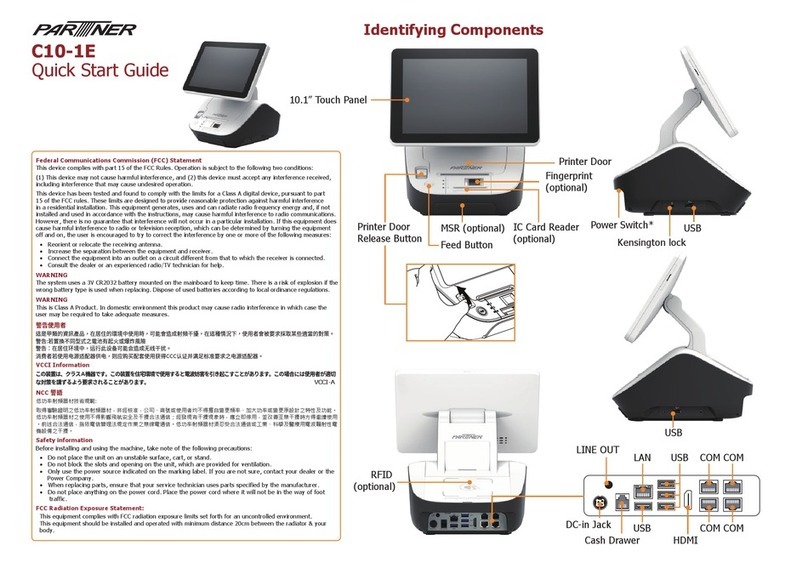
Partner
Partner C10-1E quick start guide

Nexy
Nexy T320 Plus user manual

Alcatel-Lucent
Alcatel-Lucent 8234 DECT Handset Release R100 release note

Ubiquiti
Ubiquiti UF-LOCO quick start guide