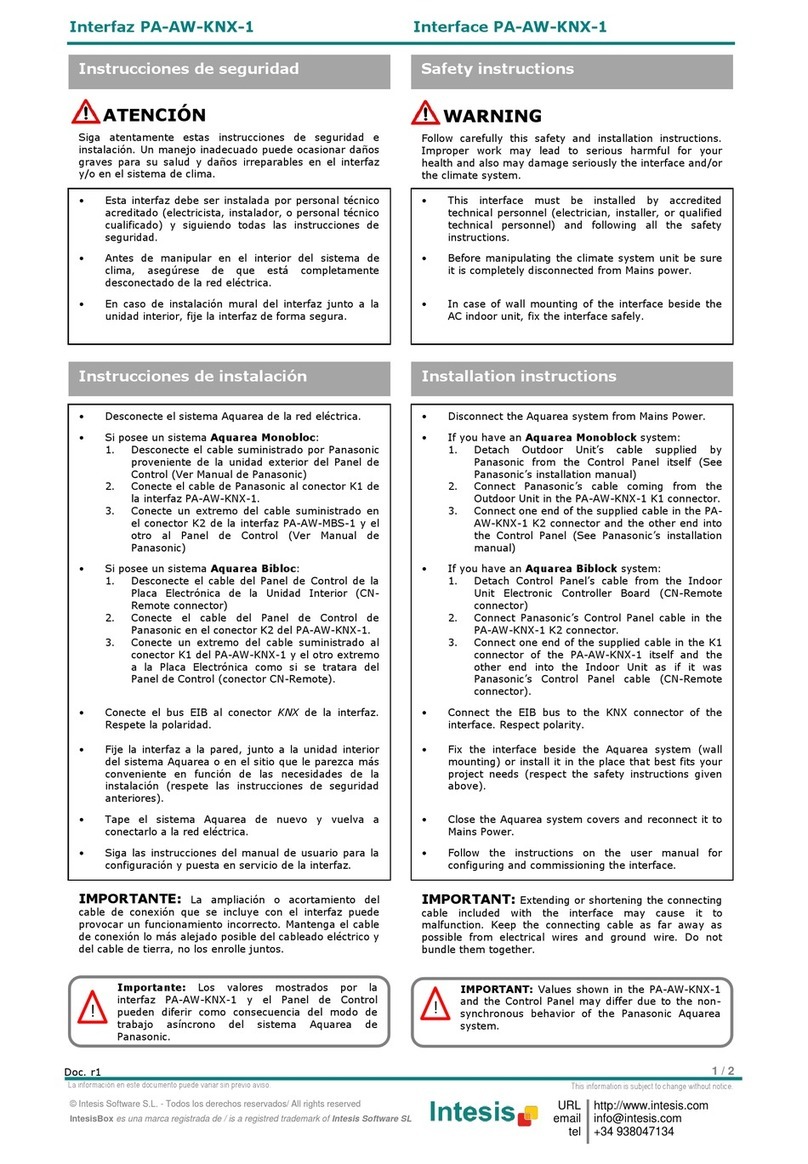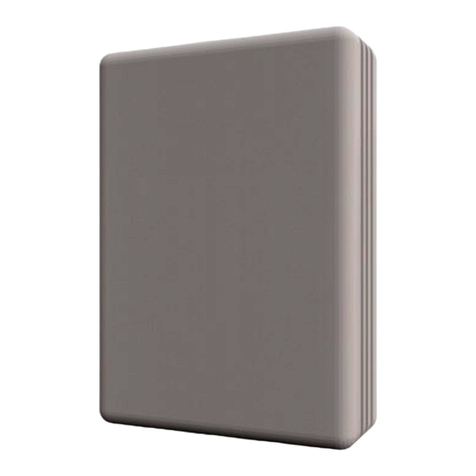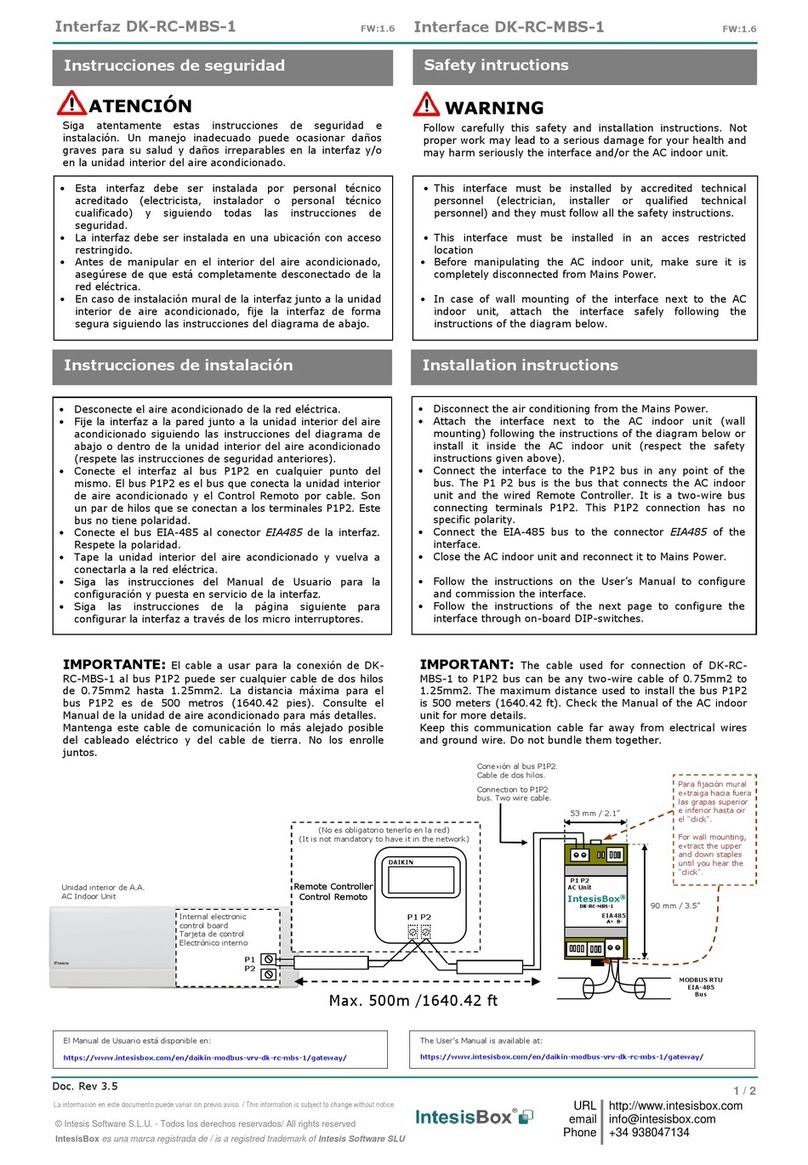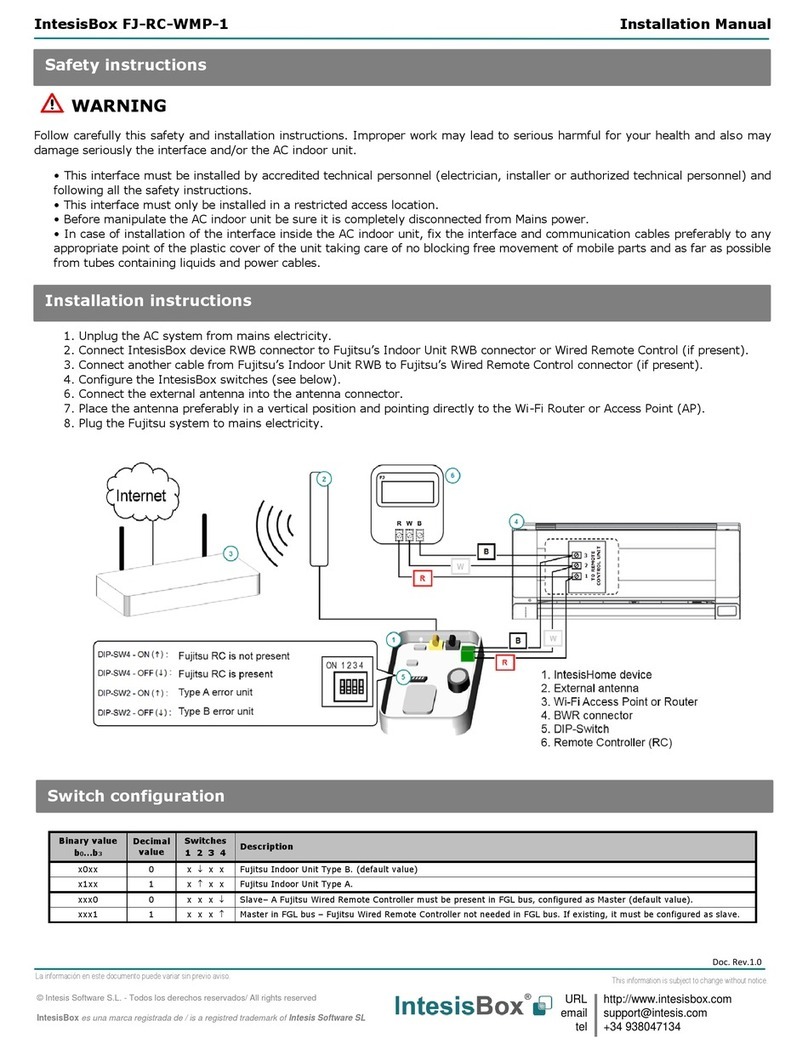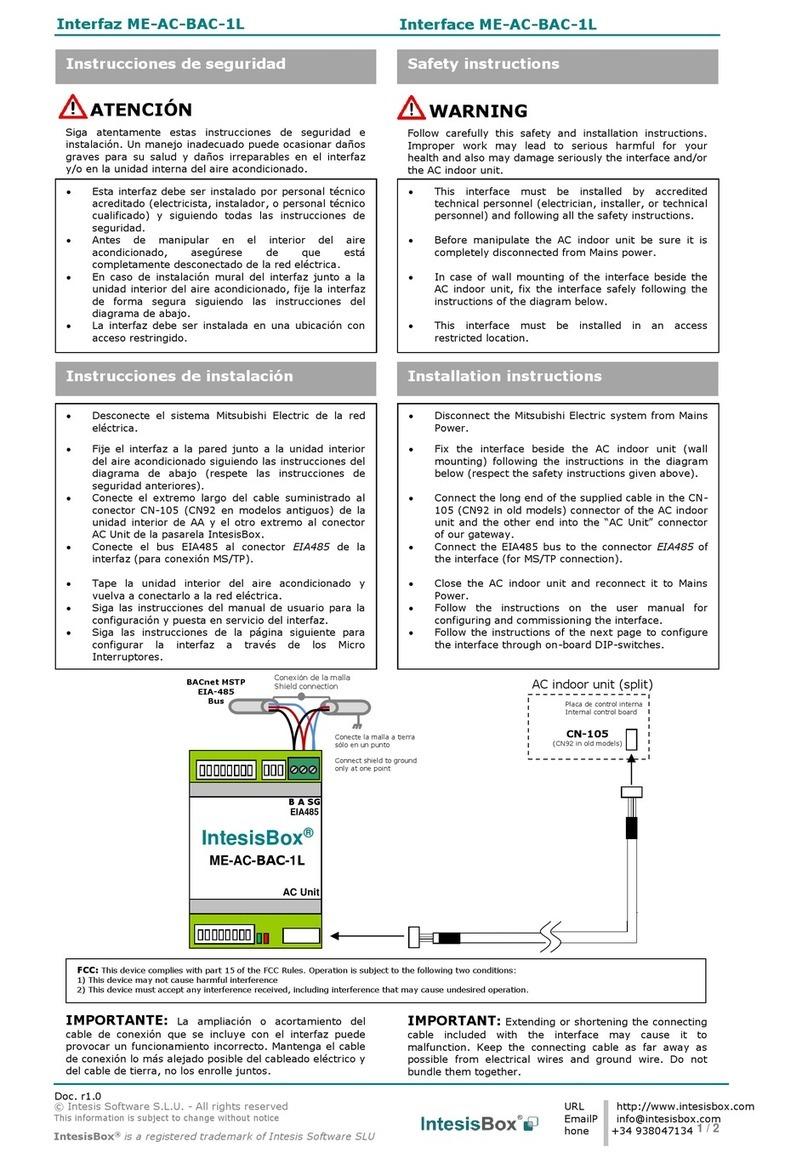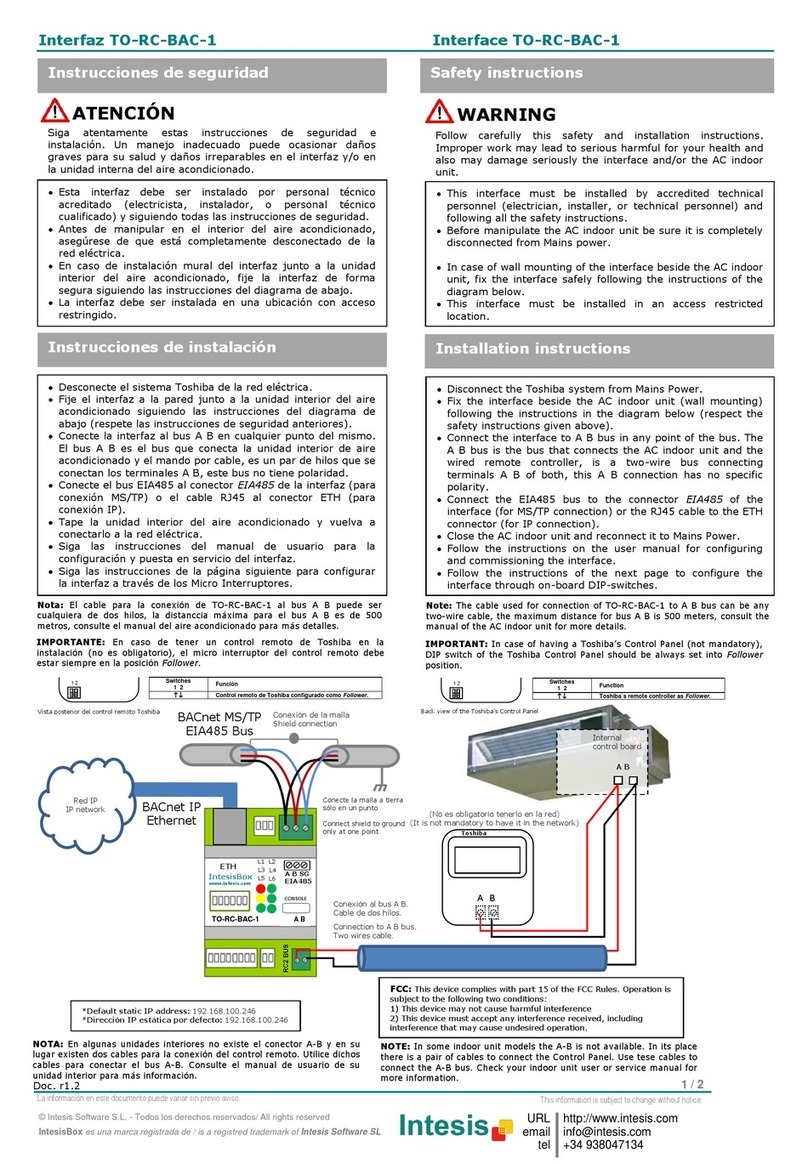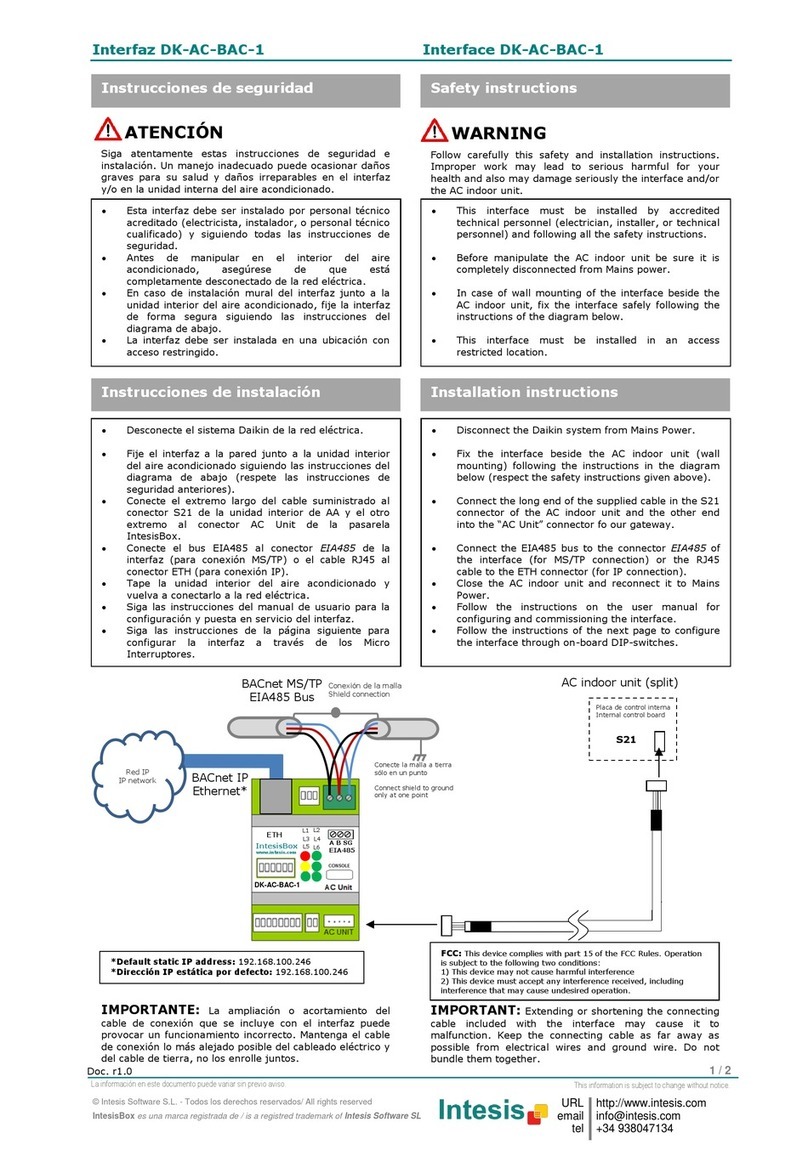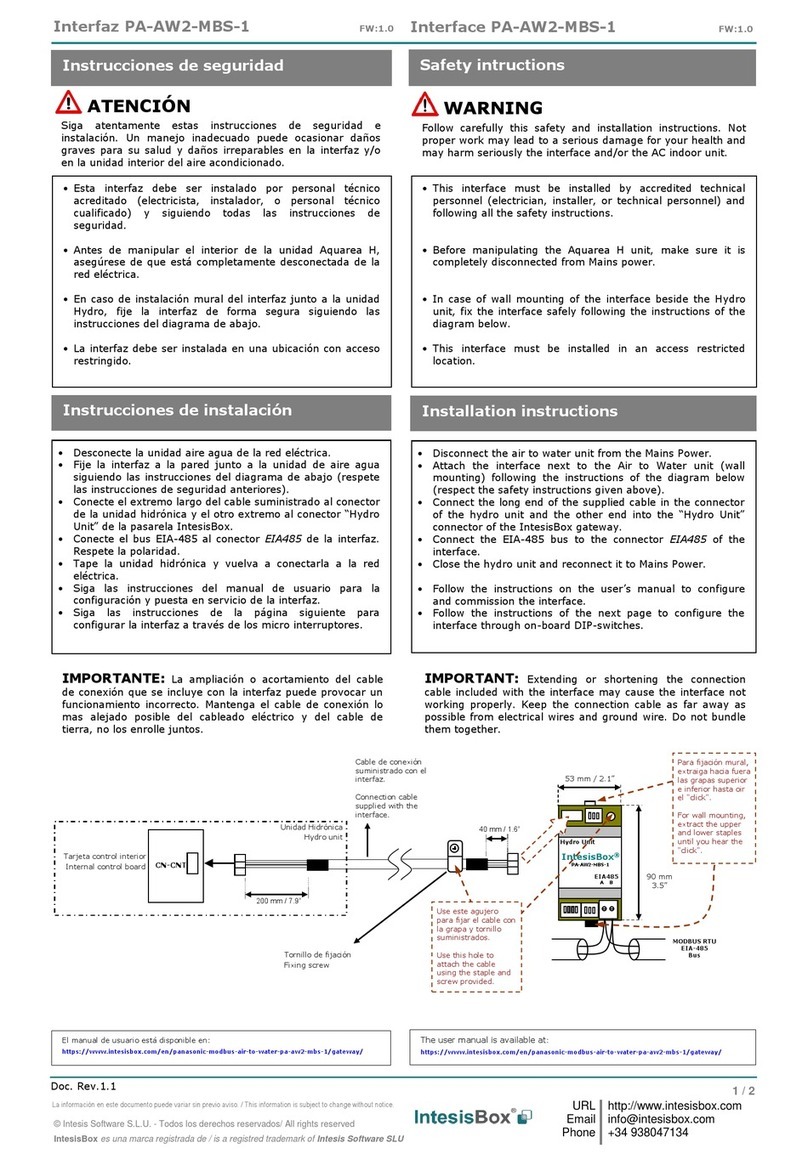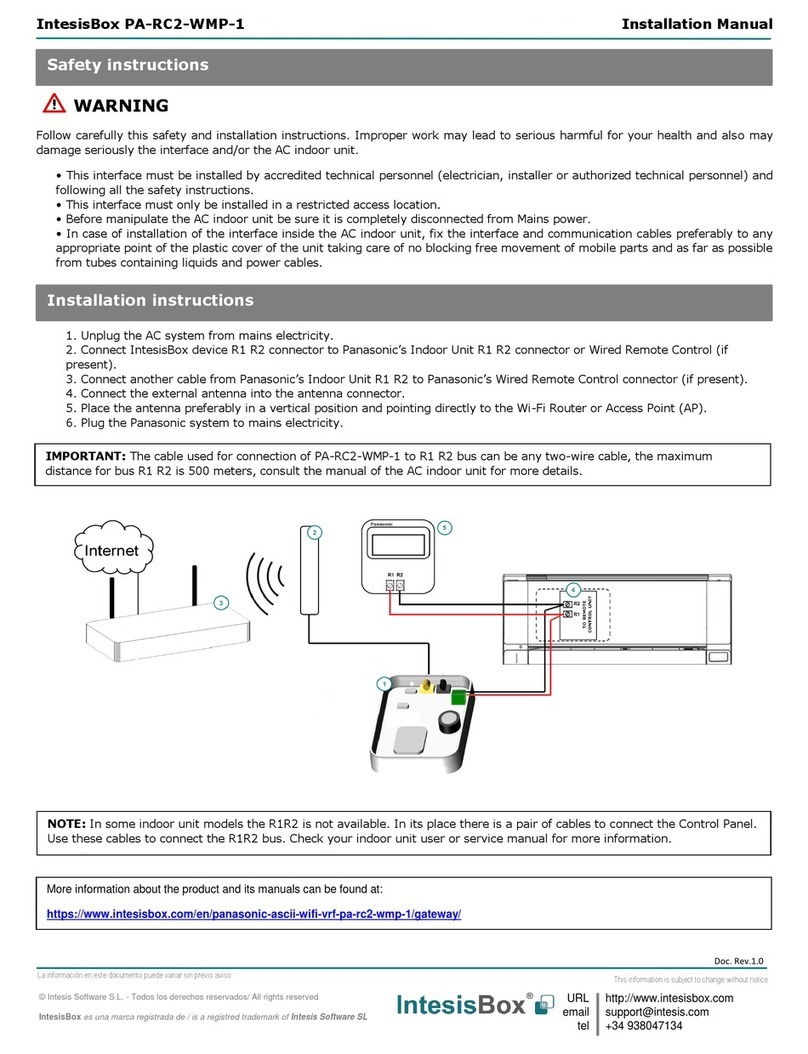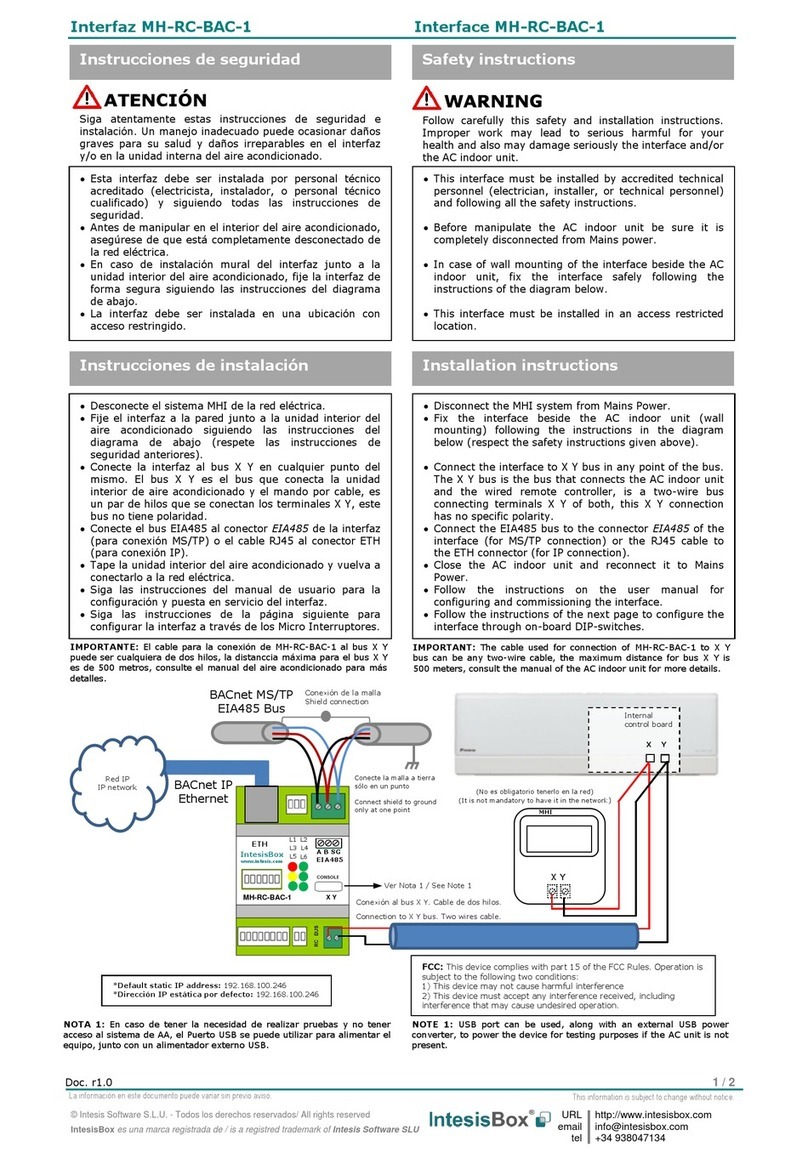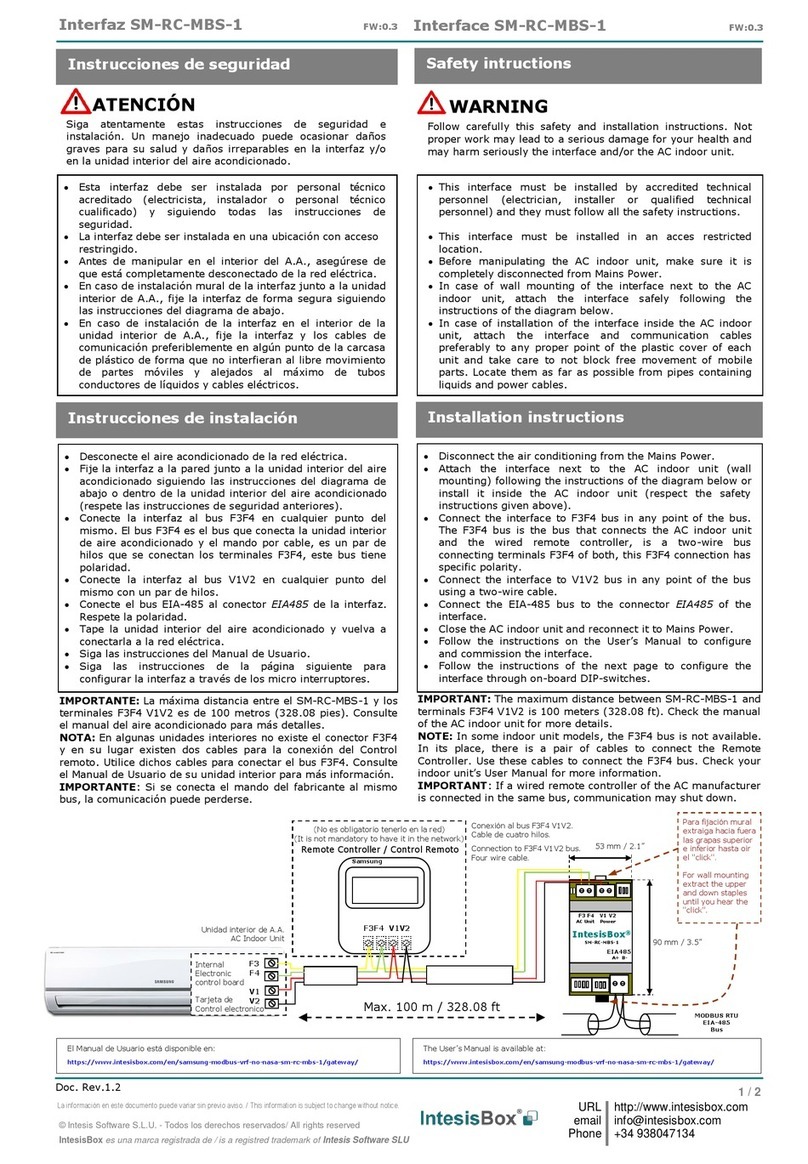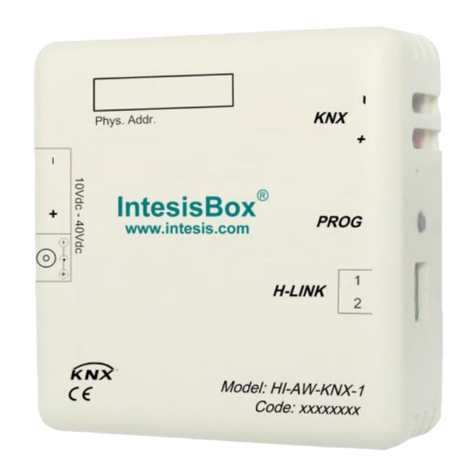© Intesis Software S.L. - Todos los derechos reservados/ All rights reserved
IntesisBox es una marca registrada de / is a registred trademark of Intesis Software SL
http://www.intesis.com
+34 938047134
La información en este documento puede variar sin previo aviso.
This information is subject to change without notice.
Esta interfaz debe ser instalado por personal técnico
acreditado (electricista, instalador, o personal técnico
cualificado) y siguiendo todas las instrucciones de
seguridad.
Antes de manipular en el interior del aire
acondicionado, asegúrese de que está
completamente desconectado de la red eléctrica.
En caso de instalación mural del interfaz junto a la
unidad interior del aire acondicionado, fije la interfaz
de forma segura siguiendo las instrucciones del
diagrama de abajo.
Instrucciones de seguridad
This interface must be installed by accredited
technical personnel (electrician, installer, or
Mitsubishi Electric technical personnel) and following
all the safety instructions.
Before manipulate the AC indoor unit be sure it is
completely disconnected from Mains power.
In case of wall mounting of the interface beside the
AC indoor unit, fix the interface safely following the
instructions of the diagram below.
Desconecte el sistema Aquarea de la red eléctrica.
Fije el interfaz a la pared junto a la unidad interior
del aire acondicionado siguiendo las instrucciones del
diagrama de abajo o dentro de la unidad interior del
aire acondicionado (respete las instrucciones de
seguridad anteriores).
Si posee un sistema Aquarea Monobloc:
1. Desconecte el cable suministrado por Panasonic
proveniente de la unidad exterior del Panel de
Control (Ver Manual de Panasonic)
2. Conecte el cable de Panasonic al conector K1 de
la interfaz PA-AW-MBS-1.
3. Conecte un extremo del cable suministrado en
el conector K2 de la interfaz PA-AW-MBS-1 y el
otro al Panel de Control (Ver Manual de
Panasonic)
Si posee un sistema Aquarea Bibloc:
1. Desconecte el cable del Panel de Control de la
Placa Electrónica de la Unidad Interior (CN-
Remote connector)
2. Conecte el cable del Panel de Control de
Panasonic en el conector K2 del PA-AW-MBS-1.
3. Conecte un extremo del cable suministrado al
conector K1 del PA-AW-MBS-1 y el otro extremo
a la Placa Electrónica como si se tratara del
Panel de Control (CN-Remote connector).
Conecte el bus EIA485 al conector EIA485 de la
interfaz. Respete la polaridad.
Tape la unidad interior del aire acondicionado y
vuelva a conectarlo a la red eléctrica.
Siga las instrucciones del manual de usuario para la
configuración y puesta en servicio del interfaz.
Siga las instrucciones de la página siguiente para
configurar la interfaz a través de los Micro
Interruptores.
Instrucciones de instalación
Installation instructions
Disconnect the Aquarea system from Mains Power.
Fix the interface beside the AC indoor unit (wall
mounting) following the instructions in the diagram
below or install it inside the AC indoor unit (respect
the safety instructions given above).
If you have an Aquarea Monoblock system:
1. Detach Outdoor Unit’s cable supplied by
Panasonic from the Control Panel itself (See
Panasonic’s installation manual)
2. Connect Panasonic’s cable coming from the
Outdoor Unit in the PA-AW-MBS-1 K1 connector.
3. Connect one end of the supplied cable in the PA-
AW-MBS-1 K2 connector and the other end into
the Control Panel (See Panasonic’s installation
manual)
If you have an Aquarea Biblock system:
1. Detach Control Panel’s cable from the Indoor
Unit Electronic Controller Board (CN-Remote
connector)
2. Connect Panasonic’s Control Panel cable in the
PA-AW-MBS-1 K2 connector.
3. Connect one end of the supplied cable in the K1
connector of the PA-AW-MBS-1 itself and the
other end into the Indoor Unit as if it was
Panasonic’s Control Panel cable (CN-Remote
connector).
Connect the EIA485 bus to the connector EIA485 of
the interface.
Close the AC indoor unit and reconnect it to Mains
Power.
Follow the instructions on the user manual for
configuring and commissioning the interface.
Follow the instructions of the next page to configure
the interface through on-board DIP-switches.
Siga atentamente estas instrucciones de seguridad e
instalación. Un manejo inadecuado puede ocasionar daños
graves para su salud y daños irreparables en el interfaz
y/o en la unidad interna del aire acondicionado.
Follow carefully this safety and installation instructions.
Improper work may lead to serious harmful for your
health and also may damage seriously the interface and/or
the AC indoor unit.
Cable de Panasonic /
Panasonic Cable
Cable suministrado /
Supplied cable
Cable de Panasonic /
Panasonic Cable
Cable suministrado /
Supplied cable