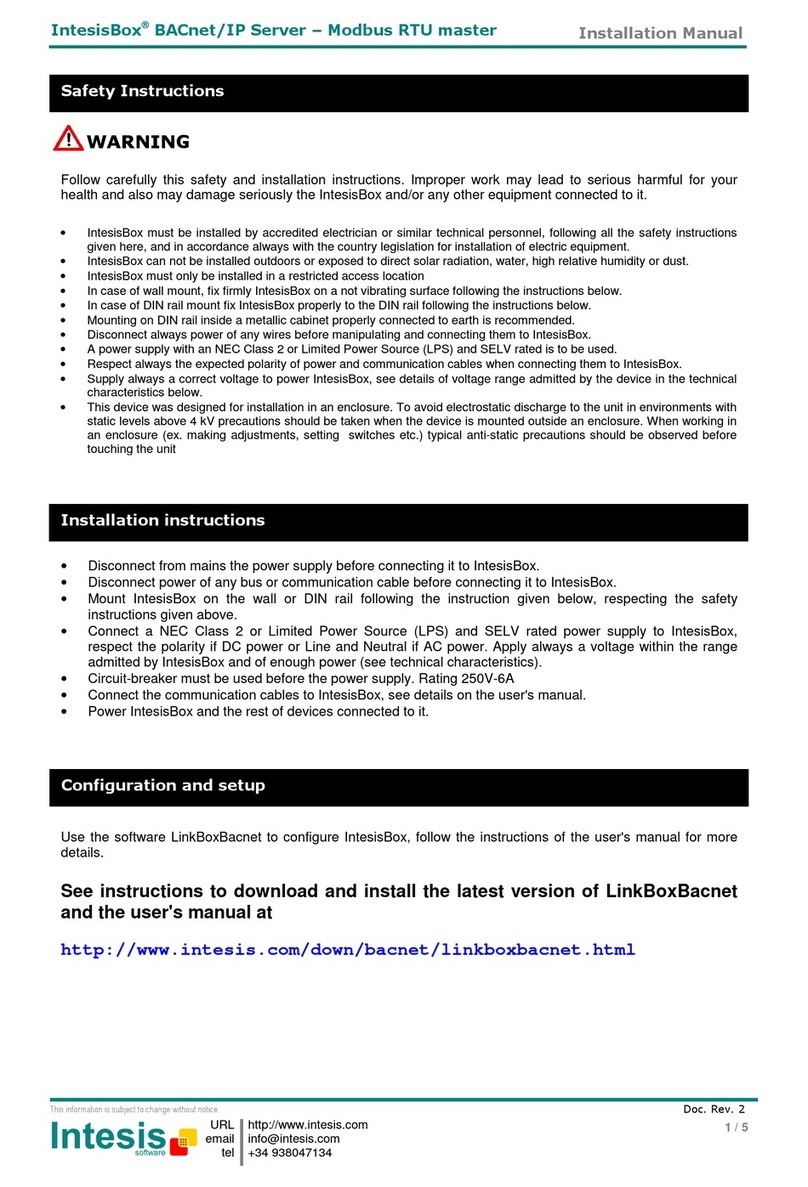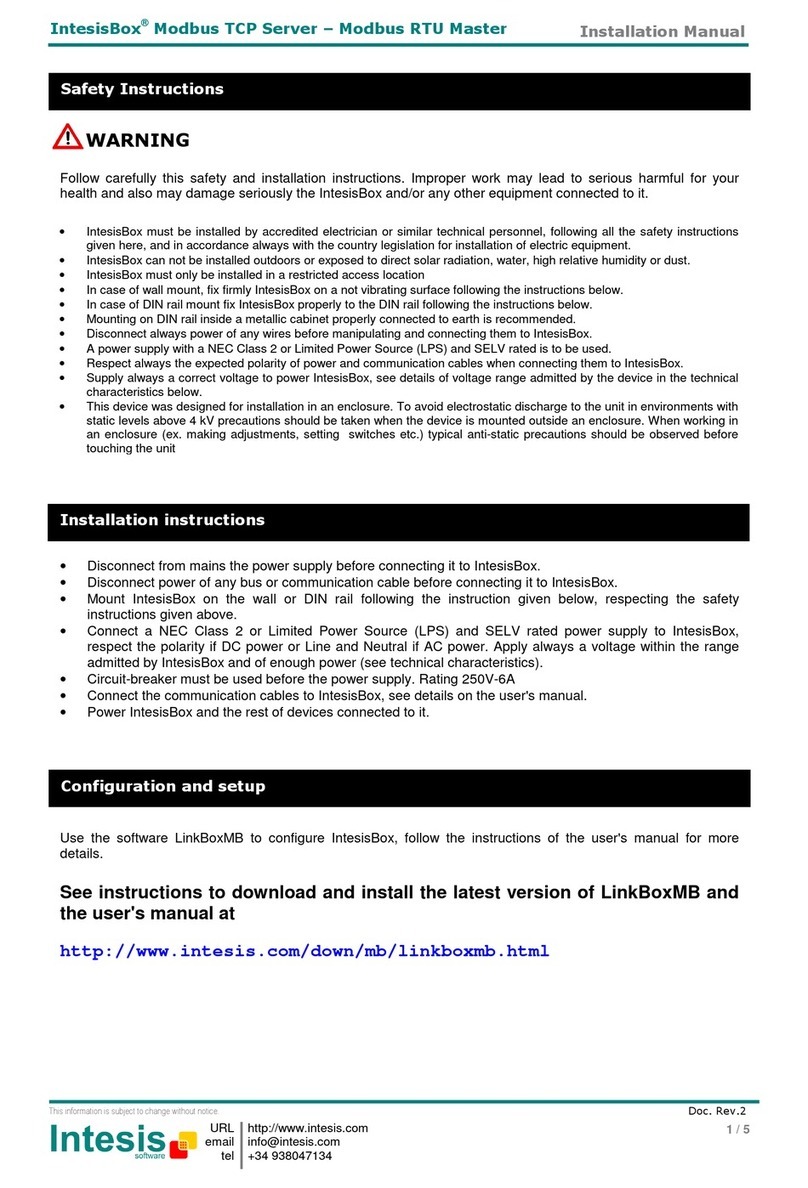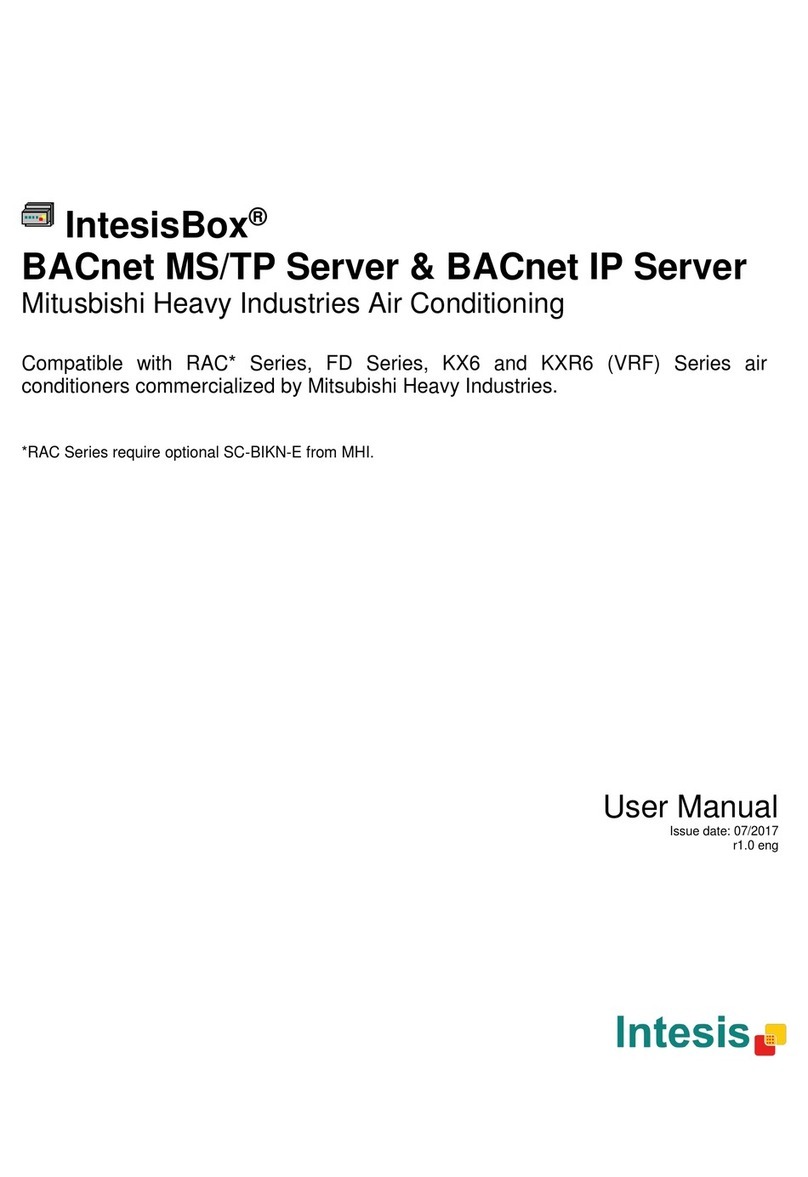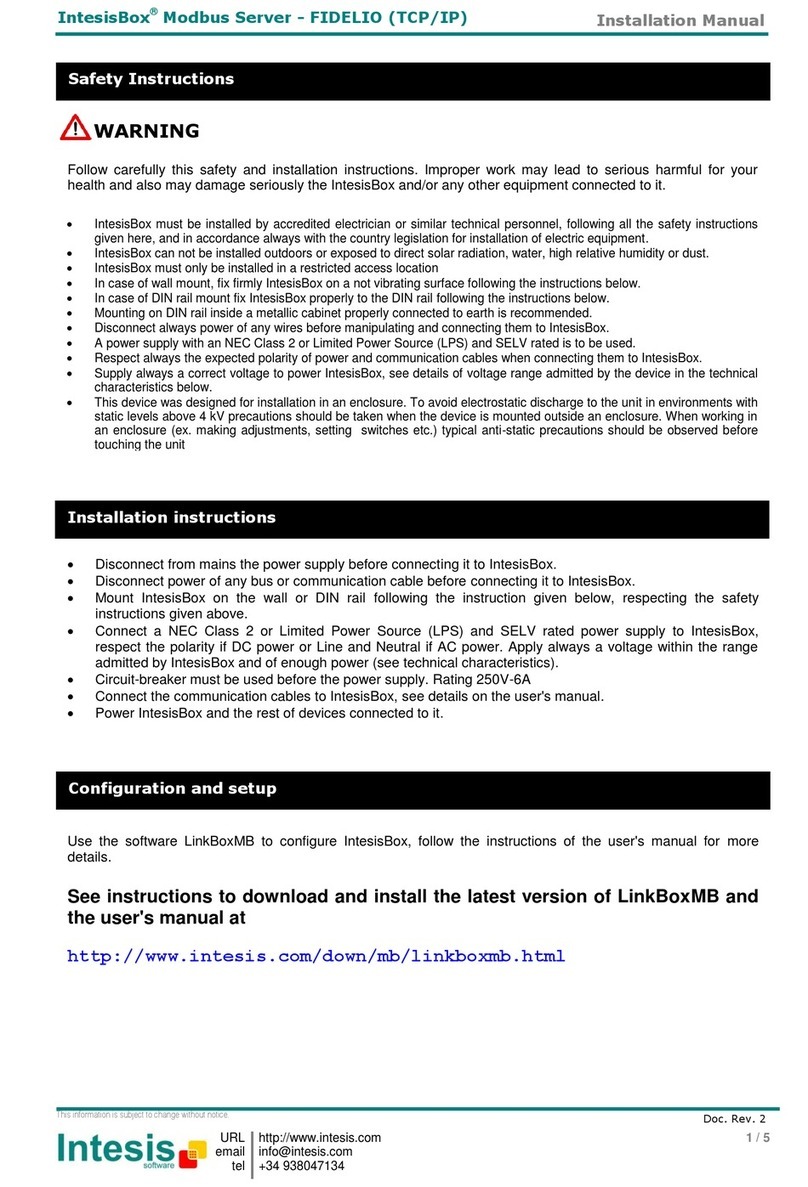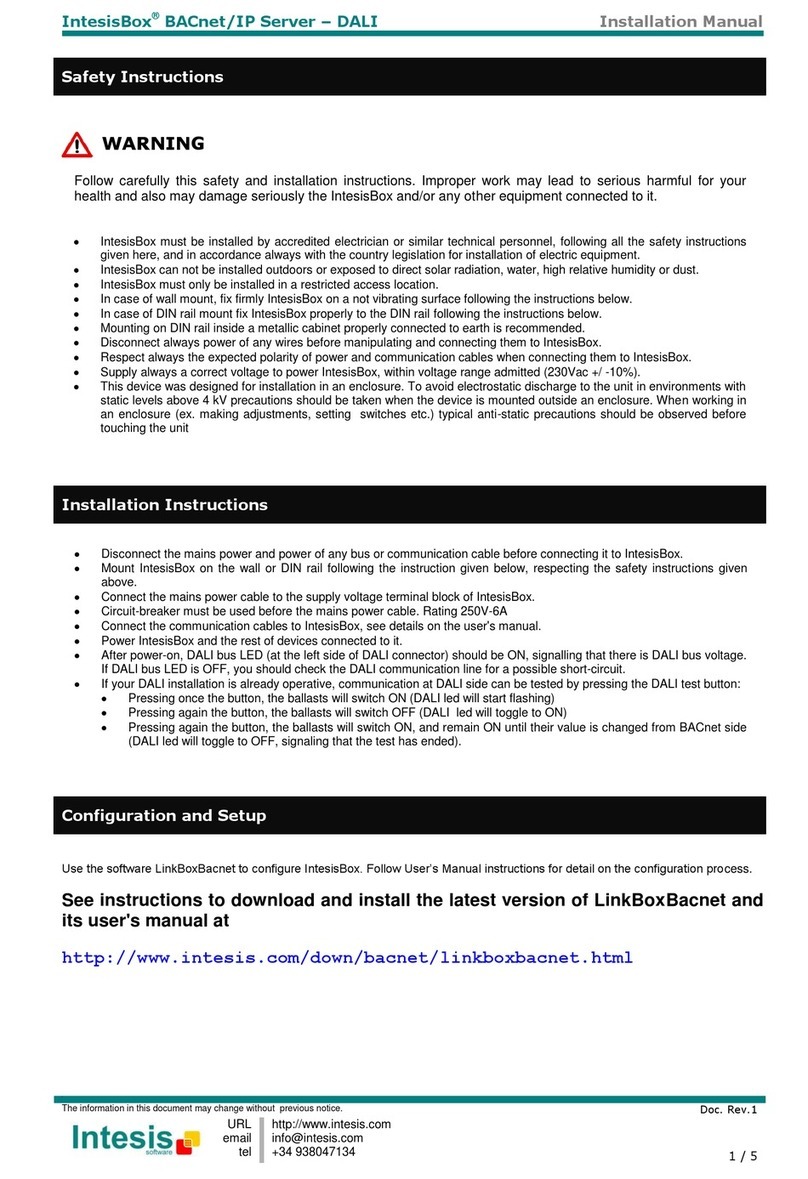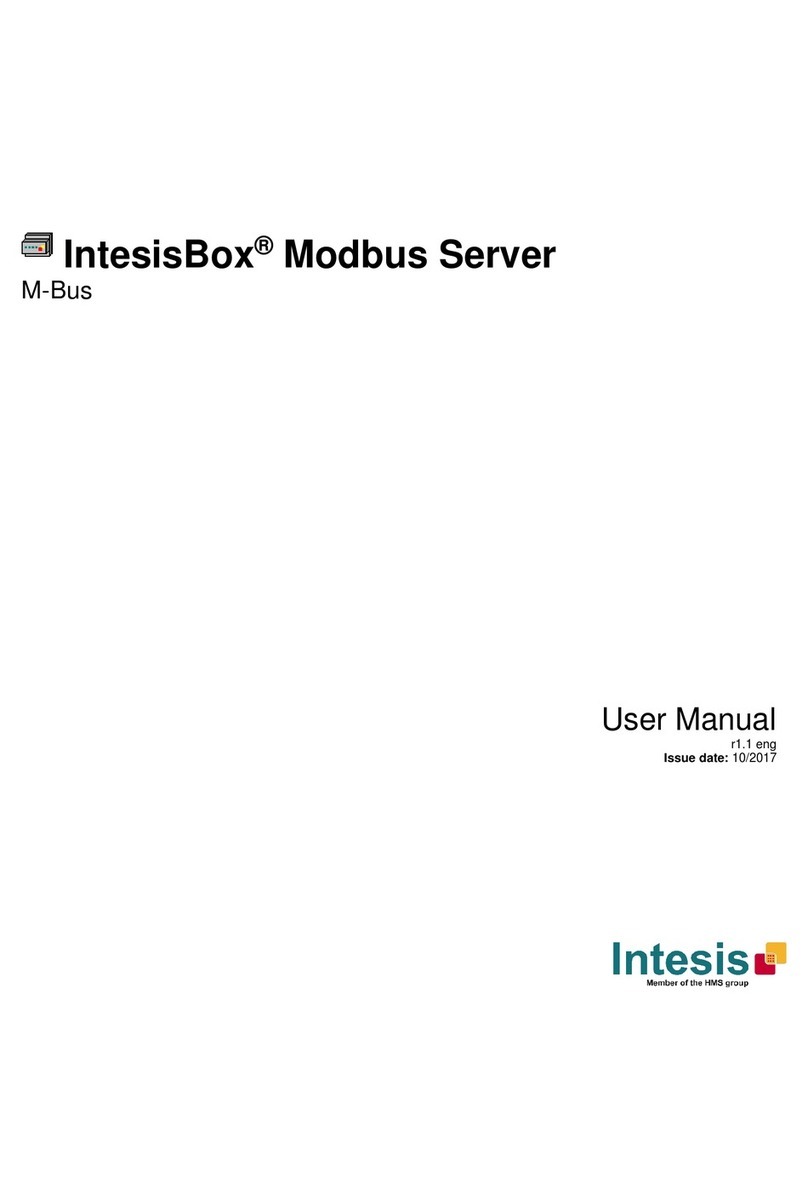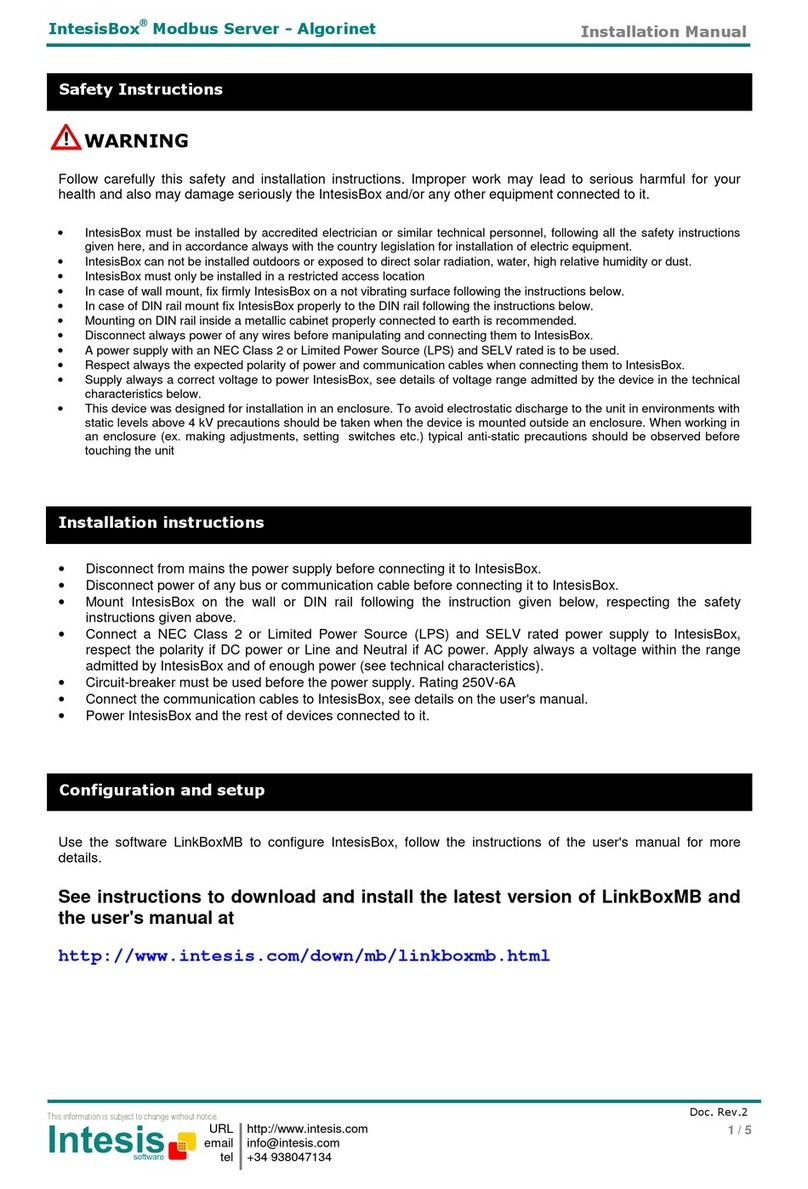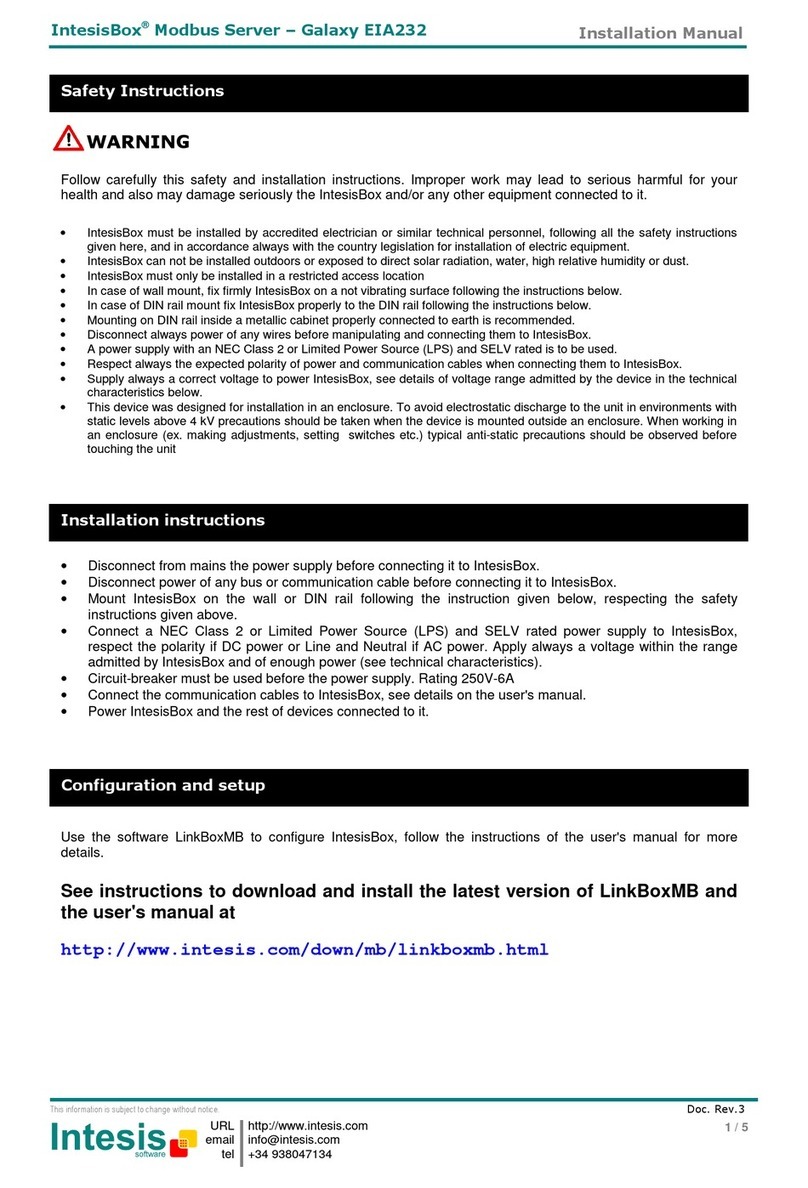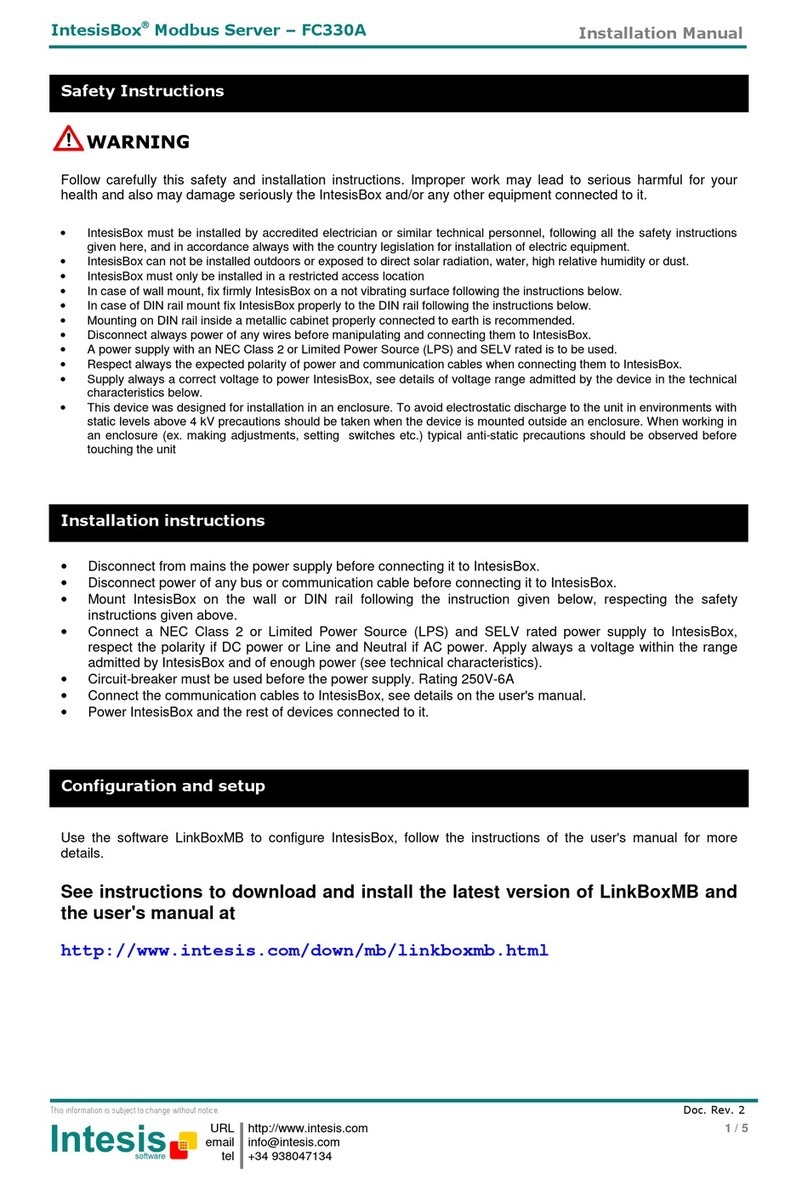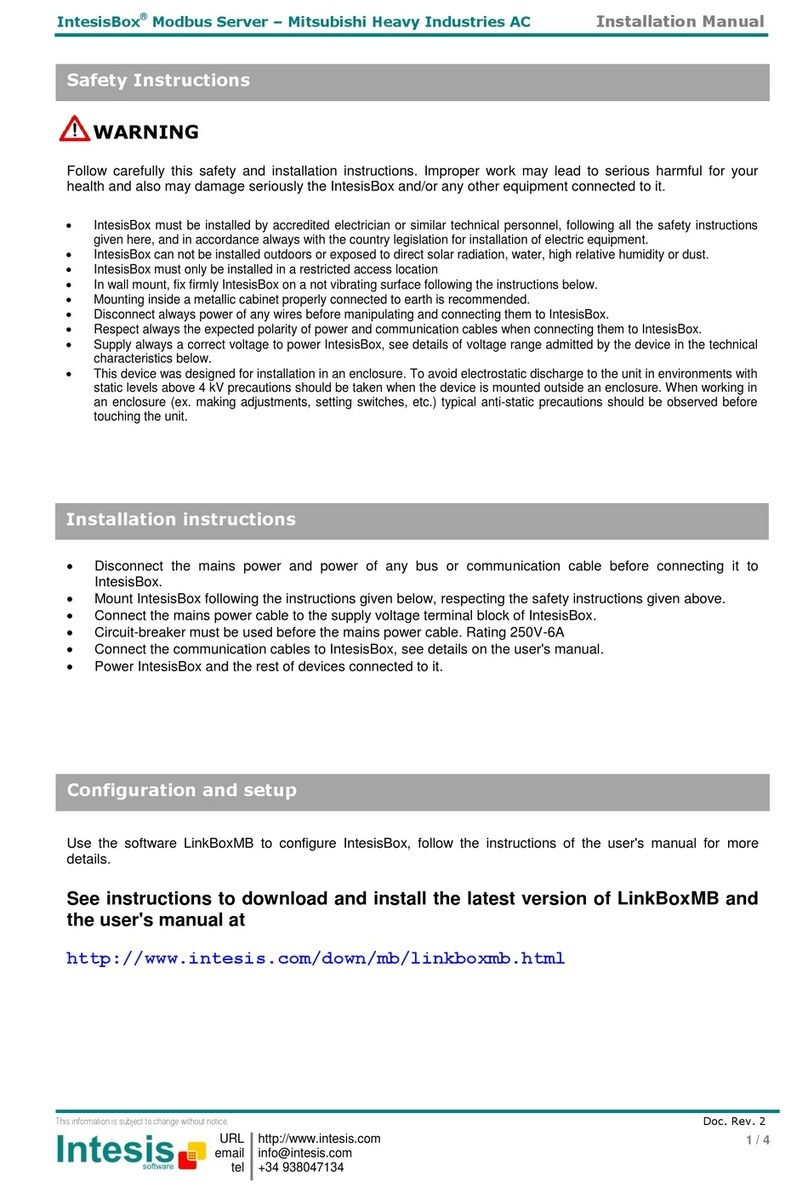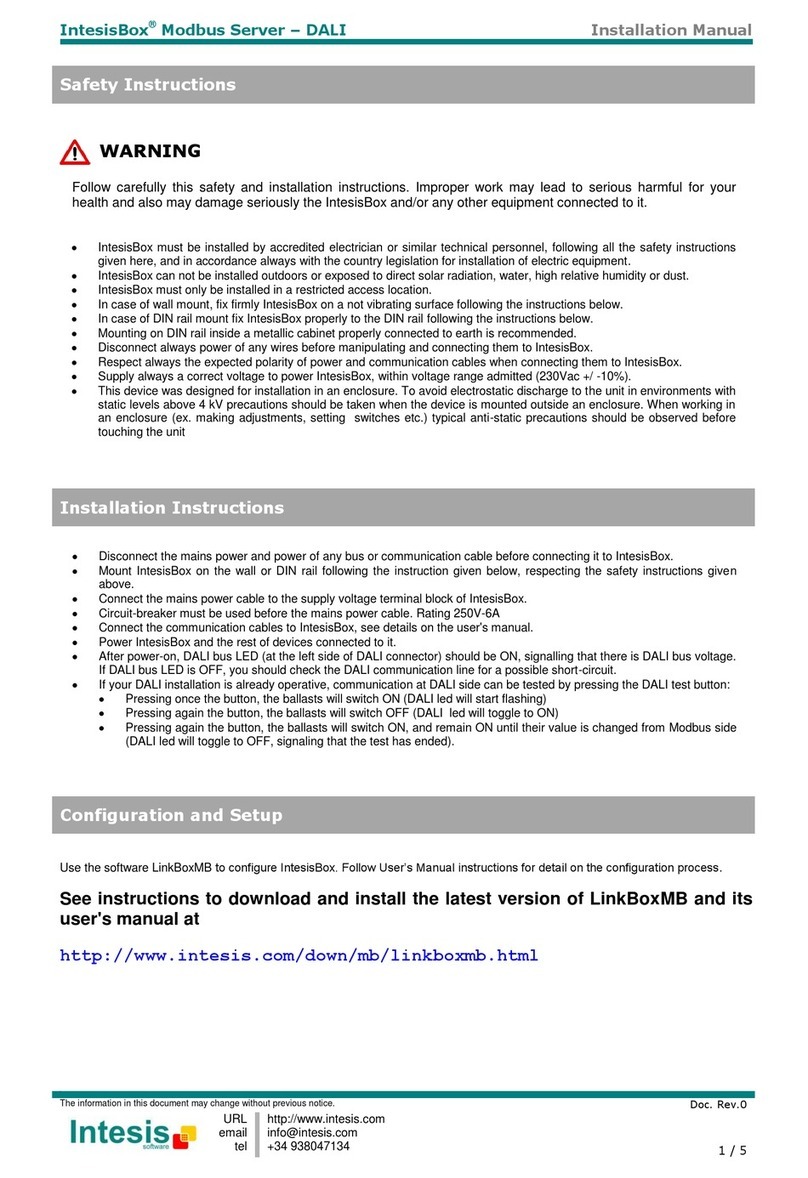IntesisBox
®
Modbus Server - ATERSA
Installation Manual
This information is subject to change without notice.
URL
email
tel
+34 938047134
3 / 5
Connections
________________________________________________________________________________________
Notes:
1. Must use NEC Class 2 or Limited Power Source (LPS) and SELV rated power supply.
If using DC power supply:
•Respect polarity applied of terminals (+) and (-). Be sure the voltage applied is within the range admitted (9 to 30 Vdc). The power supply can
be connected to earth but only through the negative terminal, never through the positive terminal.
If using AC power supply:
•Make sure the voltage applied is of the value admitted (24 Vac). Do not connect any of the terminals of the AC power supply to earth, and
make sure the same power supply is not supplying any other device.
2. Modbus connection: Only one Modbus connection type can be used simultaneously, Modbus TCP, Modbus RTU EIA485, or Modbus RTU EIA232, this
must be configured within LinkBoxMB software.
Modbus TCP: Connect the cable coming from the Modbus TCP master device to the connector ETH of IntesisBox, use a crossover ethernet
CAT5 cable if connecting directly to the Modbus TCP master device, or an straight ethernet CAT5 cable if connecting to a switch or hub of the
LAN of the building. If connecting using the LAN of the building contact the network administrator and make sure that TCP/IP traffic and the
TCP port used (502 by default) are allowed through all the LAN path.
Modbus RTU EIA485: Connect the EIA485 bus to the connector Modbus RTU EIA485 of IntesisBox. Respect the polarity. Remember the
characteristics of the standard EIA485 bus: maximum distance of 1200 meters, maximum 32 device connected, and a 120 ohms terminator
resistor in each end of the bus. IntesisBox comes with an internal bus byasing circuit which incorporates internal bus terminator resistor, and
thus if you connect IntesisBox in one end of the bus then it is not necessary to install additional 120 ohms resistor in that end.
Modbus RTU EIA232: Connect the serial EIA232 cable coming from the Modbus RTU master device to the Modbus RTU EIA232 connector of
IntesisBox, this is a male DB9 connector (DTE) in which only lines TX, RX and GND are used, see pinout details in the user's manual.
Respect the maximum distance of 15 meters for this EIA232 line.
Atersa EIA485 connection: Connect the EIA485 bus to the connector Atersa EIA485 of IntesisBox. Respect the polarity. Remember the characteristics of
the standard EIA485 bus: maximum distance of 1200 meters, maximum 32 device connected, and a 120 ohms terminator resistor in each end of the bus.
IntesisBox comes with an internal bus byasing circuit which incorporates internal bus terminator resistor, and thus if you connect IntesisBox in one end of
the bus then it is not necessary to install additional 120 ohms resistor in that end.
3. Use the software LinkBoxMB to configure IntesisBox. See the user's manual for details.
Console wire 1.8 m long.
DB9 Female - DB9 Male
standard. It is supplied.
LinkBoxMB
Only needed for
configuration
See Note 3
Power
See Note 1
Modbus TCP
master
See Note 2
PC Console
- + Ethernet
Modbus TCP
IntesisBox
www.intesis.com
Ethernet
EIA232
EIA485
- +
Modbus RTU
Modbus RTU
EIA232
See Note 2
Modbus RTU
EIA485
See Note 2
Atersa
See Note 2
EIA485
CMN 24Vac
9 - 30Vdc
Max.125 mA
24Vac
Max.127mA
50-60H
ATERSA