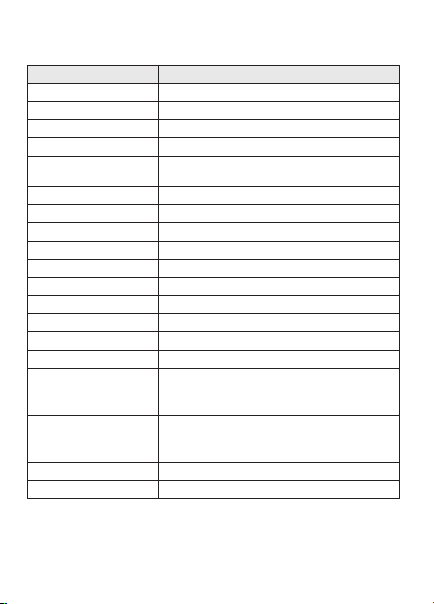Button of Setting Press the Measure button to turn on the device when it is off. The device will perform a self-test when it is turned on. After the self-test is completed, the device displays and beeps. If the self-test fails, the machine displays a self-test failure.Long press SET button to menu mode:F - Temperature unit setting: ▼-C, ▲-F , default- C. F - Temperature Alarm setting: ▼ -.C, ▲+.C, default: C.F - Temperature correction : ▼ -.C, ▲+.C, default: .C.F - Sound Setting : ▼ - Sound ON, ▲ - Sound OFF, Default : Sound ONF - Default Temperature mode setting : ▼ body, ▲ Surface temp, Default Surface Temperature Screen content descriptionSurface temperature Body temperatureTemperature DisplayMemory data groupSpeakerCFLow Power WarningMemory Temperature ~.CGreen LightNormothermia .~CYellow LightLow Fever.~.CRed LightHigh Fever