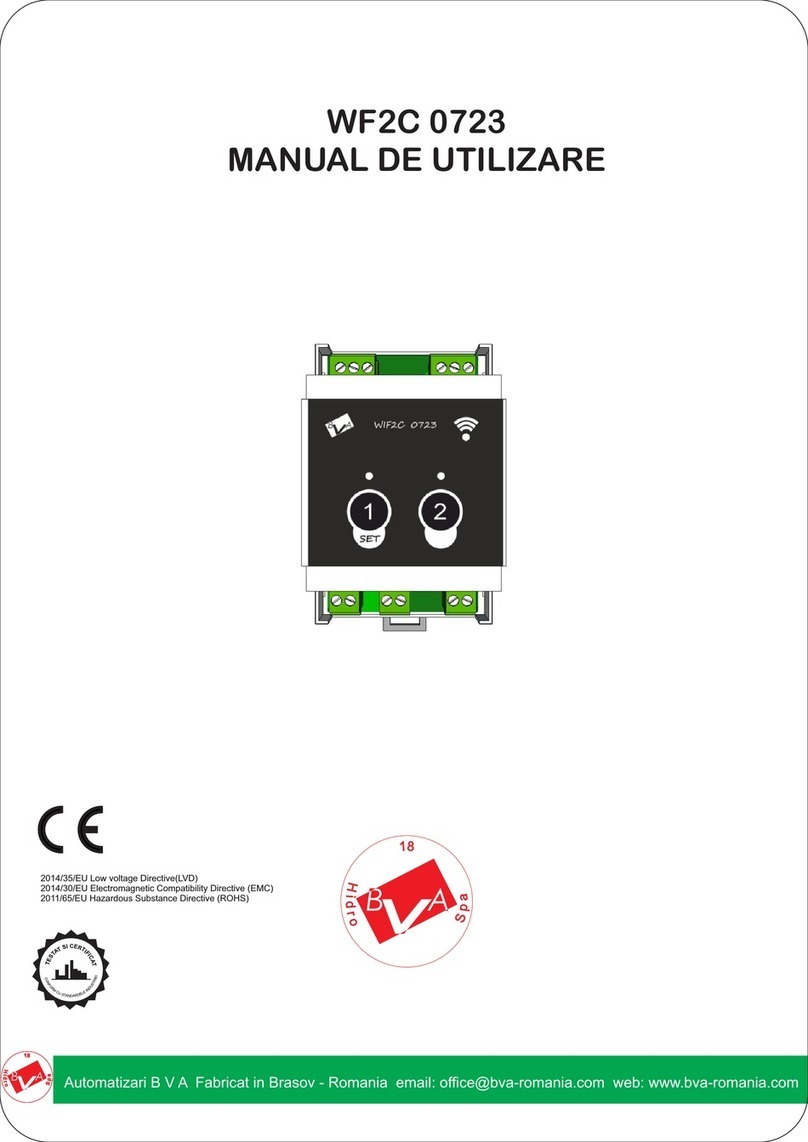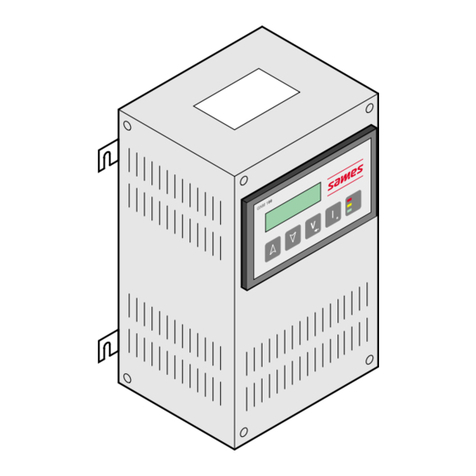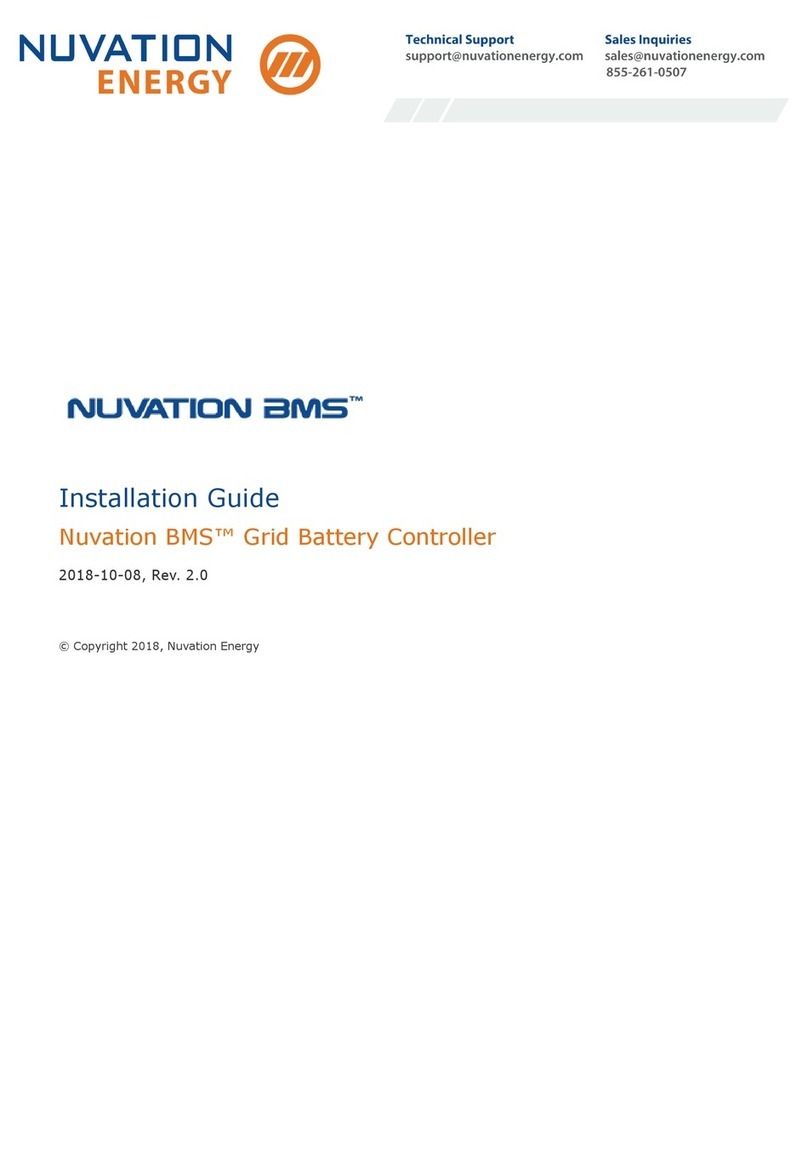Intiel AQUA FILTER INT010 User manual

2
Safety instructions:
-Before installation, check the integrity of the unit and its connecting wires.
-In case of damaged can not be mounted to the removing of the fault.
-The installation and disassembly of the unit must be carried out by qualified
personnel who have previously read the product manual.
-Mount in a dry and ventilated place away from heat sources and flammable
gases or liquids.
-Make sure that the mains voltage matches the voltage on the rating plate of the
unit.
-Use power consumers that match the power output of the appliance.
-In the event of malfunctioning, switch off the appliance immediately and seek
authorized service for repair.
-In case of fire, use a fire extinguisher.
-For the purpose of environmental protection, do not throw away electrical
appliances and their packaging marked with a symbol
crossed bin
Contents of the package:
- The controller
- SCAME box
- Magnet Valve
- User guide (warranty card)

3
І. Application
The controller is designed for automatic cleaning of water filters without the need for a
user.
Compatible with water filters of the type: Atlas Filtri Hydra, Hydra DS, Hydra DUO /
TRIO, Hydra RAINMASTER, Plus 3P, DP, DP DS, K DP, DP BIG, etc.
II. Way of working
The automated cleaning of the filter guarantees the longer life of the filter element,
guarantees that the filter is not clogged and hence the reliable operation of the consumers
on the warehouse, such as dishwashers, washing machines and more.
The controller controls the cleaning of the filter by giving a signal to the magnet valve
of the backwash for a specified period of time, the backwash is automatically switched off
after the set backwash time has elapsed.
The frequency of flushing and the time of flushing depends on the quality and
consumption of water.
III. Indicators and buttons
The controller has an LED indication of the operating mode and time interval as well
as programming buttons.
The controller is housed in a plastic box with a transparent door with a degree of
protection IP-66, which allows its installation in damp areas.
1. "Time" indicator - a two-digit digital indicator for displaying the time with reading
from 00 - 99.
2. "Prog" indicator - a digital indicator for displaying the operating mode and time
unit, such as: І І - seconds; I- minutes; h- hours
3. The indicator shows the backwashing of the filter.
4. "Prog "button - enter programming mode and enter data into memory.
5. “Set” button - select operating mode, time range and time interval in programming
mode.
6. "Restart" button - restarts the controller or starts the Automatic mode after setting.

4
IV. Functions and programming
Automatic mode
With turning on the power starts the backwash time T1.
Periodically turns the backwash magnets on and off for different, recurring periods
of time (Repeatedly repeated delay cycle). The time delay cycle starts when the supply
voltage Uis applied to the controller. Washing is performed for the programmed time T1
and terminated for the programmed time T2.
Automatic mode programming:
Press and hold for more than 5 seconds. "Prog / Enter" button - "Prog"
indicator flashes and two continuous beeps are heard;
Press the "Set" button to select letter A;
Press the "Prog "button to confirm the mode. On the "Prog" indicator the
symbol for T1 flushing time;
Press the "Prog "button to confirm. On the "Prog" indicator the time range
symbol flashes;
Press the "Set" button until you select the desired range:
І І –sec.; І - minutes; h –hours
Press the "Prog "button to enter the selected range. On the "Time"
indicator the first digit flashes;
Press the "Set" button until the desired value is 0 - 9;
Press the "Prog "button to enter the selected value. The second digit
flashes on the "Time" indicator;
Press the "Set" button until the desired value is 0 - 9;
• Press the "Prog "button to enter the selected value. On the "Prog"
indicator the symbol for time off T2 starts flashing;
• Press the "Prog "button to confirm. On the "Prog" indicator the time
range symbol flashes;
Press the "Set" button until you select the desired range:
І І –sec.; І - minutes; h –hours
Press the "Prog "button to enter the selected range. On the "Time"
indicator the first digit flashes;
Press the "Set" button until the desired value is 0 - 9;
Press the "Prog "button to enter the selected value. The second digit
flashes on the "Time" indicator
Press the "Set" button until the desired value is 0 - 9;
Т2
U
Uz
Т1
Т2
Т1
Т1

5
Press the "Prog "button to enter the selected value. On the "Prog"
indicator the letter for the selected mode Aflashes;
Press the "Prog "button to save the selected settings. The Prog indicator
stops flashing and three short beeps are heard;
Press the "Restart" button to start Auto mode. After starting, the point begins
to flash of the "Time" indicator, which shows the remaining time.
Manual mode.
The magnet valve opens to flush the filter by pressing the Set ▲ (Set) button and
closes at the end of the time interval T.
Manual mode programming:
Press and hold for more than 5 sec. "Prog "button - "Prog" indicator
flashes and two continuous beeps are heard;
Press the "Set" button to select the letter P;
Press the "Prog "button to confirm the mode. On the "Prog" indicator the
time range symbol flashes;
Press the "Set" button until you select the desired range:
І І –sec.; І - minutes;h –hours
Press the "Prog "button to enter the selected range; On the "Time"
indicator the first digit flashes;
Press the "Set" button until the desired value is 0 - 9;
Press the "Prog "button to enter the selected value. The second digit
flashes on the "Time" indicator;
Press the "Set" button until the desired value is 0 - 9;
Press the "Prog "button to enter the selected value. On the "Prog"
indicator the letter for the selected mode P flashes;
Press the "Prog "button to save the selected settings. The "Prog " indicator
stops flashing and three short beeps are heard.
Press the "▲" button to start Manual mode.
The "Time" indicator point flashes to indicate the remaining time.
After the interval has elapsed, a continuous beep sounds.
Т
U
Uz
▲

6
The controller is factory programmed with the following times:
- T1 backwash time - 60 sec.
- Backwash start time - 45 hrs.
- Manual actuation of the magnet valve - 60 sec.
The factory settings can be changed as described above.
V. Technical Specifications:
For the controller:
- Supply voltage 230V / AC
- Power supply to the solenoid valve 230V / AC
- Minimum wash time 1 sec.
- Maximum wash time 99 sec.
- Minimum backwash programming period 1 h
- Maximum backwash programming period 99 h
/ The specified times can also be programmed in minutes /
- Ambient temperature from 0÷40°C
- Degree of protection IP-66
For magnet valve:
- Maximum inlet pressure 10 bar.
- Fluid temperature from 4÷80°С
- Tube connection ½ ”
- Maximum leakage rate of 4.8 m3/ h
VI. Warranty conditions
The warranty period is 24 months following the purchase date of the unit or its
installation by an authorized Engineering Company, but not exceeding 28 months after the
production date. The warranty is extended to the malfunctions that occur during the
warranty period and are result of the production reasons or defective used parts.
The warranty does not relate to malfunctions corresponding to not-qualified
installation, activities directed to the product body interference, not regular storage or
transport. The repairs during the warranty period can be done after correct filling of the
manufacturer warranty card
Warranty Card
Manufacturer: INTIEL
Product type
CONTROLLER FOR AUTOMATIC CLEANING OF WATER FILTERS
AQUA FILTER - INT010
Production number
Production date
Dealer confirmation
Purchase date
Invoice number
Dealer’s name, address
and stamp
Seller’s name and
signature
Table of contents
Other Intiel Controllers manuals

Intiel
Intiel TR-6.3 User manual

Intiel
Intiel VENTOCONTROL User manual
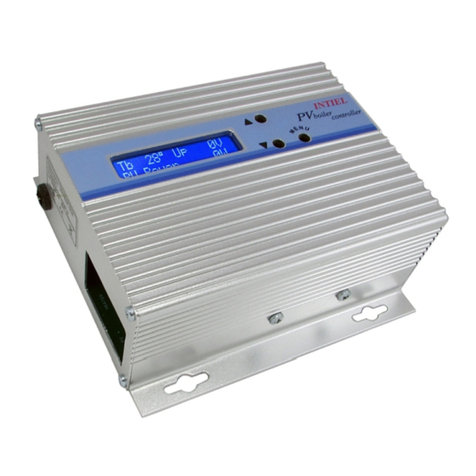
Intiel
Intiel PVBoiler User manual

Intiel
Intiel INT0140 User manual
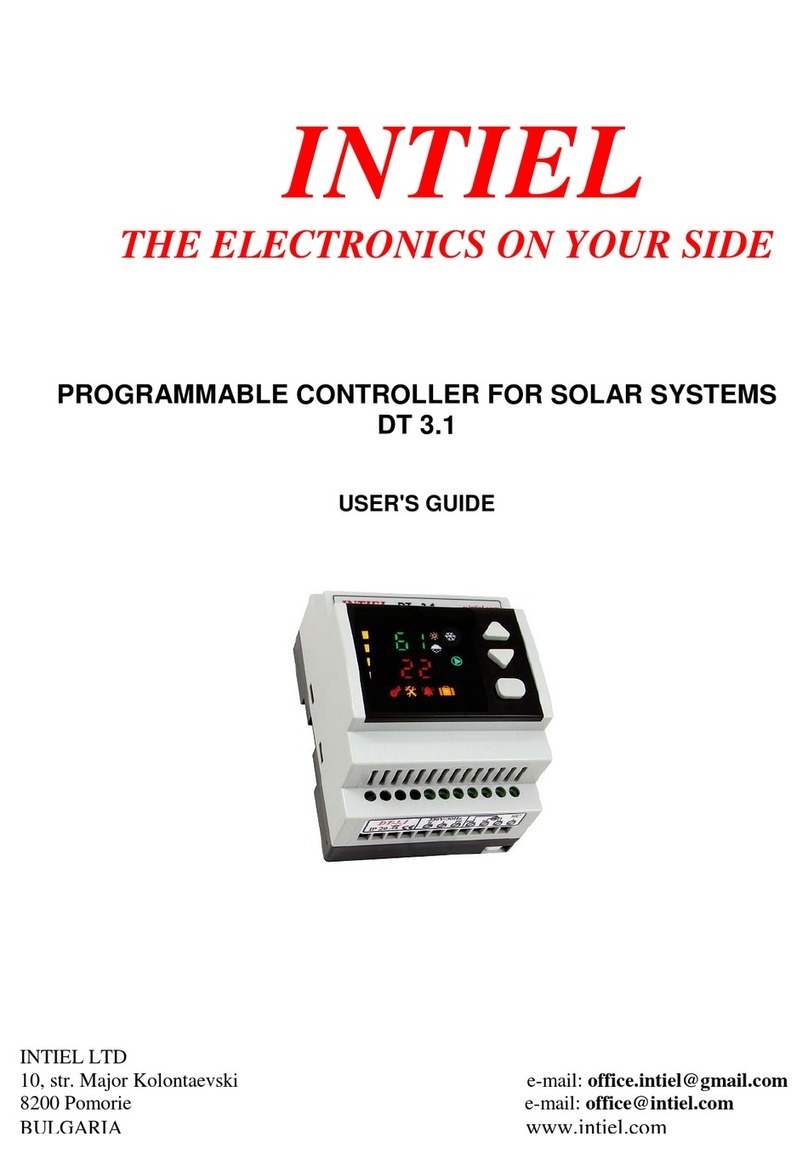
Intiel
Intiel DT-3.1 User manual
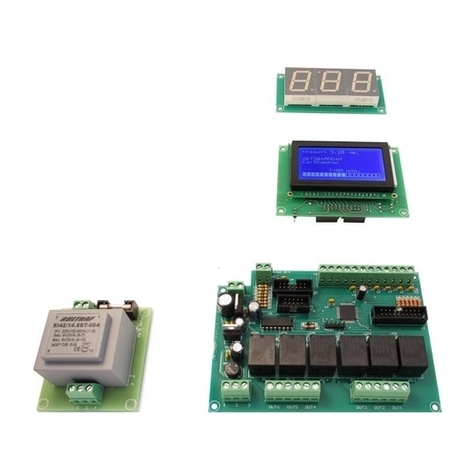
Intiel
Intiel INT0193 User manual
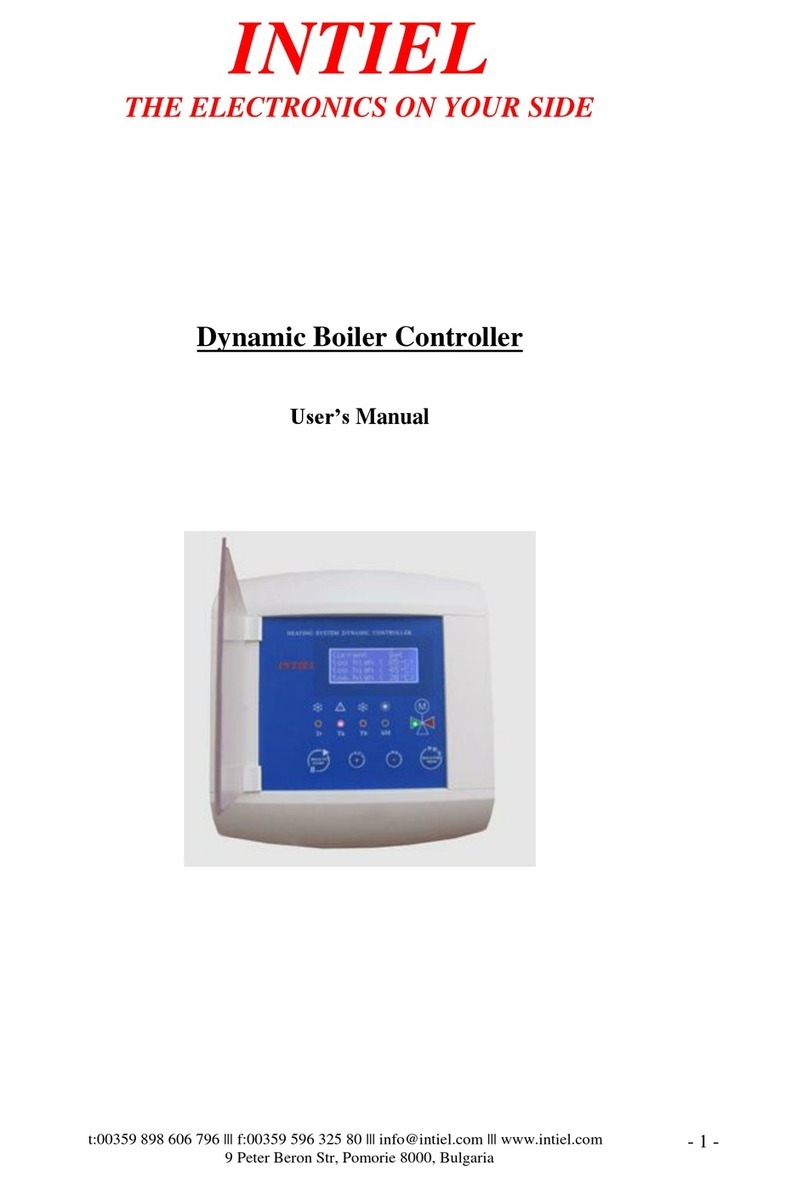
Intiel
Intiel Dynamic Boiler Controller User manual

Intiel
Intiel DT 3.2.2 User manual

Intiel
Intiel MODUL 1 User manual

Intiel
Intiel INT092F User manual