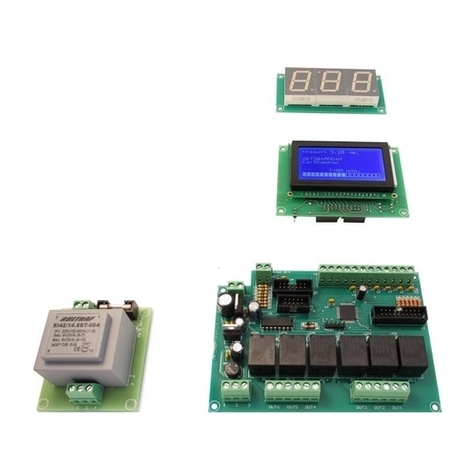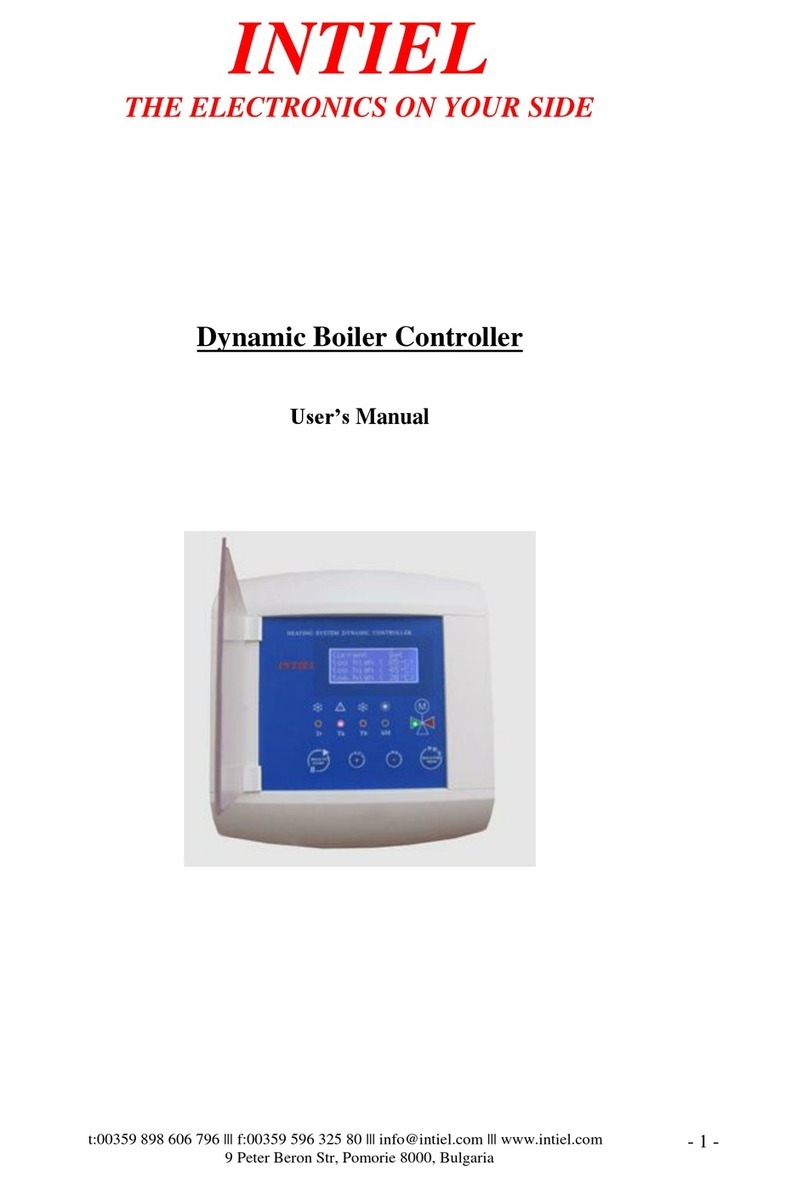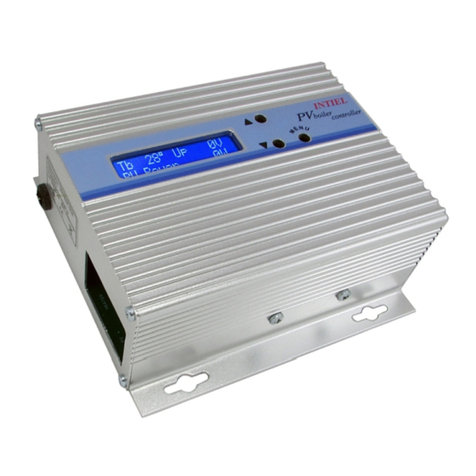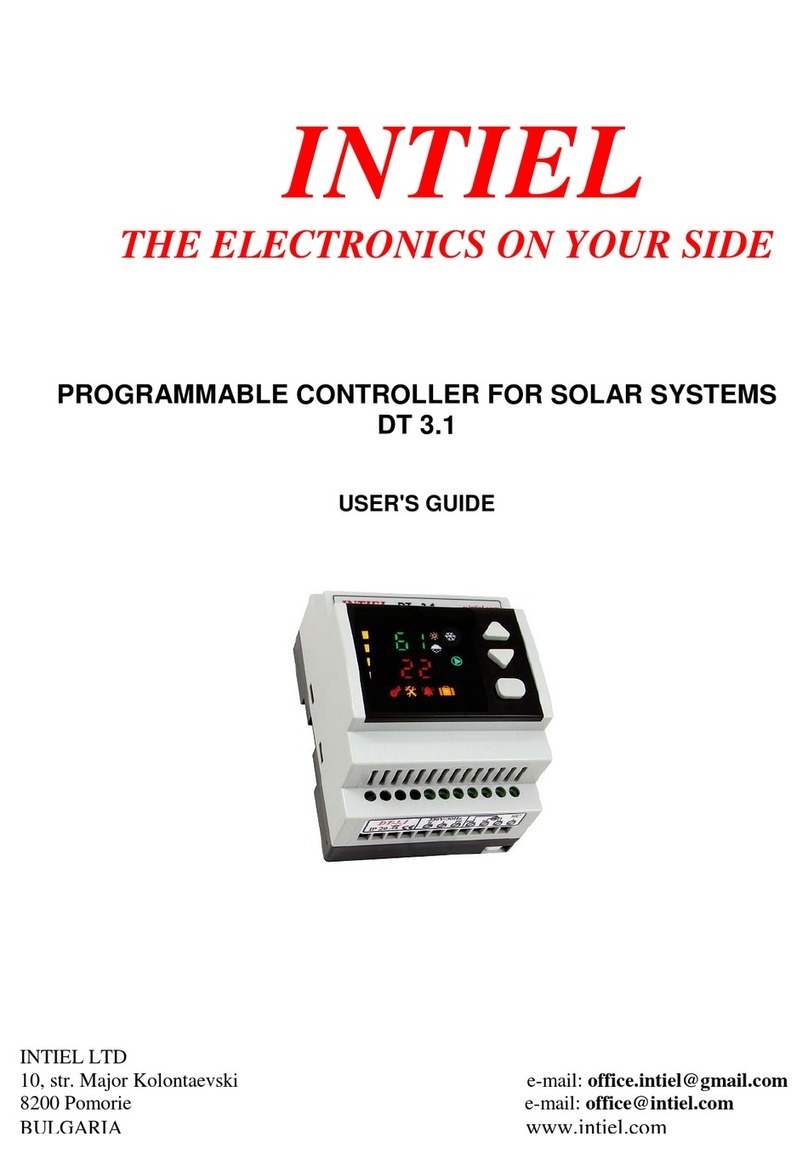4. Front panel
On the front panel are located the elements for control and programming, which
includes three positional digital display, 7 light indications and three buttons “▲“, “▲”
and “Prog”. The drawing of the front panel can be seen at Figure 1 bellow:
Figure 1
4.1 Light indication t° –it shows that current (real) temperature is being indicated on the
digital display
4.2 Light indication t°set –it shows that the assigned temperature level is being indicated on
the digital display.
4.3 Light indication ∆t° –it shows that the hysteresis is being indicated on the display.
4.4 Light indication T(per) –it shows that the assigned period is being indicated on the
digital display.
4.5 Light indication T(on) –it shows that the minimal time of the operation impulse is
being indicated.
4.6 Light indication T(off) –it shows that the pause minimal time is being indicated on the
digital display.
4.7 Light indication - it shows the switched on relay state.
The digital display indicates temperatures out of the measurement range as:
-It shows “Hi” when the temperature is above +250°C
-It shows “Lo” when the temperature is under 0°C
5. Programming
5.1 Temperatures and times review
When the Regulator is not in programming mode, by means of consecutively pressing of
“▲” or “▼“ button the indication between the parameters is being switched, which in the
same time is attended by activation of the relevant light indication from 4.1 up to 4.6
5.2 Programming the parameters 4.1 –4.6
By means of pressing button “▼” or “▼“ the desired parameter can be chosen. Press and
hold button Prog until the indication of the desired parameter starts blinking. Use again
“▲” or “▲“ buttons to increase or decrease the parameter value while select the desired
one. When the button is being kept for more than 3 seconds the value is being changed
automatically. As soon the new value is selected the button is to be released and it is to be
waited for until the light indication stop blinking, which shows the new value is successfully
accepted.
tel.: 00359 596.333.66 ||| fax: 00359 596.325.80 ||| info@intiel.com ||| www.intiel.com
9 Peter Beron Str., Pomorie 8200, Bulgaria