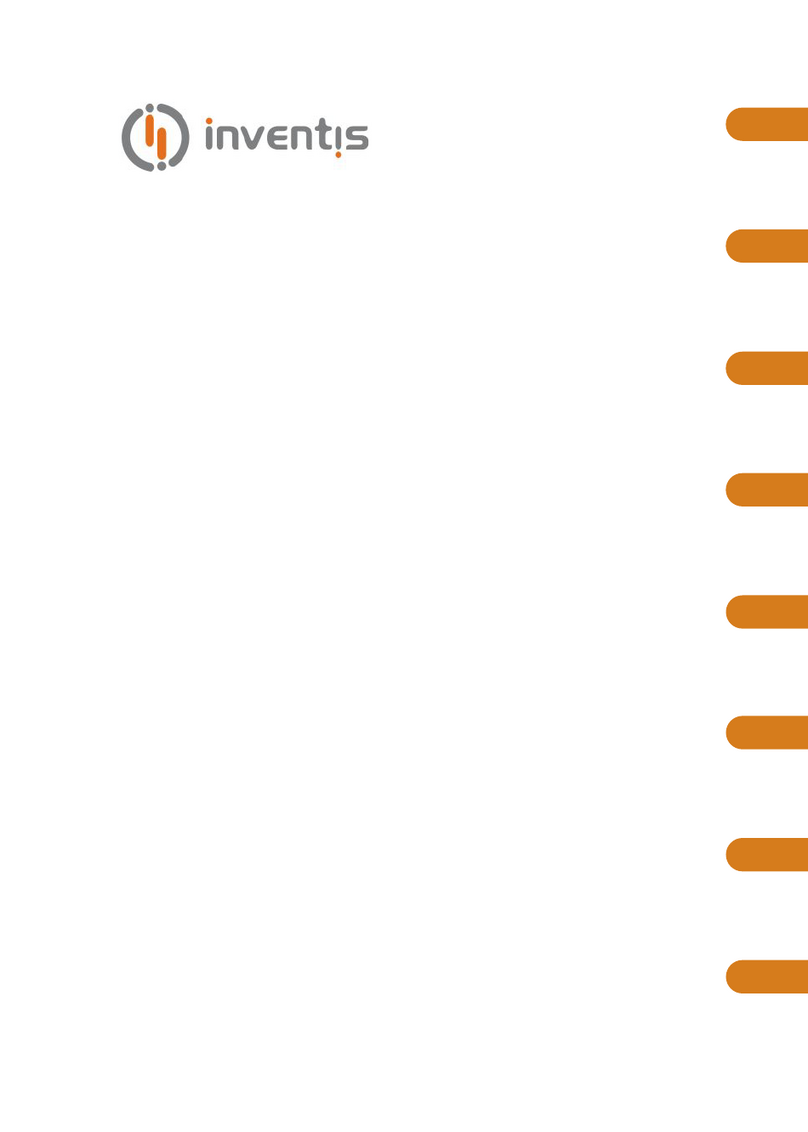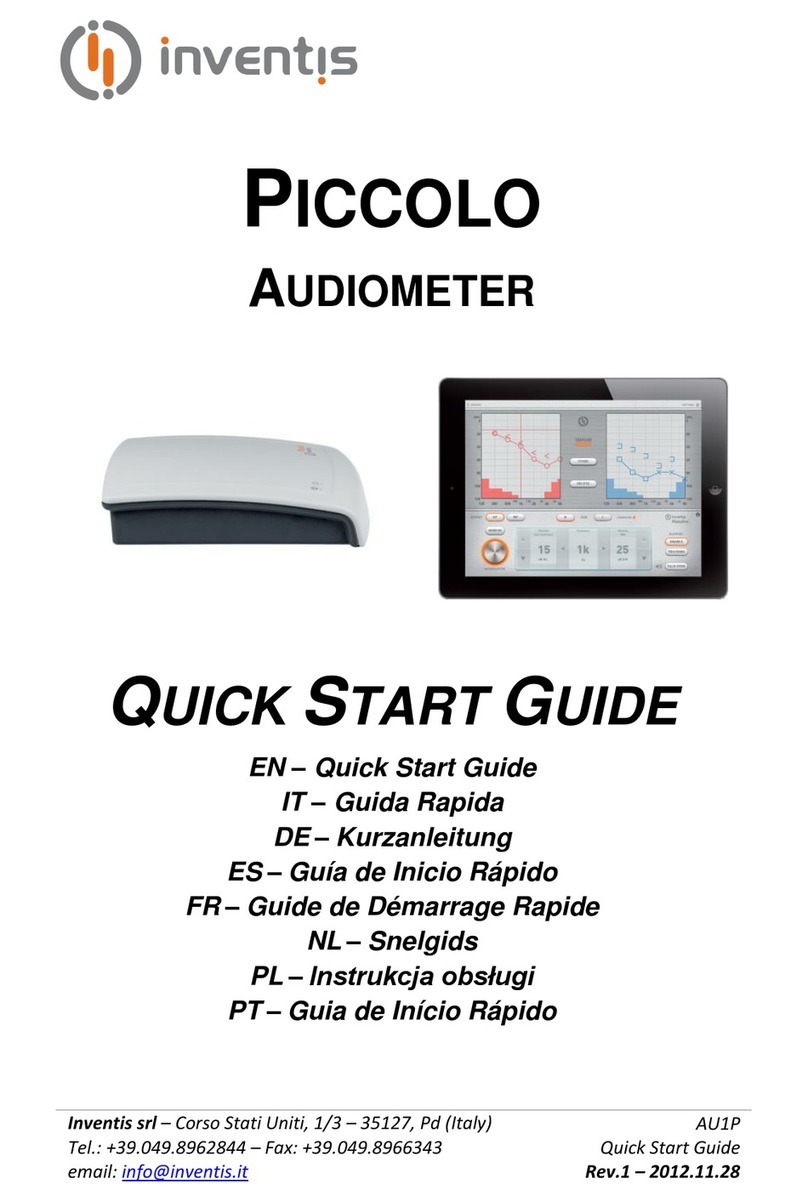Summary
Foreword............................................................................................................v
Chapter 1 Introduction......................................................................................1
1.1 Operator responsibilities ...................................................................1
1.2 Intended use........................................................................................1
1.3 Indication for use and end users of the device .................................2
1.4 Main features......................................................................................2
1.5 Warnings and Precautions.................................................................2
1.6 Disposal ...............................................................................................4
1.7 Conformity..........................................................................................4
1.8 Symbols ...............................................................................................4
Chapter 2 Installation and use..........................................................................7
2.1 Package opening and contents inspection ........................................7
2.2 Parts, accessories and licenses...........................................................7
2.3 Precautions..........................................................................................8
2.4 Connections.........................................................................................8
2.5 Keyboard Controls.............................................................................9
2.6 Power-up and main screen ..............................................................10
Chapter 3 Audiometry......................................................................................11
3.1 Touchscreen controls .......................................................................11
3.2 Common indicators..........................................................................11
3.3 Manual audiometry..........................................................................12
3.4 Automatic audiometry .....................................................................14
Chapter 4 Patient management.......................................................................17
4.1 Touchscreen controls .......................................................................17
4.2 Create new patient............................................................................18
4.3 View patient data..............................................................................18
4.4 Store tests ..........................................................................................18
Chapter 5 Settings............................................................................................19
5.1 User-settable parameters.................................................................19
Chapter 6 Interface with PC............................................................................21