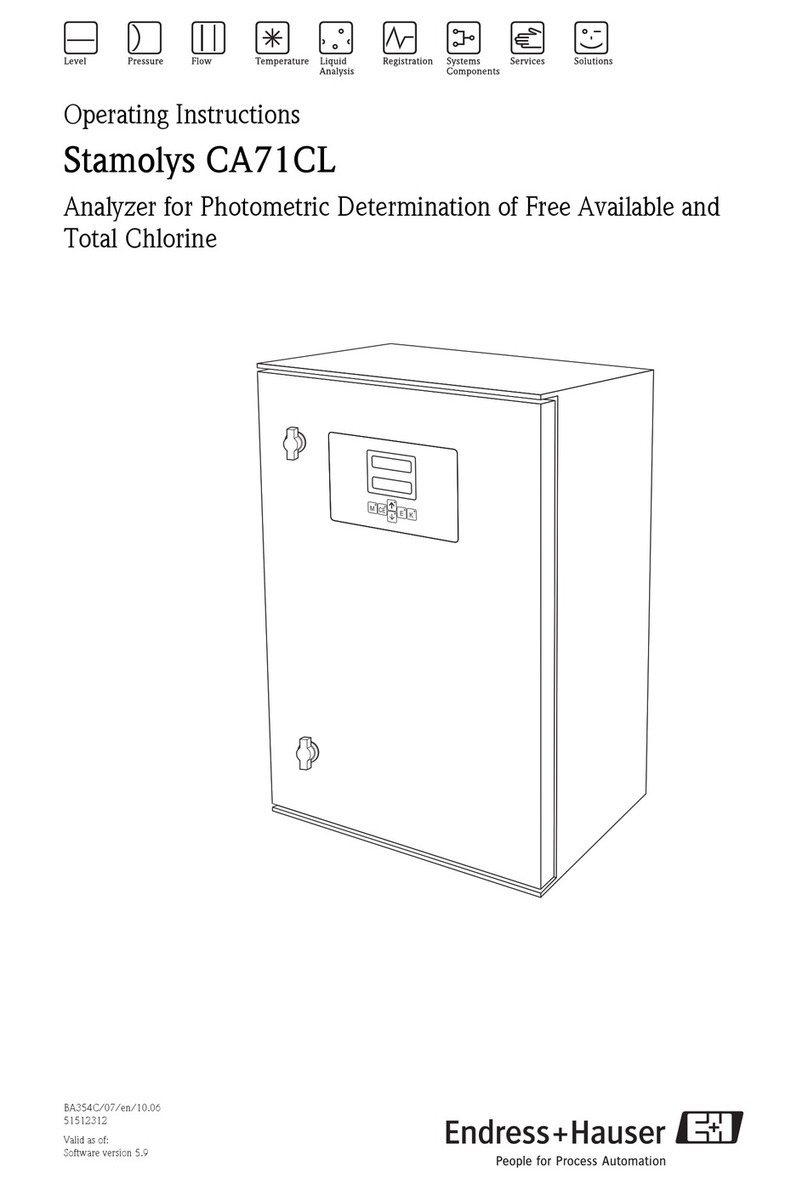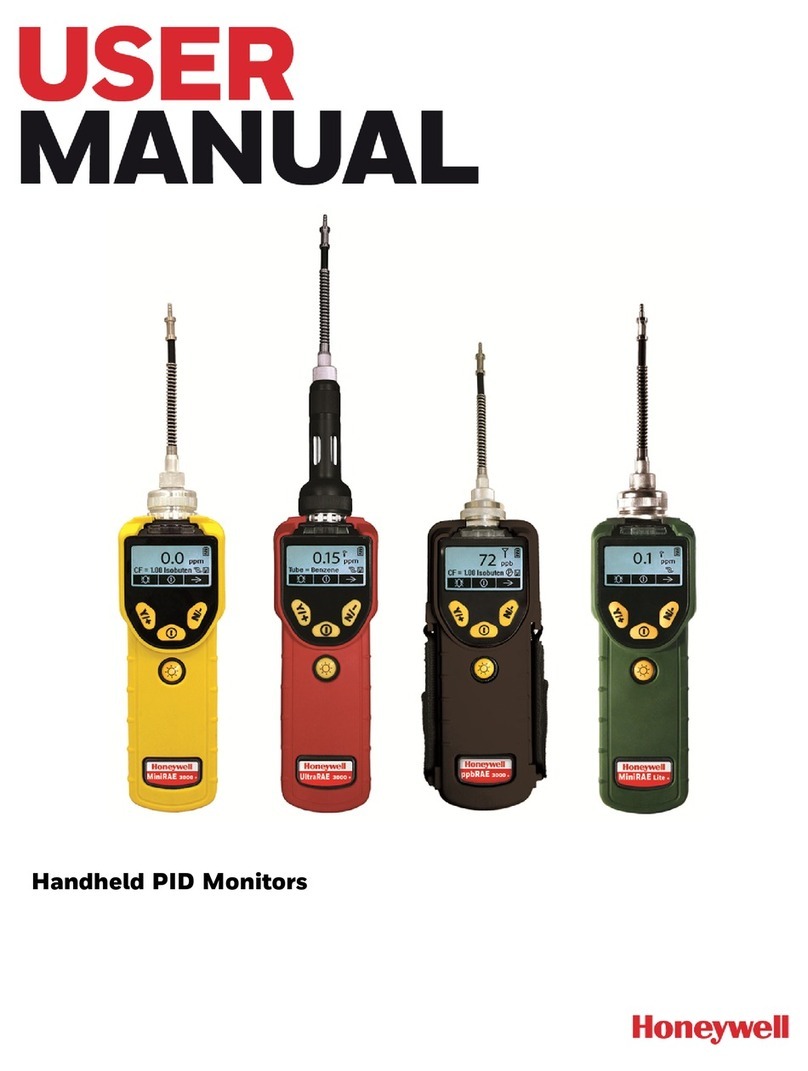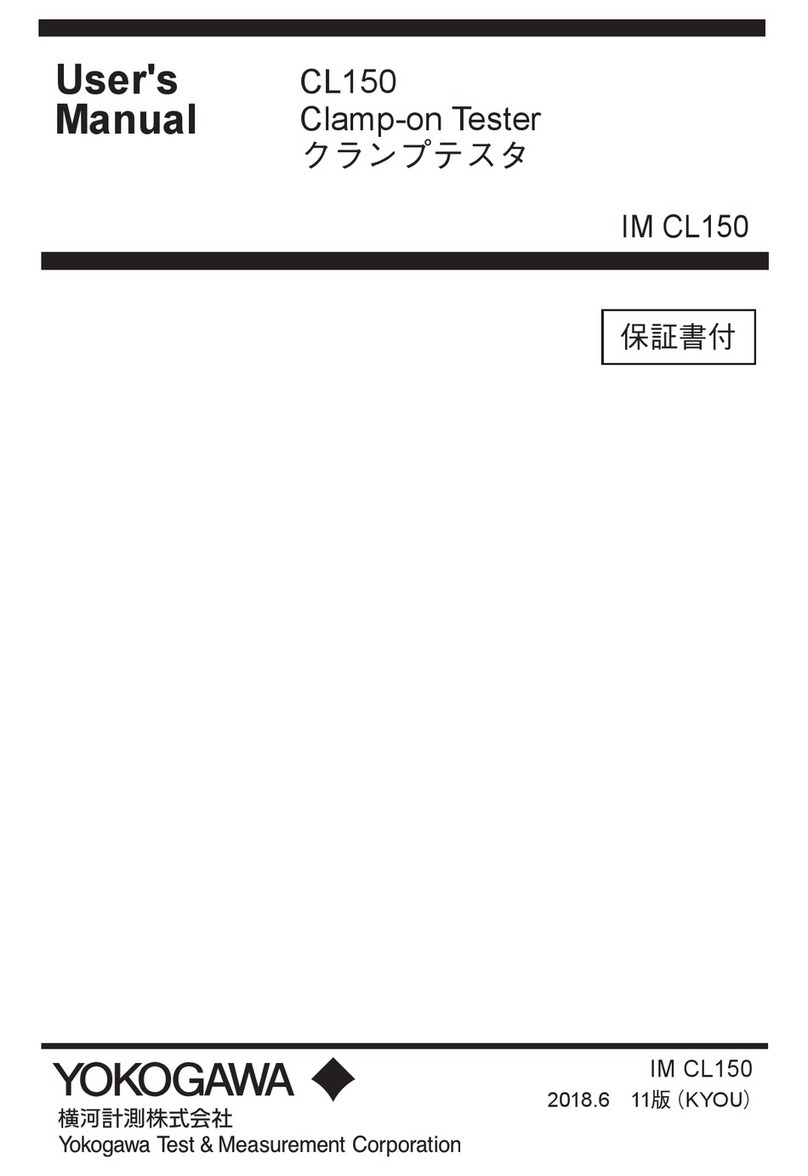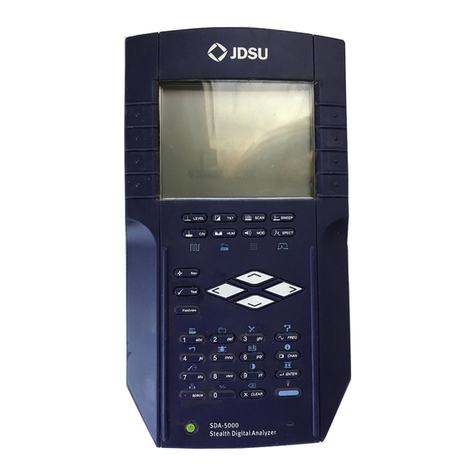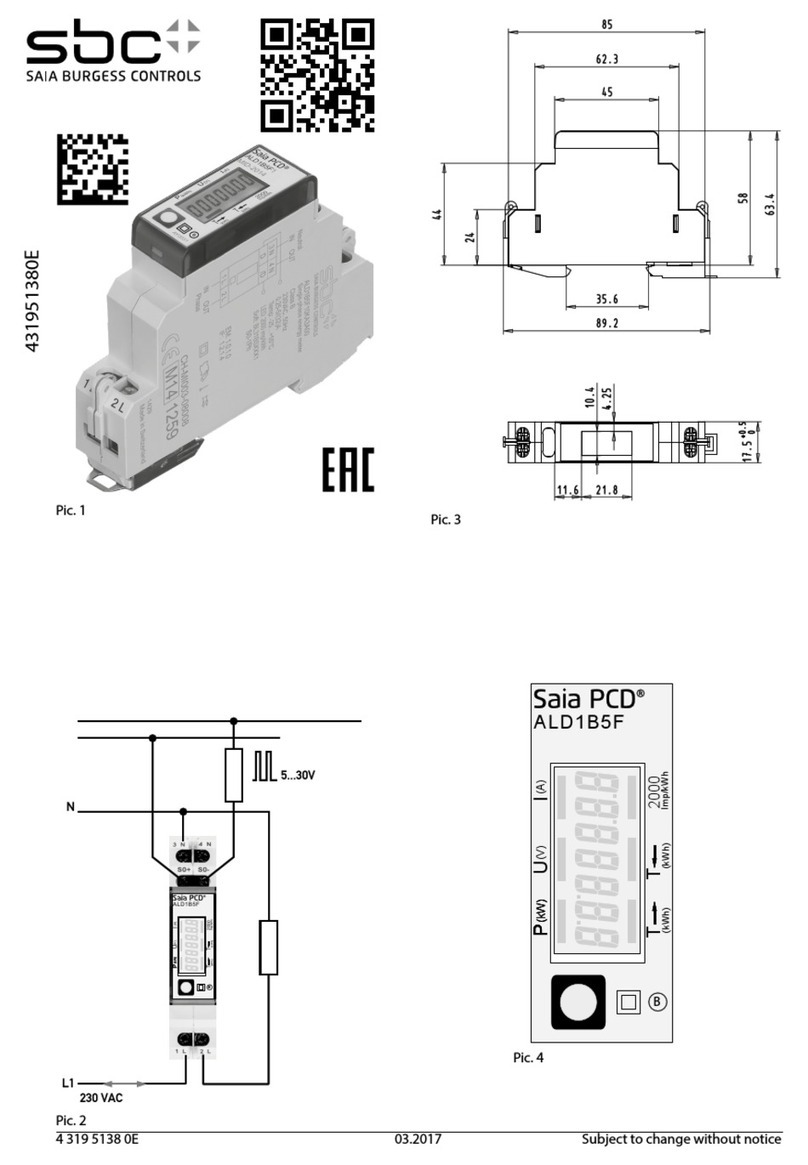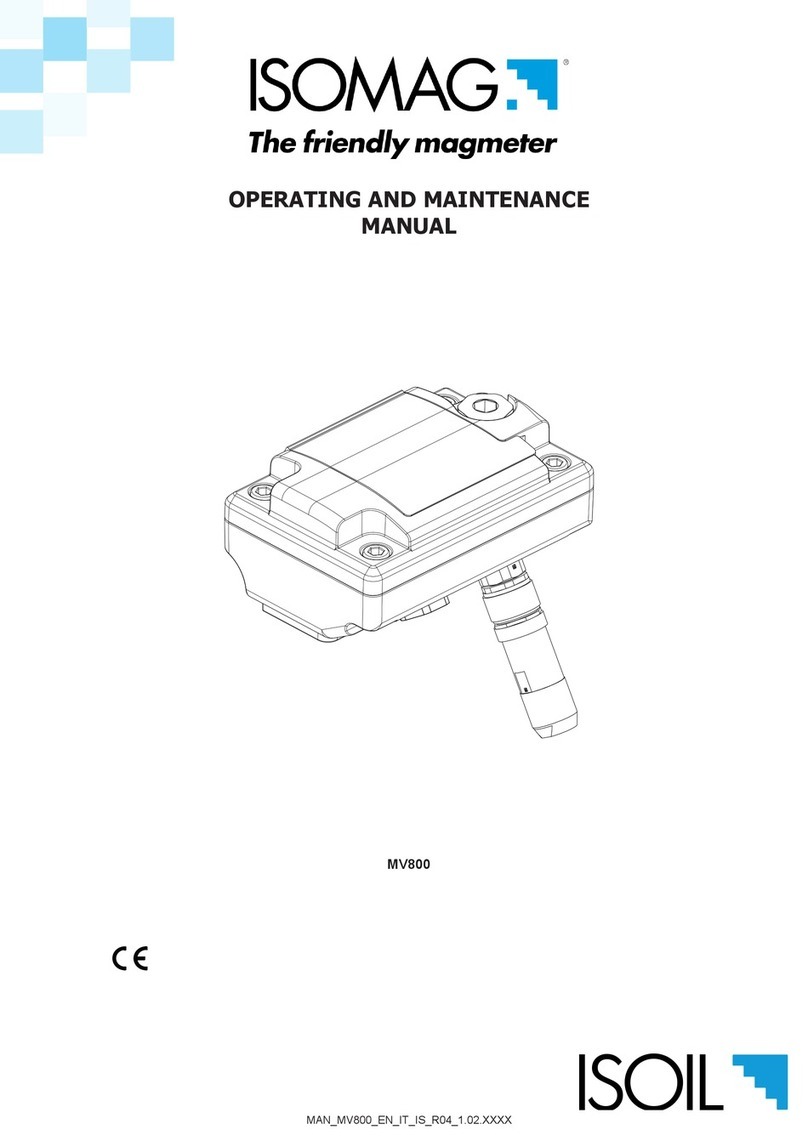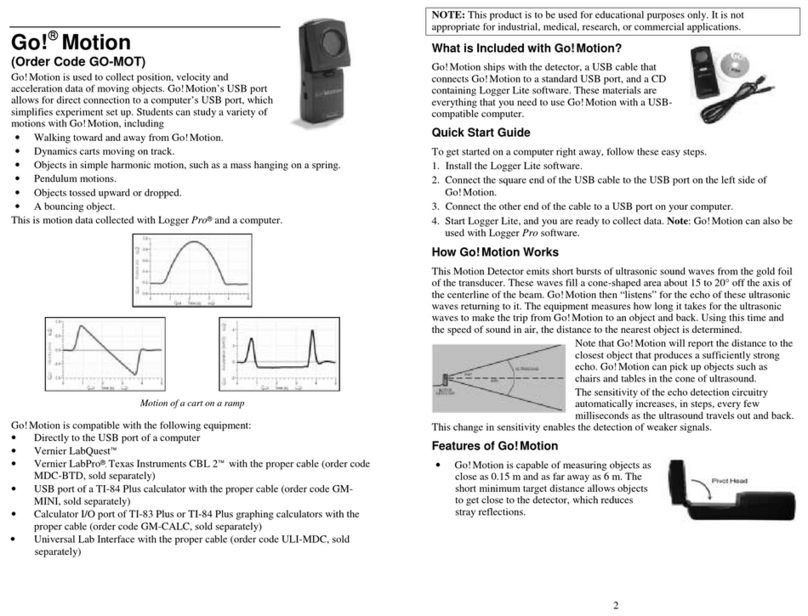Bio-Science CI-900 User manual

CI-900 Portable Ethylene Analyzer
CID Bio-Science
Portable Instruments for Precision Plant Measurement
Inc.
Operation Manual


DECLARATION OF CONFORMITY
Manufacturer:
CID Bio-Science, Inc.
1554 NE 3
rd
Ave
Camas, WA 98607
Declares that the CE-marked Product:
Product Models (s):
Model CI-900
Complies With:
89/336/EEC Electromagnetic Compatibility Directive
73/23/EEC Low Voltage Directive
Compliance Standards:
EN 55027 RF Emissions Information
Technology Equipment
EN 50082-1 EMC Immunity Standard
EN 60950 Safety of Information
Technology Equipment
Including Electrical
Business Equipment
December 18, 2013
Leonard Felix
President

DOCUMENT OVERVIEW
Introduction...................................................................................................................................................................................... 1
Features ....................................................................................................................................................................................... 2
Specifications ............................................................................................................................................................................... 3
Theory of Operation ......................................................................................................................................................................... 5
Interfering Gases.......................................................................................................................................................................... 6
PolarCept ..................................................................................................................................................................................... 7
PolarCept: Measure ................................................................................................................................................................ 8
PolarCept: Clean...................................................................................................................................................................... 8
Unpacking the CI-900........................................................................................................................................................................ 9
CI-900 Research Kit Accessories................................................................................................................................................. 10
Operating Instructions .................................................................................................................................................................... 11
Charging the Internal Battery..................................................................................................................................................... 12
CI-900 CO2PPM Sensor and Battery Power .......................................................................................................................... 13
Measure Menu: Taking a Measurement.................................................................................................................................... 14
Sensor Stability...................................................................................................................................................................... 14
Graph Mode .......................................................................................................................................................................... 15
Monitor Mode....................................................................................................................................................................... 16
CI-900RK: Using the Research Kit Fruit Chamber .................................................................................................................. 19
GC Emulation Mode .............................................................................................................................................................. 21
Ethylene Sensor Zero Calibration............................................................................................................................................... 27
Manually Set Zero ................................................................................................................................................................. 27
Automatically Set Zero: Offset Autocorrection..................................................................................................................... 28
Setup Menu .................................................................................................................................................................................... 29
Setup Measure........................................................................................................................................................................... 29
Setup Autosave .......................................................................................................................................................................... 29
Setup Sensor .............................................................................................................................................................................. 31
Setup Calibration ....................................................................................................................................................................... 34
C2H4Calibration..................................................................................................................................................................... 34
Offset Autocorrection ........................................................................................................................................................... 35
Sensitivity Correction ............................................................................................................................................................ 37
CO2Calibration...................................................................................................................................................................... 37
O2 Calibration ........................................................................................................................................................................ 42
Setup Time and Date.................................................................................................................................................................. 43
Setup Flow ................................................................................................................................................................................. 43

Setup Chamber .......................................................................................................................................................................... 44
Setup Terminals ......................................................................................................................................................................... 48
Setup Board ............................................................................................................................................................................... 49
Setup Connection....................................................................................................................................................................... 50
View Menu...................................................................................................................................................................................... 51
View Files ................................................................................................................................................................................... 51
View Voltage.............................................................................................................................................................................. 52
View Battery .............................................................................................................................................................................. 52
Other View Menu Options ......................................................................................................................................................... 53
File Menu ........................................................................................................................................................................................ 54
Clear a File.................................................................................................................................................................................. 54
Delete a File ............................................................................................................................................................................... 55
Create a File ............................................................................................................................................................................... 55
Open File.................................................................................................................................................................................... 57
Data Transfer to a Computer ..................................................................................................................................................... 58
Data Files............................................................................................................................................................................... 59
Firmware Update............................................................................................................................................................................ 61
Cleaning and Maintenance ............................................................................................................................................................. 65
Maintaining the Electrochemical Sensor ................................................................................................................................... 65
Warnings......................................................................................................................................................................................... 67
Technical Support ........................................................................................................................................................................... 68
Customer Service ....................................................................................................................................................................... 68
Frequently Asked Questions ...................................................................................................................................................... 69
Supporting Sciences References ..................................................................................................................................................... 74
CID-BIOSCIENCE, INC. HARDWARE WARRANTY.............................................................................................................................. 76
APPENDIX I: Material Safety Data Sheet for 2N Sulfuric Acid Solution........................................................................................... 77
APPENDIX II: Procedure for CI-900 Validation Using Fruit .............................................................................................................. 82
APPENDIX III: Guidelines for Measuring Sample Bags .................................................................................................................... 84
APPENDIX IV: CI-900 Menu System Diagram .................................................................................................................................. 86
CI-900 Production Test Check Sheet............................................................................................................................................... 87
Warranty Registration Card ............................................................................................................................................................ 89
This instruction manual is written for firmware version 4.5.26

CI-900 Instruction Manual 8/10/2015
1554 NE 3rd Ave, Camas, WA 98607, USA Phone: (360) 833-8835
sales@cid-inc.com www.cid-inc.com 1
Introduction
Congratulations on the purchase of your new CI-900 Portable Ethylene Gas Analyzer. The CI-900
provides accurate real-time measurement of ethylene gas concentrations in a compact instrument
suitable for field and laboratory use. At the core of the instrument is an electrochemical sensor that
offers extraordinary sensitivity to ethylene, at levels as low as 0.04 ppm (40 ppb) in air.
Ethylene production is known to increase in response to plant stress and during fruit ripening and
maturity, and until recently, sensitive ethylene measurements were available only through
elaborate and expensive gas sampling and gas chromatography analysis. The intent of the CI-900’s
portable design is to aid the research community in developing real-world ethylene management
applications for the benefit of growers, processors, and consumers.
The CI-900 analyzes the concentration of ethylene in a gas sample for the purpose of research or
ethylene management. The CI-900 employs electro-chemical sensors as well as several other
sensors for temperature, humidity, GPS location, and optionally carbon dioxide (CO2: high and low
range) and oxygen (O2). During a sample, the subject gas travels across the surface of the electrode
and diffuses into the electrochemical cell where ethylene is oxidized. The current created by the
oxidation is measured and interpreted as the concentration of ethylene (reported in parts per
million or ppm).
We hope you enjoy using your CI-900 Portable Ethylene Gas Analyzer.
Figure 1: The CI-900 Portable Ethylene Analyzer front panel and display.

CI-900 Instruction Manual 8/10/2015
1554 NE 3rd Ave, Camas, WA 98607, USA Phone: (360) 833-8835
sales@cid-inc.com www.cid-inc.com 2
Features
High sensitivity to C2H4 (0 ppm –200 ppm)
CO2 and O2sensing capability (optional)
Compact portable form factor (2.43 kg)
Real time continuous monitoring
Internal data logging and storage (4 GB SD card included)
Automatic data logging with adjustable interval
User adjustable flow rate
Transflective display enables easy viewing in direct sunlight
Rechargeable Li-Ion battery provides 4 hours of monitoring in the field
Multiple configurations to accommodate in situ research and controlled atmosphere
monitoring
Instantaneous and accumulated measurement modes (Monitor and Graph View)
Quick connect sampling ports
Data saves in .csv (commas separated value) file
Configured for domestic and international operation: 110 VAC, 60 Hz or 230 VAC, 50 Hz
Non-destructive measurements
Mini-USB chargeable and mini-USB data download
Time-date stamped data records
External wire terminals for fixed location monitoring or control applications
GC emulation mode for small sample volumes (optional)
Figure 2: The removable SD card on the CI-900 makes data transfer quick and simple.

CI-900 Instruction Manual 8/10/2015
1554 NE 3rd Ave, Camas, WA 98607, USA Phone: (360) 833-8835
sales@cid-inc.com www.cid-inc.com 3
Specifications
CI-900 Specifications
Display
Sunlight visible transflective graphic LCD
Operating environment
0°C - 45°C (0-90% humidity non-condensing)
Battery Capacity
4 hours - Rechargeable Li-Ion (5000 mAh)
Dimensions
183.5 mm x 111 mm x 120 mm
Weight
2.43 kg
Enclosure
Anodized aluminum
Air Sampling Rate
0.2 Liters/minute
Sample Rate
Open Loop - Monitoring @ 5 sec intervals
Closed loop < 3 min
Warm-up time
<5 minutes
C2H4PPB Sensor
Electrochemical
Nominal Range
0- 2 ppm
Resolution
0.001 ppm
Lower Detection Limit
0.04 ppm (40 ppb)
Accuracy
±10 %; adjusted for temperature and humidity
Offset Recalibration
Daily
Span Recalibration
Weekly (calibration gas required)
C2H4PPM Sensor
Electrochemical
Nominal Range
0- 200 ppm
Resolution
0.1 ppm
Lower Detection Limit
0.5 ppm
Accuracy
±5 %; adjusted for temperature and humidity
Offset Recalibration
Bi-annually
Span Recalibration
Bi-annually (calibration gas required)

CI-900 Instruction Manual 8/10/2015
1554 NE 3rd Ave, Camas, WA 98607, USA Phone: (360) 833-8835
sales@cid-inc.com www.cid-inc.com 4
Optional Sensors
CO2PPM Sensor
Low-Power Non-Dispersive Infrared Gas Analyzer
Chopping Frequency
1Hz
Source Life
5000 Hours
Nominal Range
1 –2000 ppm (Standard)
0 –3000 ppm (Optional)
Zero Scale Resolution
0.1 ppm
Full Scale Resolution
1 ppm
Repeatability
±0.1 ppm (short term)
Accuracy
< ±2% up to 3000 ppm
Sample Cell
100 mm x 10.2 mm (3.94" x 0.4" diameter)
Warm-up time
<3 minutes
Weight
172.6 g
Offset Recalibration
Daily
Span Recalibration
Bi-annually (calibration gas required)
CO2Percent Sensor
Infrared Sensor, Pyroelectric detector
Nominal Range
0 –20% (200,000 ppm) (optional: 0-5%)
Full scale resolution
0.01%
Zero repeatability
±10 ppm
Full scale Repeatability
±500 ppm
Accuracy
1.5% of Full Scale
Lifetime
>5 years
Warm-up time
<3 minutes
Weight
7 g
O2 Percent Sensor
Electrochemical
Nominal Range
0-100%
Resolution
0.1%
Operating environment
0°C - 55°C (5-95% humidity non-condensing)
Weight
7 g

CI-900 Instruction Manual 8/10/2015
1554 NE 3rd Ave, Camas, WA 98607, USA Phone: (360) 833-8835
sales@cid-inc.com www.cid-inc.com 5
Theory of Operation
The ethylene sensors in the CI-900 are electrochemical. With this type of sensor, the gas sample
travels across the surface of the electrode and diffuses into the electrochemical where ethylene is
oxidized. The current created by the oxidation is measured and converted to parts per million
(ppm) of ethylene.
Figure 3: Diagram of an electrochemical sensor. A: working electrode R: reference electrode
C: counter electrode E: electrolyte. Image credit: doi:10.1093/aob/mcs259.
The CI-900 flow rate is regulated by a pump and a flow meter. Additional optional sensors are
enabled/disabled in the Setup Menu (see page 31), as well as “conditioning chambers” on the back
of the instrument (see page 44).
The temperature and relative humidity sensors are located inside the instrument. Therefore, the
temperature sensor is subject to heating by the CI-900 internal electronics. The temperature
reading is often 4-5OC above ambient and in turn, relative humidity readings are affected. The use of
water in Chamber In (PolarCept, see page 7), will also affect relative humidity readings.

CI-900 Instruction Manual 8/10/2015
1554 NE 3rd Ave, Camas, WA 98607, USA Phone: (360) 833-8835
sales@cid-inc.com www.cid-inc.com 6
Figure 4: Flow path diagram of the CI-900 ethylene analyzer. Dashed line indicates optional
flow path capabilities.
Interfering Gases
No analytical method is completely specific. Gases present in the environment, other than the
“target” gas of a measurement, may affect instrument response. Interferences are not necessarily
linear, and may also exhibit time dependent characteristics.
The following table details the approximate concentration in parts per million of interfering gas
required to cause a 1 ppm detection in the ethylene analyzer. Please note that the response values
given are not absolute.

CI-900 Instruction Manual 8/10/2015
1554 NE 3rd Ave, Camas, WA 98607, USA Phone: (360) 833-8835
sales@cid-inc.com www.cid-inc.com 7
Table 1: Interfering Gas and the CI-900 sensor
Ripening fruit emit a complex mixture of hydrocarbons, including ethylene. Oxidation of these other
gases in the electrochemical sensor cannot be readily distinguished from ethylene. This causes the
ethylene value to be falsely high in the presence of interfering gas. CID Bio-Science has tested a
method to absorb some of the competing gases and provide better ethylene measurements. This
method, PolarCept, uses distilled water in conditioning Chamber In and has been shown to filter out
alcohols and produce less interference.
PolarCept
PolarCept is the use of distilled water in conditioning Chamber In to filter out or trap some of the
interfering gases. Gas from the sample environment is passed through the water trap. Some of the
polar molecules are held in the trap, while ethylene passes through the water trap to the sensor,
where oxidation occurs. CO2is released as the oxidation product from the sensor. The water being
used can become saturated after several minutes, so it must be cleaned of the trapped interfering
gas molecules. Trapped interfering gases are driven out of the water during the cleaning time by a
concentration gradient.
It is recommended to always use the PolarCept filter when measuring a gas mixture or
interfering gases present will be reported by the instrument.

CI-900 Instruction Manual 8/10/2015
1554 NE 3rd Ave, Camas, WA 98607, USA Phone: (360) 833-8835
sales@cid-inc.com www.cid-inc.com 8
PolarCept: Measure
Regeneration: cleans the waeter
PolarCept: Clean
Figure 5: Top: diagram of measure period during use of PolarCept. Bottom: diagram of cleaning
period of PolarCept.

CI-900 Instruction Manual 8/10/2015
1554 NE 3rd Ave, Camas, WA 98607, USA Phone: (360) 833-8835
sales@cid-inc.com www.cid-inc.com 9
Unpacking the CI-900
The CI-900 base unit arrives with the CI-900, strap and several accessory parts to use with the
instrument. Included are the heavy duty USB cable, charger, tubing accessory kit, potassium
permanganate (KMnO4) and a CI-900 Instruction Manual. Several different styles of connector
pieces and various lengths of tubing that do not outgas (ex: Viton or Teflon) are provided as part
of the tubing accessory kit. Male and female quick connectors can be added to tubing and used to
connect sample bags or custom chambers to the CI-900.
Figure 6: Accessories and parts that arrive with the CI-900, clockwise from top center: CI-
900 ethylene analyzer, power supply and heavy duty USB cable, Viton tubing, Teflon tubing
with quick connects, GC emulation port, assorted quick connects, GC emulation sampling
syringe, Silica gel in conditioning chamber
The CI-900 includes the consumable potassium permanganate, which is used to scrub ethylene and
other hydrocarbons from the gas stream. If the instrument has an optional CO2sensor, soda lime is
included, which is used to scrub carbon dioxide from the gas stream and to create a 0 ppm CO2gas
for the CO2zero calibration.

CI-900 Instruction Manual 8/10/2015
1554 NE 3rd Ave, Camas, WA 98607, USA Phone: (360) 833-8835
sales@cid-inc.com www.cid-inc.com 10
CI-900 Research Kit Accessories
The CI-900 Research Kit (CI-900RK) includes parts to non-destructively sample fruit in the field.
The CI-900RK arrives in a hard-sided carrying case with a fruit chamber and wand with flexible
tubing to sample fruit or plants. The fruit chamber includes a closed chamber lid and a lid with a
seal to allow sampling of fruit still intact on the plant. The CI-900RK includes all the parts and
accessories that arrive with the CI-900, as well as an external conditioning tube, sample bag,
injection port assembly, glass syringe, needle, and a jar of silica gel which can be used to dehumidify
the gas.
Figure 7: The CI-900RK arrives with a fruit chamber and two lids: closed chamber lid (left)
and slit chamber lid (right).

CI-900 Instruction Manual 8/10/2015
1554 NE 3rd Ave, Camas, WA 98607, USA Phone: (360) 833-8835
sales@cid-inc.com www.cid-inc.com 11
Operating Instructions
To turn the instrument on, press the green power button. The top of the display reads CI-900 and
the current firmware version the unit is running. For information on the latest firmware version,
please visit the CI-900 software webpage (http://cid-inc.com/support/ci-900-
support/900software). The line underneath this states “CID Bio-Science”. Below this, a menu will
appear on the display with the following options: Measure, Setup, View and File. This is the CI-900
Main Menu. After the instrument is powered on, the uptime and battery life remaining will be
displayed on the bottom line. The uptime, or time the instrument has been powered on, is displayed
in hours: minutes, followed by the battery life in percent.
Note: If the CI-900 does not power on, eject the SD card or disconnect the mini-USB cable from the
front of the instrument. Then, power the CI-900 on. Re-insert the SD card or reconnect the charger.
Figure 8: The options on the Main Menu of the CI-900.
From the Main Menu, there are four menu options: Measure, Setup, View and File. Use the UP and
DOWN arrows to switch between menu options and the RIGHT arrow to select. Press the POWER
button to power off the CI-900.
Note: To force a power off and reset of the CI-900 at any point, a user may press and hold the
POWER button for 10 seconds. This “emergency hard shut-down” feature exists to address
hardware or software problems and should not be used except when needed.

CI-900 Instruction Manual 8/10/2015
1554 NE 3rd Ave, Camas, WA 98607, USA Phone: (360) 833-8835
sales@cid-inc.com www.cid-inc.com 12
Charging the Internal Battery
The CI-900 arrives with a wall charger that can be used to recharge the CI-900 battery, as well as
for continually powering the unit during long-term monitoring.
To charge the CI-900:
Connect the mini-USB cable to the front panel of the CI-900
Plug the charger into the wall
Check the charge status (on/off) at the “View>Battery” menu
Figure 9: The battery charger setup of the CI-900.
The display will flash “powering off” on the top line when you hit the power key. “Power Off” will
flash on the display as the instrument is powered off. For fastest charging of the CI-900, use the
highest rated port on the charger and do not connect any other USB devices to the charger.
To use the CI-900 in Monitor Mode to continuously monitor fruit storage rooms or other locations,
or to run the instrument for days or weeks at a time, connect the mini-USB cable to the charger
cable and to the connection port on the front panel. Plug the charger into an electricity source.

CI-900 Instruction Manual 8/10/2015
1554 NE 3rd Ave, Camas, WA 98607, USA Phone: (360) 833-8835
sales@cid-inc.com www.cid-inc.com 13
CI-900 CO2PPM Sensor and Battery Power
The CO2PPM sensor draws a lot of power; if trying to conserve battery life, the sensor should be
turned off when not being used. The CO2PPM sensor will draw power when turned on, even if the
CI-900 is not actively measuring.
Always turn the CO2PPM sensor to “off” for the fastest recharge, either using the mini-USB
cable and computer or with a wall charger.
The CO2PPM sensor ranges from 0-2000 ppm. The CO2PCT sensor is from 0-20% and does
not have the same power draw.
To turn off/on the CO2 PPM sensor:
1. Go to Setup>Sensor>Sensor Selection.
2. When asked “Are you sure you want to continue?” press Enter.
3. Press the DOWN arrow to highlight CO2PPM.
4. Press the RIGHT arrow key to highlight ON/OFF.
5. Press the UP/DOWN arrow key to toggle ON/OFF the sensor.
6. Press SAVE when the desired setting is highlighted. This will turn off the CO2sensor until
you come back to this menu and turn it back on.
7. If you press ENTER, the CO2sensor setting will only be temporarily saved. When the
instrument is turned off and then back on, the CO2sensor will be enabled.
Setup Sensor
C2H4 PPB On
C2H4 PPM On
CO2 PPM Off
CO2 PCT Off
O2 Off

CI-900 Instruction Manual 8/10/2015
1554 NE 3rd Ave, Camas, WA 98607, USA Phone: (360) 833-8835
sales@cid-inc.com www.cid-inc.com 14
Measure Menu: Taking a Measurement
To begin taking measurements, select the Measure Menu by pressing the RIGHT arrow key when
Measure is highlighted on the Main Menu display. Make sure the IN and OUT ports on the front
panel of the instrument are clear from any obstructions. Create and open a file before starting a
measurement, otherwise the default filename on the SD card is File01.
If sampling ambient air, turn the unit on and leave the front ports free of obstruction. If sampling a
container or pallet, connect the Viton tubing to the “In” port and place the end of the tubing into the
container or pallet to be sampled. If using the CI-900RK, place the fruit to be sampled in the fruit
chamber, and connect it to the IN port on the unit. It is up to the specific setup whether the OUT
tubing is connected to the OUT port with Chamber Out filled with potassium permanganate
(KMnO4) and set to “on”. If left disconnected from the OUT port, the fruit chamber is allowed to
replenish with ambient air.
Sensor Stability
The CI-900 will begin to warm-up. The CI-900 will display the “Sensor Stability”screen after
pressing the RIGHT arrow to get into the Measure Menu. The display will show the File that is open
and the Flow of gas being pumped through the instrument. Below this will be whether the
initialization is automatic or manual. If the initialization is automatic, the CI-900 will precede
directly to the measurement (Graph Mode) once the sensors have stabilized. If the
initialization is manual, Monitor Mode will not be triggered until the user presses the right arrow to
enter Monitor Mode.
Press the DOWN arrow key to switch between automatic and manual initialization.
Press the RIGHT arrow to skip the Sensor Stability screen and proceed to the Graph Mode
display.
If the offset autocorrection feature is enabled, then the unit will run the set zero process
automatically every 24 hours (or at the user defined time interval). The offset autocorrection
utilizes Chamber Out, which should be left full of KMnO4 even if Chamber Out is set to “off” during
normal measurements. For more details on the offset autocorrection, see the Setup>Calibration
menu on page 34.
NOTE: The CI-900 ethylene analyzer sensors should be given 24 hours to stabilize after being on an
airplane. Start a measurement and enable the closed loop (ON) and allow the instrument to
measure for 24 hours.

CI-900 Instruction Manual 8/10/2015
1554 NE 3rd Ave, Camas, WA 98607, USA Phone: (360) 833-8835
sales@cid-inc.com www.cid-inc.com 15
Graph Mode
Graph Mode will be entered automatically when the unit has stabilized in Sensor Stability mode. Or
to enter Graph Mode, press the RIGHT arrow when the CI-900 is at the Sensor Stability screen. This
view graphically displays the measured C2H4value over time. To switch Graph Mode into Monitor
Mode, press the right arrow. To exit the measurement, press stop.
Figure 10: Graph Mode with red arrow indicating direction of movement.
Directly below the graph is the current ethylene value. Above the graph is the dynamic range (on
the left it is 1.000 ppm, on the right it is 2.000 ppm). The y-axis scale is set by the highest value
shown in the buffer. This range will scale vertically, dependent on the highest concentration of
ethylene measured. If the concentration is small, the dynamic range will reflect this. For example,
the initial value was 0.162 ppm and there is a sudden peak to 7.578 ppm. As the spike or peak
occurs, the graph will scale to 10.000 ppm. If the sample returns to 0.168 ppm, the scale will remain
at 10.000 ppm until the graph and the buffer are cleared.
The scale of the graph can be increased or decreased by using the up and down keys. Pressing the
up arrow will zoom in on the data, minimizing the visible range. Using the down key will increase
the scale, up to 200 ppm. Note that the minimum range of data visible (down to 0.150 ppm)
depends on the current data being graphed. For example, if the current data is 3.486 ppm, the user
may use the up key to zoom in to the 5 ppm range, but cannot zoom in to a narrower 2 ppm range.
The graph begins on the left side and moves with the vertical line towards the right as more data
points are added. Once the time line reaches the right side of the display, the data will be
compressed to the far left.
The time scale relates directly to the vertical position line. In other words, the line moves to the
right as new data points are added. Every time a data point is added, the time scale is incremented.
For time under 10 minutes, the graph is updating almost every second. The bottom of the display
shows the uptime of the CI-900 and current battery level.
Table of contents