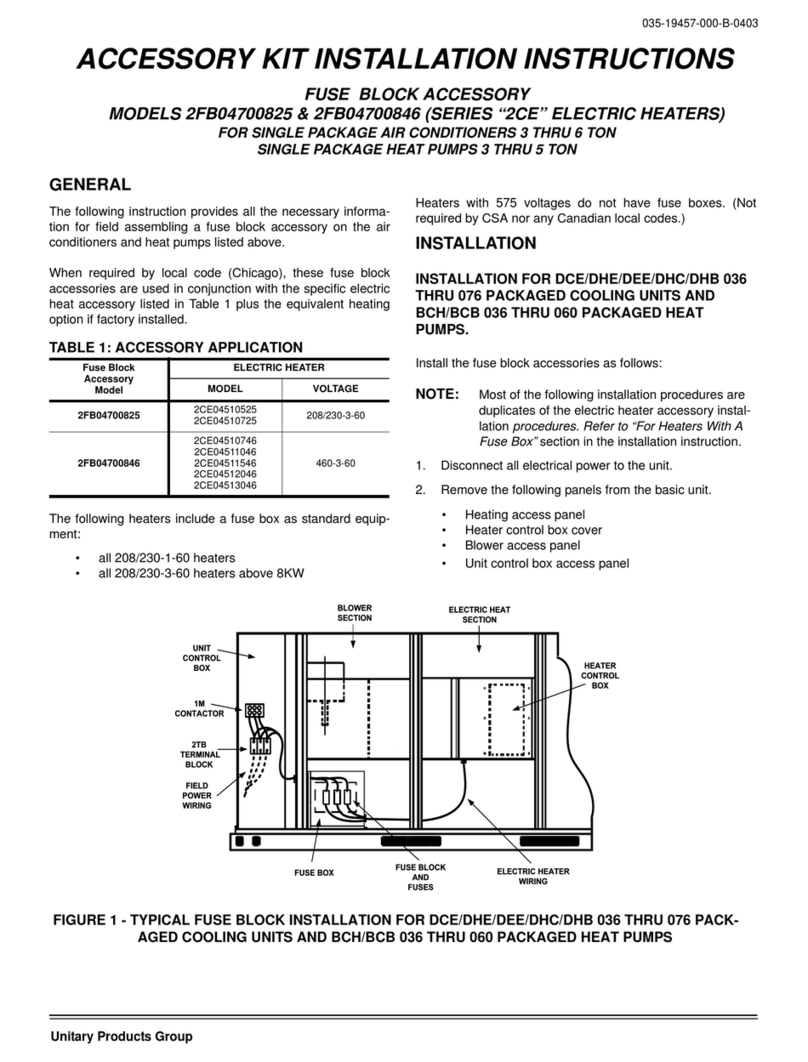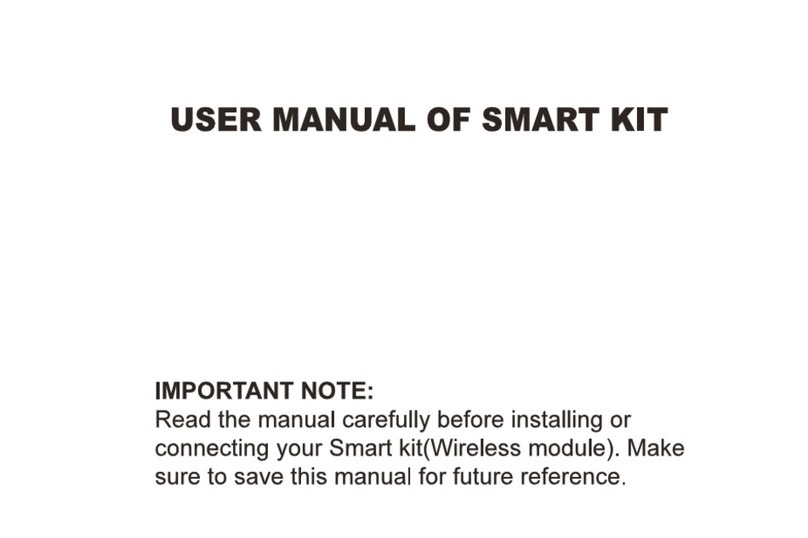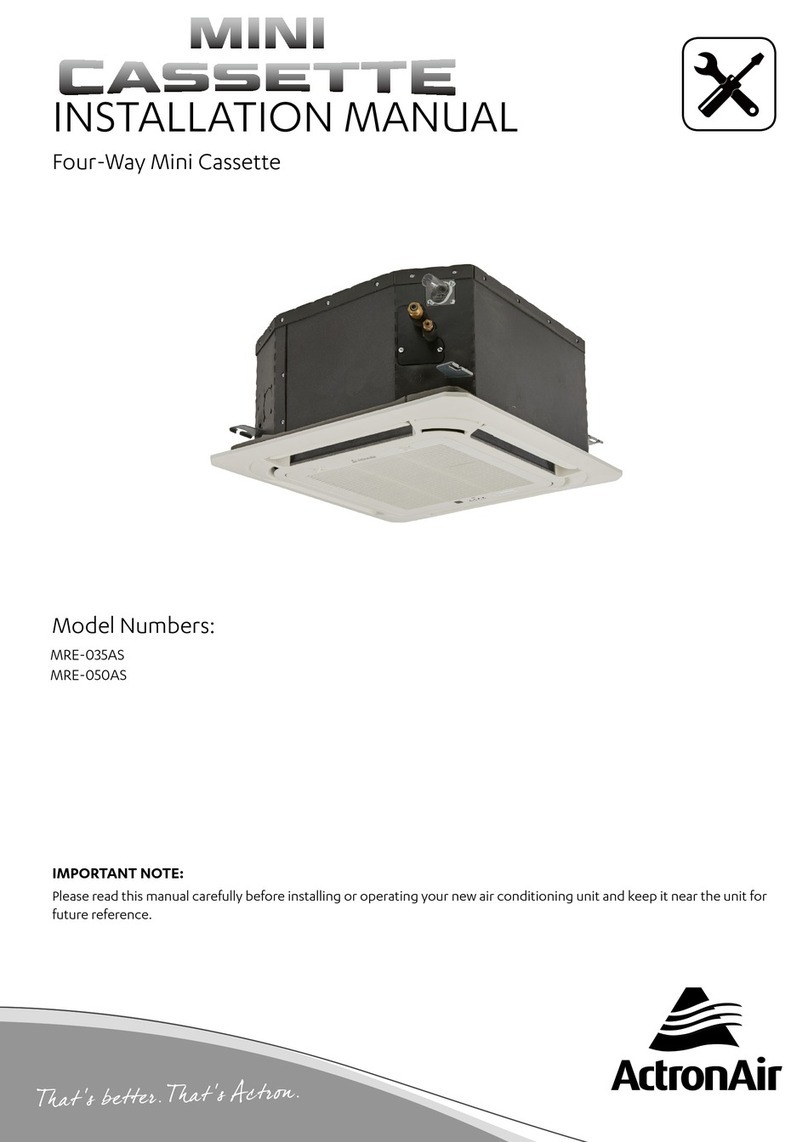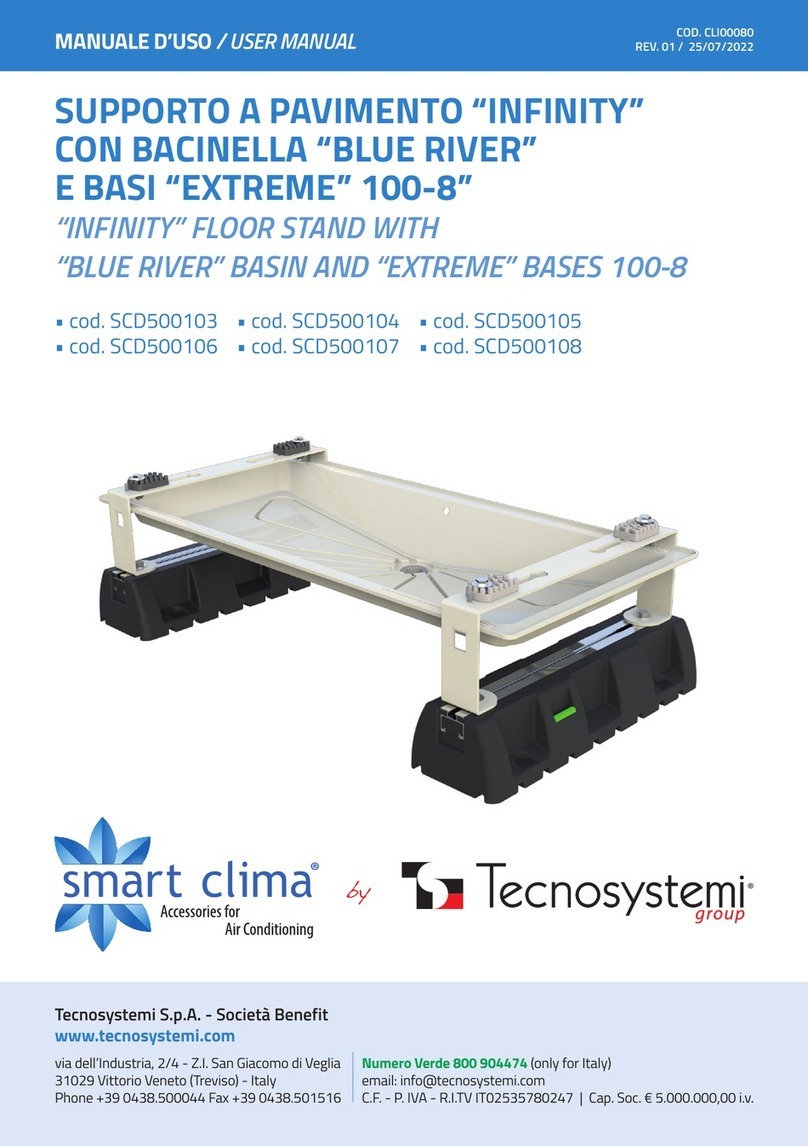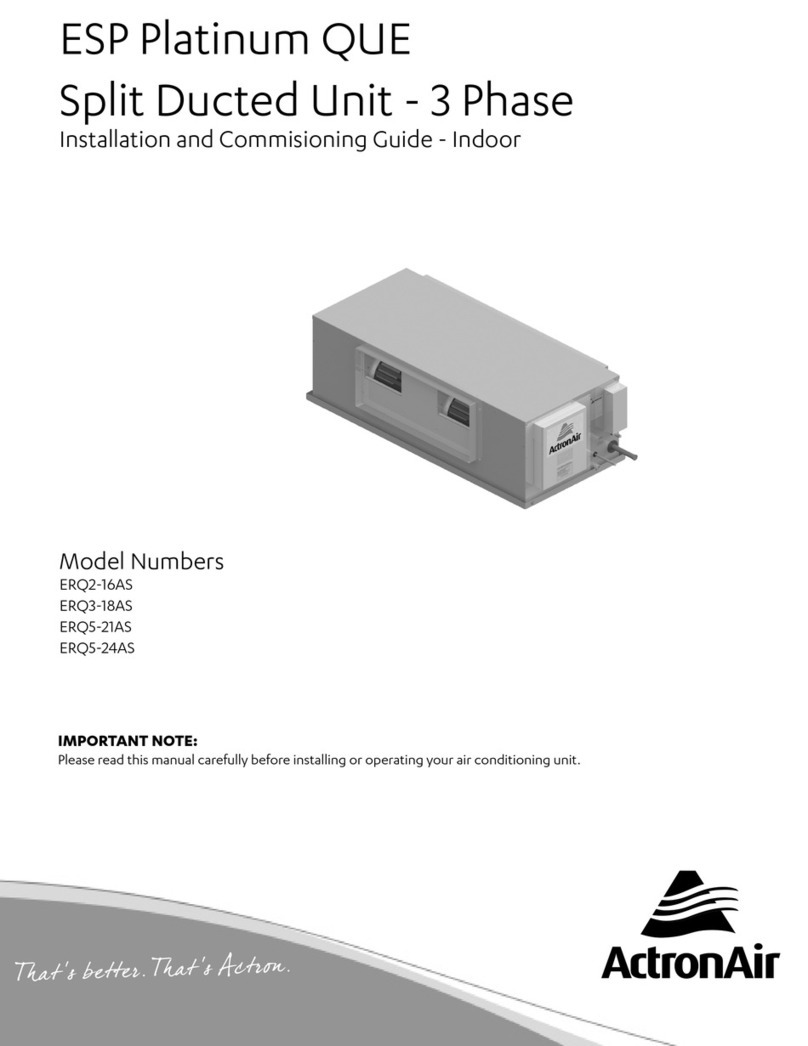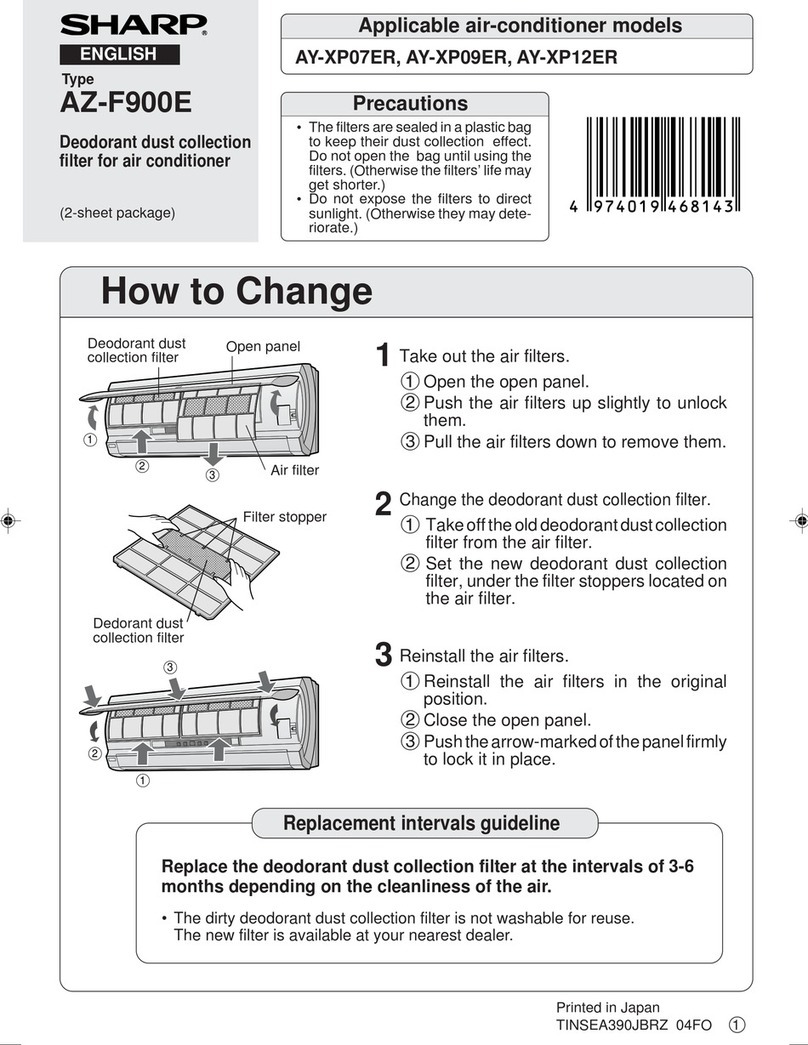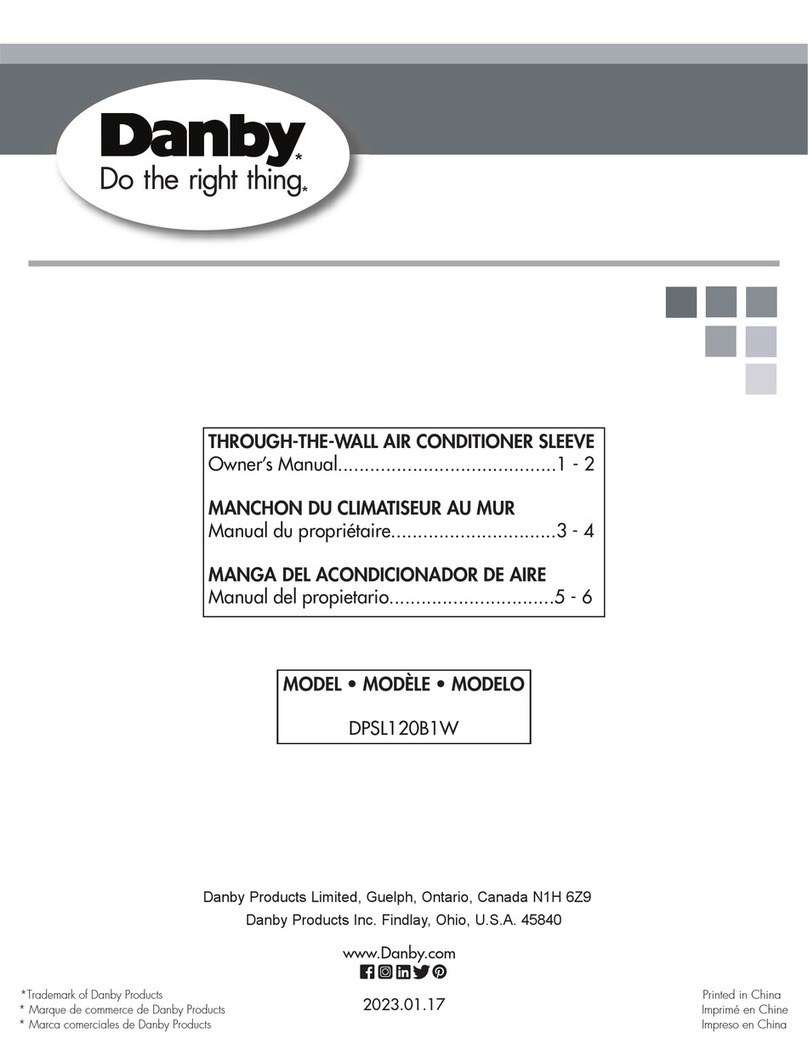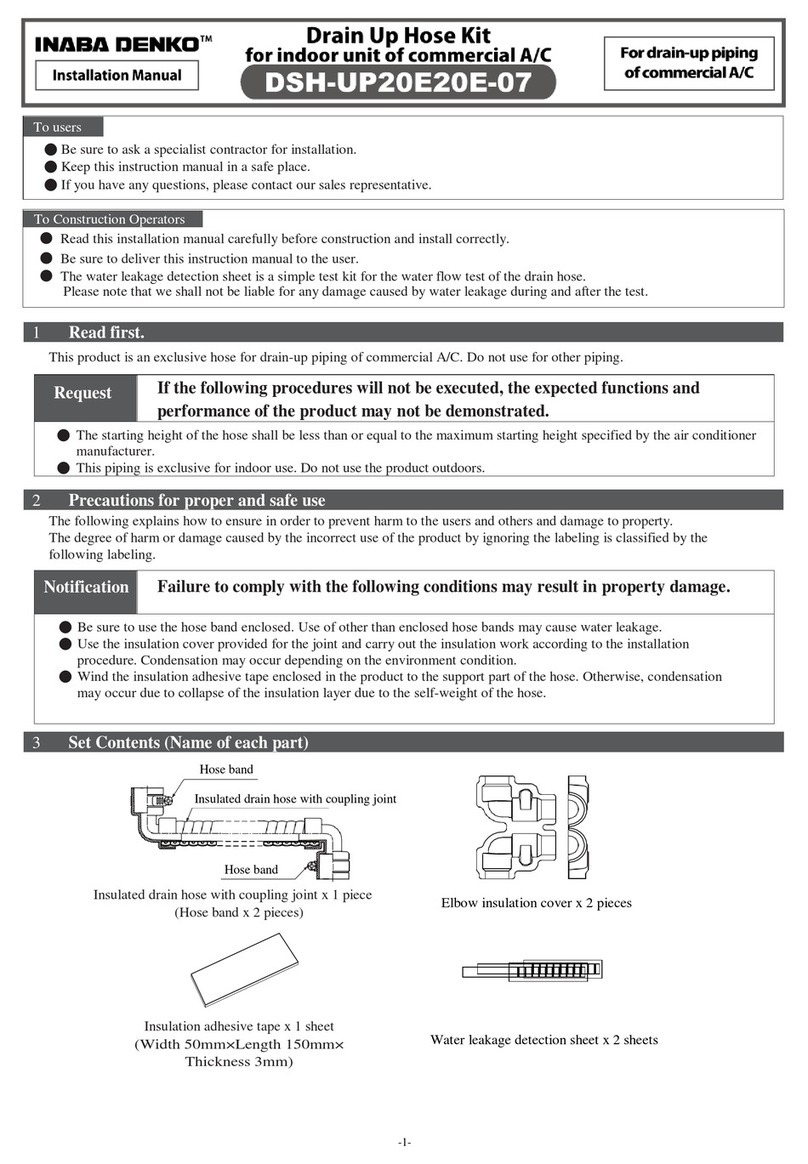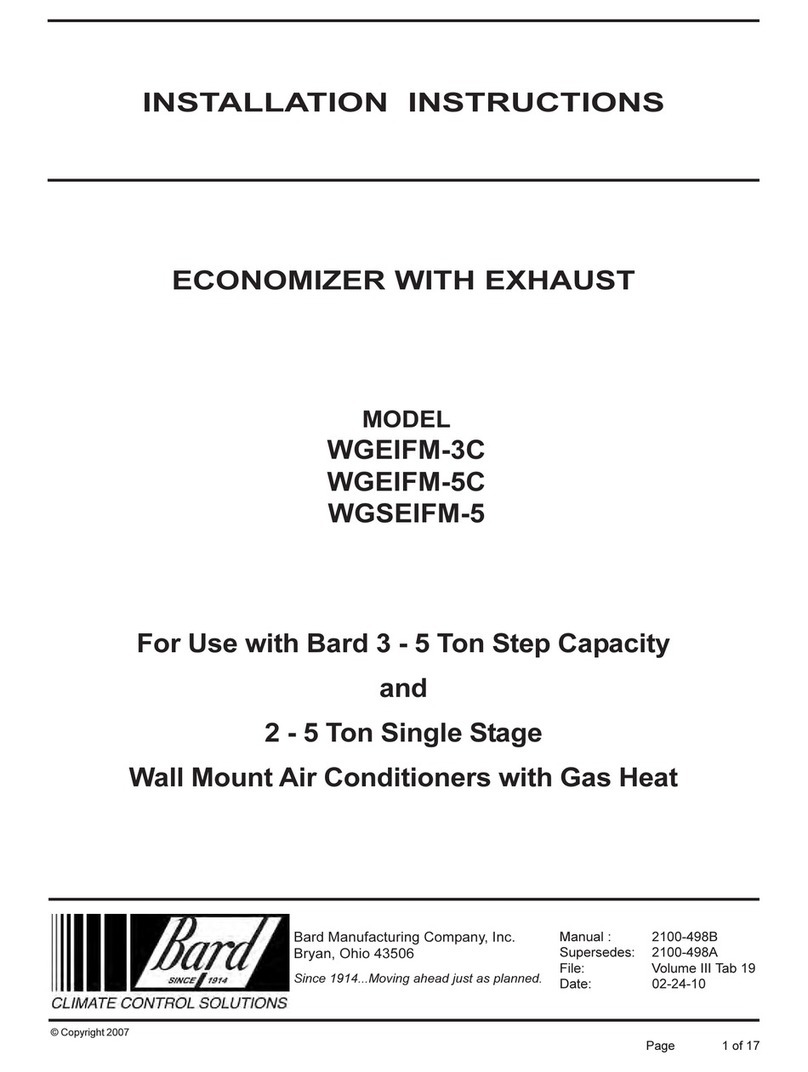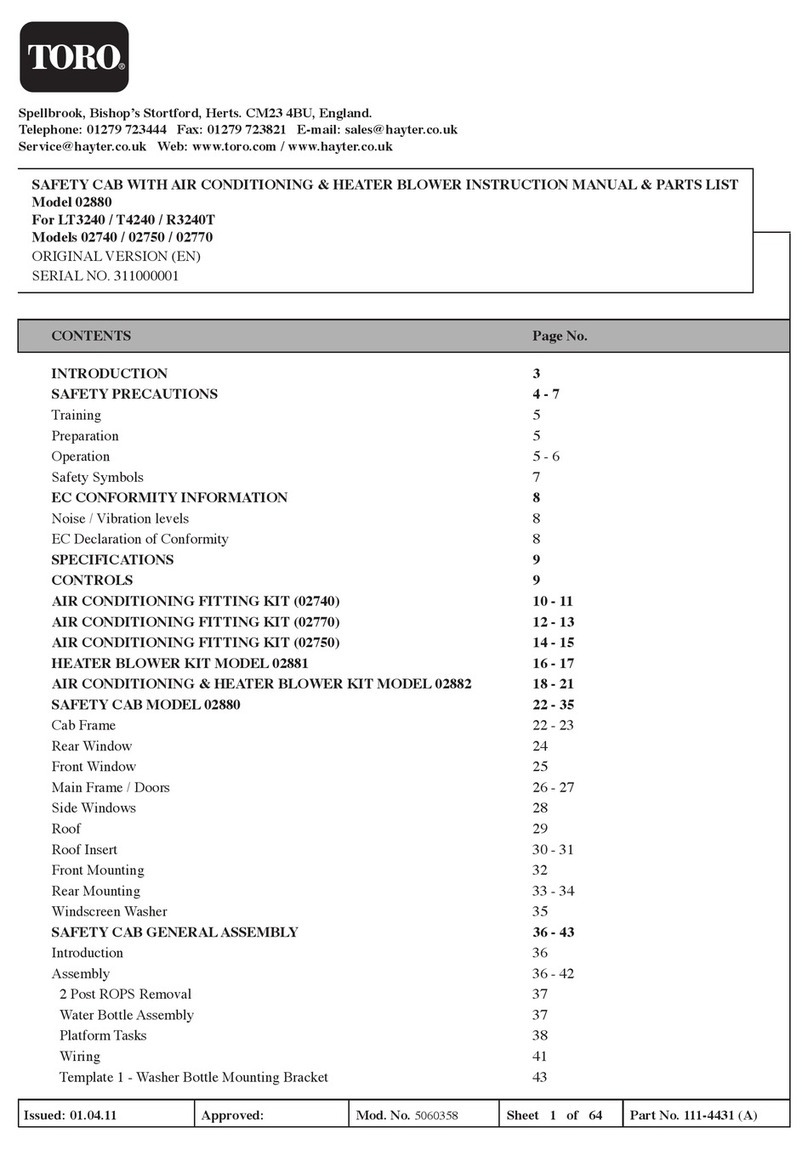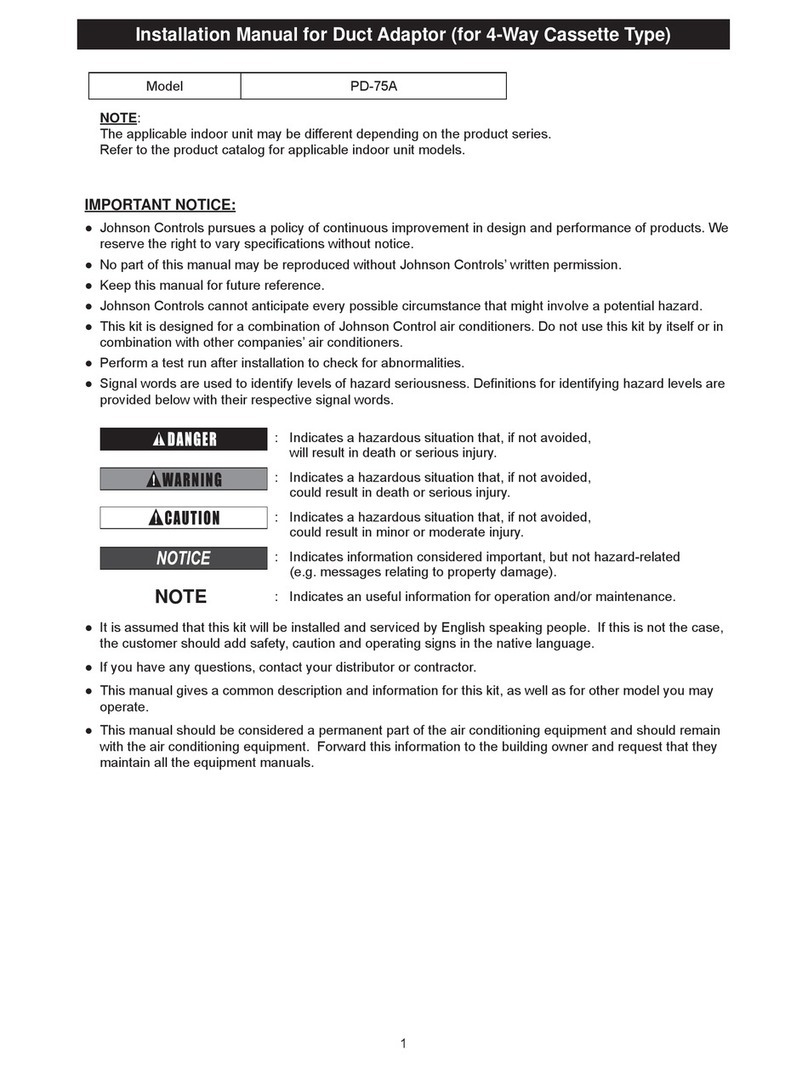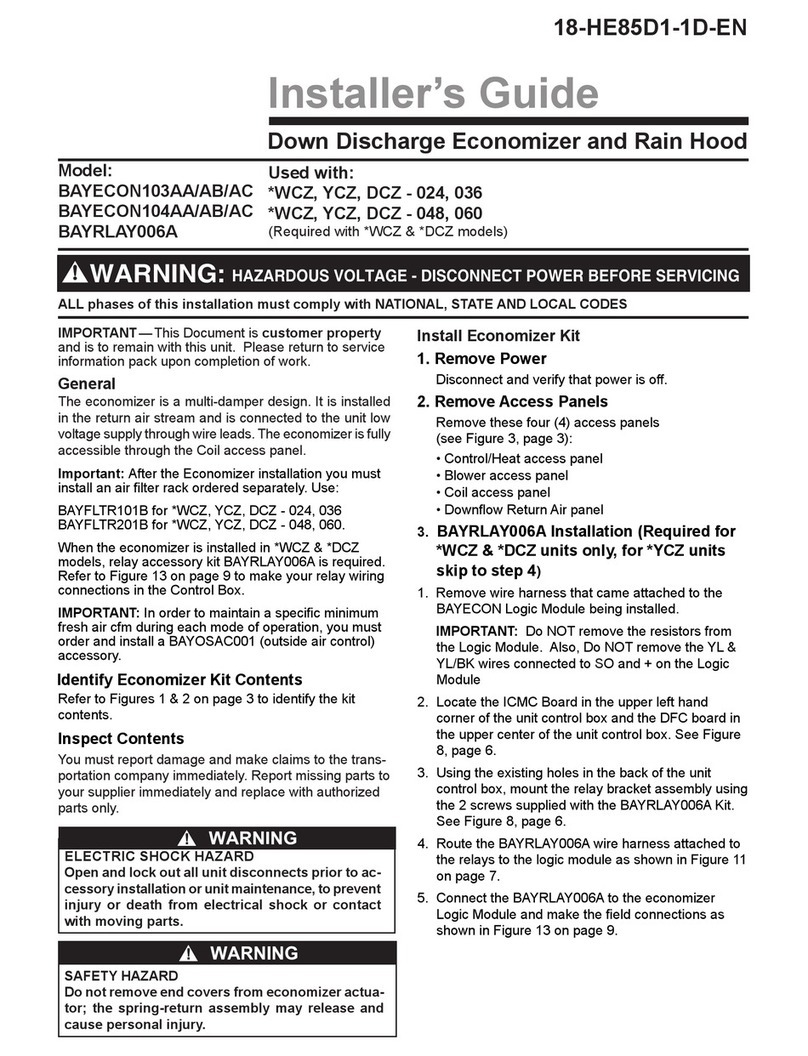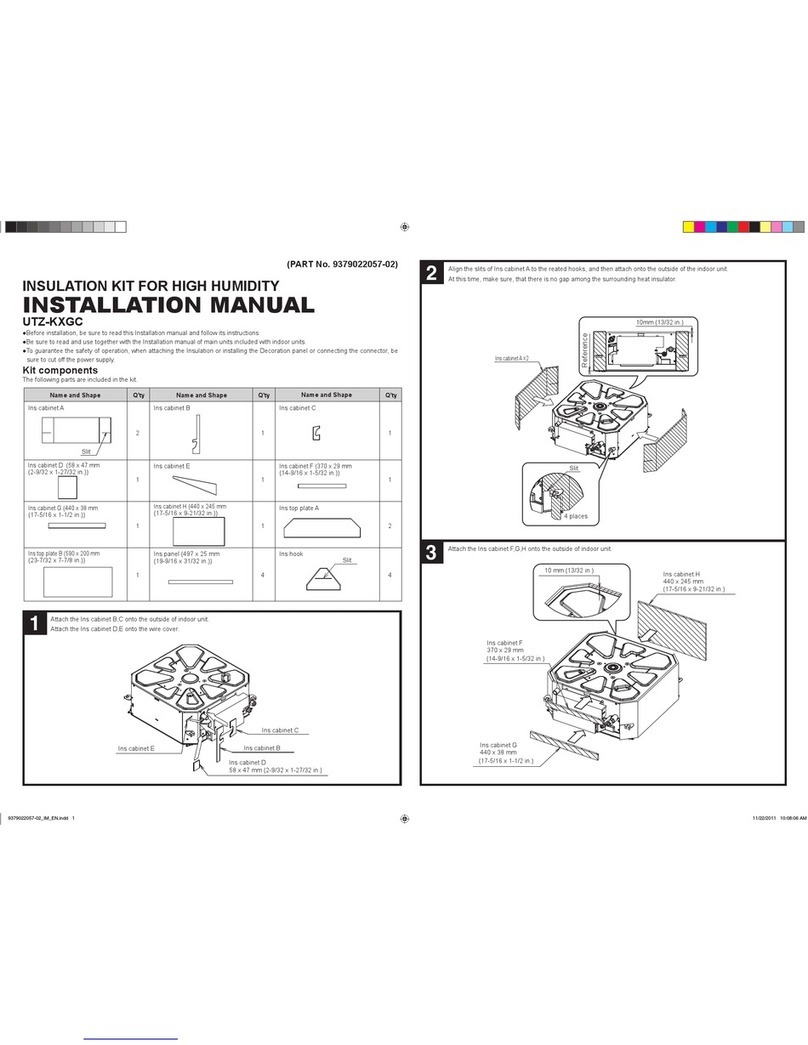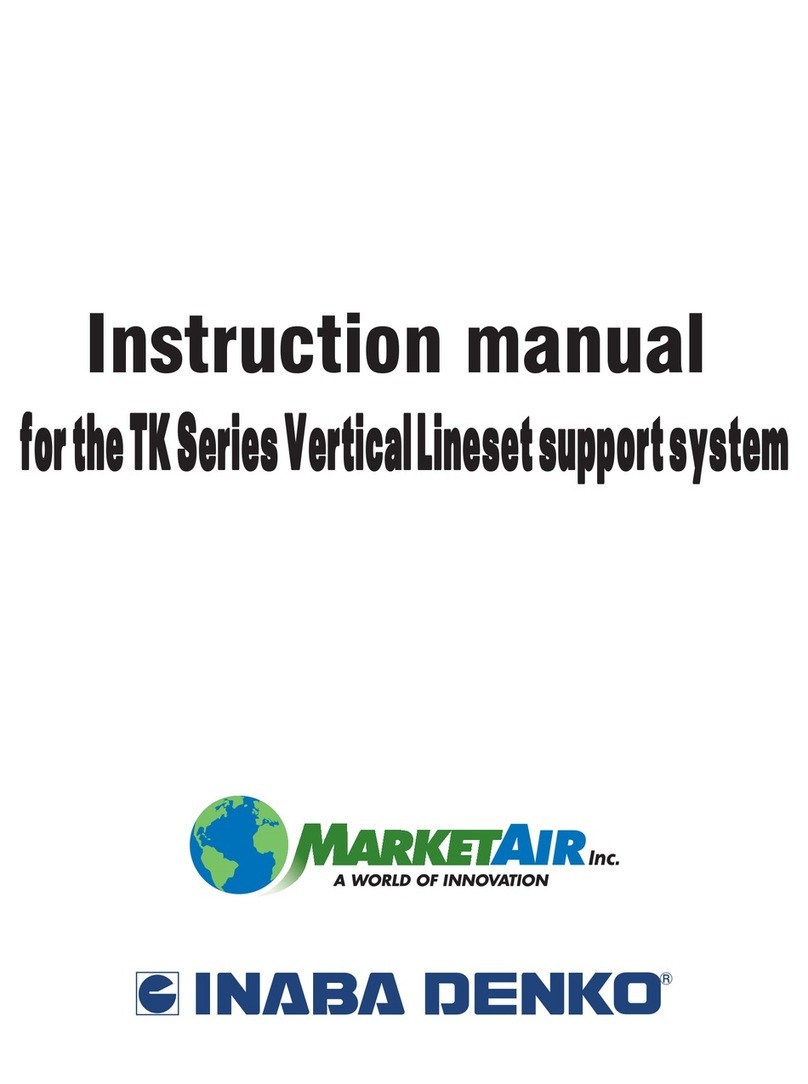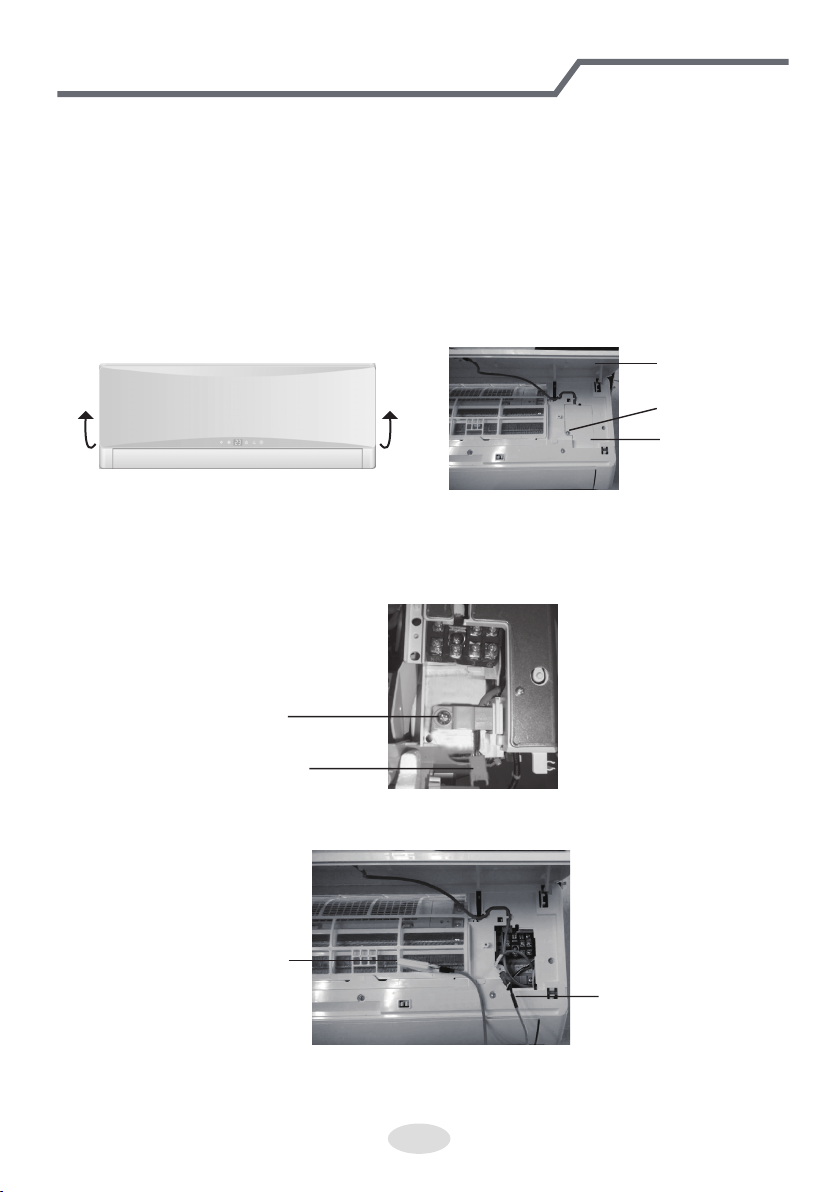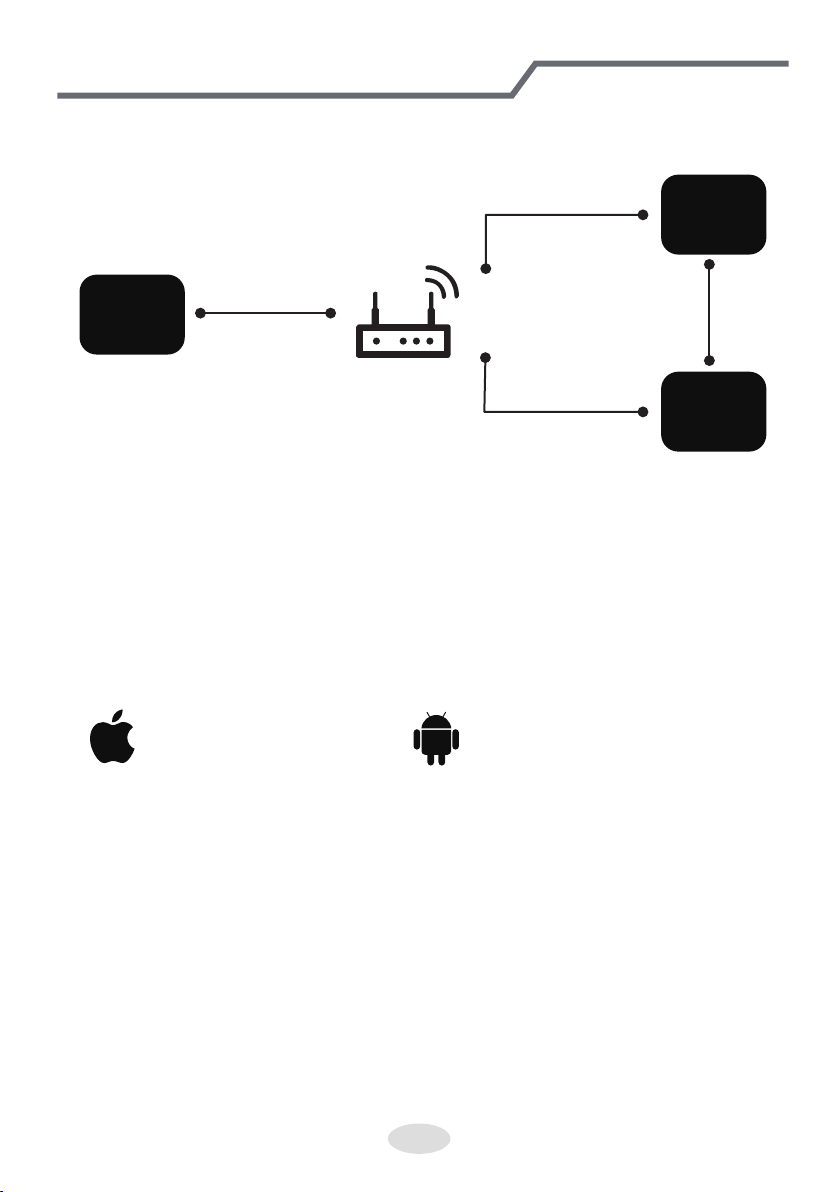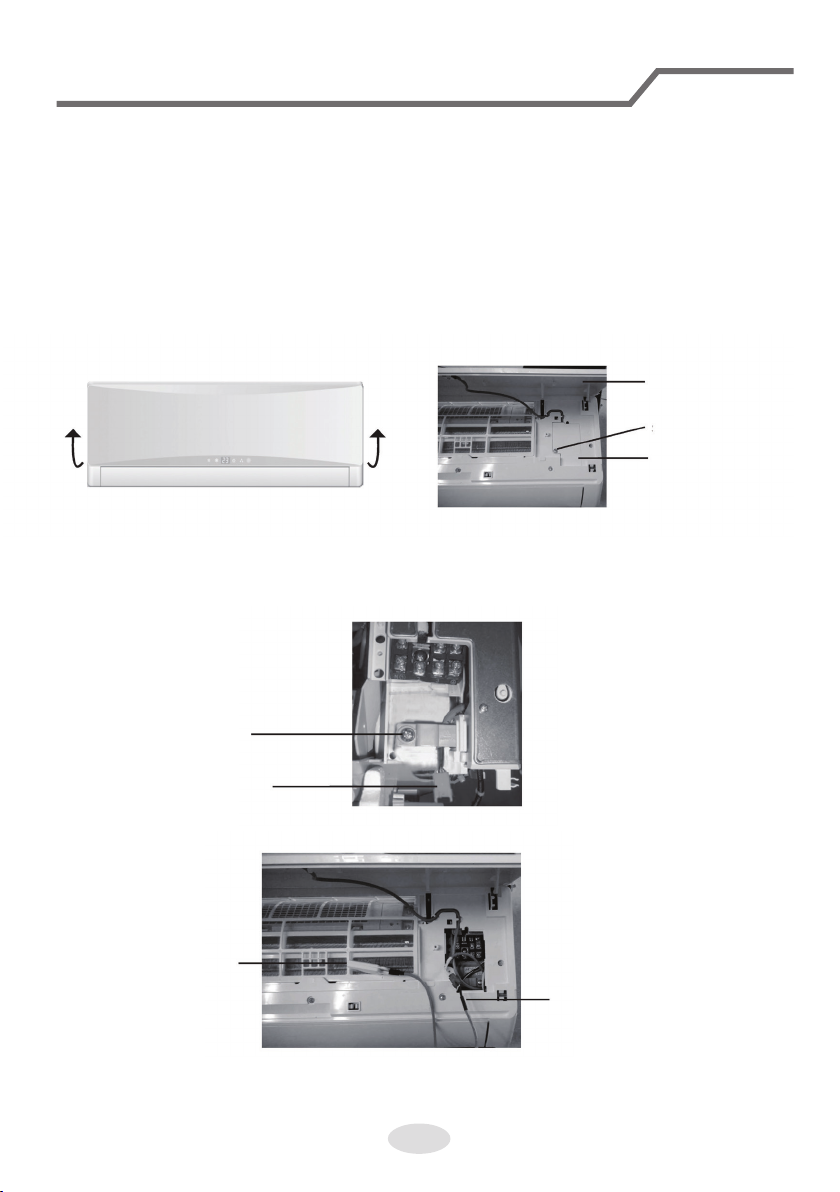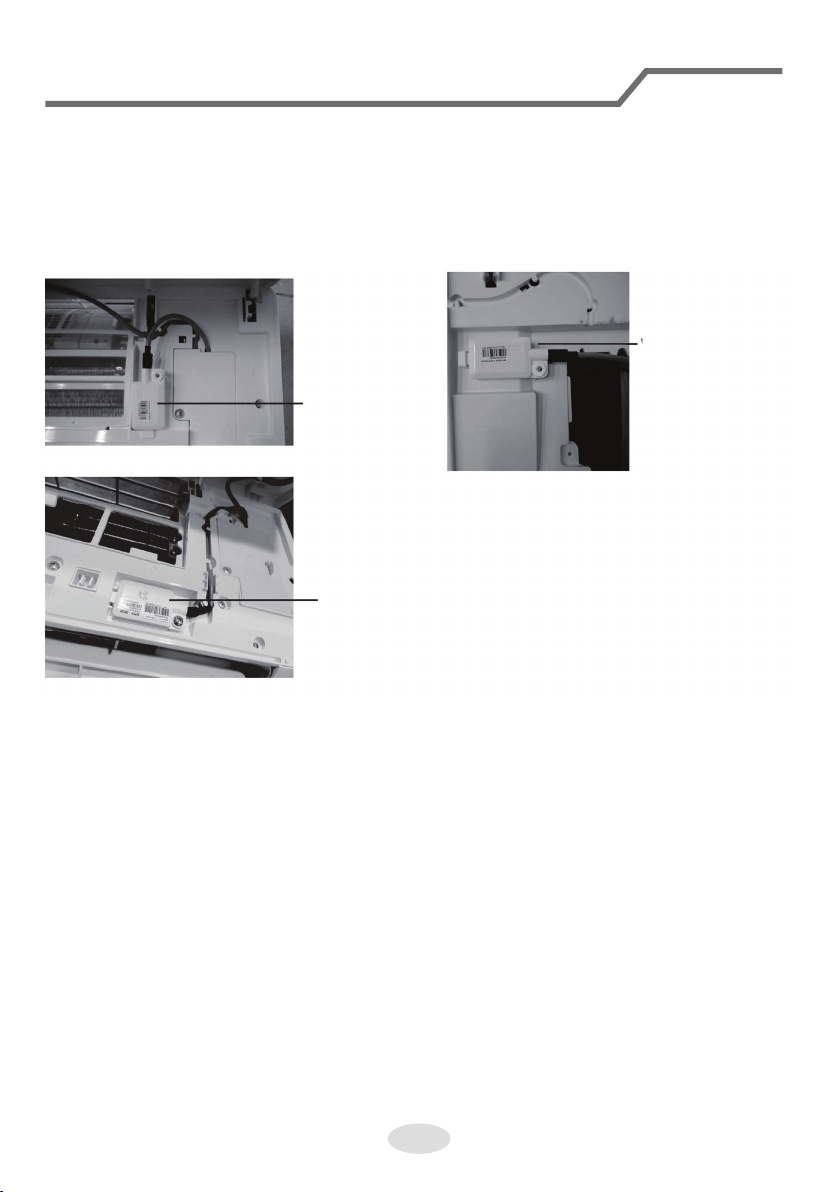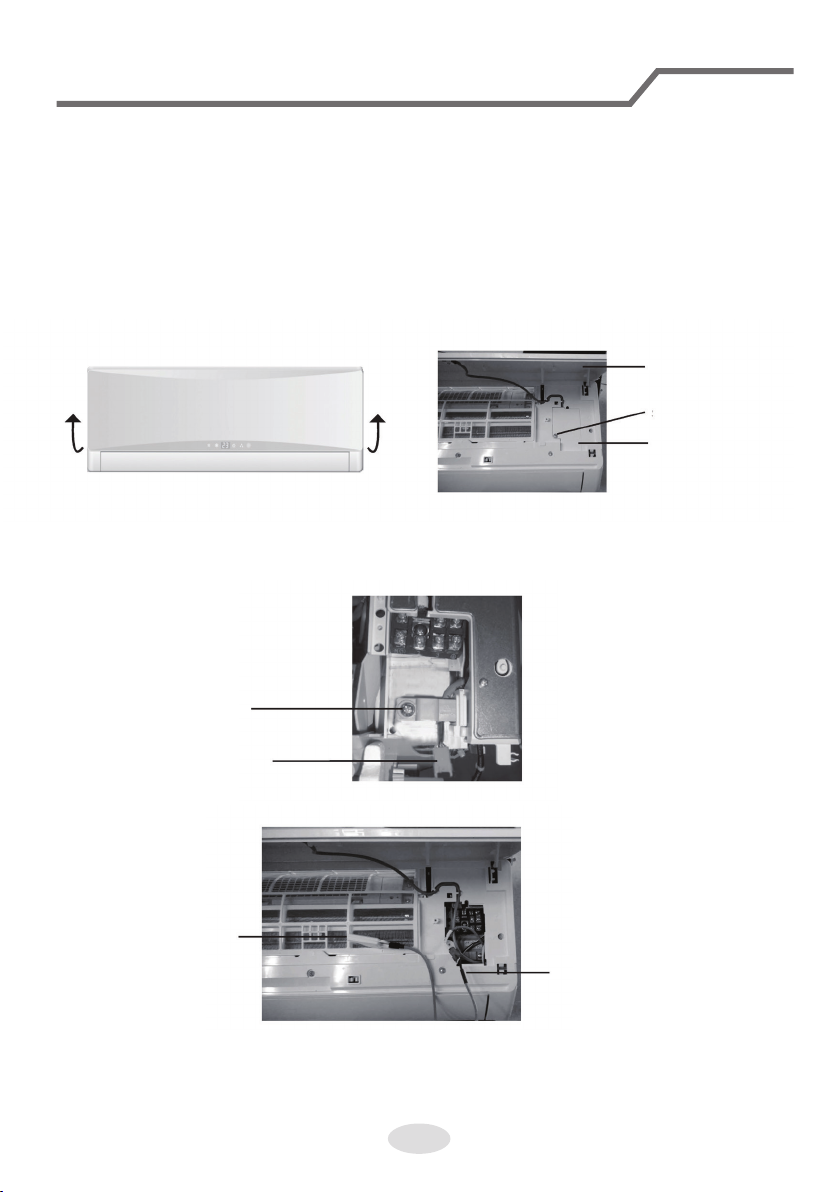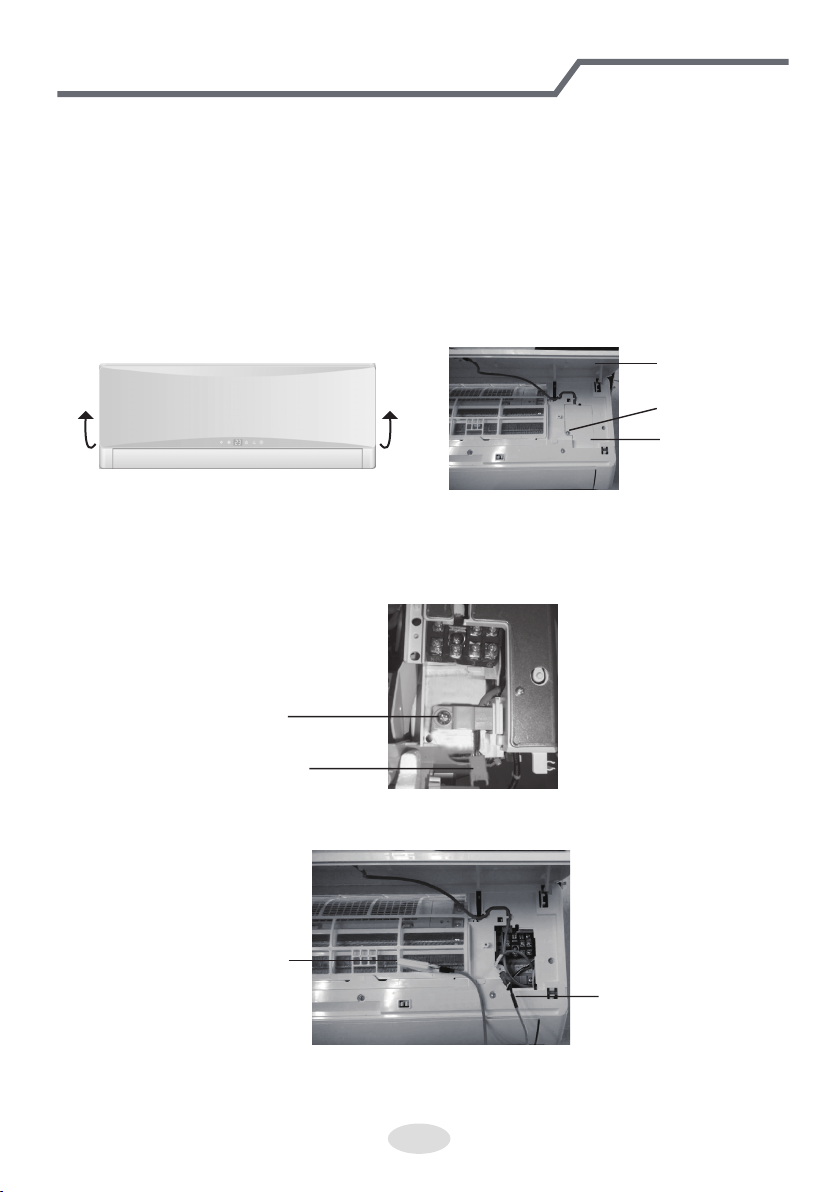
2
Installation Instruction for WiFi Module
Installation steps of WiFi module
1. Open the panel of indoor unit as show in the fig and unscrew the screw on the
electric box cover.
2. Open the electric box cover and you can see the WiFi connection wire.
(The color of WiFi connection wire is the same as the color of connection
port in WiFi module).
3. Remove the wire clip,pull out the WiFi connection wire from the electric box and
then connect it with the port in WiFi module.
NOTICE:
the WiFi connection wire shall go through the wire groove,otherwise the
electric box cannot be closed.
wiring cover
screw
panel
Wi-Fi connection wire
wire clip
Wi-Fi connection wire
WiFi module
WARNING:Installation must be performed by qualified professionals.
NOTICE:
Actual product may be different from above graphics, please refer to actual
product.
Otherwise, it may
Before installation, please confirm whether the purchased WiFi module complies
with this unit.
cause personal injury or damage.Do not put through the power before finishing
installation.
Installation Instruction of WiFi Module
4. Place the WiFi module beside the electric box. After confirming the position,
please fix the WiFi module with screws.
NOTICE:
the position for placing WiFi module may be different for different models;
actual position please refer to the actual situation.
5. Neaten the WiFi connection wire, close the electric box cover and then tighten
the screws.
6. After closing the panel of indoor unit, the installation of WiFi module is done.
WiFi module
WiFi module
WiFi module
Installation Instruction of WiFi Module
2