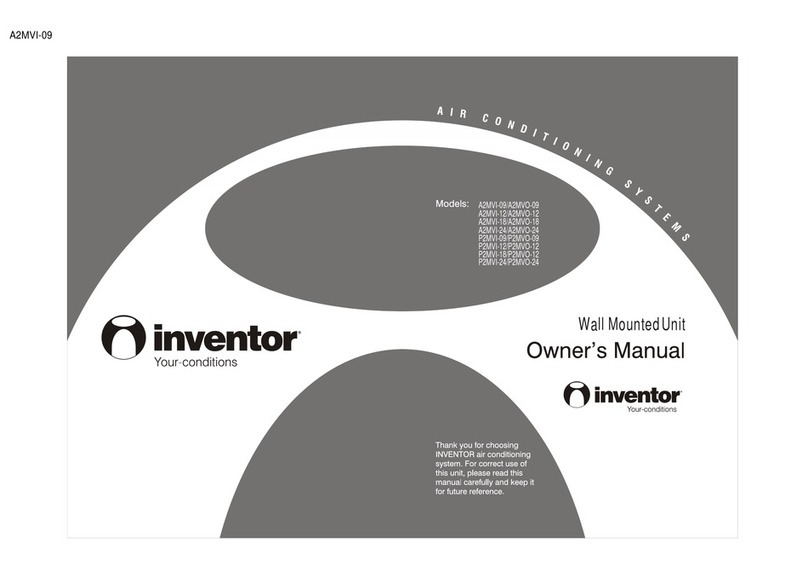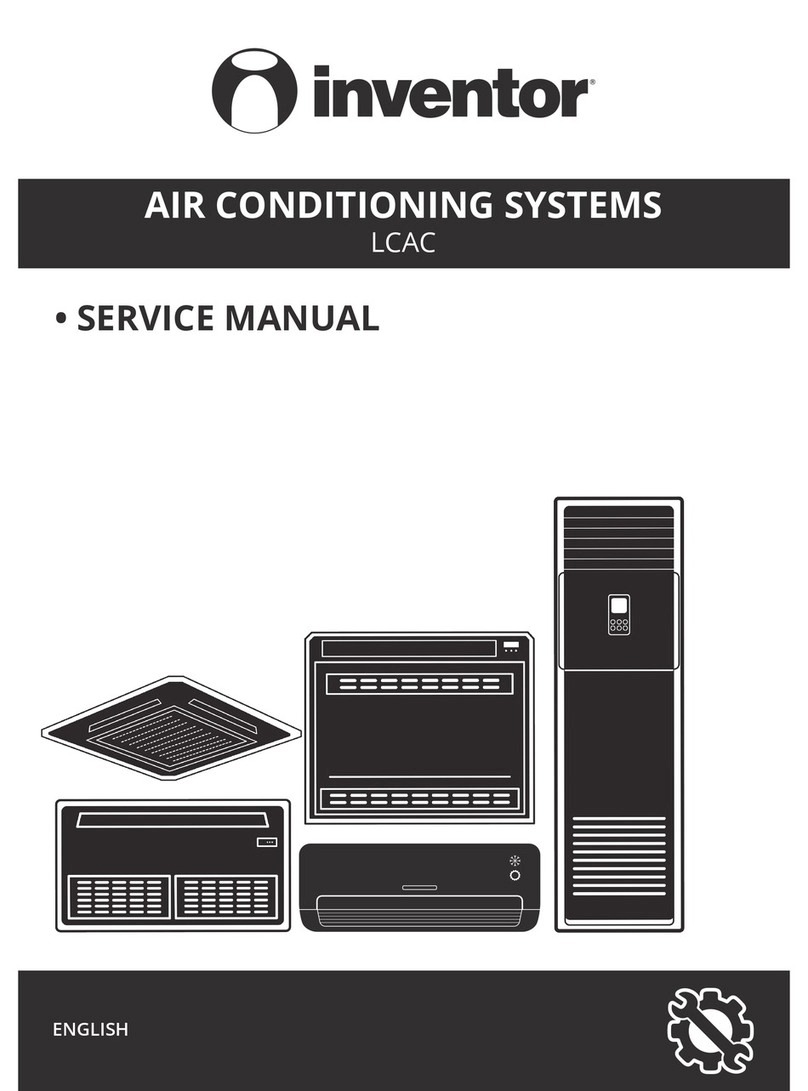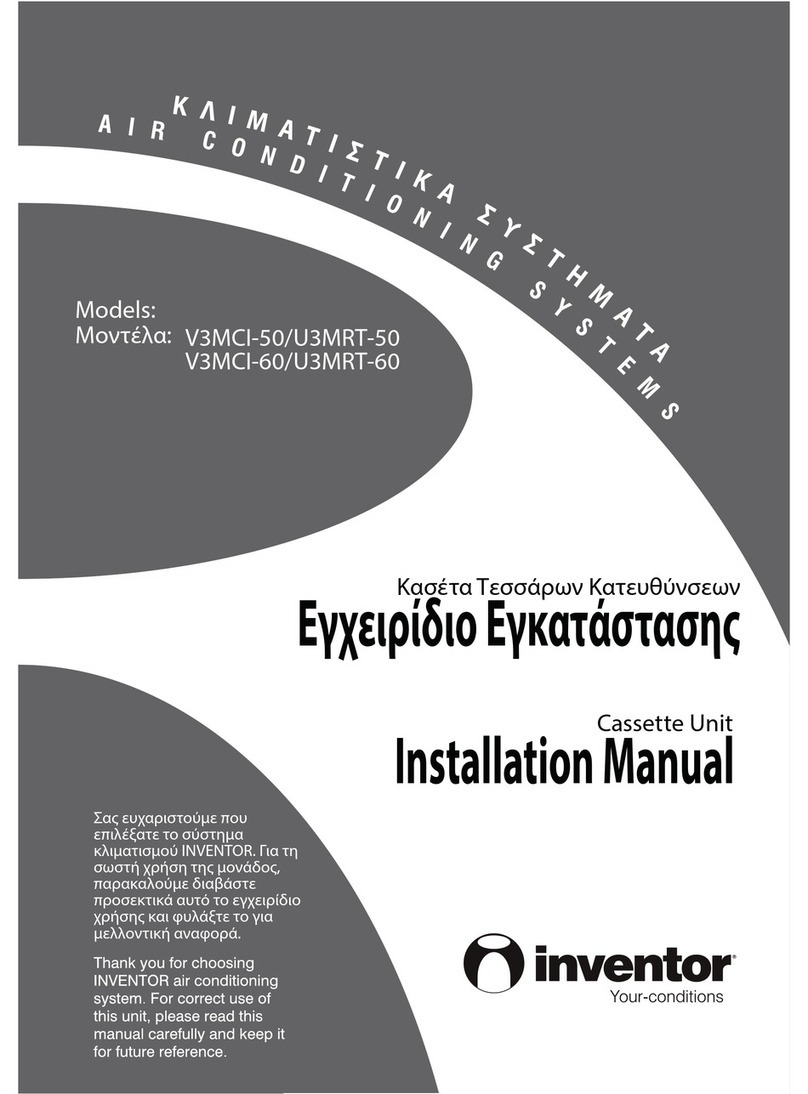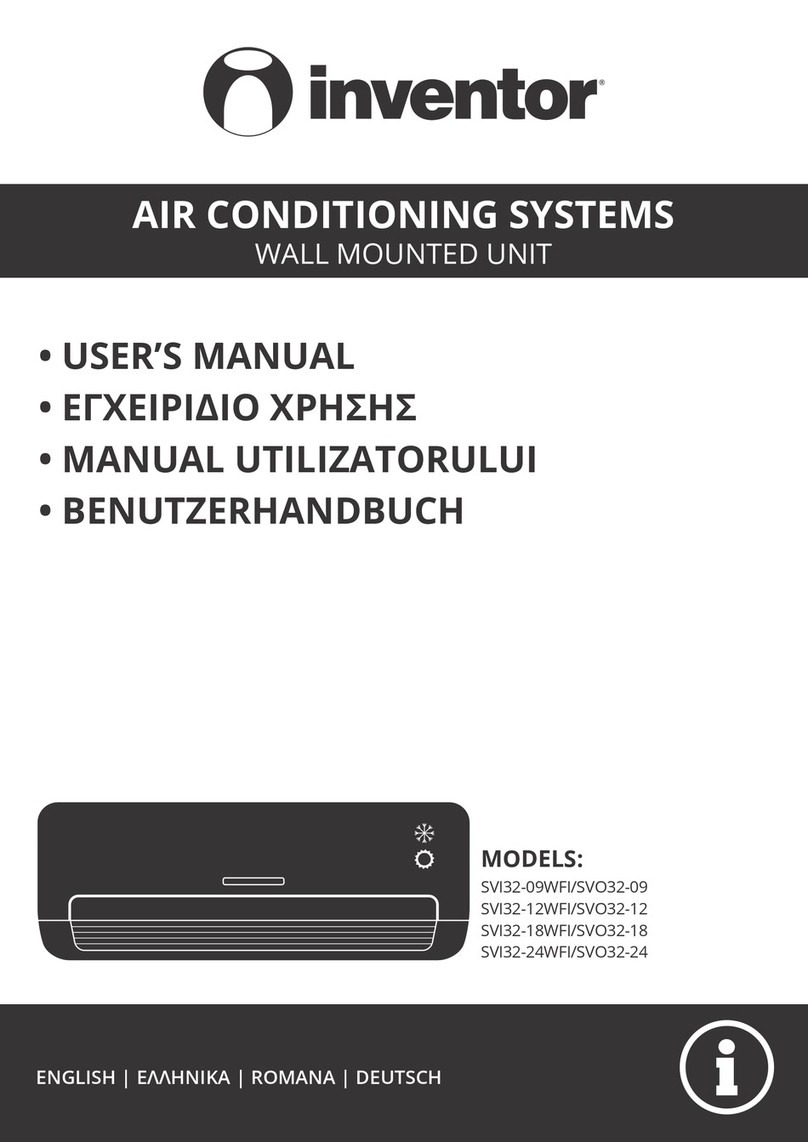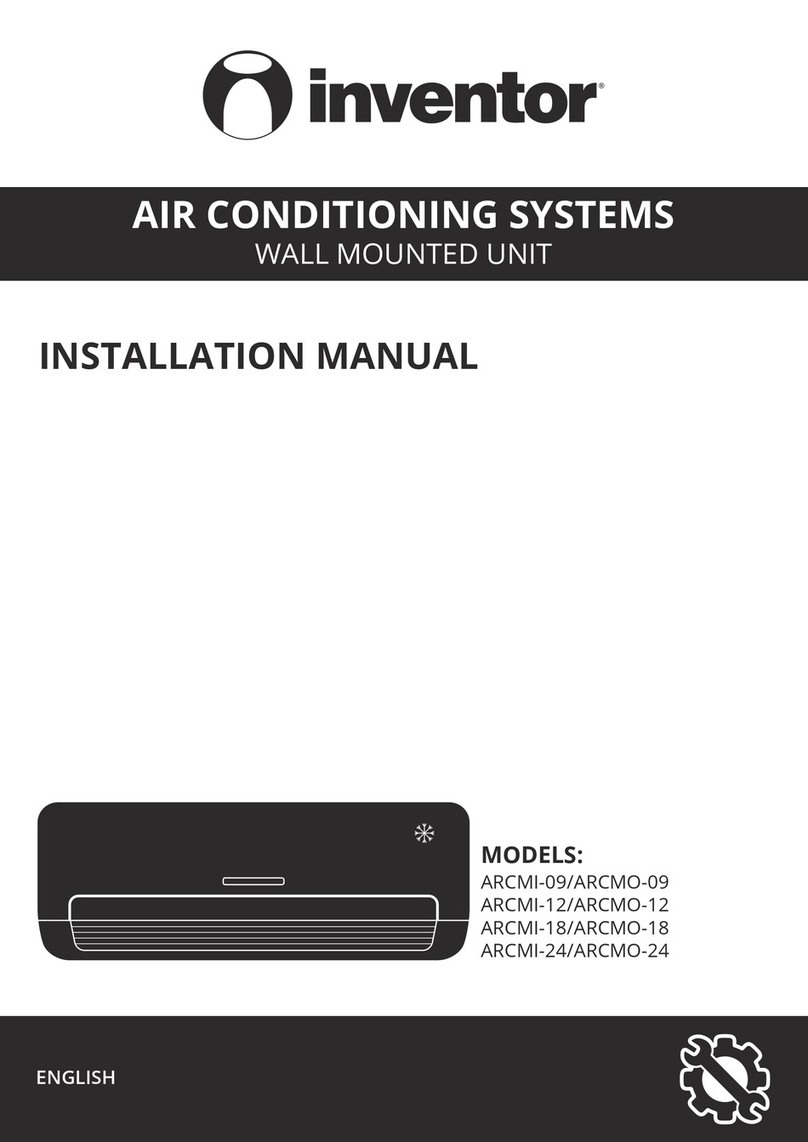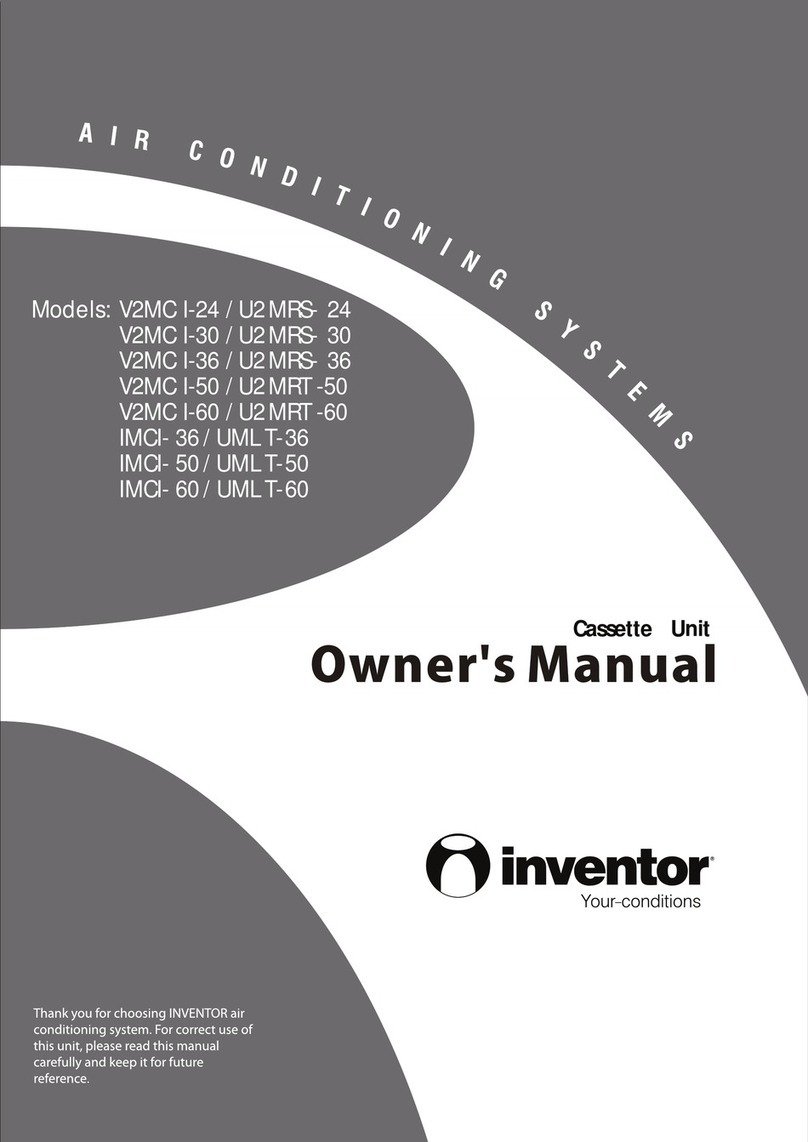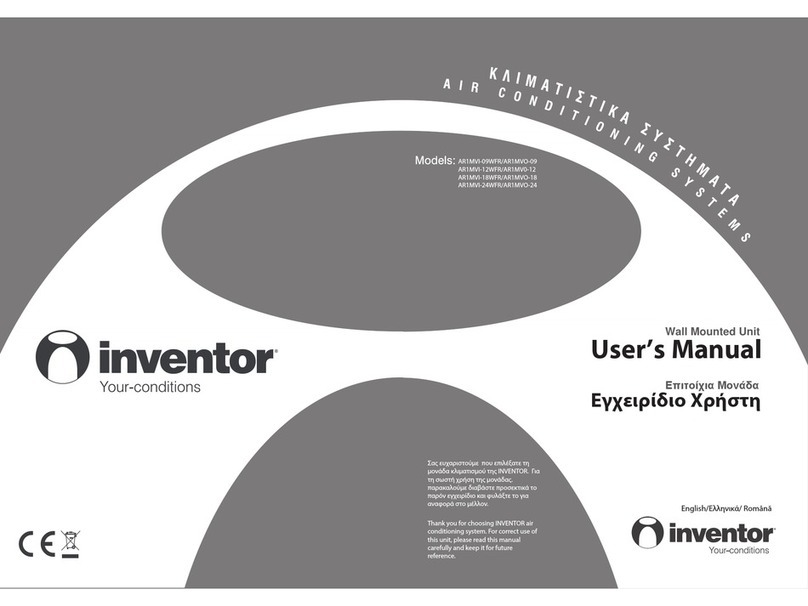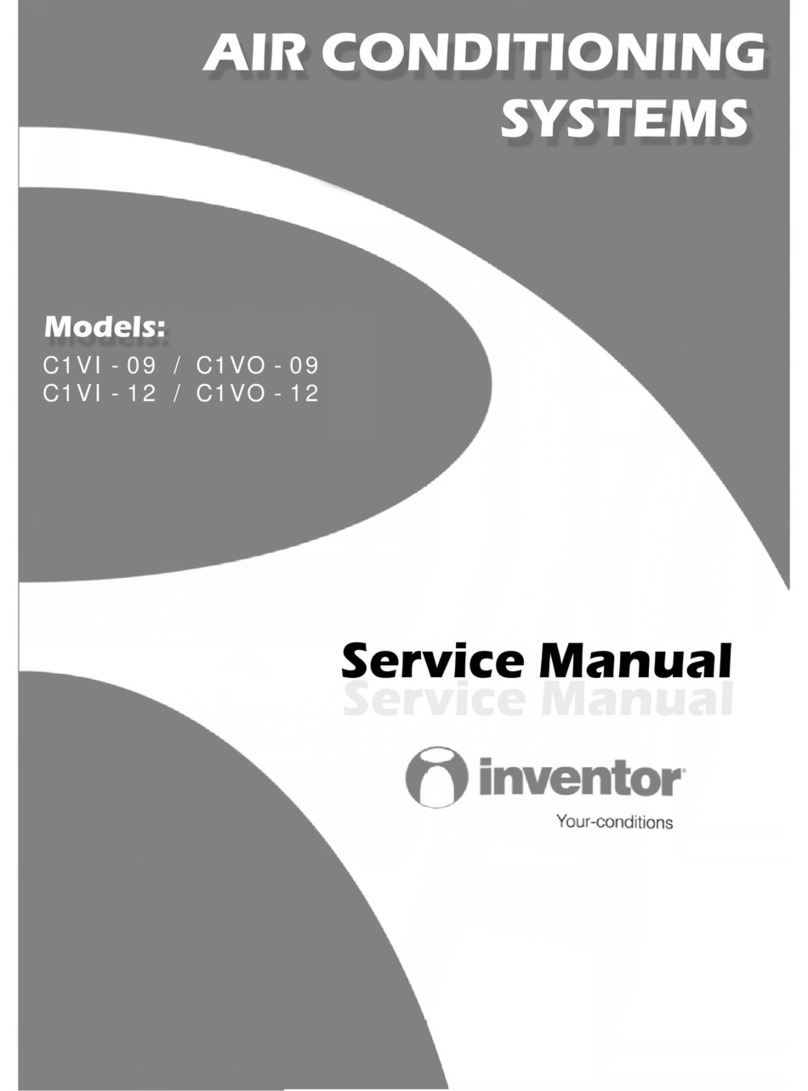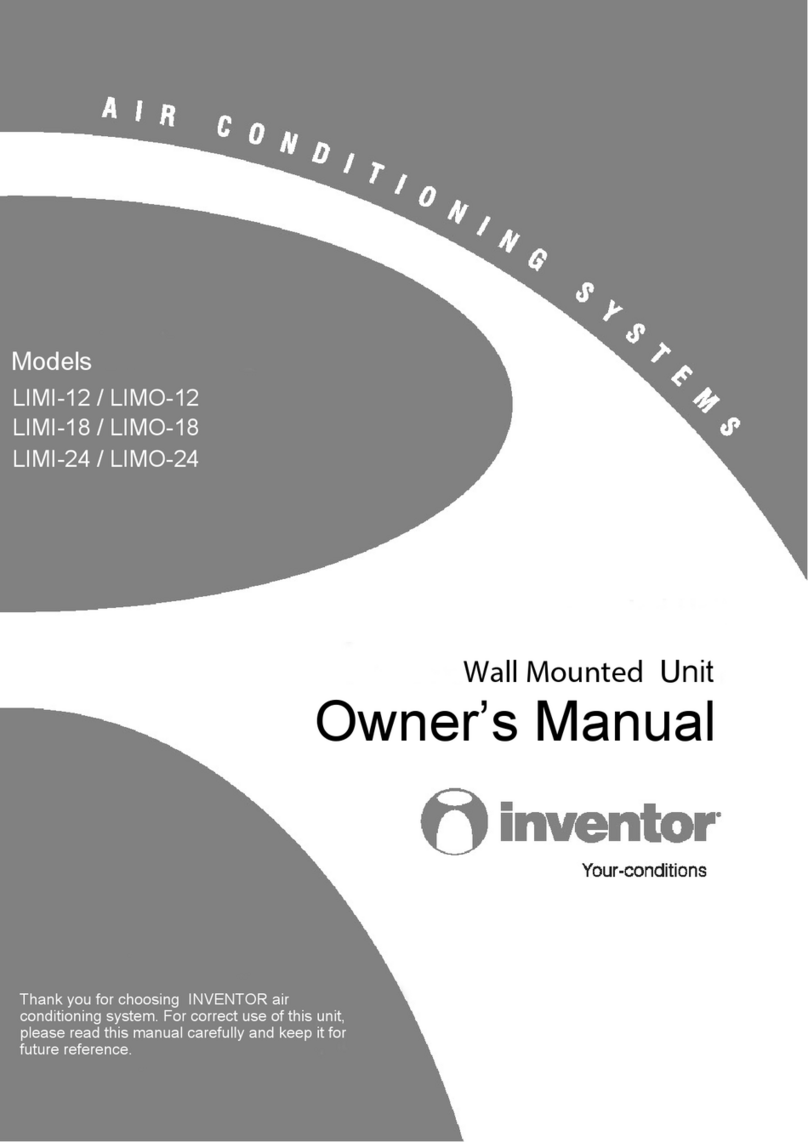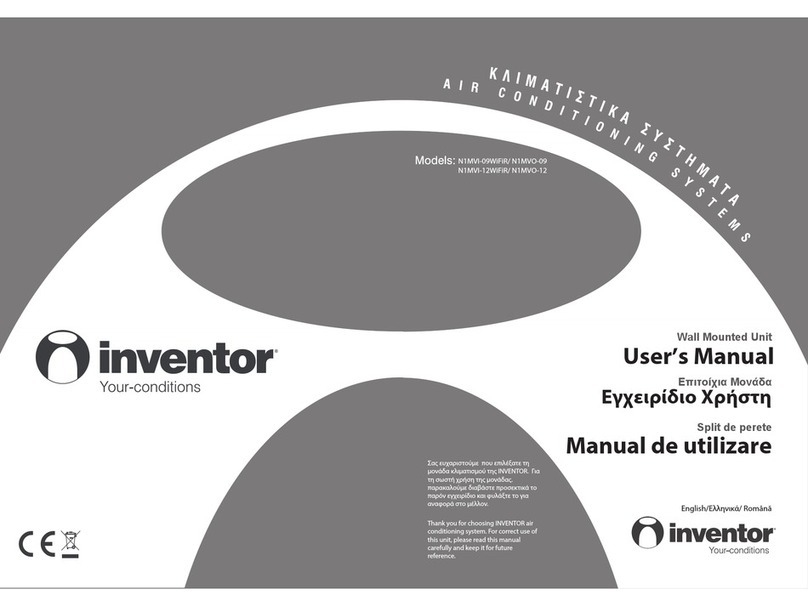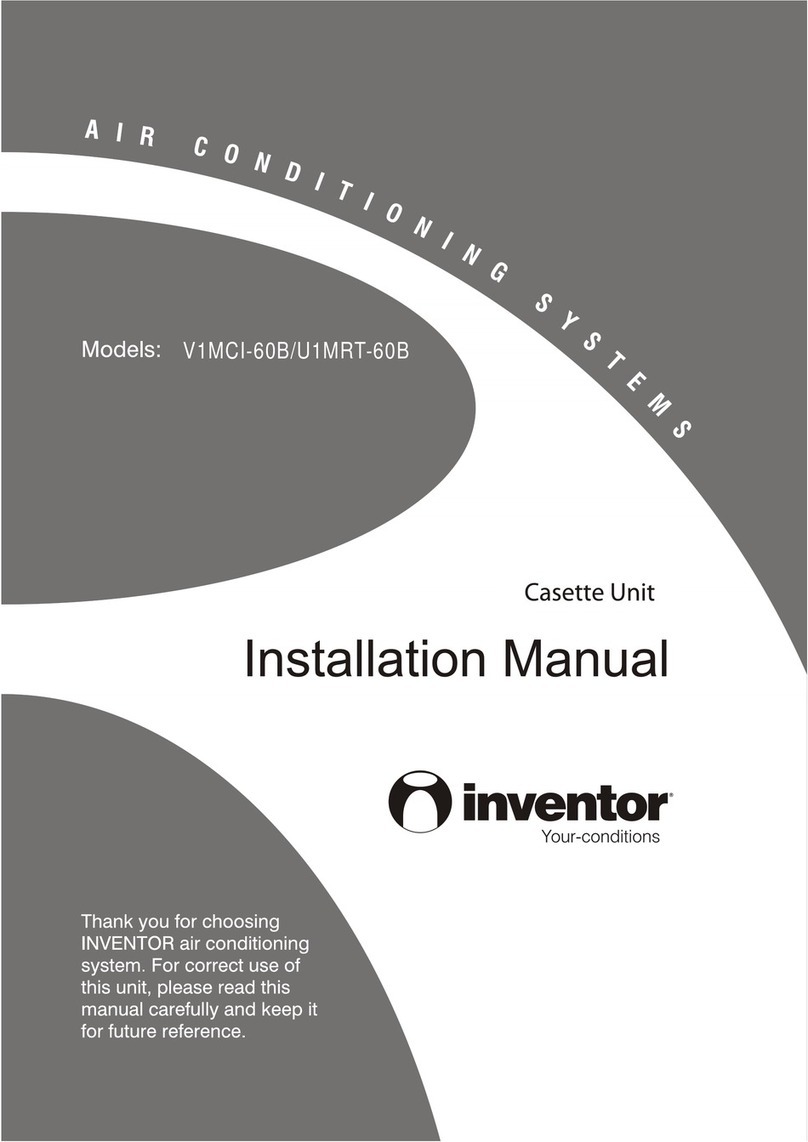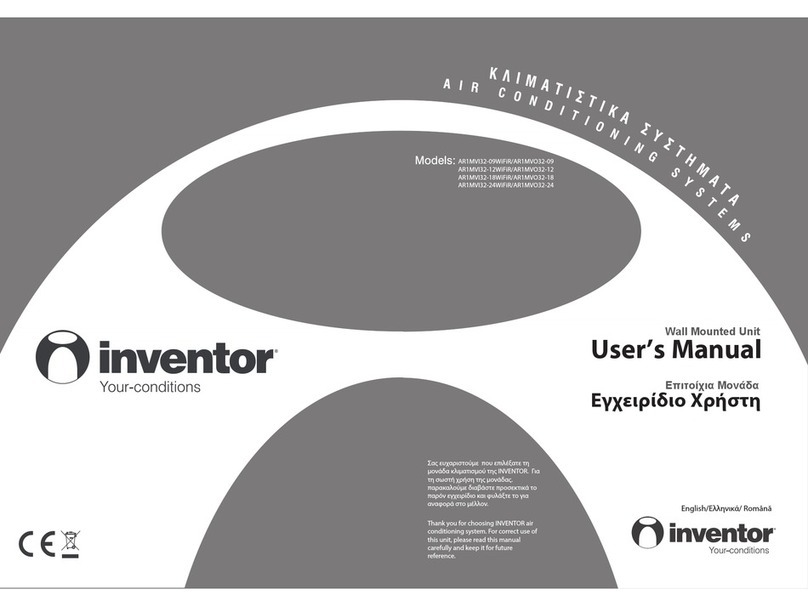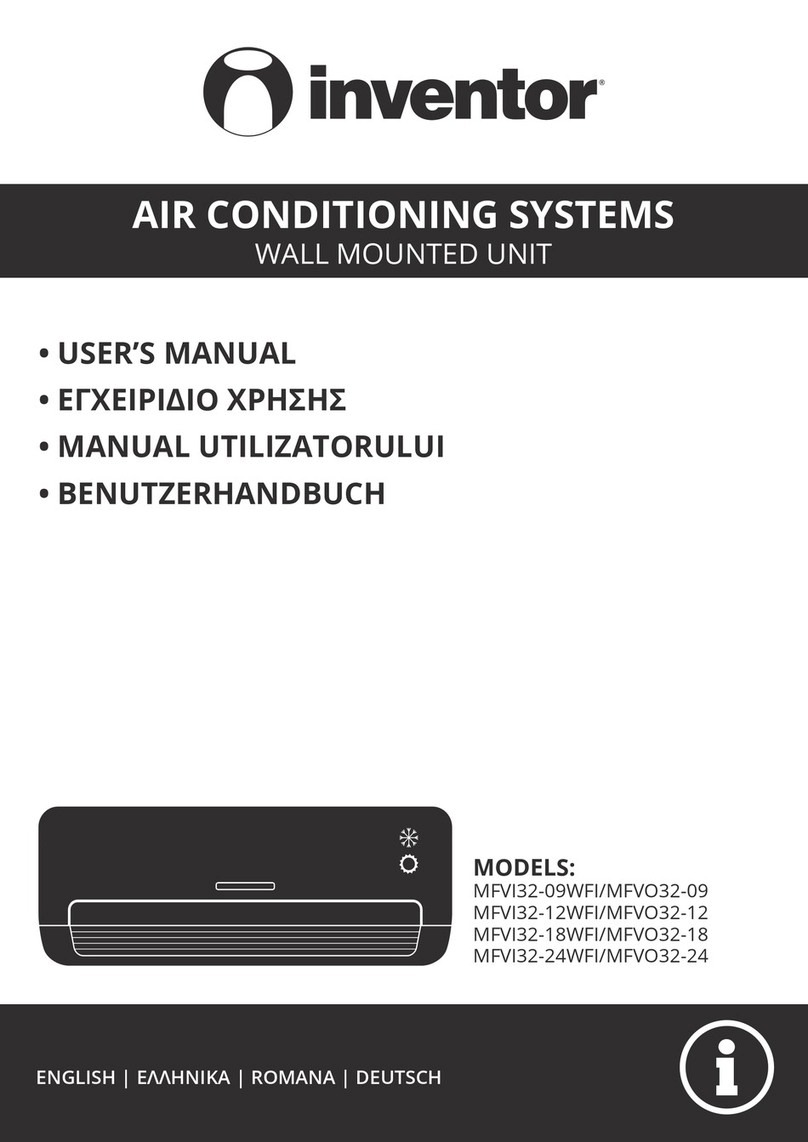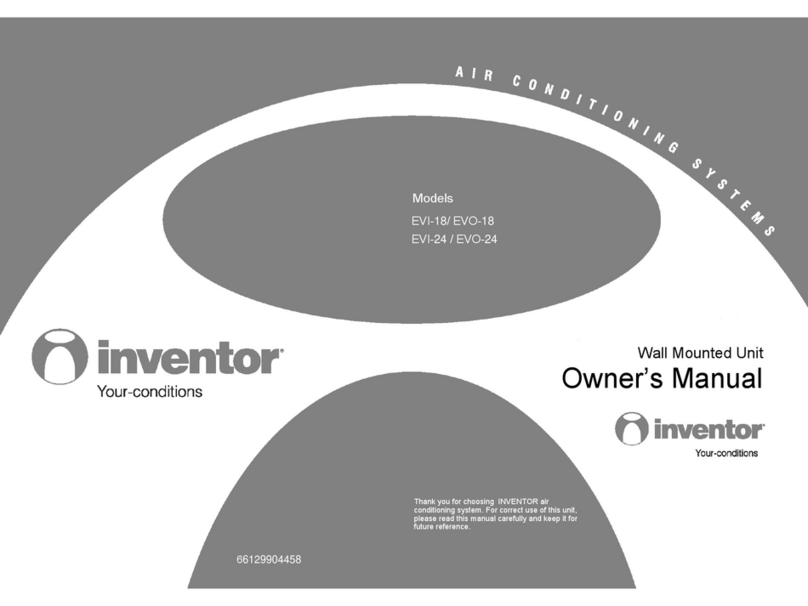Page 5
Page 4
recautions Before Installation
WARNING or CAUTION.
WARNING
y
roperty
CAUTION
WARNING
This appliance can be used by children aged from 8 years and above and persons with reduced
physical, sensory or mental capabilities or lack of experience and knowledge if they have been given
supervision or instruction concerning use of the appliance in a safe way and understand the hazards
involved. Children shall not play with the appliance. Cleaning and user maintenance shall not be
made by children without supervision.
INSTALLATION WARNINGS
•
Ask an authorized dealer to install this air conditioner. Inappropriate installation may cause water
re.
•
All repairs, maintenance and relocation of this unit must be performed by an authorized service
technician. Inappropriate repairs can lead to serious injury or product failure.
WARNINGS FOR PRODUCT USE
•
If an abnormal situation arises (like a burning smell), immediately turn o
re or injury.
•
Do not
rods or other objects into the air inlet or outlet. This may cause injury, since
the fan may be rotating at high speeds.
•
Do not
y, lacquer or paint near the unit. This may cause
re or combustion.
•
Do not
operate the air conditioner in places near or around combustible gases. Emitted gas may
collect around the unit and cause explosion.
•
Do not
operate the air conditioner in a wet room (e.g., bathroom or laundry room). This can
cause electrical shock and cause the product to deteriorate.
•
Do not
expose your body directly to cool air for a prolonged period of time.
Safety Precautions
ELECTRICAL WARNINGS
•
rd. If the power cord is damaged, it must be replaced by the
manufactur
•
Keep power plug clean. Remove any dust or grime that accumulates on or around the plug. Dirty
re or electric shock.
• Do not
pull power cor rom the outlet. Pulling
directly on the cor re or electric shock.
• Do not
use an extension cord, manually extend the power cord, or connect other appliances to
the same outlet as the air conditioner
re.
CLEANING AND MAINTENANCE WARNINGS
•
Turn o re cleaning. Failure to do so can cause electrical shock.
• Do not
clean the air conditioner with excessive amounts of water.
• Do not
clean the air conditioner with combustible cleaning agents. Combustible cleaning agents
re or deformation.
CAUTION
•
If the air conditioner is used together with burners or other heating devices, thoroughly ventilate
the r y.
•
Turn o re not going to use it for a long time.
•
Turn o
•
Make sure that water condensation can drain unhindered from the unit.
• Do not
operate the air conditioner with wet hands. This may cause electric shock.
• Do not
use device for any other purpose than its intended use.
• Do not
climb onto or place objects on top of the outdoor unit.
• Do not
allow the air conditioner to operate for long periods of time with doors or windows open,
or if the humidity is very high.
CAUTION
CAUTION
CAUTION
CAUTION
WARNING
refrigerant is leaked and exposed to an external ignition source, there is
This symbol shows that the operation manual should be read carefully.
This symbol shows that information is available such as the operating
manual or installation manual.
This symbol shows that a service personnel should be handling this
equipment with reference to the installation manual.