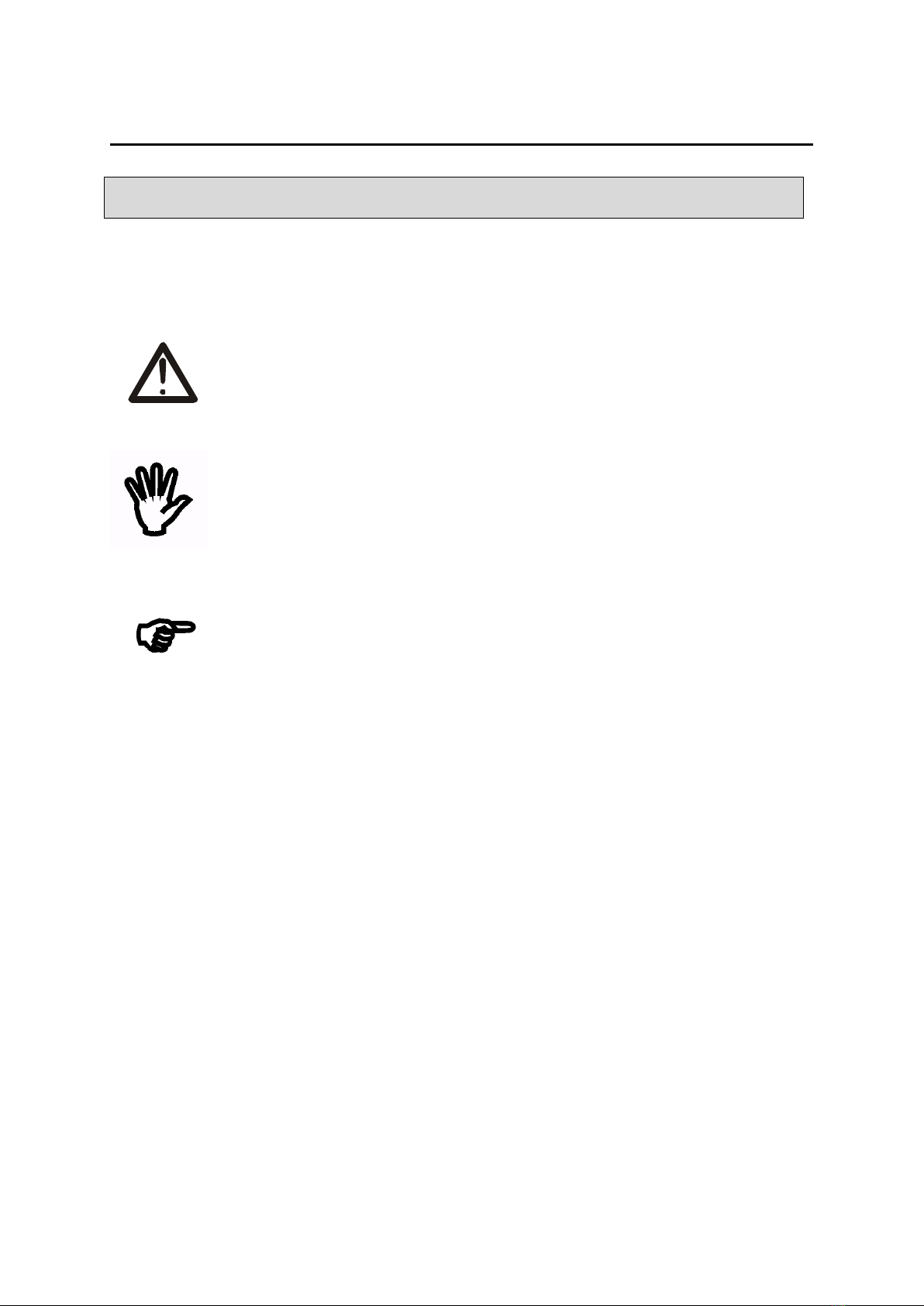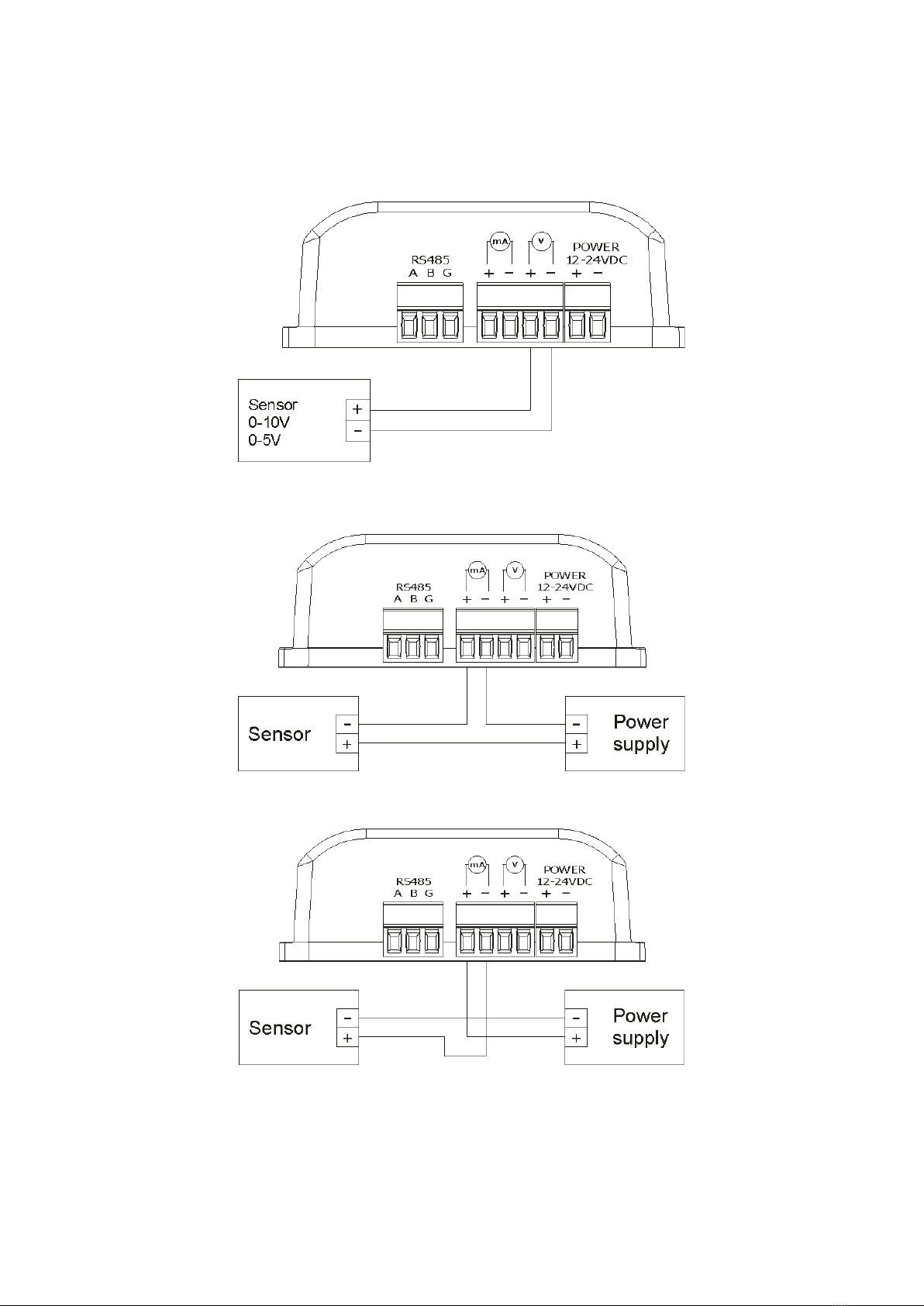Contents
1 PRELIMINARY INFORMATION...................................................................................................................4
2 APPLICATION OF THE DEVICE..................................................................................................................5
3 WARRANTY AND LIABILITY OF THE MANUFACTURER...................................................................5
4 SAFETY GUIDELINES.....................................................................................................................................6
4.1 STORAGE, WORK AND TRANSPORT CONDITIONS.........................................................................................................6
4.2 INSTALLATION AND USE OF THE DEVICE..................................................................................................................6
4.3 DECOMMISSIONING OF THE DEVICE.........................................................................................................................6
5 CONSTRUCTION OF THE DEVICE..............................................................................................................7
5.1 TECHNICAL DATA................................................................................................................................................7
5.2 GENERAL FEATURES............................................................................................................................................8
5.3 DESCRIPTION OF THE MODULE CONNECTORS............................................................................................................
5.4 SENSOR CONNECTING SCHEMATICS.......................................................................................................................10
6 CONFIGURATION OF THE DEVICE.........................................................................................................11
6.1 CHANGING THE DEVICE'S IP ADDRESS BY DISCOVERER APPLICATION.........................................................................11
6.2 CHANGING THE PC'S SUBNET ADDRESS, FOR THE DEVICE CONFIGURATION..................................................................12
6.3 SECURITY SETTINGS AND ADMINISTRATION............................................................................................................14
7 SENSOR SIGNAL CONVERSION FLOW...................................................................................................15
8 THE DEVICE FUNCTIONS...........................................................................................................................17
8.1 THE DEVICE STATUS..........................................................................................................................................17
8.2 CONFIGURATION OF THE ANALOG INPUT................................................................................................................17
8.3 SETTING THE ALARMS........................................................................................................................................18
8.4 SERVICES CONFIGURATION..................................................................................................................................1
8.5 DESTINATION CLIENT (M2M)...........................................................................................................................20
8.6 TCP FRAMES FORMATS (DESTINATION CLIENT)....................................................................................................21
8.7 SNMP CONFIGURATION....................................................................................................................................23
8.8 WINDOWS COMMAND LINE SOFTWARE..................................................................................................................24
8. LINUX CONTROL PROGRAM.................................................................................................................................24
8.10 COMMUNICATION VIA THE MODBUS PROTOCOL...............................................................................................25
8.11 COMMUNICATION VIA THE MQTT INVEO PROTOCOL...........................................................................................28
8.12 COMMUNICATION WITH MODULE USING HTTP....................................................................................................2
8.13 DESCRIPTION OF THE COMMUNICATION PROTOCOL................................................................................................30
COMMUNICATION WITH THE MODULE FROM THE EXTERNAL NETWORK...........................31
10 CHECKING THE IP ADDRESS...................................................................................................................31
11 DHCP................................................................................................................................................................31
12 RESTORING FACTORY DEFAULTS........................................................................................................32
13 FIRMWARE UPDATE..................................................................................................................................32
User manual Nano Analog PoE v2 Page 3 of 32
[B01]