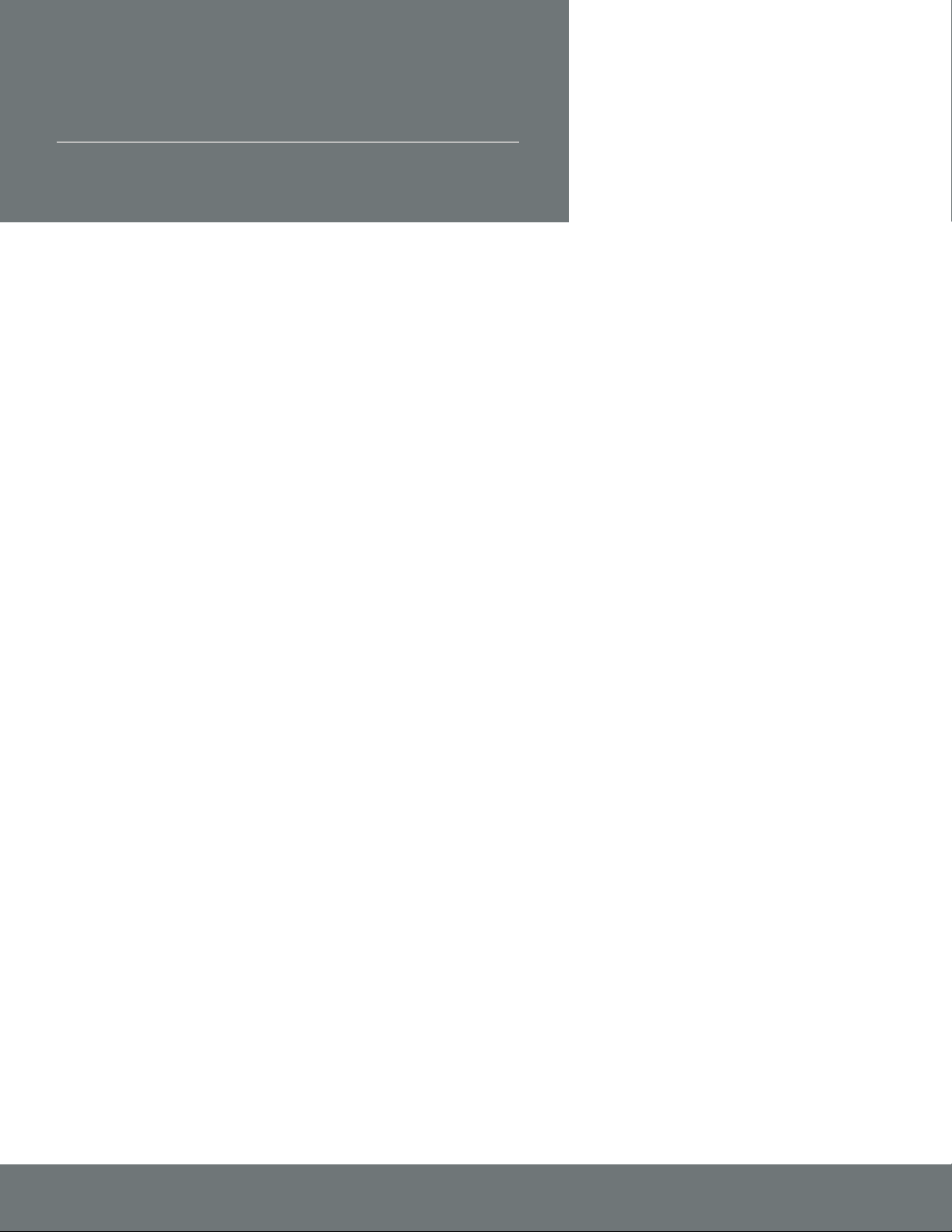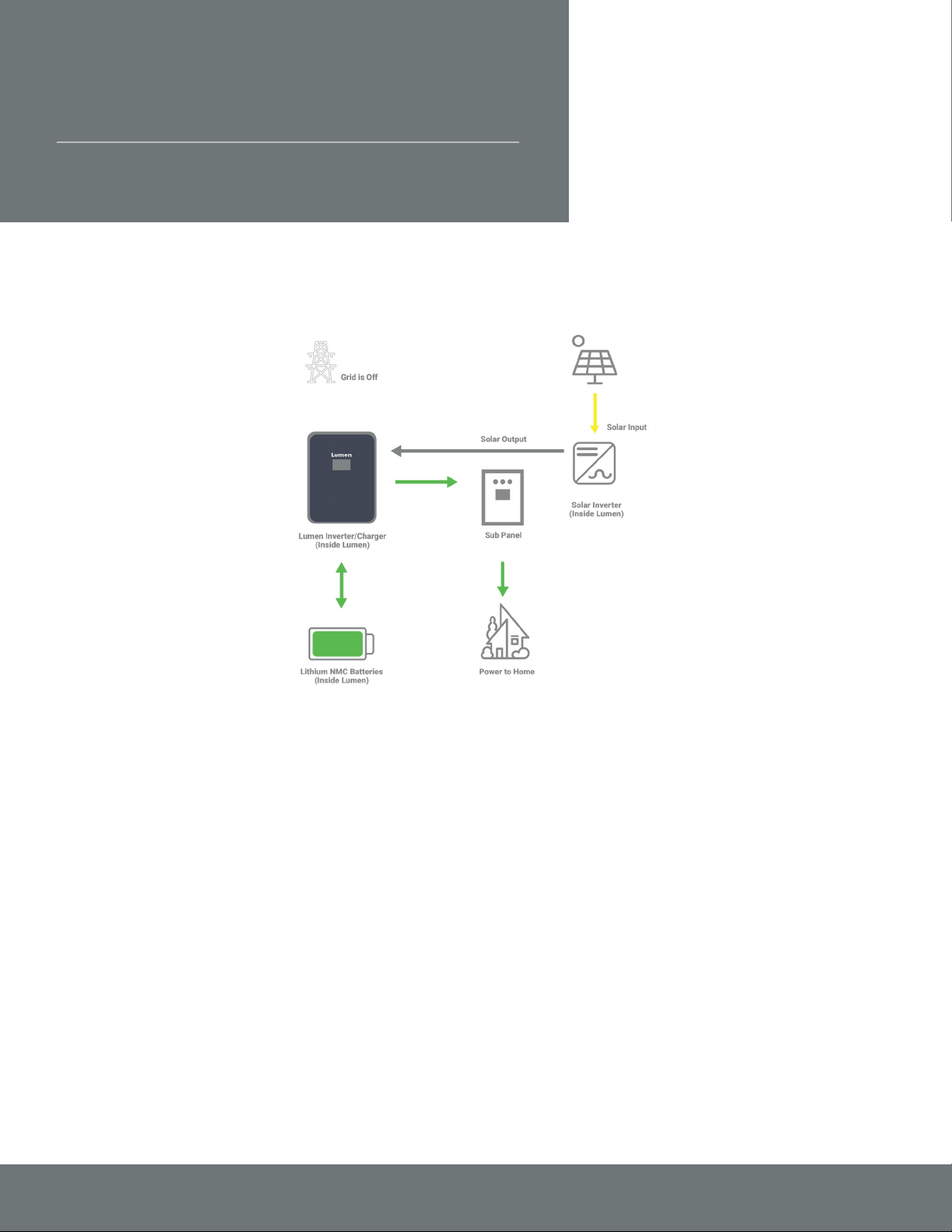www.inversolpr.com User Manual Lumen and inverSOL 5000 4
About Lumen
Lumen by inverSOL is an intelligent, renewable energy system that provides you with greater energy
independence. The system captures and stores solar energy to power critical household appliances
regardless of the state of incoming utility power. Its unique hybrid DC/AC coupled design lowers your
utility bills, provides backup power, and reduces your carbon footprint.
Lithium NMC (LiNMC) battery cells used in Lumen are manufactured by LG and are assembled into
packs that are validated and produced with uncompromised safety and quality control. Your Lumen
battery stores excess solar energy produced during the day for use at night. In addition, the energy
storage system assures that your critical appliances have power 24/7/365.
Your Lumen also includes a powerful computing and communications platform that is the brain of
the system. The inverSOL proprietary algorithms ensure that virtually all solar energy produced is
consumed at some point during the day. The user experience is enhanced through an interactive
touch display and smartphone app. Wireless connectivity provides the latest weather information,
software updates, and energy management features.
Lumen’s intelligent power management system optimizes your energy production with your energy
consumption. An interactive touchscreen offers an enhanced user experience and real time
information. The Automatic transfer switch included in Lumen seamlessly merges solar and electric
utility power when grid power is available and ensures no interruption during a power outage.
How It Works
Lumen harnesses the Sun’s energy to provide power for your home. If you are generating more solar
energy than you are consuming, the power is stored in the battery for use at another time during the
day. If you consume more than the Sun is providing, Lumen draws the additional required power from
your local utility. In the event of a power outage, the power detection system automatically switches
to Lumen’s Li-NMC batteries. With Lumen, there is Energy Always.
Smart Features
Your Lumen includes inverSOL’s unique power optimization system. The Lumen smart features
minimize wasted solar power and reduce energy bills by maximizing the use of the battery while at
the same time ensuring capacity will be available when the sunshine is reduced or inclement weather
About Lumen