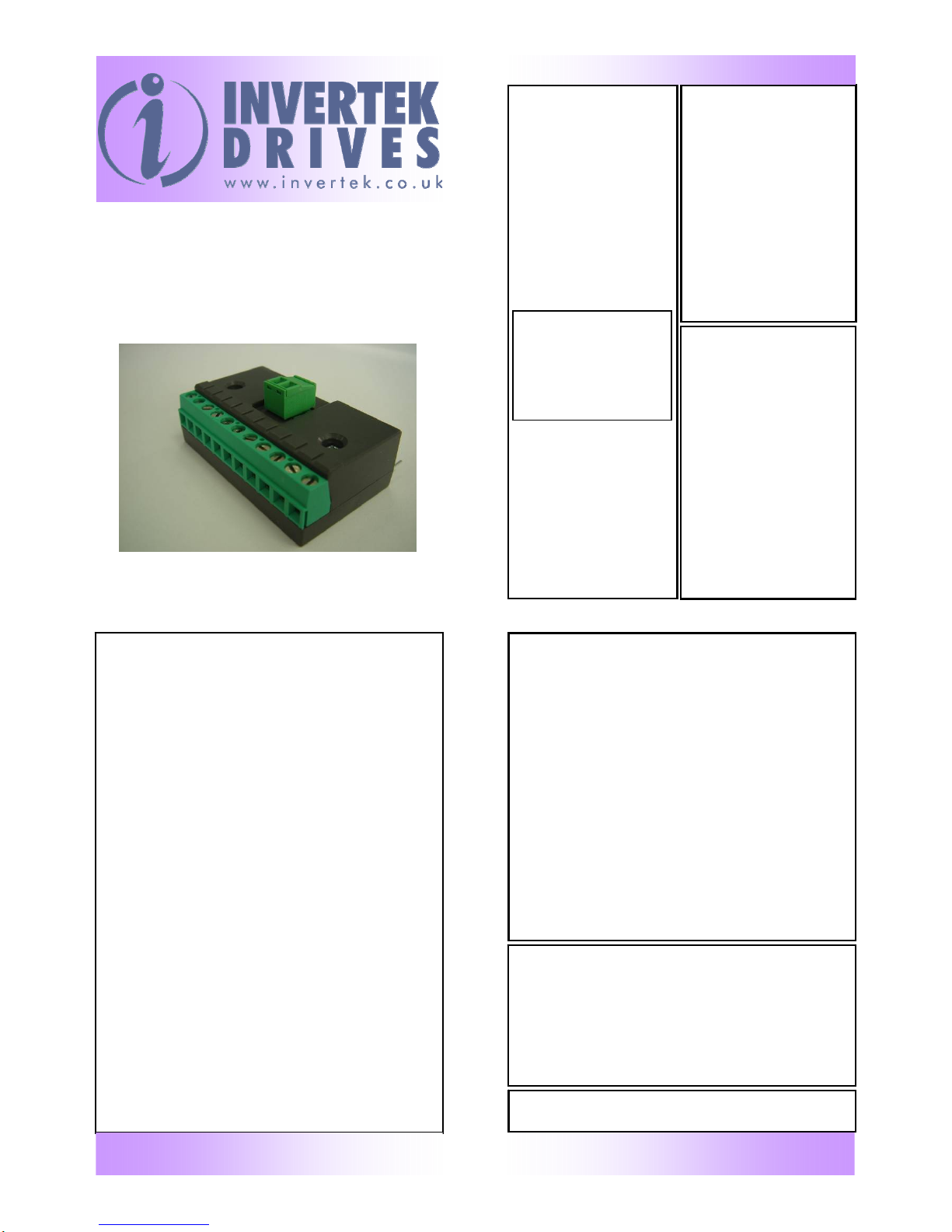STANDARDS CONFORMITY
An Optidrive fitted with this Option complies with the
following standards:
•CE-marked for Low Voltage Directive.
•IEC 664-1 Insulation Coordination within Low Voltage Systems.
•UL 840 Insulation Coordination for electrical equipment.
•EN50081-2 EMC Generic Emissions Standard, Industrial Level.
•EN50082-2 EMC Generic Immunity Standard, Industrial Level.
•Enclosure ingress protection, EN60529 IP00, NEMA 250.
•Flammability rating according to UL 94.
User Guide
All rights reserved. No part of this User Guide may be reproduced or
transmitted in any form or by any means, electrical or mechanical
including photocopying, recording or by any information storage or
retrieval system without permission in writing from the publisher.
Copyright Invertek Drives Ltd ©2005
The manufacturer accepts no liability for any consequences resulting
from inappropriate, negligent or incorrect installation.
The contents of this User Guide are believed to be correct at the time of
printing. In the interests of a commitment to a policy of continuous
improvement, the manufacturer reserves the right to change the
specification of the product or its performance or the contents of the
User Guide without notice.
SAFETY
This option is specifically designed to be used with the Optidrive
variable speed drive product and is intended for professional
incorporation into complete equipment or systems. If installed
incorrectly it may present a safety hazard. The Optidrive uses high
voltages and currents, carries a high level of stored electrical energy,
and is used to control mechanical plant that may cause injury. Close
attention is required to system design and electrical installation to avoid
hazards in either normal operation or in the event of equipment
malfunction.
System design, installation, commissioning and maintenance must be
carried out only by personnel who have the necessary training and
experience. They must read carefully this safety information and the
instructions in this Guide and follow all information regarding transport,
storage, installation and use of the Option module, including the
specified environmental limitations.
Please read the IMPORTANT SAFETY INFORMATION below, and all
Warning and Caution boxes elsewhere.
CAUTION
•Store the Option in its box until
required. It should be stored in a
clean and dry environment.
Temperature range –40oC to
+60oC.
•Install the Option onto the
Optidrive by inserting the row of
11 pins into the terminal connector
of the Optidrive, ensuring that the
terminals are tightened.
•If the Option is being used with
Size#1 Optidrive, care should be
taken to support the Option when
the terminal screws of the Option
are being tightened or loosened.
WARNING
•Optidrives and the Options
should be installed only by
qualified electrical persons and in
accordance with local and
national regulations and codes of
practice.
•Electric shock hazard!
Disconnect and ISOLATE the
Optidrive before attempting any
work on it. High voltages are
present at the terminals and within
the drive for up to 10 minutes after
disconnection of the electrical
supply.
•Where the electrical supply to the
drive is through a plug and socket
connector, do not disconnect until
10 minutes have elapsed after
turning off the supply.
OPTIDRIVE
HVAC RELAY
OPTION MODULE
SAFETY NOTICES
WARNING is given where there
is a hazard that could lead to
injury or death of personnel.
CAUTION is given where there
is a hazard that could lead to
damage to equipment.
It is the responsibility of the
installer to ensure that the
equipment or system into which
the product is incorporated
complies with the EMC
legislation of the country of use.
Within the European Union,
equipment into which this
product is incorporated must
comply with 89/336/EEC,
Electromagnetic Compatibility.
WARRANTY
Complete Warranty Terms and
Conditions are available upon
request from your IDL
Authorised Distributor.
Invertek Drives Ltd
Offa’s Dyke Business Park
Welshpool
Powys
SY21 8JF
UK
Fax: +44 (0) 1938 556 869 Internet:www.invertek.co.uk
Part No. 82-HVACO-IN
Iss 1.00
WARNING
Within the European Union, all
machinery in which this product
is used must comply with the
Directive 89/392/EEC, Safety of
Machinery. In particular, the
equipment should comply with
EN60204-1.